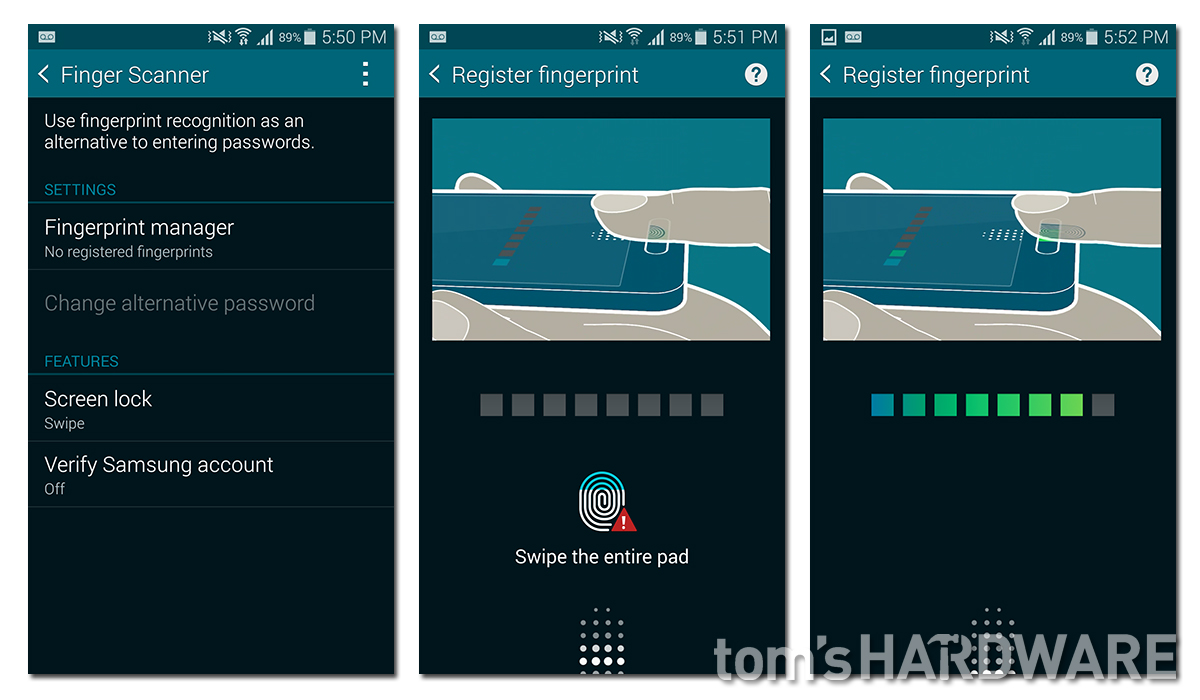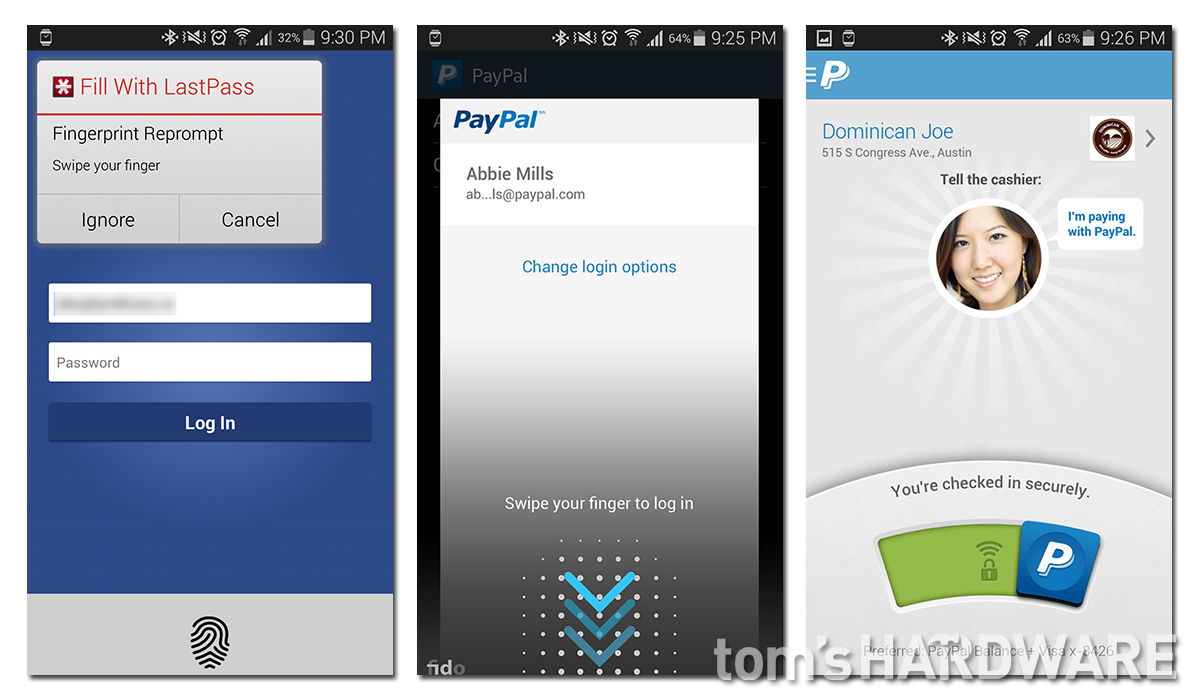Samsung Galaxy S5 Smartphone Review
Will the gravity well from Galaxy S5 capture your interest, or will you streak past with escape velocity?
Why you can trust Tom's Hardware
Fingerprint Scanner
The Galaxy S5 is one of the few smartphones that offers a fingerprint scanner as a means for authentication. Incorporated into the Home button, Samsung reduces cost and size by using a swipe-style sensor. Since the sensor is too small to scan your entire fingerprint at once, you must slide your finger over the sensor, which takes a series of measurements and then stitches them together via software. The drawback to this approach is reduced accuracy, as the process can be sensitive to the speed and angle with which you slide your finger over the sensor and algorithmic artifacts created while stitching the individual images together. The passive capacitive sensor in the S5 is also less accurate than the active capacitive sensor technology Apple acquired from AuthenTec in 2012. It will be interesting to see how well the S5’s sensor works compared to Touch ID.
Registering a fingerprint is a simple affair: just swipe your finger across the sensor eight times. Unlike Apple's Touch ID setup process that requires you to vary how the finger is placed on the sensor, the S5 doesn't ask for any variation in how you swipe during its setup procedure. Up to three fingerprints can be stored, versus five for Touch ID.
When the S5 first launched, the fingerprint scanner was ridiculed for its poor accuracy. In our initial tests, we saw our success rate hover around 50%. However, subsequent software updates have improved accuracy substantially. I'm actually quite surprised at how well it works now, with accuracy nearly identical to Touch ID. I say nearly because the S5's swipe sensor is still less forgiving than Touch ID when it comes to finger orientation. Still, I found that I could vary the angle of my finger by up to about 30º before the scan would fail and even varying the swipe speed didn't affect accuracy.
With performance nearly equal, the distinguishing factor between Apple's Touch ID and Samsung's implementation is ease of use. Only requiring a finger to touch the sensor, in any orientation, makes Touch ID more pleasant in practice. The S5's sensor is bit awkward to use because your finger needs to be swiped over the sensor, which is located close to the bottom edge of the phone. Swiping a finger lengthwise either requires the use of two hands or setting the phone on a flat surface. The scanner can actually be used while holding the phone normally with one hand by swiping your thumb diagonally. This method is much more convenient and natural, although accuracy decreases slightly.
By default, the fingerprint scanner can only be used to unlock the phone or access Samsung services. However, with the right apps installed, it can also be used for authenticating PayPal transactions and other FIDO Ready online services, adding to its usefulness.
Similar to Apple's Touch ID, the S5's fingerprint scanner didn't work exceptionally well when it first shipped. But with some additional fine tuning in software, both biometric solutions have matured into useful authentication features.
Get Tom's Hardware's best news and in-depth reviews, straight to your inbox.
Current page: Fingerprint Scanner
Prev Page Taking A Look Inside: Dust And Water Resistance Next Page Camera: Hardware-
grumpigeek My Galaxy S5 in in an Urban Armor Gear case that looks great and protects the phone, so I don't really care what it looks like.Reply
The device is 100% reliable and I have found the battery life to be excellent - way better than any smartphone I have had previously.
-
implantedcaries Guys you are reviewing a mobile which was released a year and then calling it average compared to competitiReply -
firefoxx04 I have an s5. This review would have been welcomed a year ago.Reply
The phone is top notch. I've known this for a while. -
implantedcaries Guys you are reviewing a mobile which was released a year back and then calling it average compared to competition?? Seriously? Yes I agree S5 is not the most exciting prospect out there for new mobile buyers now, but it wasn't so in 2014 when it was actually launched. Also its one of the very few mobiles already receiving lollipop updates.. No mention of that.. Any hidden agenda against Samsung?Reply -
FritzEiv Folks, you're right. This review is quite late. We began testing the S5 a long time ago, but we've had a bit of a backlog of smartphones to review since Matt (our senior mobile editor) started on staff and we're just catching up. We aren't trying to pretend it's a new phone, thus we haven't put it up in our main feature carousel; but we did want to publish this and others just to have them for archival and future referral and comparison purposes. We are working on other smartphones that are little more current and then we hope to be "on time" as new ones arrive. Hence, for example, Matt's performance preview of Qualcomm's Snapdragon 810 earlier this week. We've been a bit more timely on devices like the OnePlus and the iPhone reviews as well. But hey, continue your sarcasm, because we probably deserve it. Just want you to know why we are doing this, that we're not trying to fool anyone, and that we'll be caught up in short order. Thanks for your patience.Reply
- Fritz (Editor-in-chief) -
Mac266 One thing in this review irritated me: the whole "it's ugly" thing. It might not suit you, but lots of people like the way it looks. Aesthetics are purely subjective, and should definitely not be judged a con on one mans opinion.Reply -
peterf28 Iam not buying a smartphone again where the chipset drivers are not open source. Like what samsung did with the S3, it is stuck on Android 4.3, and there is nothing you can do. All the custom roms are unstable crap because there are no up to date drivers For current kernels. It is like buying a PC without the possibility to update the OS . Would you buy that ?Reply -
jdrch FYI phone speakers are placed on the back of phones to take advantage of acoustics when the phone is laying on a surface. The surface spreads and reflects the sounds back to the user much better than the speaker itself would. Try it yourself.Reply