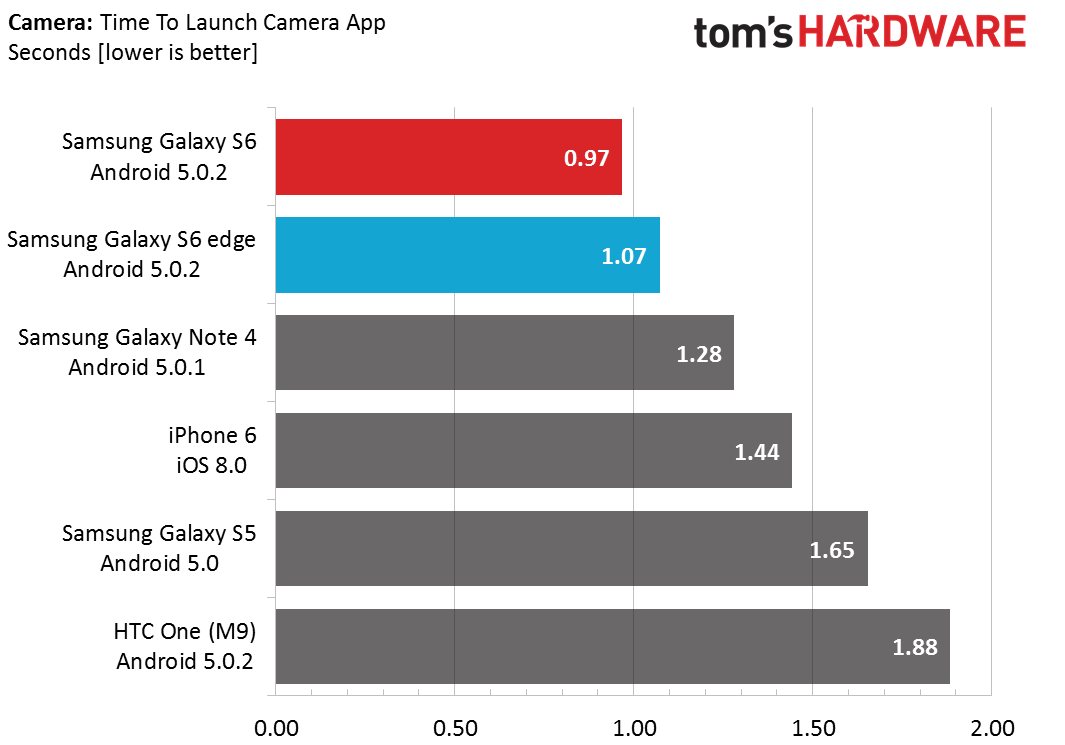Samsung Galaxy S6 And S6 Edge Review
The controversial new Samsung Galaxy S6 sheds its plastic construction, removable battery, expandable storage and environmental protection for slicker looks.
Why you can trust Tom's Hardware
Camera Performance And Photo Quality
Samsung diligently promotes the performance and features of the Galaxy S6’s and S6 edge’s camera experience. Now it’s time to see if the S6 lives up to the marketing hype and improves upon the S5’s performance. We’ll also compare the S6 to the iPhone 6 and HTC One (M9), two of its prime competitors who bring sensors with different pixel counts to the fight. The S6 will also be compared to the Galaxy Note 4, which shares the same Sony sensor with the S6, to gauge the impact of software improvements and the S6’s new rear camera lens. Although we took the same pictures with both the S6 and S6 edge—each using the Sony sensor—we are only showing results from one of them since they turned out to be essentially identical.
To make things even more interesting (or confusing), Samsung equips the various S6 models with one of two different rear camera sensors. Fortunately, we were able to get our hands on both, so we may explore the differences between an S6 with the Sony sensor and an S6 with the Samsung sensor.
All of the images shown below were taken using the Auto mode unless noted. Also, you can view the full-sized image for each photo by clicking the text links below the images that are within a slideshow album. All of the Samsung phones shoot natively at a 16:9 aspect ratio, while the other phones shoot in 4:3.
Outdoors
Daylight










Full Size Images: [S6: daylight cars], [S5: daylight cars], [Note 4: daylight cars], [iPhone 6: daylight cars], [HTC One (M9): daylight cars], [S6: daylight city], [S5: daylight city], [Note 4: daylight city], [iPhone 6: daylight city], [HTC One (M9): daylight city]
In the first set of images, all of the phones set the white balance correctly, which is to be expected considering there’s a white car in the foreground. The S5 leaves its shutter open the longest, producing the brightest image, while the HTC One (M9) image is just a bit dark.
At first glance both the S5 and S6 images look nice, but a closer look reveals several differences that favor the S6. The S6 produces a much sharper image with dramatically less aliasing on edges. This is easily seen by looking at the ammo belts feeding the guns and in the white car’s grille. Despite the S5’s noise reduction routine, which smears the text on the papers sitting on the foreground car’s dash, the S6 shows less overall noise. The yellow of the chairs in the background also bleeds outside the lines on the S5 image.
Get Tom's Hardware's best news and in-depth reviews, straight to your inbox.
The M9 also employs significant noise reduction, which works well on the cars’ body panels, but reduces detail on the street and leaves some pixelated noise along edges. The iPhone 6 also shows less detail than the S6, not because of noise reduction, but because of its lower resolution sensor.
The Note 4 and S6 share the same hardware but there’s clear differences in software. Like the S5 and M9, the Note 4 employs more aggressive noise reduction, leading to a loss of detail on the street, the papers on the dashboard, and the under-hood graphics on the yellow Camaro. The Note 4 shows less noise on the cars themselves, but the S6 image is much sharper.
The pictures with the building show similar results, with the prime differentiator being the amount of noise reduction used. Edges appear much sharper in the S6 image, avoiding the noise reduction anomalies and smearing around the “Do Not Enter” sign in the S5 and Note 4 pictures. The Note 4 also shows noise and purple fringing along the light post edges, which are absent from the S6.
The iPhone 6 uses the fastest shutter speed of the group, relying on its larger pixels to gather more light. In this case, however, it could benefit from a longer exposure to brighten the image and reduce the amount of noise in the sky, clearly showing more than the S6. The S5 and M9 images also have noisier skies, with the latter showing obvious noise reduction artifacts around the edges of the truss structure on top of the building.
Night








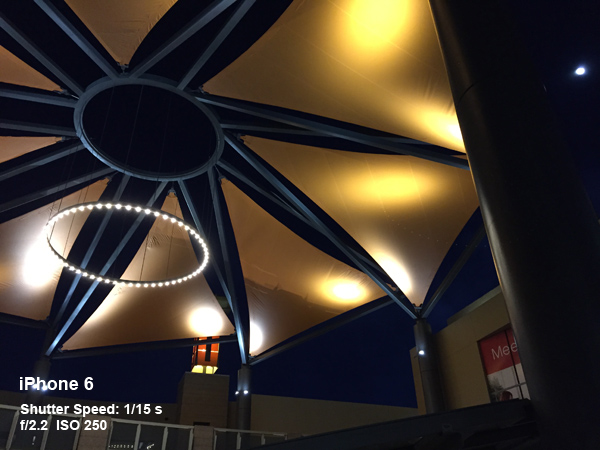

Full Size Images: [S6: night building], [S5: night building], [Note 4: night building], [iPhone 6: night building], [HTC One (M9): night building], [S6: night lights], [S5: night lights], [Note 4: night lights], [iPhone 6: night lights], [HTC One (M9): night lights]
Reducing the available light in the first set of images, taken at dusk, does not phase the S6, which again turns in the best performance of the group. I forgot to turn off Auto HDR on the S6, giving it an unfair advantage for the areas in shadow.
Concentrating on the building and sky shows the S6 again producing a very sharp image with little noise, easily outperforming the Note 4 and M9. The S5 shows heavy aliasing along the power lines and its heavy noise reduction smears away detail on the building and makes the edges around windows fuzzy, all non-issues for the S6. The amount of noise in the iPhone 6 image is similar to the S6, but its noise reduction algorithm produces a splotchy pattern in the sky, and its disadvantage in resolution relative to the S6 is readily apparent when looking at the moon in the background.
In the images of the canopy taken at night, both the S6 and Note 4 effectively leverage OIS to hold their shutters open longer and drive ISO lower than their peers. While the Note 4 image is a little brighter, the S6 image clearly has less noise and is arguably the best of the group.
At the other end of the spectrum is the S5, it blows out the highlights on the canopy and creates more bloom around the lights. It also produces the noisiest image of the group. The M9 is not much better, creating weird halos around the overexposed highlights on the canopy and suffering from artifacts and loss of detail from its noise reduction.
The iPhone 6 comes the closest to the S6, producing a slightly brighter image without overexposing the highlights. The images from the two sixth generation phones also show similar levels of noise, although the S6 has a smoother grain pattern. We’ll call this one a tie.
HDR




















Full Size Images: [S6: city - no HDR], [S6: city - HDR], [S5: city - no HDR], [S5: city - HDR], [Note 4: city - no HDR], [Note 4: city - HDR], [iPhone 6: city - no HDR], [iPhone 6: city - HDR], [HTC One (M9): city - no HDR], [HTC One (M9): city - HDR], [S6: car - no HDR], [S6: car - HDR], [S5: car - no HDR], [S5: car - HDR], [Note 4: car - no HDR], [Note 4: car - HDR], [iPhone 6: car - no HDR], [iPhone 6: car - HDR], [HTC One (M9): car - no HDR], [HTC One (M9): car - HDR]
Samsung is still the undisputed leader when it comes to HDR performance. In our review of the S5, we recommended leaving HDR on all the time after seeing its positive effect on image quality. Apparently, Samsung came to the same conclusion since the S6 now has an Auto HDR mode that’s enabled by default.
By comparison, the iPhone 6’s HDR effect in the building scene is almost unnoticeable. The M9 shows the opposite problem; its HDR effect does not keep to the shadows, but instead brightens the whole scene and overexposes the building and sky.
In the pictures of the Camaro interior, the iPhone 6 effectively reduces the glare on the exterior of the car, but does nothing to brighten the shadows inside. Its HDR effect also produces some purple fringing along the weatherstrip above the door and on the hood louvres. The M9 just makes everything brighter, making the glare on the outside of the car worse.
All of the Galaxy phones do a fine job eliminating the overexposed areas outside the car as well as lightening up the shadows inside. There’s some purple fringing on the white papers on the dashboard and some more on the bright section of the center console. The Note 4 shows more purple fringing on the seat stitching, which does not show up on the S6.
Indoors
The staged indoor shots below were lit by overhead LED lights, a CFL lamp from the front, and an incandescent overhead light in the background.
Bright Light
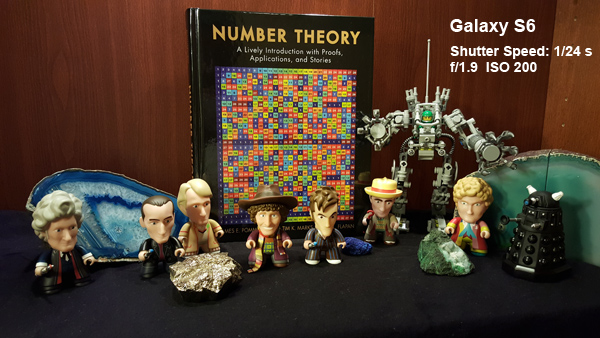
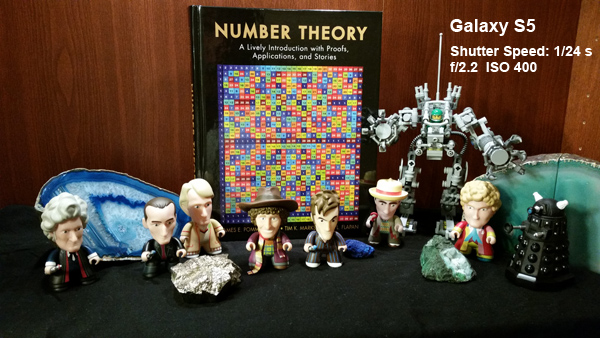
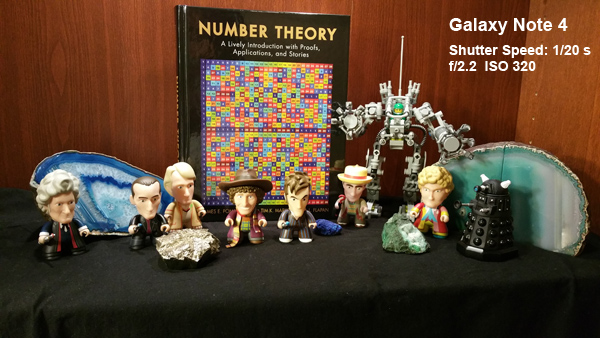
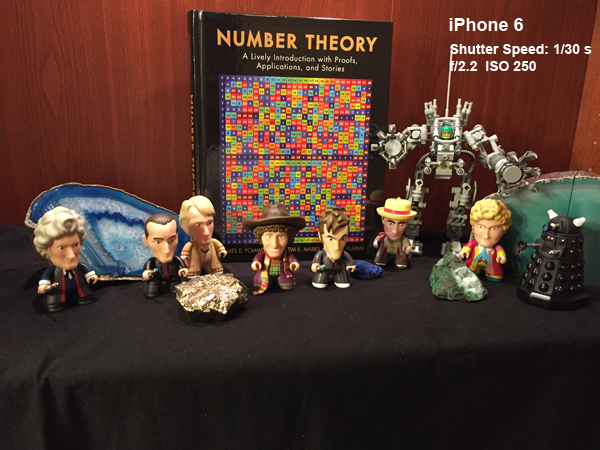
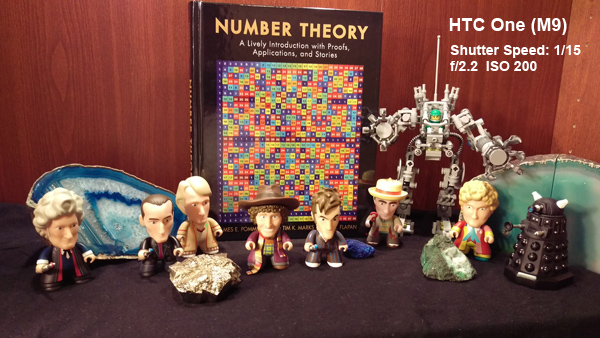
Full Size Images: [S6: indoor bright], [S5: indoor bright], [Note 4: indoor bright], [iPhone 6: indoor bright], [HTC One (M9): indoor bright]
Our standard set of indoor pictures present a bigger challenge for cameras since the artificial light varies in color temperature and there's far less available to work with. In this first lighting scenario, where all three light sources are turned on, the S6 excels while the others struggle.
Both of the other Samsung phones, the S5 and Note 4, are a bit overexposed, making the Doctors’ faces and the gold rock look too white. The S6, however, hits the right exposure, accurately reflecting the amount of light in the scene.
Almost all of the phones struggle with white balance under mixed lighting. The S5 is a little cold, making reds look washed-out and blues oversaturated. Even the iPhone 6, which usually does well with color, leans too far towards red. The M9 is by far the worst here; its image is so warm that the black fabric underfoot appears red. The S6 turns out to be the reference here, producing an image with the most natural looking color.
Samsung has progressively reduced image noise with each generation. The S5 has the most noise, not just of the Samsung phones, but of the whole group. The Note 4 reduces noise significantly, but the S6 is the best of all, with almost no discernible noise. Its sharp, detailed image is clearly the best of this group.
Low Light and Flash
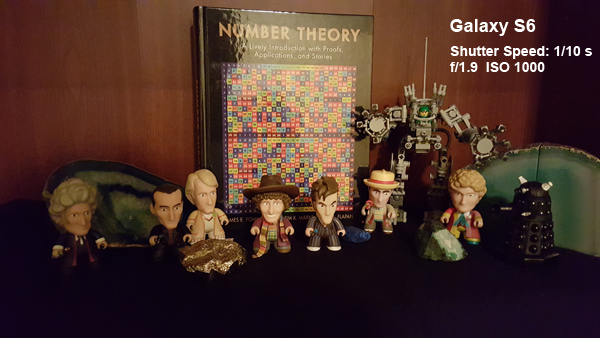
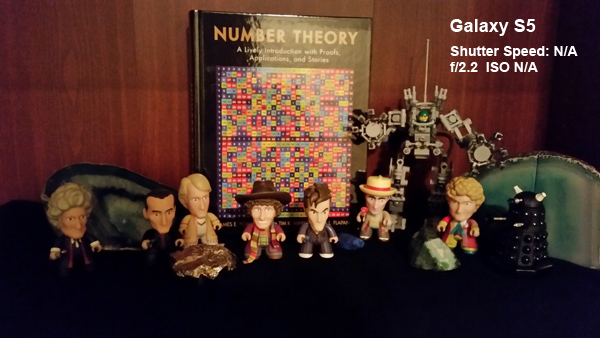
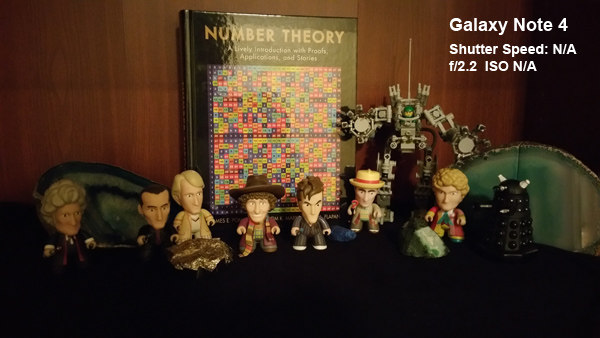
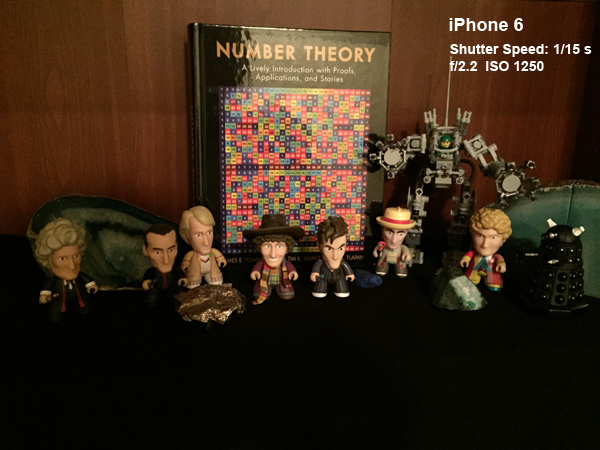
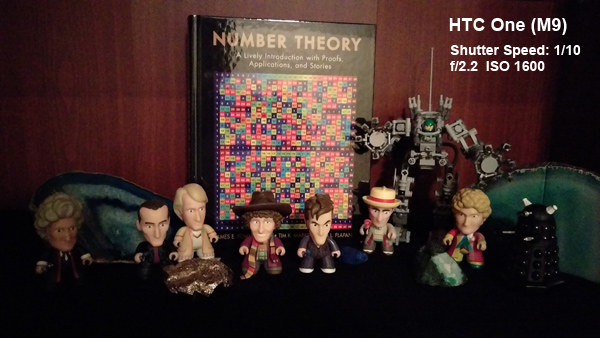
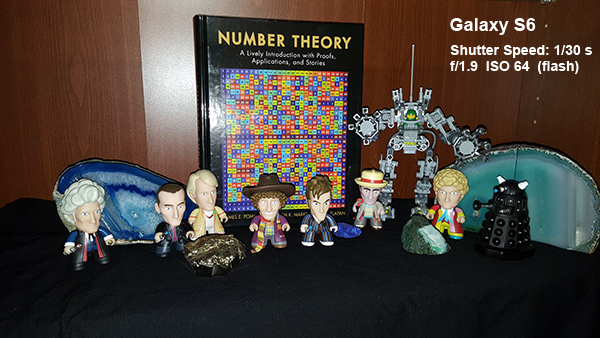
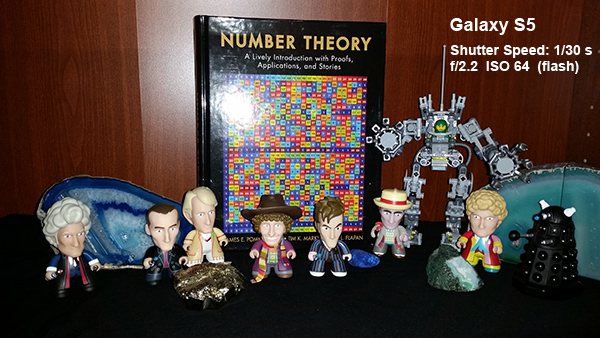
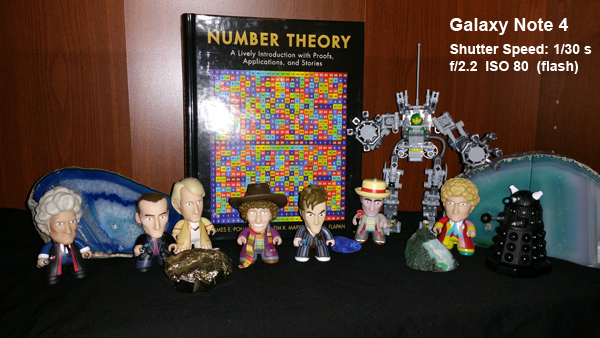
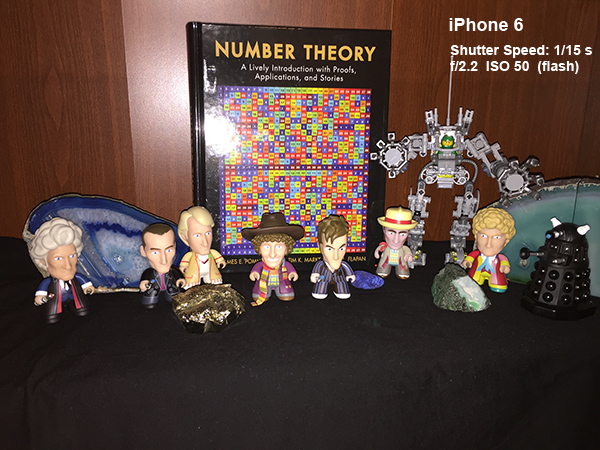
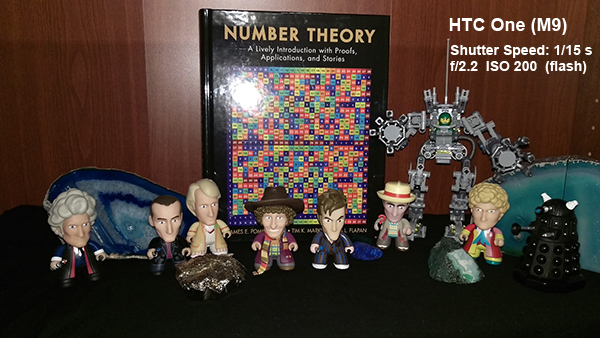
Full Size Images: [S6: indoor low], [S5: indoor low], [Note 4: indoor low], [iPhone 6: indoor low], [HTC One (M9): indoor low], [S6: indoor flash], [S5: indoor flash], [Note 4: indoor flash], [iPhone 6: indoor flash], [HTC One (M9): indoor flash]
The low light scene was only lit by the incandescent light in the background. With less light to work with, several of the cameras had difficulty focusing. Even after several attempts, the iPhone 6, M9, and S5 could not focus properly. Only the Sony IMX240 sensor in the S6 and Note 4 was able to set the focus correctly.
With less light comes more noise and more software algorithms to smooth it out. This is certainly the case with the S5 and M9. Noise reduction creates soft, blended edges and a loss of detail (look at the pinstripes on the suit) in the S5’s image. The M9’s noise reduction is even more aggressive, wiping away detail on the rocks and even the Doctors’ mouths!
Fortunately, the S6 retains these important details and crisply captures the numbers on the book. Its image shows less noise on the Doctors’ faces and the book then the Note 4’s; however, the S6 does not do as well in the darkest areas: The Note 4 does a better job smoothing out the noise on the Doctor on the far left.
While neither the S6 or Note 4 is the clear victor when looking at noise, the S6 manages to avoid the green tint that plagues the Note 4. Colors are not perfect in the iPhone 6 image either, where the brown hat and hair looks almost black. Add everything up and the S6 produces the best image in this scenario too.
Most of the phones do well with the flash turned on, but there are subtle differences. The iPhone 6 image is a bit too red again, turning the blue pinstripes on the suit purple. The M9 image is a little darker than the rest, and once again, like the S5, it struggles with noise reduction artifacts. Both the S6 and Note 4 produce very clear images with sharp details, but the S6 image has less noise. Even though the faces are a bit too white, the S6 image looks the best overall.
Front-Facing Camera

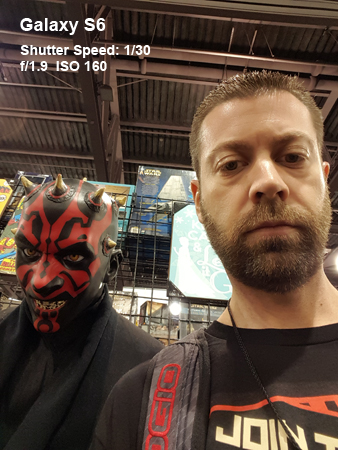

Full Size Images: [S6: front camera indoors 1], [S6: front camera indoors 2], [S6: front camera outdoors]
Despite some blue artifacts and purple halos around the overhead lights, this selfie I took with a Duros I met in a Mos Eisley cantina turned out well. Colors are accurate, noise is minimal, and there’s a sufficient level of detail (A little too much in my case. I should have turned on the Beauty mode.).
The picture taken outdoors looks nice too, with nicely saturated colors and almost no noise in the sky. The resolution is high enough to resolve the pattern on my shirt.
Additional Sample Images


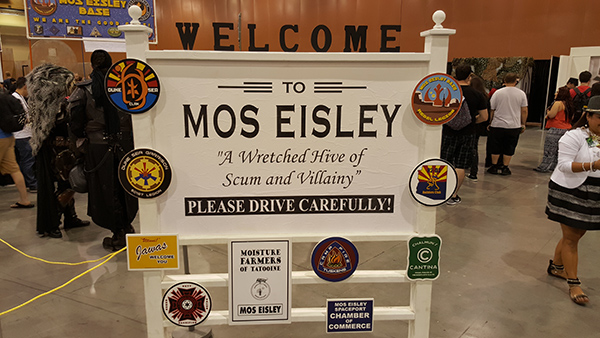






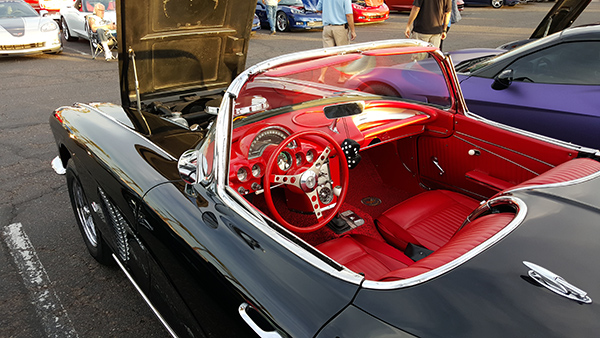


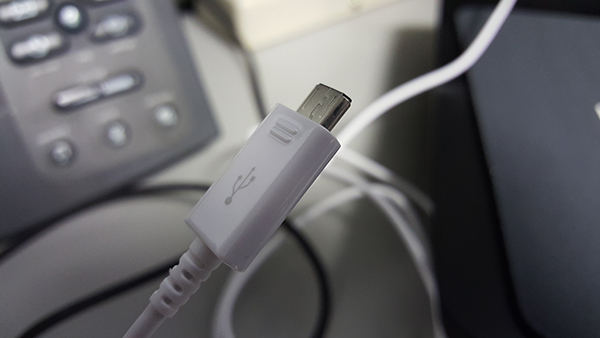
Full Size Images: [S6: sample Jawa], [S6: sample Cantina], [S6: sample Sign], [S6: sample Legos], [S6: sample Vertigo], [S6: sample Skyline], [S6: sample Flowers], [S6: sample Sunset], [S6: sample Ferrari], [S6: sample Corvette], [S6: sample Diner], [S6: sample Night], [S6: sample USB]
Sony vs. Samsung Sensors
After our initial camera comparison, we were able to get our hands on a Canadian Telus S6 edge with the Samsung camera sensor. The images below explore the differences between the two different sensors.
Outdoors




















Full Size Images: [S6: Sony - White Flower], [S6: Samsung - White Flower], [S6: Sony - Purple Flower], [S6: Samsung - Purple Flower], [S6: Sony - Pipes], [S6: Samsung - Pipes], [S6: Sony - Deck], [S6: Samsung - Deck], [S6: Sony - Gas], [S6: Samsung - Gas], [S6: Sony - Bins], [S6: Samsung - Bins], [S6: Sony - Park], [S6: Samsung - Park], [S6: Sony - Trail], [S6: Samsung - Trail], [S6: Sony - Dusk], [S6: Samsung - Dusk], [S6: Sony - Night], [S6: Samsung - Night]
This series of outdoor shots in various lighting conditions shows some substantial shifts in white balance and saturation between the two sensors. In the first two pictures, the Sony sensor better captures the reflection of the late afternoon sun off the flowers and leaves, which appear oversaturated and less detailed in the Samsung versions.
The deck and gas station pictures are pretty similar, with the Sony images showing a slightly warmer tone and just a bit less noise in the sky.
The pictures in the park were taken at sunset and show a dramatic, if inconsistent, white balance shift. In the first one looking down the hill and towards the sun, the Sony image has a purple tint. The Samsung sensor does better with color here but lacks detail on the grass and trail. The next image was taken at the same time but looking away from the sun. In this orientation, the Samsung image takes on a purple tint and the Sony sensor sets the white balance more accurately. There’s also more noise reduction employed in the Samsung version, wiping away detail in the grass, leaves, and road in the background.
The pictures of the intersection were taken just minutes after the ones in the park and again the two sensors capture the scene differently. The white balance in the Samsung image is far too cool, and it shows more noise on the buildings. In contrast, the Sony sensor nails the white balance and shows surprisingly little noise given the minimal light.
Indoors








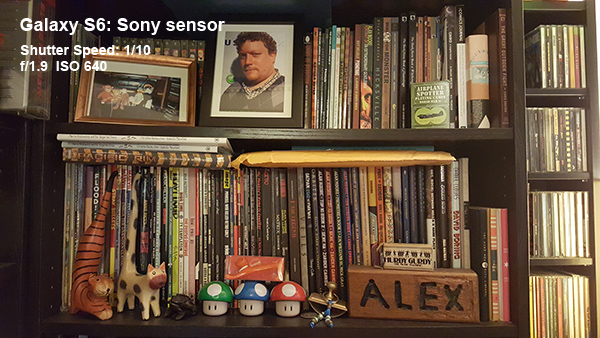


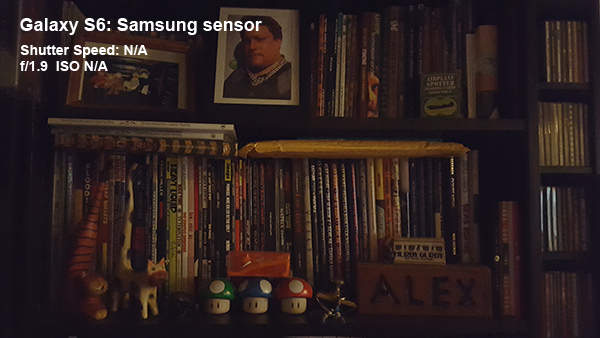
Full Size Images: [S6: Sony - Bag], [S6: Samsung - Bag], [S6: Sony - Veggies], [S6: Samsung - Veggies], [S6: Sony - Market], [S6: Samsung - Market], [S6: Sony - Flowers], [S6: Samsung - Flowers], [S6: Sony - Books], [S6: Samsung - Books], [S6: Sony - Books Dark], [S6: Samsung - Books Dark]
The S6 edge with Samsung sensor does poorly in the first picture, creating an image that looks too yellow. It also has more noise than the Sony image and the aggressive noise reduction wipes away some of the leather grain on the purse and fine detail in the feather.
When confronted with a wall of vegetables, however, the Samsung sensor produces an image essentially identical to Sony’s. The pictures inside the market are also very similar, but noise reduction in the Samsung version smears away some detail on the floor.
Flowers and purses just do not seem to appeal to the Samsung sensor. It misses the white balance setting for the indoor flower stand, giving the image a yellow tint. The loss of detail from the noise reduction also gives the image a foggy appearance.
Based on these sample images it appears that an S6 with the Sony IMX240 sensor produces better overall results than one with the Samsung S5K2P2 sensor. While the two may be considered equal in certain scenarios, the S6 with Samsung sensor has difficulty setting the white balance correctly, produces oversaturated colors, and suffers a greater loss of detail due to software noise reduction.
Camera Performance
One of the new features for the Galaxy S6 is the quick launch camera. Samsung says that tapping the Camera icon or double clicking the Home button—from the home screen or any app—will open the camera in less than one second (slightly longer from the lock screen). We put this claim to the test and compare both the S6 and S6 edge to several other phones in the chart below.
We measured the camera launch time with a high-speed camera and averaged the times over three launches, rebooting the phone after each try to ensure the camera app was not already loaded in memory.
With a launch time hovering right around one second, Samsung’s claim looks to be pretty accurate. The average time to launch the camera from the S6’s lock screen was just a bit longer at 1.20 seconds, still faster than the Note 4. One of the tricks Samsung employs to get its camera to open so quickly is to preload the Camera app at boot time and then always leave it loaded in RAM. Even if you force close the Camera app, it immediately reloads itself in the background. Both the Galaxy S5 and Note 4 employ this little trick as well, so it appears Samsung made some additional software optimizations to the Camera app itself to further improve load times on the S6.
Everything about the camera is quick, really. The PDAF auto focus performs well and shot-to-shot latency is right around one second. The burst mode takes ~15 shots per second at 16 MP.
We took a lot of pictures with the S6 and S6 edge and were very pleased with the results. It’s a dramatic improvement over the S5, and because of the improvements Samsung made to the post-processing software, it even manages to consistently produce better images than the Note 4 despite using the same Sony camera sensor. Not only does the Galaxy S6 have the best camera of any Samsung device, it has the best camera of any smartphone we’ve ever tested.
-
LordConrad Considering that Samsung's AMOLED screens have 30% fewer subpixels than other screen types, the 33% pixel increase in the S6 should make it roughly equal to the 1080p screens from other manufacturers.Reply
I'm tired of Samsung trying to claim a higher pixel count when they don't even use the same pixel structure as everyone else. -
blackmagnum If Samsung doesn't release the latest Galaxy product, what benchmark would Apple compare its new iPhone with then? ...can't be LG, Motorola or HTC.Reply -
zodiacfml Battery testing and results doesn't seem to give useful information. There should be a test for Wi-Fi and LTE testing just to keep it close real world usage.Reply
Unfortunately for 3D gaming, the S6 should remain plugged in. This reminds me of the also slim Nexus 5 with good performance in all corners but kills the battery too fast for use as portable gaming device. I guess that's where affordable external battery banks come in. -
Reaver192 I cannot figure out which camera is in my phone???? I did a search or the file“/sys/devices/virtual/camera/rear/rear_camtype” and got no results in the file manager app I downloaded. I have a verizon s6(non-edge) I don't know why I even care but I really want to know for some reason which sensor is in my phone????? Any advice/ : )Reply -
darkchazz ReplyConsidering that Samsung's AMOLED screens have 30% fewer subpixels than other screen types, the 33% pixel increase in the S6 should make it roughly equal to the 1080p screens from other manufacturers.
Exactly!
I'm tired of Samsung trying to claim a higher pixel count when they don't even use the same pixel structure as everyone else.
This reminds me of the nexus 6.
moto/google market its display as an incredibly sharp 1440p AMOLED panel, when in reality its total number of pixels is less than that of the nexus 5's 1080p LCD. -
alex davies ReplyI cannot figure out which camera is in my phone???? I did a search or the file“/sys/devices/virtual/camera/rear/rear_camtype” and got no results in the file manager app I downloaded. I have a verizon s6(non-edge) I don't know why I even care but I really want to know for some reason which sensor is in my phone????? Any advice/ : )
I just tried an alternate method on the Canadian S6 I have. Dial *#34971539# and in the menu that comes up hit the 'ISP VER CHECK' option and pop-up should come up with the sensor info. I am not sure if this works for the Verizon S6. -
MobileEditor <quote>I cannot figure out which camera is in my phone???? I did a search or the file“/sys/devices/virtual/camera/rear/rear_camtype” and got no results in the file manager app I downloaded.</quote>Reply
You can try the method Alex pointed out if you are still using the 5.0.2 firmware. This has been removed in the 5.1.1 update (at least for T-Mo). Some file manager apps may not let you see the root filesystem. You can try ES File Explorer as an alternative.
- Matt Humrick, Mobile Editor, Tom's Hardware -
MobileEditor ReplyI just got a Verizon Galaxy S6 a few days ago. So far the battery life has been so poor that I'm considering switching to something else. From what I've been reading, it appears that the S6 has issues with how much power it is trying to drive to the wireless connections at a given time, causing excess battery drain even with the screen off.
Matt, did you experience any unusual battery behavior during your testing?
I did not experience excessive power drain related to wireless activity, but I'm on a different network (T-Mo), in a different area, with a different usage pattern, and even a different baseband. So my experience won't mean much for you.
I did read an article (forget where) showing that the Samsung RF components used more power than the Qualcomm equivalents. Since the Verizon model uses the Qualcomm components, I'm surprised you're seeing excessive power use. Did you switch carriers when you got the S6?
This could be a software configuration issue. How many different apps do you have that get/receive info from the Internet? How aggressively are they fetching data? Setting email, facebook, twitter, etc. to fetch data every 30s, for example, would keep your radios powered up and drain the battery more quickly. Look at the following:
1) Settings->Data usage to see which apps are consuming the most data
2) Settings->Battery->Battery Usage to see what's using the most power
3) Settings->Battery->Detail to manage which apps are running and to check the "Abnormal Battery Usage" tab.
You might try disabling messaging/social media apps or at least dialing back the fetch policy to at least 30mins for each as a test.
- Matt Humrick, Mobile Editor, Tom's Hardware -
cknobman TouchWiz still a memory hogging piece of trash.Reply
And Samsung wonders why they keep losing market share, idiots. -
Vlad Rose Dumbest move they did was remove the microSD card expansion. At least their Note has it still. Once they remove it from the Note line as well, it will be the last Samsung I own. It was the biggest reason why I chose them over getting the same thing as my wife's iPhone. I gave up FaceTime so that I could have music for work (and use skype instead).Reply