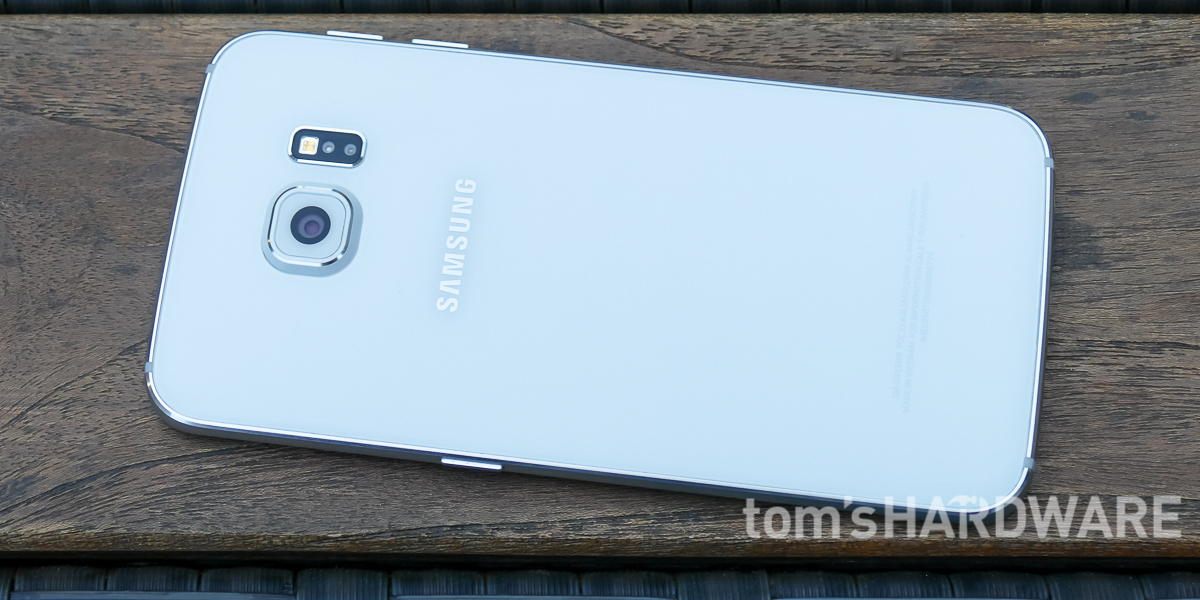Samsung Galaxy S6 And S6 Edge Review
The controversial new Samsung Galaxy S6 sheds its plastic construction, removable battery, expandable storage and environmental protection for slicker looks.
Why you can trust Tom's Hardware
Hardware Design
The appearance and feel of the Galaxy S6 are a radical departure from last year’s Galaxy S5, even more so for the S6 edge. Samsung’s focus on design yields an elegant look that feels solid and well made.
Central to this new design philosophy is material choice. Until recently, Samsung has used plastic exclusively in its mobile products, a material that correlates with “cheap” for many consumers—an undesirable association for an expensive, flagship product. Of course there are other engineering reasons to use plastic besides cost such as weight and damage resistance, but many people buying smartphones do not design products themselves and so do not immediately recognize these benefits. Plastic phones do not have to look cheap either, since good design is material agnostic.
The new Galaxy S phones, however, shun polymers for aluminum and glass. The metal unibody is sandwiched between two sheets of glass, similar to the Sony Z3 or old iPhone 4/4s, which raises the issue of durability—glass tends to crack when dropped. For the S6, Samsung is using Corning’s latest Gorilla Glass 4, which offers either twice the fracture resistance at the same thickness or about a 25% reduction in thickness and the same strength as Gorilla Glass 3, while still offering the same scratch resistance as the generation three glass. Without knowing the glass thickness for either the S6 or S6 edge, we cannot say if they are any more or less fracture resistant than the S5 or Z3; however, with twice as much glass as other phones, there’s definitely a greater chance that a phone like the S6 will crack if dropped. And considering just how easily the glass slides on smooth surfaces, do not be surprised when it falls off a seemingly flat table (we’ve seen this happen several times already).
Despite the redesign, the front of both the Galaxy S6 and S6 edge retains a traditional Samsung look. Below the screen, the only difference between the S5 and the S6 is the size of the pill-shaped home button, which is now a little larger to accommodate the new touch-style fingerprint scanner. The capacitive recent apps and back buttons still sit to the left and right of the home button, respectively.
A chrome Samsung logo sitting below a slightly raised and perforated speaker also looks familiar. The notification LED, along with the proximity and ambient light sensors, move to the left side of the speaker, allowing the front-facing camera on the opposite side to move closer to the middle.
Despite the larger home button, the lower bezel is the same height as it was on the S5, which is also true for the upper bezel. The side bezels for the Galaxy S6 do shrink relative to the S5, raising the screen-to-body ratio just slightly.
The perimeter is now a lightly textured aluminum, whose chamfered and polished edges match the chrome accents around the home button and rear camera and flash modules. This combination of materials and textures—matte aluminum; chrome accents; and smooth, shiny glass—create a luxurious design that equals or exceeds that of any other flagship phone.
Get Tom's Hardware's best news and in-depth reviews, straight to your inbox.
The curved screen on the Galaxy S6 edge necessitates some changes in the frame’s design. On the Galaxy S6, the frame is rounded except on the sides where machine cuts create flat regions that aid grip. A faint, raised ridge on the top and bottom wraps around the corners and blends into the flat sides. This ridge is absent on the S6 edge, as is the flat machined region on the sides. Instead, the thinner frame on the S6 edge is flat and tapered.
These differences are more than just cosmetic. The thin, tapered sides make the S6 edge feel a bit sharp when holding it in your hand. It’s not going to slice skin obviously, but it's definitely less comfortable to hold than the regular S6. Fortunately, the corners are still rounded, so they do not dig into your palm. The thin sides also make the S6 edge difficult to pick up when laying on a flat surface, especially when resting on its back. Since I do not have long fingernails, I usually pick up the phone by squeezing the top and bottom between my thumb and middle finger, which is a bit more awkward than picking it up by the sides.
The curved screen on the S6 edge is also to blame for the lack of a microSD slot. Its sides are far too thin to accommodate a slot, and with the various ports, speakers, sensors, antennas, cameras, and fingerprint scanner, there’s no room left on the top or bottom either. While the regular S6 has room for the slot on one of its sides, apparently Samsung did not want it to have a feature missing on the more expensive S6 edge.
The bottom of both S6 versions share a passing resemblance to the iPhone 6, with a 3.5mm headphone jack on the left, microUSB 2.0 port in the middle, and a series of small circular holes for the mono speaker on the right. There’s also a microphone next to the speaker.
The top is a little less crowded, particularly for the regular S6, which only has an infrared port and noise-canceling microphone clustered in the center. For the S6 edge, Samsung moves the microphone further to one side and places the nanoSIM tray on the other side of the infrared port (another reason why there is no room left for a microSD slot).
The power button is located just above center on the right side, with the nanoSIM tray just below it on the regular S6. The separate volume buttons are on the top-left side. All of the metal buttons are easy to locate by feel and operate with a positive click. Because of the smaller sides, the buttons on the S6 edge are thinner than those on the regular S6, further contributing to its sharper feel.
Around back, the rear camera sits in a raised square housing, that due to the phone’s reduced thickness, protrudes more than usual. The LED flash and heart rate sensors are in a separate housing to the side of the camera.
If the reason for Samsung’s newfound focus on design was to create a luxurious looking phone commensurate with its premium price, then it succeeded. The cost for this radical redesign extends beyond money, however. With glass replacing plastic, the Galaxy S6 is less durable than previous generations, and longstanding Samsung features such as a removable battery and SD card support had to be cut.
Options
In addition to the flat or curved screen options, Samsung offers a choice between 32GB, 64GB, or 128GB of internal storage. There’s also a variety of colors to choose from. Black Sapphire, White Pearl, and Gold Platinum are common to both models, while Blue Topaz and Green Emerald are exclusive to the S6 and S6 edge, respectively. Color availability is carrier or region specific, however; neither the blue or green colors are available directly from US carriers.
All of the colors look more sophisticated than flashy. The gold, blue, and green colors have metallic flecks, and they all have an opalescent shimmer that gives a sense of depth to the finish.
-
LordConrad Considering that Samsung's AMOLED screens have 30% fewer subpixels than other screen types, the 33% pixel increase in the S6 should make it roughly equal to the 1080p screens from other manufacturers.Reply
I'm tired of Samsung trying to claim a higher pixel count when they don't even use the same pixel structure as everyone else. -
blackmagnum If Samsung doesn't release the latest Galaxy product, what benchmark would Apple compare its new iPhone with then? ...can't be LG, Motorola or HTC.Reply -
zodiacfml Battery testing and results doesn't seem to give useful information. There should be a test for Wi-Fi and LTE testing just to keep it close real world usage.Reply
Unfortunately for 3D gaming, the S6 should remain plugged in. This reminds me of the also slim Nexus 5 with good performance in all corners but kills the battery too fast for use as portable gaming device. I guess that's where affordable external battery banks come in. -
Reaver192 I cannot figure out which camera is in my phone???? I did a search or the file“/sys/devices/virtual/camera/rear/rear_camtype” and got no results in the file manager app I downloaded. I have a verizon s6(non-edge) I don't know why I even care but I really want to know for some reason which sensor is in my phone????? Any advice/ : )Reply -
darkchazz ReplyConsidering that Samsung's AMOLED screens have 30% fewer subpixels than other screen types, the 33% pixel increase in the S6 should make it roughly equal to the 1080p screens from other manufacturers.
Exactly!
I'm tired of Samsung trying to claim a higher pixel count when they don't even use the same pixel structure as everyone else.
This reminds me of the nexus 6.
moto/google market its display as an incredibly sharp 1440p AMOLED panel, when in reality its total number of pixels is less than that of the nexus 5's 1080p LCD. -
alex davies ReplyI cannot figure out which camera is in my phone???? I did a search or the file“/sys/devices/virtual/camera/rear/rear_camtype” and got no results in the file manager app I downloaded. I have a verizon s6(non-edge) I don't know why I even care but I really want to know for some reason which sensor is in my phone????? Any advice/ : )
I just tried an alternate method on the Canadian S6 I have. Dial *#34971539# and in the menu that comes up hit the 'ISP VER CHECK' option and pop-up should come up with the sensor info. I am not sure if this works for the Verizon S6. -
MobileEditor <quote>I cannot figure out which camera is in my phone???? I did a search or the file“/sys/devices/virtual/camera/rear/rear_camtype” and got no results in the file manager app I downloaded.</quote>Reply
You can try the method Alex pointed out if you are still using the 5.0.2 firmware. This has been removed in the 5.1.1 update (at least for T-Mo). Some file manager apps may not let you see the root filesystem. You can try ES File Explorer as an alternative.
- Matt Humrick, Mobile Editor, Tom's Hardware -
MobileEditor ReplyI just got a Verizon Galaxy S6 a few days ago. So far the battery life has been so poor that I'm considering switching to something else. From what I've been reading, it appears that the S6 has issues with how much power it is trying to drive to the wireless connections at a given time, causing excess battery drain even with the screen off.
Matt, did you experience any unusual battery behavior during your testing?
I did not experience excessive power drain related to wireless activity, but I'm on a different network (T-Mo), in a different area, with a different usage pattern, and even a different baseband. So my experience won't mean much for you.
I did read an article (forget where) showing that the Samsung RF components used more power than the Qualcomm equivalents. Since the Verizon model uses the Qualcomm components, I'm surprised you're seeing excessive power use. Did you switch carriers when you got the S6?
This could be a software configuration issue. How many different apps do you have that get/receive info from the Internet? How aggressively are they fetching data? Setting email, facebook, twitter, etc. to fetch data every 30s, for example, would keep your radios powered up and drain the battery more quickly. Look at the following:
1) Settings->Data usage to see which apps are consuming the most data
2) Settings->Battery->Battery Usage to see what's using the most power
3) Settings->Battery->Detail to manage which apps are running and to check the "Abnormal Battery Usage" tab.
You might try disabling messaging/social media apps or at least dialing back the fetch policy to at least 30mins for each as a test.
- Matt Humrick, Mobile Editor, Tom's Hardware -
cknobman TouchWiz still a memory hogging piece of trash.Reply
And Samsung wonders why they keep losing market share, idiots. -
Vlad Rose Dumbest move they did was remove the microSD card expansion. At least their Note has it still. Once they remove it from the Note line as well, it will be the last Samsung I own. It was the biggest reason why I chose them over getting the same thing as my wife's iPhone. I gave up FaceTime so that I could have music for work (and use skype instead).Reply