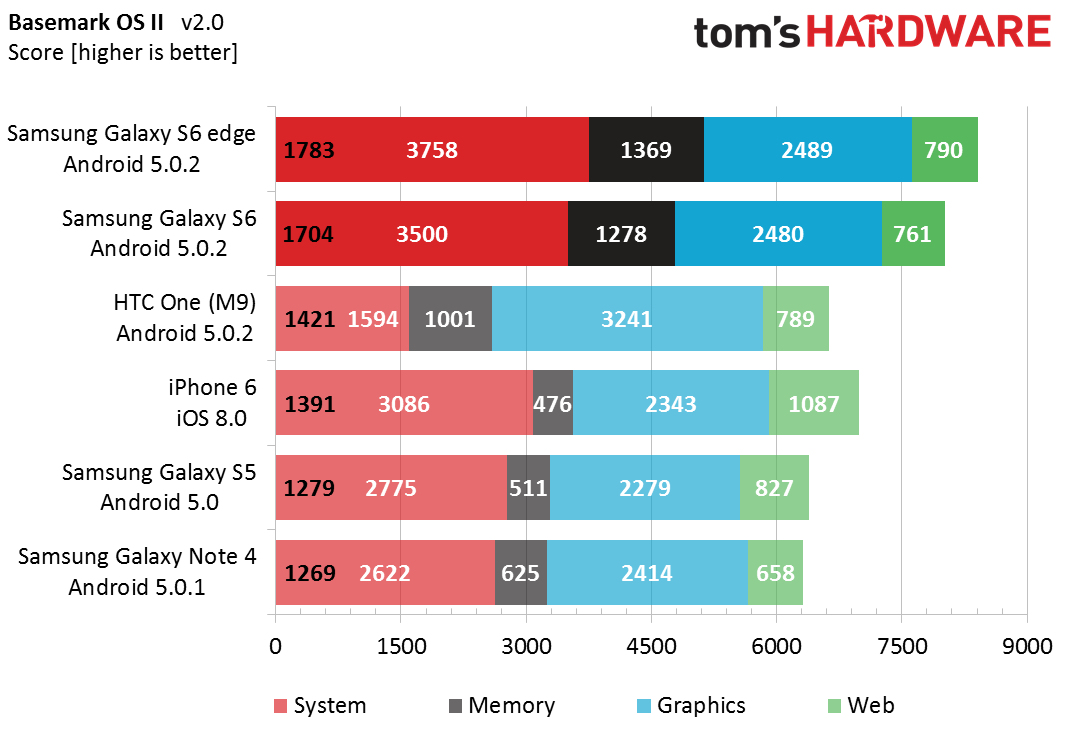Samsung Galaxy S6 And S6 Edge Review
The controversial new Samsung Galaxy S6 sheds its plastic construction, removable battery, expandable storage and environmental protection for slicker looks.
Why you can trust Tom's Hardware
CPU And System Performance
Comparison Units
In this section, we evaluate system-level performance by running a series of synthetic and real-world workloads, along with some browser-based Web tests. There are several facets to overall device performance, including single- and multi-threaded CPU performance, memory and storage speed, and GPU rendering, all of which will be probed by our suite of benchmarks. If you're interested in learning more about how these benchmarks work, what versions we use, or our testing methodology, please read our article about how we test mobile device system performance.
The four ARM Cortex-A57 CPUs in the Galaxy S6 easily outpace the Krait CPUs in both the Galaxy S5 and Galaxy Note 4 by up to 34% in the single- and multi-threaded CPU System test, despite Krait's clock speed advantage.
The real surprise in this test, however, is that the S6 is more than twice as fast as the HTC One (M9), even though they both use the same A57 and A53 cores in a big.LITTLE configuration. Looking more closely reveals that the S6 utilizes its higher performing A57 cores, keeping the CPU frequency between 1.3GHz and its rated maximum speed of 2.1GHz. The M9 behaves much differently, leaning more heavily on its A53 cores and only sporadically using the A57 cores. When the M9 does employ the A57 cores, it’s at a much lower frequency (0.85GHz to 1.25GHz) and with no more than two active at a time. Samsung’s 14nm FinFET process gives it the advantage over the Snapdragon 810 SoC in the M9, allowing it to use its CPUs more aggressively.
In this OpenGL ES 2.0 based graphics test, there’s only about a 9% difference between the S5 (Adreno 330), iPhone 6 (PowerVR GX6450), Note 4 (Adreno 420), and S6 (ARM Mali-T760MP8), although the gap should widen in more demanding tests. The Adreno 430 in the One (M9) does manage to outpace the S6 by an impressive 31%, however.
While the Memory test is meant to measure the speed of the internal NAND storage, on these high-end devices it turns into a memory test due to how the OS uses a RAM cache to buffer storage access. So it’s no surprise then to see the LPDRR4 based devices with higher throughput.
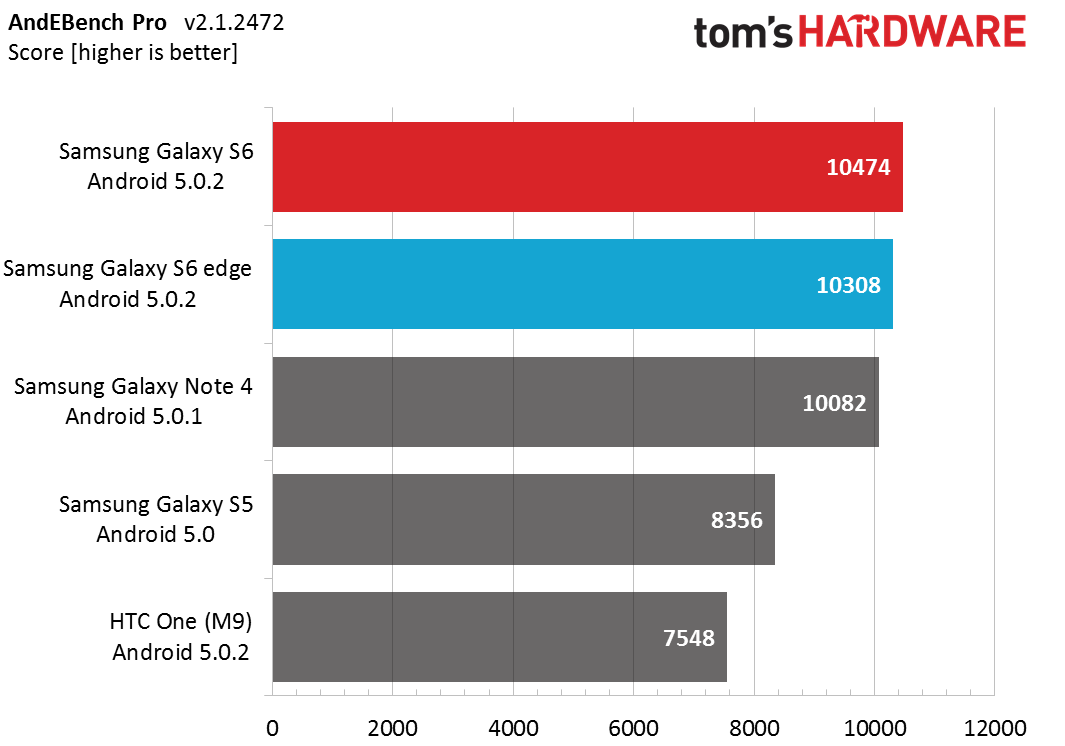
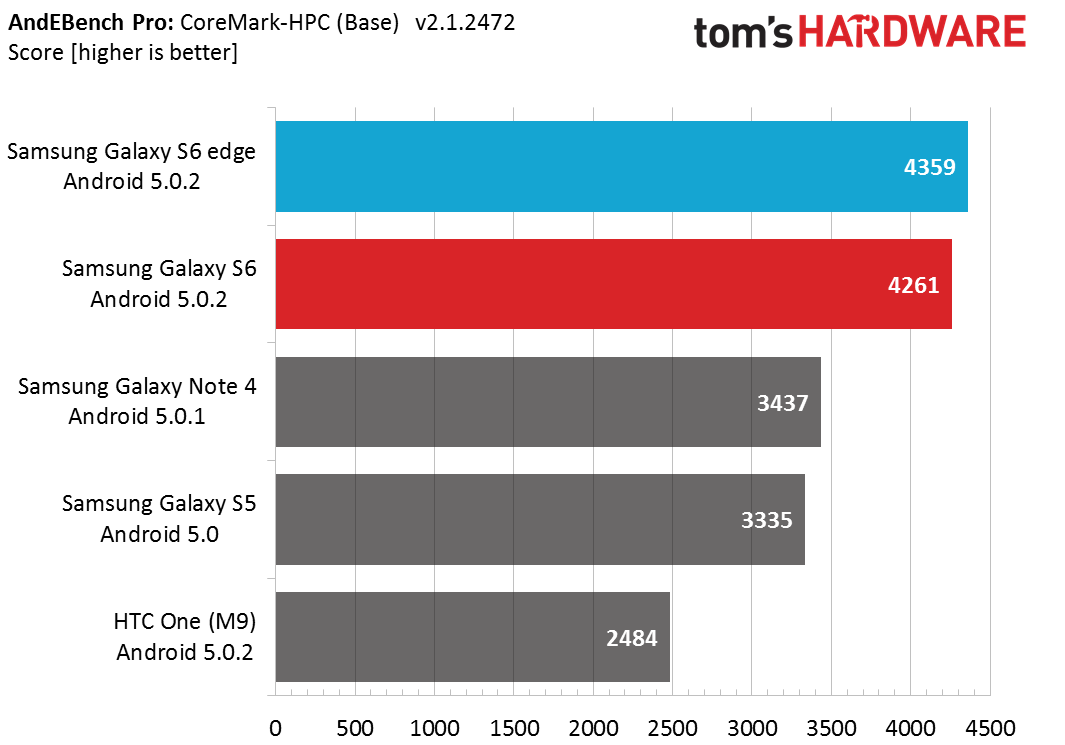
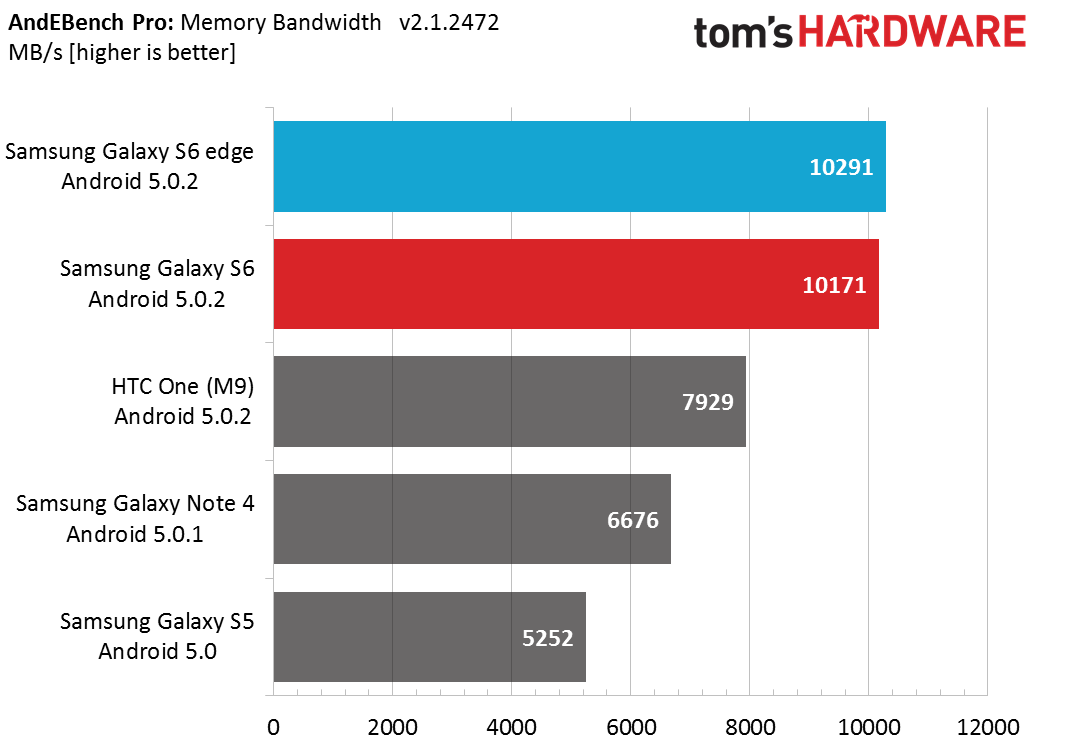
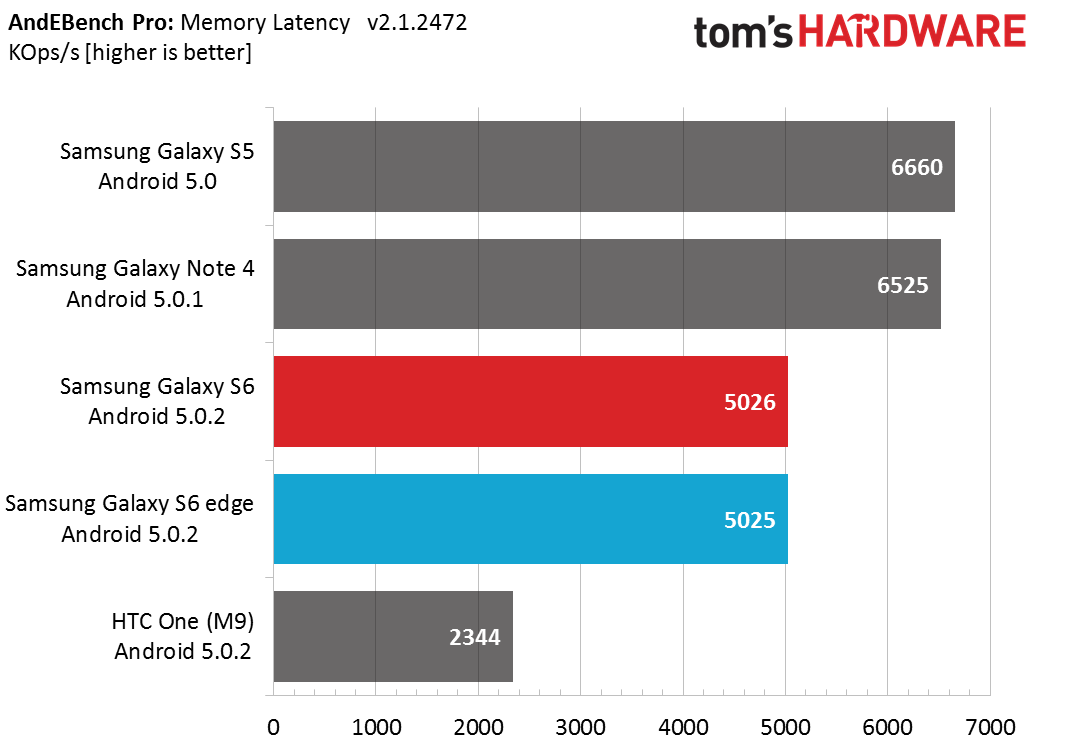
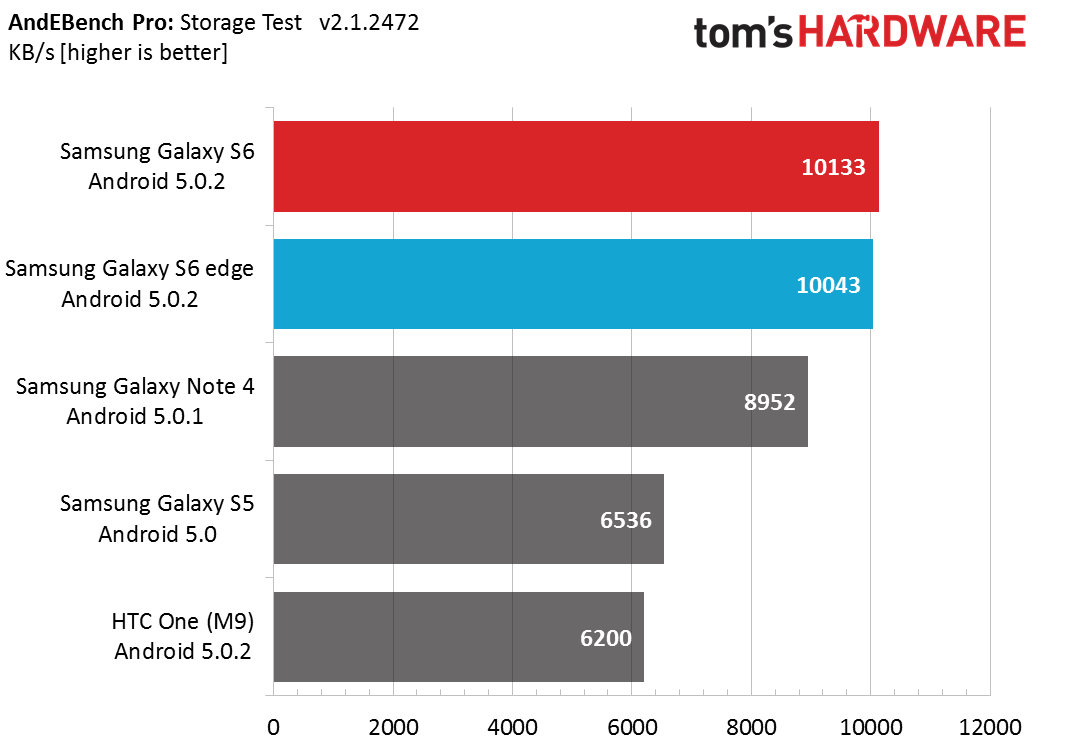
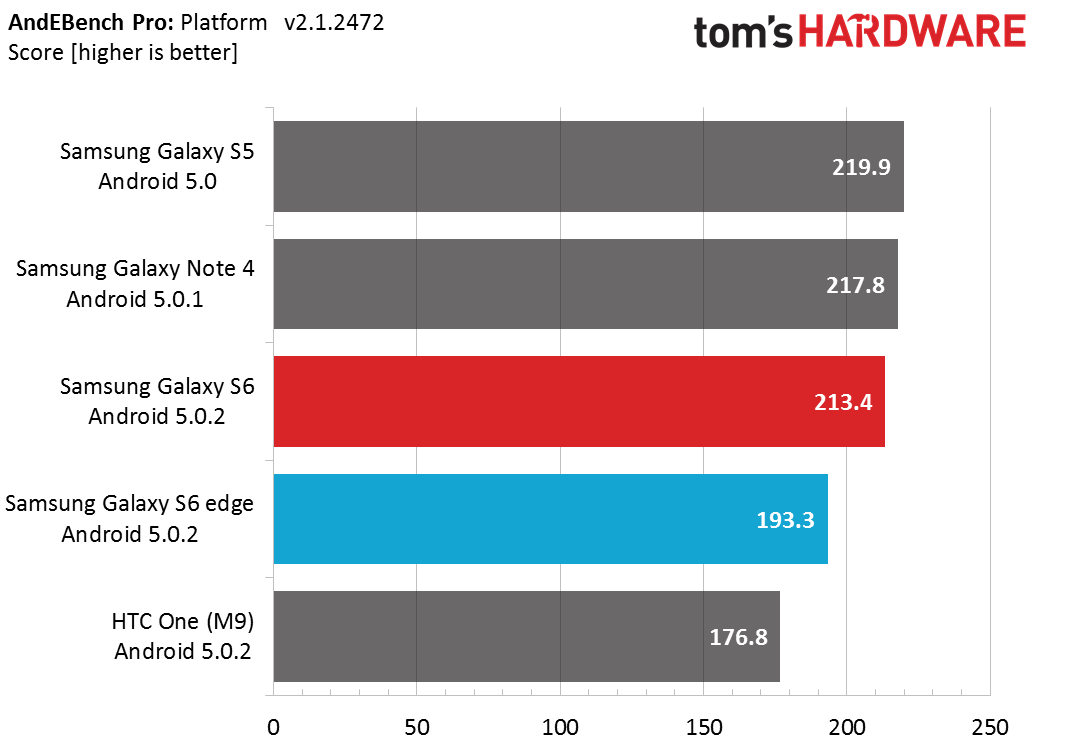
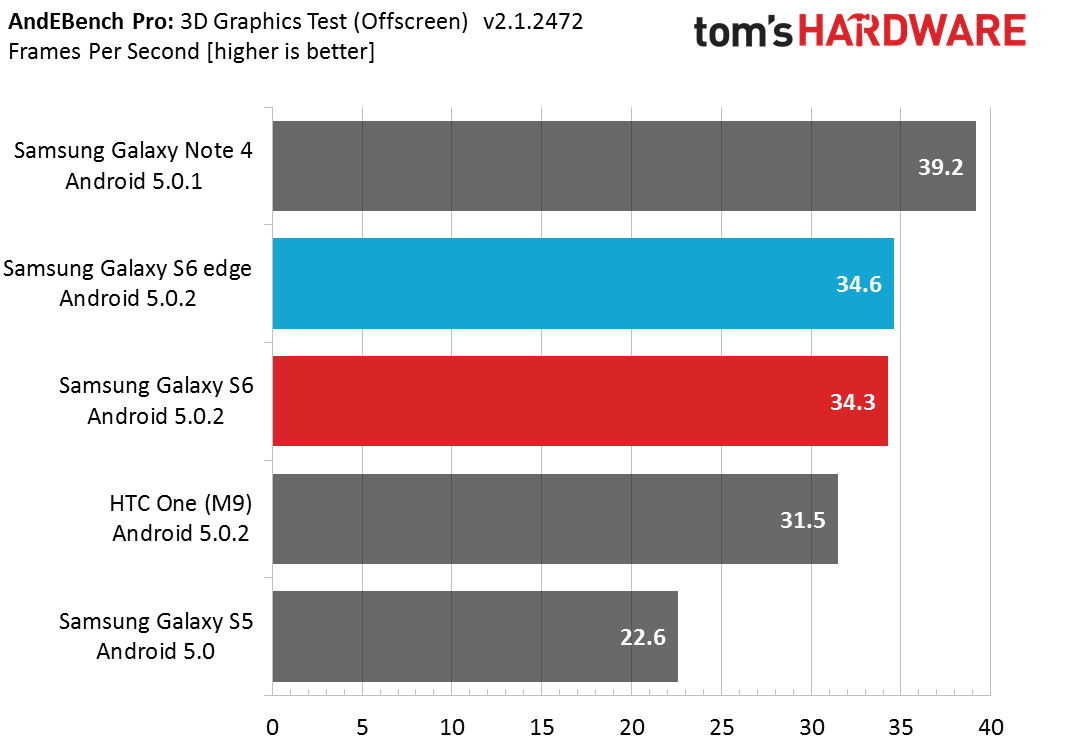
The Galaxy S6 takes the overall performance crown in AndEBench 2015, with an overall score 23% better than the S5 and 37% better than the HTC One (M9).
Once again we see that CPU performance is a weak point for the M9, with the S6 outpacing it by a whopping 72% in CoreMark-HPC. At the beginning of the test, the S6 pushes all four A57 cores to 2.1GHz, but throttles them back to between 1.3GHz and 1.7GHz about a third of the way into the test, then cranking up all A53 cores to 1.5GHz. The M9 starts the test with the A57 cores at 1.54GHz but quickly throttles them back to no more than 0.96GHz, preferring to use all four A53s at 1.56GHz instead. It should be clear by now that the HTC One (M9) is more thermally constrained than the Galaxy S6.
Get Tom's Hardware's best news and in-depth reviews, straight to your inbox.
All three devices using the new LPDDR4-1600 RAM rise to the top in the memory bandwidth test, with the S6 showing almost twice the throughput as the LPDDR3-933 RAM in the Galaxy S5. Despite using the same memory as the S6, the M9 runs its memory bus at a lower max frequency, reducing bandwidth by 28% compared to the S6 in this test.
The scale tips in favor of LPDDR3 in the memory latency test, where the S6 trails the two Snapdragon SoCs by 23%. The M9 fares even worse, achieving less than half of the S6’s score. Since the latency test measures the time it takes to traverse a block of memory arranged as a linked list with randomized elements, it would appear that Snapdragon 810’s memory controller is optimized for serial rather than random memory access, much like Apple’s A7 and A8 SoCs.
The new UFS 2.0 based NAND in the Galaxy S6 pulls ahead of the eMMC variety used in the S5 by 54% and the Note 4 by 12% in the storage test. However, because the overall value is a geometric mean of the individual throughput results, it can mask what’s happening for larger file transfers. To get a better idea for the performance difference between the S6 and the Note 4, we’ll need to examine the individual results in the table below.
| AndEBench Pro Storage Test | |||||||||
|---|---|---|---|---|---|---|---|---|---|
| Row 0 - Cell 0 | 512B SW | 512B RW | 4KBSR | 4KBSW | 4KBRR | 4KBRW | 16KBRR | 256KB SR | 256KB RR |
| Galaxy S6 | 537 | 1226 | 26882 | 3347 | 26634 | 9597 | 79176 | 213116 | 212411 |
| Galaxy Note 4 | 449 | 1025 | 20877 | 3340 | 20425 | 7992 | 56653 | 125891 | 127268 |
| S6 % Diff | 19.6% | 19.6% | 28.8% | 0.2% | 30.4% | 20.1% | 39.8% | 69.3% | 66.9% |
| First letter: S=sequential, R=randomSecond letter: R=read, W=write | Values in KB/s - Higher is betterFile Size: 5, #Folders: 3, #Files/Folder: 1 |
The Galaxy S6 sees a modest 20% improvement in write performance over the Note 4. Read performance gets a bigger boost, averaging about 30%, with more impressive gains for larger reads. While UFS 2.0 does not elevate the storage performance of the S6 to SSD levels, it does provide tangible gains. Opening apps and browsing through photos was noticeably faster with the S6 than with other phones such as the Note 4 or HTC One (M9).
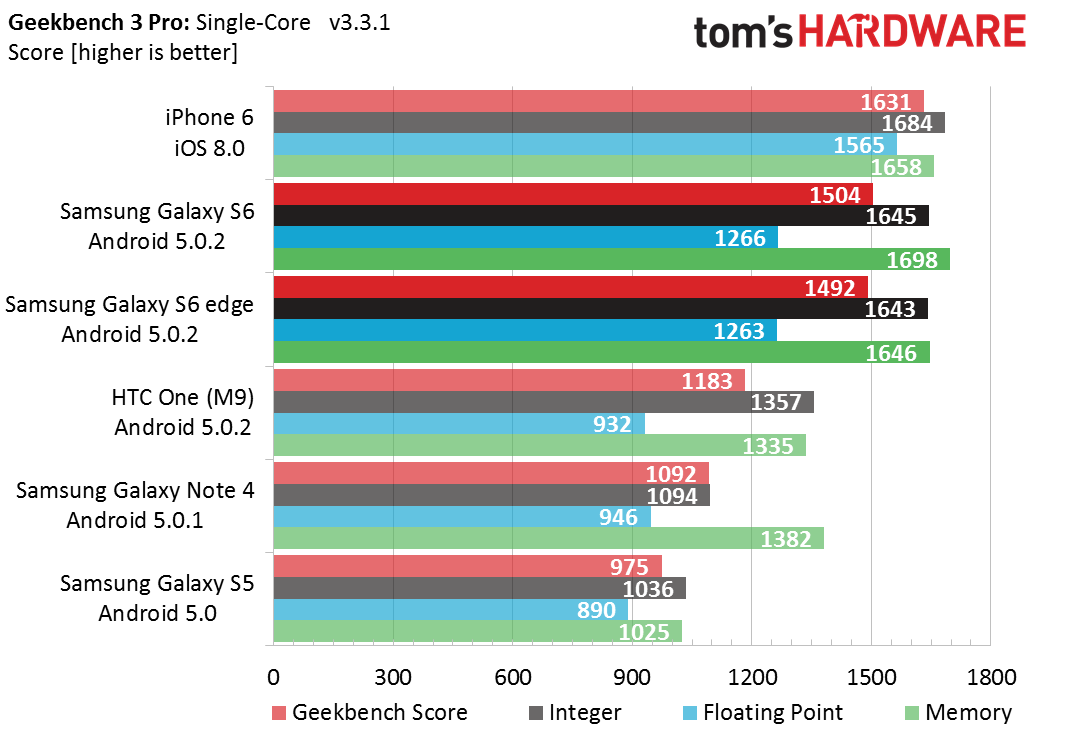
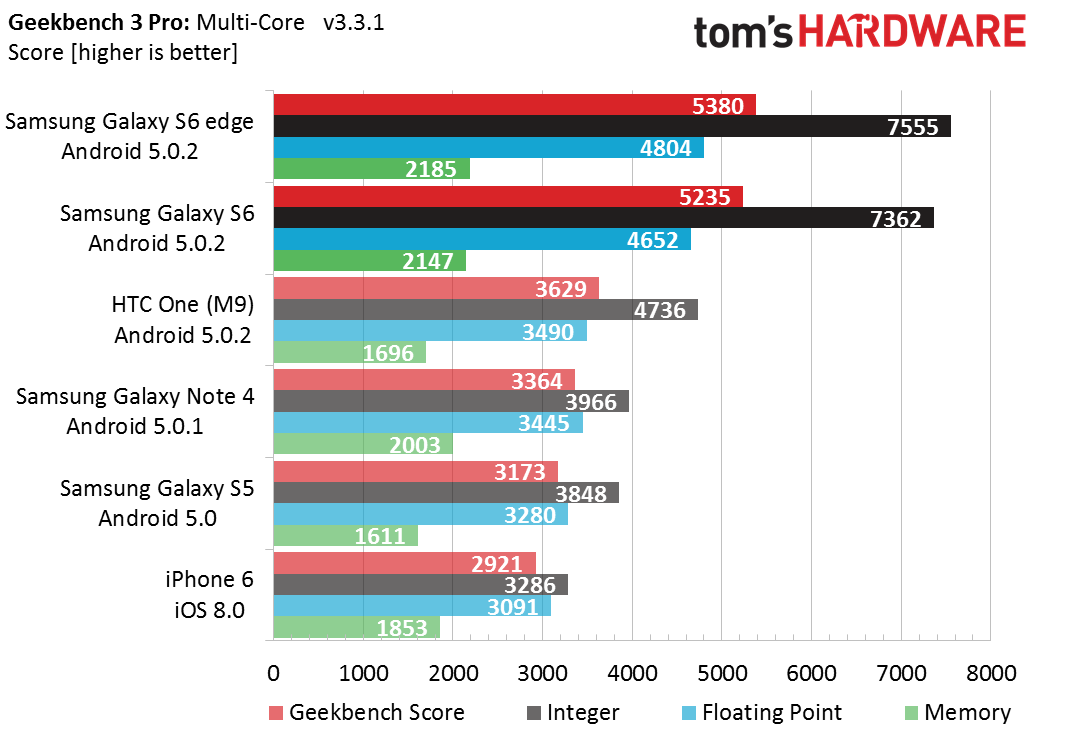
The Exynos 7420 performs well in Geekbench, outperforming the Note 4 by 50% and essentially tying the iPhone 6’s A8 CPU in single-core integer performance. The A57 CPU’s additional SIMD cryptography instructions, which are part of the 64-bit AArch64 ISA, are partially responsible for this uptick in performance as we discussed in our Snapdragon 810 Performance Preview. If we remove the AES and SHA1 encryption test results, then the S6's advantage in single-core integer performance drops to 20% over the Note 4. It remains essentially tied with the iPhone 6 (1.7% slower), since the A8 includes its own specialized cryptography instructions.
Apple’s improved Cyclone CPU holds a 19% advantage over the A57 in single-core floating-point performance. The S6 does pull ahead of the Note 4 and S5 though by 34% and 42%, respectively.
Pushing all four A57 cores to their max frequency, the S6 dominates when it comes multi-core performance. The M9 falls behind once again, showing a preference for its lower-performing A53 cores and largely ignoring the power-hungry A57s. With only two CPU cores, the iPhone’s A8 slides to the bottom of the multi-core chart.
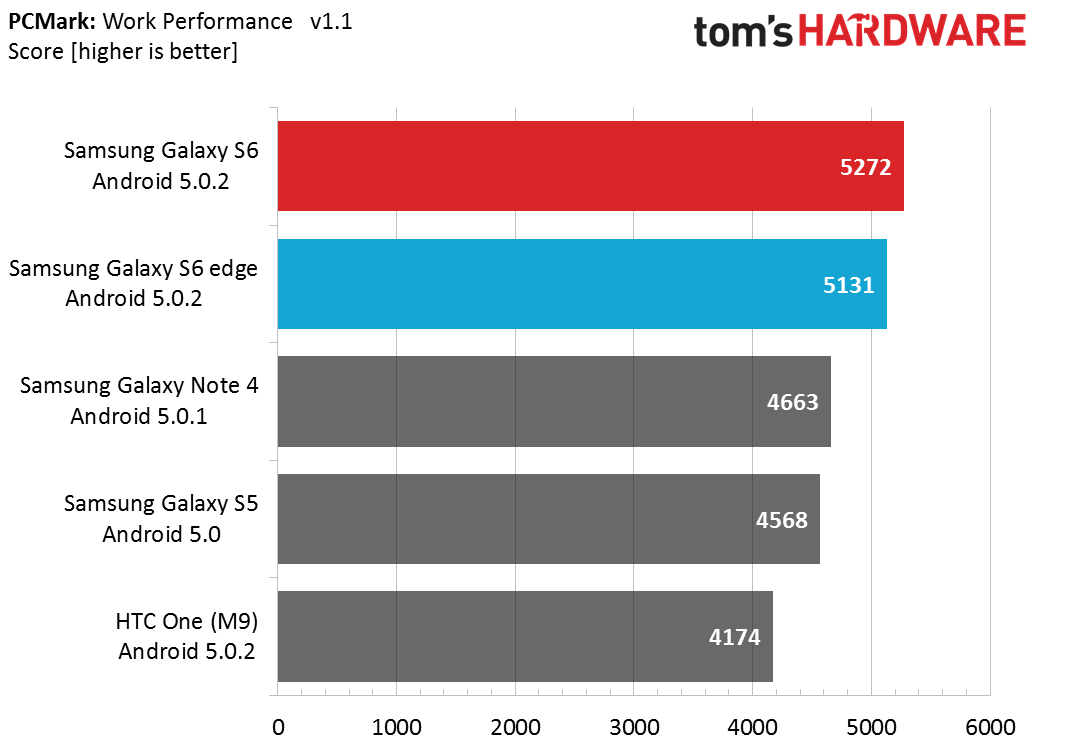
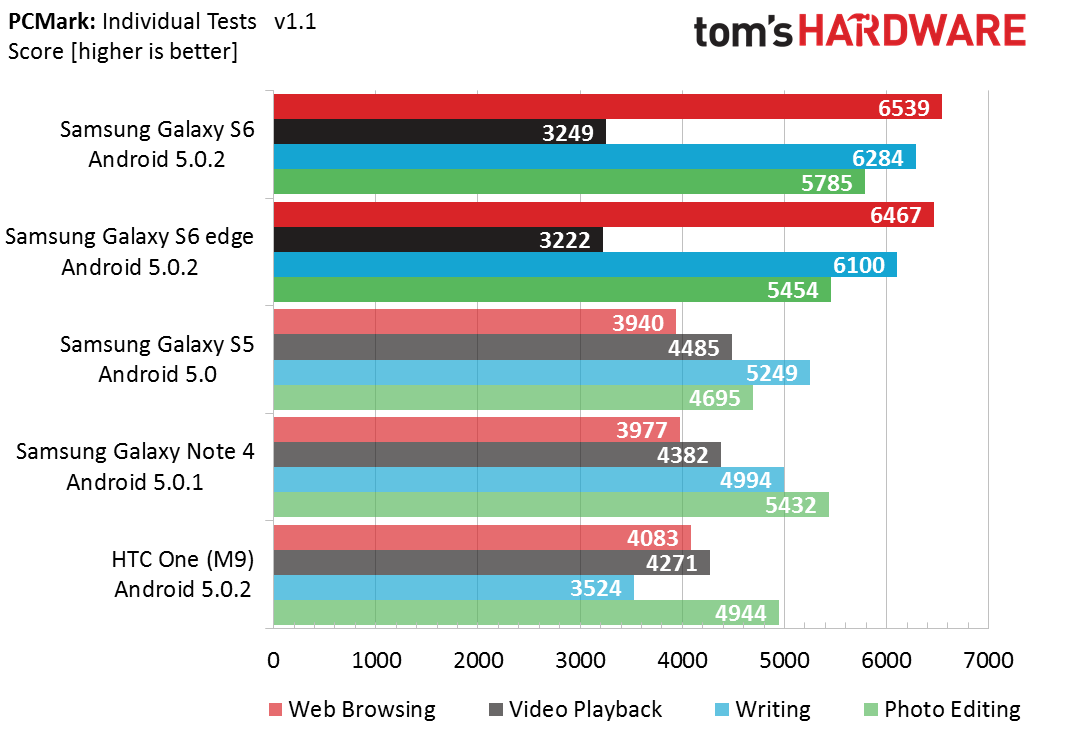
The S6 scores the highest overall in PCMark, but shows only a 12% gain over the Galaxy S5. When testing more realistic workloads like this, however, the behavior of the CPU governor has as much, if not more, influence on performance then the underlying CPU architecture. In the Web Browsing test, for example, we see the S6 push its A57 cores to 2.1GHz, giving it a 58% lead over the M9, which limits its A57 cores to 1.5GHz. It’s a similar story in the Writing test, where the M9 barely uses the A57 cores at all. The Galaxy S5 and Note 4 both use two of their Krait cores at max frequency in both of these tests.
The results flip in the Video Playback test, where the S6 trails the Snapdragon devices. Playing video is not computationally intensive, so the S6 idles its big A57 cores and caps the A53 cores at 900MHz. The M9 also idles its A57 cores, but keeps all four A53s at their peak frequency of 1555MHz. The Note 4 also scores better than the S6 by keeping up to three of its Krait cores at 1500MHz.
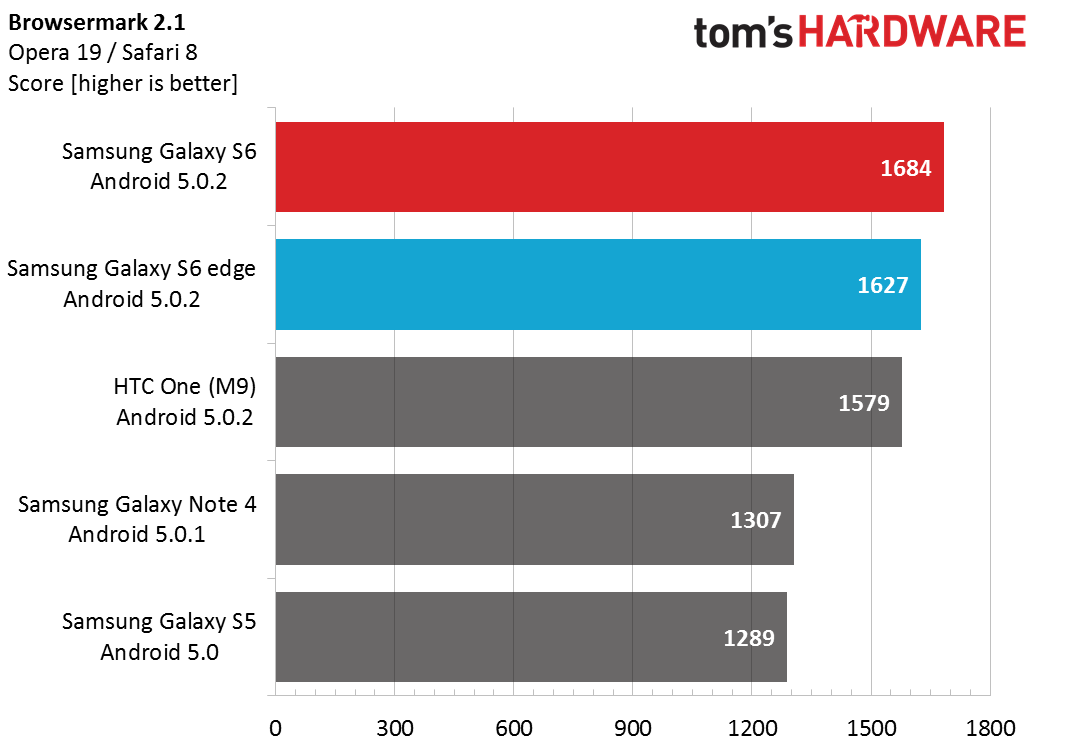
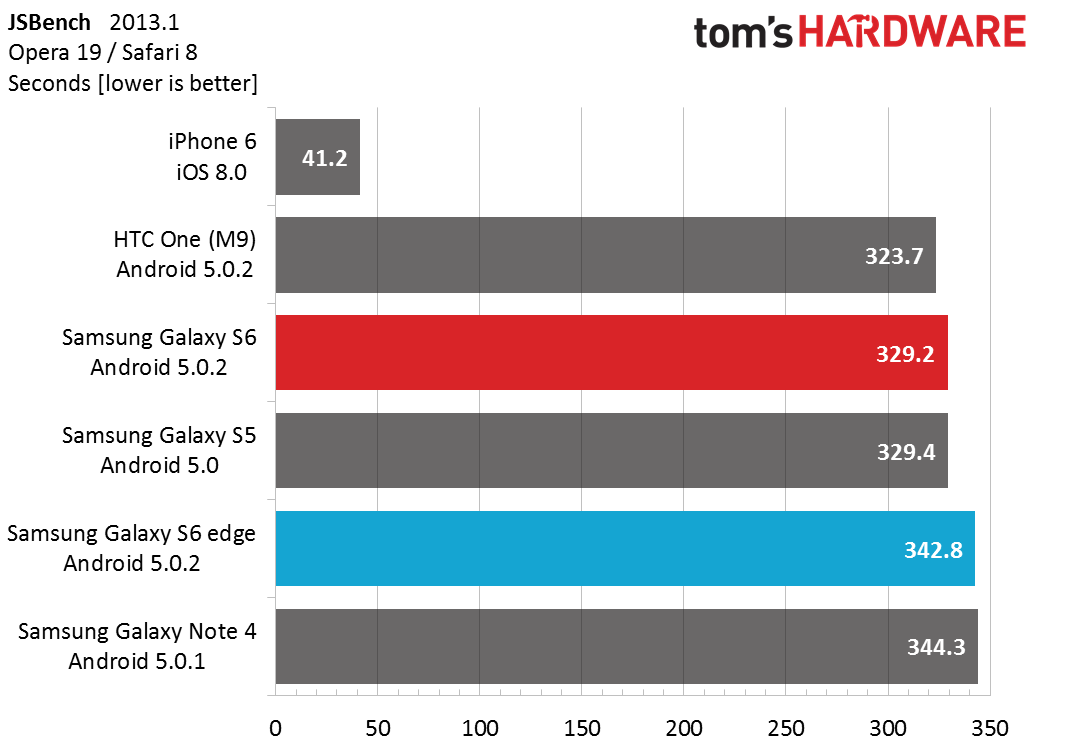
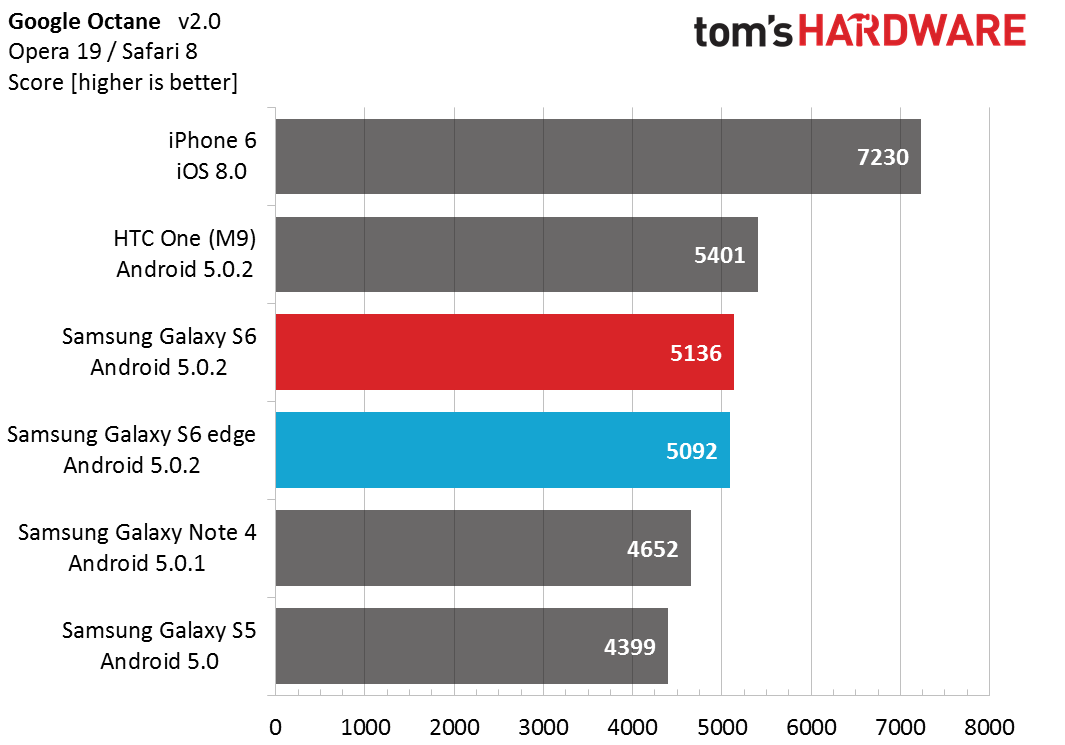
There are no real surprises in the Web browsing tests, with the S6 and M9 showing similar performance and holding a small lead over the previous generation phones. The largest differential is 31% between the S6 and S5 in Browsermark.
The combination of fast LPDDR4 memory, UFS 2.0 storage, and the Exynos 7420 make the Galaxy S6 and S6 edge the highest performing Android phones right now, and probably for the rest of the year (assuming the Galaxy Note 5 uses the same hardware). The UI feels incredibly fluid and apps launch noticeably faster than on the Note 4. Web pages render quickly and scroll smoothly too.
Samsung’s 14nm FinFET process gives the Exynos 7420 a clear advantage over the Snapdragon 810. While the HTC One (M9) prefers to use the lower-power A53 cores, keeping its A57 cores idle most of the time and essentially capping them at 1.5GHz when in use, the Galaxy S6 enlists the aid of its A57 cores more frequently, for longer periods of time, and at a higher 2.1GHz max frequency, giving it significantly better performance.
-
LordConrad Considering that Samsung's AMOLED screens have 30% fewer subpixels than other screen types, the 33% pixel increase in the S6 should make it roughly equal to the 1080p screens from other manufacturers.Reply
I'm tired of Samsung trying to claim a higher pixel count when they don't even use the same pixel structure as everyone else. -
blackmagnum If Samsung doesn't release the latest Galaxy product, what benchmark would Apple compare its new iPhone with then? ...can't be LG, Motorola or HTC.Reply -
zodiacfml Battery testing and results doesn't seem to give useful information. There should be a test for Wi-Fi and LTE testing just to keep it close real world usage.Reply
Unfortunately for 3D gaming, the S6 should remain plugged in. This reminds me of the also slim Nexus 5 with good performance in all corners but kills the battery too fast for use as portable gaming device. I guess that's where affordable external battery banks come in. -
Reaver192 I cannot figure out which camera is in my phone???? I did a search or the file“/sys/devices/virtual/camera/rear/rear_camtype” and got no results in the file manager app I downloaded. I have a verizon s6(non-edge) I don't know why I even care but I really want to know for some reason which sensor is in my phone????? Any advice/ : )Reply -
darkchazz ReplyConsidering that Samsung's AMOLED screens have 30% fewer subpixels than other screen types, the 33% pixel increase in the S6 should make it roughly equal to the 1080p screens from other manufacturers.
Exactly!
I'm tired of Samsung trying to claim a higher pixel count when they don't even use the same pixel structure as everyone else.
This reminds me of the nexus 6.
moto/google market its display as an incredibly sharp 1440p AMOLED panel, when in reality its total number of pixels is less than that of the nexus 5's 1080p LCD. -
alex davies ReplyI cannot figure out which camera is in my phone???? I did a search or the file“/sys/devices/virtual/camera/rear/rear_camtype” and got no results in the file manager app I downloaded. I have a verizon s6(non-edge) I don't know why I even care but I really want to know for some reason which sensor is in my phone????? Any advice/ : )
I just tried an alternate method on the Canadian S6 I have. Dial *#34971539# and in the menu that comes up hit the 'ISP VER CHECK' option and pop-up should come up with the sensor info. I am not sure if this works for the Verizon S6. -
MobileEditor <quote>I cannot figure out which camera is in my phone???? I did a search or the file“/sys/devices/virtual/camera/rear/rear_camtype” and got no results in the file manager app I downloaded.</quote>Reply
You can try the method Alex pointed out if you are still using the 5.0.2 firmware. This has been removed in the 5.1.1 update (at least for T-Mo). Some file manager apps may not let you see the root filesystem. You can try ES File Explorer as an alternative.
- Matt Humrick, Mobile Editor, Tom's Hardware -
MobileEditor ReplyI just got a Verizon Galaxy S6 a few days ago. So far the battery life has been so poor that I'm considering switching to something else. From what I've been reading, it appears that the S6 has issues with how much power it is trying to drive to the wireless connections at a given time, causing excess battery drain even with the screen off.
Matt, did you experience any unusual battery behavior during your testing?
I did not experience excessive power drain related to wireless activity, but I'm on a different network (T-Mo), in a different area, with a different usage pattern, and even a different baseband. So my experience won't mean much for you.
I did read an article (forget where) showing that the Samsung RF components used more power than the Qualcomm equivalents. Since the Verizon model uses the Qualcomm components, I'm surprised you're seeing excessive power use. Did you switch carriers when you got the S6?
This could be a software configuration issue. How many different apps do you have that get/receive info from the Internet? How aggressively are they fetching data? Setting email, facebook, twitter, etc. to fetch data every 30s, for example, would keep your radios powered up and drain the battery more quickly. Look at the following:
1) Settings->Data usage to see which apps are consuming the most data
2) Settings->Battery->Battery Usage to see what's using the most power
3) Settings->Battery->Detail to manage which apps are running and to check the "Abnormal Battery Usage" tab.
You might try disabling messaging/social media apps or at least dialing back the fetch policy to at least 30mins for each as a test.
- Matt Humrick, Mobile Editor, Tom's Hardware -
cknobman TouchWiz still a memory hogging piece of trash.Reply
And Samsung wonders why they keep losing market share, idiots. -
Vlad Rose Dumbest move they did was remove the microSD card expansion. At least their Note has it still. Once they remove it from the Note line as well, it will be the last Samsung I own. It was the biggest reason why I chose them over getting the same thing as my wife's iPhone. I gave up FaceTime so that I could have music for work (and use skype instead).Reply