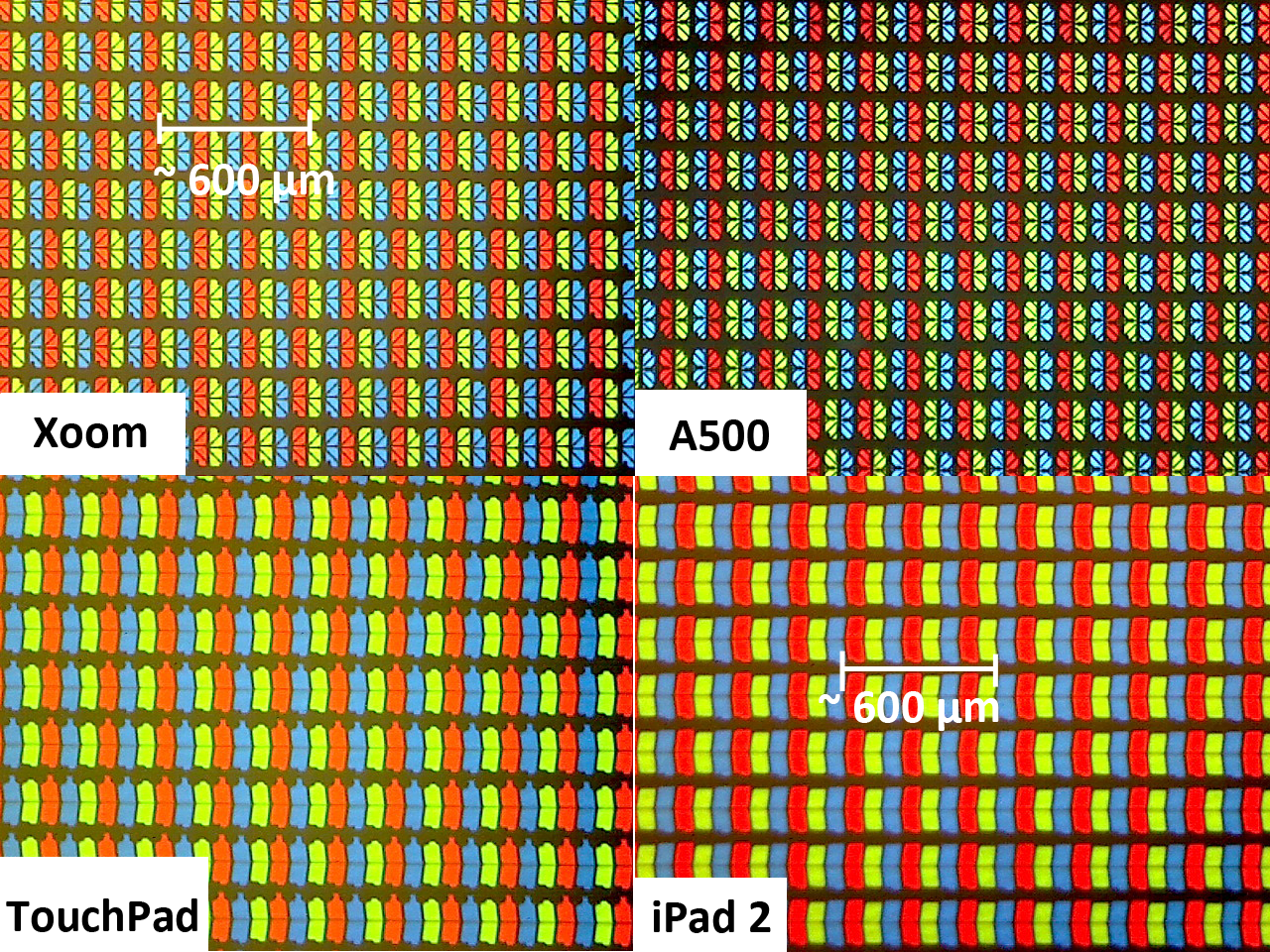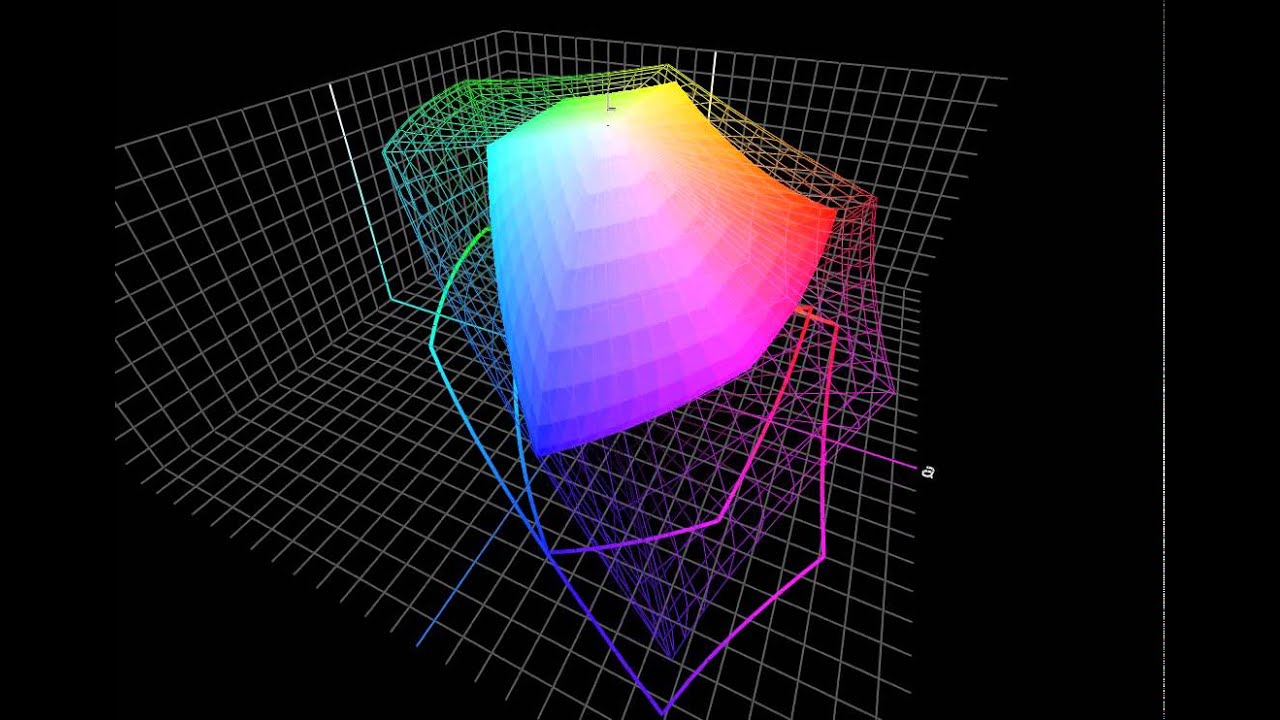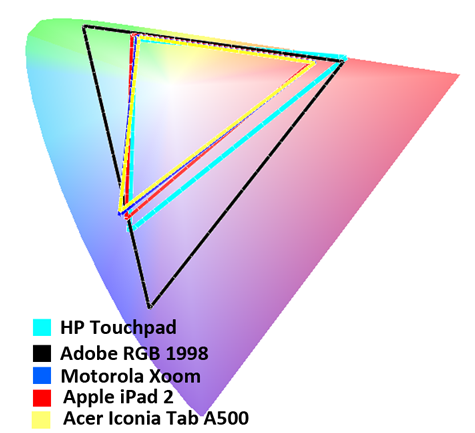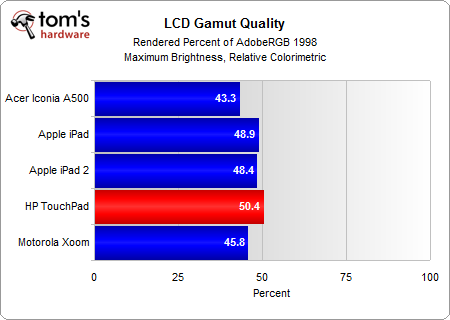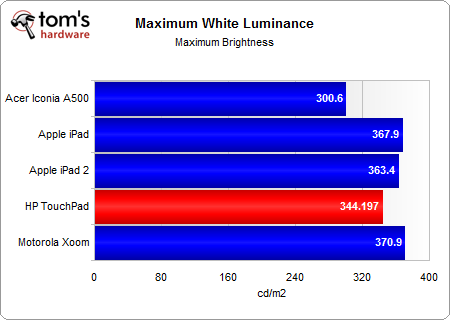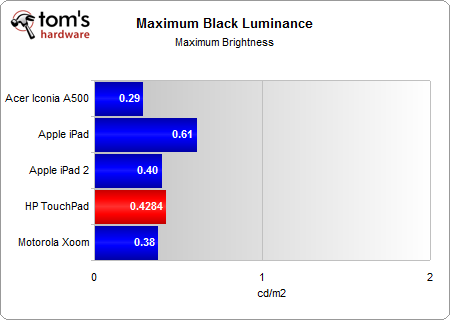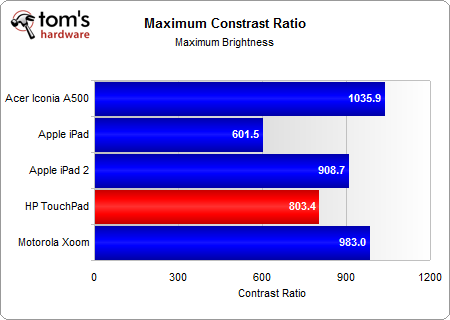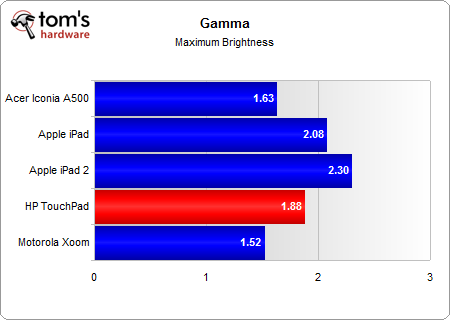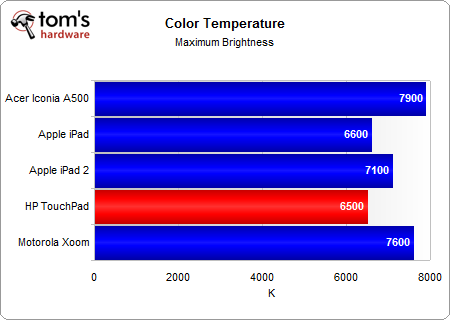HP TouchPad Review: A Tablet For Productivity?
Display Quality: Color Gamut
We've seen doubters out there skeptical of whether the TouchPad actually employs an IPS screen. Based on our observations under the microscope, we can confirm that this is an S-IPS panel. In fact, based on the subpixel structure, HP appears to be using glass from Samsung.
Even though mobile operating systems don't honor ICC color profiles, native color management does occur at the hardware level. When a GPU sends 10 different hues of blue to an LCD only capable of displaying three, the subpixels display the closest matching color. So, in a way, smartphones and tablets behave as if they’re using relative colorimetric rendering. For more information, read Tom's Hardware Benchmarks Inkjet Printer Paper!
In terms of color quality, the TouchPad delivers the most color that we've seen from any tablet. Even though it uses a panel similar to the iPads, HP achieves a higher gamut volume by using a default calibration closer to the AdobeRGB 1998 spec.
We have to make a couple of adjustments in order to generate these gamut measurements. First, we disable dynamic brightness because it doesn’t facilitate an accurate (or reproducible) measurement of the display’s potential. Second, brightness is set to the highest value. If you don't use the same settings, your color gamut is going to look smaller than what we're showing here.
Compared to the S-IPS panels on the iPads, HP achieves a slightly lower contrast ratio due to stunted white luminance. The color temperature is exactly at 6500 K, resulting in accurate color representation, but the low gamma distorts color perception. Gamma doesn't affect black or white performance, but it does affect midtones. If gamma is set too high, they appear too dark. If it's set too low, midtones appear too pale.
Adobe, Apple, and Microsoft all recommend a gamma of 2.2. It's an arbitrary value carried over from the NTSC standard, but it was originally chosen because it allows colors to appear more natural in slightly dim environments. The TouchPad's slightly lower gamma value suggests that it's best used in a darker environment. This is really the only weak point of the TouchPad's display. In every other attribute, HP seems to be hitting the AdobeRGB 1998 reference spec.
Get Tom's Hardware's best news and in-depth reviews, straight to your inbox.
Current page: Display Quality: Color Gamut
Prev Page Gamer Spotlight: HP TouchPad Next Page Display Quality: White And Black Uniformity-
obarthelemy I have faith in the QuickOffice port coming through: datawiz have been woking in the mobile space since Palm days (actually, they started on Palm I think, so they know their stuff, and the platform. It works well on Android.Reply -
obarthelemy I don't understand why you use the Xoom as the Android yardstick though, it's been upstaged long ago, by the Asus and Samsung tablets at leastReply -
compton I'm certainly glad the TouchPad has a decent display -- a good trend to say the least. Apple deserves much of the credit for setting the quality bar in consumer devices like the iPhone/iPad. Happily, if you are looking around for a new phone or tablet, good displays are easy to find. If consumers as a whole get used to using good screens in tablets/phones, why don't more laptop manufacturers capitalize by upping their game? HP may have realized that the TouchPad needs a good display, but most laptop (theirs, Dell's, Asus, ect.) displays are shamefully terrible. Perhaps the laptop as we know it needs an injection of what makes modern tablets so appealing -- and at (or around) the top of that list is a bitchin' screen.Reply -
I've probably read at least 20 reviews of the touchpad. This is the only one I would actually call a review. This was balanced and in-depth. Thank you for your efforts.Reply
The one thing lacking in this review, which is also lacking in everything being written about webos, is the mention of what I consider one of the standout features of webos: The openness of the platform. With preware installed (free), you have access to thousands of patches and homebrewed apps as well as linux applications. It is possible, for example, to run a full Debian Linux in a chrooted environment (without any cracking or jailbreaking), giving access to OpenOffice, and all other x-server Linux software out there. HP/Palm is the only tablet OS developer that actively encourages the homebrew/open source community in its efforts. As a developer, it is not only the ease of development that is compelling but the huge amount of expressive and creative freedom you get. With the Apple appstore, the walled garden may protect consumers well, but also creates a completely controlled and often repressive and capricious environment for a developer. This openness is the secret sauce behind much of the loyalty of webos users. The os is a joy to use, a joy to explore, and a joy to create new code in. And unfortunately, most reviewers can't or won't take the time to understand this extremely compelling aspect of the OS.
Thank you again for the best review of the touchpad I've seen yet. -
Well done review!...most thorough and in-depth of any I've seen thus far. As a user of about 3 weeks, I learned several new things I'd not discovered before. I second klktrk's comment about the homebrew community at PreCentral. I've taken advantage of several patches to customize my TouchPad (overclocking to 1.5 GHz, increased volume setting, etc)Reply
-
HP really invested a lot of time and effort going into this tablet, and it is most definitely going to be an Apple killer and an Android killer one day. The potential it has is remarkable. Maybe not in this model, but in the next. As for right now, the card system in ingenious, the notification system is perfect, wireless charging is perfect, tap to share is perfect, and many many other things, including it's up to par with Apples A5 processor chip and Android Nvidia Tegra 2 Duo Core processor that evens out the fact that all these tablets are roughly the same speed, except for Apple, who lacks flash content support browser-wise. HP really leveled the playing field on this one, especially with the HD screen, and the Beats Audio, And also with their immense advertising. I don't know about you guys but I see the TouchPad on a lot of commercials and on ads everywhere! I'm thinking about buying one for school instead of the regular laptop.Reply
-
absoluthunter LED Pixels? Pretty sure this is an S-IPS LCD screen with LED back light. Sure wish people would understand the difference, specially when reviewing in technical forums.Reply -
BlueFireAngel Thanks for a solid review! I'm not a Palm/HP owner yet but I hope to be someday soon. I've been impressed with Palm since I got a PDA 10 years ago. And since I've seen the Palm Pre I've been excited about the potential of webOS. I hope it catches on and that people begin to realize how powerful a tool webOS can become.Reply
Thanks again, Andrew! -
Honis Very nice review.Reply
HP just announced the $100 off sale from this last weekend is now permanent.
"Effective immediately, the HP TouchPad 16GB Wi-Fi will now be available for $399.99 and the HP TouchPad 32GB Wi-Fi will now be available for $499.99"
http://vdccnz2prof.houston.hp.com/view_email.asp?eid=10048010&mid=055f0aa5-75fa-414f-9913-9aa980bb0ef7