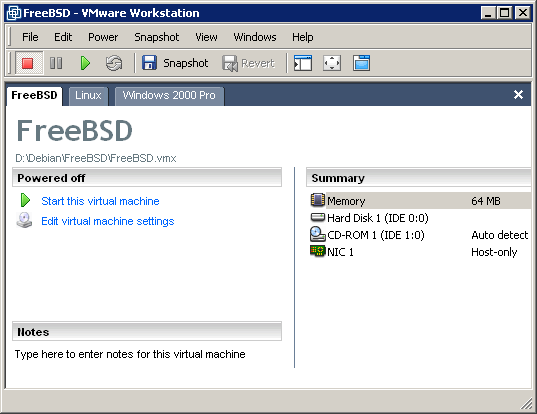VMware Workstation 4: More Virtual PCs, More Functionality
Program Setup And Creation Of Virtual Machines
The setup is simple and painless both on Windows and Linux. While in Windows this is routine, the smart installation process on the «Penguin» system has particularly amazed us.
On Windows XP we have tried an update from version 3.2 and we have been able to start up our old virtual machines without any problems.
Once the PC has been rebooted, VMware Workstation activates some services needed for setting up a virtual network between Guests and Host. You can deactivate them if you do not want this feature, saving around 5 MB of memory. This quantity is unnoticeable on 1 GB memory desktops, but could be useful in a notebook environment.
The interface of version 4 is more nicely designed and more direct compared to previous ones. The Wizard for creating virtual machines is clear and easy.
The program interface is nicely designed. The tabs let you switch between virtual machines (if you have created more than one)
The Wizard first asks which is the first OS to be installed. Although the list is impressive, there is no reference to the Mac world.
After selecting the Guest's name, you have to assign to it a quantity of memory. Choose wisely since what you give to the guest, you remove from the Host. A Linux environment with the Apache web server and without Windows Manager (i.e. the graphical user interface) works perfectly with 64 MB of memory, but do not try a Windows 2003 Server with fewer than 256 MB.
Get Tom's Hardware's best news and in-depth reviews, straight to your inbox.
Current page: Program Setup And Creation Of Virtual Machines
Prev Page The New Features Of Version 4 Next Page Virtual Networks And Real Networks