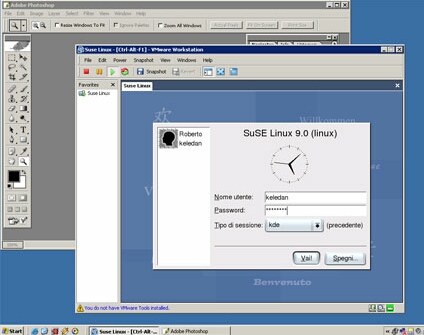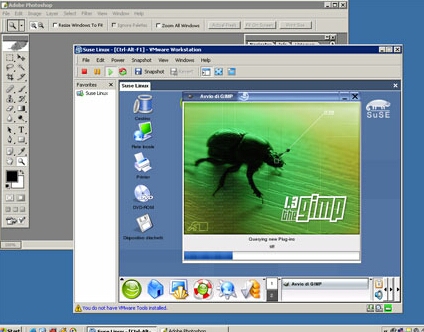VMware Workstation 4: More Virtual PCs, More Functionality
Features
By
Roberto Buonanno
published
Join the conversation
Add us as a preferred source on Google
Enjoying Virtual OS In One Machine
Once the Wizard has ended, you only need to work on the Guest's network configuration in order to share the Internet connection.
Finally, we can login in the virtual system!
Have you ever asked to yourself if The Gimp can compete with Adobe Photoshop? Compare them directly, on the same computer.
"Gimp be careful, Photoshop is lurking behind you!"
Once the guest operating system is installed and configured, you can boot it up as many times as you like from the VMware Workstation interface. If you have installed more than one Guest system, you can switch among them clicking on the Tabs.
Stay On the Cutting Edge: Get the Tom's Hardware Newsletter
Get Tom's Hardware's best news and in-depth reviews, straight to your inbox.
Current page: Enjoying Virtual OS In One Machine
Prev Page Virtual Disks And So On Next Page ConclusionTOPICS