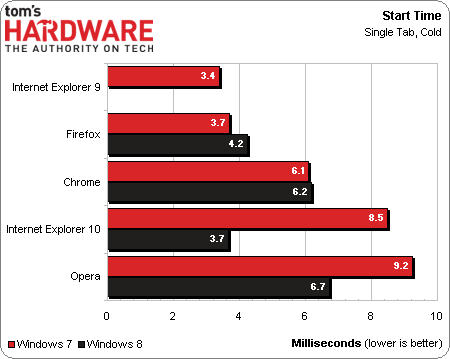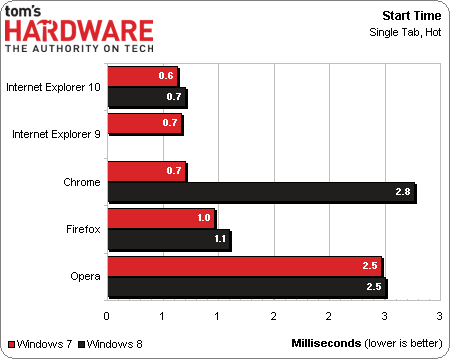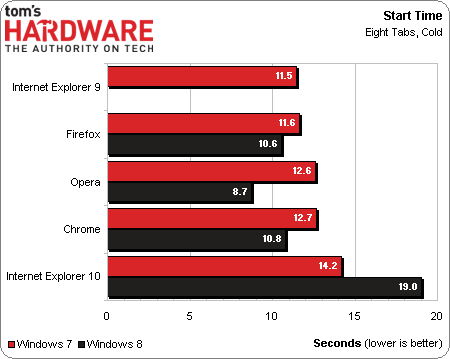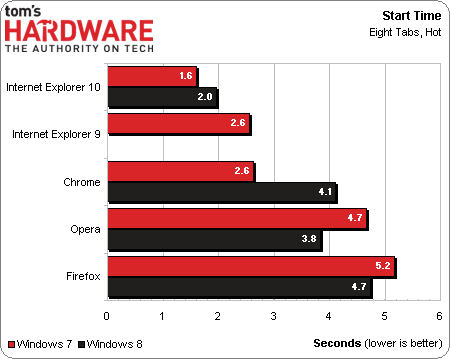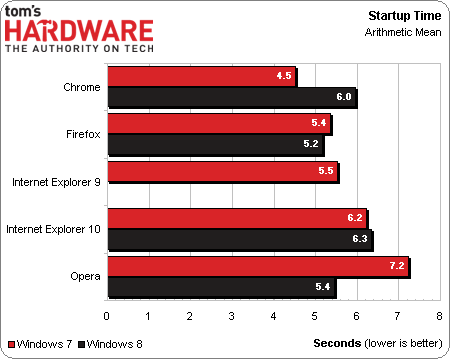Web Browser Grand Prix: Chrome 25, Firefox 19, And IE10
Important versions of Chrome and Firefox were released since our last installment, and though we're ready to leave Windows 7 behind, IE10 brings us back for one more round. Naturally, our exhaustive suite of benchmarks undergoes a massive update as well.
Startup Time
Why you can trust Tom's Hardware
As we explained, these startup times have changed from a composite page load timer to a simple stopwatch. As a result, they'll be higher than any previous article's because we are timing from the point the application is launched to the point that all tabs report fully-loaded content. Before, we timed from the point the application window appeared to the time that all tabs finished loading. While a stopwatch isn't as precise as timer script output, it's nonetheless more reflective of real-world wait times.
As usual, we are timing startups both cold (first opened upon boot) and hot (reopened), in both single- and eight-tab variations. Let's begin with the single-tab cold start.
Single Tab, Cold
This measure is reflective of the time it takes to open a browser and load a single page immediately after turning on your computer.
Ironically, it's IE9 that demonstrates the fastest single-tab cold start, possibly the most common startup scenario, at just under three and a half seconds. Firefox places a close second, followed by Chrome at nearly double IE9's time. Oddly enough, IE10 for Windows 7 places fourth.
Under Windows 8, however, it's another story, with IE10 beating the rest at just 3.7 seconds. Opera places dead last on both versions of Windows, though it seems to do substantially better under Windows 8.
Single Tab, Hot
Whenever you re-open a previously-closed browser in the same session, you're looking at hot startup time. This result pertains to users who prefer a single homepage.
IE9 and 10 basically tie for first place in single-tab hot starts. In Windows 7, Chrome shares the spotlight with Microsoft's browser, though it takes last place in Windows 8. Firefox and Opera essentially achieve the same times on either OS.
OK, single-tab times are great for Mom and Dad, but what about us power users who have our browsers set to open multiple pages, or to open tabs from the last session, or simply always have several pinned tabs at any given time? That's where the eight-tab tests come in. Why eight tabs? Simple, Internet Explorer only allows for up to eight tabs in a home tab group.
Eight Tabs, Cold
Again, the cold start times are indicative of when you first open your browser upon booting your PC.
Here, IE9 and Firefox share the top spot in Windows 7 at around 11.5 seconds. The eternal rivals are followed by Opera and Chrome, both at around 12.6 seconds, with IE10 bringing up the rear at over 14 seconds. Windows 8 is a completely different story, with Opera taking first place at less than nine seconds, followed by Firefox and Chrome. IE10 takes nearly 20 seconds!
Eight Tabs, Hot
When the browser is simply being re-opened, Internet Explorer once again assumes the lead, with IE10 outperforming IE9 by a full second on Windows 7. Chrome matches IE9 for second place on Windows 7, but falls to third on Windows 8. Opera and Firefox round out the placing on either OS in the 4-5 second range.
Average Wait Time
This figure is the average of all four startup scenarios, and it should give a general sense of how long each browser makes you wait in relation to the others.
Chrome should provide the lowest wait times (up to eight tabs) on Windows 7 with an average of just 4.5 seconds. Meanwhile, Firefox is the victor on Windows 8 and the second-place finisher on Windows 7. IE9 places a close third on Windows 7, followed by IE10. Opera places last on Windows 7, but earns second place on Windows 8. Chrome falls to a distant third place in Windows 8, while the platform's native IE10 takes the last place position.
Get Tom's Hardware's best news and in-depth reviews, straight to your inbox.
-
mayankleoboy1 1. I am assuming that IE9 was included just to show improvements in IE10, and IE9 will be retired in the next WBGPReply
2. " Opera jumps on-board the Chromium bandwagon" is false. Opera is using Webkit rendering engine for rendering. We dont know what the Javascript engine and JIT compiler is going to be.
3. On page4, in "the average wait time" , you are taking the Geometric Mean. I think that using values less than 1 in a geometric mean is skewing the results. Can you take a Arithmetic Mean, and check please ?
4. Memory usage reporting of IE9 and IE10 is completely bogus. For some workloads, in TaskManager, IE10 is seen using about 300MB memory, while it is actually using around 3GB RAM ! :O . My 4GB RAM is completely used up, and disk-paging starts occuring.
5. I am completely mystified why quite a few browsers do better in JS benchmarks on Windows8 . I can understand getting better scores in WebGL or HW acceleration tests (because of potential better Dx) , but JavaScript execution does not use Dx. Any ideas ? -
alidan i wish we could get some older browsers in here to to see the difference newerones make.Reply
i personally am still on ff10, memory is really the reason i use fire fox, along with chrome. i would love to see how older versions stack up to newer ones. -
bison88 Opera is definitely lagging, but a I love it to death. Hope the switch to the Webkit platform gives them the motivation to start leading some of the boards again as it's still a great browser. The memory problem can get absurd sometimes and builds up fast. I have to say IE 10 has shocked me just toying around with it on Windows 7. The thing is smooth and fast, something I haven't seen since the days when it dethroned Netscape.Reply -
adamovera mayankleoboy11. I am assuming that IE9 was included just to show improvements in IE10, and IE9 will be retired in the next WBGP2. " Opera jumps on-board the Chromium bandwagon" is false. Opera is using Webkit rendering engine for rendering. We dont know what the Javascript engine and JIT compiler is going to be.3. On page4, in "the average wait time" , you are taking the Geometric Mean. I think that using values less than 1 in a geometric mean is skewing the results. Can you take a Arithmetic Mean, and check please ?4. Memory usage reporting of IE9 and IE10 is completely bogus. For some workloads, in TaskManager, IE10 is seen using about 300MB memory, while it is actually using around 3GB RAM ! . My 4GB RAM is completely used up, and disk-paging starts occuring.5. I am completely mystified why quite a few browsers do better in JS benchmarks on Windows8 . I can understand getting better scores in WebGL or HW acceleration tests (because of potential better Dx) , but JavaScript execution does not use Dx. Any ideas ?1. YupReply
2. The press release mentioned "Chromium", so I'm assuming WebKit/V8.
3. Yes, you're right! The last timers went by milliseconds, so that wasn't an issue - the replacement charts should appear soon. Good catch!
4. It seems pretty reasonable to me, basically mirrors Chrome in this regard.
5. Nope -
caspy7 @mayankleoboy1Reply
#2, incorrect, they have said they're going with Chromium's V8.
@alidan
Mozilla saw the err of their ways and got after memory. The most recent version of Firefox should beat version 10 in both memory and performance. The last benchmarks I saw had it beating all the other browsers in memory usage as well. (In this article you can see a snapshot of this in the "40 tabs" graphic. Like many techies, this is more what my browsing looks like.) -
mayankleoboy1 adamovera1. Yup2. The press release mentioned "Chromium", so I'm assuming WebKit/V8.3. Yes, you're right! The last timers went by milliseconds, so that wasn't an issue - the replacement charts should appear soon. Good catch!4. It seems pretty reasonable to me, basically mirrors Chrome in this regard.5. NopeReply
#2 : I must have forgotten the release. Thanks for the correction.
#4 : I am not saying that IE10 uses excessive memory. I am saying that the total memory used by all the ieexplorer processes in the task manager is incorrect. For some image heavy pages, total memory usage of IE as reported by task manager is about 300MB, but total system memory usage gets around 3GB!. So if you close IE10, system memory goes from 90% full to 50% full. -
slomo4sho I currently use Firefox, Chrome, and IE 10. They each have their own advantages. Thanks for the write up. When can be expect the Android browser round up?Reply -
xintox Really? I thought you were better than that at Toms.Reply
The composite hardware acceleration scores is most likely the main reason why IE9/10 is so far behind Firefox and Chrome on performane. Yet, from what I can tell, this composite score is heavily influenced by the WebGL scores, which is exclusive to Chrome and Firefox.
In that respect, MS has at some point stated that they do not even wish to support WebGL, as it represents a significant security risk, as it gives the browser close access to the computer hardware.
Long story short, your methods of calculating performance scores heavily favors Chrome and Firefox as they are the only ones to implement support for WebGL.
Additionally, I wish you would make it more clear how you arrive at your composite scores and of course the final Performance Index. How do you add numbers that are so varied in nature, without some method of normalizing the numbers? -
srap @adamoveraReply
I heard that Futuremark Peacekeeper is unreliable, it used to miscalculate it's own benchmarks and it's still a black box so it may still be buggy. Do you know anything specific about it? -
abbadon_34 Nice to see IE9 AND IE10, as well as Win 7 AND Win8. But I am curious how the final scores were calculated, seeing how WebGL was only supported on 2 browsers, as well as how the other incompatible tests were scored. A 0 vs not including can make a good deal of difference.Reply