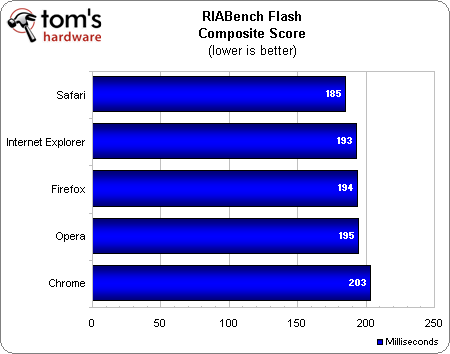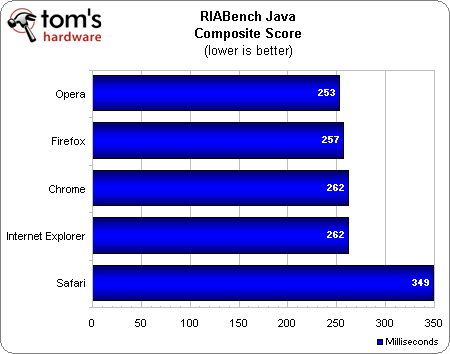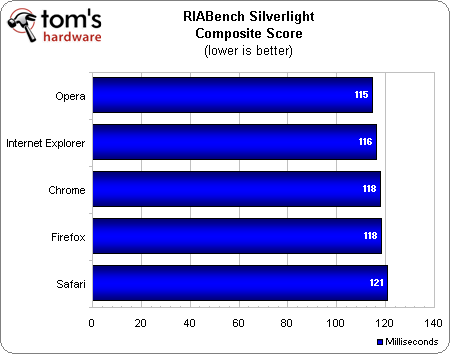Web Browser Grand Prix: Chrome 20, Opera 12, Firefox 13
How do the latest Windows 7-based Web browsers stack up? Chrome and Firefox each have three wins under this operating system; can one become our champion? Or will Opera clean house here, as it did under Windows XP? We set up a new test system to find out.
Plug-In Performance: Flash, Java, Silverlight
Composite Scoring
The Flash, Java, and Silverlight composites are achieved by averaging five RIABench tests for each plug-in: Primetest, Prime Factorization, MD5 Hashing, Random Key Generator, and Run-length Encoding. All five RIABench tests are scored in milliseconds.
Flash
Safari holds on to a slight lead with an average 185 ms while IE9, Firefox 13, and Opera 12 are in a practical tie for second place. Chrome once again earns a last-place in Flash performance.
Java
Opera takes a shaky lead in Java performance with a score of 253 milliseconds, followed closely by Firefox in second place. Chrome and IE9 share third place, tying at 262 milliseconds. Safari is the only browser breaking from the pack, taking almost 100 ms more and finishing in a distant last-place.
Silverlight
Get Tom's Hardware's best news and in-depth reviews, straight to your inbox.
Opera again narrowly beats the competition at 115 ms, followed by IE9 in second place. Chrome and Firefox tie for third, while Safari again takes last place, though not as far behind as in the Java tests. The Silverlight scores are essentially a wash, with all browsers performing practically the same.
Drill Downs
The charts below contain the detailed view of each RIABench test for Flash, Java, and Silverlight.
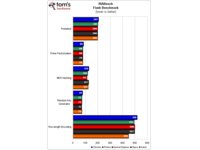
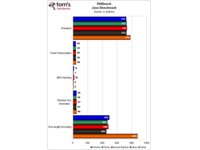
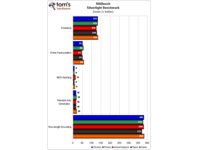
The Flash scores are all pretty close, with Chrome's built-in Flash player generally falling behind, and Safari pulling ahead in the Run-length Encoding test. With the exception of Safari's poor showing in Run-length Encoding, the Java scores are essentially the same between browsers. The Silverlight scores are all basically the same.
Current page: Plug-In Performance: Flash, Java, Silverlight
Prev Page Hardware Acceleration Next Page Memory Efficiency-
mayankleoboy1 1.what the benchmarks dont show is that in Firefox , if a tab has a heavy page with a lot of CPU intensive workload, the complete browser UI starts stuttering. That means the browser UI is on the same thread as the page loading.Reply
2. in the 40 tab test, try working in a tab during the loading of the 40 tabs. you will find lots of difference between browsers. FF hangs, Opera and Chrome remain fluid.
3. how about a test where a browser is using 1GB+ RAM and you are trying to open/close tabs. Then see the UI responsiveness. most browsers can easily handle 800MB RAM. but which browser easily handles 1.2GB+ RAM ?
-
mayankleoboy1 IE9 does so good on HTML5 HWA accelerated benchmarks because its able to offload more of the processing to the GPU.Reply
i tested this and found that during a HTML5 benchmark, IE9 had the least CPU usage, and most GPU usage amongst all the browsers. -
mayankleoboy1 How many firefox users dont use ADblockPlus ? very very less.Also ABP developer is a regular contributor to the Firefox source code.Reply
maybe you should do a few memory benchmarks with ABP installed just to realistically judge what 99.99% of FF users go through.
-
lethalsam i won't ever use a browser a browser WITHOUT AD BLOCK Plus. (ABP)Reply
ABP works wonderful on Firefox, i RARELY see any ad. While I have used ABP on Chrome BUT its doesn't block half the ads.
I know its Not Google's fault, its just that ABP developers are putting more effort with Firefox.
So for me, Firefox > Chrome. -
adamovera @mayankleoboy1: 1+2) Interesting, I'll be looking for that next time 3) That would require a different workload for each browser.Reply
IE9 does so good on HTML5 HWA accelerated benchmarks because its able to offload more of the processing to the GPU. i tested this and found that during a HTML5 benchmark, IE9 had the least CPU usage, and most GPU usage amongst all the browsers.Really interesting, what utility do you use for measuring GPU usage?
How many firefox users dont use ADblockPlus ? very very less.Also ABP developer is a regular contributor to the Firefox source code.maybe you should do a few memory benchmarks with ABP installed just to realistically judge what 99.99% of FF users go through.I'd estimate ABP usage on FF at around 5% or less based on ABP and FF usage statistics. Besides, that would give FF an unfair advantage. -
mayankleoboy1 ReplyReally interesting, what utility do you use for measuring GPU usage?
MSI afterburner for GPU. windows task manager for CPU.
@mayankleoboy1: 1+2) Interesting, I'll be looking for that next time
i sent a mail regarding this to Chris. but maybe i sent it too late for this article... -
mayankleoboy1 if you open multiple tabs together in chrome, it can use each CPU core for each tab. so if you have a quad core, and you open 4+ tabs together, the CPU usage will be 100% (using all 4 cores) during the tab loading time.Reply
but if you run 4 instance of dromaeo in 4 tabs, the CPU usage is still 25% (using only 1 core).
so chrome is not completely multiprocessing.
in IE10 beta, if you run 4 instances of dromaeo benchmark in 4 tabs, it uses all the for cores. so we can expect better multiprocessing from IE10 and win8 :)
-
adamovera @mayankleoboy1: I got that email yesterday or the day before, this article was completed a few days before that. Sorry, my inbox usually gets a few pages deep after a doing long benchmark-heavy article.Reply
Is Dromaeo (the DOM portion) working in Chrome for you? I could not get it to finish in Chrome or Safari on any of my Windows machines. -
mayankleoboy1 i ran the javascript benchmark that ran fine. Didnt run the DOM benches.Reply
BTW, i run chrome dev version. so that could make a difference.