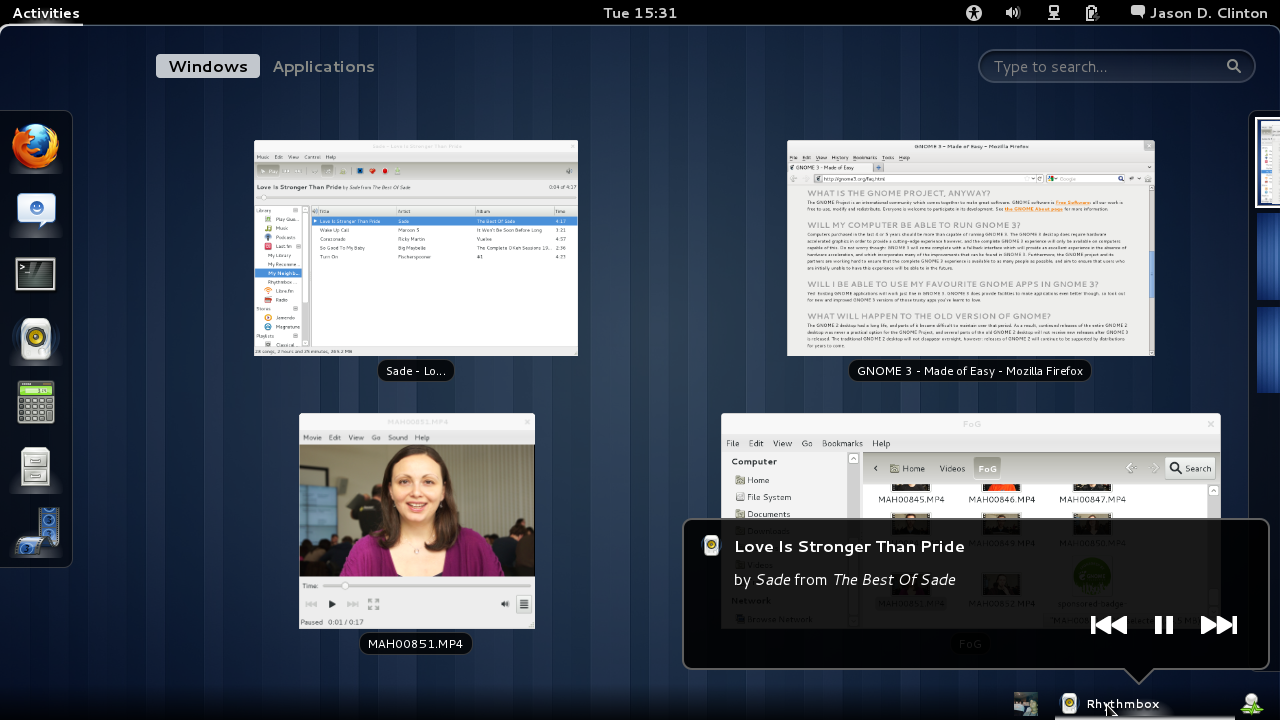GNOME 3.0 Next-Gen Linux Desktop Launched
GNOME 3.0 is a complete overhaul of the popular Linux desktop, designed for today's streamlined user and hardware.
Wednesday the GNOME Desktop project released version 3.0 of its GNOME Linux desktop interface. Various sources have labeled the UI overhaul as "radical" while the developers claim its the most significant redesign in nine years, a "historic moment for the free and open source desktop."
The team reportedly started from scratch to create a completely new, modern shell designed for today's users and technologies. "With any luck, you will feel more focused, aware, effective, capable, respected, delighted, and at ease," said Jon McCann, one of the designers. "[GNOME Shell aims to] help us cope with modern life in a busy world. Help us connect, stay on track, feel at ease and in control."
GNOME's new desktop throws out the previous boxy feel for a sleeker, more aerodynamic look. It's less cluttered and features a refined new font and new animations. Messaging is built right into the UI, and accompanied by a distraction-free notification system that subtly presents messages that are stored and saved for viewing later. There's also an activities view providing an easy way to access all windows and applications with the simple press of a keyboard key.
"Our system settings have been completely redesigned for GNOME 3, making them easier to use than ever before," the team said. "GNOME 3 also provides a new way to browse your settings, and our settings categories have been reorganized, making it quick and straightforward to find the setting that you want."
Other GNOME 3 features include an improved API, side-by-side window tiling to make using several windows simple and easy, a redesigned file manager, redesigned work spaces, improvements in search, display backend, and streamlined libraries. GNOME 2 applications will even continue to work in the new environment without modification, the team said.
The full GNOME 3.0 release notes can be accessed here. To give the new desktop a spin, head here for 32-bit/64-bit openSUSE and 32-bit Fedora systems.
Get Tom's Hardware's best news and in-depth reviews, straight to your inbox.

Kevin Parrish has over a decade of experience as a writer, editor, and product tester. His work focused on computer hardware, networking equipment, smartphones, tablets, gaming consoles, and other internet-connected devices. His work has appeared in Tom's Hardware, Tom's Guide, Maximum PC, Digital Trends, Android Authority, How-To Geek, Lifewire, and others.
-
Just looking at the screenshot I dislike it. Bars on every side of the screen.Reply
I'd take the side bars and bottom bar and integrate them into the top bar. To make space I'd remove it showing what I assume is the current user's name. Taking everything Windows does on 1 bar and putting it on 4 does not make a better UI it just clutters the screen. -
bv90andy meh, I prefer the old one, and what stm1185 said, I actually did that with the old GNOME. Everything in one bar fits perfectly.Reply -
Sgt Moo good lord that's hideous, that's as bad as the last youtube redesign, GNOME 2 please. What is with designers tryna make interfaces and layouts "aerodynamic" all it does is make things look terrible and sacrifices screen real-estate. the Windows 8 ribbon for Explorer is looking realy bad, sacrificing a lot of screen space in what looks to be an attempt to do away with the right click menu. This looks like an attempt to make the shell compatible across desktop screens and tablet/netbook screen sizesReply -
stm1185: That's not there all the time, there's a "start button" that launches you into a parallel universe of window switching and application launching. The actual desktop is quite minimal.Reply
-
jryan388 Good, I hate the current gnome. It is totally outdated and ugly as heck. I only use it because KDE is too buggy.Reply -
jryan388 And to all you that are complaining about the multiple bars, I seriously doubt that's more than a dashboard-type feature. As such it's better than Apple's.Reply -
I can see that no one here has used gnome 3. The side bars are only there when moving the mouse into the upper left corner. The default setup only has the top bar which is the same width as on of the default widths for a gnome 2 bar. Which means that the interface is actually the least cluttered out of Windows, and Mac, and KDE.Reply