17" LCD Part I: Six Sexy Panels
AG NEOVO X-174
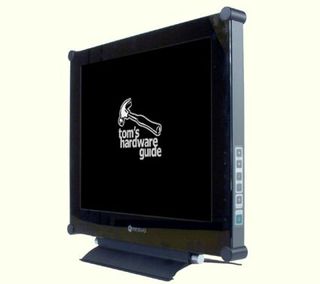
The X-174 is very impressive looking, being entirely black and with a glass pane. The product naturally falls into the luxury range and is no doubt probably more suitable for corporate rather than individual use. The quality of this panel is, however, debatable. Although the angle of vision is much better than usual, the screen has an extremely unpleasant mirroring effect. Furthermore, the colors displayed are far less numerous than normal, and they are noticeably affected by the glass screen.
The first step we took was to adjust the screen and its colors. At a color temperature of 9300 K, everything is blue. At 6500 K, the image is mauve. Finally, at 5500 K, the image changes to red. It is better to adjust the colors manually with the "User" option, setting equal levels of red, green and blue at 70, rather than at 100, the default setting. Reducing the three colors in this way makes it possible to increase the pale colors that are absent when the primary colors are at their maximum. Furthermore, 70 is the only setting at which white is more or less white.
| Color | Darkest color displayed | Palest color displayed |
|---|---|---|
| Gray pattern | 16 | 253 |
| Red pattern | 16 | 252 |
| Green pattern | 17 | 253 |
| Blue pattern | 18 | 251 |
The glass panel appears to seriously affect the colors. The pale colors are quite well displayed, but this is far from the case with the dark colors, since this panel seems unable to distinguish them. These were some of the worst results we obtained. In fact, the table does not even reflect the fact that the intermediate shades are often poorly rendered, as well...
In an image context (DVD, games), it is better to adjust the brightness and contrast, reducing them to 65 and 75, respectively. If this is done, the images displayed will be attractive and the details will appear again, making the quality almost comparable with that of the best LCDs, thanks to the Fujitsu panel. The response time is also very good, quite adequate for both gaming and the Internet. On the other hand, brightness and contrast adjustment are not good enough for anything but multimedia. For office applications, the display is much too bright. You would have to go back to the original settings, 50 for contrast, 50 for brightness.
Finally, the glass panel has another disadvantage in that it is very sensitive to greasy fingers. Fingerprints remain highly visible and smudge the screen when, for example, the display parameters need to be regulated in OSD. The screen is designed to be adjusted a single time, once and for all! Unless you spend all your time cleaning it, it's not the right screen for games, movies or office applications. This monitor is a work screen, and if used in this way, it is a good one. As a final remark, we would have appreciated it if the screen had been treated with an anti-reflective substance. Of course, you can always use the glass screen as a mirror.
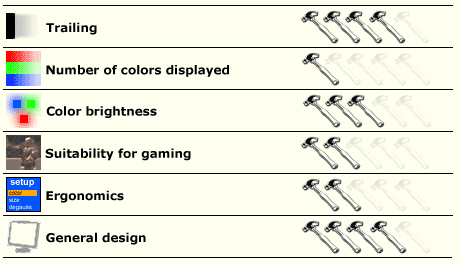
Stay on the Cutting Edge
Join the experts who read Tom's Hardware for the inside track on enthusiast PC tech news — and have for over 25 years. We'll send breaking news and in-depth reviews of CPUs, GPUs, AI, maker hardware and more straight to your inbox.
