ASRock, Biostar, Gigabyte, MSI H170 Motherboard Round-Up
Why you can trust Tom's Hardware
Test Settings, Results And Final Analysis
As before, all motherboards were set up on an open-bed test case. All components other than the motherboard (and possibly RAM, depending on what each motherboard supported) were the same in all tests. I have made some changes to the test hardware and procedures; the changes to the test environment are described in detail below the results tables.
Test System Configuration
| Sound | Integrated HD Audio |
|---|---|
| Network | Integrated Gigabit Networking |
| Graphics | Nvidia 347.25 |
| Synthetic Benchmarks And Settings | |
| PCMark 8 | Version: 2.5.419 Work, Home, and Creative Benchmarks |
| SiSoftware Sandra | Version: 2015.01.21.15 Memory Bandwidth |
| Crystal DiskMark 3.03 | 3.0.3 x64 Sequential Read |
| Unigine Heaven 4.0 | Version 4.0, Built-in Benchmark Basic: DirectX 9, Low Detail, 1280x720, 2xAA, No Tessellation |
You will notice some significant changes from the test environment of previous reviews. For this round of testing, I have made a few changes that I think give better results, in terms of consistency, relevancy or both.
- I have upgraded the graphics card to a GT 740. I believe this may extend performance scales a little and might reveal more differences. If it doesn't, it might allow for a stronger conclusion that choice of motherboard is not going to affect graphics performance. Going from a GT730 to a GT740 is a small difference, and maybe could go further. Not specific to motherboards, I'd also like to suggest that the GT740 is a better choice than the GT730 as an entry-level gaming card.
- The Kill-a-Watt meter is plugged in after the UPS, instead of before it, so the only load it sees is the test system's PSU load. This removes the loads of the UPS, monitor and even the (cheap) speakers from the tests. The playing field was always level, but this removes some noise from the data.
- I added a pair of 120GB HyperX Fury SSDs to the test environment. One is installed in the test PC as a secondary drive. Using this drive for SATA-throughput tests removes any influence from what the OS may be doing on the system drive. While I had always tried to check for this, I may not have caught an arbitrary update beginning during a test. It also dramatically cuts down the load time for the benchmarks I am using, which all have their installers on this drive, rather than on a thumb drive.
- The second HyperX Fury is installed in a networked PC, connected through a switch to the test motherboard. This removes the myriad uncontrollable factors present when using speedtest.net, and is fast enough that differences are likely attributable to the network interface.
- Windows has been custom-configured so that it does not update anything. Since this PC is behind a router and a switch, and is not used for any surfing, I'm not really concerned about it being vulnerable. This removes the possibility of an additional variable load on the system, and more importantly, allows me to begin my testing immediately, rather than hours later after update cycles have completed. This change, along with the one above, allows me to test two boards in one day, not just one board.
- Some test versions have been updated. This prevents the complication of using older versions that may have had minor compatibility issues with the latest hardware.
Test Results
Here are the test results, starting with PCMark8.
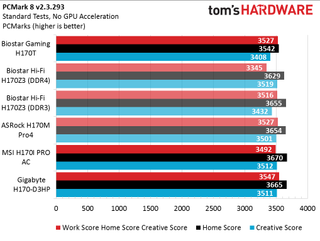
As we've seen in past motherboard reviews, the differences are too small to matter, with a mere 1-3 percent difference between the fastest and slowest boards. No one board proves dominant by winning in all categories.
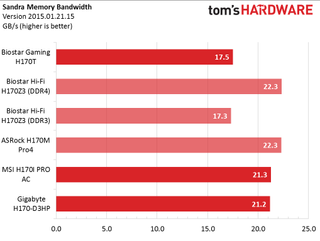
OK, here we see a difference. But it's not so much one board versus another as DDR3 versus DDR4, with DDR4 coming out way ahead. The PCMark benchmark we saw first didn't echo that difference, did it? The Biostar Hi-Fi H170Z3 was slightly faster with DDR3 in two out of three tests. What about the remaining tests?
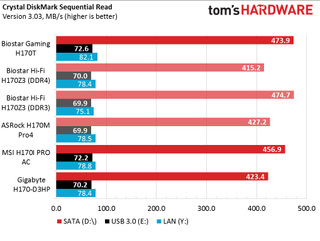
Here again, the differences are small. But once again, the DDR3-equipped boards turned in the better scores. The Biostar Gaming H170T is consistently on top, except for one second-place finish. Of the others, the little MSI H170I PRO AC is the fastest with DDR4.
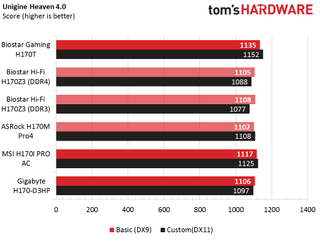
The scores are once again too tight to matter. This time, memory type is less important, but a DDR3-equipped board is on top. Also worth noting, the DX11 scores that were consistently a little higher in earlier reviews when using a Pentium G3258 with a GT730 are no longer necessarily better. Perhaps the much-faster i5 isn't helped by a graphics card doing a little more of the work. A future experiment on this might be useful, but the difference either way looks pretty small.
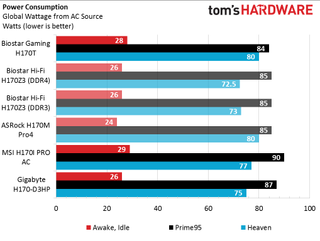
At idle—where many PCs spend much of their time—ASRock scores a solid victory here. It ties for last in the mixed Heaven load, but places in the middle when running the CPU-heavy Prime95.
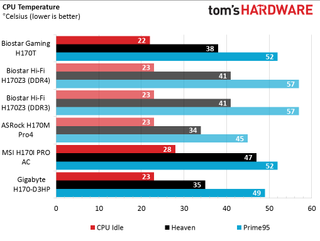
Under the Noctua cooler, the CPU never got really hot on any of the review samples. However, the winner here under a mixed or heavy CPU load is clearly ASRock. I would take this chart with a pinch of salt, though. I used the included Noctua thermal paste for all boards (and still have some left), and tried to be consistent in application. Looking at my notes, the ambient temps in all cases were in a fairly narrow range of 21.8C-22.6C when I pointed my IR thermometer at the same spot on my desk next to the test system. I did not alter default fan profiles, which might easily make up for any difference here.
Final Verdicts
None of these boards are bad. The inability to take BIOS screenshots is not any kind of deal-breaker. Even the failure of an overclocking utility to function—with a chipset not intended for overclocking—is only a minor ding. There were a few points to make about all of them, though.
Biostar Gaming H170T
Biostar Hi-Fi H170Z3
ASRock H170M Pro4
MSI H170I PRO AC
Gigabyte GA-H170-D3HP
Conclusion
Intel's H170 is a rather robust chipset. It contains a wealth of features that would make any of these boards a decent choice for those determined not to overclock, or run multiple graphics cards. It is extremely flexible, with options that allow the latest Skylake CPUs to work with a variety of components, including the older DDR3. All of today's boards use quality components, from all-solid capacitors and ferrite-core chokes to sturdy motherboards and reinforced connectors. There are some important differences among them, but if overclocking isn't one of your requirements, these boards will have all you need. As I hinted in this round-up, there are more H170 boards yet to come. In particular, ASRock has a mini-ITX offering as well, which I'm likely to compare with MSI's for my own use. They also have "S" and "non-S" models, which will be compared. Stay connected!
MORE: Best MotherboardsMORE:
How To Choose A MotherboardMORE: All Motherboard Content
MORE: Intel H170 Motherboard Price List
Joe Trott is an Associate Contributing Writer for Tom's Hardware, covering Motherboards. Follow him on Twitter, Facebook and Google+.
Current page: Test Settings, Results And Final Analysis
Prev Page Gigabyte GA-H170-D3HPStay On the Cutting Edge: Get the Tom's Hardware Newsletter
Join the experts who read Tom's Hardware for the inside track on enthusiast PC tech news — and have for over 25 years. We'll send breaking news and in-depth reviews of CPUs, GPUs, AI, maker hardware and more straight to your inbox.

Portable AI supercomputer comes as a carry-on suitcase with wheels — four GPUs, 246TB of storage, and a 2,500W integrated power supply

Asus quotes ridiculous $2,750 fee to replace chipped GPU power connector— docs back up claims of egregious repair pricing for $2,000 RTX 4090 GPU

Vendor releases an Intel motherboard for Anime fans — iCraft B760M Cross comes decked out with pastel colors
-
SpAwNtoHell 1. Valid for who upgrades their system from older platform and have already win 8.1 bought not relevant for who upgrades to win 10 or buying a new win10...Reply
2. H170 supposed to be cheaper is not entirely true... So myself i do not see the point paying for a cut chipset not less or almost no difference compared to z170... As this is inteded for budget build... -
Onus Thanks to Kasia for some quick fixes in the text.Reply
Otherwise, I take full blame (or credit) for the results! These are decent boards for most people. -
Snipergod87 Do people buy BioStar products? I have never seen them used in PCPartPicker builds or really recommended on the forums.Reply
Also I don't see why a lack of SATA-Express is a problem on the ASRock board as there are no devices to utilize it. -
turkey3_scratch Reply17750886 said:Do people buy BioStar products? I have never seen them used in PCPartPicker builds or really recommended on the forums.
Also I don't see why a lack of SATA-Express is a problem on the ASRock board as there are no devices to utilize it.
Not really, they're considered to be not as reliable, just like EVGA boards. Though there is no factual data I can think of to back up this claim, it is general consensus. -
Onus Reply
Exactly. I think they're still recovering from some bad S775 and AM2 boards they put out (I got some myself) some years ago. Their latest boards that I've seen have used the same quality caps and chokes as the Big Boys, and the boards are similarly well-made and don't feel cheap. A few minor BIOS glitches don't explain it; ASRock has had those too, as has MSI, and ASRock has also put out some really thin boards (with otherwise decent components), but they've had no serious call-outs for it. Biostar probably needs to determine whether or not their marketing and sales droids have been doing their jobs.17750935 said:17750886 said:Do people buy BioStar products? I have never seen them used in PCPartPicker builds or really recommended on the forums.
Also I don't see why a lack of SATA-Express is a problem on the ASRock board as there are no devices to utilize it.
Not really, they're considered to be not as reliable, just like EVGA boards. Though there is no factual data I can think of to back up this claim, it is general consensus.
-
jtd871 I'm pleased that you reviewed a H170 mITX mobo. But I don't know why you list 1) "Limited expandability due to size" and 2) "M.2 is only PCIe" as cons for the MSI board.Reply
1) People buying a mini-ITX board don't want (or expect) much, if any, expandability. Limited expandability is arguably the whole point of mITX.
2) The only compelling reason to go with an M.2 interface is to use a (PCIe x4) NVMe SSD. If the M.2 interface *wasn't* PCIe, only then it should be called out as a con. -
Onus Yes, point #1 is self-evident, but it is fair to point out, as it is a sufficient con that many people will not be able to go with a mini-ITX build. Although there are many USB3.0 peripherals available, a builder who already has a PCI video capture card, or a PCIe wireless NIC, may not wish to re-buy USB versions. I will disagree about point #2 on the basis of all the other boards' M.2 interfaces working with both card types. Someone building new would likely insist upon PCIe for the M.2 slot (as you say), but someone moving a drive, even if he plans a future upgrade, initially needs mSATA as well. To be fair, a slot that can only take a mSATA drive would also be listed as a con.Reply
As always, a given Pro or Con may not apply to you, so it might not affect your decision at all. If it does apply, it could be a dealbreaker to some.
-
80-watt Hamster Reply17750886 said:Do people buy BioStar products? I have never seen them used in PCPartPicker builds or really recommended on the forums.
Also I don't see why a lack of SATA-Express is a problem on the ASRock board as there are no devices to utilize it.
I had a Biostar 754 board back in the day. Never gave me a bit of trouble, though I didn't exactly push it particularly hard. It powered the last iteration of my Linux box (still have the drive with the /home partition, swear I'll resurrect it... someday), and was in service for probably 4-5 years. In fact, I think it's hanging out in a box destined for electronics recycling, and would probably still work if plugged back in. No time/motivation to find out, though. *sigh*
Digressions and nostalgia notwithstanding, I'd have no problem using one again. Hard to justify, though, when Biostar's availability is so spotty, and equivalent products from the majors regularly undercut them when on sale. -
RedJaron One thing the memory bandwidth benchmarks can help point out is the difference in board auto RAM timings. A lot of boards advertise they can supported OC'd RAM, but not all of them have the best performance at those speeds. I've seen plenty of Z97 boards that can run RAM at 2800 and 2933 frequencies, but they actually have poorer bandwidth than at 2666. Typically this is because the auto values for the secondary and tertiary timings are set very loose to make it easier to run the RAM modules at higher speeds. The RAM is stable, but it's not performing as quick as it could.Reply -
jlake3 This isn't unique to these boards, but does anyone know why so many boards are still including PCI slots? While they're nice in certain cases for backwards compatibility, I feel like they shouldn't be quite as prolific as they still seem to be.Reply
In an ATX board it's not a huge problem unless you're running a particularly large number of expansion cards, but on an mATX board like the Biostar this roundup it gets a little constraining.