ASRock, Biostar, Gigabyte, MSI H170 Motherboard Round-Up
Cheaper than Z170 but packed with features, the H170 motherboards try to be "high end on a budget." Today, we compare the ASRock H170M Pro4, Biostar Gaming H170T, Biostar Hi-Fi H170Z3, Gigabyte GA-H170-D3HP, and MSI H170I Pro AC in features and value.
Why you can trust Tom's Hardware
Biostar Hi-Fi H170Z3
Our second Biostar review sample—the Hi-Fi H170Z3—is a micro-ATX board.
The codec is the ALC892, the same as on the previous Biostar sample. It has been bolstered by a variety of superior supporting components and shielding, however, such that Biostar claims a 110dB S/N ratio for it. That is pro quality, so if sound quality is important to you, this board may be to your liking for this reason alone.
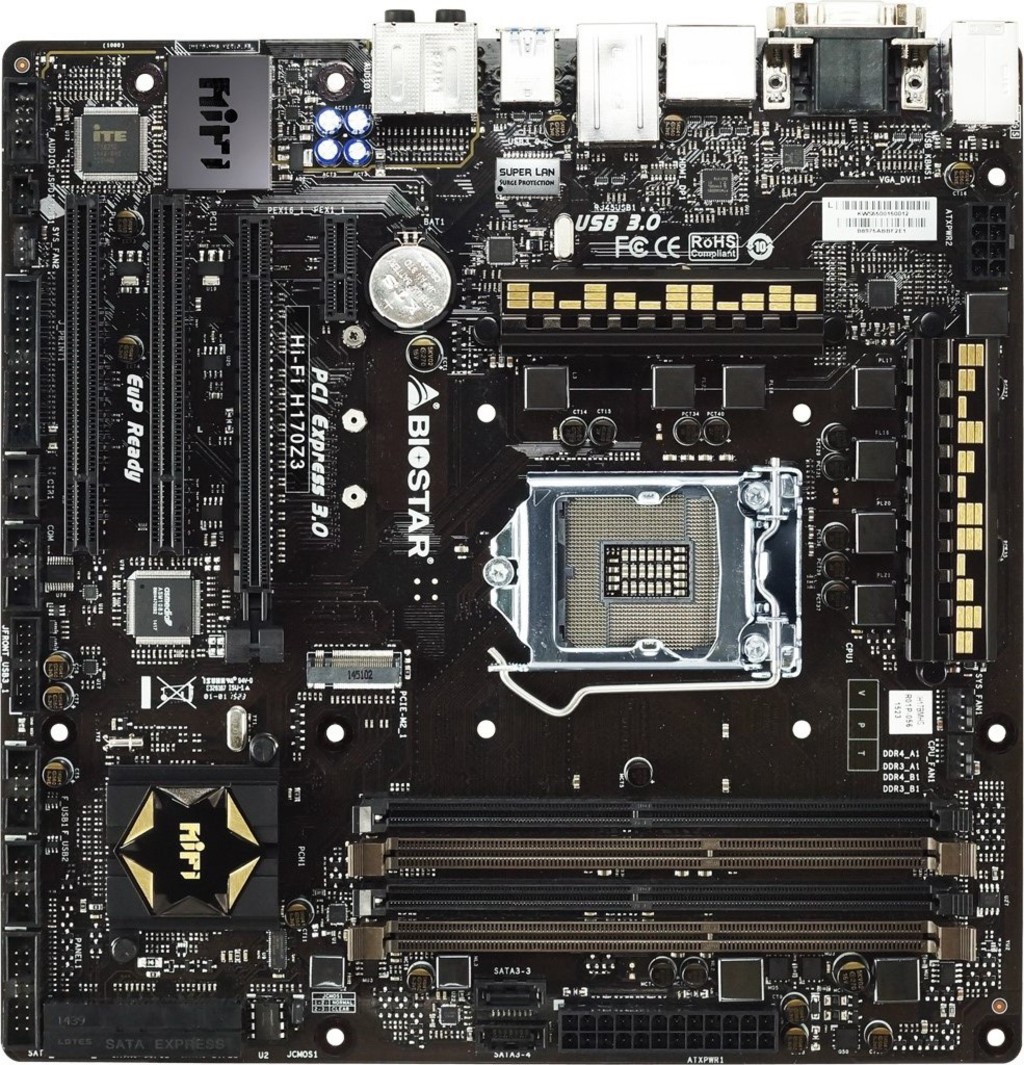


In the box, you get the board, a pair of SATA cables (more would be nice) and an I/O plate as hardware accessories. The manual measures 8 1/4 x 5 13/16 inches, like the previous example, and is staple-bound, so it will not lie flat. Available languages appear to be the same: English, German, Chinese, Spanish, Thai, Russian and Arabic. There is of course a driver CD.
There appear to be seven VRM phases under those heat sinks, based on the number of chokes. The battery won't be blocked by a graphics card. I'm not sure why, but two of the SATA ports are broken out from the others, and are to the immediate left of the ATX power connector. These ports are not the ones that will be disabled if the M.2 slot is used; two if it's in PCIe x4 mode, and one (a different one) if it's in SATA mode.
In addition to the high-quality audio components, this board uses an Intel NIC, the I219V. Worth noting is that although the Hi-Fi H170Z3 has four DIMM slots, you'll only be able to use two of them at a time, either the DDR3L or the DDR4 slots, but not both. This does give you considerable flexibility, although it limits the maximum amount you can install. Later tests will look at both types.
Once again, I was unable to obtain BIOS screen shots—the board locked up each time I tried.
Get Tom's Hardware's best news and in-depth reviews, straight to your inbox.
-
SpAwNtoHell 1. Valid for who upgrades their system from older platform and have already win 8.1 bought not relevant for who upgrades to win 10 or buying a new win10...Reply
2. H170 supposed to be cheaper is not entirely true... So myself i do not see the point paying for a cut chipset not less or almost no difference compared to z170... As this is inteded for budget build... -
Onus Thanks to Kasia for some quick fixes in the text.Reply
Otherwise, I take full blame (or credit) for the results! These are decent boards for most people. -
Snipergod87 Do people buy BioStar products? I have never seen them used in PCPartPicker builds or really recommended on the forums.Reply
Also I don't see why a lack of SATA-Express is a problem on the ASRock board as there are no devices to utilize it. -
turkey3_scratch Reply17750886 said:Do people buy BioStar products? I have never seen them used in PCPartPicker builds or really recommended on the forums.
Also I don't see why a lack of SATA-Express is a problem on the ASRock board as there are no devices to utilize it.
Not really, they're considered to be not as reliable, just like EVGA boards. Though there is no factual data I can think of to back up this claim, it is general consensus. -
Onus Reply
Exactly. I think they're still recovering from some bad S775 and AM2 boards they put out (I got some myself) some years ago. Their latest boards that I've seen have used the same quality caps and chokes as the Big Boys, and the boards are similarly well-made and don't feel cheap. A few minor BIOS glitches don't explain it; ASRock has had those too, as has MSI, and ASRock has also put out some really thin boards (with otherwise decent components), but they've had no serious call-outs for it. Biostar probably needs to determine whether or not their marketing and sales droids have been doing their jobs.17750935 said:17750886 said:Do people buy BioStar products? I have never seen them used in PCPartPicker builds or really recommended on the forums.
Also I don't see why a lack of SATA-Express is a problem on the ASRock board as there are no devices to utilize it.
Not really, they're considered to be not as reliable, just like EVGA boards. Though there is no factual data I can think of to back up this claim, it is general consensus.
-
jtd871 I'm pleased that you reviewed a H170 mITX mobo. But I don't know why you list 1) "Limited expandability due to size" and 2) "M.2 is only PCIe" as cons for the MSI board.Reply
1) People buying a mini-ITX board don't want (or expect) much, if any, expandability. Limited expandability is arguably the whole point of mITX.
2) The only compelling reason to go with an M.2 interface is to use a (PCIe x4) NVMe SSD. If the M.2 interface *wasn't* PCIe, only then it should be called out as a con. -
Onus Yes, point #1 is self-evident, but it is fair to point out, as it is a sufficient con that many people will not be able to go with a mini-ITX build. Although there are many USB3.0 peripherals available, a builder who already has a PCI video capture card, or a PCIe wireless NIC, may not wish to re-buy USB versions. I will disagree about point #2 on the basis of all the other boards' M.2 interfaces working with both card types. Someone building new would likely insist upon PCIe for the M.2 slot (as you say), but someone moving a drive, even if he plans a future upgrade, initially needs mSATA as well. To be fair, a slot that can only take a mSATA drive would also be listed as a con.Reply
As always, a given Pro or Con may not apply to you, so it might not affect your decision at all. If it does apply, it could be a dealbreaker to some.
-
80-watt Hamster Reply17750886 said:Do people buy BioStar products? I have never seen them used in PCPartPicker builds or really recommended on the forums.
Also I don't see why a lack of SATA-Express is a problem on the ASRock board as there are no devices to utilize it.
I had a Biostar 754 board back in the day. Never gave me a bit of trouble, though I didn't exactly push it particularly hard. It powered the last iteration of my Linux box (still have the drive with the /home partition, swear I'll resurrect it... someday), and was in service for probably 4-5 years. In fact, I think it's hanging out in a box destined for electronics recycling, and would probably still work if plugged back in. No time/motivation to find out, though. *sigh*
Digressions and nostalgia notwithstanding, I'd have no problem using one again. Hard to justify, though, when Biostar's availability is so spotty, and equivalent products from the majors regularly undercut them when on sale. -
RedJaron One thing the memory bandwidth benchmarks can help point out is the difference in board auto RAM timings. A lot of boards advertise they can supported OC'd RAM, but not all of them have the best performance at those speeds. I've seen plenty of Z97 boards that can run RAM at 2800 and 2933 frequencies, but they actually have poorer bandwidth than at 2666. Typically this is because the auto values for the secondary and tertiary timings are set very loose to make it easier to run the RAM modules at higher speeds. The RAM is stable, but it's not performing as quick as it could.Reply -
jlake3 This isn't unique to these boards, but does anyone know why so many boards are still including PCI slots? While they're nice in certain cases for backwards compatibility, I feel like they shouldn't be quite as prolific as they still seem to be.Reply
In an ATX board it's not a huge problem unless you're running a particularly large number of expansion cards, but on an mATX board like the Biostar this roundup it gets a little constraining.