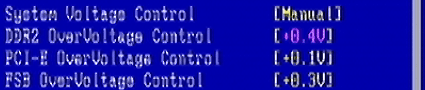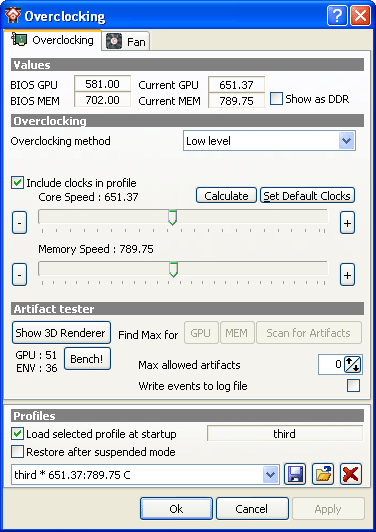Overclocking Guide Part 3: How To Gain 81% For $27
Step Three: Highest Stable Graphics Speeds
Our EAX1950PRO graphics card clocked relatively high before the rest of the system was overclocked, but became somewhat unstable afterwards. Raising our PCI Express signal voltage by +0.1 V solved the issue.
Asus packaged our card with its own custom overclocking utility, but we easily reached its highest settings without seeing the slightest hint of artifacts (graphic errors) or instability. Several third-party applications are available to overclock ATI-based graphics cards, but most of them haven't been updated yet to support the X1950 Pro. ATI Tray Tools came to our aid by allowing clock rates as high as 871 MHz core and 1053 MHz RAM, program limits far beyond the capabilities of our card.
Our highest stable speed was 651.37 MHz core and 1579.5 MHz RAM data rate. Higher settings worked for a while, but our stability test was rigorous, constantly running game benchmarks while the Prime95 torture test ran in the background.
Get Tom's Hardware's best news and in-depth reviews, straight to your inbox.
Current page: Step Three: Highest Stable Graphics Speeds
Prev Page Step Two: Best Stable Memory Timings Next Page Test Setup