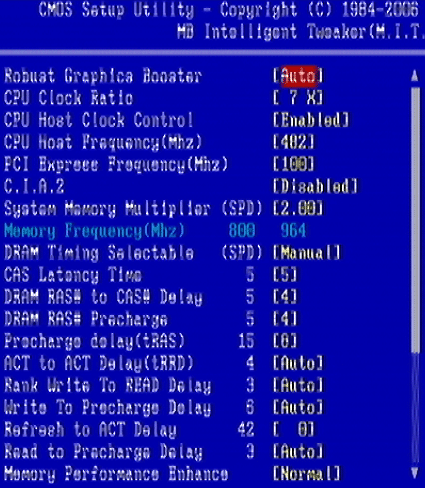Overclocking Guide Part 3: How To Gain 81% For $27
Step Two: Best Stable Memory Timings
Even at the chipset's lowest 1:1 CPU:DRAM memory ratio - called 2.00 in this BIOS version - DDR2-800 needs to be overclocked to reach the CPU's maximum 482 MHz FSB clock. Making things apparently more difficult, this RAM was already rated at 5-5-5-15 timings for its specified 800 MHz data rate. Most builders wouldn't expect it to reach drastically lower-than-stock timings under these conditions.
But this is good RAM! Rated for DDR2-800 operation at 5-5-5-15 latency settings and 1.80 V, our 2.2 V setting provides some "wiggle room". Following our own recommendations, we dropped CAS Latency by one level (from 5 to 4 cycles) and rebooted: the system hung during POST.
After several boot attempts, we were happy to see the system come up at stock speed, but with our custom settings retained. We set CAS latency back to 5 cycles and dropped RAS to CAS delay (tRCD) to 4 cycles and retested. When the system passed inspection, we tried dropping tRCD to 3 cycles, but the system hung at the windows splash screen.
Repeating this process for RAS Precharge (tRP) and Precharge Delay (tRAS) got us to our best-stable 5-4-4-8 settings.
Get Tom's Hardware's best news and in-depth reviews, straight to your inbox.
Current page: Step Two: Best Stable Memory Timings
Prev Page Step One: Maximum Stable CPU Speed Next Page Step Three: Highest Stable Graphics Speeds