Tom's Hardware Verdict
The Microsoft Surface Laptop 2 is a slight upgrade over last year’s model with an elegant new black color, strong performance and a vivid display, but it really needs new ports to get with the times and could use faster storage.
Pros
- +
Beautiful, sleek design
- +
Strong performance
- +
Vivid, 3:2 display
- +
Excellent keyboard
Cons
- -
No USB Type-C or Thunderbolt 3 ports
- -
Base model only available in platinum color
- -
Middling SSD speeds
- -
Glued together
Why you can trust Tom's Hardware
Microsoft’s Surface Laptop 2 oozes elegance. With its newly available black finish, Alcantara deck and a vivid touchscreen display, the machine ($999 / £979 to start, $1,299 / £1,249 as tested) looks and feels like a luxury device. And with a Whiskey Lake processor, it acts like one too. But a lack of the latest ports (it’s missing both USB Type-C and Thunderbolt 3) leaves it with one foot in the past. And while the new black hue makes it look like the laptop showed up in its finest tuxedo, the chassis is impossible to open for repairs or upgrading.
Specifications
| Display | 13.5-inch, 2256 x 1504 PixelSense Display |
| CPU | Intel Core i5-8250U |
| Graphics | Intel HD Graphics 620 (integrated) |
| Memory | 8GB 1,867MHz LPDDR3 |
| SSD | 256GB SSD |
| Networking | 802.11ac, Bluetooth 4.1 |
| Video Ports | Mini DisplayPort |
| USB Ports | 1x USB 3.0 Type-A |
| Audio | Omnisonic speakers with Dolby Audio PremiumHeadphone jack |
| Camera | 720p camera with Windows Hello |
| Battery | 45.2WHr |
| Power Adapter | 44W |
| Operating System | Windows 10 Home |
| Dimensions (WxDxH) | 12.1 x 8.8 x 0.6 inches / 308.1 x 223.3 x 14.5mm |
| Weight | 2.7 pounds / 1.2 kg |
| Other | Windows HelloSurface Connect Port |
| Price (as configured) | $1,299.00 / £1,249.00 |
Design
It’s like the Surface Laptop came home in its finest suit. The Surface we reviewed is in Microsoft’s new black finish, and it looks slick. But that’s also the only noticeable change over the original Surface Laptop, at least from the outside. There’s still the same aluminum casing, including a lid that is sparse save for a reflective Microsoft logo that looks incredibly classy among the dark hue.

Open up the laptop and you’ll find a 3:2, 13.5-inch PixelSense display with a resolution of 2256 x 1504. The bezel is a little big, but it fits in some IR cameras for Windows Hello, so I can forgive it. The keyboard deck is covered in black Alcantara, which I hope means that it will stay clean for a while. It’s soft to the touch and is comfortable while typing.
If you’re not into the blackout look, three of the original colors are still available: burgundy, cobalt blue and platinum (the latter is the only option available for the cheapest and most expensive configurations. See the configuration section below for more). In China, there’s an exclusive blush pink color.
In terms of ports, it’s definitely a bit dated. The left side has a USB 3.0 Type-A port, Mini DisplayPort and a headphone jack, while the right side features only Microsoft’s proprietary Surface Connect port.


Just a few years ago, this would have been a minimal but acceptable solution for an ultraportable, especially because Microsoft’s $199 Surface Connect dock can add several more ports for power users. But in 2018, when almost all of Microsoft’s partners use USB Type-C, or, at this price level, Thunderbolt 3, the Surface Laptop 2 feels behind the times. It would have been an easy switch to replace the Mini DisplayPort with Type-C (it would allow for display and output as well as charging) and made the device more future-proof.

At 12.1 x 8.8 x 0.6 inches (308.1 x 223.3 x 14.5 mm) and 2.7 pounds (1.2kg), the Surface has a comparable footprint to other premium, 13-inch 2-in-1s, including the Dell XPS 13 (2.7 pounds, 12 x 7.9 x 0.5 inches), Huawei MateBook X Pro (2.9 pounds, 12 x 8.5 x 0.6 inches) and 13-inch Apple MacBook Pro (3 pounds, 12 x 8.4 x 0.6 inches).
Performance
With an Intel Core i5-8250U CPU, 8GB of RAM and a 256GB SSD, our review configuration of the Surface Laptop 2 will satisfy most users on the go. My usual workload of about 30 Chrome tabs with some videos or music playing in the background didn’t make it sweat.
On the Geekbench 4 test, the Surface earned a score of 12,676, beating the premium laptop average of 12,230 as well as the Core i5-equipped XPS 13 (13,254), but the Core i7-based MateBook X Pro (12,913) and MacBook Pro (17,348) both outperformed.
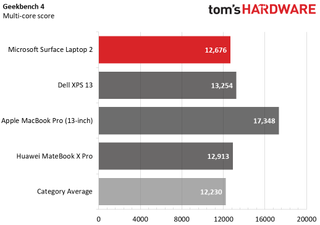
The Surface’s flash SSD storage took 25 seconds to copy 4.97GB of files for a rate of 203MBps. That’s not just slower than average (479.2 MBps) but also each of its competitors by a decent margin. This was the one real weak point for the laptop's performance.
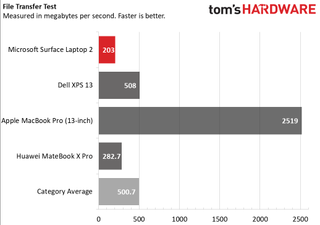
On our Excel macro test, which pairs 65,000 names and addresses, the Surface Laptop 2 needed 1 minute and 15 seconds. While that beat the category average (1:34), the MacBook Pro (by 1 second) and the MateBook, the XPS had it beat by a few seconds.
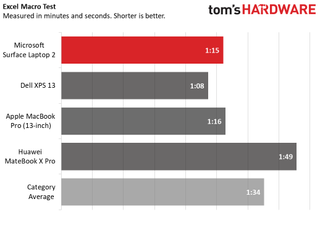
It took the Surface 17:30 to complete our Handbrake test, in which a PC transcodes a 4K video to 1080p. The average is a slower 21:08, and both the MateBook and XPS were slower. Apple’s MacBook Pro was the fastest of the bunch at 14:47.
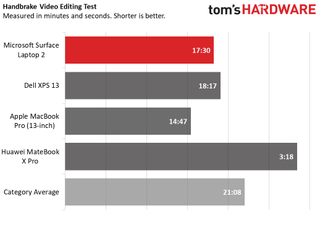
To stress test the Surface Laptop 2, we ran Cinebench R15 10 times on a loop. During that test, the CPU ran at an average of 2.3GHz with an average temperature of 65 degrees Celsius (149 Fahrenheit).
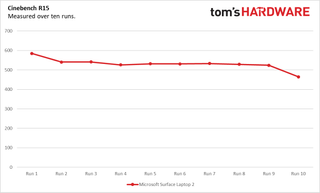
Display
If it were up to me, every non-gaming laptop would have a 3:2 display. I love the extra height, which shows more of documents, spreadsheets and web pages. The 13.5-inch, 2256 x 1504 display on the Surface Laptop 2 offers that excellent aspect ratio and is incredibly vivid, though some competitors are a little brighter. When I watched the trailer for X-Men: Dark Phoenix, colors were beautiful. Everything was vibrant, including Beast’s blue fur, Cyclops’ ruby quartz visor and, of course, the orange flames of the Phoenix engulfing Professor Xavier.

The Surface covers 176 percent of the sRGB color gamut, better than anything else in the field by far, including the premium laptop category average of 116 percent.
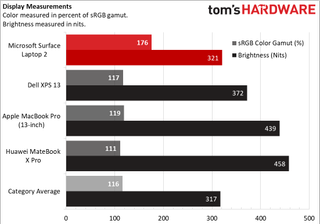
While the Surface is easily bright enough to use at 321 nits (which is higher than the 317-nit average), the XPS 13, MacBook Pro and MateBook X Pro were far brighter (the latter two noticeably so).
Keyboard and Touchpad
I really like the feeling of the keyboard on the Surface Laptop 2. Despite just 1.3mm of travel and 69 grams of required force to actuate, the keyboard is the right combination of clicky and bouncy. On the 10fastfingers.com typing test, I reached 108 words per minute with a 2 percent error rate, all of which is pretty average for me.

Of course, the 4.1 x 2.7-inch touchpad uses Microsoft’s Windows 10 precision drivers, and even three and four-finger gestures worked without a hitch.
Audio
The speakers on the Surface Laptop 2 get the job done, though they suffer from the same issues as those on most laptops: not enough power on the low end. When I listened to Ellie Goulding’s “On My Mind,” the synths and vocals were clear, and the drums were loud. However, the bass was weak, even as the speakers filled our lab with sound.

Upgradeability
Buy the Surface Laptop 2 as you want it configured forever because there’s no upgrading it. There’s not a single exposed screw on the computer because it’s all held together with adhesive. And if you look for teardowns, like this excellent video from iFixit, you’ll see that all of the components are soldered to the motherboard.
Battery Life
Microsoft’s laptop will last you a full day on a charge. On our battery test, which browses the web, runs OpenGL tests and streams video continuously over Wi-Fi at 150 nits, it endured for 9 hours and 22 minutes. That’s more than an hour over the premium laptop average (8:09), but the MateBook X Pro lasted 9:55, and the 1080p version of the XPS 13 ran for an incredible 11:59. Apple’s MacBook came in behind the Surface Pro at 8:43.
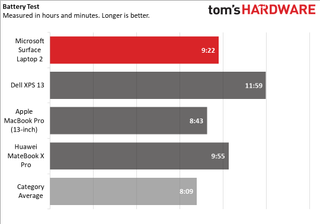
Heat
After streaming 15 minutes of HD video from YouTube, the laptop measured 31.3 degrees Celsius (88.3 degrees Fahrenheit) between the G and H keys on the keyboard, and the touchpad was closer to 27 degrees Celsius (80.6 degrees Fahrenheit). That’s quite cool.

On the bottom, the hottest point was near the hinge at 34.7 degrees Celsius (94.4 degrees Celsius), so you should be fine when relaxing with the machine on your lap.
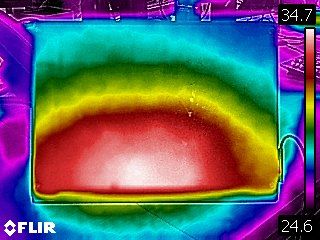
Webcam
The Surface Laptop 2 boasts a 720p webcam that is serviceable, but not exceptional. In a photo I took with Microsoft’s camera, my red shirt was color-accurate, and I could make out small details in my face and hair. However, some of the fluorescent lights on the ceiling behind me were blown out (though that didn’t happen with some nearby windows). The laptop also has infrared cameras for Windows Hello facial recognition.

Software and Warranty
One of the most beautiful parts of the Surface is its relatively sparse Start Menu. The only software Microsoft adds to the stack is the Surface program, where you can adjust settings for the optional Surface Pen, check the battery level for Surface-branded peripherals and get information about your device.
Of course, there’s still all of the junk that comes with every copy of Windows 10, like multiple versions of Candy Crush, plus Drawboard PDF, Fitbit Coach and Hidden City: Hidden Object Adventure.

Configurations
The Surface Laptop 2 I spent time with costs $1,299 (£1,249.00) with an Intel Core i5-8250U, 8GB of RAM and 256GB of SSD storage (and, of course, it was the new shade of black).
The base model is $999 (£979.00) with a Core i5, 8GB of RAM and smaller storage at 128GB. That version only comes in platinum color.
The maxed out version is an Intel Core i7, 16GB of RAM and 1TB of storage for $2,699 (£2,529.00). That, too, only comes in platinum. It’s a shame that the cheapest model doesn’t come in multiple colors, and its absurd that the most expensive model doesn’t.
Everything in between, with Core i7 CPUs and less than 1TB of storage, comes in black, platinum, cobalt or burgundy.
Bottom Line
The Surface Laptop 2 is a sleek, elegant machine (especially in its new black color) with strong performance and a great 3:2 display. But at its premium price, it really needs Thunderbolt 3 (or at least USB Type-C) to match the features of other top-tier Windows PCs. And the fact that it's all glued and soldered together means you won’t repair or upgrade this on your own.
While Surface is supposed to be the North star for Windows notebooks, others compete quite well. You should seriously consider Dell’s XPS 13, (starting at $849.99 / £1,099) with a brighter display and longer battery life. But Dell went all-in on Thunderbolt 3, so you'd need adapters for your USB Type-A accessories. Apple also brings premium design and Thunderbolt 3 along for the ride with its MacBook Pro lineup.
But the Surface Laptop 2 is among the most elegant Windows 10 PCs I’ve ever seen. Windows feels custom-made for it. If you only need USB Type-A ports and don’t care to upgrade yourself, it’s a great choice.
MORE: Best Gaming Laptops
MORE: Gaming Laptop Previews
MORE: All Laptop Content
Photo Credit: Tom's Hardware
Andrew E. Freedman is a senior editor at Tom's Hardware focusing on laptops, desktops and gaming. He also keeps up with the latest news. A lover of all things gaming and tech, his previous work has shown up in Tom's Guide, Laptop Mag, Kotaku, PCMag and Complex, among others. Follow him on Threads @FreedmanAE and Mastodon @FreedmanAE.mastodon.social.

Huawei backs HBM memory manufacturing in China to sidestep crippling US sanctions that restrict AI development

Microsoft releases MS-DOS 4 source code on GitHub — 45 year old code now open-source

'Idiot-proof' thermal paste applicator to make TIM application easier than ever — X-Apply stencils coming soon
-
darkashlol1 still no thunderbolt3 these days is just bad even though i like microsoft product I hate them for becoming like apple (expensive with proprietary connectors).Reply -
Giroro On the plus side, the fact that it's glued together makes it really easy to replace the battery when it burns out in 18 months.Reply
Step 1: throw the Surface Laptop into the trash
Step 2: Buy a real computer.
Expensive? Sure... but super easy to do, no tools required. -
tamalero any word on the surface books?Reply
As for prices, jesus.. microsoft is becoming the next apple in terms of inflated prices. -
bogda Since EU is fighting waste by restricting the use of plastic coffee stirring paddles it should also put some kind of enviromental tax on non reparable and non upgradable computers. This practice artificially limits the lifetime of a device and creates more waste.Reply
