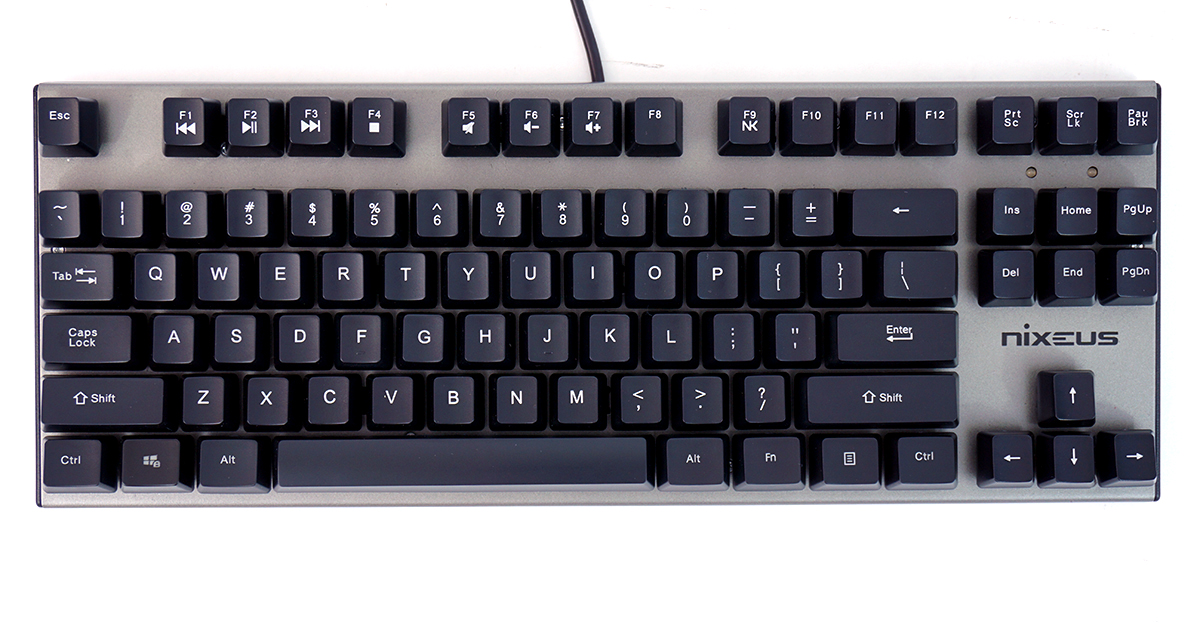Early Verdict
While taking simple to a new level with the tenkeyless and (almost) LED-less Moda v2, Nixeus created an elegant but austere keyboard that should attract gamers looking for something inexpensive. It also caters to Apple users and PC gamers with legacy hardware. There are a few minor design and build quality issues, but for the price, it's probably worth the gamble— especially with the three-year warranty in hand.
Pros
- +
Plug-and-play functionality, no drivers or software to install
- +
Accommodates Mac and legacy PC users
- +
High quality stabilizers under longer keys
- +
Three-year warranty
Cons
- -
A few minor design and build quality issues
- -
No passthrough ports
Why you can trust Tom's Hardware
Introduction
With the Moda v2, Nixeus took its relatively simple tenkeyless Moda (v1) design and refined it into something that looks significantly cleaner and more elegant. Where the first iteration was a budget keyboard that looked the part, with a textured black finish and a chunky look, the Moda v2 has a streamlined design with a sparkled, dark gray finish that looks premium.
It is still, however, a "budget" keyboard, ranging from $70 to $87 at online retailers depending on the switch type; how well will that premium look hold up under close scrutiny?



We pored over all three Nixeus Moda v2 models— the MK-RD15 (red switches), MK-BL15 (blue switches), and MK-BN15 (brown switches)—to see if the relatively low price belied a cheap keyboard, or if the Moda v2 is a good deal for a quality product.
Specifications
Part of the cost savings here comes from simplicity. The only accessory in the box is a keycap puller— although there are a few Mac replacement caps—and there's no software at all (it's a completely plug-and-play keyboard). Lighting is nearly non-existent, save for LEDs for Caps Lock and Scroll Lock, and the lone backlit key (the Windows key, which is lit to indicate when it's locked).


Nixeus uses a proprietary microprocessor (which explains why I failed to uncover a single peep about it anywhere online) that was designed in part to ensure full compatibility with Macs.
The price is also worth noting; at around $70 to $80 (the brown switch version is the priciest), you'll be hard pressed to find too many mechanical-switch keyboards less expensive than these.
MORE: How We Test Mechanical Keyboards
MORE: Keyboard Reviews
MORE: All Peripherals Content
MORE: Peripherals in the Forums
Get Tom's Hardware's best news and in-depth reviews, straight to your inbox.
Seth Colaner previously served as News Director at Tom's Hardware. He covered technology news, focusing on keyboards, virtual reality, and wearables.
-
Onus Despite a good teardown, you lost me at:Reply
It is still, however, a "budget" keyboard, ranging from $70 to $87 at online retailers ...
and
...should attract gamers looking for something inexpensive.
makes absolutely no sense.
"Budget" and "inexpensive" I would expect to find in the $20-$40 range.
-
scolaner Reply17530590 said:Really great review and teardown. Good job Mr. Colaner.
Well, shucks. Thanks. ;) -
Douglas_2 ReplyDespite a good teardown, you lost me at:
It is still, however, a "budget" keyboard, ranging from $70 to $87 at online retailers ...
and
...should attract gamers looking for something inexpensive.
makes absolutely no sense.
"Budget" and "inexpensive" I would expect to find in the $20-$40 range.
It is a budget mechanical keyboard, maybe not a budget keyboard compared to your average keyboard but, gamers and typists can reap the benefits of a mechanical keyboard at a low competitive price. -
alidan ReplyDespite a good teardown, you lost me at:
It is still, however, a "budget" keyboard, ranging from $70 to $87 at online retailers ...
and
...should attract gamers looking for something inexpensive.
makes absolutely no sense.
"Budget" and "inexpensive" I would expect to find in the $20-$40 range.
mechanical keyboards start at around 1$ per key, and top off somewhere around 300$ before going into specialty custom built keyboards. -
falchard There are a few things I like in this keyboard. I like there are no USB or Audio ports on it. I don't like how they make the cable thick when added. I like how it doesn't have a bezel so its easier to clean. I also like how they changed the way it tells the consumer scrollLock or capsLock is on. I wish they positioned these indicators with the keys. I also wish they had a num pad since I use it quite often. Illuminated would be nice too.Reply -
sillynilly It looks like a shoddy Chinese knock off to be honest. With the standard issues you find with quickie products made over there - inconsistent key color, random screws, nibs from the plastic breaks, etc. all read cheap and not well built. I agree with the reviewer - many of the explanations sound like complete crap and make me say no thanks to this cheap offering.Reply -
synphul I suppose it's not bad for a mechanical tkl. For the price there are other mechanical boards with tenkey and custom backlighting using kailh switches. Considering it lacks these features I'd expect it to be closer to the $60-ish range.Reply -
the1pro fyi, I have the Noppoo Lolita Spyder, and it's absolutely the same keyboard, sans the "nixeus" logoReply