Symbiosis Between PC And Hi-Fi Device: Pinnacle ShowCenter
Second Step: Starting Up The Player
Before you begin to configure the box, the ShowCenter software should already be up and running on your PC. Whether you opt for wired (Ethernet) or wireless (WLAN) connection, we show you both alternatives.
The unit takes about 10 seconds to boot up once you turn it on. Pressing the B button on the remote displays the Options menu.
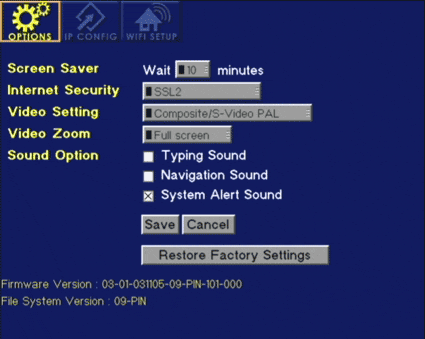
The standard settings are generally sufficient. The output signal type is selected under Video Settings.
If no image appears or only lines appear on the TV screen, the user can switch to "blind" signal mode by pressing the VIDEO OUT button on the remote (upper left under MUSIC ). Hold it down until a color picture appears on the television.
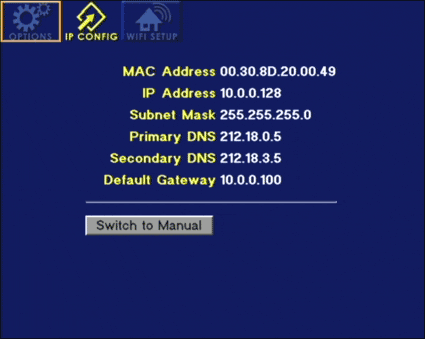
This is the menu if you use the Ethernet crossover cable. If you are connecting the player to a home network featuring DHCP, you need do no more. In Automatic mode, the IP address is assigned automatically. If you don't have DHCP, you'll need to manually enter an available IP address using the remote.
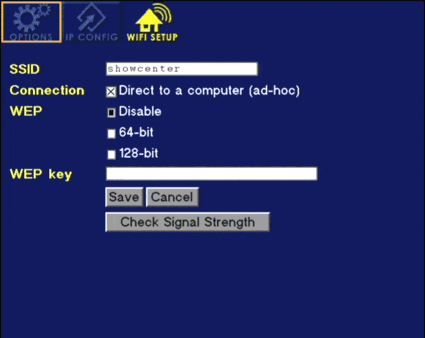
WLAN cards are configured just like they are for a PC. Should you not have a WLAN access point in your home, but only an individual PC or laptop, we recommend an ad hoc (direct) connection. The PC and the ShowCenter unit must share the same SSID. Selecting WEP encryption may make the connection more secure, but it also eats up bandwidth. Entering the letters becomes a bit tedious at this point. Since the remote control is not laid out like a keyboard, the number buttons are multi-functional. That means you enter letters as you would when sending a text message with a mobile phone.
Stay on the Cutting Edge
Join the experts who read Tom's Hardware for the inside track on enthusiast PC tech news — and have for over 25 years. We'll send breaking news and in-depth reviews of CPUs, GPUs, AI, maker hardware and more straight to your inbox.
Current page: Second Step: Starting Up The Player
Prev Page Software For The PC Next Page Third Step: The Box Looks For The Server PCMost Popular


