Touch-Screen HTPC: Three Premium Cases Compared
iMedian HD Touchscreen

Main window: here iMedian HD shows the time, email information as the central item, weather, volume, and news. All of these elements can be customized.
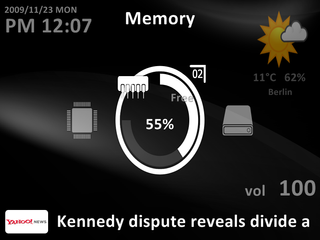
Main window: in this view, you can look at available system resources.
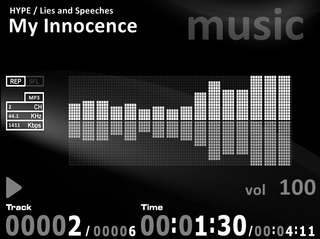
The audio equalizer interface is attractive, and the playback information is comprehensive.

If you play a movie, the display will change into information mode.
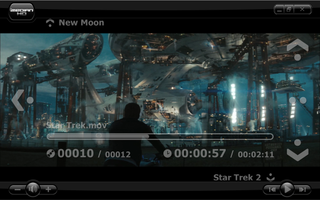
Once you disconnect the primary display, the 7” display turns into the main output device. The little screen works, but it’s not really helpful in everyday life.
Stay on the Cutting Edge
Join the experts who read Tom's Hardware for the inside track on enthusiast PC tech news — and have for over 25 years. We'll send breaking news and in-depth reviews of CPUs, GPUs, AI, maker hardware and more straight to your inbox.
Current page: iMedian HD Touchscreen
Prev Page iMedian HD And Remote Controls Next Page Moneual MonCaso 972Most Popular

