Zalman ZM-K900M Keyboard Review
Why you can trust Tom's Hardware
Benchmark Results & Final Analysis
Audio Testing
Being outfitted with Kailh Blue switches, the K900M has a loud click with a plasticy quality to it typical of most Cherry MX Blue-like switches. Although the chassis is closed, the sound is still pretty loud, and a high-pitched ping noise is present on most of the keys, presumably resulting from the metal mounting plate. This sound is only barely audible over the loudness of the switch click unless you’re paying attention to it, however. An example of the typing sound is included in the video above.
Switch Testing
The charts below represent testing performed on the switches that are mounted on this keyboard. For a primer on the what, how, and why of this testing, read our How We Test Mechanical Keyboards reference article.
The lines on the charts are force curves showing the characteristics of the key travel, the distance and rebound of the key travel, the force required to depress the key, and the rebound force applied by the spring to reset the switch.
The squiggly line is the press, and the smoother line below it is the rebound.
The dotted gray lines show a given switch specification as provided by the switch manufacturer. They’re not a measurement; they’re merely a reference. For the metrics we can measure, they’re present to show how closely the switch performance matches the manufacturer spec. Some specifications we cannot measure, but we’ve shown them here so you can see what they’re supposed to be, at least.
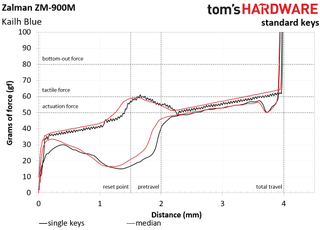
The force curve above shows the median of all the switches on this keyboard (red line). Bear in mind that the median curve is drawn from all switches on this keyboard, including any outliers.
The black line is the force curve of a single switch on this keyboard, chosen at random. The graph gives an indication of the kind of keyfeel you can expect from the keyboard.
Note that if you remove the tactile bump from the equation, these Kailh Blue switches offer a straightforward key press. You could draw a straight line from the beginning of the tactile bump to the end of it.
Further, if you imagine that straight line running underneath the tactile bump, you can see that the bump requires only about 15gf ( from ~45-60gf) that a linear press would. It’s also interesting to see that the median bottom-out force is 64gf, which is just a smidge higher than the 60gf it takes to get past the tactile bump. That makes for a nice, consistent key press.
The hysteresis of these Kailh Blue switches is intriguing. Although technically the reset point is 0.5mm on the wrong side of the actuation point, it happens right at the tactile bump. Therefore, although there’s 0.5mm hysteresis, if you (like almost all users would) rely on the tactile bump to tell you when you can press a key again, you’ll hardly detect it. However, because the actuation point is 0.5mm past the tactile bump, you will have just a bit of pressing to do before you actuate the switch again.
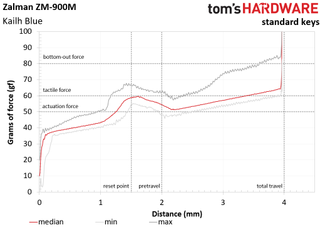
The median line is rather perfect; it both lines up beautifully with the manufacturer specs. However, when you look at the range, you can see that there are some issues cropping up. The minimum line looks great--it’s no more than 5gf under the median--the maximum end of the range shows that at least one switch required a great deal more force throughout the second half of the travel.

Indeed, when you look at all the standard switches as a whole, there are numerous keys that are above the median force line. Some are farther off than others.
The switch tolerances are tight until the tactile bump, although even there and through until the actuation point they remain no more than about 5gf off for the most part. Towards the bottom of their travels, though, they show some issues. The force is high for some, and some switches complete their travel beyond 4mm.
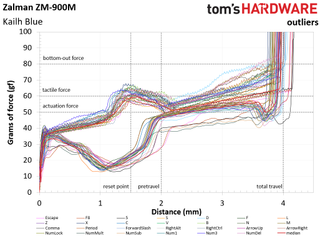
There are a number of outliers on the Zalman ZM-900M.
A few switches show a longer-than-most travel. The specification is 4mm with a tolerance of 0.4mm, and the Escape, F8, and 5 keys are a little too close for comfort, at over 4.1mm travel each. A few keys have a somewhat too shallow travel; L, X, N, M, NumLock, NumMult, and NumSub all finish their travel at ~3.8-3.9mm instead of 4mm.
The other outliers pertain to extra force required after the actuation point. The D key sticks out the most; it spikes up to ~80gf at the end of its travel, which is 15gf off of the median. Its partners in outlier crime include the NumDel and ArrowRight keys. Several other keys are ~5-10gf off of the median, which isn’t terrible, but it is notable.
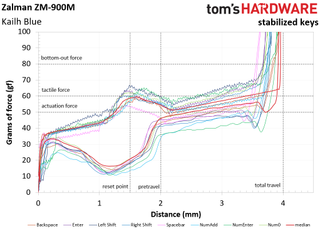
As expected, the stabilized keys have force curves that are quite off of the median. Note that, as is often the case, they all have a shallower travel than the median of the standard keys. The Spacebar is the furthest off with a travel of just over 3.5mm.
Most of the stabilized keys are right on the median until the tactile bump, with a couple of exceptions, but what’s most notable here is that none are particular outliers. That is, they’re fairly consistent with one another, and none are more than 10gf off of the median at any given point in their travel (save, of course, for the end of the travel).
Final Analysis
Overall, the Zalman ZM-K900M is a much flashier successor to the ZM-K700M, but it comes with more features, in more switch varieties, and retails at a considerably lower price than its predecessor.
Some will love the fact that all macros and backlighting patterns can be customized on-board and without the need for external software, although others might prefer software for customization and configuration. Note, especially, that you can’t assign new functions to every single key, as you often can on keyboards that come with robust software. Regardless, with NKRO, full RGB backlighting in a wide variety of customizable patterns, fairly solid build quality, macro capabilities, and several other useful features, the K900M is even more kitted-out than some of its (more expensive) competitors.
MORE: Best Deals
MORE: How We Test Mechanical Keyboards
MORE: Mechanical Keyboard Switch Testing Explained
MORE: All Keyboard Content
Stay On the Cutting Edge: Get the Tom's Hardware Newsletter
Join the experts who read Tom's Hardware for the inside track on enthusiast PC tech news — and have for over 25 years. We'll send breaking news and in-depth reviews of CPUs, GPUs, AI, maker hardware and more straight to your inbox.

Typewriter modded to print messages on toast

Portable AI supercomputer comes as a carry-on suitcase with wheels — four GPUs, 246TB of storage, and a 2,500W integrated power supply

Asus quotes ridiculous $2,750 fee to replace chipped GPU power connector— docs back up claims of egregious repair pricing for $2,000 RTX 4090 GPU
-
scolaner Reply19710207 said:^ meant the dedicated ones in the side
Well, not everyone wants a ginormous keyboard. -
Lucky_SLS a single extra column of 6 keys wont make a big difference. anyway u r missing my point of that being a flagship. all flagship boards from logitech, corsair, razer come with them ;)Reply -
scolaner Reply19712607 said:a single extra column of 6 keys wont make a big difference. anyway u r missing my point of that being a flagship. all flagship boards from logitech, corsair, razer come with them ;)
I hear what you're saying:
flagship = extra bank of keys
one step down = numpad only
next step down = TKL
I don't disagree that it's a good strategy to have those options. But the extra bank of keys PLUS the numpad...ugh, that's so wide... you might like a TKL + detachable, programmable numpad, like the Asus Claymore. Gives you more flexibility, plus more keys to program. -
Cindy White Reply19713964 said:19712607 said:a single extra column of 6 keys wont make a big difference. anyway u r missing my point of that being a flagship. all flagship boards from logitech, corsair, razer come with them ;)
I hear what you're saying:
flagship = extra bank of keys
one step down = numpad only
next step down = TKL
I don't disagree that it's a good strategy to have those options. But the extra bank of keys PLUS the numpad...ugh, that's so wide... you might like a TKL + detachable, programmable numpad, like the Asus Claymore. Gives you more flexibility, plus more keys to program.
While it may be handy for MMORPG games, macro keys could be rage inducing when playing fps games and accidentally hitting the macro key -- and now you are dead. I've also experienced phantom typing only to discover that my pinky was slightly pressing one of the macro keys.
Nowadays game developers are courteous enough to include built-in macro feature that allow players to bind actions to any key they prefer, thus removing the necessity of having separate macro keys. This seems to be consistent with logitech's direction as well (i.e. removed macro keys from their high tier line up). It is also important to note that macro keys on mouse is superior to macro keys on keyboards.
Macro keys are now a thing of the past.