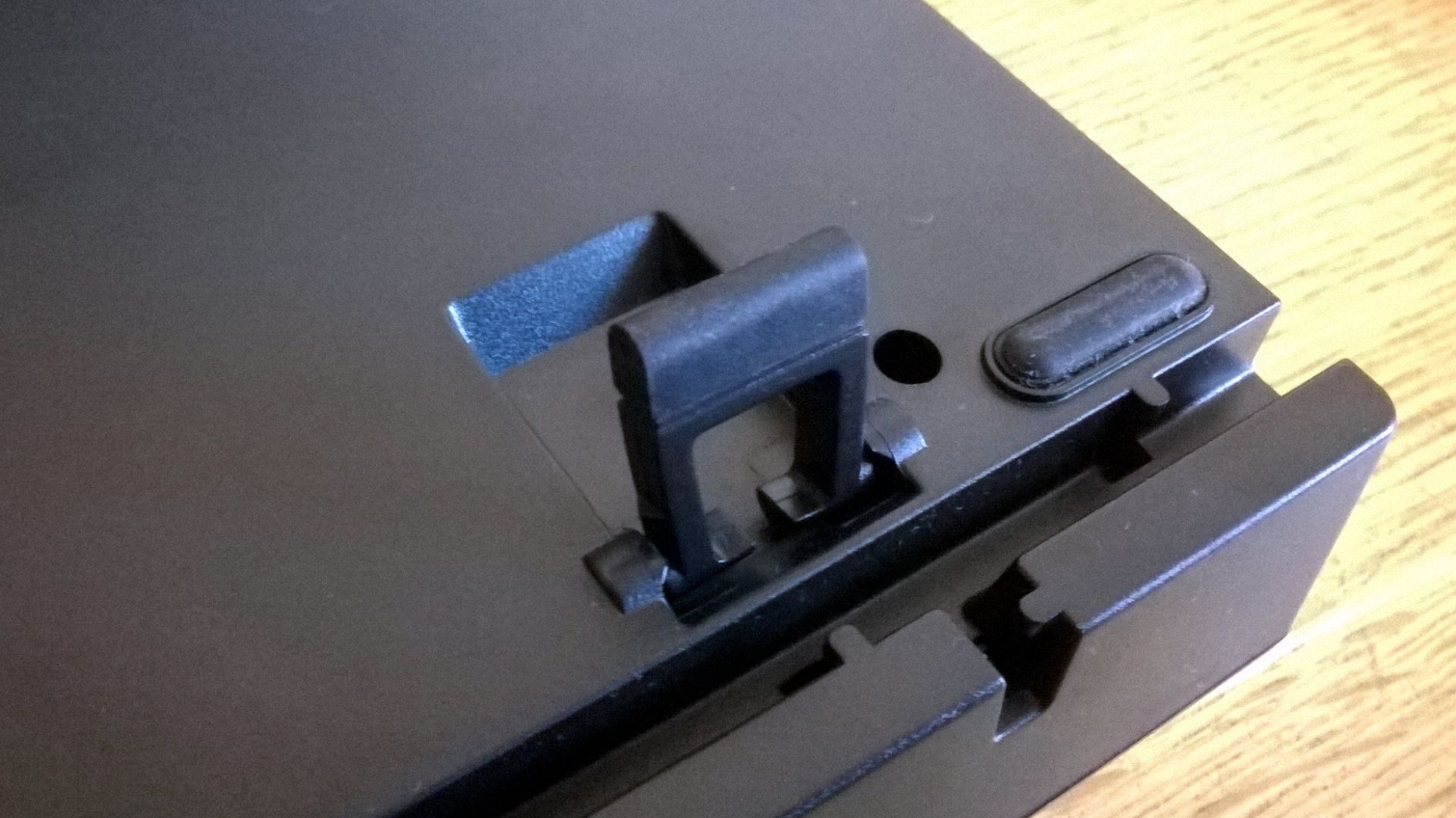Zalman ZM-K900M Keyboard Review
Why you can trust Tom's Hardware
Teardown
Weighing in at 1.25 kg, the ZM-K900M isn’t the heaviest board out there, but it’s not the lightest, either. Disassembly is far from a doddle, though. After taking out nine screws from the back (one through the warranty sticker), the top case rim needs to be peeled off with a flathead screwdriver. That still doesn’t make it let go, however--there are two inaccessible clips hidden beneath logo badge. Carefully as I tried — and I tried for a long time — I couldn’t open the case without one of these snapping off. After this, the guts of the keyboard are exposed. Unscrew the mounting plate from the bottom case, and then unplug the cable from the PCB (it is held tightly onto the bottom case by an unscrewable, plastic blocker) to free it from the case.




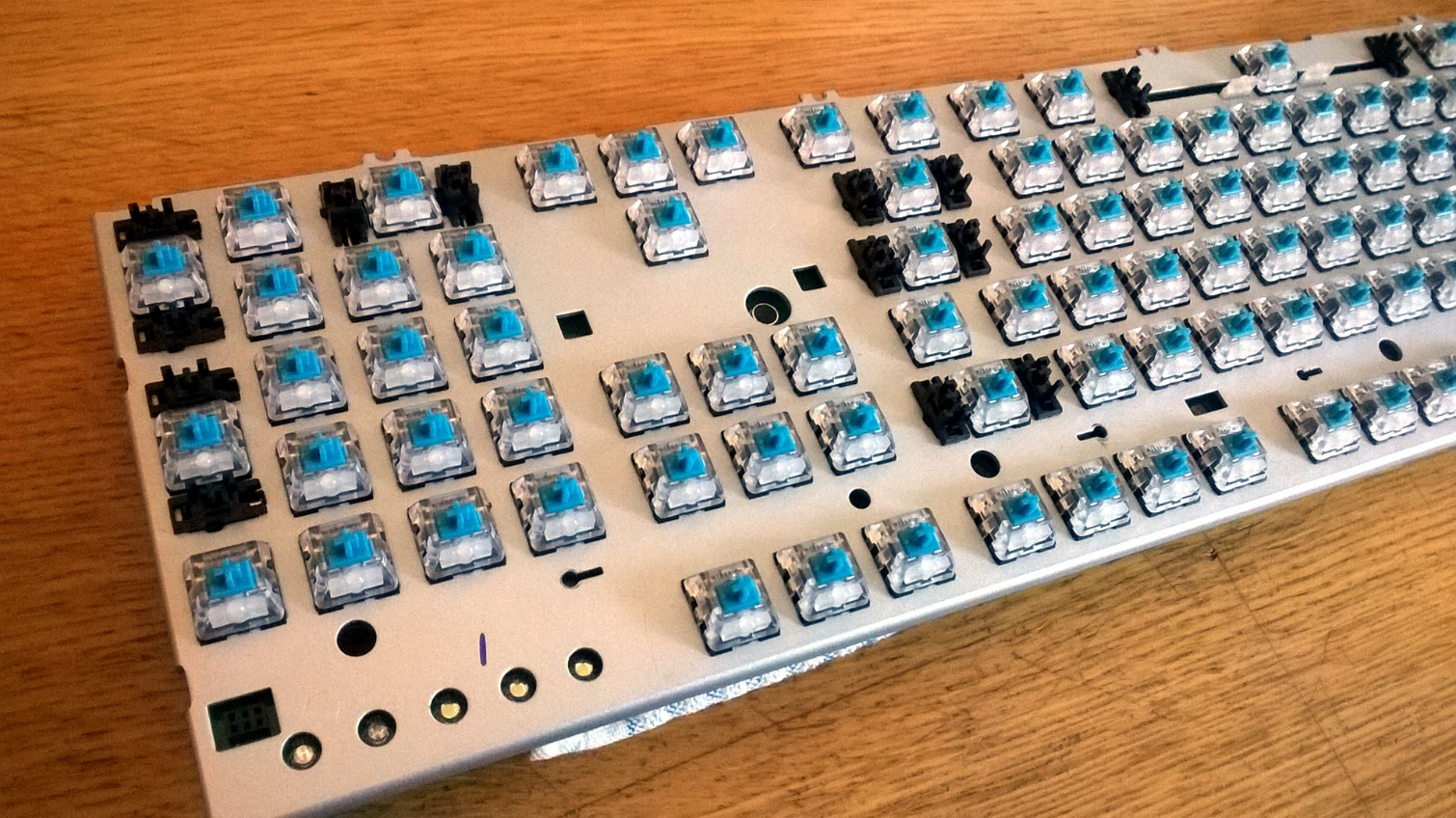


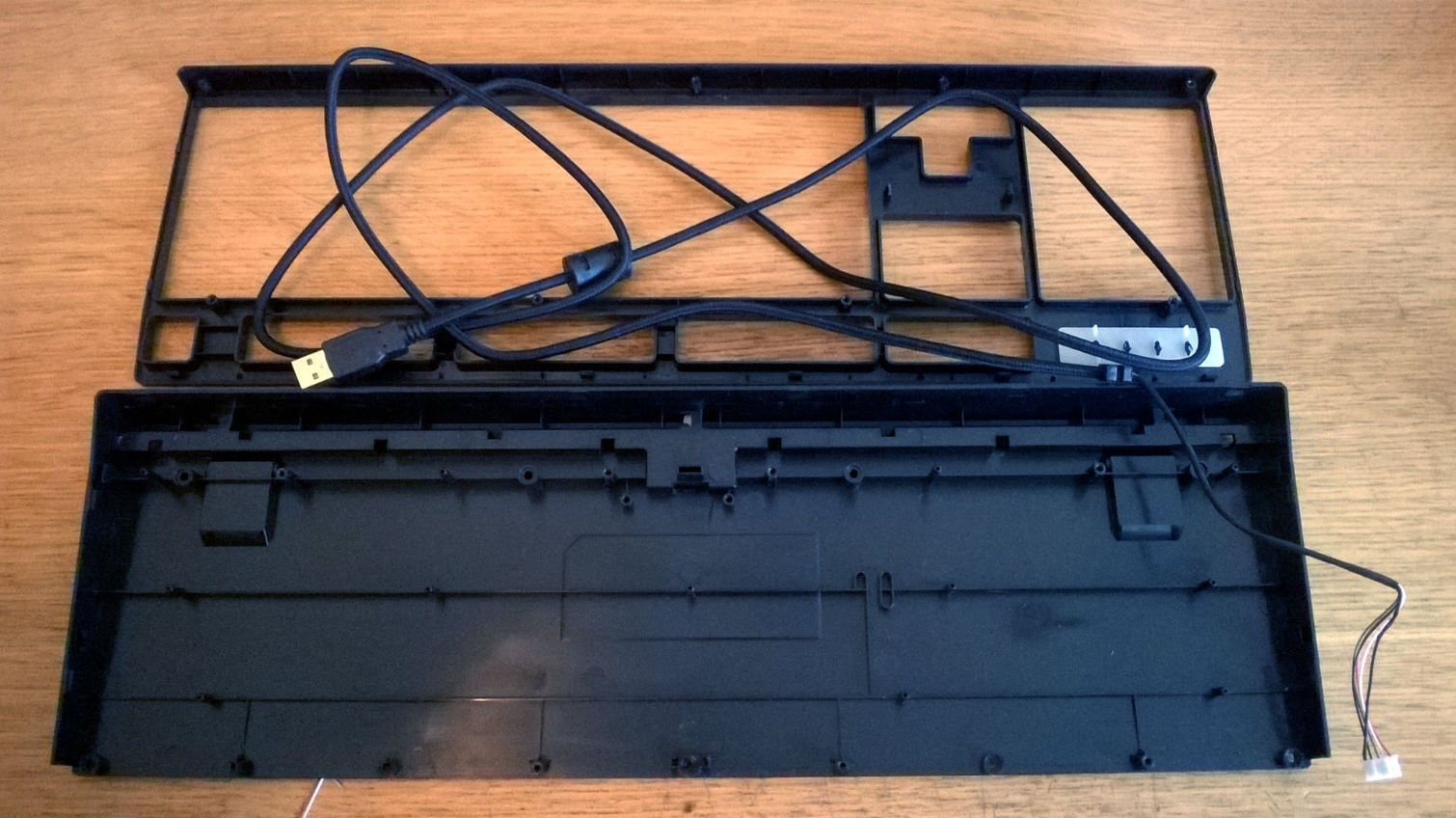
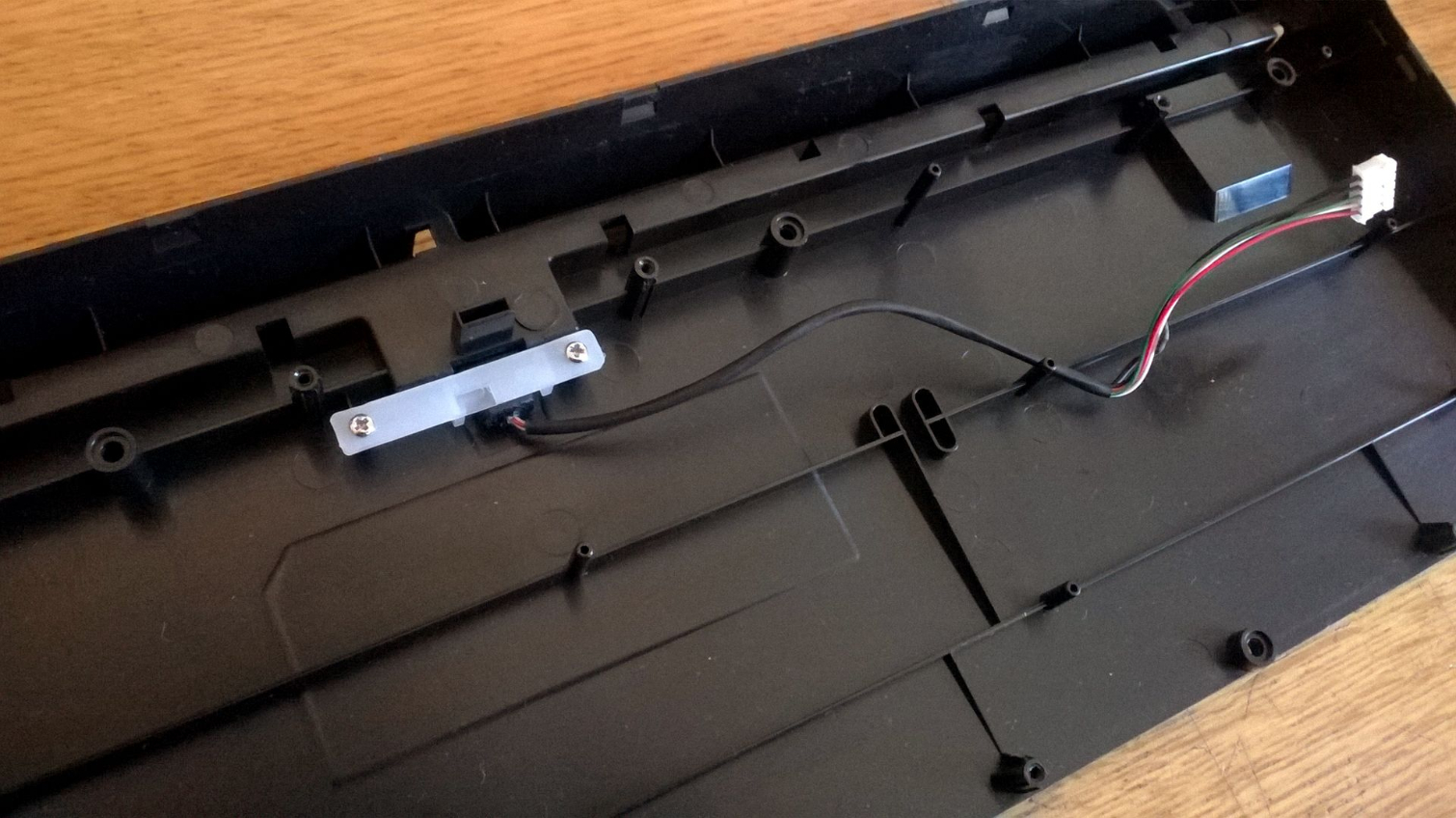
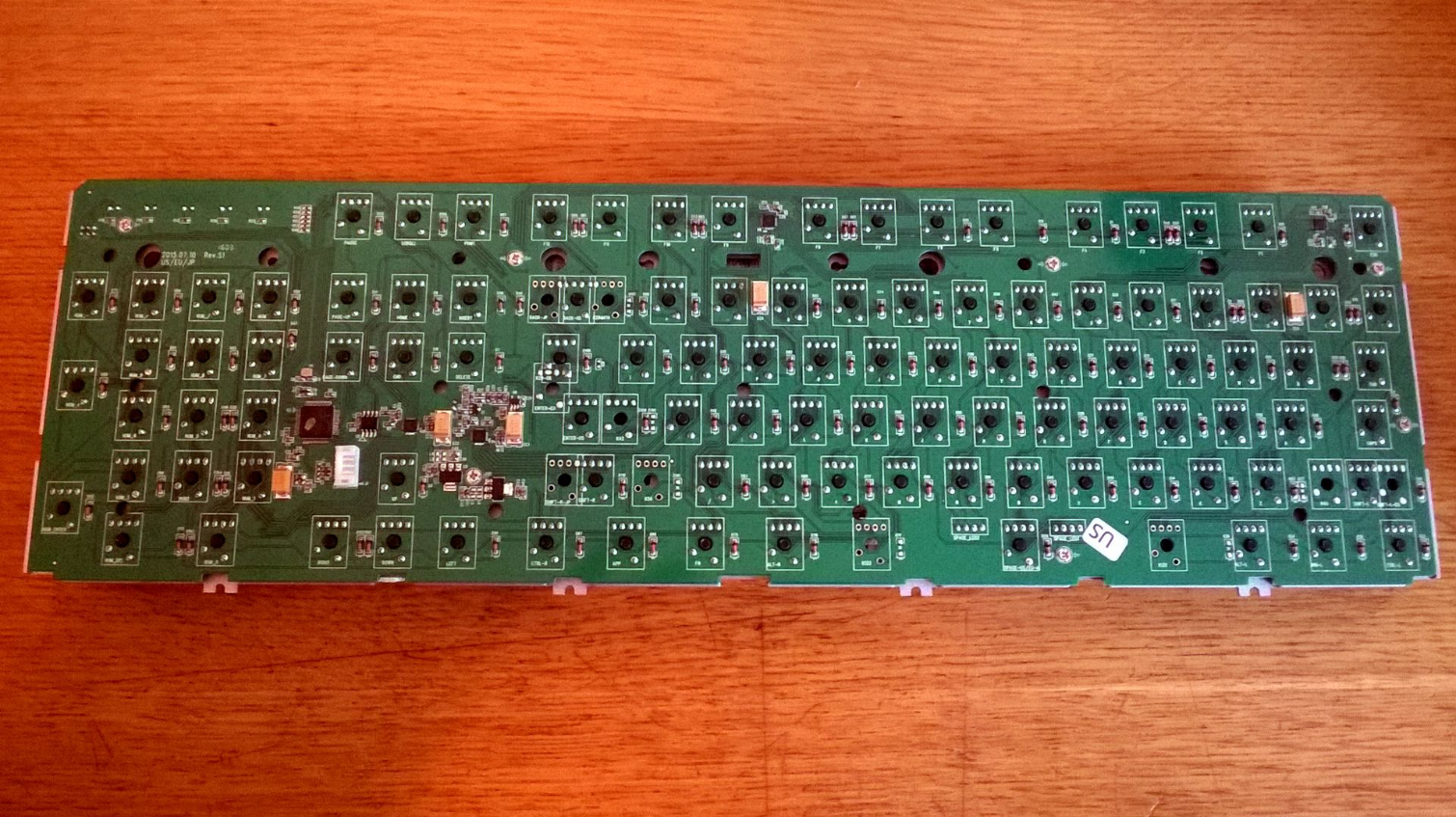
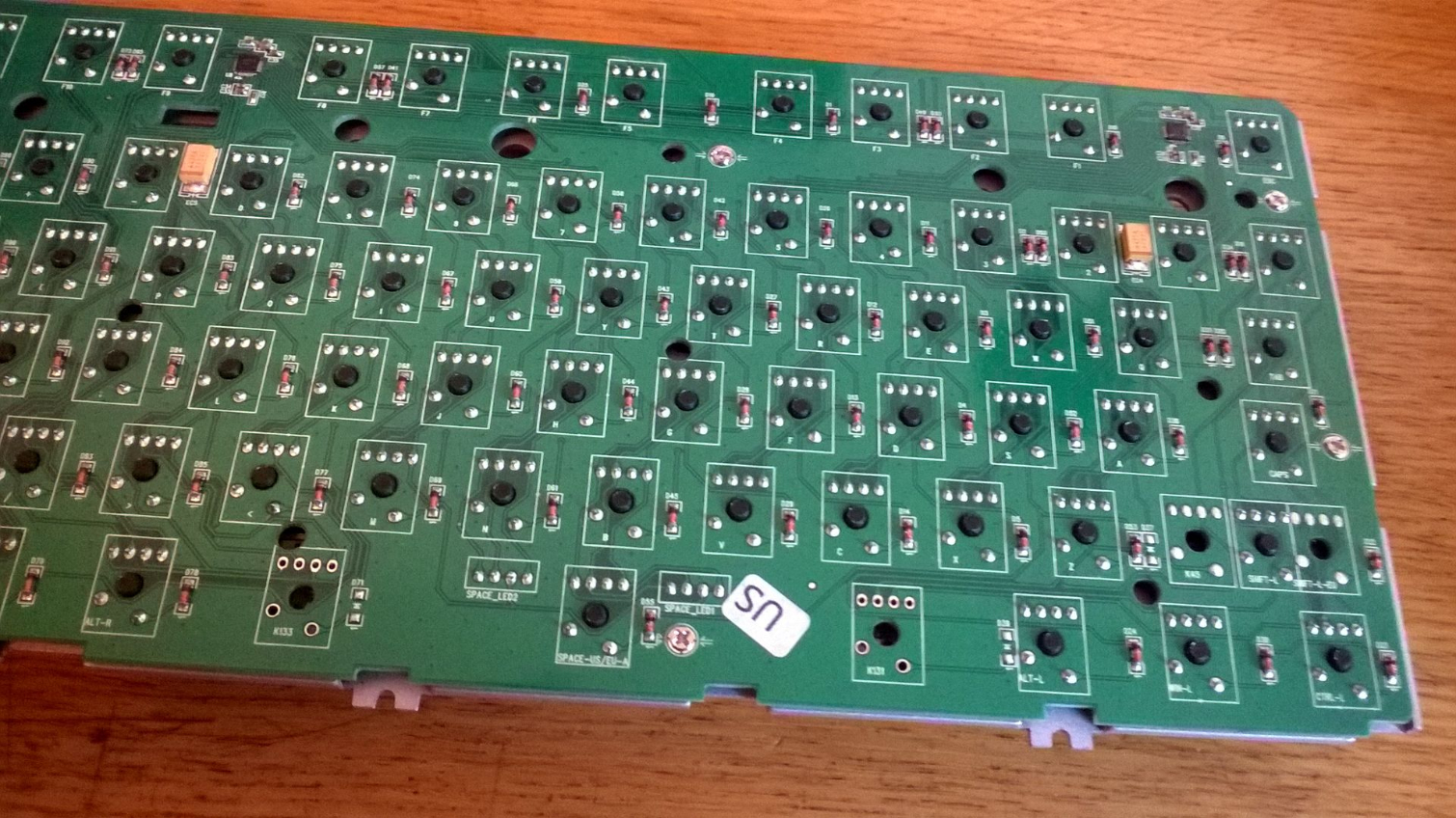
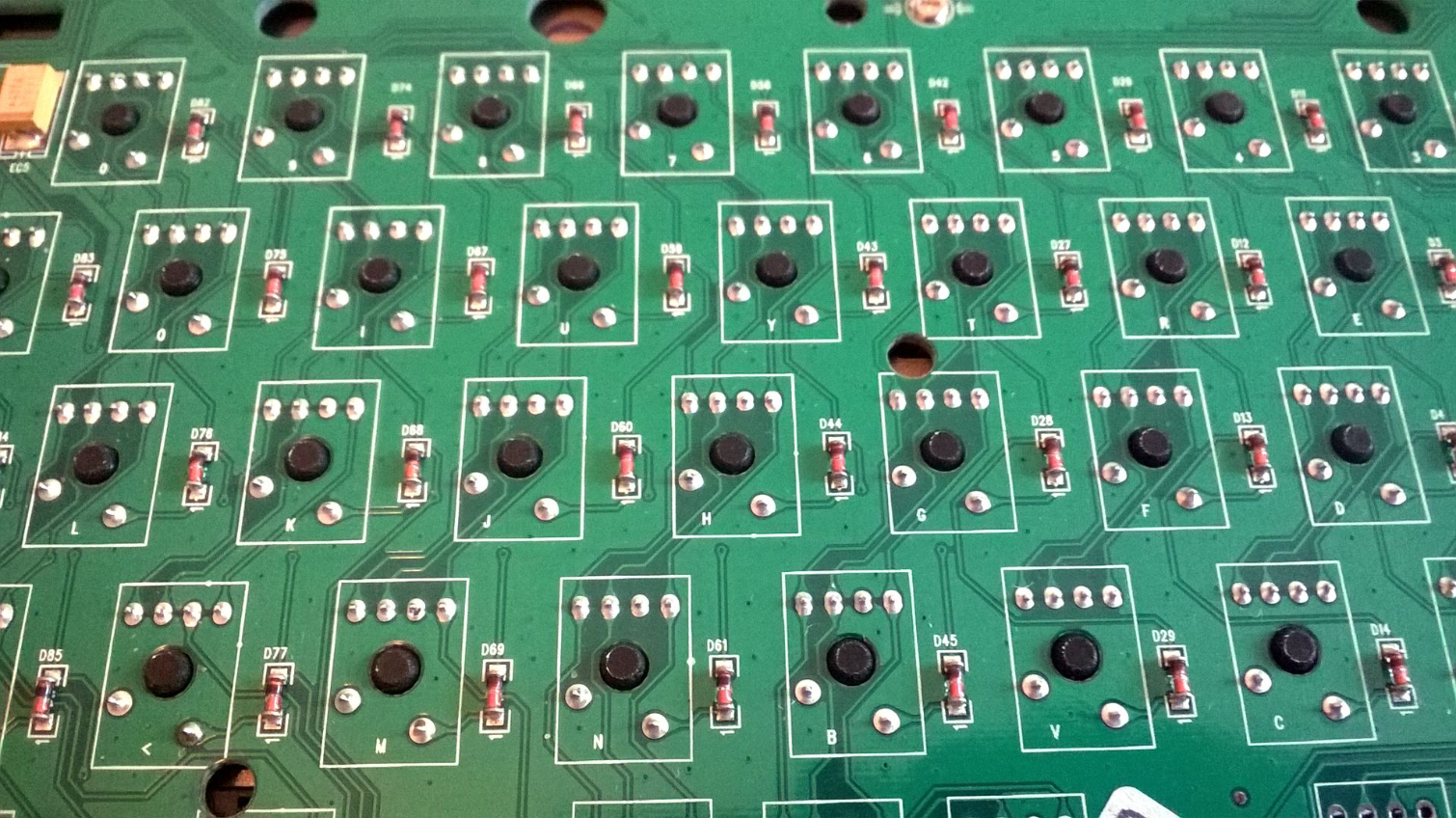
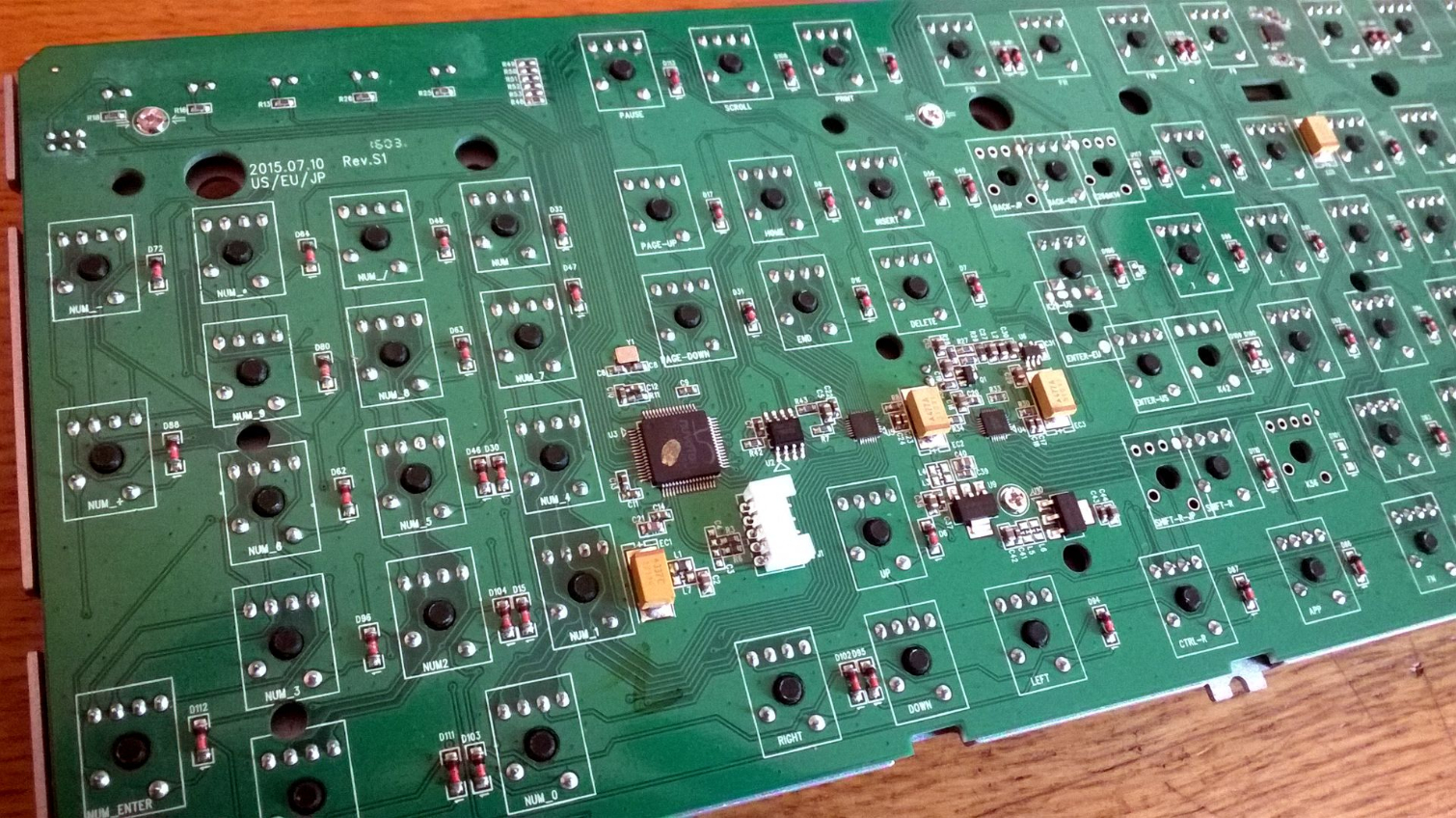
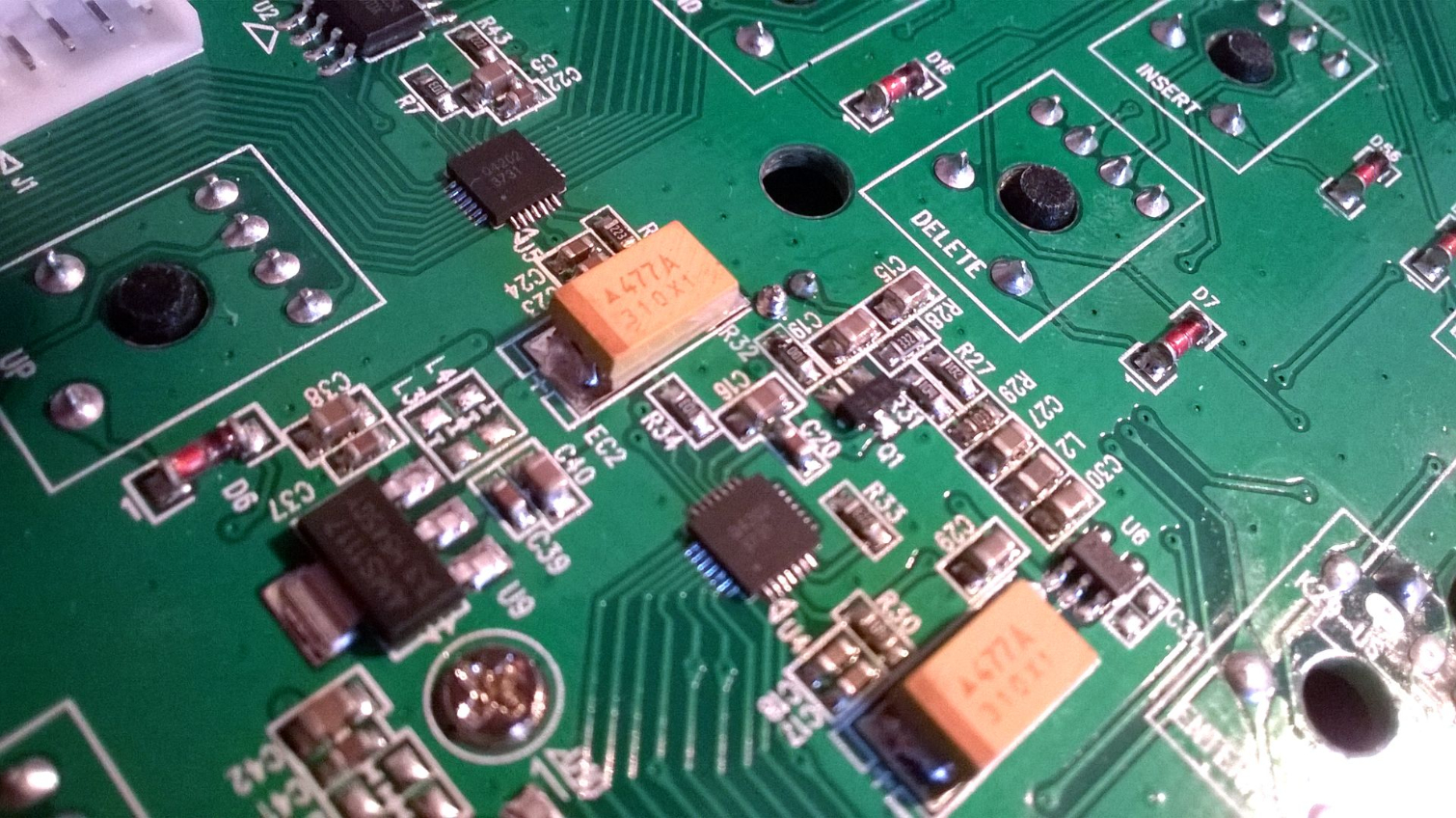
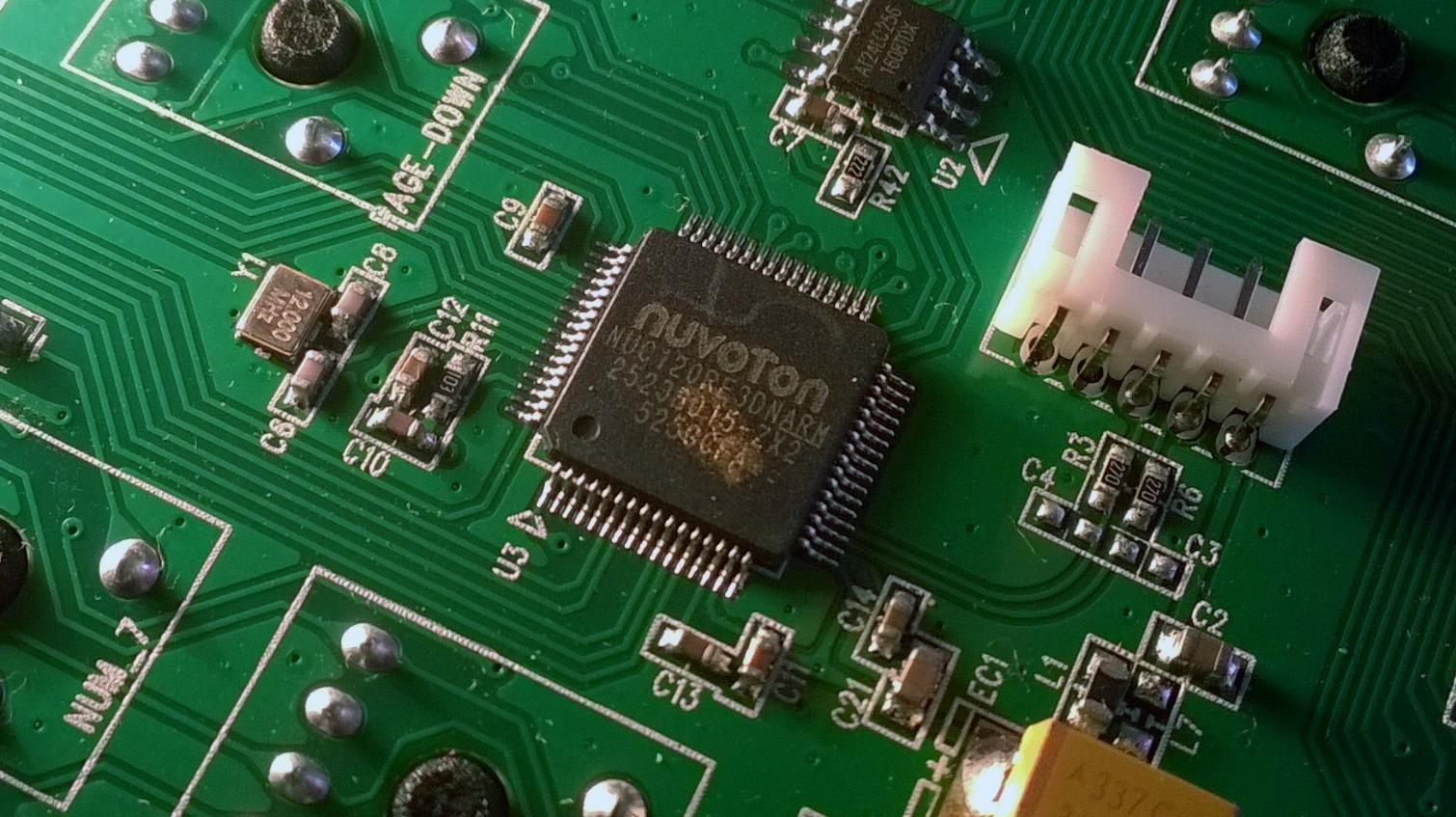
The soldering on the PCB is neat, and I could spot no flaws on it, despite the enormous amount of components soldered onto the board (there are LEDs, diodes, resistors, controllers, and switch pins absolutely everywhere). Conveniently, the soldering belonging to each key is clearly box-marked, and it even says what each key is. For a keyboard that discourages its users from disassembling it by putting one of the screws below the warranty sticker and including two inaccessible clips, it is remarkably user-friendly with regard to the soldering.
The vast majority of the structural strength of the keyboard comes from the thickness of the steel mounting plate, which at approximately 1.44mm is pretty thick, and the PCB is held tightly and securely to it--even beyond just the soldering, as there are another seven screws holding the PCB and mounting plate together. The outer case, conversely, is thin and feels flimsy, weighing at less than 300g altogether. The cable, which is braided, is fairly long (1.7 m), and although not extremely thick, feels tough and dependable.
Compared to the two-piece flip-out feet on the ZM-K700M we reviewed earlier, the K900M comes with simple, one-piece Key Tronic-style feet. Like with its lower-priced brother, the feet are rubber-shod to prevent the keyboard from sliding around, and indeed it is very stable on a desk, barely moving around at all.
MORE: Best Deals
MORE: How We Test Mechanical Keyboards
MORE: Mechanical Keyboard Switch Testing Explained
Get Tom's Hardware's best news and in-depth reviews, straight to your inbox.
MORE: All Keyboard Content
Current page: Teardown
Prev Page Switches, Lighting & Key Caps Next Page Benchmark Results & Final Analysis-
scolaner Reply19710207 said:^ meant the dedicated ones in the side
Well, not everyone wants a ginormous keyboard. -
Lucky_SLS a single extra column of 6 keys wont make a big difference. anyway u r missing my point of that being a flagship. all flagship boards from logitech, corsair, razer come with them ;)Reply -
scolaner Reply19712607 said:a single extra column of 6 keys wont make a big difference. anyway u r missing my point of that being a flagship. all flagship boards from logitech, corsair, razer come with them ;)
I hear what you're saying:
flagship = extra bank of keys
one step down = numpad only
next step down = TKL
I don't disagree that it's a good strategy to have those options. But the extra bank of keys PLUS the numpad...ugh, that's so wide... you might like a TKL + detachable, programmable numpad, like the Asus Claymore. Gives you more flexibility, plus more keys to program. -
Cindy White Reply19713964 said:19712607 said:a single extra column of 6 keys wont make a big difference. anyway u r missing my point of that being a flagship. all flagship boards from logitech, corsair, razer come with them ;)
I hear what you're saying:
flagship = extra bank of keys
one step down = numpad only
next step down = TKL
I don't disagree that it's a good strategy to have those options. But the extra bank of keys PLUS the numpad...ugh, that's so wide... you might like a TKL + detachable, programmable numpad, like the Asus Claymore. Gives you more flexibility, plus more keys to program.
While it may be handy for MMORPG games, macro keys could be rage inducing when playing fps games and accidentally hitting the macro key -- and now you are dead. I've also experienced phantom typing only to discover that my pinky was slightly pressing one of the macro keys.
Nowadays game developers are courteous enough to include built-in macro feature that allow players to bind actions to any key they prefer, thus removing the necessity of having separate macro keys. This seems to be consistent with logitech's direction as well (i.e. removed macro keys from their high tier line up). It is also important to note that macro keys on mouse is superior to macro keys on keyboards.
Macro keys are now a thing of the past.