Intel Z590 Motherboard and Chipset Overview: 45 Rocket Lake Boards Detailed
Z590 motherboards hit the scene with native PCIe 4.0 support
ASRock: 12 Boards
- 2.5GbE LAN on most SKUs
- WiFi 6(6E) on some boards
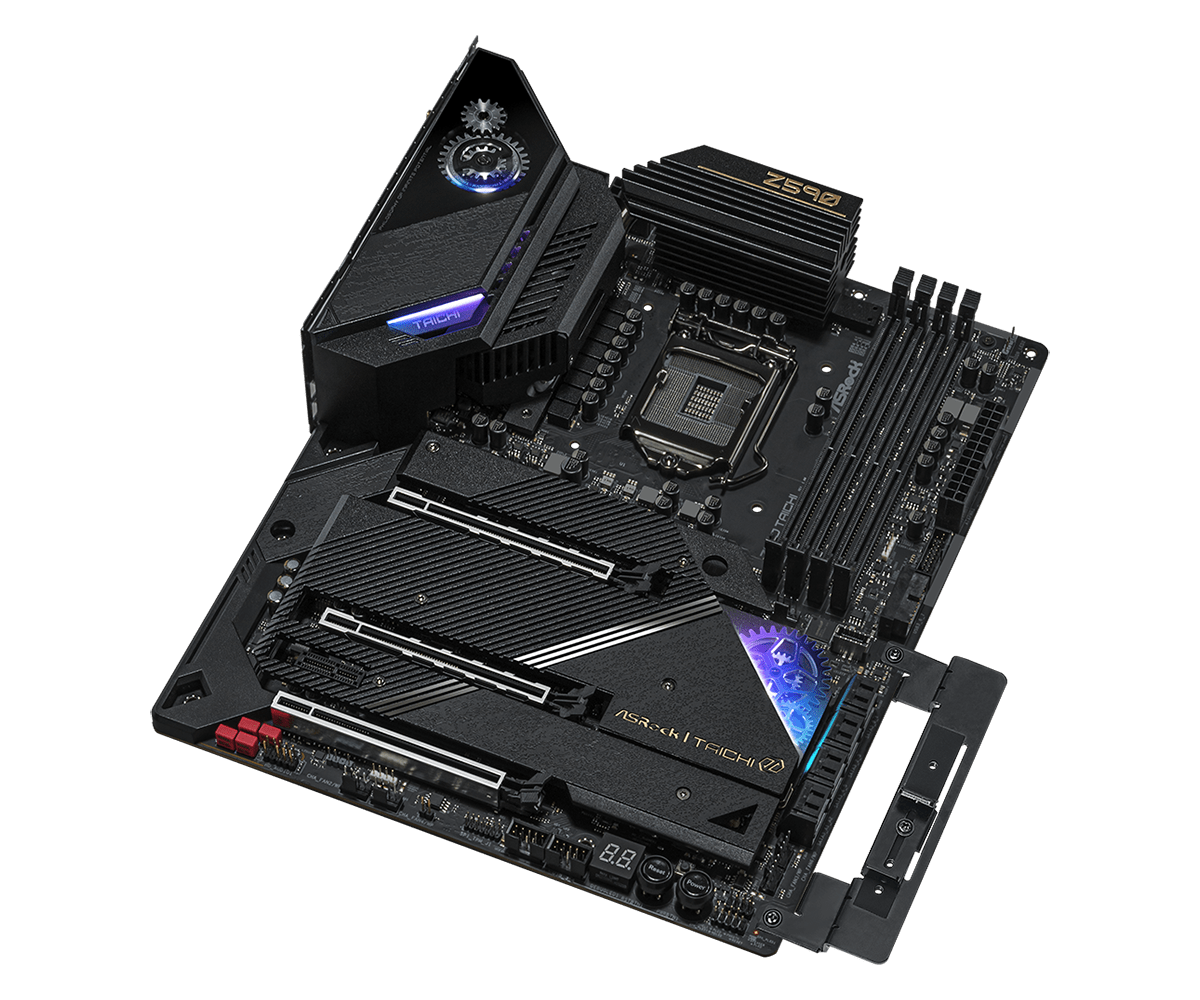
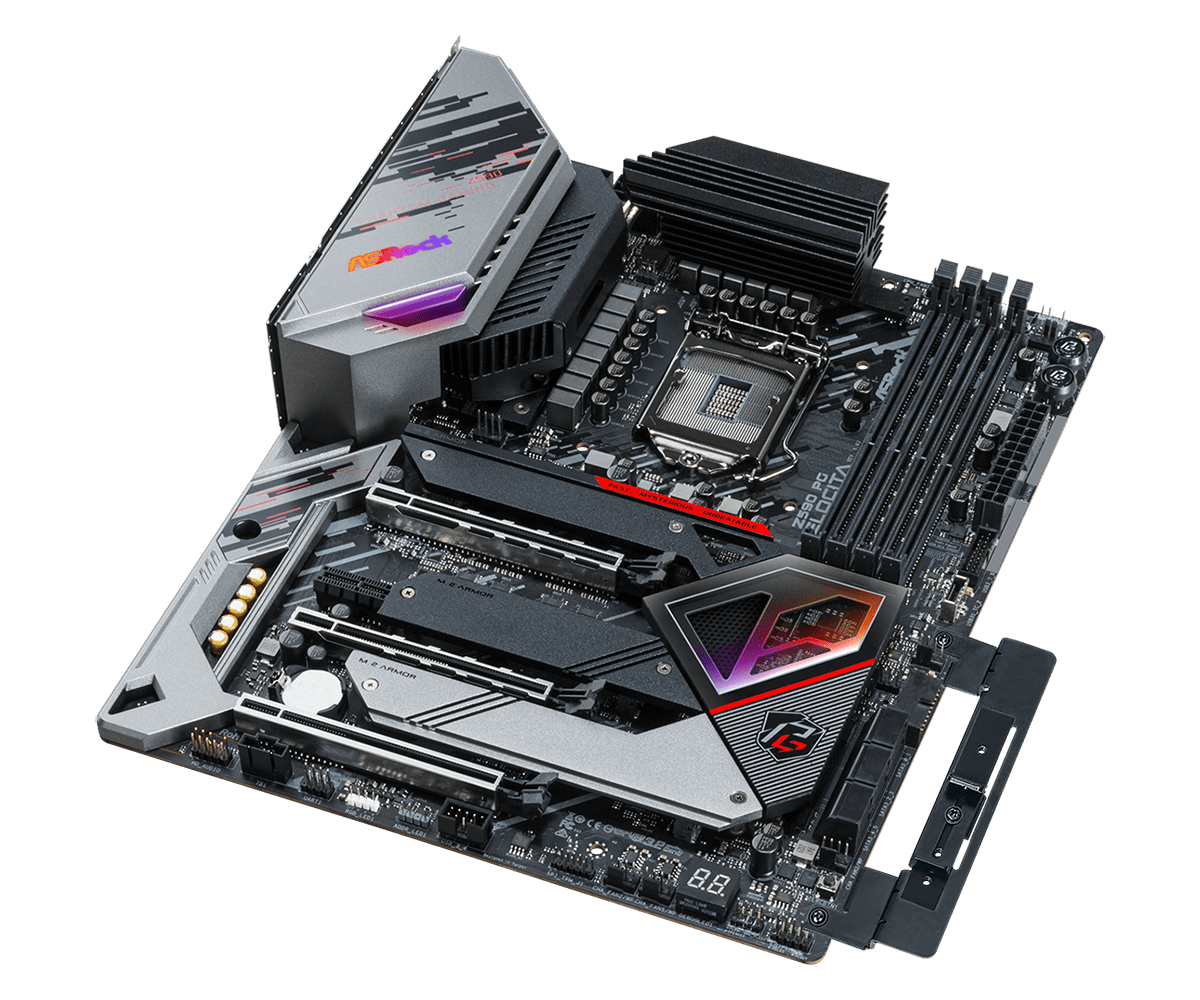
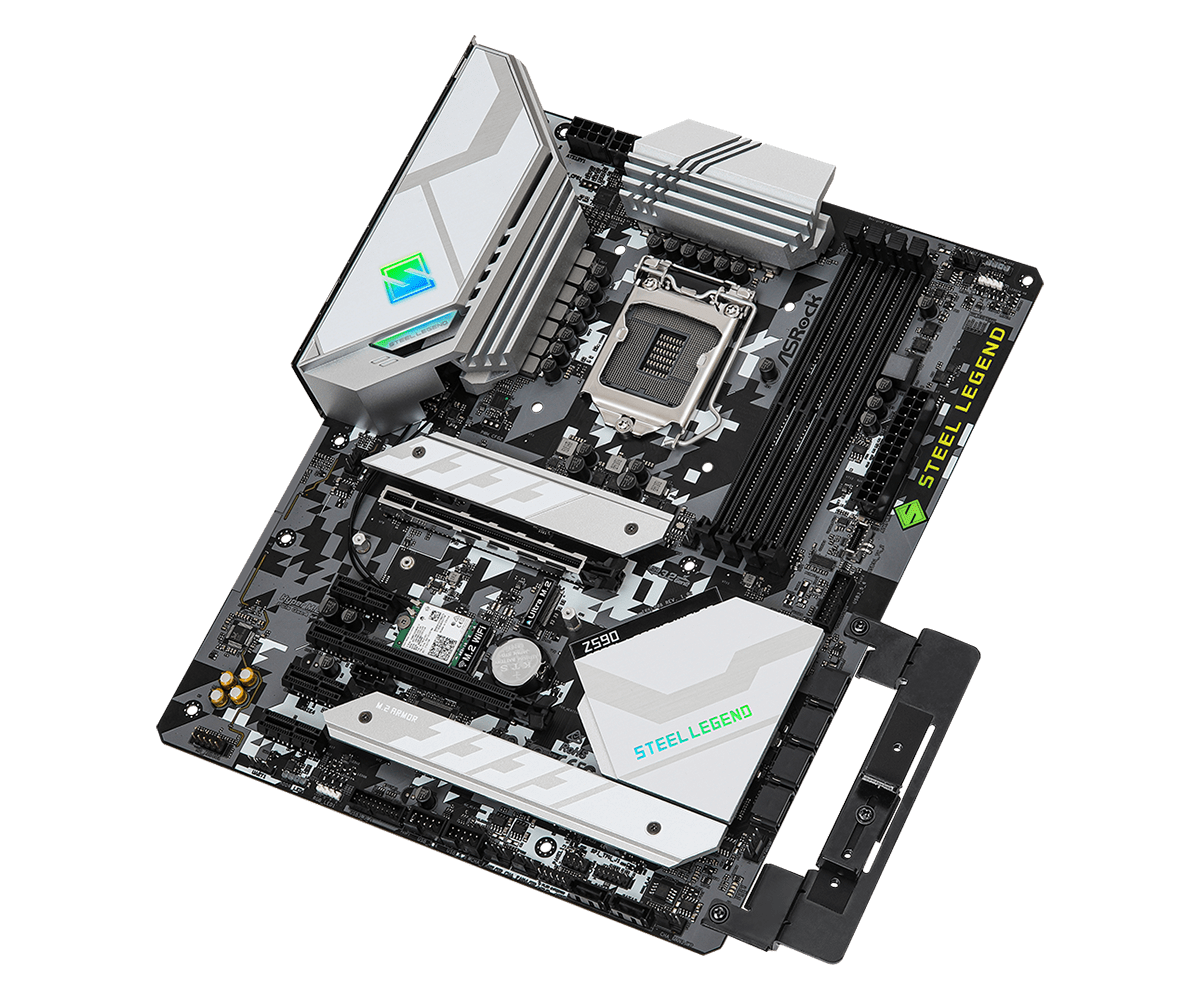
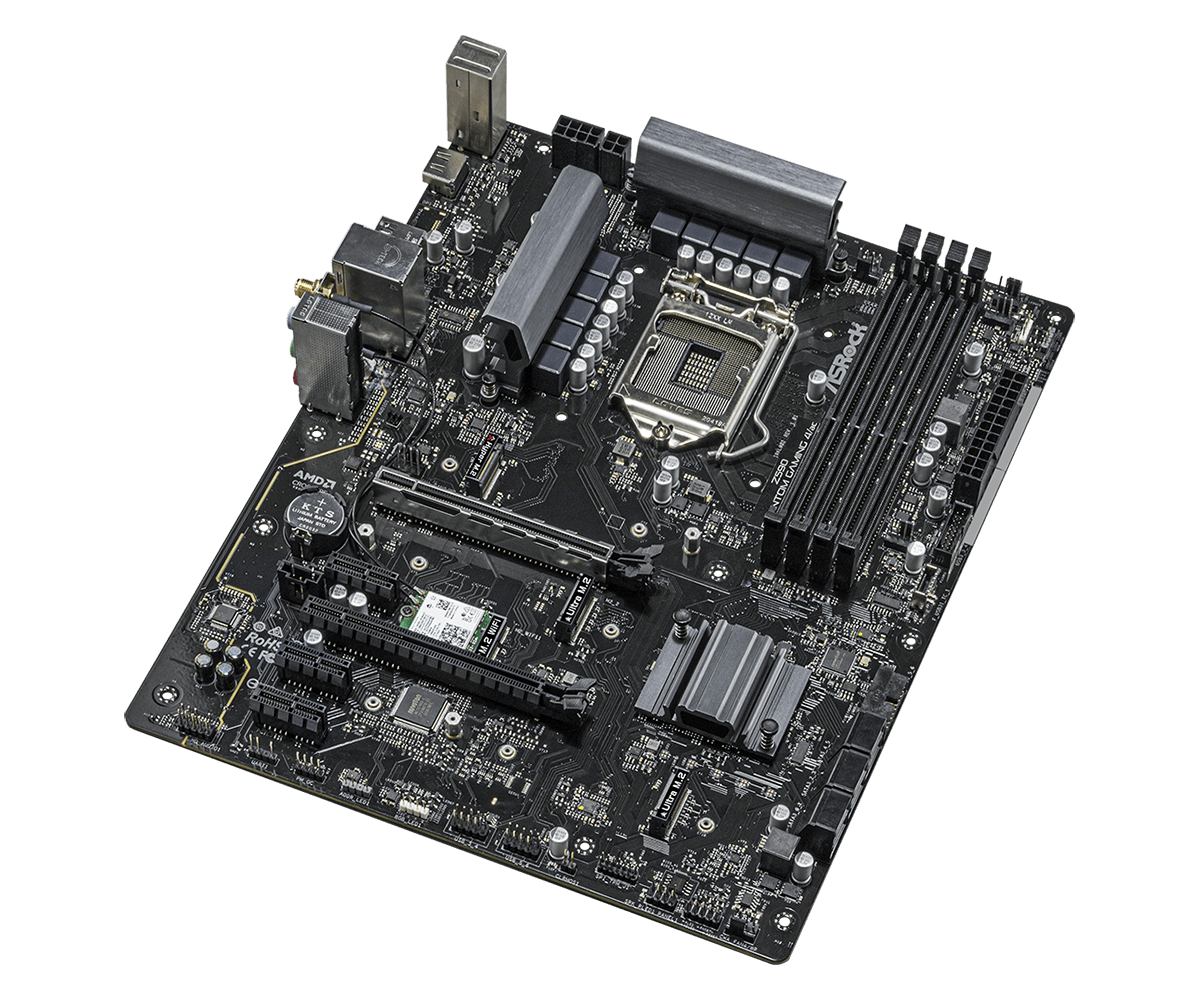
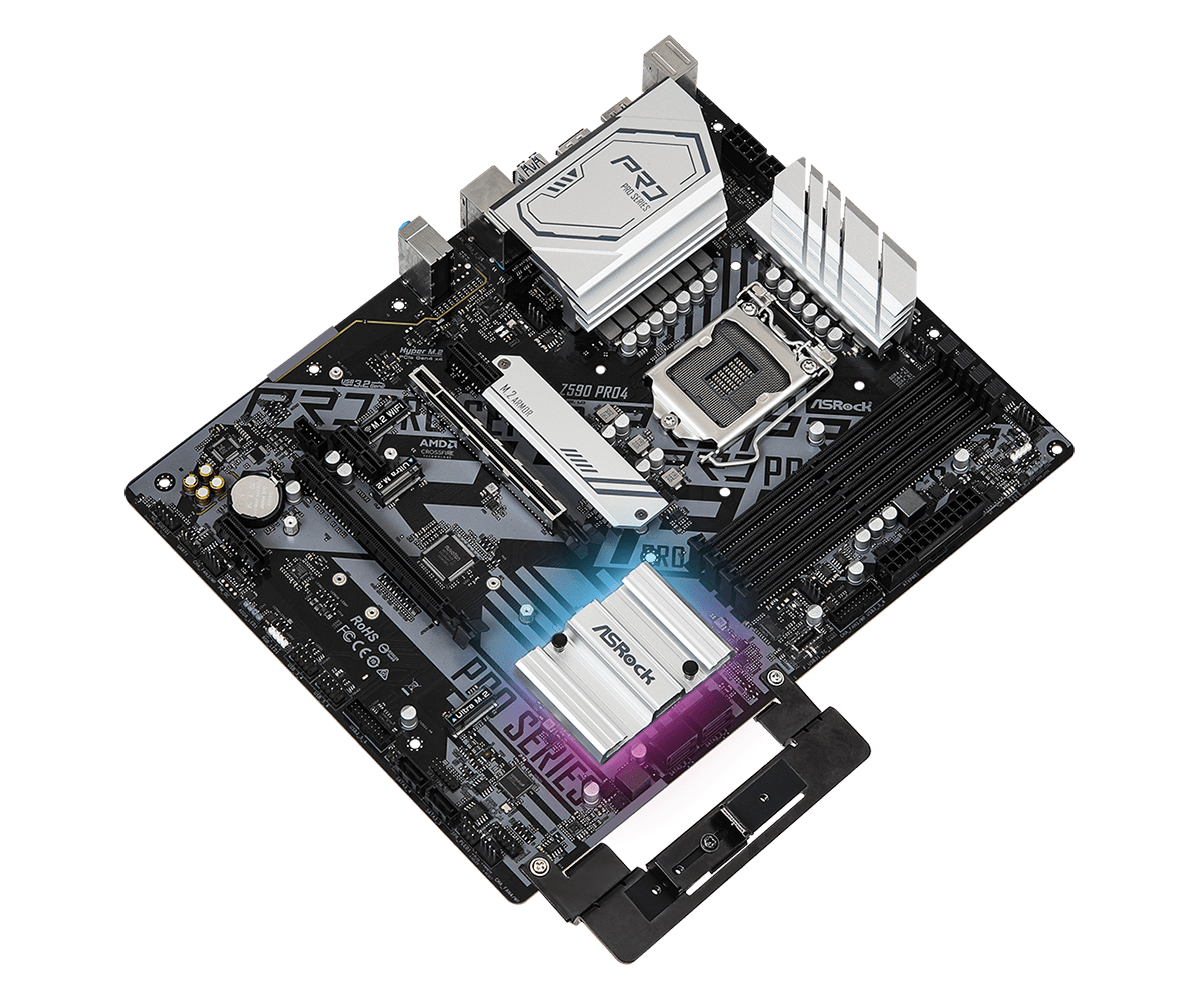
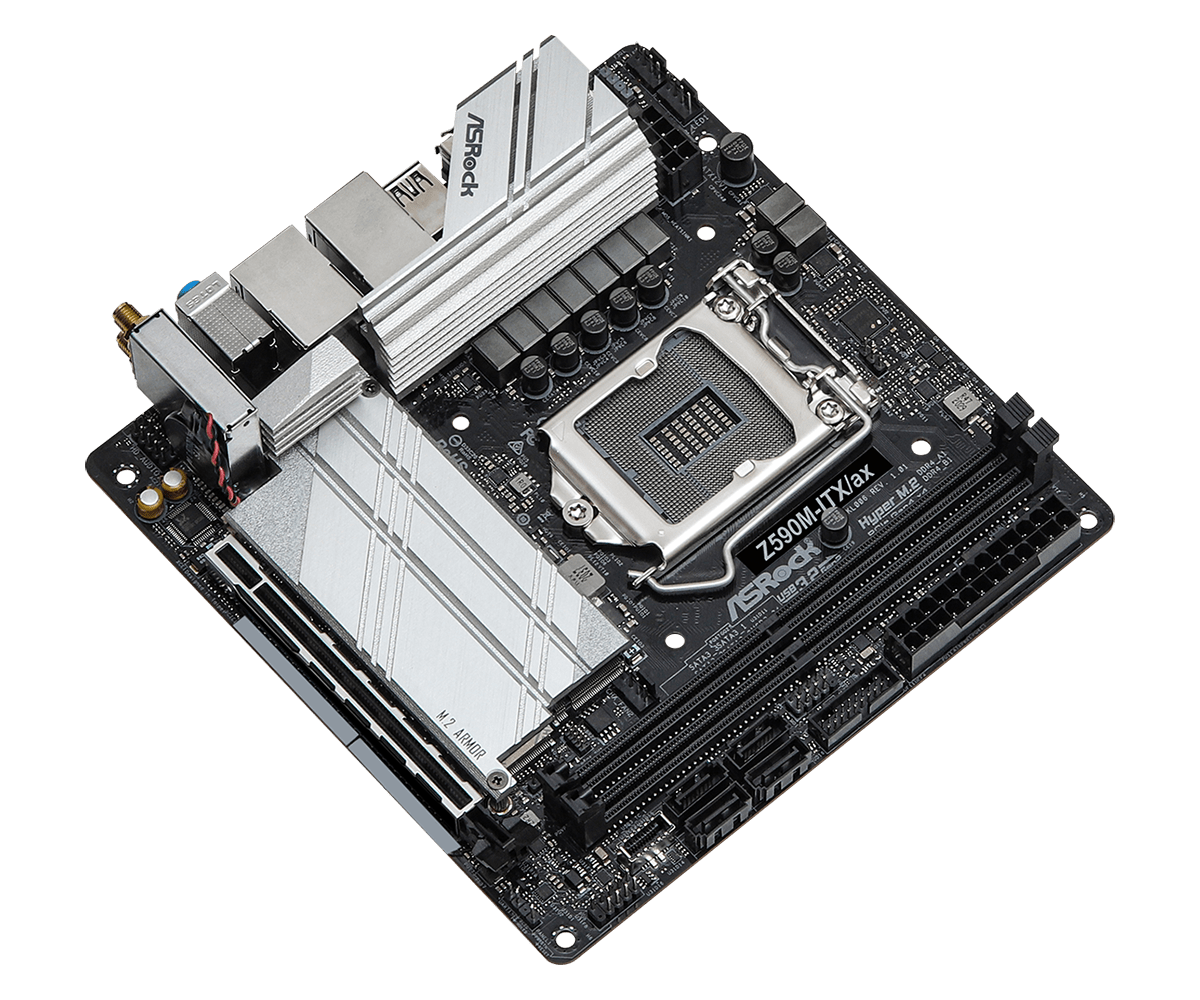
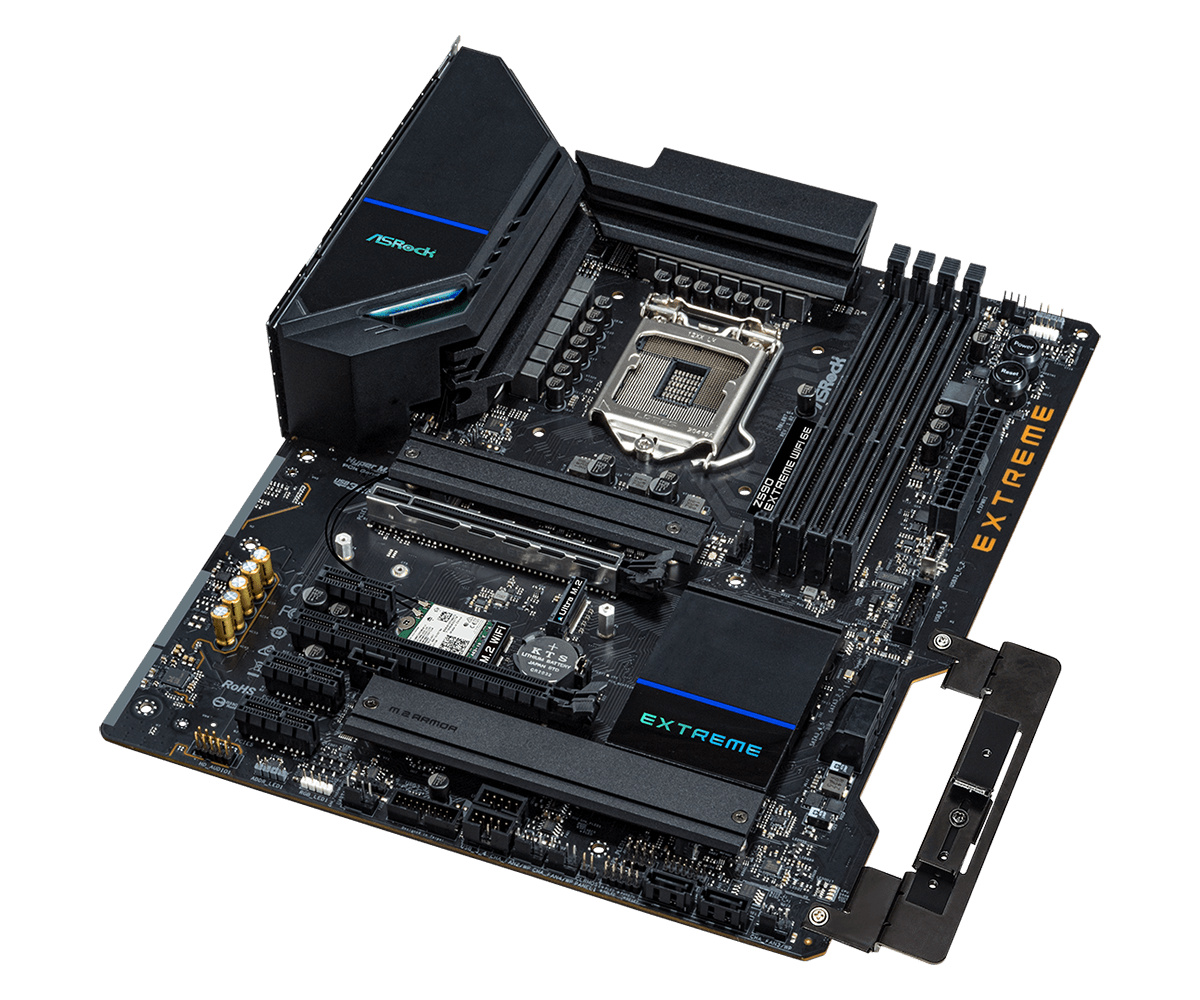
ASRock’s Z590 motherboard lineup consists of 12 SKUs -- 10 ATX, one Micro ATX (mATX) and one Mini-ITX (mITX). The Taichi appears to be the flagship, followed by the Velocita and Extreme boards slotting below it. Next, the now-familiar Phantom Gaming line occupies the mid-range space, while the Extreme 4 and Steel Legend boards fill in the entry-level spots.
On the networking side of things, each board features (up to) a 2.5 GbE port (Either Killer- or Realtek-based) while other, more budget-oriented boards include a single 1 GbE port from Intel. Any board that includes Wi-Fi supports the integrated CNVi on the chipset and WI-Fi 6 capability.
For those who need more than the native six SATA ports, the Z590 Taichi includes eight. Multiple boards, including the Taichi, Extreme, and PG Velocita, offer three M.2 sockets. The smaller Phantom Gaming-ITX TB3 and the ATX Taichi and Velocita include active cooling on the VRM heatsinks to keep temperatures down under heavy loads. ASRock chose the Realtek ALC1200 and ALC1220 codecs for audio, along with Nahimic software support. Like most boards these days, all will also have their share of integrated RGB lighting and headers, along with multiple fan headers, as do most of these motherboards today.
| Board | DRAM Slots/Capacity | GPU PCIe Slots | SATA Ports | M.2 Slots | NIC | Wi-Fi | VRM Phase Count |
|---|---|---|---|---|---|---|---|
| ASRock Z590 Taichi | 4/128GB | 3 | 8 | 3 | 2 (1G/2.5G) | Yes (Wi-Fi 6) | 14 |
| ASRock Z590 PG Velocita | 4/128GB | 2 | 8 | 3 | 1 (2.5G) | Yes (Wi-Fi 6) | 14 |
| ASRock Z590 Extreme WiFi 6E | 4/128GB | 2 | 6 | 3 | 2 (1G/2.5G) | Yes (Wi-Fi 6) | 14 |
| ASRock Z590 Extreme | 4/128GB | 2 | 6 | 3 | 2 (1G/2.5G) | No | 14 |
| ASRock Z590 Phantom Gaming 4 | 4/128GB | 2 | 6 | 2 | 1 (2.5G) | No | 8 |
| ASRock Z590 Phantom Gaming 4/ac | 4/128GB | 2 | 6 | 2 | 1 (2.5G) | Yes (Wi-Fi 6) | 8 |
| ASRock Z590M Phantom Gaming 4 | 4/128GB | 1 | 4 | 2 | 1 (1G) | No | 8 |
| ASRock Z590 Steel Legend | 4/128GB | 2 | 6 | 2 | 1 (2.5G) | No | 14 |
| ASRock Steel Legend WiFi 6E | 4/128GB | 2 | 6 | 2 | 1 (2.5G) | Yes (Wi-Fi 6) | 14 |
| ASRock Z590M-ITX/ac | 2/64GB | 1 | 4 | 2 | 1 (2.5G) | Yes (Wi-Fi 6) | 8 |
| ASRock Z590 Pro 4 | 4/128GB | 2 | 6 | 3 | 1 (2.5G) | No | 14 |
| ASRock Z590M Pro 4 | 4/128GB | 2 | 4 | 2 | 1 (1G) | No | 12 |
Asus: 6 Boards
- Teamed Power Architecture (Maximus XIII boards)
- Optimem III for High-Frequency Memory Speeds
- AI Overclocking Based on CPU quality and Cooler Efficiency
- 2.5GbE and 10GbE NIC Available along with Wi-Fi 6
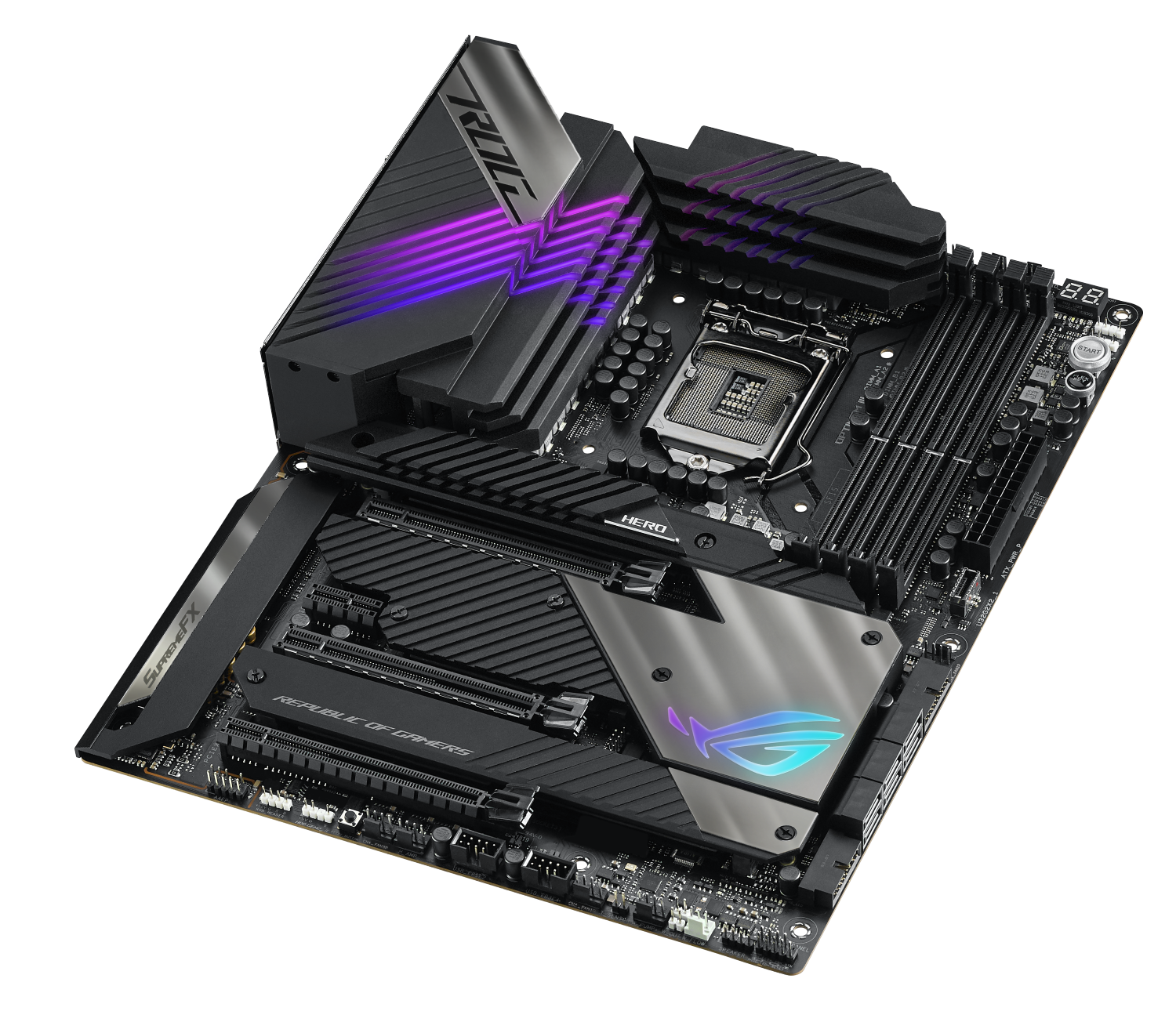






Asus’ initial lineup consists of six boards, with the rest filling out in the weeks and months to come. Out of the gate are samples from almost each of the company’s internal market segments, including the ROG Maximus (XIII Extreme/Hero), ROG Strix (Z590-E Gaming), TUF Gaming Z590-Plus (Wi-Fi), and the Prime Z590-A. What’s currently missing is the Pro Art series.
The premium gaming- and overclocking-focused ROG Maximus XII (MXII) series continue to bring the best of what the platform has to offer from Asus. Large passive heatsinks help cool the 18+2-phase teamed VRMs below, save for on the Glacier, which includes a water block for the CPU and VRMs.
Asus includes AI overclocking from the BIOS or the AI Suite that tests the processor to see which cores are best. Like ASRock, CPU quality and efficiency determine the outcome. All Maximus boards include at least a 2.5 Gb LAN, with the Extreme using Marvell AQtion AQC107 10GbE. You’ll also find up to 8 SATA ports and four M.2 slots in this lineup.
The ROG Strix series historically spans several boards in various sizes, including ATX, Micro ATX, and Mini-ITX. All employ a robust VRM design, but details are scarce. The Strix Z590-E Gaming WiFi we know about uses a 14+2 configuration, the same (by count) as the Maximus XIII Hero and TUF Gaming. All boards include the Supreme FX S1220A codec and will have multiple RGB LED headers, for your audio and visual pleasure.
Get Tom's Hardware's best news and in-depth reviews, straight to your inbox.
A bit down the product stack, the Asus Prime motherboards (Z590-A right now) target gaming and productivity users. These boards use a solid VRM design and employ some of the more high-end features, including AI Overclocking, a pre-mounted IO shield, 2.5 Gb LAN, and front-panel USB 3.2 Gen 2.
The TUF series boards are geared more toward gamers with more modest budgets and needs. Users still get capable power delivery and heatsinks, integrated Wi-Fi 6 on the Plus (Wi-Fi), USB 3.2, and USB 3.2 Gen2 (10 Gbps) Type-C ports. Audio is handled by a Realtek ALC S1200A. Although not the company’s flagship, it’s still adequate for most users.
| Board | DRAM Slots/Capacity | GPU PCIe Slots | SATA Ports | M.2 Slots | NIC | Wi-Fi | VRM Phase Count |
|---|---|---|---|---|---|---|---|
| ROG Maximus XIII Extreme Glacial | 4/128GB | 2 | 6 | 2 | 2 (2.5G/10G) | Yes (Wi-Fi 6) | 18 |
| ROG Maximus XIII Extreme | 4/128GB | 3 | 6 | 3 | 2 (2.5G/10G) | Yes (Wi-Fi 6) | 18 |
| ROG Maximus XIII Hero | 2/64GB | 3 | 8 | 3 | 1 (2.5GbE) | Yes (Wi-Fi 6) | 16 |
| ROG Strix Z590-E Gaming WiFi | 4/128GB | 3 | 6 | 3 | 2 (1G/5G) | Yes (Wi-Fi 6) | 16 |
| Asus TUF Gaming Z590 Plus WiFi | 4/128GB | 3 | 6 | 2 | 2 (1G/2.5G) | Yes (Wi-Fi 6) | 16 |
| Asus Prime Z590-A | 4/128GB | 3 | 6 | 2 | 1 (2.5GbE) | No | 16 |
Biostar: 3 Boards
- Up to 22 Phase Power Design
- Wi-Fi 6 Capabilities on All Boards



Biostar is releasing three Z590 based boards -- two ATX and one Mini-ITX. All boards include Wi-Fi 6 and have stepped up to 2.5 GbE (Z490 was all 1 GbE). Both ATX boards sport a solid VRM phase count and will support stock operation and overclocking, while the VRM on the mATX board was not listed. These Biostar boards lacked the punch to overclock flagship-level CPUs well in the past. Here’s to hoping the updated boards improve on that side, as the value and features are typically on point.
| Board | DRAM Slots/Capacity | GPU PCIe Slots | SATA Ports | M.2 Slots | NIC | Wi-Fi | VRM Phase Count |
|---|---|---|---|---|---|---|---|
| Z590 Valkyrie 5.0 | 4/128GB | 2 | 6 | 3 | 1 (2.5GbE) | Yes (Wi-Fi 6) | 22 |
| Z590GTA 5.0 | 4/128GB | 2 | 6 | 3 | 1 (2.5GbE) | Yes (Wi-Fi 6) | ? |
| Z590I Valkyrie 5.0 | 2/64GB | 1 | 4 | 2 | 1 (2.5GbE) | Yes (Wi-Fi 6) | ? |
EVGA: 2 Boards
- 22-phase VRM (Dark)
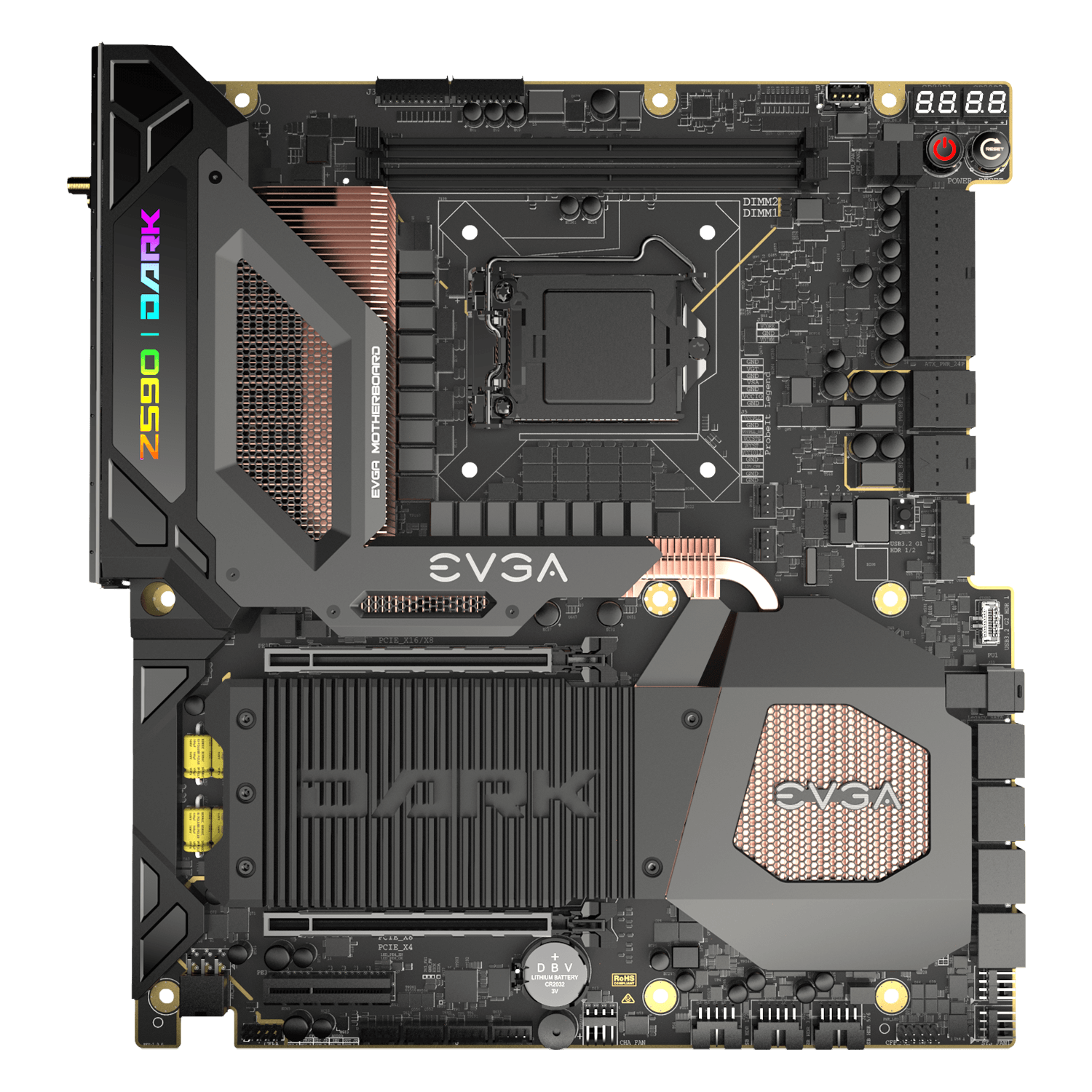
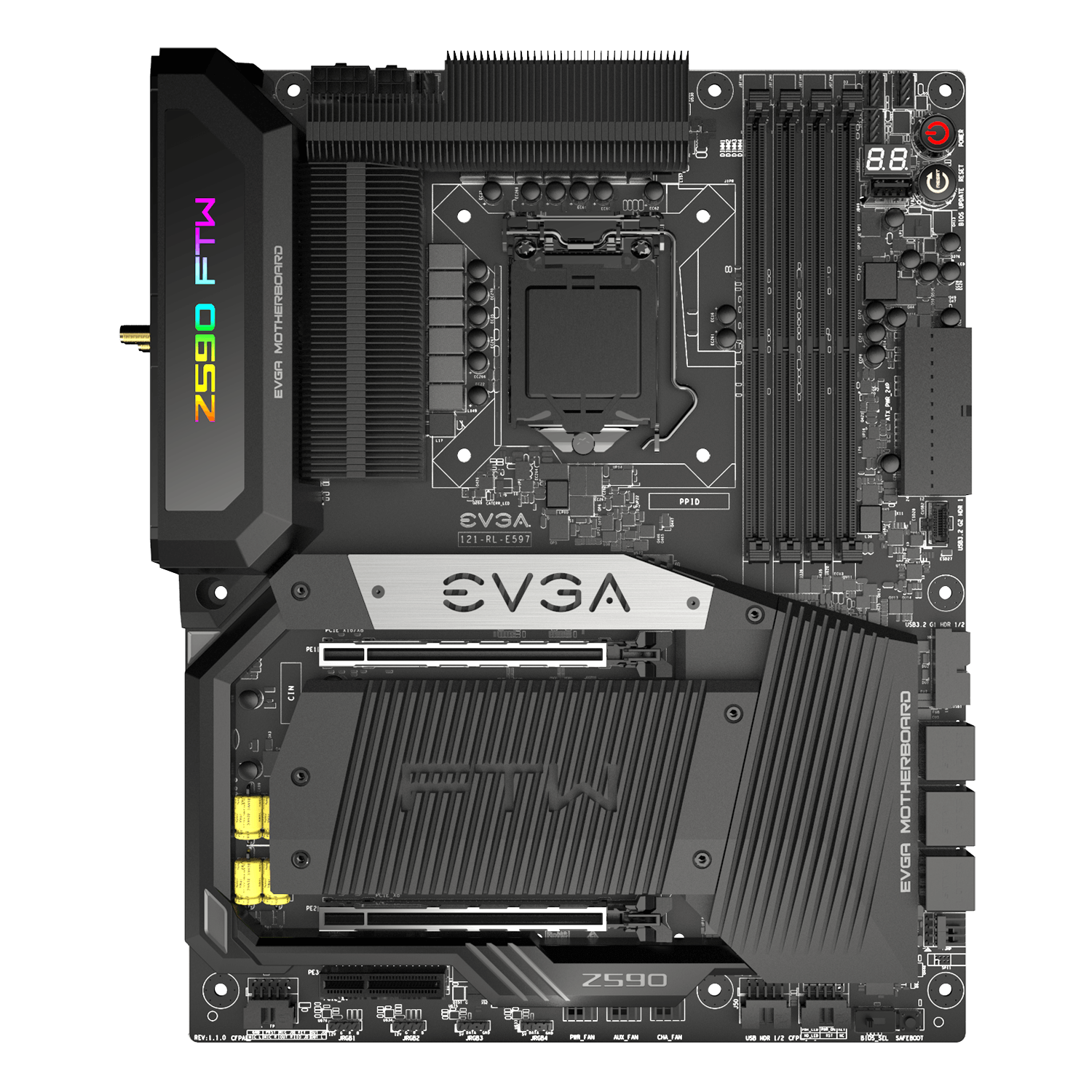
EVGA Z590 boards consist of the familiar Z590 Dark and Z590 FTW. The Dark is the flagship board in an E-ATX form factor, sporting a beefy 18-phase VRM around the socket. The FTW model uses a lesser, but still capable, 17-phase power delivery. Memory support wasn’t listed when we wrote the article, but we expect to see the similar values compared to the Z490 counterparts.
The FTW has six SATA ports on the storage front, four of which are sourced from the chipset, while two come from an ASMedia controller. The Dark includes eight total SATA ports, six from the chipset and the other two from ASMedia. Both boards have two M.2 PCIe ports (one of which is PCIe 4.0 x4) and will fit up to 110 mm drives.
The Realtek ALC12220 codecs handle audio on both boards with NU Audio software support. Both the FTW and Dark include a USB 3.2 Gen2x2 (20 Gbps) Type-C port and several standard Gen2 and Gen1 ports. As usual, availability on these boards will be after initial release.
| Board | DRAM Slots/Capacity | GPU PCIe Slots | SATA Ports | M.2 Slots | NIC | Wi-Fi | VRM Phase Count |
|---|---|---|---|---|---|---|---|
| Z590 Dark | 2/64GB | 2 | 8 (1x U.2) | 2 | 2 (2.5GbE) | Yes (Wi-Fi 6) | 22 |
| Z490 FTW | 4/128GB | 2 | 6 | 2 | 1 (1GbE) | Yes (Wi-Fi 6) | 17 |
Gigabyte: 8 Boards
- 60-100A VRMs
- Daisy Chain + Shielded Memory Routing
- 2.5 GbE-plus on all models









Gigabyte joins the Z590 fray with eight different SKUs initially, ranging from the gaming-centric Aorus line, featuring a familar naming convention (Xtreme, Master, Ultra, Elite, etc.), to the new Tachyon SKU. Power delivery in the Aorus line ranges from 21 to 13 phases with up to 100A MOSFETs (Extreme and Tachyon boards). Cooling these are large heatsinks, some connected via heatpipe, but all passively cooled. Some of the notable differences between the Aorus boards reside in VRM phase count and MOSFET capability and the number of M.2 slots (3 or 4). The boards include six SATA ports, aside from the Ultra, with four.
Additionally, all Gigabyte boards use a 2.5 GbE or greater. All listed boards outside of the Z590 Aorus Elite include Wi-Fi 6. Overall, the Aorus boards have the most features, and with that, a higher price tag.
Missing from this initial list are the Vision motherboards and the more entry-level Ultra Durable line. We should see the product stack fill out as time goes on. All boards use a Realtek solution on the audio side, either the premium ALC1220 codec or the new ALC4080 codec.
As far as the Xtreme Waterforce at the top, not much is known outside of what we see below. We know it includes hybrid cooling already installed, with the other features similar to the Xtreme. The only thing missing here is a Micro-ATX board, but we expect to see that and the rest of the lineup down the road.
| Board | DRAM Slots/Capacity | GPU PCIe Slots | SATA Ports | M.2 Slots | NIC | Wi-Fi | VRM Phase Count |
|---|---|---|---|---|---|---|---|
| Gigabyte Z590 AORUS Xtreme Waterforce | 4/128GB | 3 | 6 | 3 | 2 (2.5G/10G) | Yes? | 21 |
| Gigabyte Z590 AORUS Xtreme | 4/128GB | 3 | 6 | 3 | 2 (2.5G/10G) | Yes (Wi-Fi 6) | 21 |
| Gigabyte Z590 AORUS Master | 4/128GB | 3 | 6 | 3 | 1 (10GbE) | Yes (Wi-Fi 6) | 19 |
| Gigabyte Z590 AORUS Tachyon | 4/128GB | 3 | 6 | 3 | 1 (2.5GbE) | Yes (Wi-Fi 6) | 13 |
| Gigabyte Z590 AORUS Ultra | 4/128GB | 3 | 6 | 3 | 1 (2.5GbE) | Yes (Wi-Fi 6) | 17 |
| Gigabyte Z590 AORUS Pro AX | 4/128GB | 2 | 6 | 4 | 1 (2.5GbE) | Yes (Wi-Fi 6) | 13 |
| Gigabyte Z590 AORUS Elite AX | 4/128GB | 2 | 6 | 3 | 1 (2.5GbE) | Yes (Wi-Fi 6) | 13 |
| Gigabyte Z590 AORUS Elite | 2/64GB | 2 | 6 | 3 | 1 (2.5GbE) | No | 13 |
| Gigabyte Z590I AORUS Ultra | 4/128GB | 1 | 4 | 2 | 1 (1GbE) | Yes (Wi-Fi 6) | 11 |
MSI: 14 Boards
- 2.5 GbE LAN or Faster for All Models
- Tabbed Routing for Memory (support up to DDR4 5000)
MSI hits the Z590 scene with 14 SKUs across its MEG, MPG, MAG and Pro lines. There are three high-end SKUs in the MEG series, the Godlike, Ace, and the Unify boards. All use a mirrored power arrangement with the flagship Godlike sporting a full 20 phases with 90A MOSFETs. The rest of the boards outside of the Z90I Unify all use phase doublers.
Additionally, the MEG-class boards have the highest rated memory support at DDR4 5333 (up from 5200/4800 for Z490). All MEG boards sport six SATA ports and three M.2 sockets, while the Godlike takes that to another level with four M.2 sockets on the board and two from the M.2 Expander card, totalling six. They also include 2.5 and 10 Gb NICs and integrated Wi-Fi 6. Last, the MEG Ace includes a ‘Lightning’ USB 3.2 Gen 2 (20 Gbps) port as well--one of several that have incorporated this feature.
Moving down the product stack, the MPG line consists of four boards, all using a ‘duet’ rail power delivery. We find the Gaming Carbon WiFi, Gaming Force (new SKU), Gaming Edge WiFi, the Micro-ATX Gaming Edge WiFi, and the Gaming Plus. The ATX-size boards sport six SATA ports (mATX is four) and have three M.2 slots. All MPG boards with “WiFi” in the name have integrated Wi-Fi 6 capabilities. If you need more speed out of your USB ports, all MPG boards include a USB 3.2 Gen2 (20 Gbps) port, too.
The MAG Tomahawk, MAG Torpedo and A Pro serve different markets: gamer and creators, respectively, and look different. However, their hardware configuration is similar, sharing the same capable design for power and the same number of SATA ports and M.2 slots. Both sport 2.5 Gb NICs.
| Board | DRAM Slots/Capacity | GPU PCIe Slots | SATA Ports | M.2 Slots | NIC | Wi-Fi | VRM Phase Count |
|---|---|---|---|---|---|---|---|
| MEG Z590 Godlike | 4/128GB | 3 | 6 | 6 | 2 (2.5G/10G) | Yes (Wi-Fi 6) | 20 |
| MEG Z590 Ace | 4/128GB | 3 | 6 | 4 | 1 (2.5GbE) | Yes (Wi-Fi 6) | 16 |
| MSI MEG Z590 Unify | 4/128GB | 2 | 6 | 2 | 1 (2.5GbE) | Yes (Wi-Fi 6) | 16 |
| MSI MEG Z590I Unify | 4/128GB | 1 | 6 | 2 | 1 (2.5GbE) | Yes (Wi-Fi 6) | 8 |
| MSI MPG Z590 Gaming Carbon WiFi | 4/128GB | 3 | 6 | 2 | 1 (2.5GbE) | Yes (Wi-Fi 6) | 16 |
| MSI MPG Z590 Gaming Force | 4/128GB | 3 | 6 | 2 | 1 (2.5GbE) | No | 16 |
| MSI MPG Z590 Gaming Edge WiFi | 4/128GB | 3 | 6 | 2 | 1 (2.5GbE) | No | 14 |
| MSI MPG Z590M Gaming Edge WiFi | 4/128GB | 2 | 6 | 3 | 1 (2.5GbE) | Yes (Wi-Fi 6) | 12 |
| MSI MPG Z590 Gaming Plus | 4/128GB | 3 | 6 | 3 | 1 (2.5GbE) | No | 14 |
| MSI MAG Z590 Tomahawk WiFi | 4/128GB | 2 | 6 | 3 | 1 (2.5GbE) | Yes (Wi-Fi 6) | 14 |
| MSI MAG Z590 Torpedo | 4/128GB | 2 | 6 | 3 | 2 (1G/2.5G) | No | 14 |
| MSI Z590 Pro WiFi | 4/128GB | 2 | 6 | 3 | 1 (2.5GbE) | Yes (Wi-Fi 6) | 12 |
| MSI Z590-A Pro | 4/128GB | 2 | 6 | 3 | 1 (2.5GbE) | No | 12 |
| MSI Z590 Pro 12VO | 4/128GB | 2 | 6 | 2 | 1 (2.5GbE) | No | 12? |
That’s it for now, though it’s already a lot! As noted earlier, we’ll fill in some of the question marks above as we get more info, as well as dropping in pricing once that arrives as well. While it still feels like Intel is playing catch-up on the platform front, the addition of PCIe 4.0 support and a doubled DMI link makes the feature sets between the two X86 rivals feel a lot closer than it has since at least launch of X570 a year and a half ago.
Time will tell whether the claimed 19% IPC increase on the upcoming Rocket Lake-S CPU will help Intel retake the gaming crown and offset the loss of a couple cores on the top-end Core i9-11900K. But one thing is clear: Intel’s board partners are ready and waiting to give Rocket Lake-S some extra thrust. And if Ryzen 5000 shortages remain a serious issue much longer, eager enthusiasts who’ve been waiting since last year to put together a new build could give Intel’s latest platform another big boost.
MORE: Best Motherboards
MORE: How To Choose A Motherboard
MORE: All Motherboard Content
- 1
- 2
Current page: Motherboard Specifications and Features
Prev Page Intel Z590 chipset arrives supporting Intel 11th-Gen Processors
Joe Shields is a staff writer at Tom’s Hardware. He reviews motherboards and PC components.
-
kopite833 Is the 'Gigabyte Z590 AORUS Xtreme Waterforce' a thing? I don't think Gigabyte announced a 'Waterforce' variant, is Tom's Hardware confirming it?Reply -
pjmelect One of the problems with many of these motherboards is that to change the CMOS battery you have to remove the shroud and to remove the shroud you have to remove the motherboard from the case (or cut the shroud) Toms hardware should mark down a motherboard where you have to do this.Reply -
jpe1701 I love that the motherboard manufacturers have stepped up their game with the power delivery lately. I was hoping to see what Intel did with their chipset cooling for pcie 4.0 but they went with 3.0. I wanted to see if it required active cooling like x570.Reply -
Conahl forget the cmos battery, the shrouds on the IO ports on the back are just.... to big. i wonder how the clearance will be for cpu coolers...............................................Reply -
ericepp Your charts show 8 SATA 6gb/s ports on the Asus ROG Maximus XIII Hero board and also the ASRock Z590 PG Velocita. The manufacturer's website shows only 6 for each of these. I wish there were more of these available with 8 Sata Ports. I have a plex server with 8 Hot Swap Bays on my main PC. I have some PCIe 1x controller cards, but I would rahter not have to use them.Reply
I hope more of these boards are available before Rocket Lake launches. I'd like to have everything ready to go when the chips hit the shelves.
