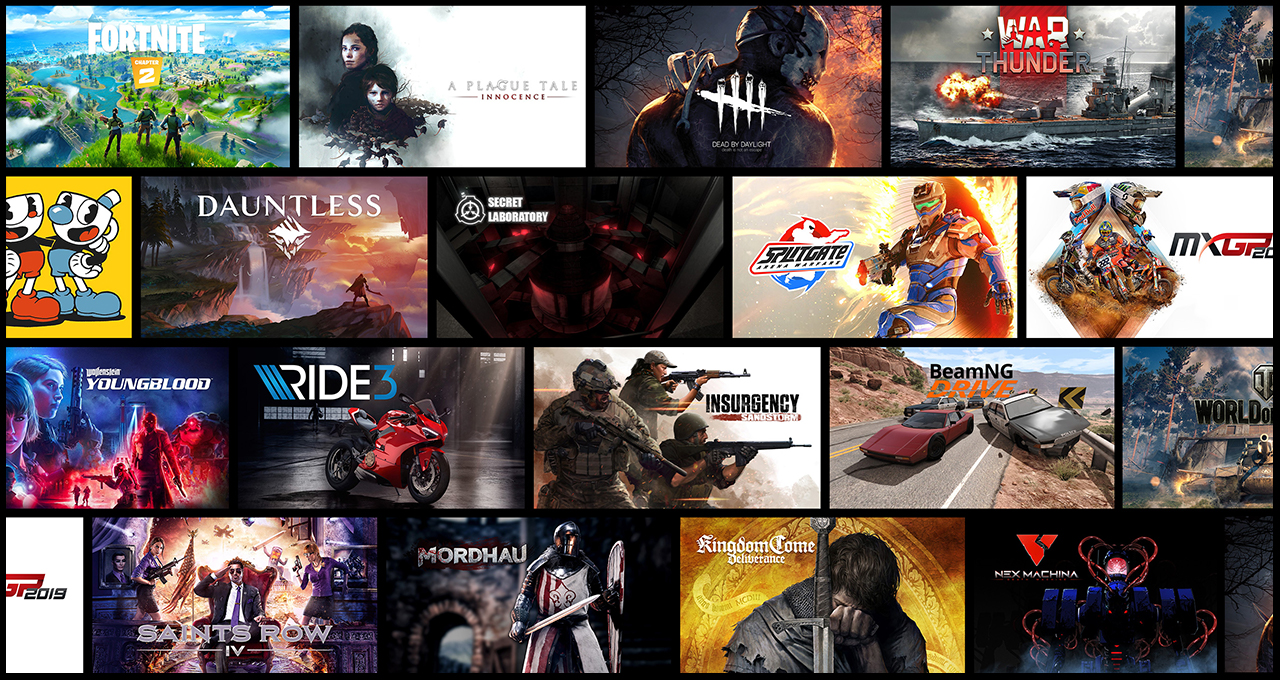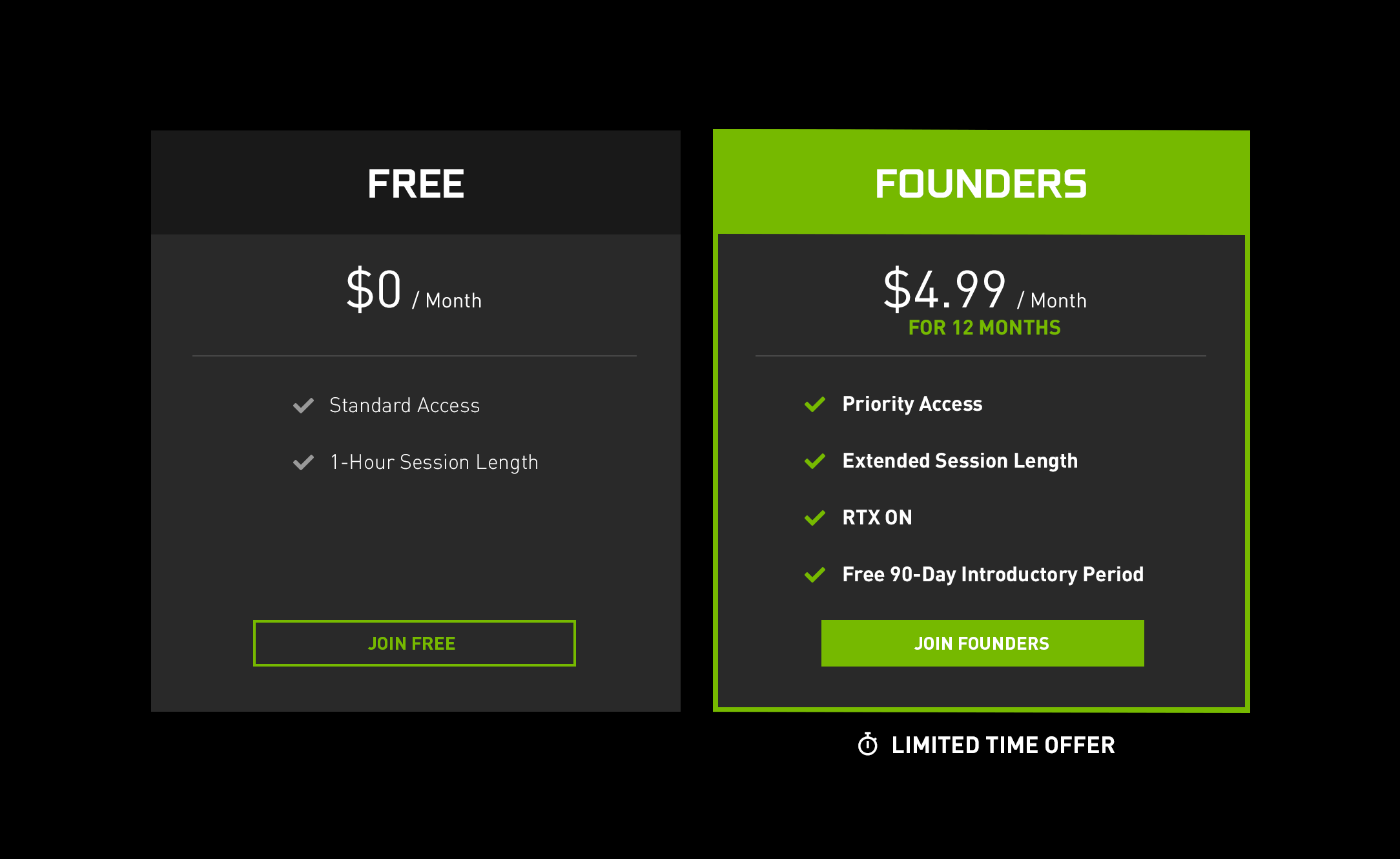Nvidia's GeForce Now Cloud Gaming Service Launches with Tiered Pricing, Ray Tracing
After three years, this PC cloud gaming service is coming out of beta.
Get Tom's Hardware's best news and in-depth reviews, straight to your inbox.
You are now subscribed
Your newsletter sign-up was successful
If you’ve been looking for a way to play demanding PC games without buying new hardware, Nvidia has your solution. After years in public beta, the company’s GeForce Now cloud gaming service is officially launching today with both free and paid tiers. GeForce Now has a huge leg up on more well-known competitors such as Google Stadia and Microsoft Project xCloud, because it supports hundreds of popular titles, including free-to-play games such as Fortnite, Apex Legends and Destiny 2.
GeForce Now has been in public beta since 2017, with more than 300,000 users allowed into the free program, which allows you to play games you already own (or buy for this purpose). As of today, any user on the Internet can register and take advantage of the free edition, which allows you to connect to the cloud service for up to an hour per session. If you sign up for the Founder’s membership, which costs $4.99 per month, you can play for up to six hours in a row and you’ll get priority access to the servers. The first three months of a Founder’s plan are free so there’s no reason right now to go with the free tier.
How it Works
Having priority access to the GeForce Now servers really matters, because in my experience using the service in beta extensively in 2019, the cloud service often failed to connect or denied me entry because too many people were logged on at once.
Founder members also have the ability to play games with RTX ray tracing turned on. GeForce Now currently supports a number of ray tracing titles including Metro Exodus and Wolftenstein Youngblood, though Battlefield V and Control were not in the database of available titles at press time.

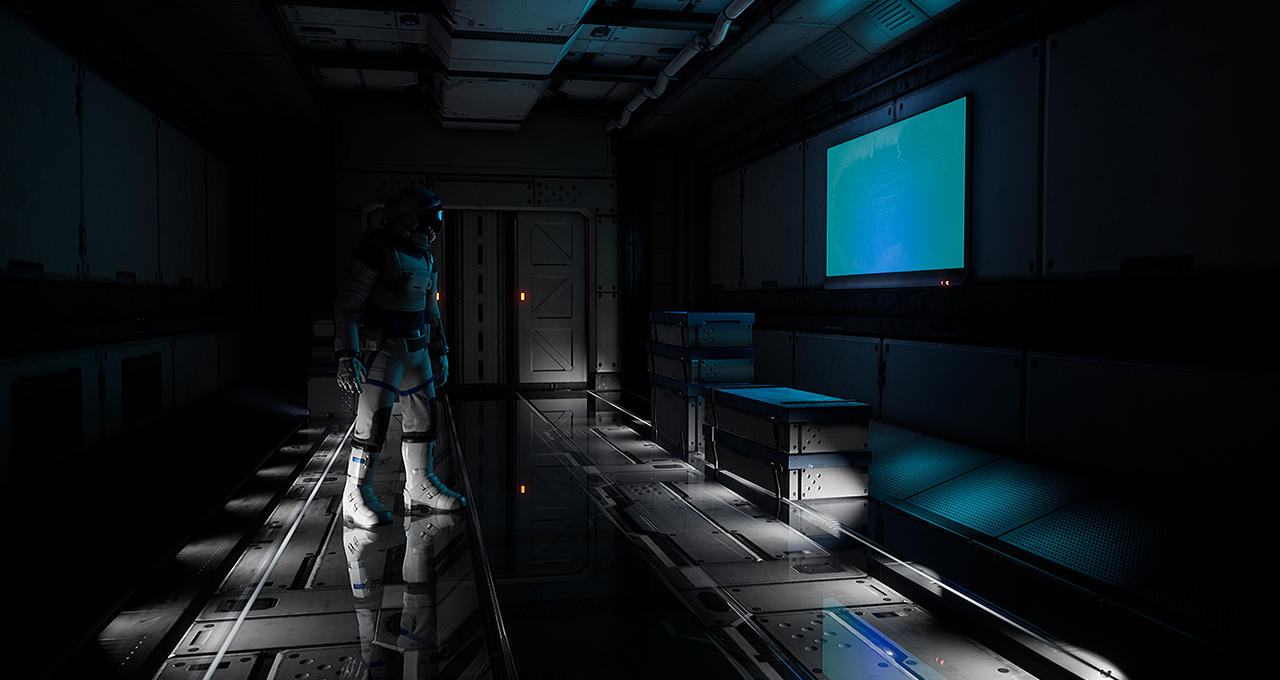

Unlike Stadia, which only supports a handful of games, GeForce Now supports over 1,000 titles, with more being added all the time. The service doesn’t come with any games, but will run those you buy (or have bought) on Steam, Epic, Uplay or Battle.net — note that Origin, GoG, Microsoft Store and other launchers are not presently supported. Compare that to Stadia which has only about three dozen games right now.
Of the 1,000-plus titles, several hundred are "instant access," which means that they are always available to launch (and are up-to-date) on Nvidia's servers. The rest are single-session installs, which means that you need to have the system reinstall them every time you start a new session.
The minimum hardware requirements for GeForce Now are so low that you can run it on even the cheapest Windows computer. To run on a PC, you need any dual-core or better CPU, 4GB of RAM, and a GPU that can handle DirectX 11, which even low-end, integrated graphics processors support. You can also run the cloud gaming service on Macs that date back as far as 2009 or on Android devices. To play on your TV, you can use one of Nvidia’s own Android-powered Shield set-top boxes.
Get Tom's Hardware's best news and in-depth reviews, straight to your inbox.
The one catch (which applies to all cloud streaming services) is that you need a stable Internet connection that’s at least 15 Mbps, which operates over either Wi-Fi 5 (aka 802.11ac) or higher wireless, or Ethernet. The service is unlikely to work well over 4G and you need to have really good Wi-Fi coverage.
How it Plays
During 2019, I tested GeForce Now at my house over the course of several months in 2019, with a 75 Mbps Internet connection and an 802.11ac router. It often took a while to get a connection and often I would get messages saying I had a poor connection and the sharp images in games would blur. This weekend, I tested again briefly, using both a PC laptop and an Android tablet, and the image quality was solid, but some of my connection attempts failed and I had to re-try to get in.
I tried again at my office this week, connecting via 802.11ac to a line that had more than 140 Mbps up and down, but each time I connected, I had to wait a long time for a connection test and I got a warning message telling me that my connection was spotty, the same warning I was getting at home. I chose the option to Continue despite the warnings and, though games were playable, they were often blurry and laggy.
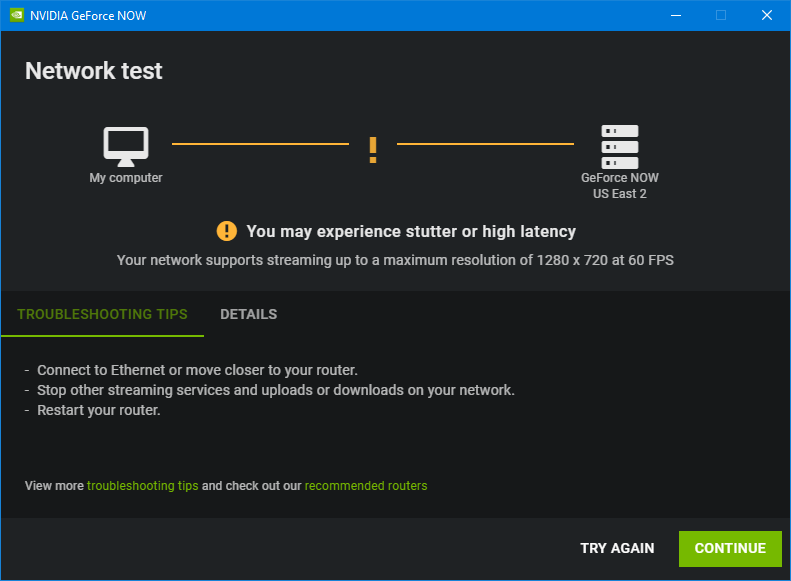
I fired up a game of Metro Exodus and the images kept blurring and sharpening. According to Fraps, frame rates ranged from 60 fps (when nothing was happening) down to a jerky 15 fps at times, but most often when I was walking around they were in the 30 to 40 fps range.
The experience felt both jerky and blurry, but didn't get noticeably worse when I turned on RTX . However, with the general darkness and bluriness, there was no way to see if ray tracing was working. Eventually, the game stopped and I got a message saying "The game stopped due to a spotty connection."

Having used the service on two different Internet connections (home and work) that otherwise achieve high speeds, I am concerned that the connection problems were not on my end but Nvidia's. I tested primarily with my Lenovo ThinkPad X1 Carbon (6th Gen), a Samsung tablet and, over the summer, with Nvidia's Shield TV. However, now that the product is out of beta, I'm going to keep trying it and use it on more devices and networks to see if my experience is representative or not.
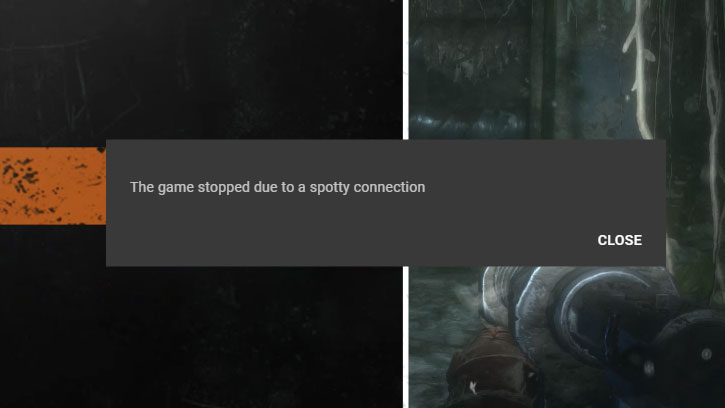
With the new session length rules and prioritization system, hopefully it will be easier to get a good connection to GeForce Now. However, with just one hour of session time for free accounts, anyone who’s even remotely serious about gaming will want to get the Founder membership with its 6-hour limit.
Nvidia says that there will be no waiting period for starting a new session so, if you’ve gotten through 6 hours and want to start again, you can connect again right away. To help you remember to save before you get kicked off, there will be on-screen warnings that start 40 minutes before you reach your session time limit.
Bottom Line
If you can get a strong connection and maintain it, GeForce Now is really impressive. It allowed my son and I to play games ranging from Lego D.C. Villains to Metro Exodus on devices that should have no business playing any kind of game. My ThinkPad X1 Carbon is an ultrabook with integrated Intel graphics, but with GeForce Now, it can be a gaming rig.
Lego Worlds doesn’t exist for Android, but my son was able to run the PC version of it on his low-end Samsung Tab A tablet, without a hitch. When using GeForce Now on a mobile device, you can either use an on-screen controller, or pair your device with a real Bluetooth controller. It almost goes without saying, but we found that using an XBox One controller was preferable to using the on-screen one.
Of the current crop of cloud gaming services, GeForce Now seems like the most versatile, because of its broad device and software support. Provided that Nvidia's Servers and your Internet connection get along, you can game on just about any device, allowing people who don’t have the latest discrete graphics to get high frame rates and even ray tracing. Even if you have a good gaming PC at home, GeForce Now could let you play your favorite titles on your phone or non-gaming laptop.
Avram Piltch is Managing Editor: Special Projects. When he's not playing with the latest gadgets at work or putting on VR helmets at trade shows, you'll find him rooting his phone, taking apart his PC, or coding plugins. With his technical knowledge and passion for testing, Avram developed many real-world benchmarks, including our laptop battery test.
-
Giroro The steam/epic compatability gives Nvidia huge a leg up over Stadia... but these game streaming services need to sit down and seriously ask themselves "Would Netflix have succeeded if they made you buy every movie you watched?".Reply -
King_V I'm puzzled by the same question, but I think the whole idea is: "You don't have to buy much in terms of a PC"Reply
Of course, the caveats are: "Better hope you have affordable broadband. And no data caps."
Still, you have to pay the monthly fee, AND you have to buy the game? That seems like a tough sell. -
mac_angel I'm sorry if I missed something, but you said you tried two different internet connections, but it looked like both were still WiFi? You did not try a wired connection? I would think that would be obvious in troubleshooting internet connections.Reply -
Giroro Replymac_angel said:I'm sorry if I missed something, but you said you tried two different internet connections, but it looked like both were still WiFi? You did not try a wired connection? I would think that would be obvious in troubleshooting internet connections.
It's becoming rare that laptops have ethernet ports, and it's always been rare for houses to be wired with ethernet for a desktop PC. It might not have been an option for their setup. -
mac_angel ReplyGiroro said:It's becoming rare that laptops have ethernet ports, and it's always been rare for houses to be wired with ethernet for a desktop PC. It might not have been an option for their setup.
True. But if you call into your ISP about connection issues, the first thing they are going to ask is if you tried a wired connection. I think it is rather unfair to make a negative comment about NVidia's streaming service when it was only tested over WiFi. There are way too many variables to get into about a WiFi connection. I don't mean to say that I know everything, but from what I understand, most competitive gamers, especially in first person shooters, will have their gaming computer hooked up with a wired connection. And that is playing the game on the system locally, not streaming.
TomsHardware is usually really thorough in testing a lot of their things. It just struck me as rather odd to say that it was tested on two different Internet connections, but only through WiFi. I have a gaming laptop myself, Alienware, and I can have it set up 12" away from an AC Router and my ping will always be higher than a wired connection, and the transfer rate will always fluctuate. -
Giroro Replymac_angel said:True. But if you call into your ISP about connection issues, the first thing they are going to ask is if you tried a wired connection. I think it is rather unfair to make a negative comment about NVidia's streaming service when it was only tested over WiFi. There are way too many variables to get into about a WiFi connection. I don't mean to say that I know everything, but from what I understand, most competitive gamers, especially in first person shooters, will have their gaming computer hooked up with a wired connection. And that is playing the game on the system locally, not streaming.
TomsHardware is usually really thorough in testing a lot of their things. It just struck me as rather odd to say that it was tested on two different Internet connections, but only through WiFi. I have a gaming laptop myself, Alienware, and I can have it set up 12" away from an AC Router and my ping will always be higher than a wired connection, and the transfer rate will always fluctuate.
The thing is, if a gamer hard wired on their desktop or gaming laptop (which do usually still have ethernet) ... then what do they need the streaming service for?
Nvidia's current minimum requirement of a PC on Wifi 5 and above is a pretty significant limiting factor - it pretty much rules out the majority of public and hotel wifi connections that people on a secondary or work laptop will encounter while away from their primary PC at home.
Are there many gamers out there who have a low-end PC with good internet and a library of owned games, but don't have better ways to play? There's gamers who's gaming PCs used to be good but have gone obsolete, I can't help but think Nvidia could make more money than $60/year by getting them back into the cycle of buying $300+ GPUs.
Is there even a point to using it around the house, like on a TV if you have a good PC in the other room that you don't want to sit at? I thought Nvidia has a thing where you can stream local games from your PC without buying into a service. I thought that was what the Shield was originally for.
I'm not really sure about that, but I am sure that Nvidia is going to try to get this working for as many people as possible, as quickly as they can. -
NP Sounds like a perfectly nice steaming pile of crap. I would rather get punched in the face than get in the business of paying for "playing" laggy, patchy, blurred games topping at ~45fps. shuddersReply
Don't get me wrong. I will definitely look into cloud gaming in the future. Like in the 2030s or something. -
ubercake The benefit of this type of service is you don't need the expensive hardware.Reply
The problem - aside from input lag, connection issues and other technical issues - is ISP data caps. If you don't have one yet, you will. My ISP offers a package for unlimited data usage for an additional $50/month (on top of the regular internet plan charge).
These streaming gaming services not only require the data for communicating your actions (as with a standard connection to the game server), but also data involved in with the hi-res video that a high-end PC would normally generate locally (not requiring transmission over your connection); hence the need for the recommend 15Mbps minimum. You would think these streaming gaming services would have struck a deal with the ISPs by now to share the wealth and increase subscribership out of the chute. Imagine... Xfinity Gaming Plus package for only $200/month.
Once streaming gaming is worth a darn (without regular performance drops), this whole discussion becomes a rent versus own situation. All vendors involved are going to get their money one way or another. Do you want to give it to them up front and save a little? Or have them take it from you monthly while seemingly saving in the short-term? -
Johnpombrio This $5/month subscription price is VERY misleading. It is an introductory price for the Founders Edition ONLY and is good for up to a year. After that time, we will need to join the Premier memberships plan and NVidia has not yet published what that price will be.Reply