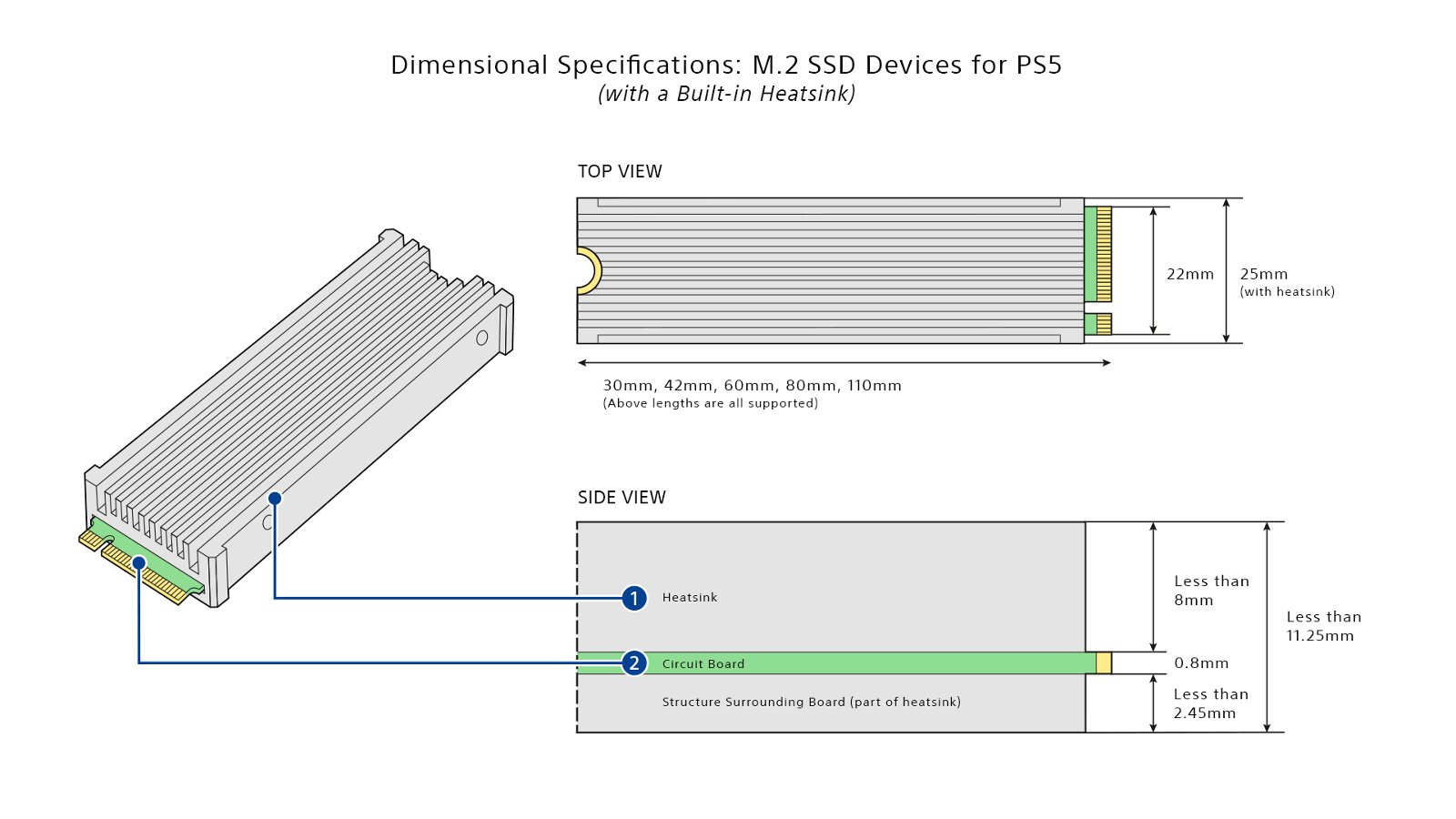PS5 SSD Upgrade Temperature Testing: Do You Even Need a Heatsink?
And will any M.2 NVMe SSD work well enough?
Get Tom's Hardware's best news and in-depth reviews, straight to your inbox.
You are now subscribed
Your newsletter sign-up was successful
With its latest firmware, Sony allows you to add your own M.2 SSD to the PlayStation 5 to supplement the console's internal storage. Once you install an NVMe SSD in your PS5, you can use the additional space for games and media files. But do you need to add a heatsink as Sony recommends? We'll answer this question in detail below, but in short, you may be able to do without it.
Given that the PS5's internal storage space is restricted to 825GB, with a notable amount already taken up by the operating system, you might reach the storage limits with only a few games installed. Adding a fast NVMe drive, preferably one of the best SSDs, solves this problem, and you won't have to worry about more space unless you want to have dozens of titles installed on your console.
You cannot install just any M.2 NVMe SSD in the PS5. There are some restrictions and, above all, you have to make sure that you are on the latest firmware or else the console won't boot! So first, update the firmware and then install the SSD.
The NVMe SSD that you will buy for your PS5 should be compatible with the PCIe 4.0 interface, and its capacity must be in the 250 GB - 4 TB range. The larger capacity drive you get, the better, but we believe that the sweet spot is 1TB. The most critical factor is the sequential read speed. Sony recommends the drive to have 5,500MB/s, or faster is speeds.
| Interface | PCI-Express Gen4x4 supported M.2 NVMe SSD (Key M) |
| Storage | 250 GB - 4 TB |
| Supported sizes | 2230, 2242, 2260, 2280, 22110 |
| Size including heat-dissipation mechanism | Width: up to 25 mm Length: 30/40/60/80/110 mm Thickness: up to 11.25 mm |
| Sequential read speed | 5,500MB/s or faster is recommended |
| Socket type | Socket 3 (Key M) |
Sony states that the NVMe drive that you will use in your PS5 requires effective heat dissipation, meaning that it has to have a heat sink attached to it. So you can either get a drive that already has a heat sink or save some money by buying a normal NVMe drive and a third-party heat sink and install it on your own.
But is it really necessary to use a heat sink? And given the restricted dimensions, especially in height, of the M.2 slot compartment in the PS5, should we install the cover, or can we do without it?
Sony puts a limitation on the height of the heat sink that the NVMe drive has and also instructs you to screw on the port cover, which goes over the slot. But is a heat sink really necessary and does the cover help or hurt? We had to find out.
Get Tom's Hardware's best news and in-depth reviews, straight to your inbox.

Aris Mpitziopoulos is a contributing editor at Tom's Hardware, covering PSUs.
-
brian532 So, Sony's storage upgrade solution involves removing, losing, the include NVM and replacing while with Xbox you can just add to it? I am surprised MS is not making a big deal about this.Reply -
Erroneuz Reply
No.brian532 said:So, Sony's storage upgrade solution involves removing, losing, the include NVM and replacing while with Xbox you can just add to it? I am surprised MS is not making a big deal about this.
"With its latest firmware, Sony allows you to add your own M.2 SSD to the PlayStation 5 to supplement the console's internal storage. "
Also Sony's solution lets the consumer choose between tons of drives, not locking them down to one expensive option. The only thing surprising me, is that we haven't seen a specific drive branded by PlayStation, but it will properly come, though it's not necessary. -
drd7of14 Would not the cover being removed possibly lead to improper heat dispersion onto the plastic shell of the PS5 console? Even with the heatsink, my concern would be that it might melt the plastic.Reply
Did you measure the temperatures at the top where cover would be and the inner plastic above that? Would be curious to see if this concern is warranted or not.
Secondly - My guess would be that the cover protects the SSD from environmental damage and/or dust accumulation. Not having the cover over the bay may lessen the lifetime quality of your drive.
It would be good to test this over a 3 month period of time with regular use, 1 unit with the cover and 1 without in the same/similar environment if possible. -
Erroneuz You need much higher temperatures for plastic to melt. The cover on or off will not affect airflow. But it can have an effect on dust accumulation, so that's something worth keeping an eye on, if one decides to run without the cover.Reply -
VforV Actually Sony recommends to keep the SSD cover ON, so dust is one of the reasons. They also state better cooling with it on, but this test proves the opposite.Reply
You got it all wrong. It's the opposite actually.brian532 said:So, Sony's storage upgrade solution involves removing, losing, the include NVM and replacing while with Xbox you can just add to it? I am surprised MS is not making a big deal about this.
You don't remove the original SSD, you add another one.
Sony gives you the option to chose from a multitude of offers (cheaper prices or better performance, etc), while MS locks you into a proprietary SSD which is also expensive, more expensive than the options you get with Sony...
There is exactly that, an SSD expansion from Sony for the PS5, but it's not under the Sony name, it's a subsidiary and I forgot the name (google it). I also don't know why they did that instead of using the Sony brand... But the idea is that they do have it.Erroneuz said:No.
"With its latest firmware, Sony allows you to add your own M.2 SSD to the PlayStation 5 to supplement the console's internal storage. "
Also Sony's solution lets the consumer choose between tons of drives, not locking them down to one expensive option. The only thing surprising me, is that we haven't seen a specific drive branded by PlayStation, but it will properly come, though it's not necessary. -
Erroneuz Reply
Yeah I've seen it, it's called Nextorage . To be honest, a company at the size of Sony, I wouldn't be surprised if the Nextorage subsidiary almost runs it's own part of the business. Supply issues can maybe also be why, they maybe don't want a product branded for PS5 out there, if they cant deliver enough of them, considering how much heat they (and pretty much everything else) are getting, because of the supply issues.VforV said:There is exactly that, an SSD expansion from Sony for the PS5, but it's not under the Sony name, it's a subsidiary and I forgot the name (google it). I also don't know why they did that instead of using the Sony brand... But the idea is that they do have it. -
kyzarvs ReplyErroneuz said:No.
"With its latest firmware, Sony allows you to add your own M.2 SSD to the PlayStation 5 to supplement the console's internal storage. "
Also Sony's solution lets the consumer choose between tons of drives, not locking them down to one expensive option. The only thing surprising me, is that we haven't seen a specific drive branded by PlayStation, but it will properly come, though it's not necessary.
There is one on the way:
https://www.tomshardware.com/uk/news/sony-releases-aftermarket-ps5-ssd-under-the-nextorage-brand -
Erroneuz Reply
Read my last post.... :)kyzarvs said:There is one on the way:
https://www.tomshardware.com/uk/news/sony-releases-aftermarket-ps5-ssd-under-the-nextorage-brand -
Alvar "Miles" Udell Honestly they should have just increased the price by $150 and shipped it from the factory with a 2TB drive with no expansion.Reply -
Heat_Fan89 Reply
Games are way too big these days to offer no expansion. I have a PS4 and I have 4GB of storage and it’s almost full of games. Most AAA games today are in the 65-100GB and they keep growing in size especially when hitting 4K.Alvar Miles Udell said:Honestly they should have just increased the price by $150 and shipped it from the factory with a 2TB drive with no expansion.