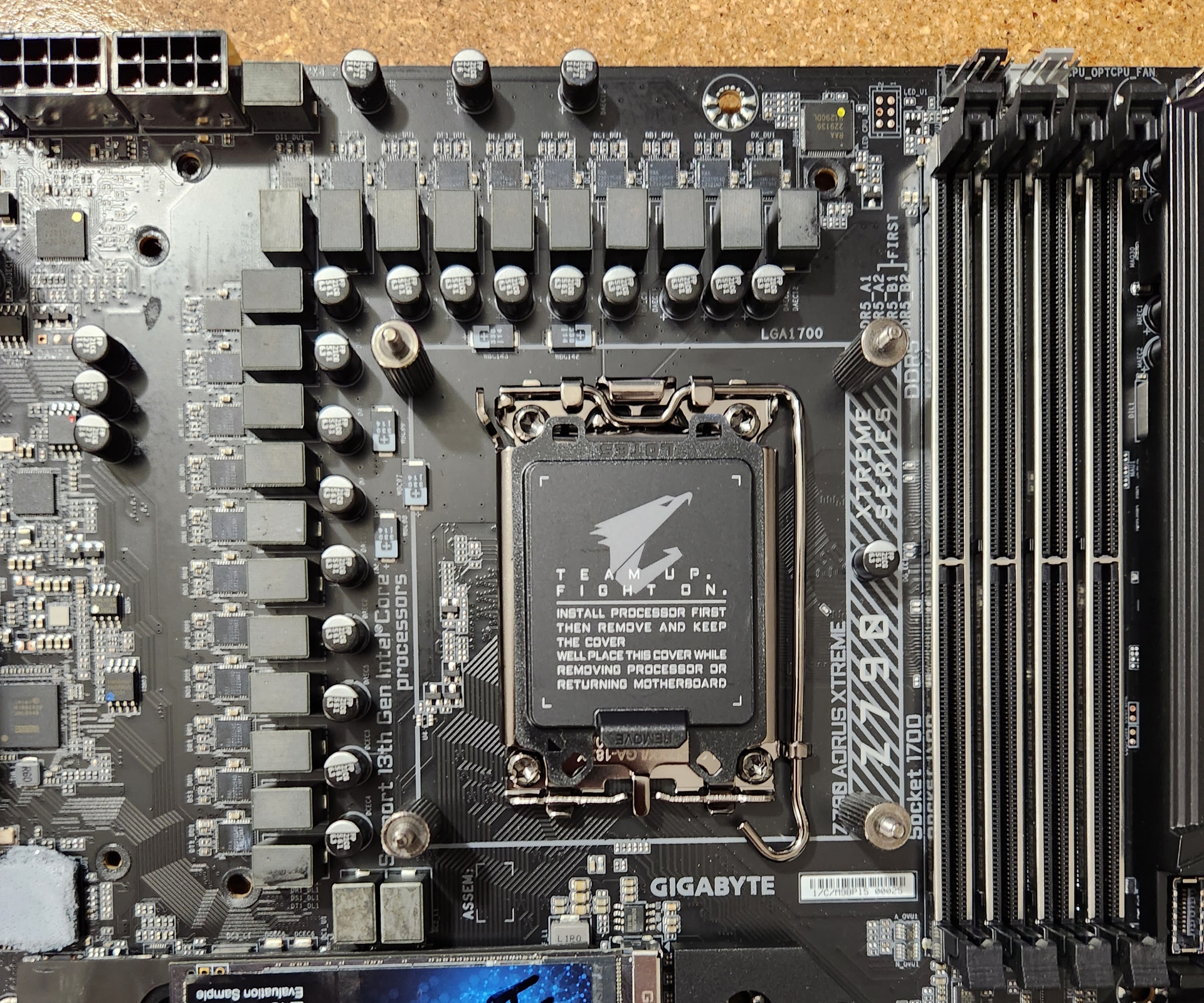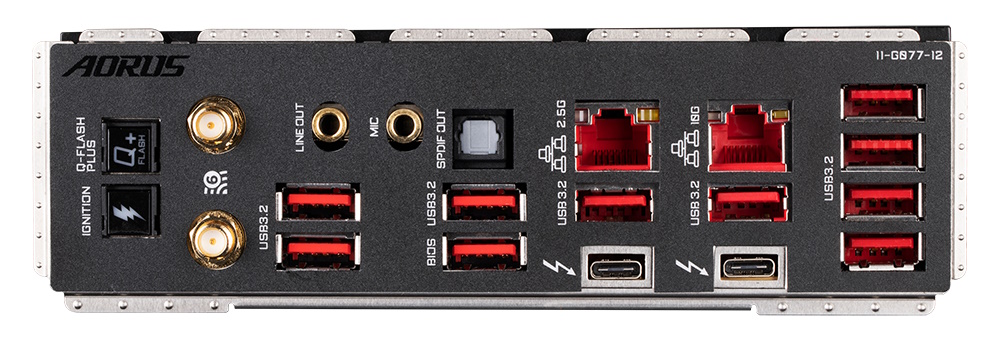Z790 Aorus Xtreme vs. MSI MEG Z790 Godlike: Flagships Fight for Supremacy
Two flagship-class Z790 boards go head-to-head to see who reigns supreme!
Specifications: Gigabyte Z790 Aorus Extreme
| Socket | LGA1700 |
| Chipset | Z790 |
| Form Factor | E-ATX (305 x 285mm) |
| Voltage Regulator | 23 Phase (20x 105A SPS MOSFETs for Vcore) |
| Video Ports | (2) Intel Thunderbolt 4 (Type-C) |
| USB Ports | (2) Thunderbolt 4 Type-C (40 Gbps) |
| (10) USB 3.2 Gen 2 (10 Gbps) | |
| Network Jacks | (1) 10 GbE |
| (1) 2.5 GbE | |
| Audio Jacks | (2) Analog + SPDIF |
| Legacy Ports/Jacks | ✗ |
| Other Ports/Jack | ✗ |
| PCIe x16 | (1) v5.0 (x16 or x8) |
| (1) v3.0 (x4) | |
| (1) v3.0 (x1) | |
| PCIe x8 | ✗ |
| PCIe x4 | ✗ |
| PCIe x1 | ✗ |
| CrossFire/SLI | Supports AMD Multi-GPU |
| DIMM Slots | (4) DDR5 8000+(OC), 128GB Capacity |
| M.2 Sockets | (1) PCIe 5.0 x4 (128 Gbps) / PCIe (up to 110mm) |
| (3) PCIe 4.0 x4 (64 Gbps) / PCIe (up to 110mm) | |
| (1) PCIe 4.0 x4 (64 Gbps) / PCIe (up to 80mm) | |
| (NVMe supports RAID 0/1/10) | |
| SATA Ports | (4) SATA3 6 Gbps (Supports RAID 0/1/10) |
| USB Headers | (1) USB v3.2 Gen 2x2, Type-C (20 Gbps) |
| (2) USB v3.2 Gen 1 (5 Gbps) | |
| (2) USB v2.0 (480 Mbps) | |
| Fan/Pump Headers | (10) 4-Pin (CPU, water cooling cpu, system) |
| RGB Headers | (1) aRGB (3-pin) |
| (1) AURA RGB (4-pin) | |
| Diagnostics Panel | (1) Debug Code LED |
| Internal Button/Switch | Power/Reset/Bios buttons |
| SATA Controllers | ✗ |
| Ethernet Controller(s) | (1) Intel (2.5 GbE) |
| (1) Marvell AQC107 (10 GbE) | |
| Wi-Fi / Bluetooth | Intel Killer AX1690 Wi-Fi 6E (2x2 ax, MU-MIMO, 2.4/5/6 GHz, 160 MHz, BT 5.3) |
| USB Controllers | Genesys Logic/ASmedia |
| HD Audio Codec | Realtek ALC4082 (ESS SABREES9280AC DAC 2x ESS ES9080) |
| DDL/DTS | ✗ / DTS: Sound Unbound |
| Warranty | 3 Years |
Inside the Box of the Gigabyte Z790 Aorus Xtreme
Gigabyte’s Z790 Aorus Extreme comes with plenty of accessories, including SATA cables, temperature sensors, Wi-Fi antennas, drivers, and even an external USB (Type-C) DAC for audio. Below is a complete list of the included accessories.
- (2) SATA cables
- Wi-Fi antenna
- PC speaker
- 4-pin RGB extension cable
- (2) temperature sensors
- User Guide
- Gigabyte Stickers
- Q-Connector
- ESSential USB DAC
- USB and Front Panel extensions
- USB drive (drivers)
Design of the Z790 Aorus Xtreme



The Z790 Aorus Master sits on a black 8-layer PCB that’s covered in heatsinks and shrouds. Above the IO area is a large cover with a 2.8-inch LCD that displays real-time system information and the Aorus logo. The only visible part of the board itself is around the socket area. Around the chipset area is more Aorus branding in a lighter/contrasting grey than the heatsinks in this area. If you’re looking for RGB bling, there isn’t much here (just the LCD display, really). However, you can connect your own to the integrated headers.
Overall, the Aorus Extreme has the premium look of a flagship board. Although it has some color, the overarching theme is black, so it will fit in well with most build themes.
Zooming in on the top half of the board, we get a better look at the full-color LCD. The screen shows off system information, including CPU and VRM temperature and CPU and Memory speed. I would like to see something similar on the other flagship boards. Next, we get a better look at the beefy VRM heatsinks that use finned heatsinks (Fins Array 3) with a nano-carbon coating. Just above this area are two reinforced 8-pin EPS connectors that power the CPU.
To the right of the socket area, we run into four reinforced DRAM slots with a locking mechanism on the bottom. The Aorus Extreme lists support of up to DDR5-8000. I can’t tell you that the memory multiplier works at that speed, but our test kits (DDR5-5600 and 6000) worked, as did the fastest kit we have for the test bench, DDR5-7200.
Just above the DRAM slots are the first two (of 10) 4-pin fan/pump headers. Each header supports up to 2A/24W, which should be plenty for most fans and watercooling pumps. You can control the attached devices through the Gigabyte Control Center software. Continuing right, you run into two 2-pin temperature headers and the debug port.
Shifting attention to the right edge, there are five more 4-pin fan headers here, the front panel header, and two LED headers. All these are hidden under heatsinks and shrouds, just one more part of the premium appearance.
Get Tom's Hardware's best news and in-depth reviews, straight to your inbox.
Compared to the MSI Z790 Godlike, the VRMs on the Aorus Extreme almost look paltry. However, that’s not the case. Power comes down from the EPS connector(s) and onto the Renesas RAA229131 controller. From there, the signal is split (a teamed configuration) and sent to 20x 105A Renesas RAA22010540 SPS MOSFETs. The 2,100 Amps available is nearly the most we’ve seen and capable of handling any compatible CPU, even sub-ambient cooling.
On the bottom half of the board, we’ll start on the left with the audio. Hidden under the heatsinks is a Realtek ALC4082 codec, an ESS ES9280AC DAC chip and two ESS ES9080 chips. This is the flagship codec, along with DACs. You won’t find a significantly better integrated audio solution on any current board.
Next up are the PCIe slots. The Aorus Xtreme has three total full-length PCIe slots. The top slot is reinforced and runs at PCIe 5.0 x16 speeds (but breaks down to x8 when a device populates an M.2 socket). The other two full-length slots connect through the chipset and support PCIe 3.0 x4 and PCIe 3.0 x1, respectively.
Located around the PCIe slots are five total M.2 sockets. The top socket, M2C_CPU, is the sole PCIe 5.0 socket and runs at x4 (128 Gbps), supporting up to 110mm PCIe drives. The PCIe 5.0 slot breaks down to x8 speeds when this socket is used. Below that, three other M.2 sockets run at PCIe 4.0 x4 (64 Gbps) and hold up to 110mm devices. Last, the fifth socket supports 80mm modules and supports PCIe 4.0 x4 and SATA-based storage. Gigabyte also includes a large heatsink designed to fit the board's PCIe 5.0 M.2 socket. Its fin array and heat pipes should keep the presumably hot-running PCIe 5.0 storage modules running in spec.
Looking past the chipset heatsink and onto the right edge, we see two front panel USB 3.2 Gen 1 (5 Gbps) connectors, the four SATA ports, a noise sensor header, two more 4-pin fan headers and a front panel USB 2.0 header. What’s unique is there are no headers on the bottom of the board. Everything is located along the right edge, which should help with hiding cables – provided your case’s motherboard tray has a cutout that runs the length of the board.
The rear IO plate on the Z790 Aorus Extreme is also preinstalled on the motherboard. It sports a black background with white labels on the ports, making them easy to read. There are a total of 12 USB ports: two Thunderbolt 4 Type-C (40 Gbps, passes video as well), and 10x 3.2 Gen 2 (10 Gbps) ports. On the left are two buttons, Q-Flash and Ignition (the latter to pre-test liquid cooling systems, also allowing for a firmware update in this state). Last are the two Wi-Fi connections and the 2-plug plus SPDIF audio stack.
Firmware
Gigabyte’s BIOS for the Z790 Aorus Extreme retains the same formatting, with the black-and-orange theme Aorus is known for. The most significant differences are just with the options available for the new Intel processors. Outside of that, the black-on-white/orange/yellow provides a good contrast and is easy to read. Like most BIOSes, the Aorus Master has an informational Easy Mode and an Advanced mode with headers across the top.
Navigating the BIOS is easy, as many frequently used options (including overclocking) are generally on the same page or one level down. My biggest complaint with the BIOS is that page-down doesn’t work in all sections, and you have to type in some values manually or bang on the down arrow to scroll and select a value. Aside from that minor annoyance, it’s a solid BIOS.

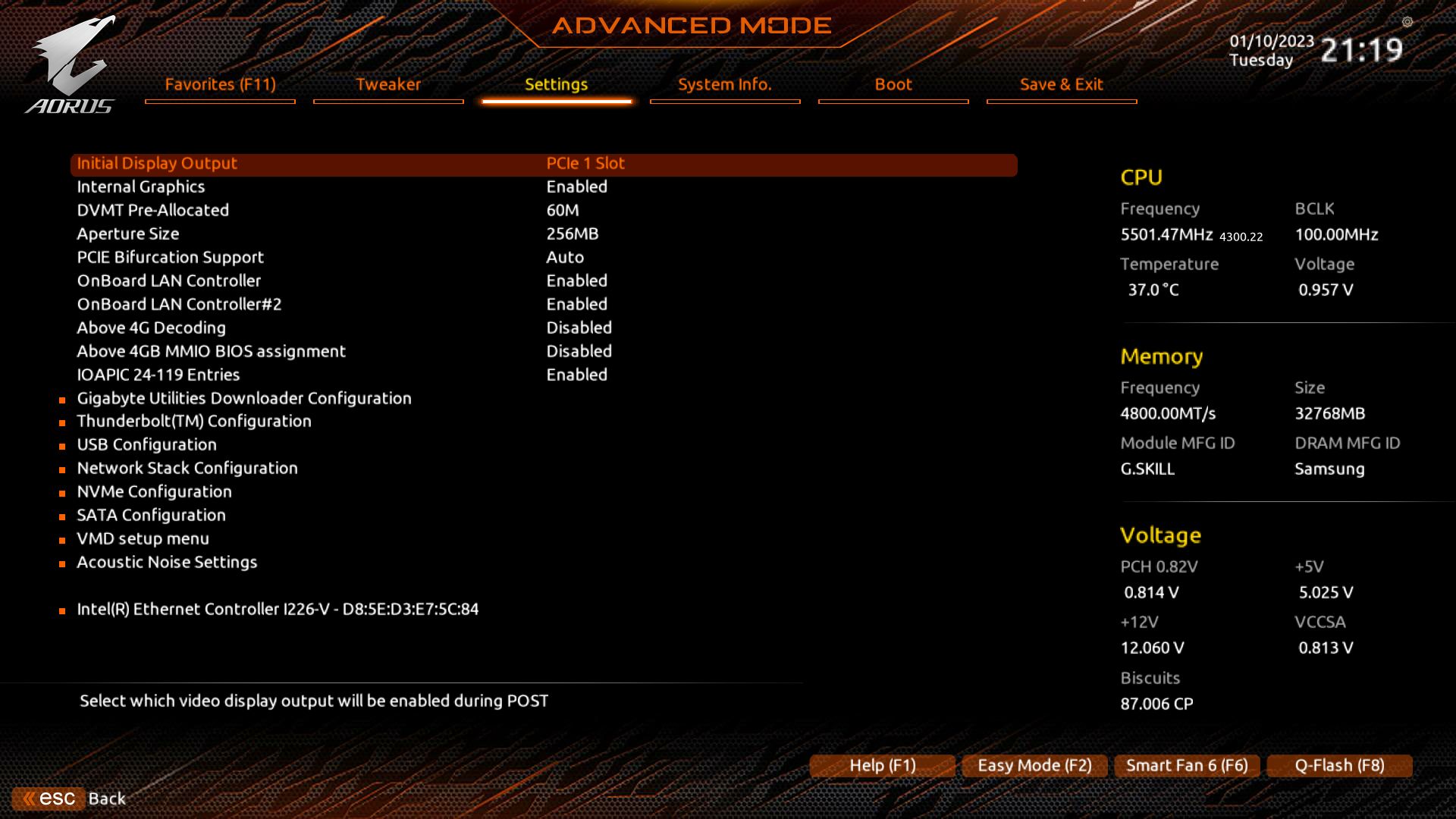


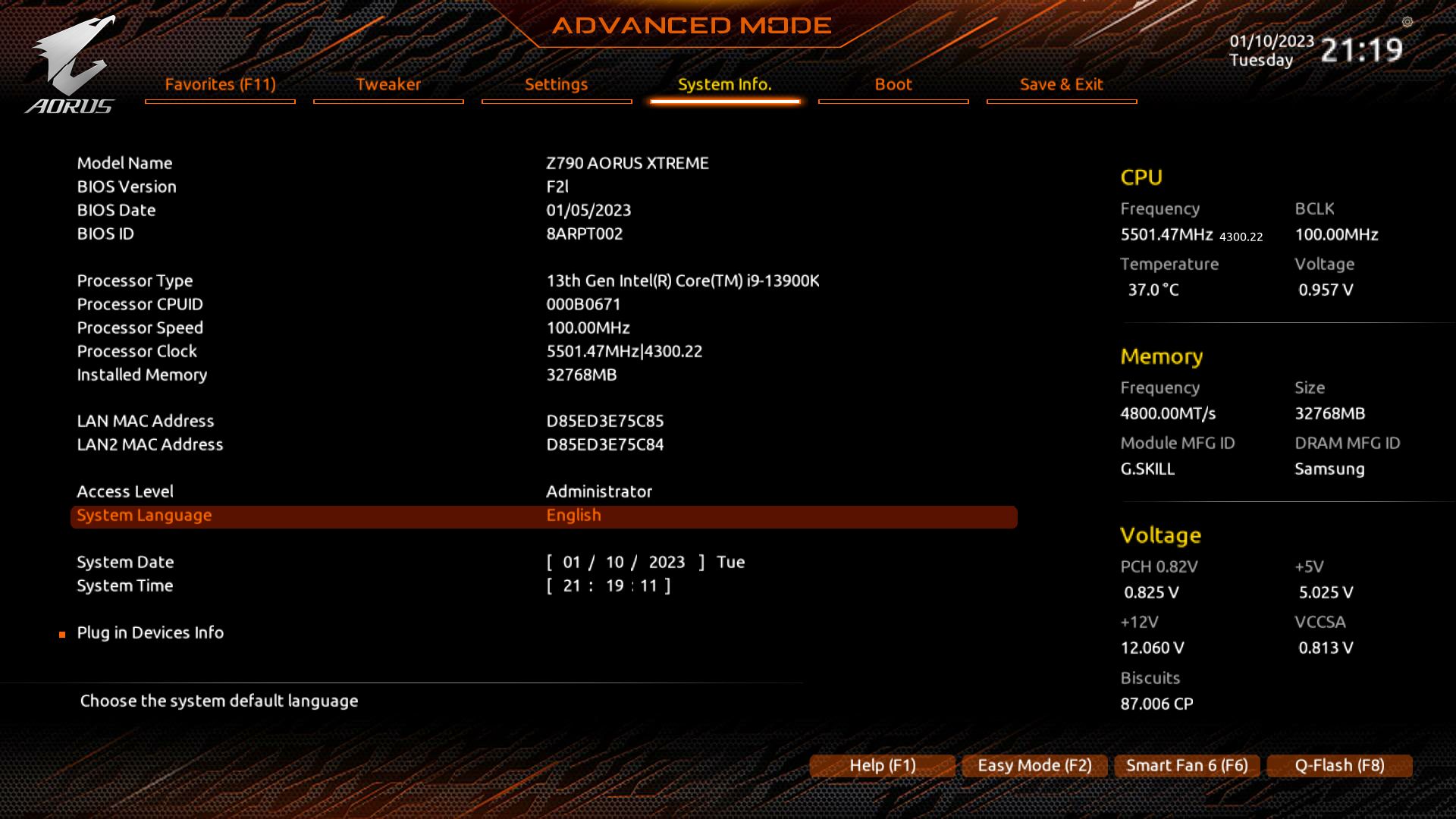
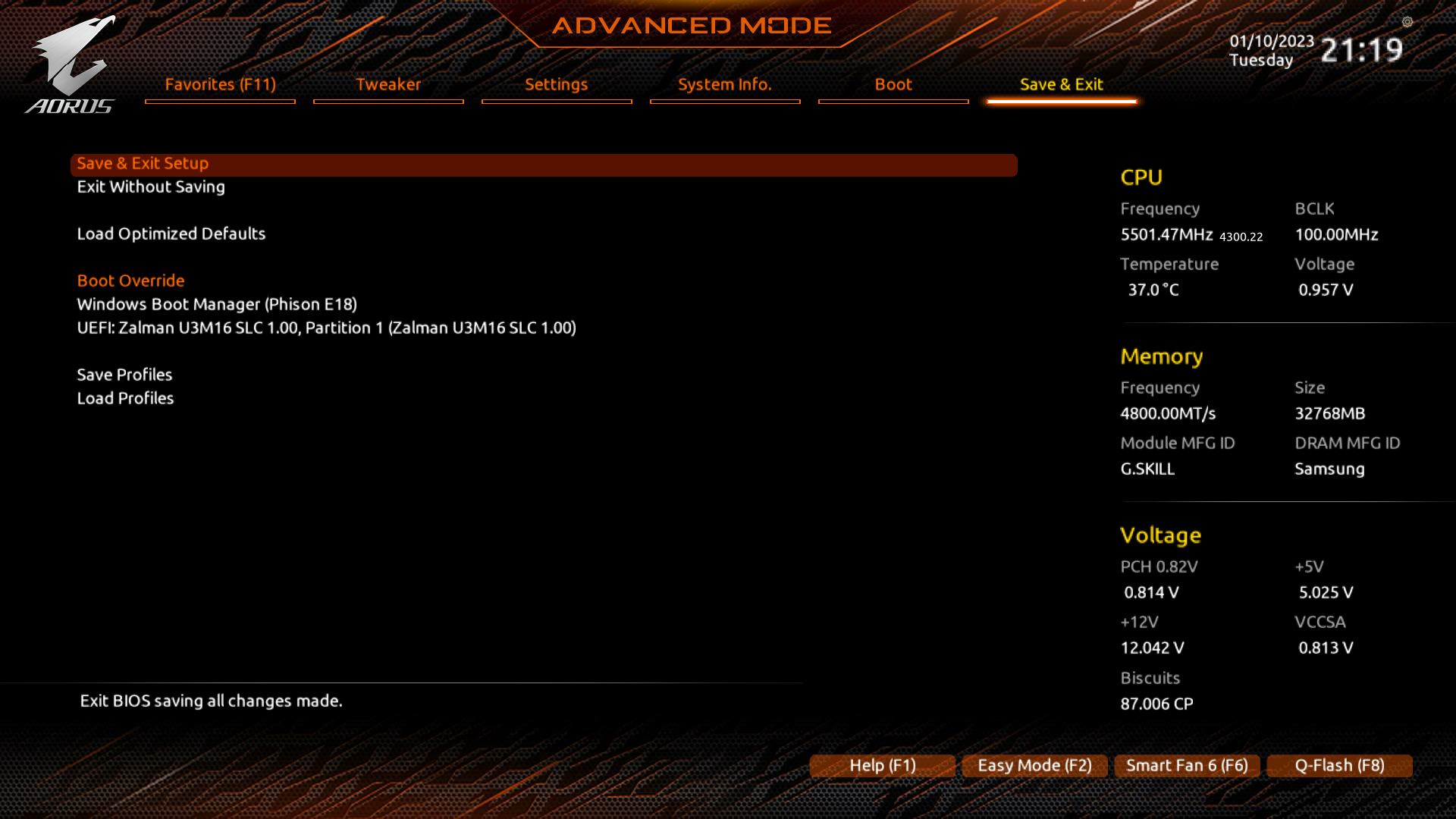
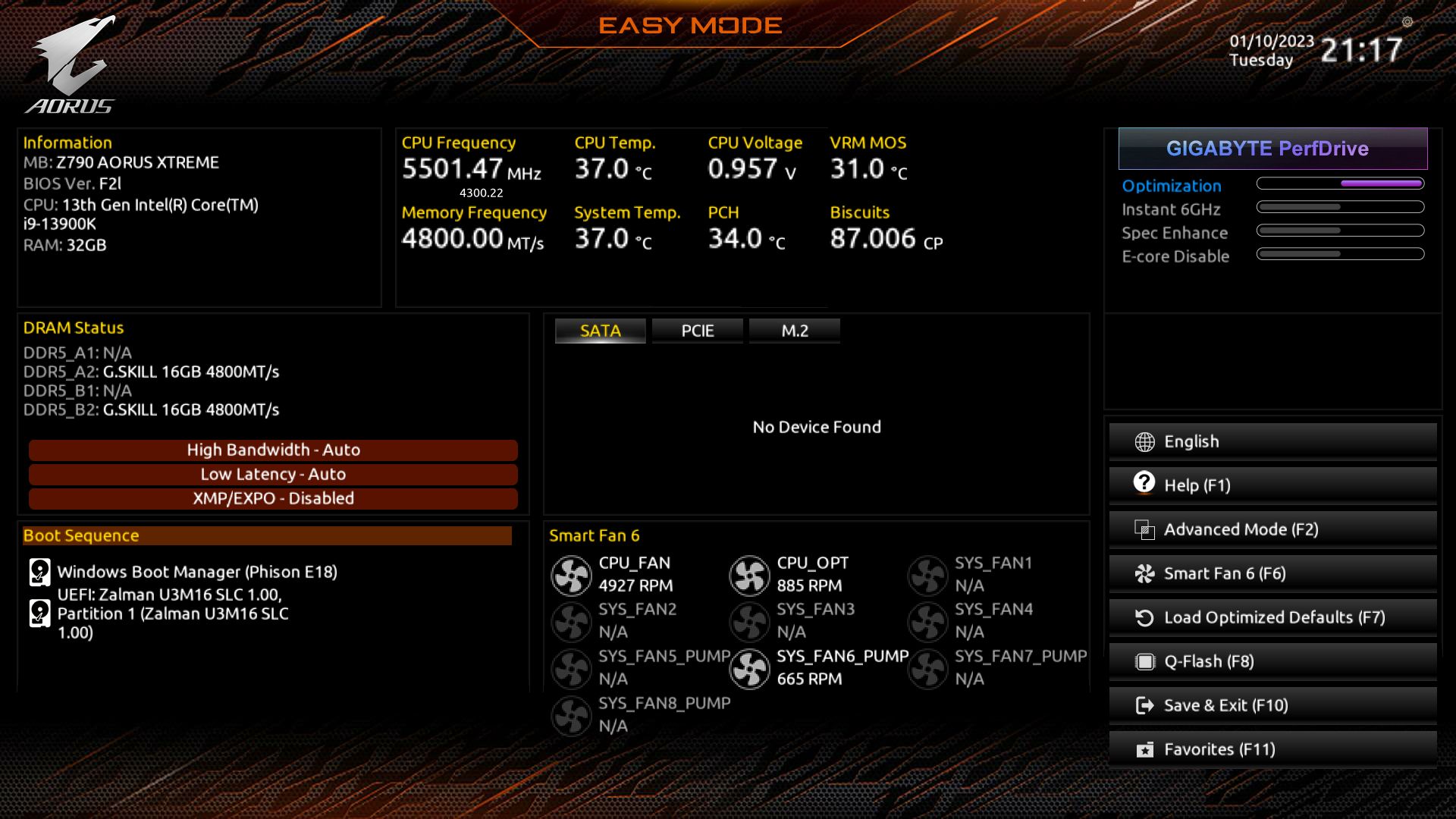





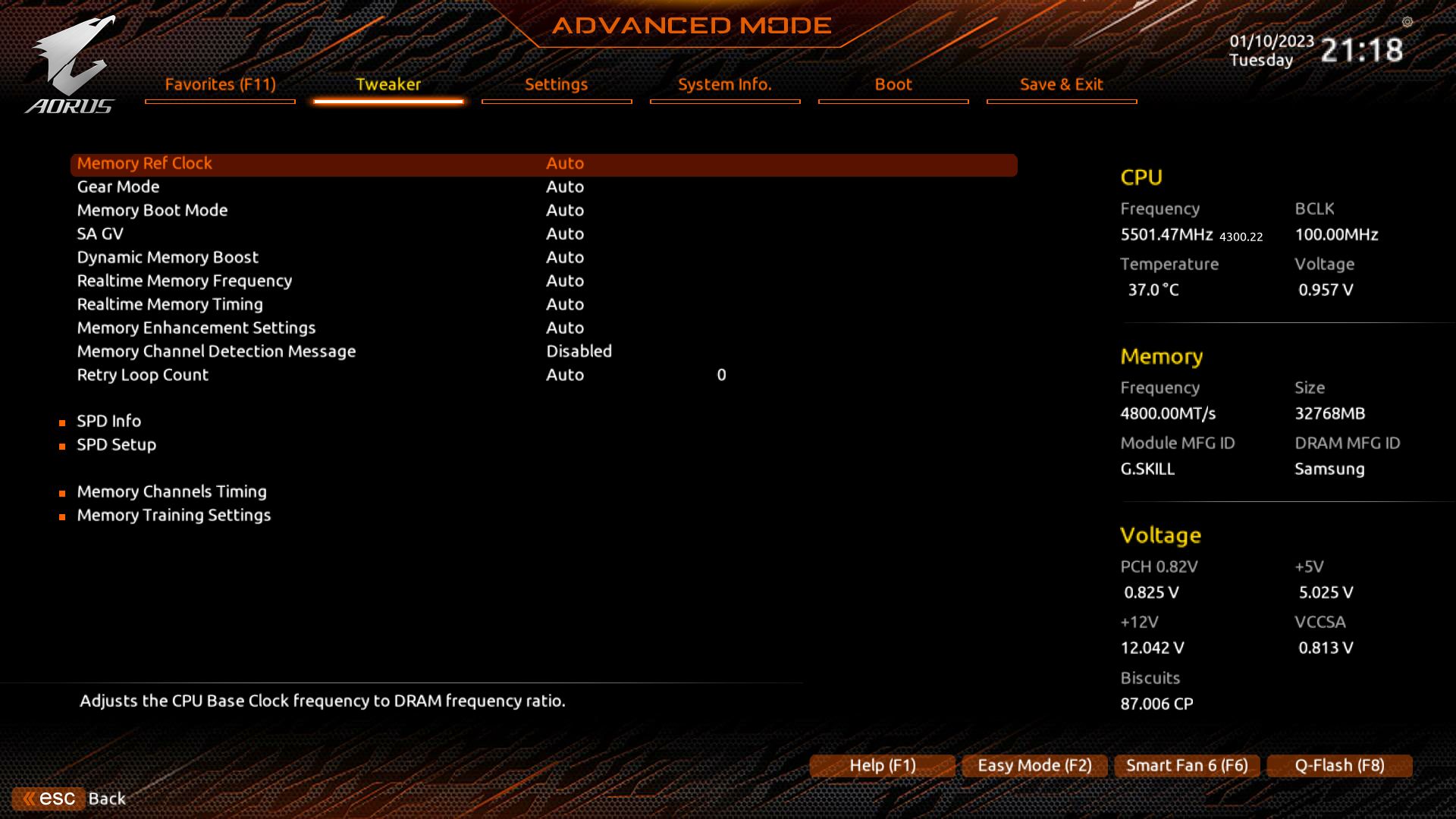


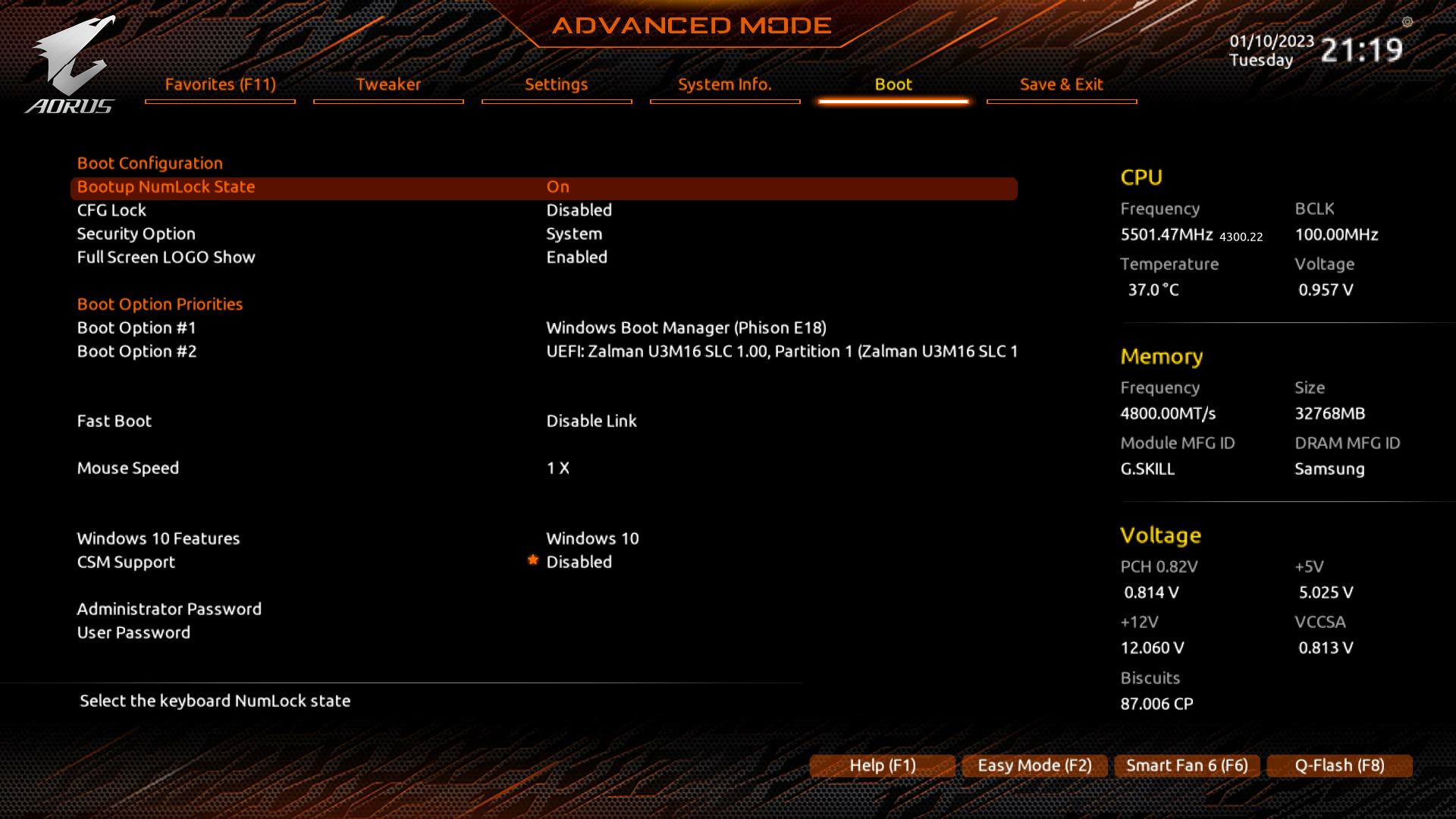
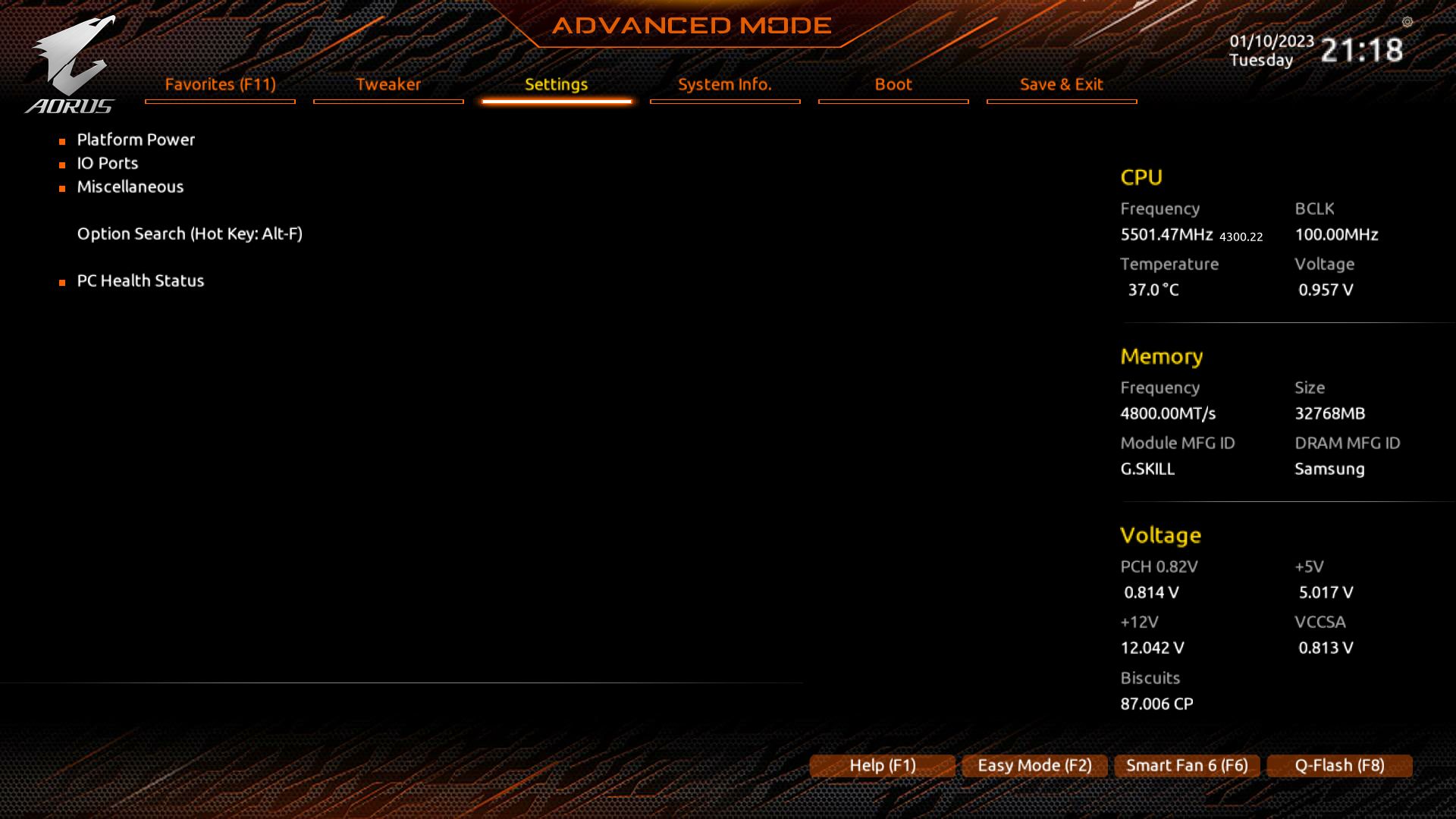
Software
On the software side, Gigabyte’s primary tool for Z790 (and B650/X670) is the Gigabyte Control Center (GCC). GCC is a one-stop shop for many board-centric functions, including RGB lighting control (RGB Fusion), Fan Control, and performance/overclocking. You can also update and install drivers from within the application, too. It’s not as comprehensive as the App Center and some of its applications, but I doubt many will miss the old version, as GCC is quite capable.
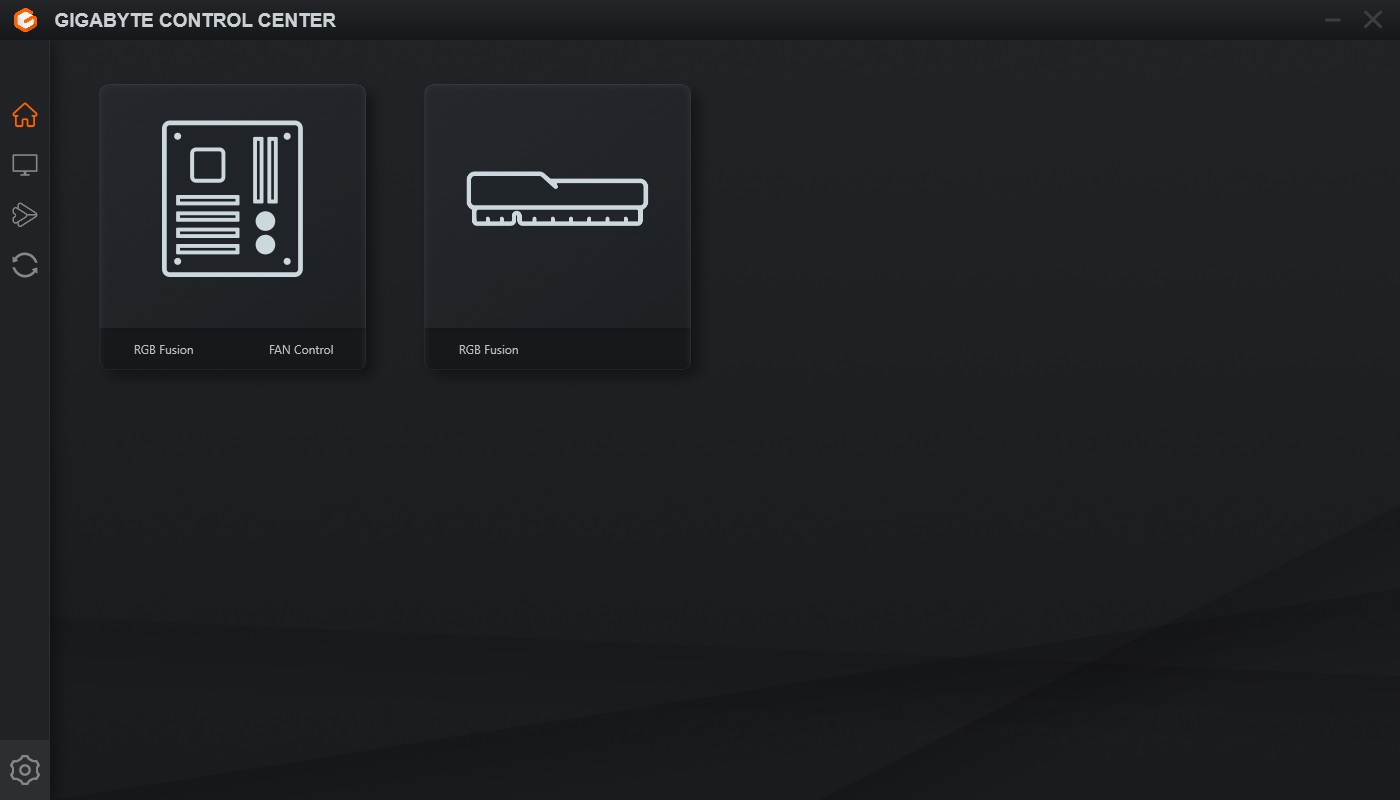


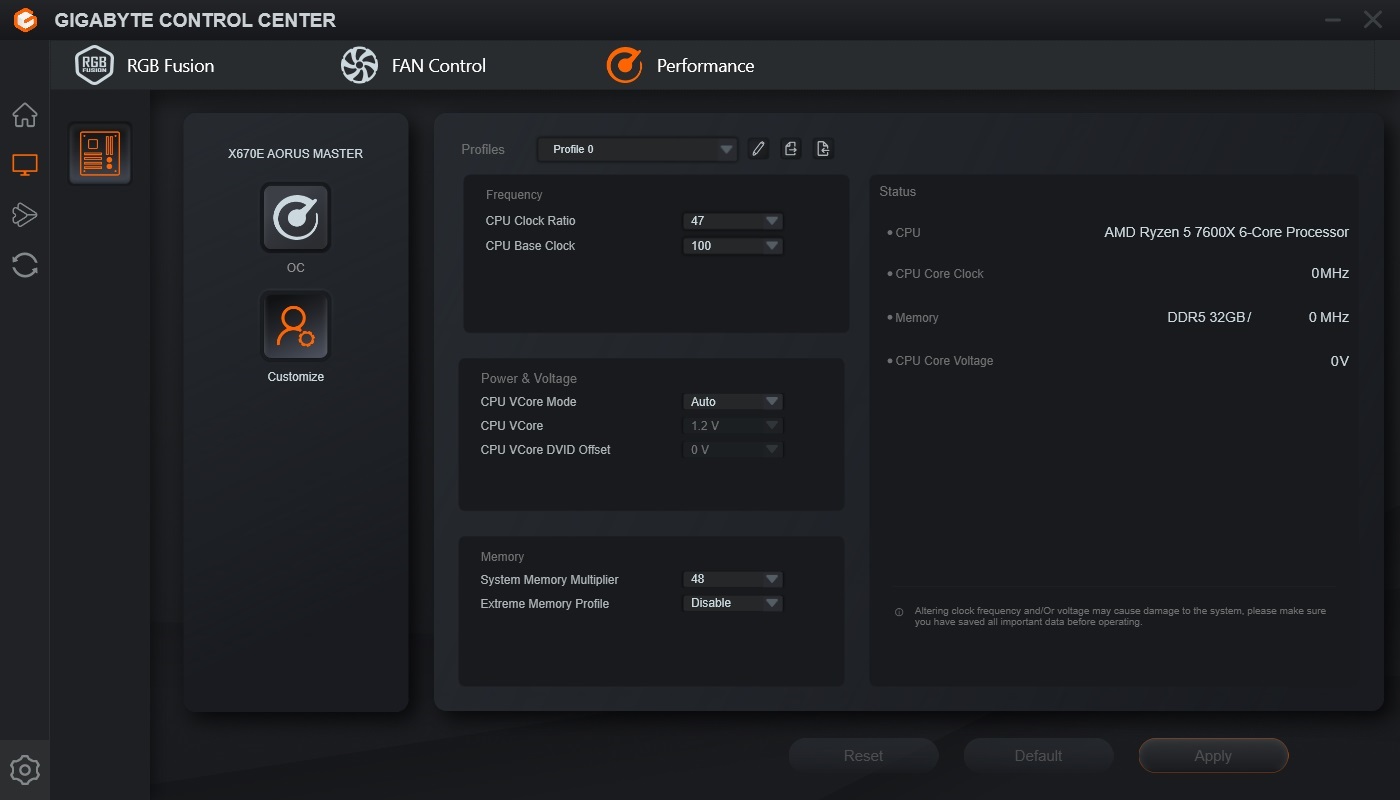

MORE: Best Motherboards
MORE: How To Choose A Motherboard
MORE: All Motherboard Content
Current page: Gigabyte Z790 Aorus Extreme Review
Prev Page MSI Z790 Godlike Review Next Page Test System, Benchmarks and Final Analysis
Joe Shields is a staff writer at Tom’s Hardware. He reviews motherboards and PC components.
-
truerock Wow!!! Lots of 27-year-old technology! Like Type-A USB ports! Yea... gotta have lots of 27 year old technology on my $1,000 2023 system board!Reply -
coromonadalix In my mind they all lost, too high priced, too many M2 sockets ?? questionable i/o port layoutReply
But some people will still buy them to have the latest highest performance yada yada there is ....
And it will be rendered obsolete in 2-3 months loll
I just want a good and paractical mobo / cpu / feature pack who could last a bit -
Warrior24_7 ReplyAdmin said:Both the Z790 Aorus Xtreme and MSI MEG Z790 offer the best hardware available for the platform. You get more robust power delivery, PCIe 5.0 M.2 sockets, and 40 Gbps ports. These flagship SKUs show off all that platform offers, but also come with flagship-class prices.
Z790 Aorus Xtreme vs. MSI MEG Z790 Godlike: Flagships Fight for Supremacy : Read more
“To be blunt here early in the article, the MSI Z790 Godlike is just too expensive to make our Best Motherboards list (though it has the features and hardware),”
If that’s the case, what was the point of this review then? It automatically lost by default before it got started. -
Warrior24_7 Replycoromonadalix said:In my mind they all lost, too high priced, too many M2 sockets ?? questionable i/o port layout
But some people will still buy them to have the latest highest performance yada yada there is ....
And it will be rendered obsolete in 2-3 months loll
I just want a good and paractical mobo / cpu / feature pack who could last a bit
Really? What would make them “obsolete” in 2-3 months? -
mac_angel so, I'm confused about something. A lot of these reviews say the Z790 is PCIe Gen 5. But on Intel's website, it says PCIe Gen 4 and 3Reply
https://www.intel.ca/content/www/ca/en/products/sku/229721/intel-z790-chipset/specifications.html -
sneaky_liquid I really don't understand your view on the pricing of high end motherboards. If you want the best or the fastest of any product, you will have to pay for it. It generally is not a budget price, it doesn't cater to that market anyways.. and thats why they make budget priced options as well. Stops worrying about the pricing and worry about the quality, if you got the best quality/performance.. you can charge whatever you want. If you think im wrong, you need to go look at the pricing these boards are actually going for and which is WAY above MSRP and thats if you can even get one.. most retailers are sold out or low on the inventory... I think you need to really reconsider how you score out high end boards.. its should most definitely not be based on price.. if it was you would still see a ton of them in stock and not selling LOL.Reply -
sneaky_liquid Reply
based on what? theres a market for high end and mid range and low end. Just like any other product...cknobman said:Blows my mind there is a consumer market for $1k motherboards.