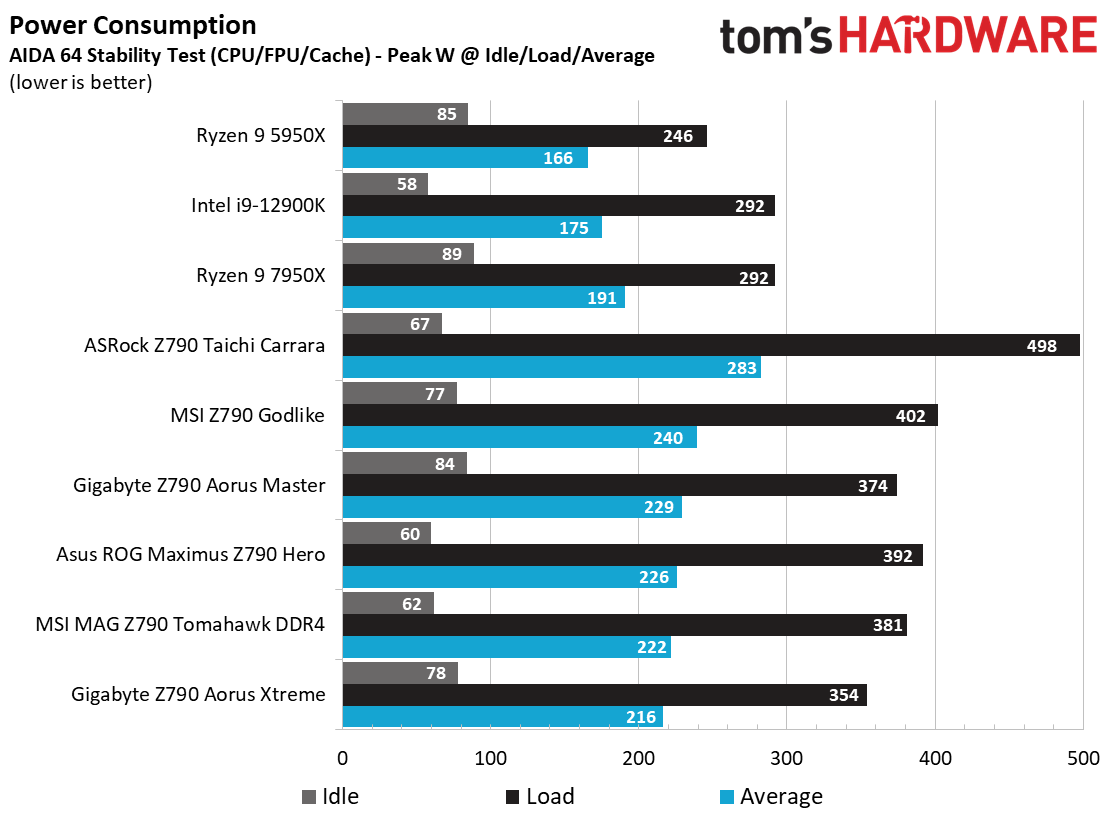Z790 Aorus Xtreme vs. MSI MEG Z790 Godlike: Flagships Fight for Supremacy
Two flagship-class Z790 boards go head-to-head to see who reigns supreme!
Test System / Comparison Products
We’ve updated our test system to Windows 11 64-bit OS with all updates applied. We kept the same Asus TUF RTX 3070 video card from our previous testing platforms but updated the driver. We also updated to F1 22 for our games and kept Far Cry 6. We use the latest non-beta motherboard BIOS available to the public unless otherwise noted. The hardware we used is as follows:
Test System Components
| CPU | Intel Core i9-12900K |
| Memory | Kingston Fury DDR5 5200 CL40 (9KF552C40BBK2-32) |
| GSkill Trident Z DDR5 5600 CL36 (F5-5600U3636C16GX2-TZ5RK) | |
| GPU | Asus TUF RTX 3070 |
| Cooling | MSI MEG Coreliquid S360 |
| PSU | EVGA Supernova 850W P6 |
| Software | Windows 11 64-bit (21H2, Build 22000.282) |
| Graphics Driver | Nvidia Driver 496.13 |
| Sound | Integrated HD audio |
| Network | Integrated Networking (GbE or 2.5 GbE) |


EVGA supplied our Supernova 850W P6 power supply (appropriately sized and more efficient than the outgoing 1.2KW monster we used) for our test systems, and GSkill sent us a fast and good-looking DDR5-5600 (F5-5600U3636C16GX2-TZ5RK) memory kit for launch day testing. MSI and Asus also sent launch day kits.


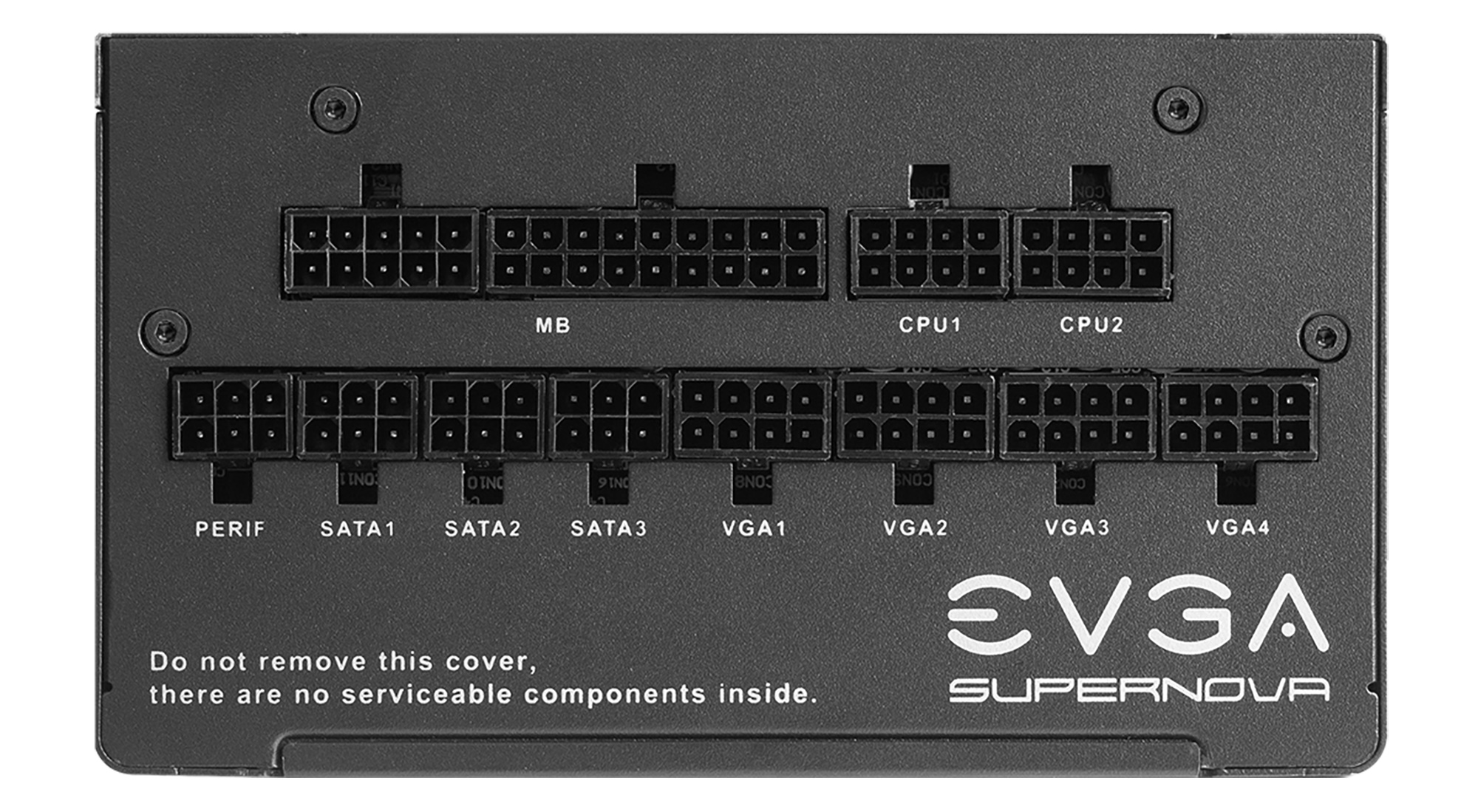



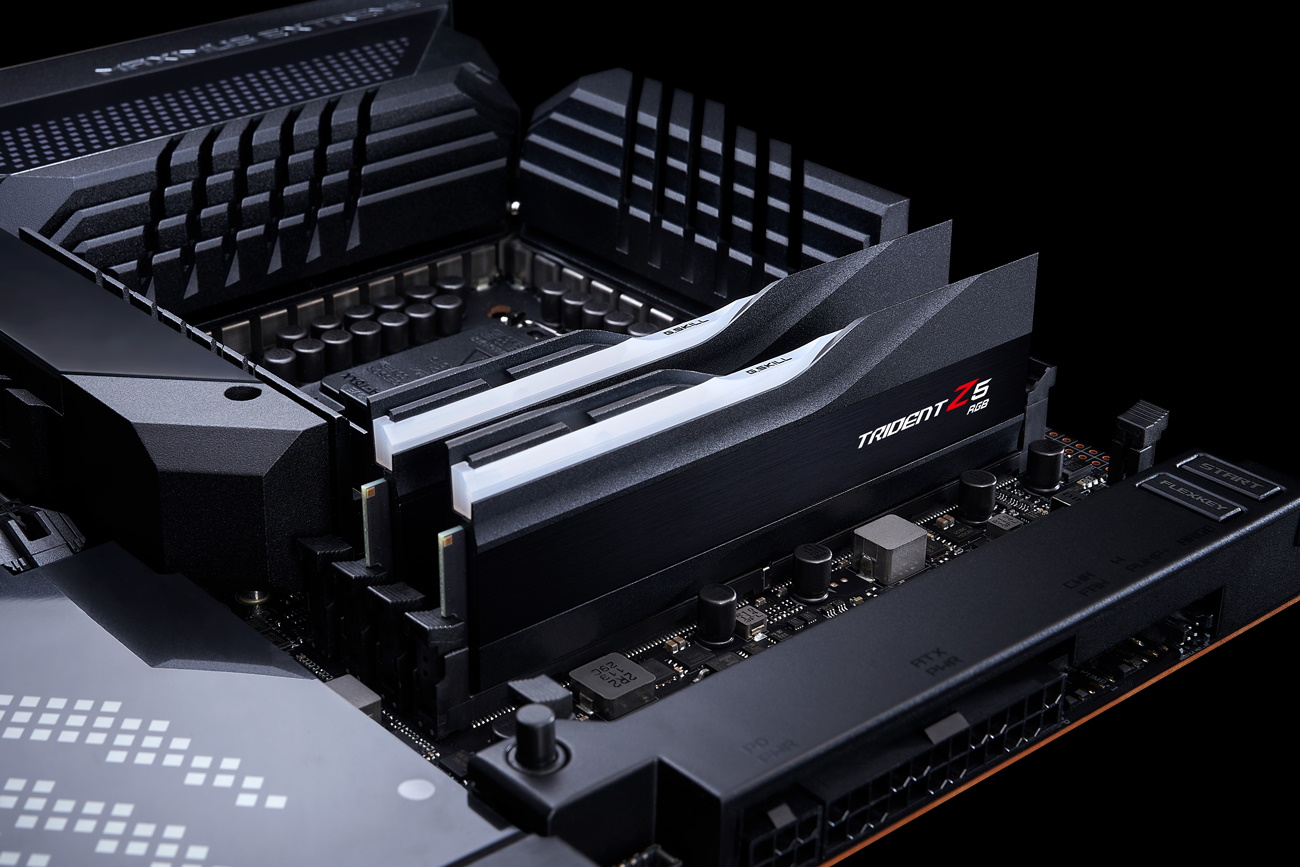
Benchmark Results and Final Analysis
Our standard benchmarks and power tests are performed using the CPU’s stock frequencies (including any default boost/turbo), with all power-saving features enabled. We set optimized defaults in the BIOS and the memory by enabling the XMP profile. For this baseline testing, the Windows power scheme is set to Balanced (default), so the PC idles appropriately.
Synthetic Benchmarks
Synthetics provide a great way to determine how a board runs, as identical settings should produce similar performance results. Turbo boost wattage and advanced memory timings are places where motherboard makers can still optimize for either stability or performance, though, and those settings can impact some testing.
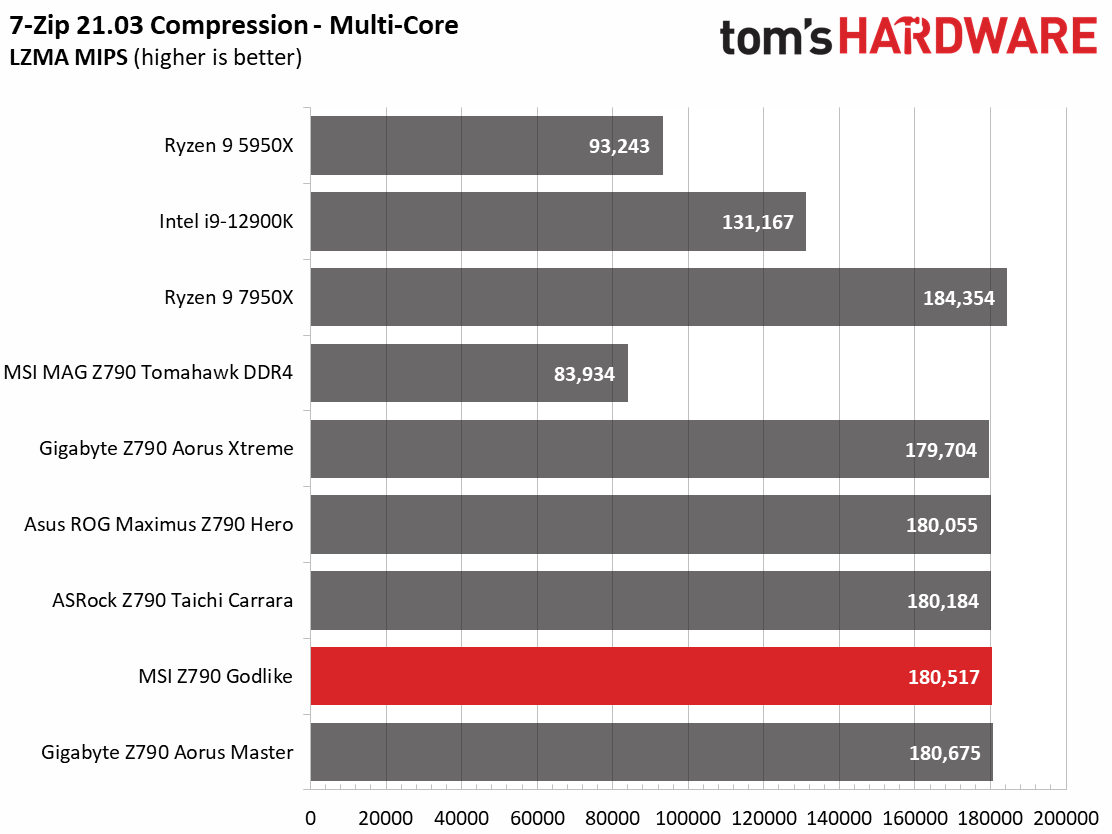
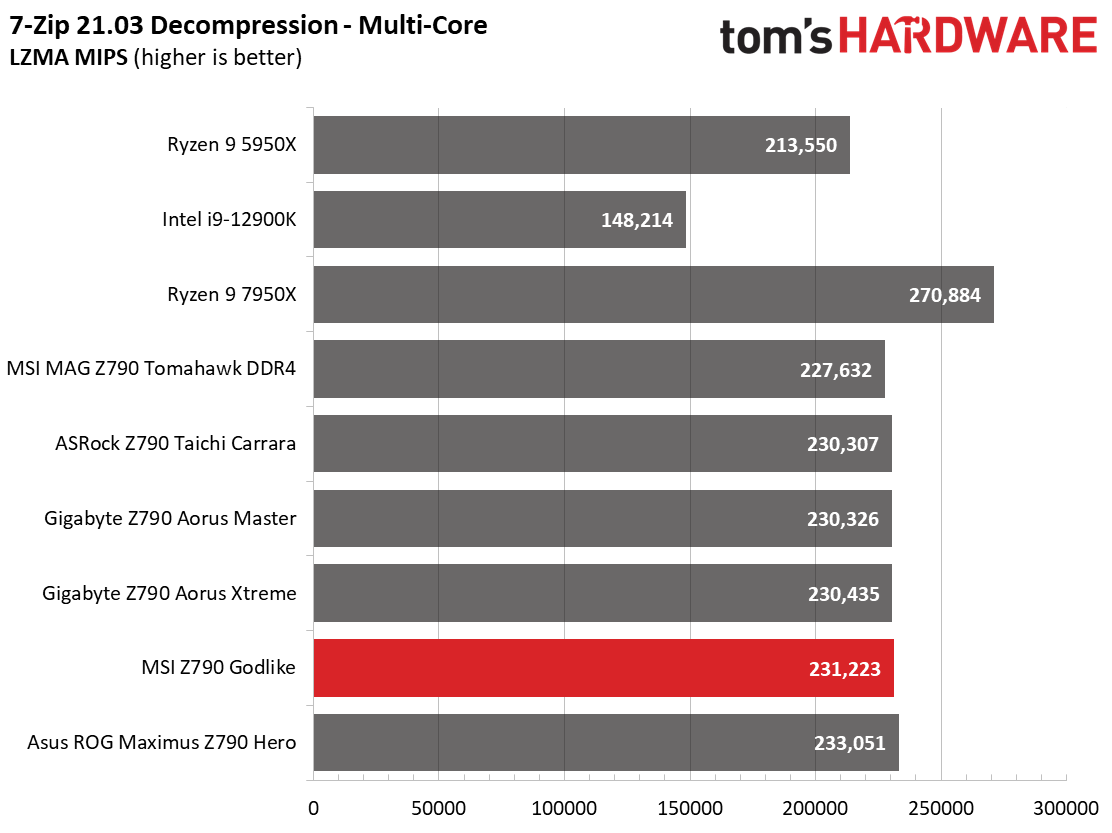
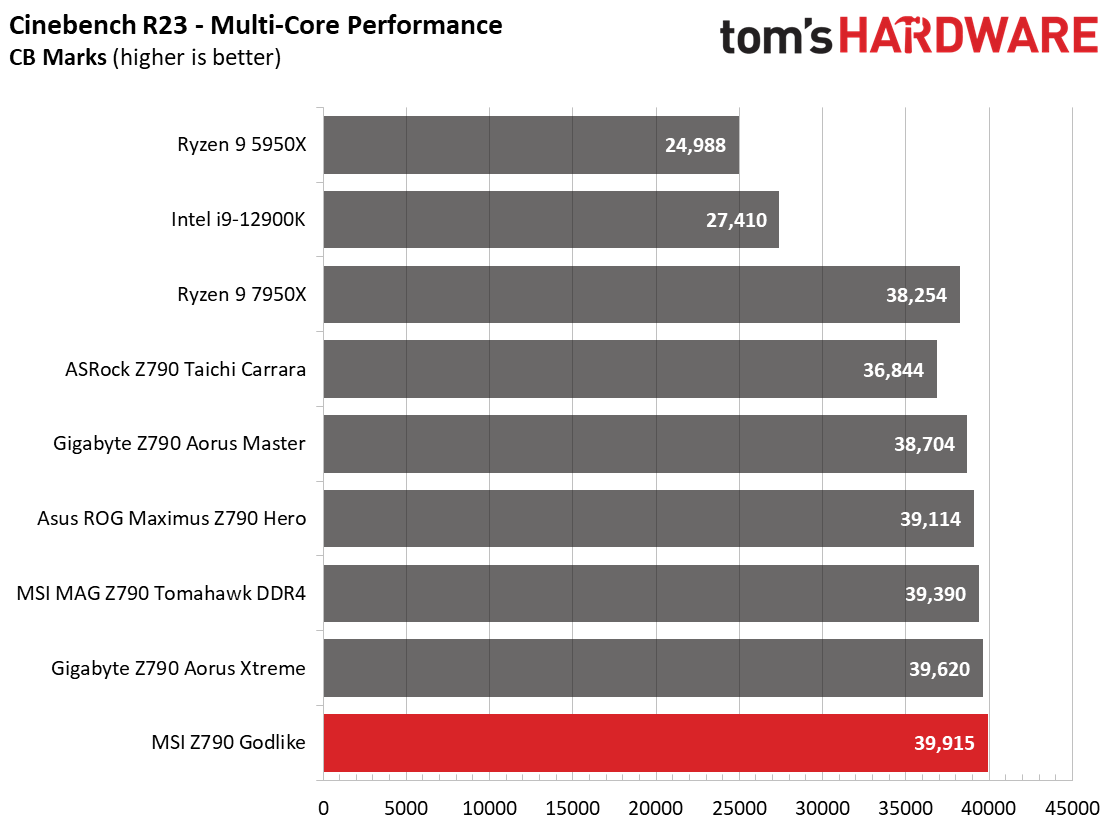
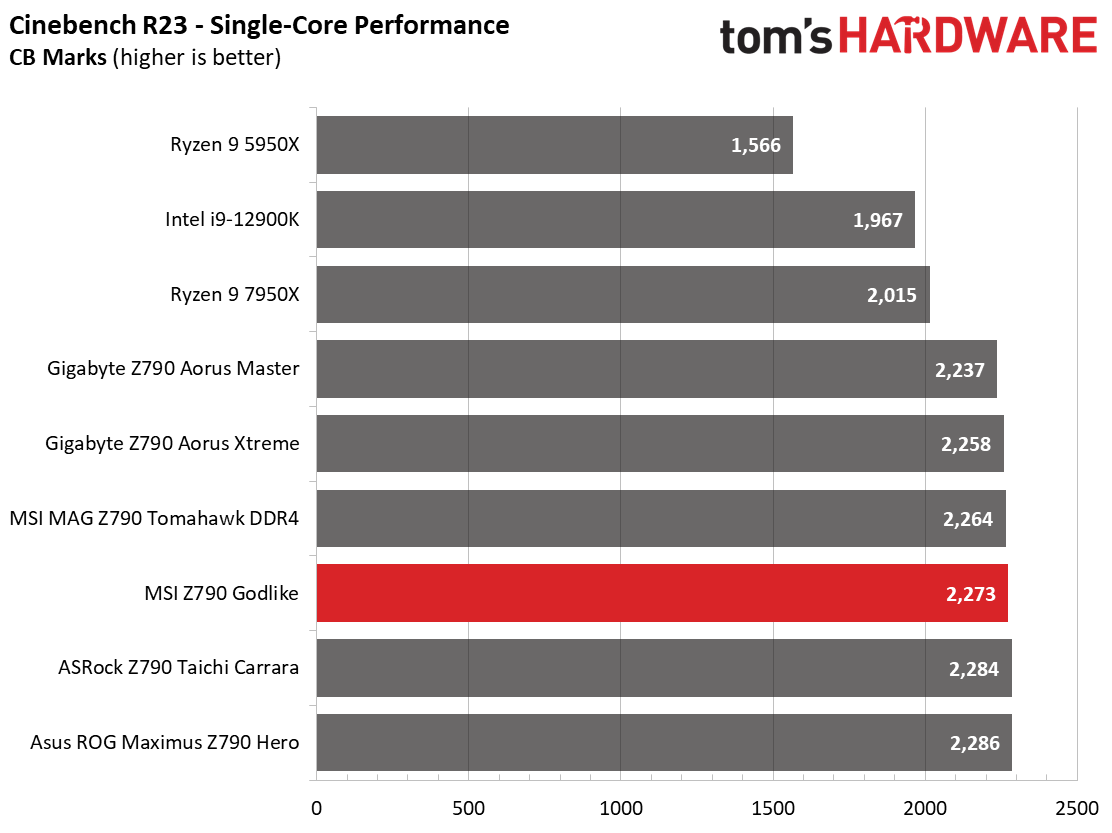
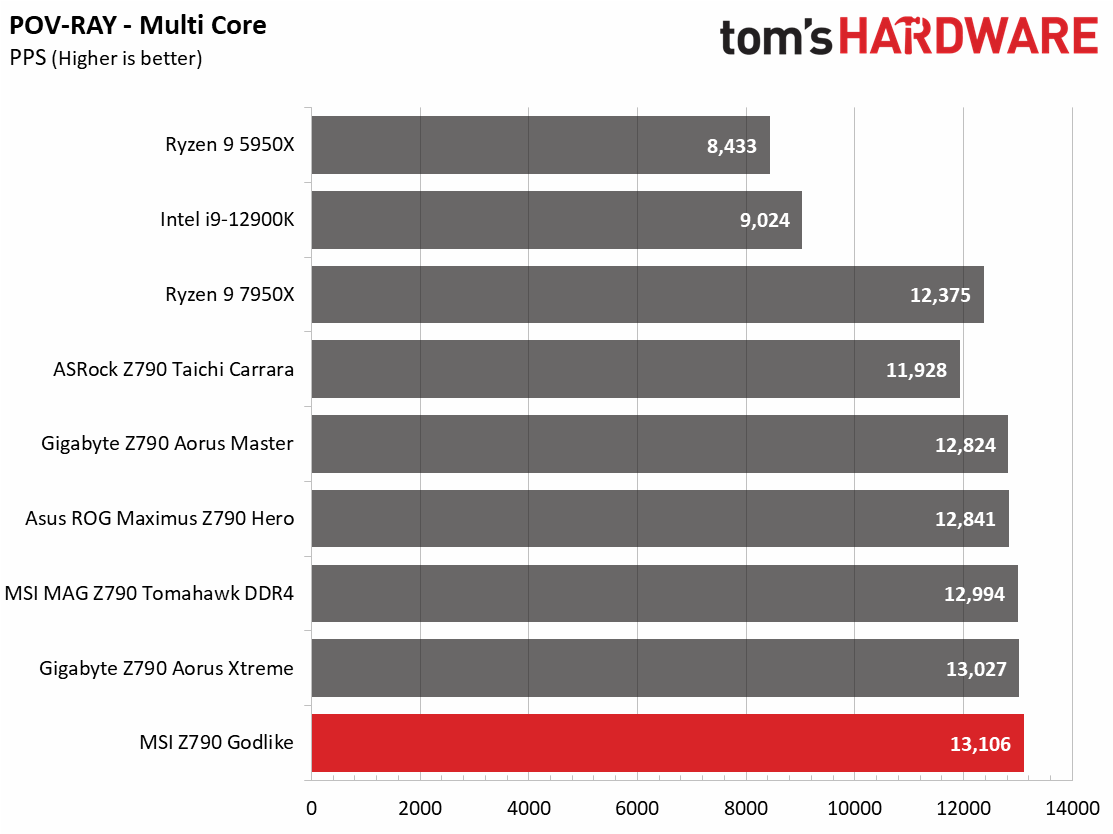
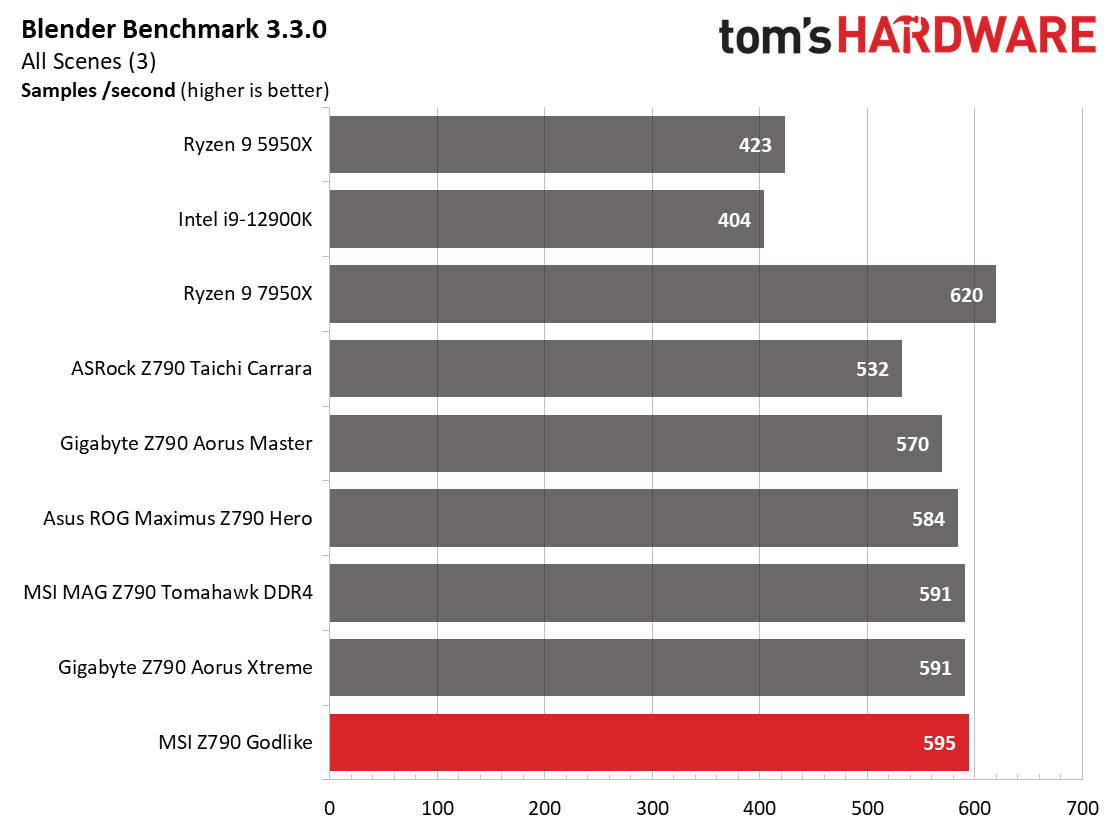
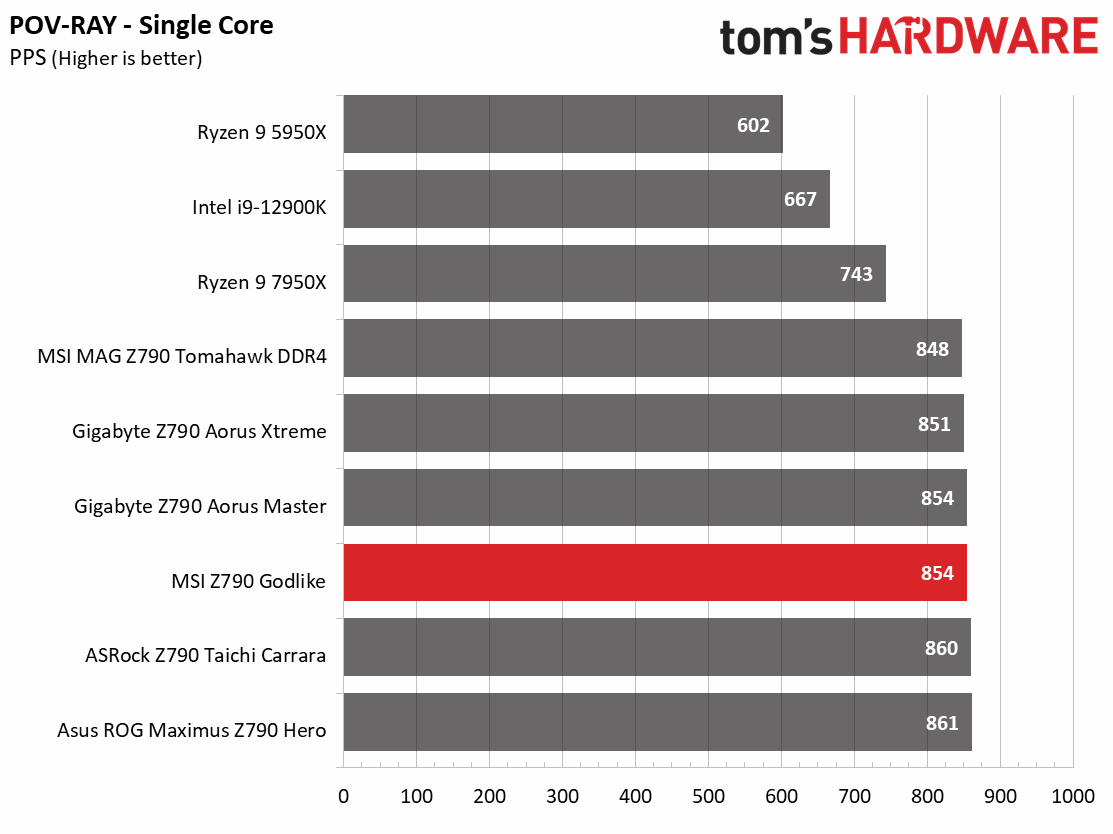
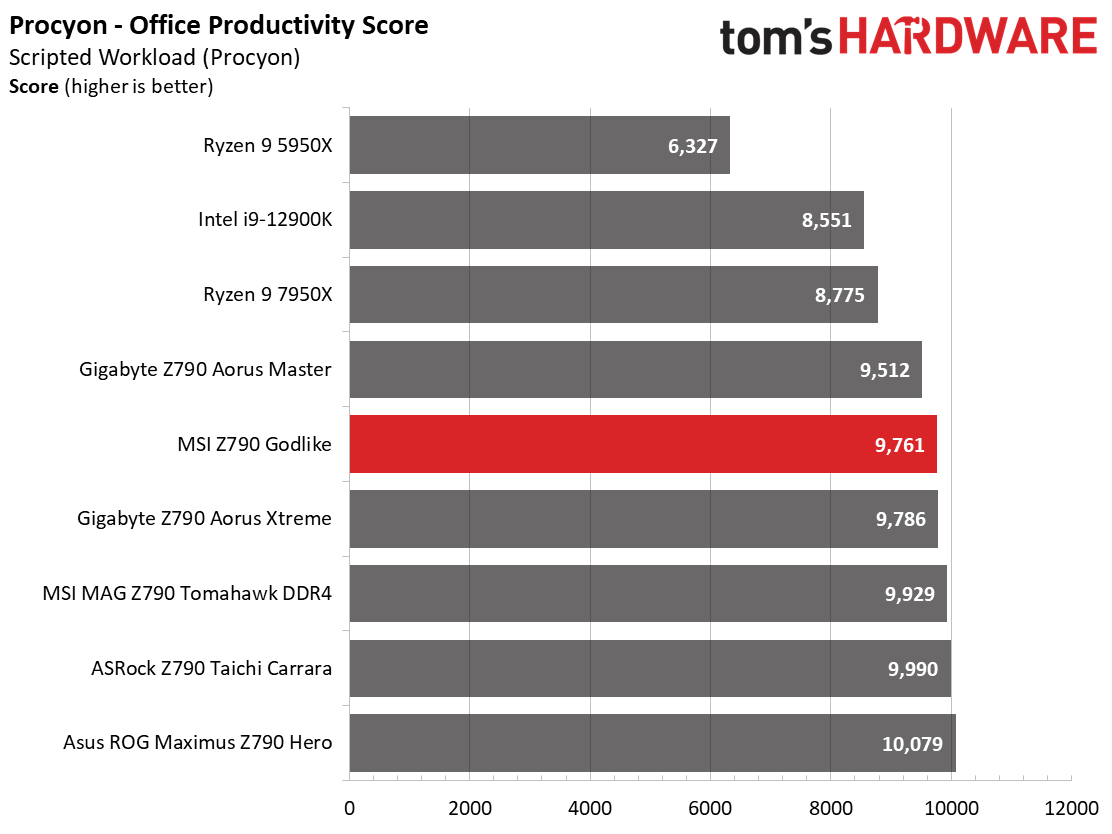
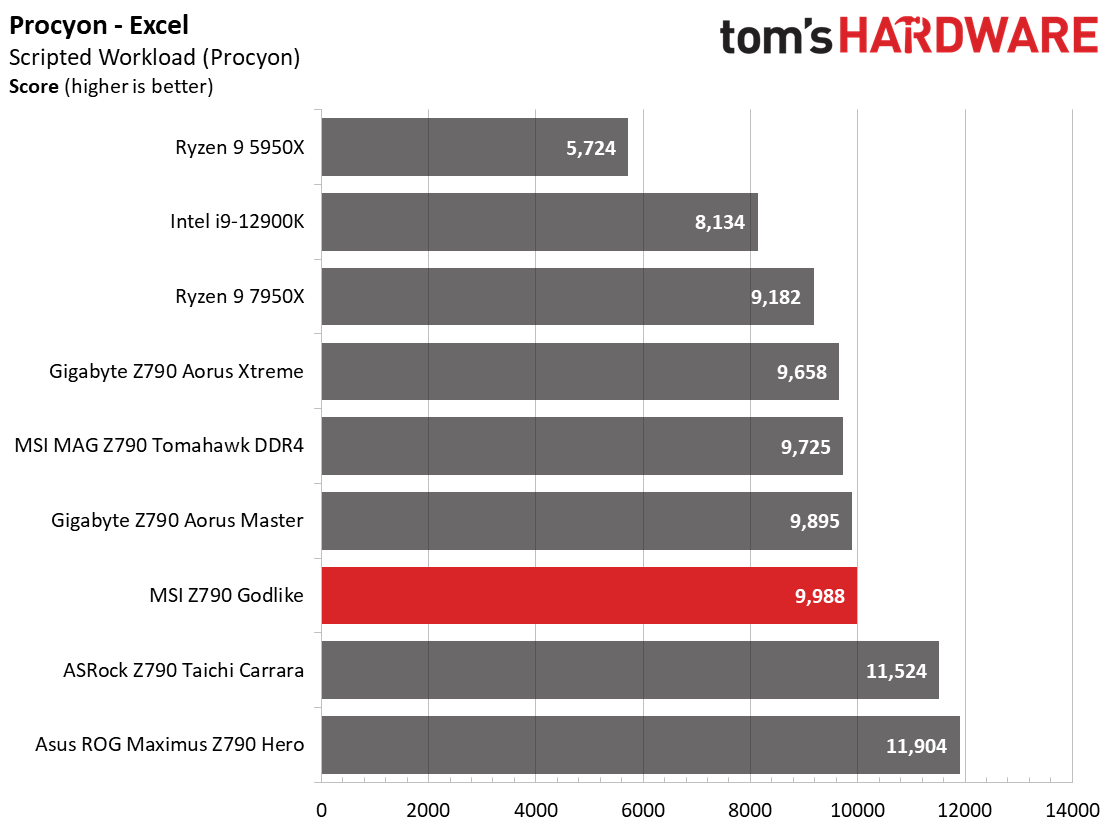
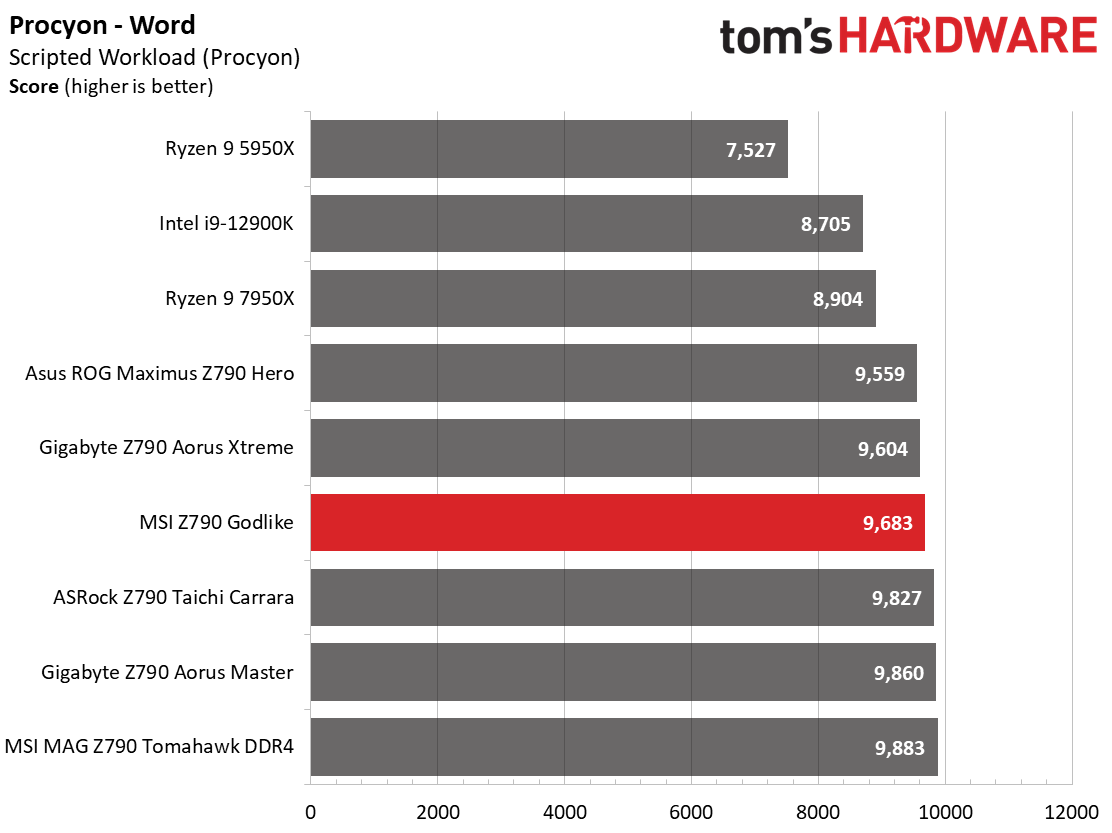
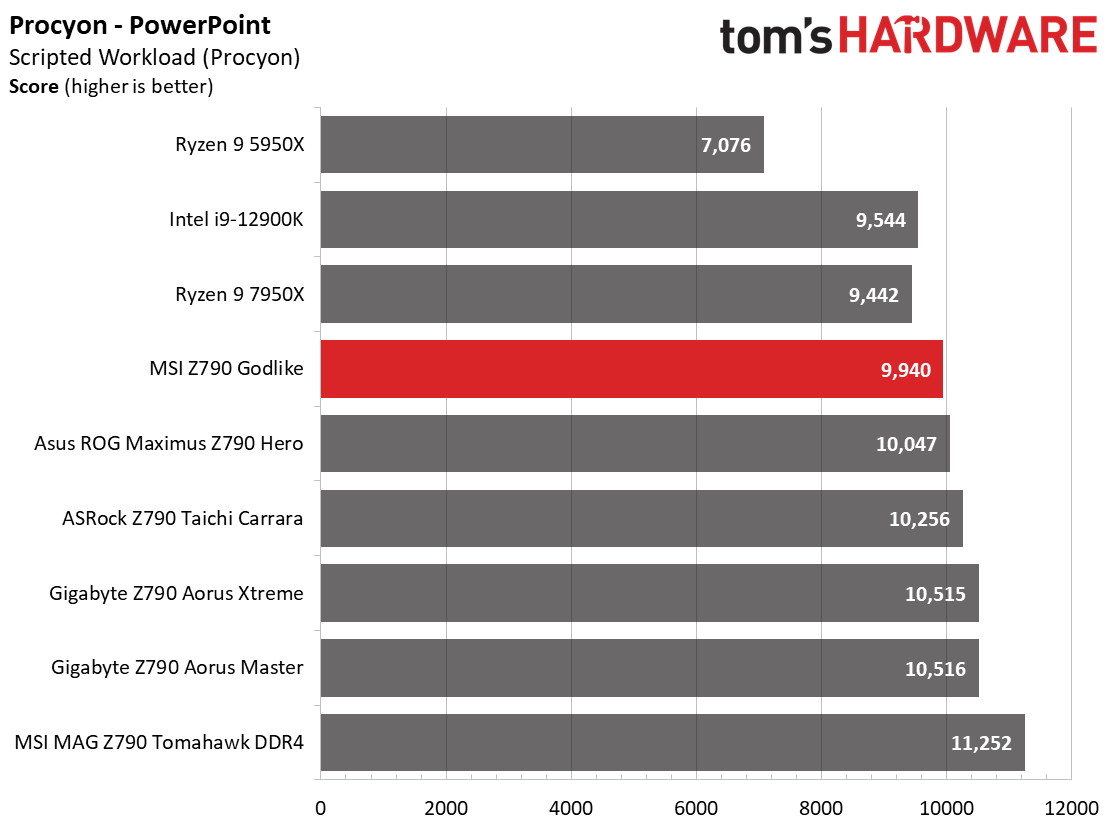
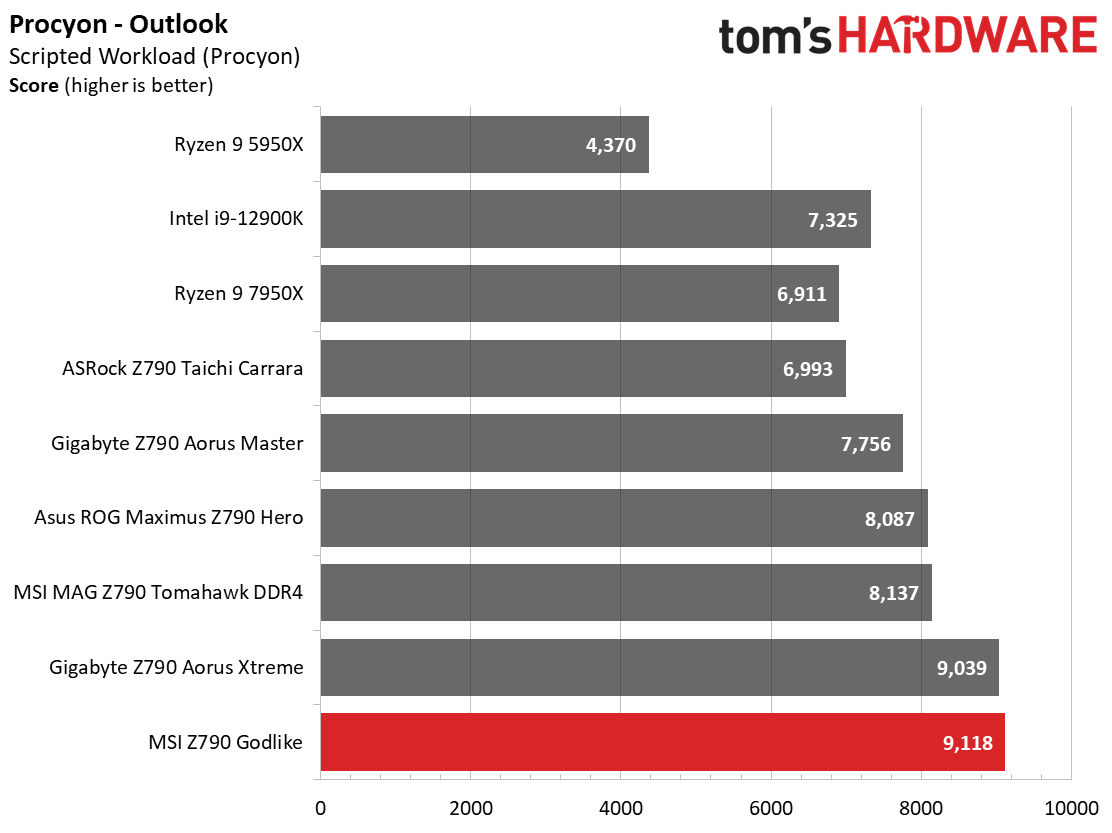
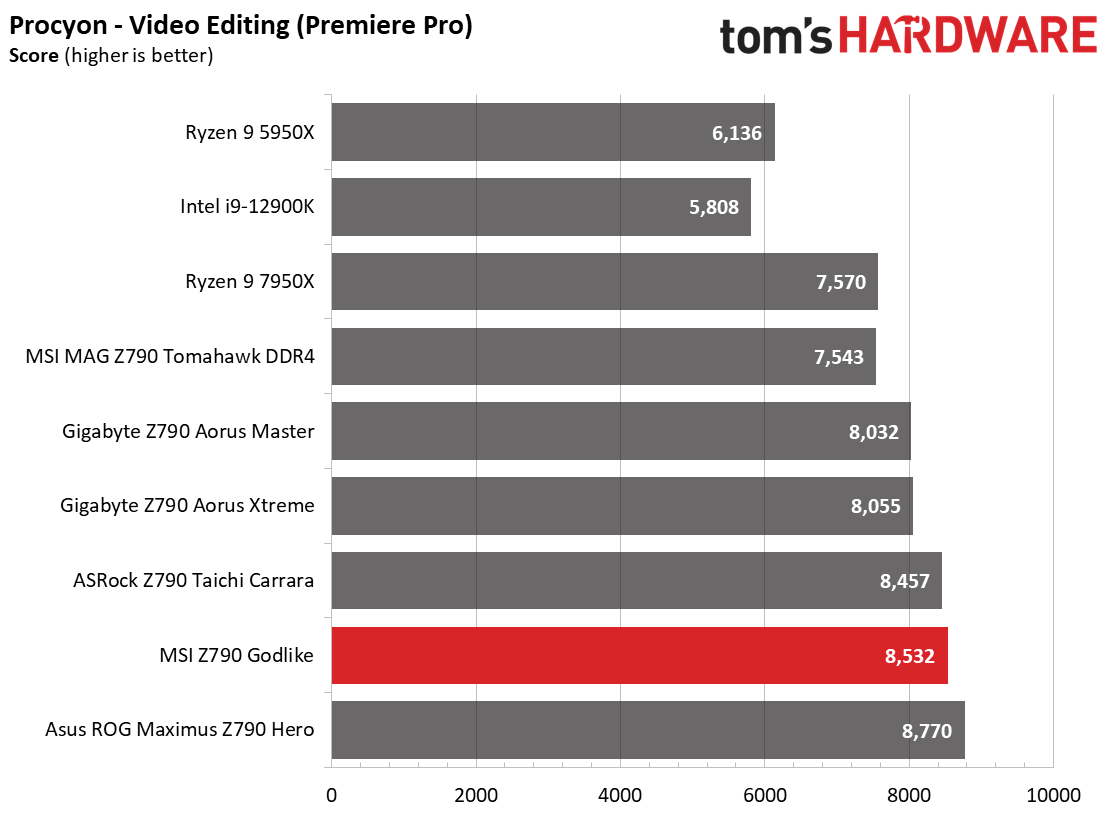
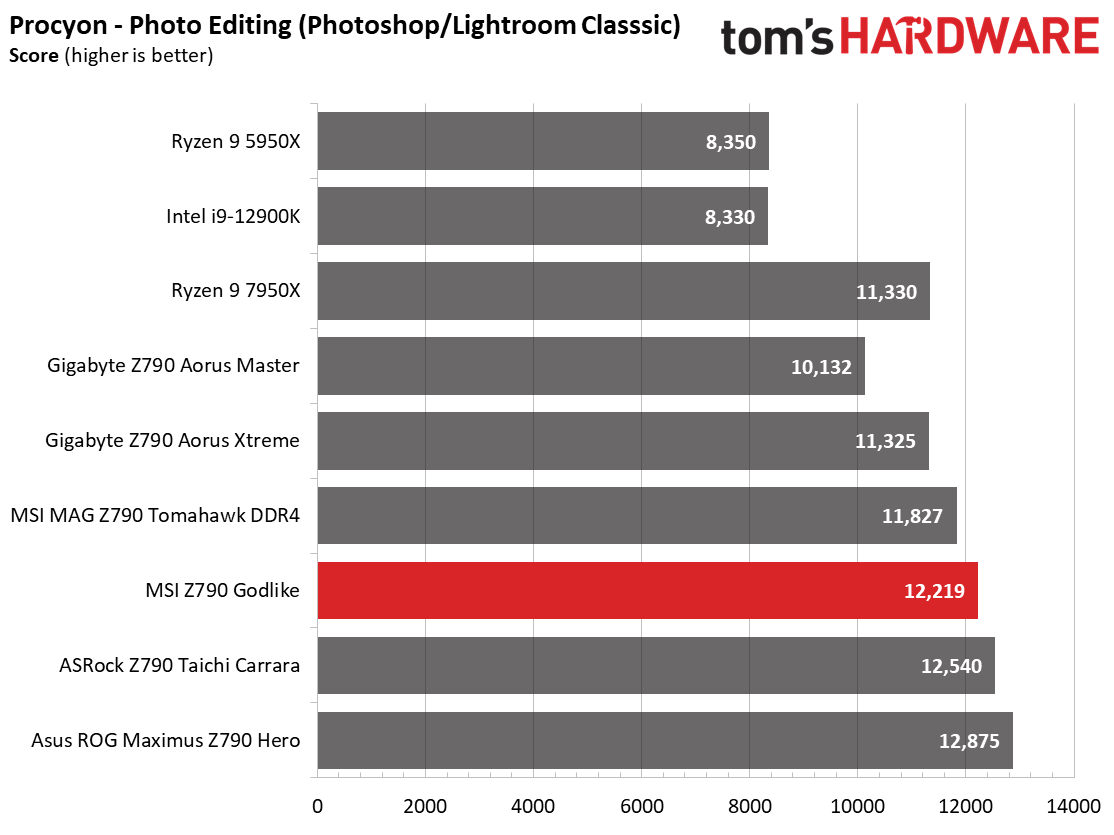
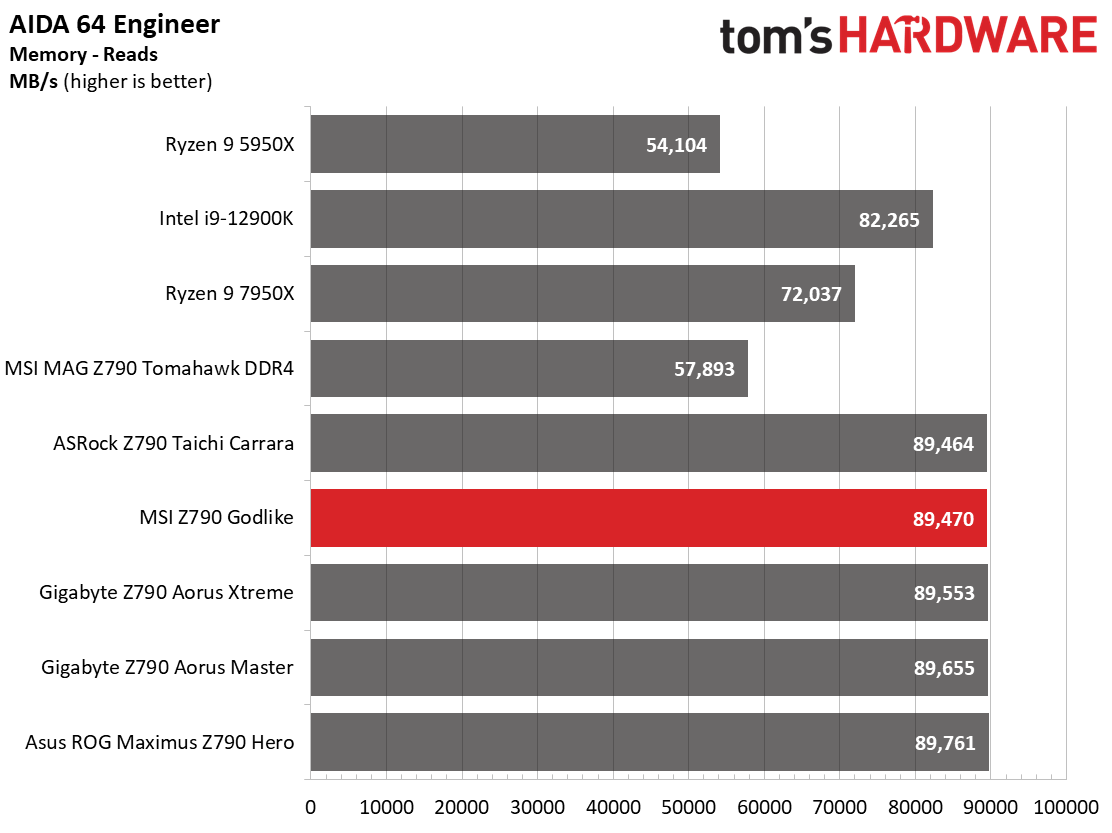
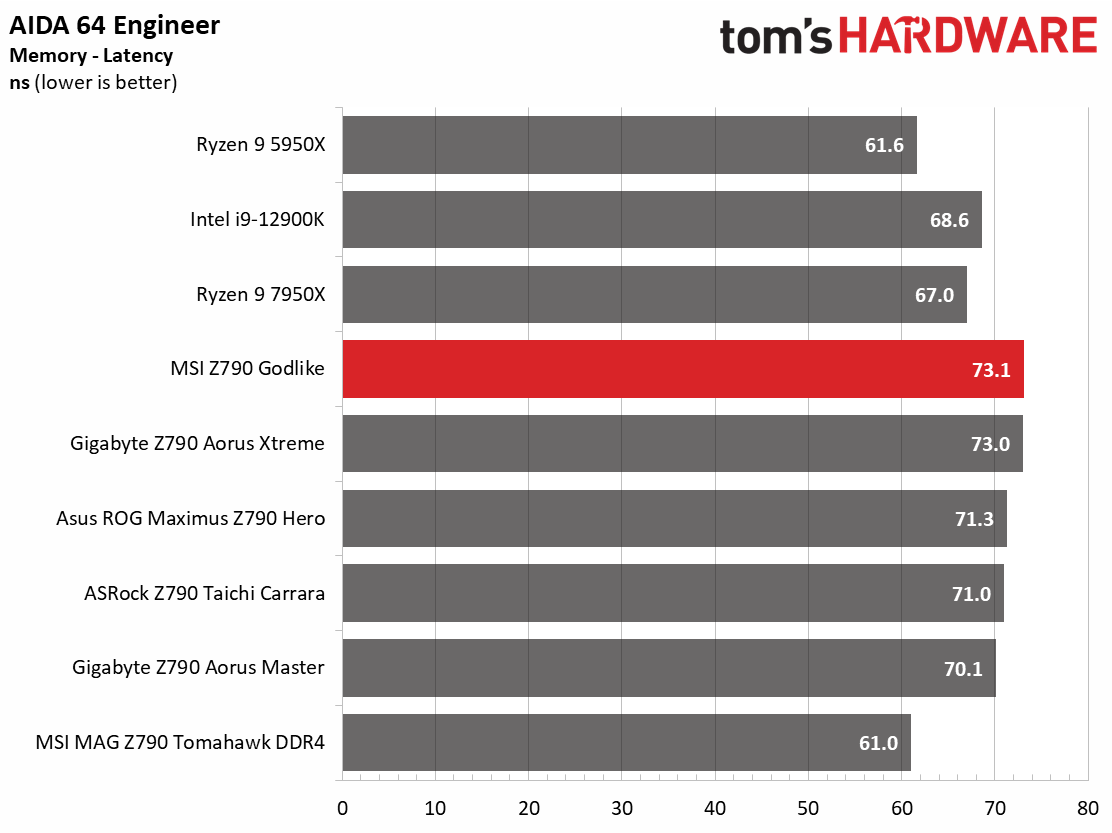
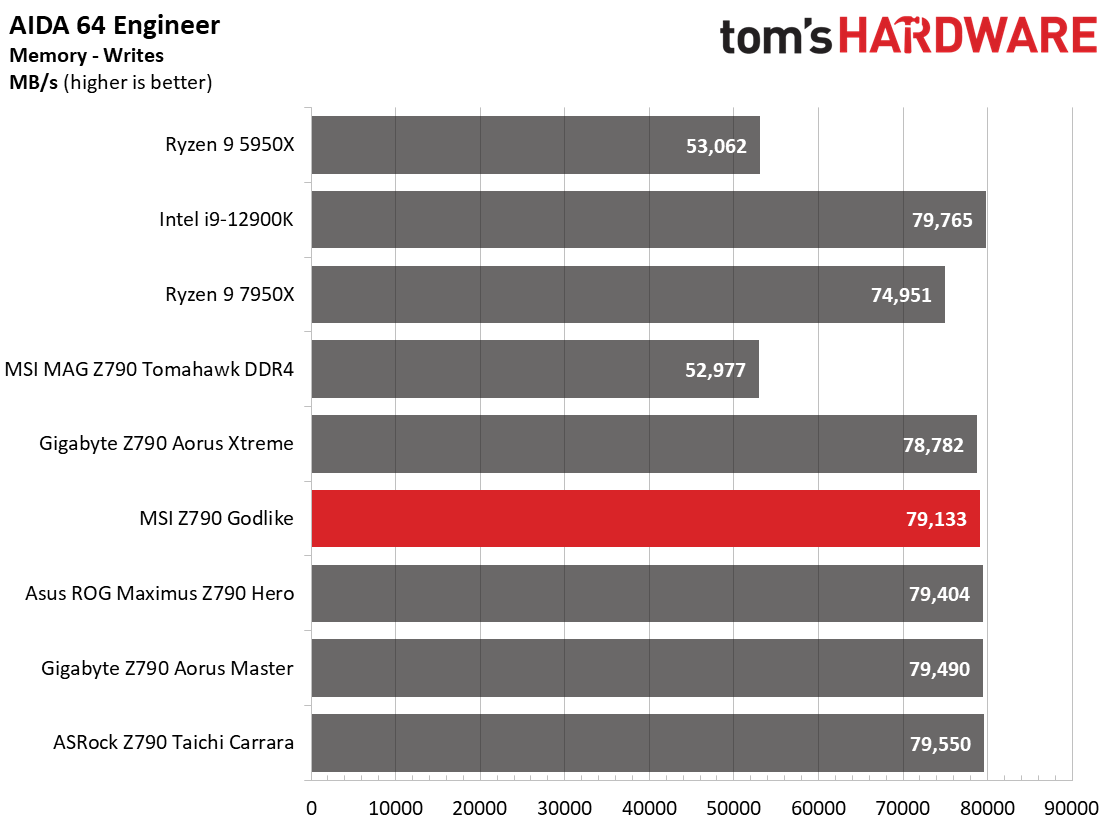
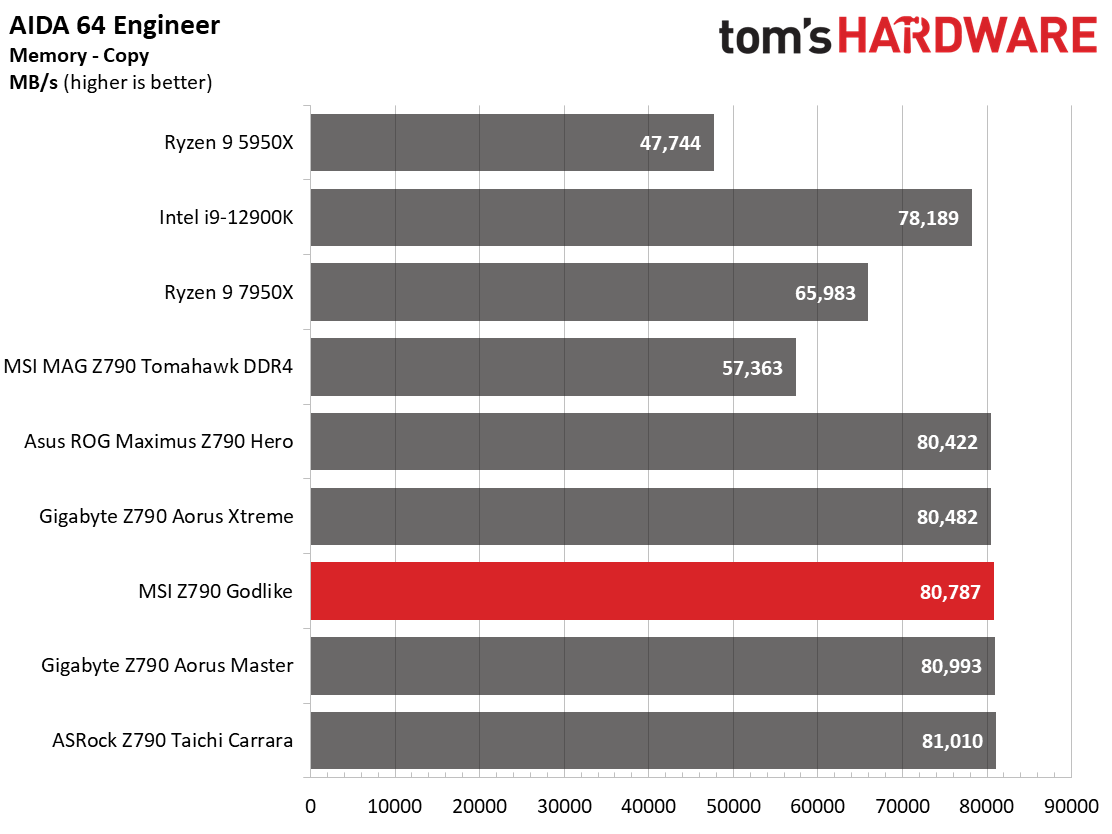
Across our synthetic benchmarks, both boards did well throughout. In many cases (but not all), the MSI Z790 Godlike was the faster of our two flagships, though not by much.
Timed Applications
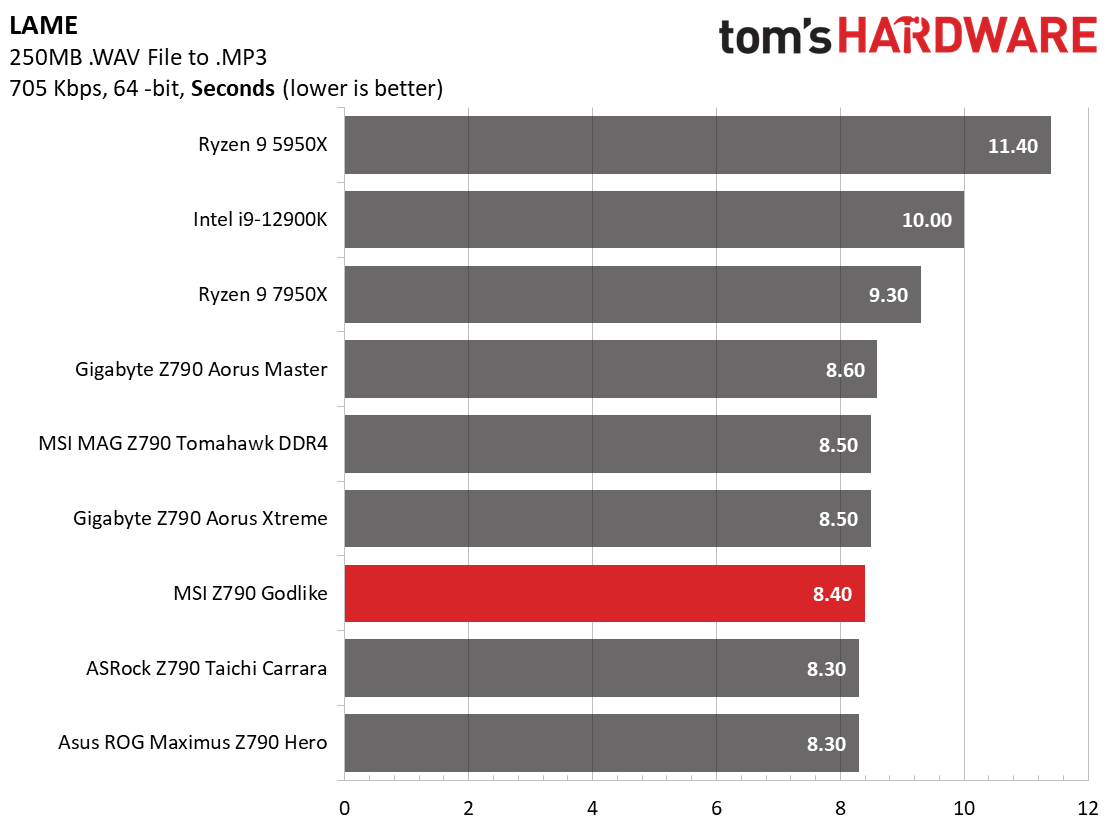
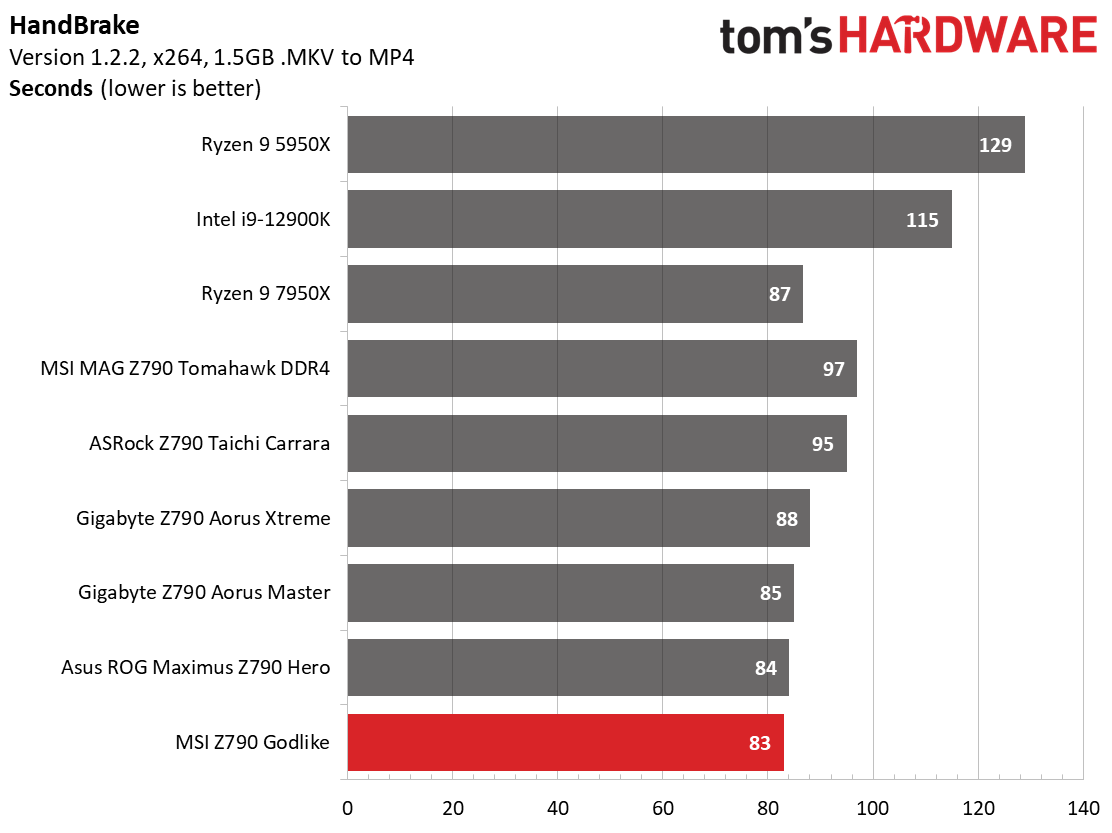
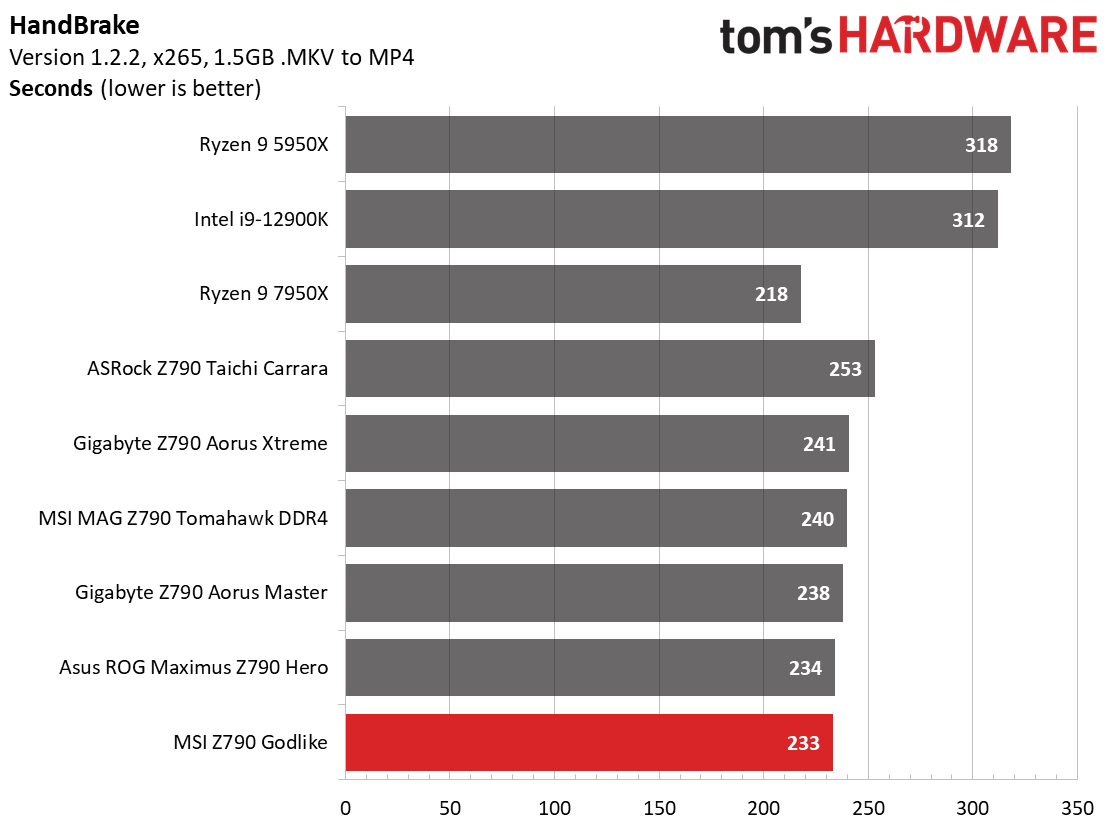
In our timed applications, both benchmarked boards did well. In Corona and Lame, both boards put up average results among other Z790 boards, while in the Handbrake tests, the MSI ran away with it, posting the fastest times we’ve seen so far. The Xtreme was notably slower in this test, just below average when looking at the Z790 datasets.
3D Games and 3DMark
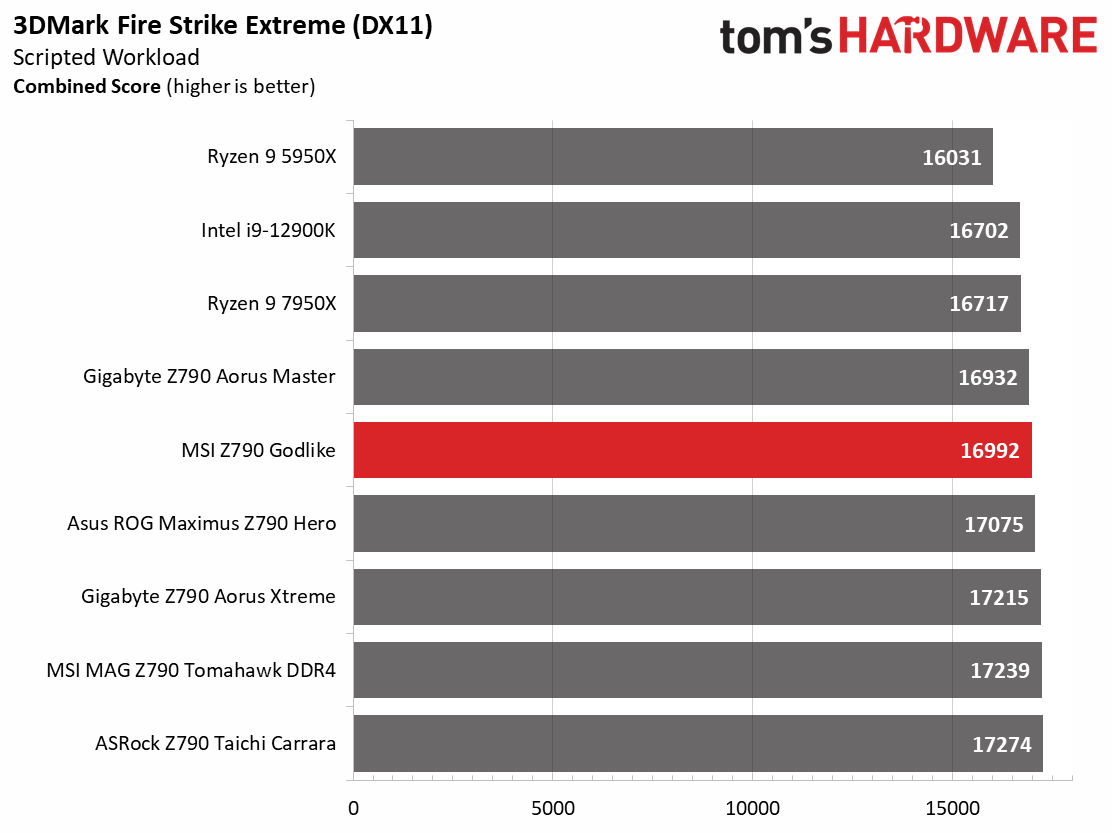
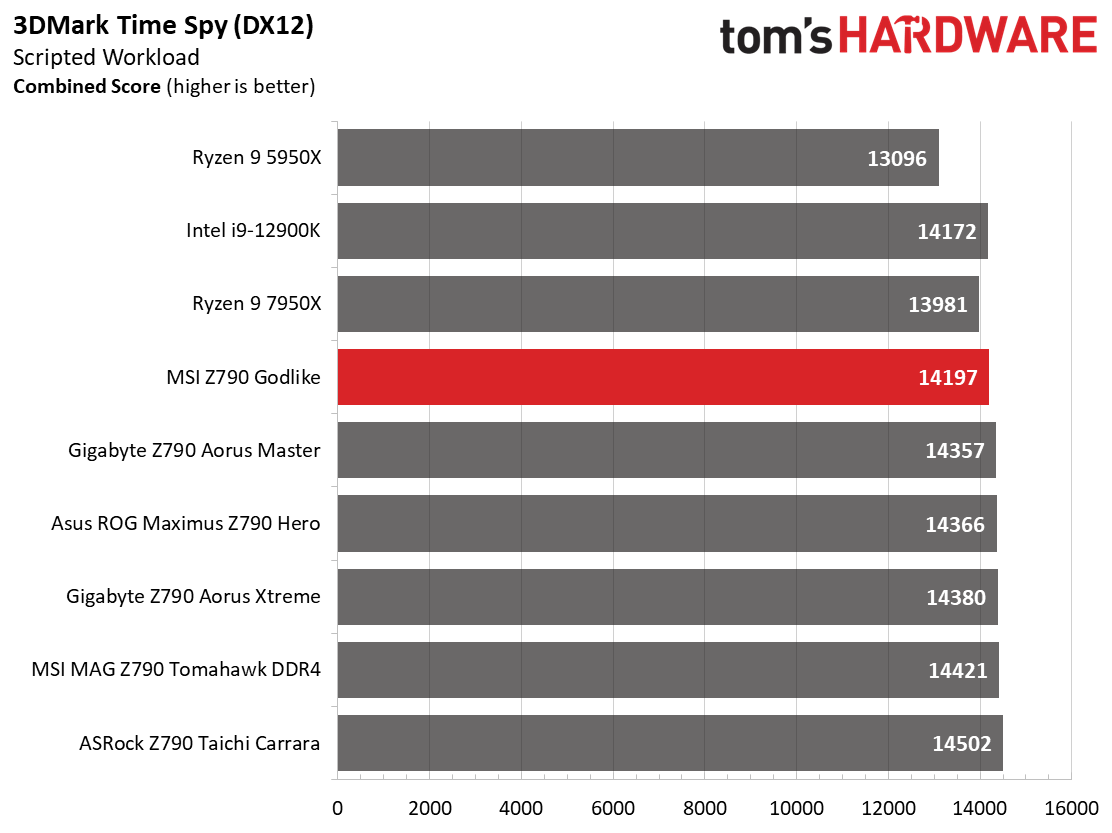
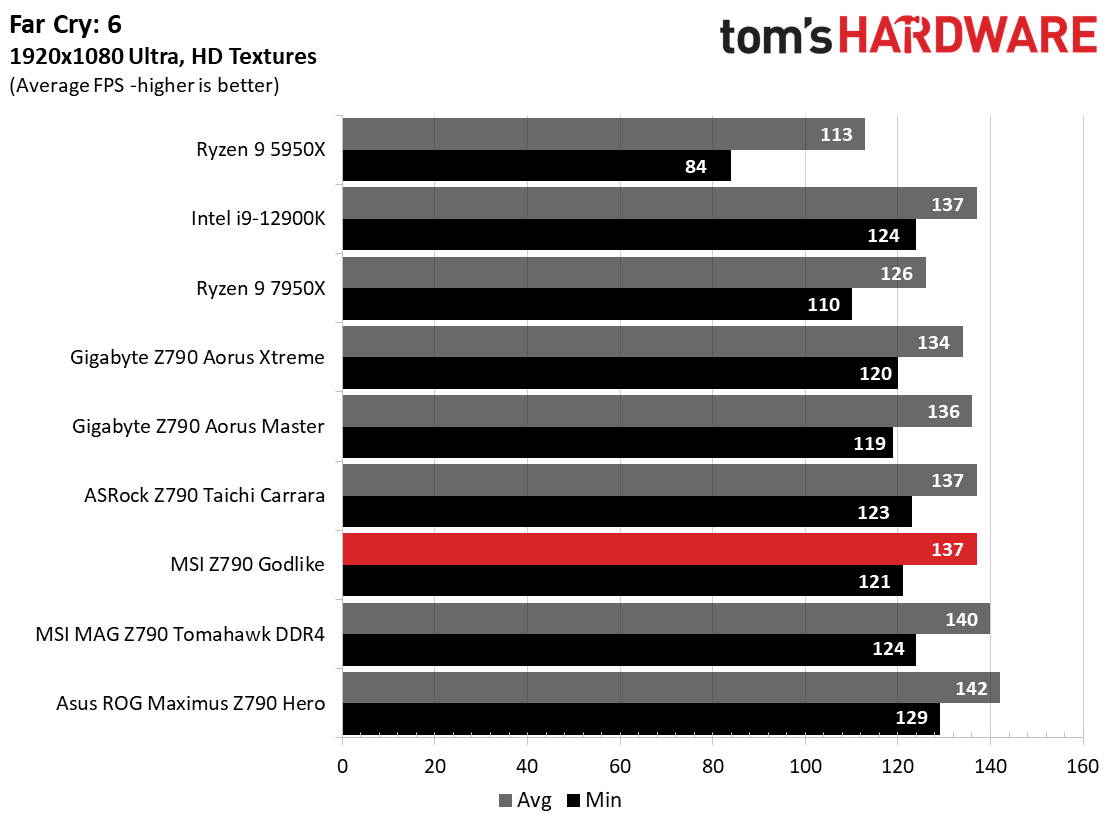
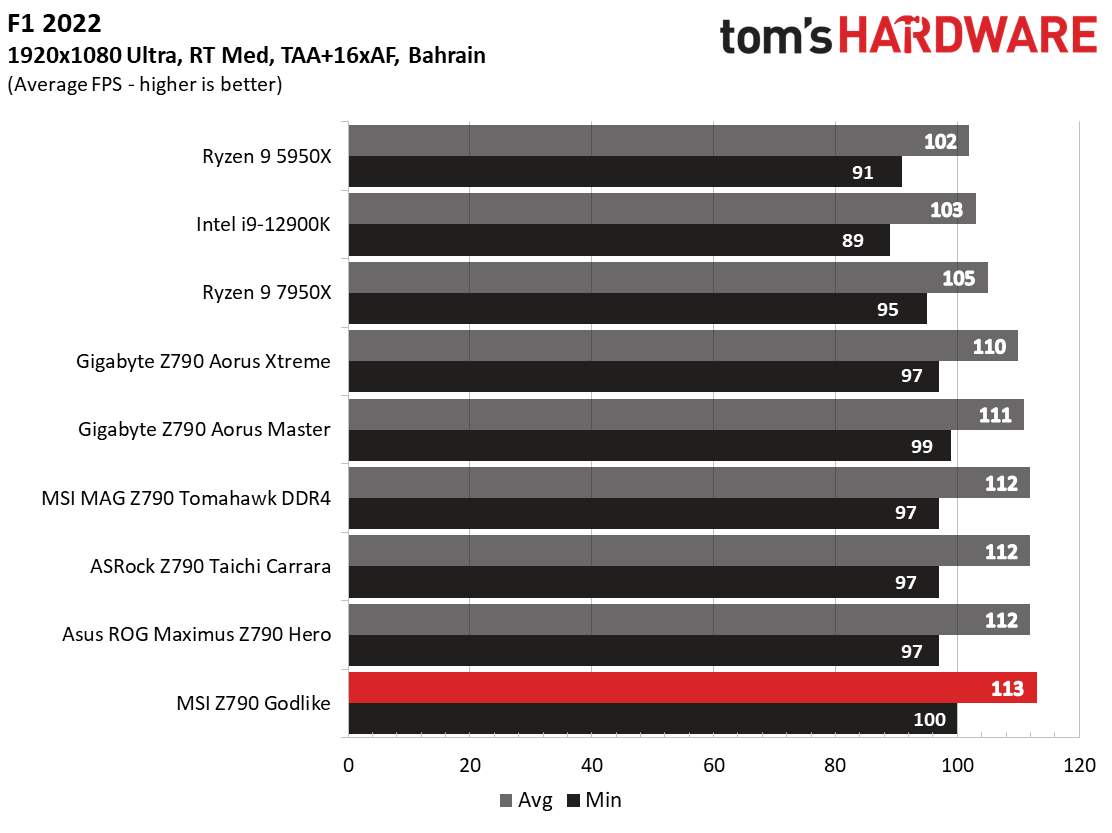
Starting with the launch of Zen 4, we’ve updated one of our test games, F1 21 to F1 22, while keeping Far Cry 6 in our testing suite. We run the games at 1920x1080 resolution using the Ultra preset (details listed above). As the resolution goes up, the CPU tends to have less impact. The goal with these settings is to determine if there are differences in performance at the most commonly used (and CPU/system bound) resolution with settings most people use or strive for (Ultra). We expect the difference between boards in these tests to be minor, with most falling within the margin of error differences. We’ve also added a minimum FPS value, which can affect your gameplay and immersion experience.
Get Tom's Hardware's best news and in-depth reviews, straight to your inbox.
Looking at the results from our gaming tests, our flagships did well here, posting average or above-average results across the board. These are competent gaming boards, as you should expect.
Overclocking
When overclocking, we aim to increase the power and add stress to the VRMs. We do so by increasing the clock speed and voltage until we’re at the thermal threshold for the processor during stress testing. However, where these CPUs are allowed to run with ‘boost’ speeds, those speeds are closer to the limit than ever before.
With our i9-13900K, the approach was a bit different. To overclock our chip, we had to lower the voltage from what was recorded during stress tests. We increased the clock speeds of the “P” and “E” cores by 100 MHz and 200 MHz, respectively, over the turbo boost and limited by our cooling. We ended up with 5.6 GHz P core and 4.5 GHz E core clocks using about 1.34V (from DMM). Temperatures peak just under the throttling point with this configuration. And as we’ve noted elsewhere, this is actually the intended performance for Intel’s flagship CPU.
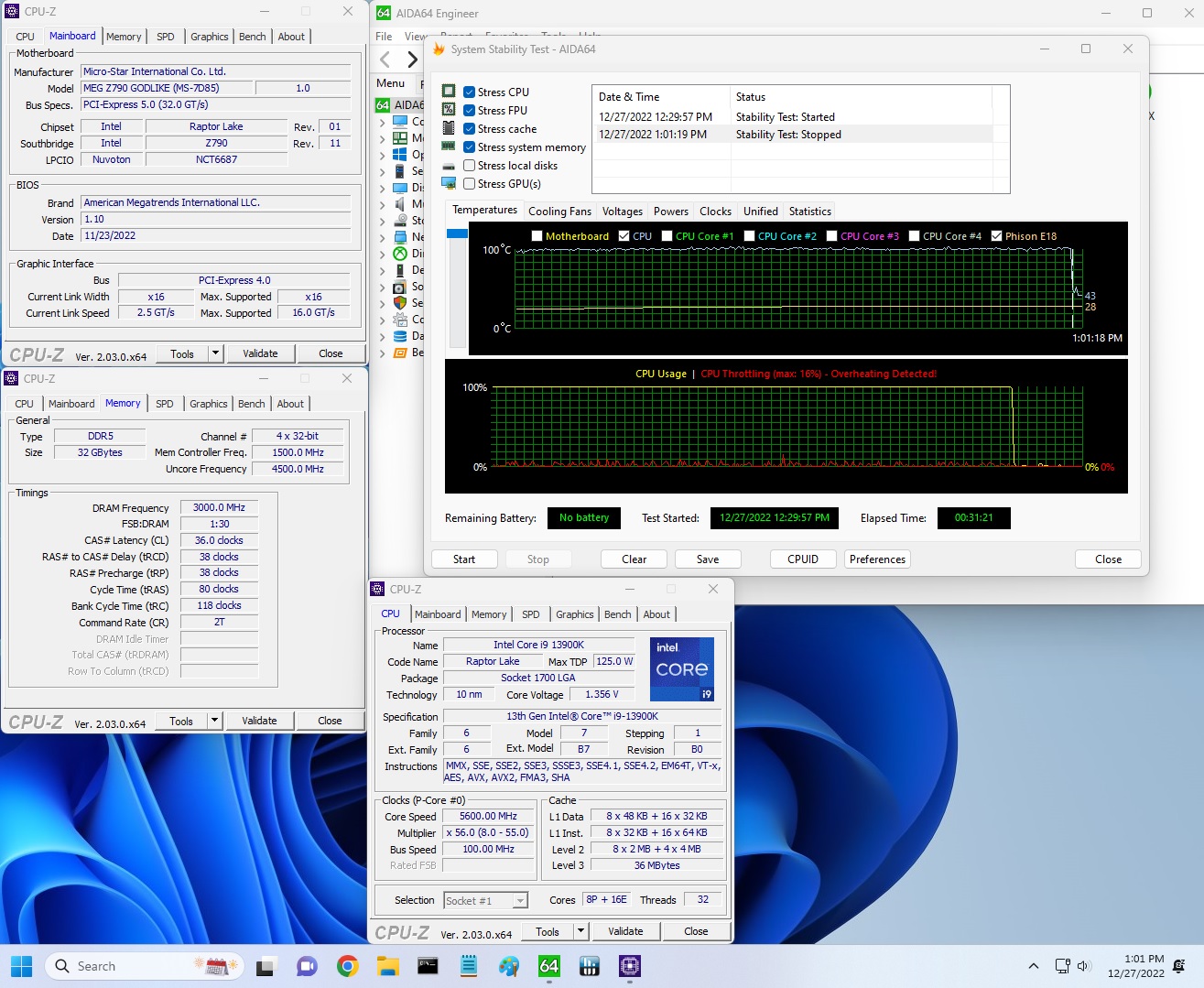
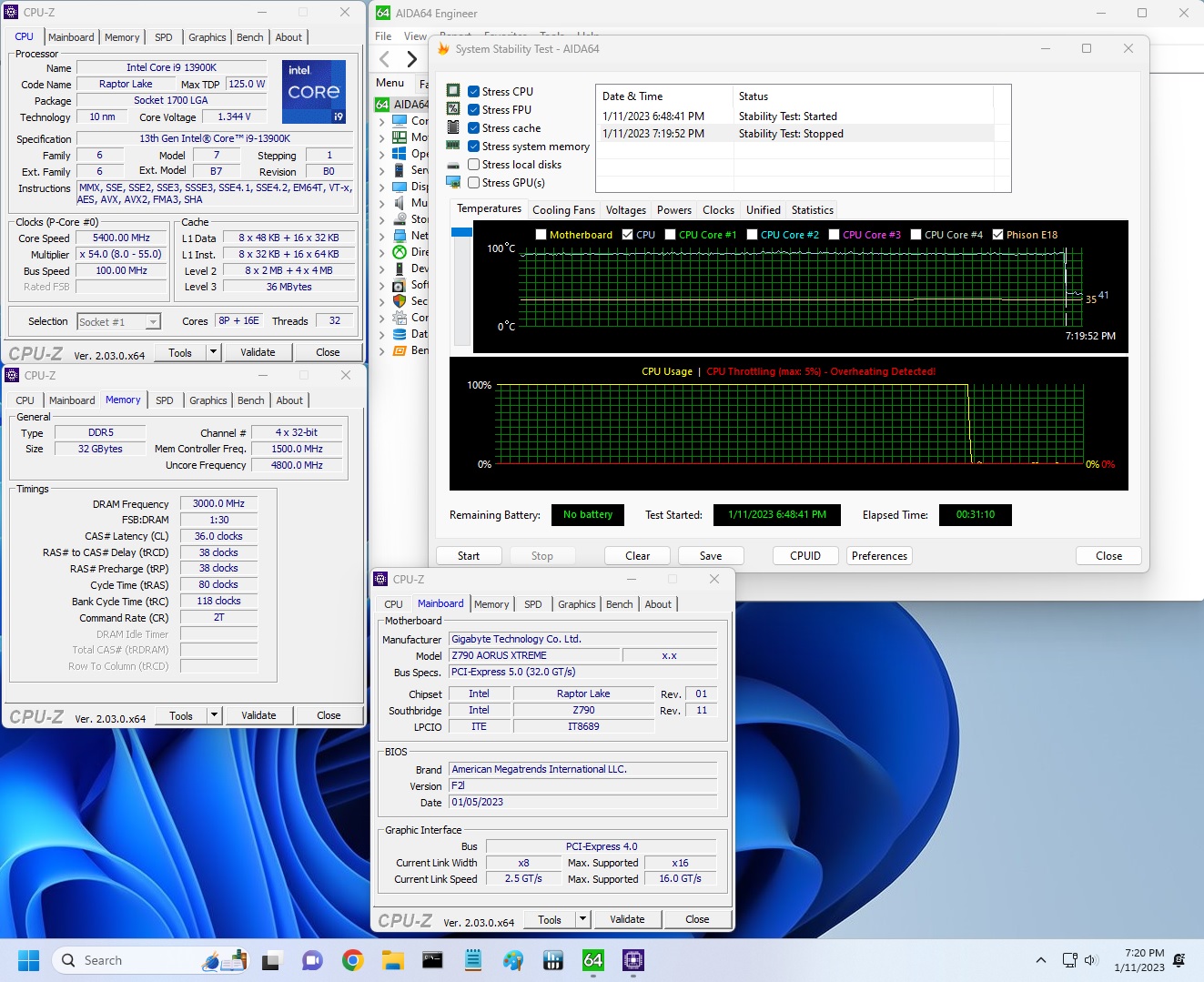
Overclocking with both boards was simple and easy. We plug in our values, set the voltage to manual, adjusted LLC if needed (which we did on the MSI, surprisingly), and off we went. Once in Windows, we applied the stress test load and finished our short test successfully on both boards.
On the memory side, we dropped our Kingston Fury Beast DDR5-6000 kit in the systems, enabled XMP, and tested it without issue, as expected. We also plugged in the T-Force Delta RGB 2x16 DDR5 7200 ($289.99) CL34 sticks, and they worked by simply enabling XMP. The boards list speeds well above this, but your mileage may vary, as reaching speeds past this depends on the memory kit, the quality of the IMC, and the motherboard/BIOS.
Power Consumption / VRM Temperatures
We used AIDA64’s System Stability Test with Stress CPU, FPU, Cache and Memory enabled for power testing, using the peak power consumption value. The wattage reading is from the wall via a Kill-A-Watt meter to capture the entire PC (minus the monitor). The only variable that changes is the motherboard; all other parts remain the same. Please note we moved to use only the stock power use/VRM temperature charts, as the goal of this section is to ensure the power delivery can handle the chip even when overclocked. Since we’re using less power to get more clocks, those datasets are more novel than useful. We’re also temperature limited on the processor, so adding more power isn’t possible without increased throttling.
Idle power use on the Z790 Godlike was 77W compared to 78W on the Xtreme. Load wattage on the MSI was notably higher, breaking 400W at the wall, while the Xtreme was one of the most efficient we tested under load peaking at 354W at the wall.
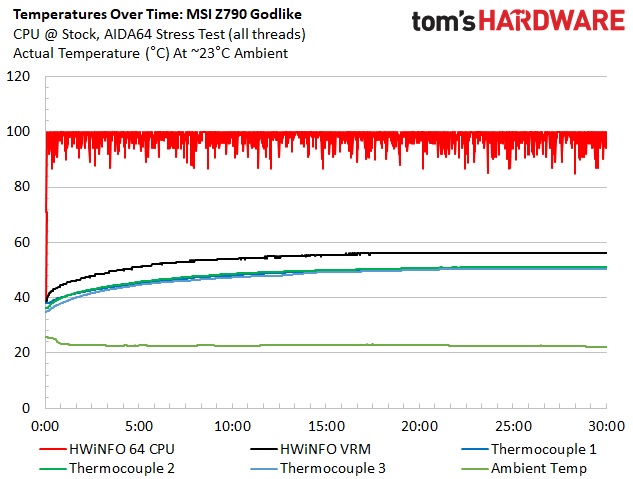
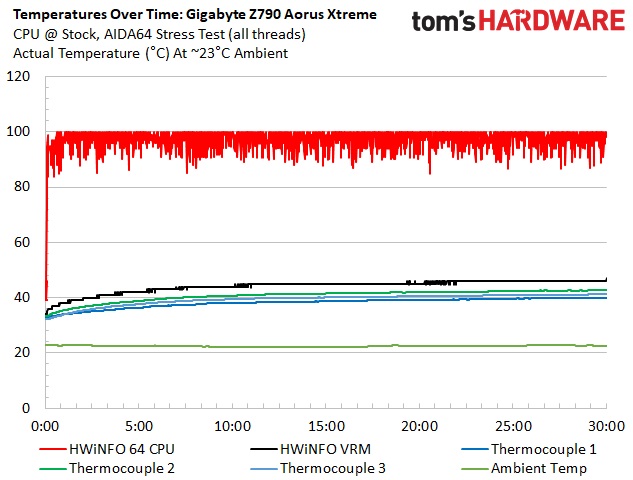
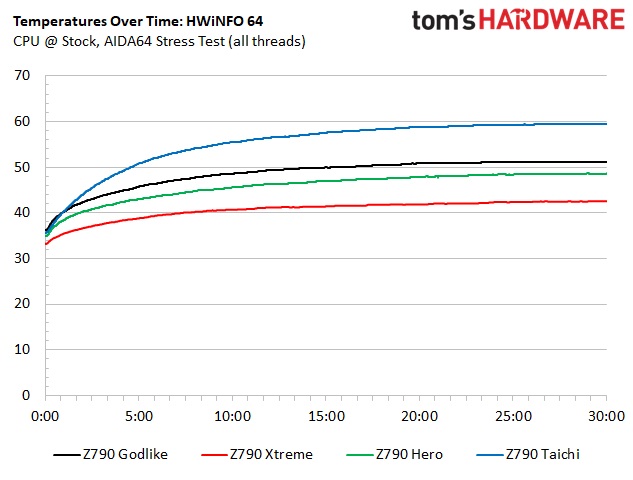
VRM temperatures on the Godlike Peaked around 50 degrees Celsius during stock operation, while the Xtreme barely flinched from idle temps, peaking around 43 degrees Celsius. These results are very good, and neither board will run into trouble keeping their powerful VRM bits in line and within spec.
Bottom Line
In the end, these two tested boards (and the untested ROG Maximus Extreme) are top-notch offerings for Z790, and all boards come with the best the platform has to offer. This includes 10 GbE, Thunderbolt 4 ports (most 40 Gbps), flagship-class audio solutions, at least one PCIe 5.0 slot/M.2 socket, overkill power delivery, and that high-end appearance you expect for high-end boards.
That said, there are some differences besides the price between these boards and what they offer. The MSI Godlike’s standout specification is the seven M.2 sockets and 40 Gbps ports, while the Asus has arguably better looks and five M.2 sockets, just like the Aorus Extreme. That said, the Gigabyte is the least expensive of the bunch ($200 less than the Asus or $400 to the MSI) and still has 40 Gbps ports and several M.2 sockets. Performance across the two boards we tested was average to above average, with the MSI generally performing better than the Gigabyte. In most cases, you wouldn’t see the difference (we assume the Asus performs like most other Z790 SKUs we’ve tested) among them.
If money is no object, the MSI Z790 Godlike is the best option here, especially for users who plan to utilize the seven (or at least more than five) M.2 sockets. The MSI board is also slightly larger than the Asus and Gigabyte, so be sure your chassis has room, because even the smaller of these boards is big. If money is an object, the Gigabyte is hands down the best option available. It’s $200 less expensive than the Asus and offers everything it does, but at a more reasonable $799.99 price point. If you’re in the market for a flagship-class motherboard but don’t need seven M.2 sockets and don’t care to pay for the higher-priced Asus, the Gigabyte Z790 Aorus Extreme is easy to recommend.
MORE: Best Motherboards
MORE: How To Choose A Motherboard
MORE: All Motherboard Content
Current page: Test System, Benchmarks and Final Analysis
Prev Page Gigabyte Z790 Aorus Extreme Review
Joe Shields is a staff writer at Tom’s Hardware. He reviews motherboards and PC components.
-
truerock Wow!!! Lots of 27-year-old technology! Like Type-A USB ports! Yea... gotta have lots of 27 year old technology on my $1,000 2023 system board!Reply -
coromonadalix In my mind they all lost, too high priced, too many M2 sockets ?? questionable i/o port layoutReply
But some people will still buy them to have the latest highest performance yada yada there is ....
And it will be rendered obsolete in 2-3 months loll
I just want a good and paractical mobo / cpu / feature pack who could last a bit -
Warrior24_7 ReplyAdmin said:Both the Z790 Aorus Xtreme and MSI MEG Z790 offer the best hardware available for the platform. You get more robust power delivery, PCIe 5.0 M.2 sockets, and 40 Gbps ports. These flagship SKUs show off all that platform offers, but also come with flagship-class prices.
Z790 Aorus Xtreme vs. MSI MEG Z790 Godlike: Flagships Fight for Supremacy : Read more
“To be blunt here early in the article, the MSI Z790 Godlike is just too expensive to make our Best Motherboards list (though it has the features and hardware),”
If that’s the case, what was the point of this review then? It automatically lost by default before it got started. -
Warrior24_7 Replycoromonadalix said:In my mind they all lost, too high priced, too many M2 sockets ?? questionable i/o port layout
But some people will still buy them to have the latest highest performance yada yada there is ....
And it will be rendered obsolete in 2-3 months loll
I just want a good and paractical mobo / cpu / feature pack who could last a bit
Really? What would make them “obsolete” in 2-3 months? -
mac_angel so, I'm confused about something. A lot of these reviews say the Z790 is PCIe Gen 5. But on Intel's website, it says PCIe Gen 4 and 3Reply
https://www.intel.ca/content/www/ca/en/products/sku/229721/intel-z790-chipset/specifications.html -
sneaky_liquid I really don't understand your view on the pricing of high end motherboards. If you want the best or the fastest of any product, you will have to pay for it. It generally is not a budget price, it doesn't cater to that market anyways.. and thats why they make budget priced options as well. Stops worrying about the pricing and worry about the quality, if you got the best quality/performance.. you can charge whatever you want. If you think im wrong, you need to go look at the pricing these boards are actually going for and which is WAY above MSRP and thats if you can even get one.. most retailers are sold out or low on the inventory... I think you need to really reconsider how you score out high end boards.. its should most definitely not be based on price.. if it was you would still see a ton of them in stock and not selling LOL.Reply -
sneaky_liquid Reply
based on what? theres a market for high end and mid range and low end. Just like any other product...cknobman said:Blows my mind there is a consumer market for $1k motherboards.