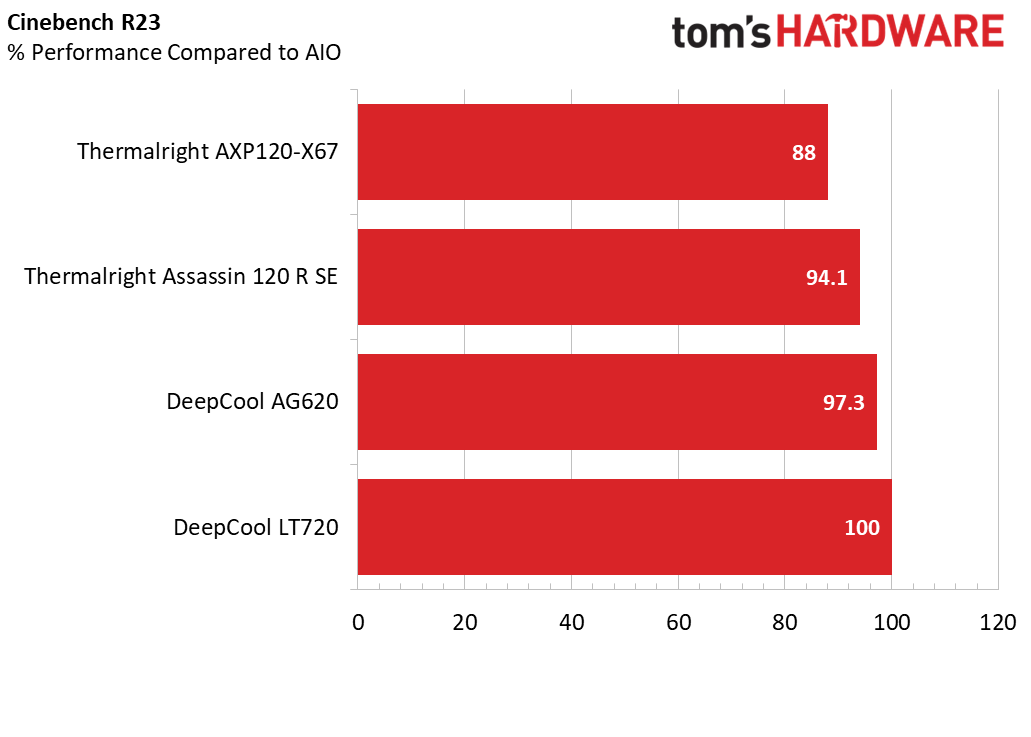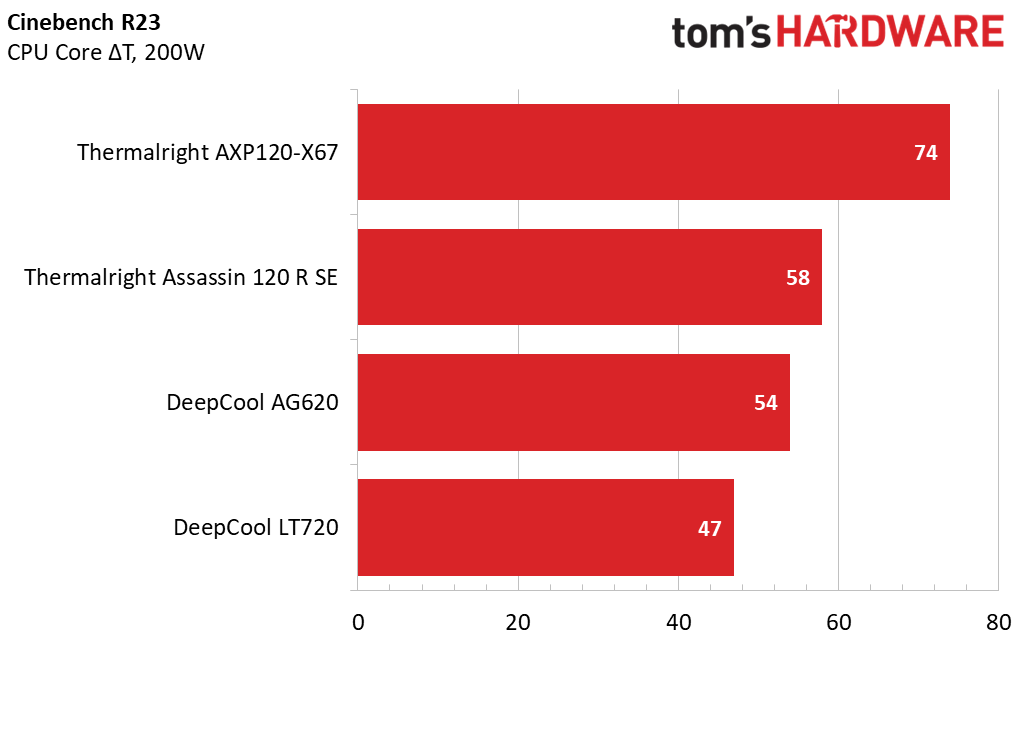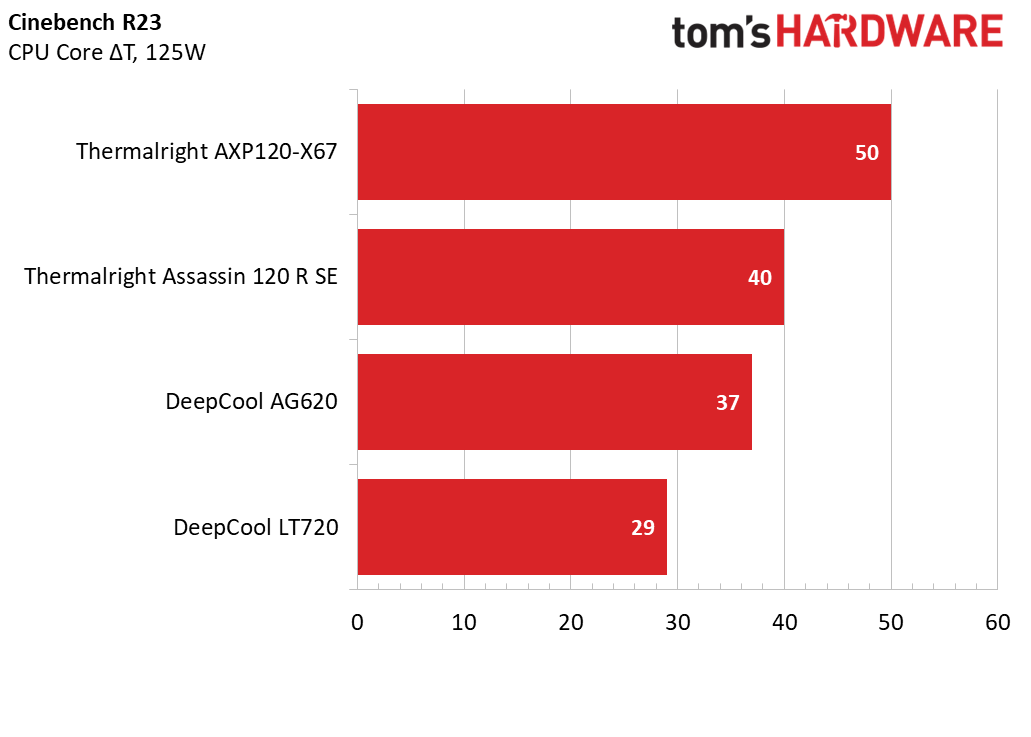Core i9-13900K Cooling Guide: Testing Intel's Flagship With Budget Air and Big AIOs
The Core i9-13900K can push even the most capable liquid coolers to their limits, but you don’t lose that much performance if you go with budget-priced air cooling.
Cinebench - No Power Limits Results
With Raptor Lake’s i9-13900K pushing all-core turbo speeds of 5.5ghz, even the strongest of coolers hit TJ Max while running Cinebench R23 and other demanding scenarios. As no cooler that we’ve tested thus far can pass R23 testing using a traditional delta over ambient measurement, we’ll be comparing the overall benchmark score and the CPUs clock speeds instead.
The results below are for a 10-minute testing run, but to be sure that was sufficiently long we also retested both Thermalright’s Assassin X 120 R SE and DeepCool’s LT720 with a 30-minute Cinebench test. The results didn’t change much at all with the longer test: The average clock speeds maintained dropped by 29MHz on DeepCool’s LT720 and 31MHz on Thermalright’s Assassin X 120 R SE. Looking at this another way, that’s an incredibly small 0.6% difference in clock speeds maintained, a margin of error difference that tells us that the 10 minute tests are indeed long enough to properly test the coolers.
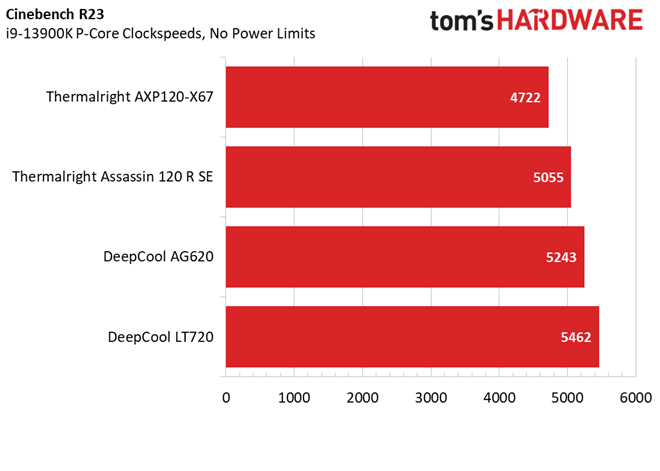
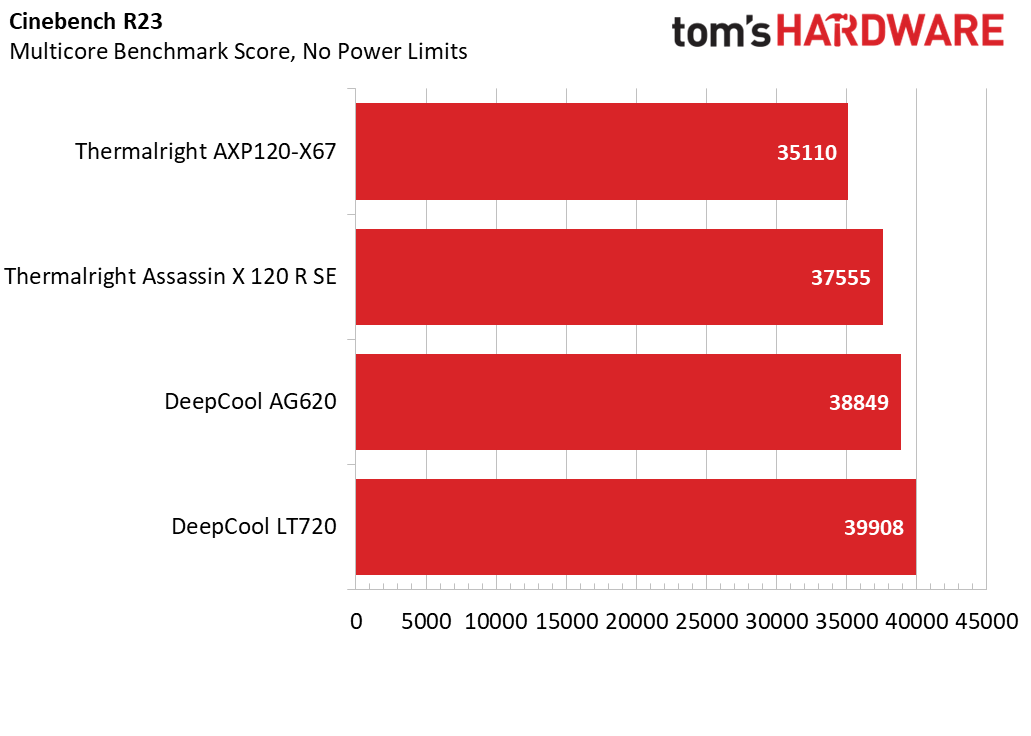
Starting with the Thermalright SFF cooler, clocks of 4722MHz were maintained consuming 198W on average. The $20 Assassin 120 R SE sustained 5055MHz (an increase of 333MHz) with the CPU consuming an average of 245W. This shows some of the improvements Raptor Lake brings over Alder Lake, as the i9-12900K only maintained up to 4900MHz while consuming the same amount of power - and required a hefty liquid cooler to maintain that speed in Cinebench. The score achieved here was 37,555 points, approximately 10,000 points higher than our i9-12900K scored with top-tier cooling.
With the next level of air cooling, clock speeds maintained with DeepCool’s AG620 increased by 188 MHz in comparison to the Assassin 120 R SE, resulting in the benchmark score rising by 1294 points. Average power consumption increased to 277 watts as a result of the higher clock speeds.
Finally, when testing with DeepCool’s LT720 liquid cooler, clock speeds increased by another 219MHz. At 5462, this is just 38MHz shy of the maximum clock speed held during multicore workloads. This in turn led to a benchmark score result that’s 1059 points better than the AG620 air cooler. And those high clock speeds don’t come easy in terms of efficiency; power consumption here averaged 315W.
Also note that, while attempting to cool the CPU without power limits, the coolers will be noisy! Because they are unable to keep the CPU below TJ max, the fans will run at 100% in this scenario.
Looking at this another way, you lose 12% of potential performance in the most demanding workloads when pairing the i9-13900K with an SFF cooler. That deficit drops to 5.9% with a single tower air cooler, and drops again to 2.7% with a high-end air cooler.
Cinebench 200W Results
While the previous results showing performance with power limits is interesting, I would advise against running the 13900K without power limits. Because attempting to cool a CPU that’s using over 300W results in a lot of fan noise and heat output for very little increased performance. Most workloads won’t use 300W+ anyway, but in those that do, performance is only reduced by about 10% when limiting power consumption to 200W.
Get Tom's Hardware's best news and in-depth reviews, straight to your inbox.
Restricting power consumption to a reasonable 200W results in a massive decrease in cooling difficulty. Both mainstream air coolers performed decently here, at only 54 and 58 degrees Celcius over ambient temperature. The SFF cooler struggled here, reaching TJMax and thermal throttling slightly - only cooling an average of 193W.
While DeepCool’s LT720 averaged 75 degrees C over ambient with power limits removed, at 200W the thermal measurement dropped to 47 degrees C, a 28-degree improvement in temperature! The main benefit of stronger coolers in this scenario is lower noise levels. For example, the LT720 ran 0.3 dBA quieter than the AG620 did in 200W testing.
Cinebench 125W Results
The lowest power limit I tested at is 125W. I recommend those who prioritize PCs silence to set CPU power consumption to these levels. Because at 125W, any half-decent CPU cooler tends to run very quietly.
This is also the lowest level where I can measure reliable noise measurements. Lower power consumption causes the noise of the CPU cooler to fall below the noise created by the system fans (even while restricted to 35% speed). Both of the mainstream air coolers measured at 0.9 dBA over ambient in this test, with the liquid cooler slightly louder, at 1.4 dBA over ambient. While it was still very quiet in this scenario, the SFF cooler was the loudest in this test at 2.1 dBA over ambient.
Conclusion
The level of cooling you’ll need for Intel’s Core i9-13900K will depend on the performance you expect out of it, as well as whatever power limit you set for the CPU. For common, bursty tasks, even an entry-level aftermarket cooler will allow the CPU to run at its highest supported stock clock speeds. For more demanding tasks, something that makes use of all or most of the cores, a strong liquid cooler will improve performance by up to 12%, while also potentially allowing for overclocking headroom.
- MORE: Best CPU Coolers
- MORE: Raptor Lake All We Know
- MORE: How to check CPU Temperature

Albert Thomas is a contributor for Tom’s Hardware, primarily covering CPU cooling reviews.
-
-Fran- Holy cow, I know you teased this yesterday in the Discord, but great work with this investigation.Reply
There's still a few things I'd like you to check (using the normal ILM*, for instance) and include that data, but overall, this is mighty impressive.
Great work.
Regards. -
rluker5 Reply
Don't do it Al, It's a trap!-Fran- said:Holy cow, I know you teased this yesterday in the Discord, but great work with this investigation.
There's still a few things I'd like you to check (using the normal ILS, for instance) and include that data, but overall, this is mighty impressive.
Great work.
Regards.
No way would I take my 13900kf that is a virgin to that ILS and soil it. Sure my 12700k didn't see much difference in temps with my Prime Z690 P ILS, but there was a depression that will always be there at least a little.
But a typical gaming heavy power use test (like uncapped framerate at low resolution in CPU demanding game X with a potent GPU) with the different coolers, showing their clockspeeds and temps with no power limits would be nice. Maybe in a future article. Just to show a real world performance example for the 99%.
Also as a side note, I saw a 200W max power dissipation in CB23 with my 12700k with a Mugen B, 240W with a NH-D15, and 260W on a 13900kf+CB23 with a Cooler Master ML280 in my personal, less controlled use. -
-Fran- Reply
That is one of the other things I would have liked to see: a gaming test with those same conditions and coolers.rluker5 said:Don't do it Al, It's a trap!
No way would I take my 13900kf that is a virgin to that ILS and soil it. Sure my 12700k didn't see much difference in temps with my Prime Z690 P ILS, but there was a depression that will always be there at least a little.
But a typical gaming heavy power use test (like uncapped framerate at low resolution in CPU demanding game X with a potent GPU) with the different coolers, showing their clockspeeds and temps with no power limits would be nice. Maybe in a future article. Just to show a real world performance example for the 99%.
Also as a side note, I saw a 200W max power dissipation in CB23 with my 12700k with a Mugen B, 240W with a NH-D15, and 260W on a 13900kf+CB23 with a Cooler Master ML280 in my personal, less controlled use.
I think the selection of coolers is quite fine, since it's covering what I'd consider the good reasonable range (maybe adding a 240 AIO would be good?) and it demonstrated via CB, that after a certain point, the CPU even if throttling still performs fine-ish. The caveat is the noise, since it's pegged at 100% everything, but still performs close to what you'd like/expect.
Overall, Intel came out better than what I would have expected to be honest, so I'd love to see those additions to this piece and then do the same testing on Ryzen and other Intel models (although I think it's fair to extrapolate from highest SKU).
Regards. -
rluker5 It would be good to see game clocks on Ryzen. I think CPUs have gotten large enough and are turned up fat enough that all of the high end ones reduce their clocks somewhat doing things like CB23 and P95, just like GPUs and furmark. I know Intel clocks and behavior under less than max stress just fine, Ryzen clock behavior under those conditions with different coolers is still a mystery to me. The converse may be true for many Ryzen owners.Reply -
baboma ReplyI would advise against running the 13900K without power limits. Because attempting to cool a CPU that’s using over 300W results in a lot of fan noise and heat output for very little increased performance.
I wholeheartedly agree with this recommendation. While there'll always be people who wants balls-out speed and hang the noise/power, using power limits (for both Intel & AMD) is a much more reasonable approach for the vast majority, and cheaper, if you want to use a budget air cooler.
It's good to see that the 13900K can be cooled to 74C at peak load with a cheap cooler, using a 200W power limit. I hope this puts to rest all the partisan carping about RPL needing expensive high-end AIOs. People always tend to believe the worst in things they don't like.
This said, if a person has enough funds to spring for a ~$600 CPU, it's probably safe to say that it won't be paired with a cheapo cooler. But at least the option is there.
I'm not sure about the wisdom of buying a flagship CPU only to substantially reduce its power (to 125W) for the sake of quietness. If such were the goal, the person should buy a cheaper and lower-powered part to begin with.
Lastly, I would like to see R23 bench numbers for the 125W and 200W power levels, and not just temp. -
Giroro I'm not seeing the CB scores and frequency to go with temperatures for the lower power limits. That would have been interesting data.Reply -
TerryLaze Reply
For the 200W one nothing would change in clocks and performance since the weakest cooler manages an avg of 198W already.Giroro said:I'm not seeing the CB scores and frequency to go with temperatures for the lower power limits. That would have been interesting data.
And the 125W is basically just there to show the reduction in noise (due to the lower temps) as many already said nobody is going to get that CPU to run it at a locked 125W so performance at that point isn't relevant.
Not for comparing cheap coolers.
Starting with the Thermalright SFF cooler, clocks of 4722MHz were maintained consuming 198W on average.
-
JamesJones44 Reply-Fran- said:That is one of the other things I would have liked to see: a gaming test with those same conditions and coolers.
I think the selection of coolers is quite fine, since it's covering what I'd consider the good reasonable range (maybe adding a 240 AIO would be good?) and it demonstrated via CB, that after a certain point, the CPU even if throttling still performs fine-ish. The caveat is the noise, since it's pegged at 100% everything, but still performs close to what you'd like/expect.
Overall, Intel came out better than what I would have expected to be honest, so I'd love to see those additions to this piece and then do the same testing on Ryzen and other Intel models (although I think it's fair to extrapolate from highest SKU).
Regards.
PCWorld did this a little bit (from a power draw point of view). The results show it's pretty equal to what you had with the 12900k
Edit: Fixed the image preview size (a width of 120 was a little hard to read :D). -
-Fran- Reply
It has been done in several places, but in open benches with 360AIOs or custom loop, so not quite the same.JamesJones44 said:PCWorld did this a little bit (from a power draw point of view). The results show it's pretty equal to what you had with the 12900k
Edit: Fixed the image preview size (a width of 120 was a little hard to read :D).
From what I read and understood, Albert tested inside a case with each one of the coolers mentioned. It's quite a different test. Quite harsher as well.
Regards. -
TerryLaze Reply
That depends on many factors, inside a case you can have good airflow so ambient temps, as far as cooling is concerned, would be lower than just the room temp you would have in an open case/testbed scenario.-Fran- said:From what I read and understood, Albert tested inside a case with each one of the coolers mentioned. It's quite a different test. Quite harsher as well.
Also flowing air transfers more heat away from the cooler than static air.
If they use a glass coffin type case with zero airflow then yes, it would be much harsher.