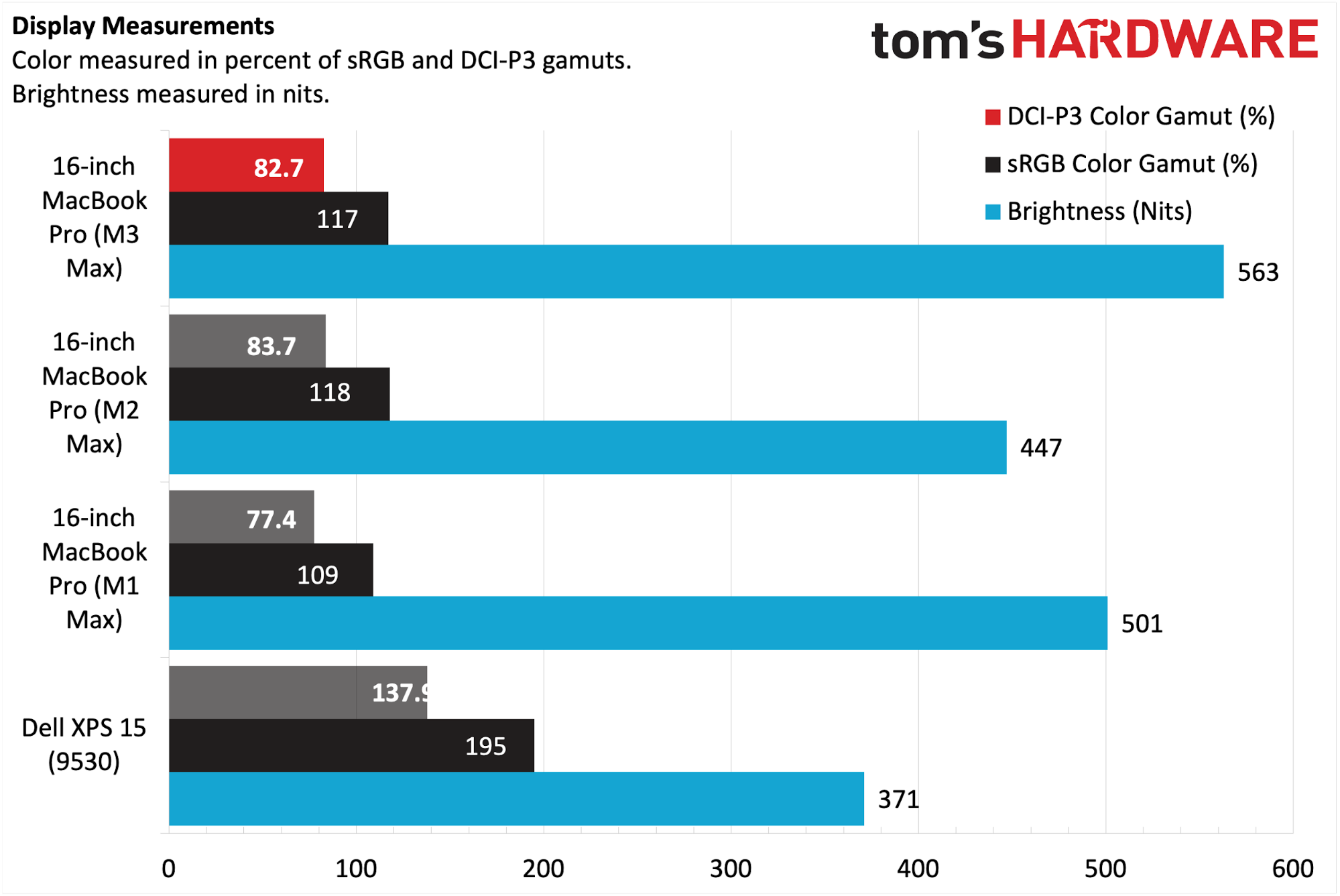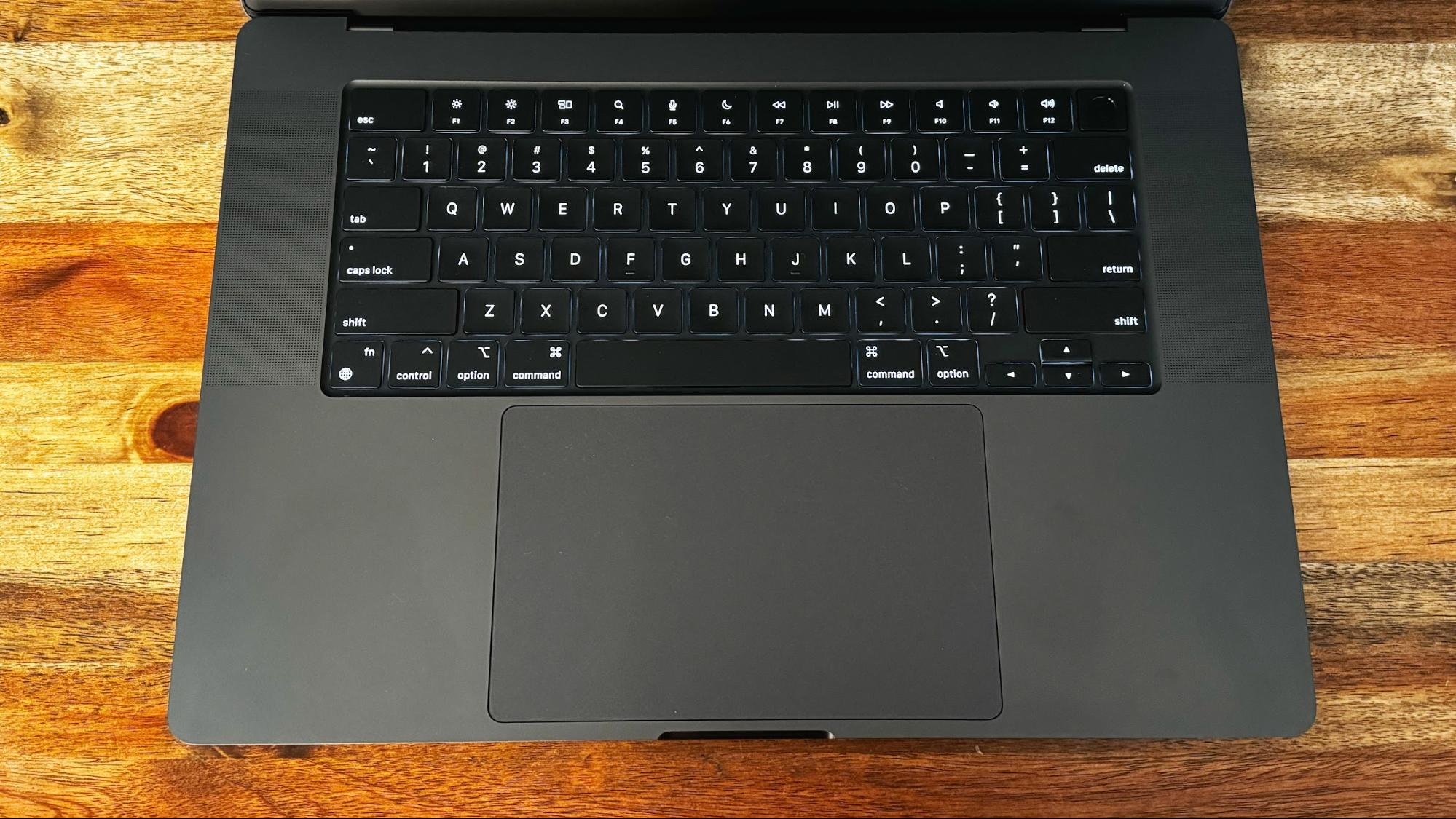Tom's Hardware Verdict
If you can stomach the pricey upgrades, the 16-inch MacBook Pro remains a top choice for creative pros, thanks to its impressive performance, top-notch build quality, and punchy Mini-LED display.
Pros
- +
M3 Max chip delivers mighty performance
- +
Long battery life
- +
Class-leading build quality
- +
Stunning Mini-LED display
Cons
- -
Memory and SSD upgrades remain pricey
Why you can trust Tom's Hardware
Apple’s MacBook Pro laptops received a hardware upgrade earlier this year, which brought powerful M2 Pro and M2 Max chips with noticeable gains over their M1 Pro and M1 Max predecessors. We weren’t expecting a significant chip upgrade so soon, but Apple again surprised us with third-generation Apple Silicon in the form of the M3, M3 Pro and M3 Max for the 14- and 16-inch MacBook Pros.
Since Apple last did a major design overhaul of the MacBook Pro family in 2021, there isn’t any big news this time, save for one new color option: Space Black. Space Black replaces Space Gray on 14- and 16-inch MacBook Pros with the M3 Pro and M3 Max processors (14-inch MacBook Pros with the base M3 chip soldier on with Space Gray).
Besides the powerful new chips based on a 3nm process node, the late 2023 MacBook Pros are available with up to 128GB of RAM (up from 96GB) and an 8TB SSD.
The new hardware upgrades make these new MacBook Pros the fastest yet, and they remain among the best ultrabooks available if you can get past RAM and SSD pricing that can quickly escalate.
MacBook Pro (Late 2023) Design
We received a 16-inch MacBook Pro review unit, and it looks identical to the M2 Max version that we tested earlier this year. The only exterior difference is the new Space Black color, which looks gorgeous. The matte black finish shimmers under light, and Apple says that the aluminum unibody uses an “anodization seal” process to reduce the appearance of fingerprints. You’ll still see fingerprints if you’re manhandling the laptop, but the smudges aren’t nearly as prevalent as seen on the MacBook Air in Midnight Blue.
As a nice touch, Apple includes a braided MagSafe 3 to USB-C cable in the box that is also finished in Space Black. However, the 140W power brick remains finished in the familiar shiny white plastic.




As before, the largest MacBook Pro has a beautiful 16.2-inch Liquid Retina XDR display with a 16:10 aspect ratio. There remains a notch in the top-center of the display, which houses the 1080p webcam. The notch has been divisive with many in the Mac community, but I mostly have just grown to ignore it. Much like the notch on the iPhone 13 Pro or the “Dynamic Island” on the iPhone 15 Pro, the MacBook Pro’s notch mostly fades into obscurity the more you use it.
Get Tom's Hardware's best news and in-depth reviews, straight to your inbox.
However, given how much space it takes up, it seems like a wasted opportunity to add Face ID hardware. Face ID has proliferated through Apple’s iPhone and iPad Pro product families, and it would be nice to see that feature added to the flagship MacBook Pro family. We’d imagine that Apple simply hasn’t been able to shrink the hardware down enough to fit Face ID into the MacBook Pro’s thin display lid, which is why Touch ID is still integrated into the power button.
The full-size keyboard remains as comfortable as ever with its scissor switches, and the massive trackpad, which supports haptic feedback, sits below it. There are no changes to the port layout on the latest 16-inch MacBook Pro. That means you get one HDMI 2.1 port, one Thunderbolt 4 port and an SDXC memory slot on the laptop’s right side. The left side of the laptop features a MagSafe 3 port, two more Thunderbolt 3 ports, and a 3.5mm headphone jack. It should be noted that 16-inch MacBook Pros with an M3 Pro processor support up to two external displays, while M3 Max-equipped machines (like our review sample), support up to four external displays.
Our MacBook Pro weighs 4.8 pounds and measures 14.01 x 9.77 x 0.66 inches; models with the M3 Pro weigh slightly less at 4.7 pounds. We brought along a Dell XPS 15 (9530) to represent Windows laptops, which measures 13.56 x 9.06 x 0.73 inches and weighs 4.31 pounds.
MacBook Pro (Late 2023) Specifications
| CPU | Apple M3 Max (16-core CPU) |
| Graphics | 40-core GPU |
| Memory | 128GB unified memory |
| Storage | 8TB SSD |
| Display | 16.2-inch Liquid Retina XDR display, 3,456 x 2,234, 120 Hz ProMotion |
| Networking | Wi-Fi 6E, Bluetooth 5.3 |
| Ports | 3x Thunderbolt 4 over USB Type-C, HDMI, SDXC card slot, 3.5 mm headphone jack, MagSafe 3 |
| Camera | 1080p FaceTime HD camera |
| Battery | 100 WHr |
| Power Adapter | 140 W |
| Operating System | macOS Sonoma |
| Dimensions (WxDxH) | 14.01 x 9.77 x 0.66 inches (355.7 mm x 248.1 mm x 16.8 mm) |
| Weight | 4.8 pounds (2.16 kg) |
| Price (as configured) | $5,299.00 |
Productivity Performance of the MacBook Pro (Late 2023)
Our 16-inch MacBook Pro came with a full-fat M3 Max chip with 400 GBps of bandwidth. As a result, it has a 16-core CPU (12 performance cores, 4 efficiency cores), a 40-core GPU and a 16-core Neural Engine. Apple is reticent to disclose clock speeds for its products in its specs sheet, but Geekbench 6 says that the CPU has a clock speed of 4.05 GHz, compared to 3.66 GHz for the M2 Max.
The laptop blazed through the Geekbench 5 benchmark, achieving a score of 2,332 in single-core and 23,163 in multi-core mode. The single-core improvement over the M2 Max was 17 percent, but the multi-core score improved by a staggering 53 percent. We must note that the M3 Max has an additional four performance cores compared to the M2 Max and a higher clock speed, which helps contribute to that big uplift in performance. The Dell XPS 15 (9530) with its Core i7-13700H processor performed on par with the M1 Max in the 16-inch MacBook Pro from 2021.
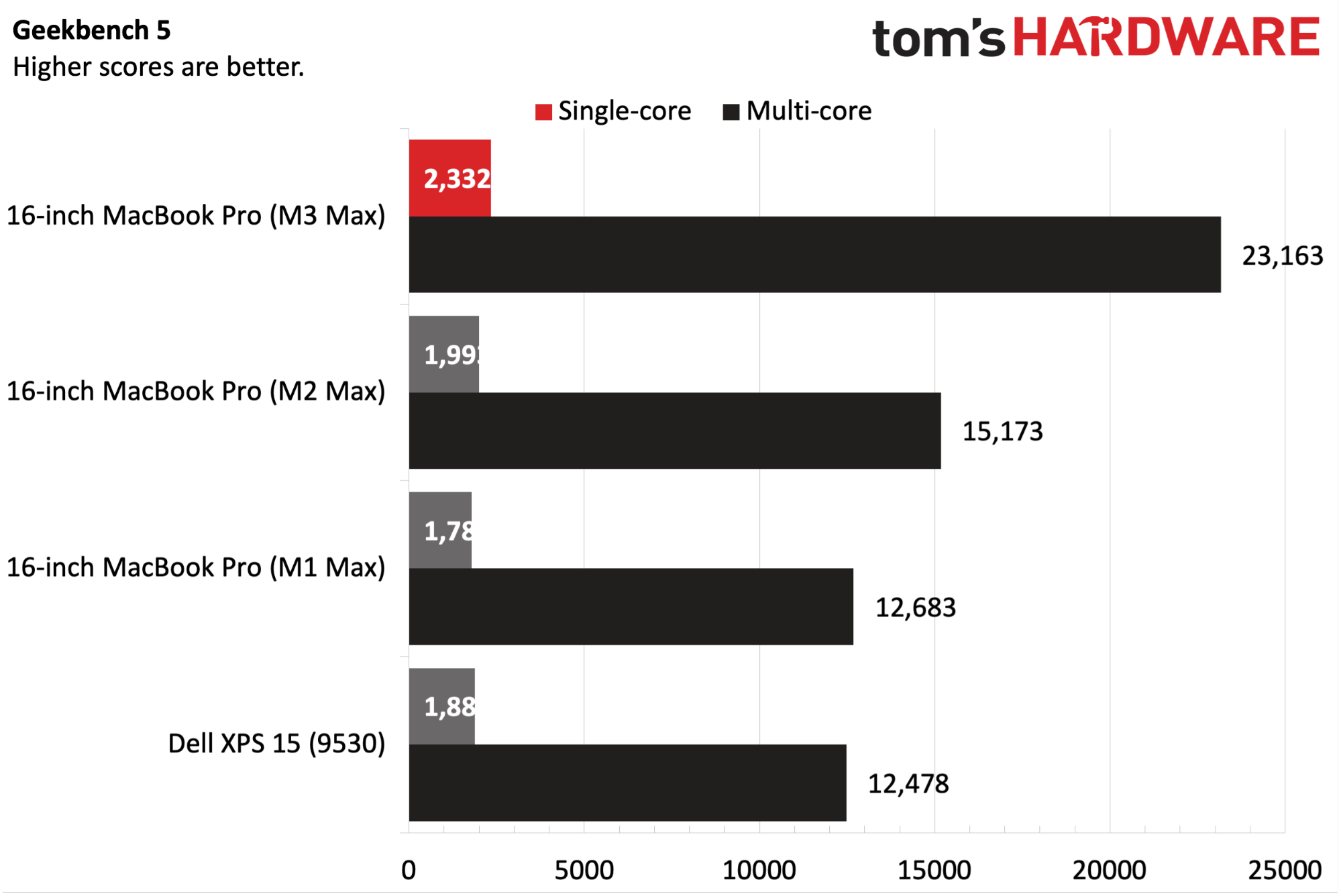
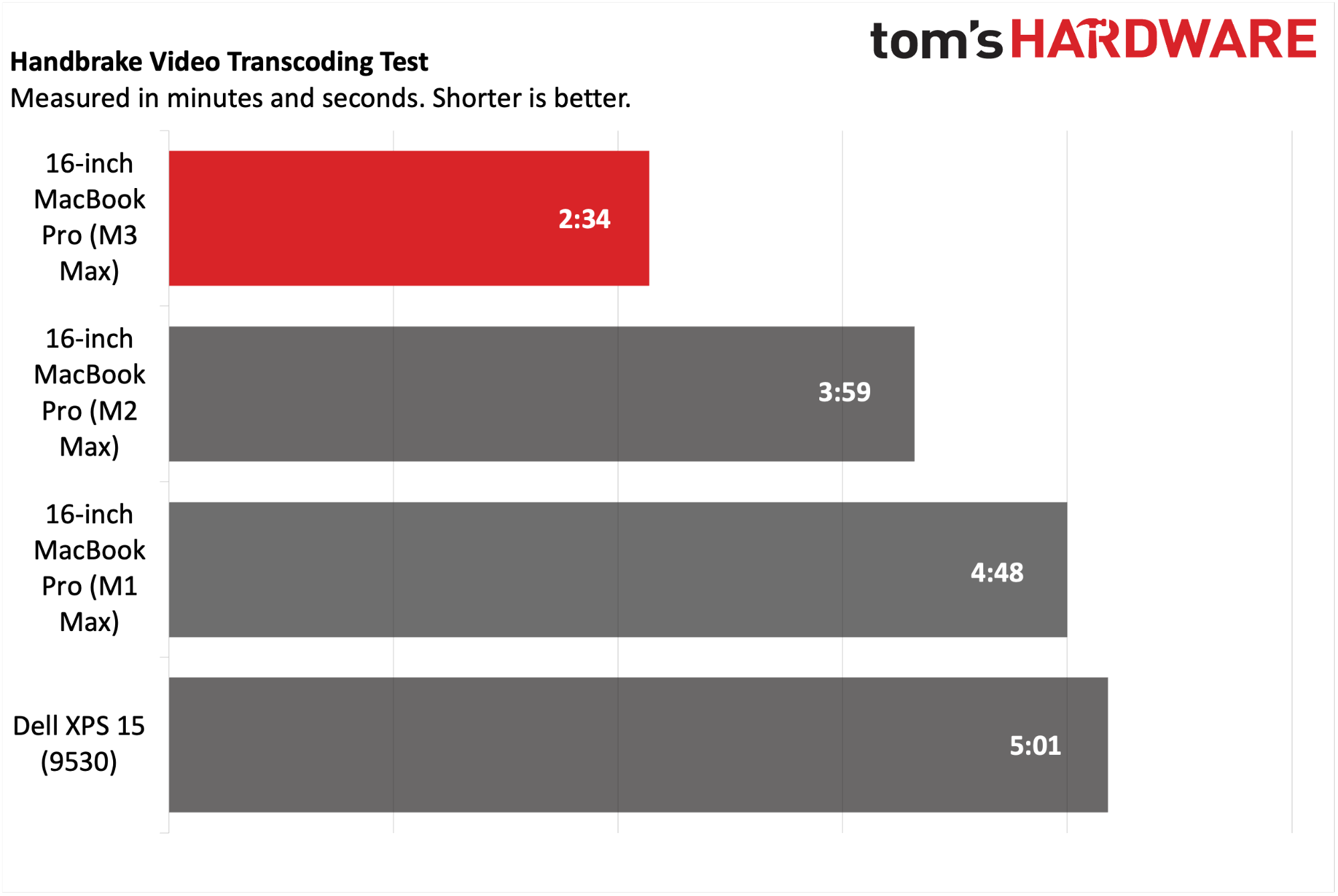
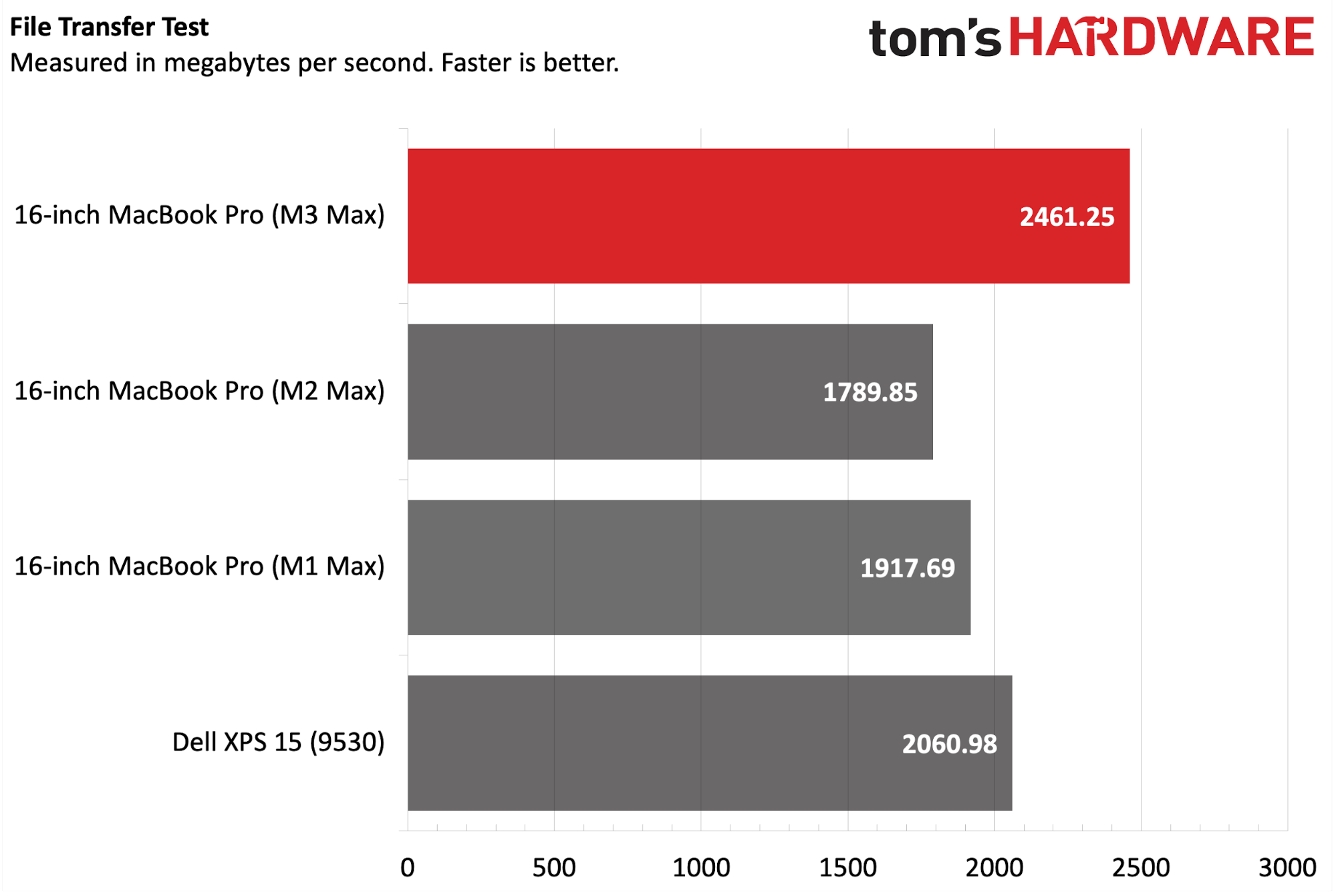
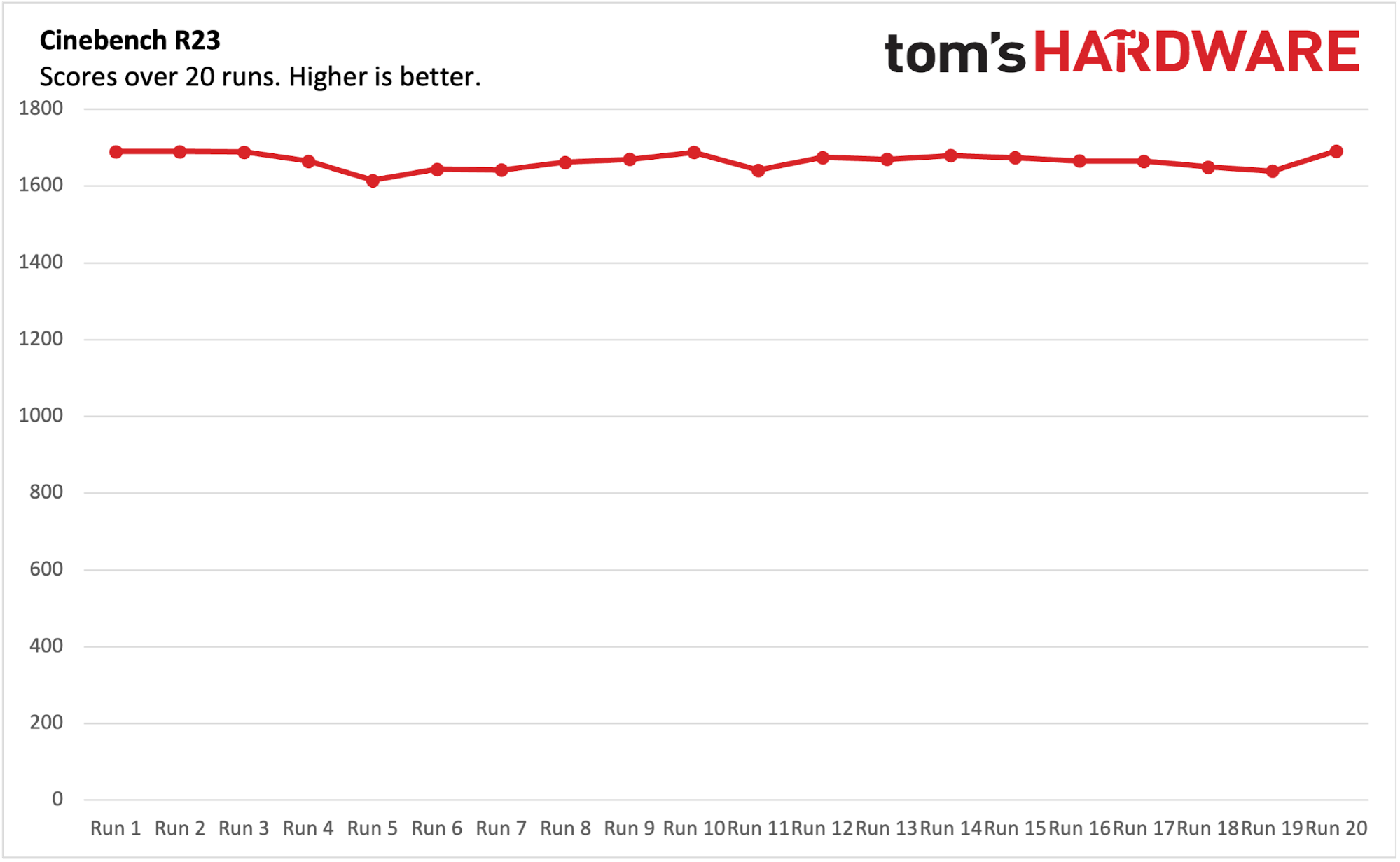
The M3 Max flexed its muscles again in the Handbrake test, which involves transcoding a 4K video to 1080p. It finished the task in 2 minutes and 34 seconds, nearly a minute and half faster than the M2 Max (3:59) and well over two minutes ahead of the M1 Max (4:48). It was also roughly twice as fast as the XPS 15 (5:01).
Our file transfer test involves copying 25GB of files (reading and writing on the same SSD), and the 16-inch MacBook Pro with M3 Max achieved 2,461.25 MBps. This was a huge boost over its M1 Max and M2 Max counterparts, which hit 1,917.69 MBps and 1,789.85 MBps, respectively. It even easily outdistanced the XPS (9530) at 2,060.98 MBps.
We introduced the Xcode Benchmark when testing the 16-inch MacBook Pro with M2 Max earlier this year. That laptop took 85 seconds to complete the test, while our M3 Max review unit accomplished the same feat in just 70 seconds.
We stress-tested the system with Cinebench R24, performing 20 runs with the multi-core test. Cinebench R24 estimated the single-core clock at 4GHz and the multi-core clock at 3.4GHz. The scores for Cinebench R24 aren’t directly comparable to prior versions, but the 16-inch MacBook Pro hovered between 1,600 and 1,700 on the multi-core test. The fan kicked in relatively early during the testing, and while they were noticeable, the sound wasn’t objectionable.
We normally use TG Pro to verify CPU temperatures for Macs. However, the current version of the utility isn’t fully compatible with Apple’s new M3 family and couldn’t provide a readout of temperatures for performance and efficiency cores. However, the app did report package temperatures that ranged from 99 to 104 degrees Celsius during the Cinebench R24 stress test.
Gaming and Graphics on the MacBook Pro (Late 2023)
The M3 Max in our 16-inch MacBook Pro review unit comes with a 40-core GPU (two more than the M2 Max we tested earlier this year). Creative professionals will primarily use a machine of this caliber, especially in this flagship configuration. However, that doesn’t mean that you can’t do some gaming on the side.
I tested the system with Resident Evil Village, a game with native Apple Silicon support using the Metal 3 API. With the resolution set at 3456 x 2160, the graphics preset dialed to “Max,” and MetalFX upscaling set to “Quality,” the game showed that it would use 12.53 GB out of the 94 GB that the game can reserve. The game locked in at 60 fps (measured using the FPS Hud in macOS, which is accessible from Terminal) in just about every scene with these settings enabled.
We also tried to push the GPU with much older games, like Shadow of the Tomb Raider. We were able to achieve 118 fps at 1920 x 1200 and 47 fps at native resolution (3456 x 2234). Borderlands 3 hit 59 fps at 1920 x 1200 (we couldn’t get it to run at native resolution).
Display on the MacBook Pro (Late 2023)
The 16-inch MacBook Pro uses what Apple brands as a “Liquid Retina XDR” display. More to the point, it’s a Mini-LED panel with a 3456 x 2234 resolution with up to a 120Hz refresh rate.
Since I’m a big Marvel fan, I watched Season 2, Episode 5 of Loki on the MacBook Pro on Disney Plus. The overall aesthetic of the show (especially inside the TVA) gives me a late 70s/early 80s vibe, and that was on clear display on the Mini-LED panel with the muted earthy color tones and vintage gadgets. It was also especially unsettling and creepy to see the colorful strands of reality unraveling as the episode progressed.
Testing with our colorimeter showed that the panel covered 117 percent of the sRGB gamut and 82.7 percent of DCI-P3. Both figures closely matched what we found on its M2 Max counterpart that we tested in February.
In SDR content, brightness maxed out at 563 nits, which confirms Apple’s assertion of a 20 percent boost compared to the previous generation. Switching to HDR content, we hit a maximum of 1539 nits with 40 percent coverage, compared to 1,470 nits for the older model.
As always, Apple enables True Tone by default on its MacBooks. True Tone does its best to adjust the colors on the display to match your current working environment better, whether in a darkened room or in a brightly lit area. However, for professionals who will likely be using the MacBook Pro for color-critical work, it’s probably best to leave this True Tone disabled in the Display settings menu.
Keyboard and Touchpad on the MacBook Pro (Late 2023)
The keyboard and touchpad on the MacBook Pro are unchanged, and that’s a good thing. The backlit keys still feature a scissor-switch mechanism. There’s nothing remarkable about the keyboard other than the Touch ID biometric sensor embedded in the power button.
I used keyhero.com for my typing tests, averaging 90 words per minute with 95.67 percent accuracy.
The touchpad measures a massive 6.3 x 3.9 inches, giving you plenty of room to swipe, scroll, and use multi-touch gestures to your heart’s content.
Audio on the MacBook Pro (Late 2023)
Given that the chassis of the MacBook Pro hasn’t changed, the excellent audio system remains. In this case, Apple outfitted the laptop with six speakers with force-cancelling woofers. The speakers also support Dolby Atmos audio and support for Apple’s Spatial Audio. Spatial Audio is also supported when connecting to AirPods Pro or AirPods Max over Bluetooth.
The speakers sound great, as you would expect from a system with a $2,499 base price, and are among the best in the laptop world (PC or Mac). To test them, I watched the bank robbery scene from the movie “Heat” and was floored by the sounds from the Colt Model 733 short-barreled carbines used by the film’s antagonists. Director Michael Mann is known for his realistic depiction of gunfire in his movies, and the MacBook Pro did it justice.
Upgradeability on the MacBook Pro (Late 2023)
As with all recent MacBook Pro and MacBook Air laptops, there’s no avenue for future hardware upgrades. You must make all your decisions based on what you expect to use the machine for at the time of purchase. The RAM is integrated into the M3 Max package, while the NAND for the SSD is soldered onto the motherboard. This isn’t anything new to the Apple faithful, but it is certainly an eyebrow-raiser for the PC crowd, where you can at least expect to upgrade your SSDs without issue.
Still, you can take off the bottom panel of the MacBook Pro via eight pentalobe screws, where you’ll have access to any serviceable components. However, we highly suggest you visit Apple’s website and check out the repair manual before you start tinkering.
Battery Life on the MacBook Pro (Late 2023)
Battery life has always been a strong point with Apple Silicon Macs, and that remains the same with this latest iteration of the 16-inch MacBook Pro. Our review unit lasted 17 hours and 11 minutes on our battery test, where we browse the web, run OpenGL tests and stream video connected to Wi-Fi with the screen set to 150 nits. That said, we didn’t quite hit the high watermark set by its M2 Max predecessor, which lasted for 18 hours and 56 minutes under the same parameters – both laptops feature a 100-WHr battery, the largest allowed by law.
For comparison, the older M1 Max version ran for 15 hours and 31 minutes, while the XPS 15 conked out after 9 hours and 12 minutes.
Heat on the MacBook Pro (Late 2023)
We measured the heat on the MacBook Pro while running the Cinebench R24 stress test. At the center of the keyboard, between the G and H keys, we measured 36.3 degrees Celsius (97.34 degrees Fahrenheit), while the touchpad registered 26.1 C (78.98 F).


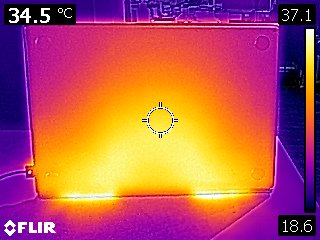
The hottest point of the laptop was on its underside, which hit 37.1 C (98.78 F).
Webcam on the MacBook Pro (Late 2023)
The 16-inch MacBook Pro soldiers on with a 1080p webcam, which is comparable to some of the best cameras we’ve seen on PC-based laptops. Color reproduction was accurate and fine detail was well captured. My brown skin tones were captured well, which is often challenging for laptops with lesser hardware.
The camera is nestled in a notch at the top of the display, which robs some screen real estate. It doesn’t bother me as much as some folks, but it would have been nice if Apple could have found a way to avoid this design choice. If Face ID hardware had been included in the mix, the complaints about the notch wouldn’t have been nearly as vocal from the Mac community.
If the 1080p webcam’s performance isn’t good enough for your needs, you can pair an iPhone with Continuity Camera (a feature introduced in macOS Ventura). This feature lets you leverage the iPhone’s primary camera sensor for video recording duties.
macOS Sonoma, Software and Warranty
The latest MacBook Pro ships preinstalled with macOS Sonoma (Version 14.1). Sonoma doesn’t feel like a dramatic departure from Ventura, but there are some notable features. Game Mode gives resource priority to the CPU and GPU to boost gaming performance and reduce latency for wireless accessories (AirPods, wireless mice, etc.). You can now place useful widgets on your desktop, including those from your iPhone, when using Continuity. Private Browsing now has better security, and you can use search filters in the Messages app. There are also many other smaller features sprinkled in, which you read about here.
Macs don’t come bundled with crapware; everything installed is made by Apple. That means you won’t find the typical Windows 11 bloat, like app shortcuts for Disney Plus, Netflix or TikTok. Instead, you’ll find all the essentials like Mail, Messages, Photos, Safari and Maps. These apps, of course, all sync across your iOS/iPadOS devices and other Macs that are signed in to your iCloud account. Apple’s free productivity suite (Numbers, Pages, Keynote) is included and will serve you well if you have basic needs.
The 16-inch MacBook Pro comes with a standard one-year warranty, and you can add the AppleCare Plus three-year extended warranty for a flat fee of $399. If you still want the extended warranty but would rather pay as you go, AppleCare Plus is also offered for $149/year.
MacBook Pro (Late 2023) Configurations
Our 16-inch MacBook Pro came finished in Space Black and features an M3 Max chip (16 CPU cores, 40 GPU cores), 128GB of unified memory and a spacious 8TB SSD. The price for this top-of-the-line system is a staggering $7,199. Quite frankly, it’s hard to justify that price unless you need that added memory and storage.
The MacBook Pro’s starting price of $2,499 is more palatable and still gets you the great build quality, screen, audio system, and plethora of ports for connectivity. The base pre-configured 16-inch MacBook Pro has an M3 Pro chip (12 CPU cores, 18 GPU cores), 18GB of unified memory and a 512GB SSD. An additional $400 bumps you to 36GB of unified memory. The cheapest M1 Max configuration (14 CPU cores, 30 GPU cores) comes with 36GB of unified memory and a 1TB SSD.
As always, the price premium to upgrade the memory and storage is enormous. Upgrading from 18GB of unified memory to 36GB on the M3 Pro configuration costs $400. Going from a 512GB SSD to 1TB, 2TB or 4TB costs $200, $600 or $1,200, respectively.
Bottom Line
The 16-inch MacBook Pro remains a formidable entry in the high-end laptop space due to several factors. The build quality remains best in class, the Mini-LED display is bright and colorful, the speakers and webcam are class-leading, and battery life is unmatched by anything in the Windows sphere.
The raw power of the M3 Max chip is undeniable, offering impressive performance gains over the M2 Max released less than a year ago. We noticed some regression in battery endurance compared to its M2 Max counterpart, but it still lasts nearly twice as long as the Dell XPS 15 (9530) with a 13th-generation Intel Raptor Lake processor.
At its starting price of $2,499, the 16-inch MacBook Pro is a great all-around machine if you can get by with 18GB of RAM and 512GB of internal storage. Where things start to fall apart is with Apple’s memory and storage upgrades, which quickly inflate the price. Adding a few options will see pricing soar well past the $3,000 mark. And in the case of our fully loaded M3 Max review unit, the price was an eye-popping $7,199.
If you already have a 16-inch MacBook Pro with an M2-class processor, we think you’ll be fine skipping this generation. However, if you’re running a M1 Pro/Max MacBook Pro or anything Intel-based, now is a good time to upgrade – as long as you go easy on the hardware options.

Brandon Hill is a senior editor at Tom's Hardware. He has written about PC and Mac tech since the late 1990s with bylines at AnandTech, DailyTech, and Hot Hardware. When he is not consuming copious amounts of tech news, he can be found enjoying the NC mountains or the beach with his wife and two sons.
-
brandonjclark I have a M1 Macbook Pro 16" for work, and I have to admit the whole package is really, really great*. I've been eyeing one for personal use for some time now.Reply
*I'm glad I didn't have to pay for it, though.
The biggest drawback to the whole mac ecosystem is the OS, IMO. -
Thunder64 Why not mention of the cost for CPU upgrades? That CPU is awesome but it adds $700! It also ups you to 48GB of memory though. Upgrade that SSD to 1TB and you're at $4000.Reply
The base price of the M3 Max is actually $3500. Below that you are in M3 Pro territory. I get it it, Apple is expensive. Socked, shocked I tell ya! -
TCA_ChinChin The M3 max is quite a bit of kit and really impressive, but I'm kinda dissappointed with the M3 and the M3Pro macbook pros. Not as much uplift for the prices as I would have thought. I guess they know what they got just like Nvidia with the RTX 4000 series prices.Reply -
bit_user Are there really no MS Office or Adobe suite benchmarks that run on it? Those are both available as native apps for Macs and PCs, so it'd be something else to compare them on.Reply -
Roland Of Gilead Is it me, or does the aesthetic let it down a bit? Looks like any bog-standard Dell Latitude or the like. Can take it or leave it.Reply
CPU is nice though. -
shawman123 LOL we seeing review for $7200 system. I think M3 pro reviews base models of 14/16" are more important as majority buy that.Reply -
palladin9479 Gotta get that hype going for the next designer Gucci bag Apple product. That stock price isn't going to raise itself.Reply -
g-unit1111 Replybrandonjclark said:I have a M1 Macbook Pro 16" for work, and I have to admit the whole package is really, really great*. I've been eyeing one for personal use for some time now.
*I'm glad I didn't have to pay for it, though.
The biggest drawback to the whole mac ecosystem is the OS, IMO.
For someone like me who's been using PCs since the DOS / 486 days, I have found the current Apple operating systems to be extremely irritating to use. Like no, I don't want to sync everything with iTunes. I'm used to Android, where I can just copy stuff to my phone or to my PC and go.
The new MacBook looks nice, especially the M3 CPU, and I'd definitely use one. But I'll always be PC first and foremost. -
Giroro The M3 MacBook Pro's price seemed pretty fair, until I found out that I can't drive it to work. It doesn't even have wheels.Reply
But seriously, I don't entirely understand how Apple's current business model could possibly be sustainable. They make nearly all their money on their locked-down app store software monopoly. A software store that only runs on their proprietary hardware. So you'd think at some point they'll need to start desperately slashing prices just to start getting some of their hardware back into people's hands.
Maybe their "infinite money forever" software subscription schemes can actually generate that infinite money from a much smaller user base than I originally thought.
Or maybe the PC OEMs are really just that bad at putting together a usable product.
And look, I'm definitely an advocate of buying the laptop "you like" over worrying too much about specs, so long as the specs meet your minimum requirements. But There's a grand canyon sized gap between spending a few hundred dollars for a better monitor/keyboard, and Apple continuing to charge 10x the going rate for memory and storage. -
bit_user Reply
Source?Giroro said:But seriously, I don't entirely understand how Apple's current business model could possibly be sustainable. They make nearly all their money on their locked-down app store software monopoly.
Their "secret" is that their entry-level Macs are pretty affordable. The specs are horrible, but the price is low enough that mom & pop can buy one or get one for the kiddo.Giroro said:A software store that only runs on their proprietary hardware. So you'd think at some point they'll need to start desperately slashing prices just to start getting some of their hardware back into people's hands.
It's only when you start to look at upgrades or higher tiers that your eyes start to bleed.