Lenovo's ThinkBook Plus Gen 5 Hybrid smashes a Windows laptop and Android tablet together.
Two processors, two sets of RAM, two storage modules, and more!
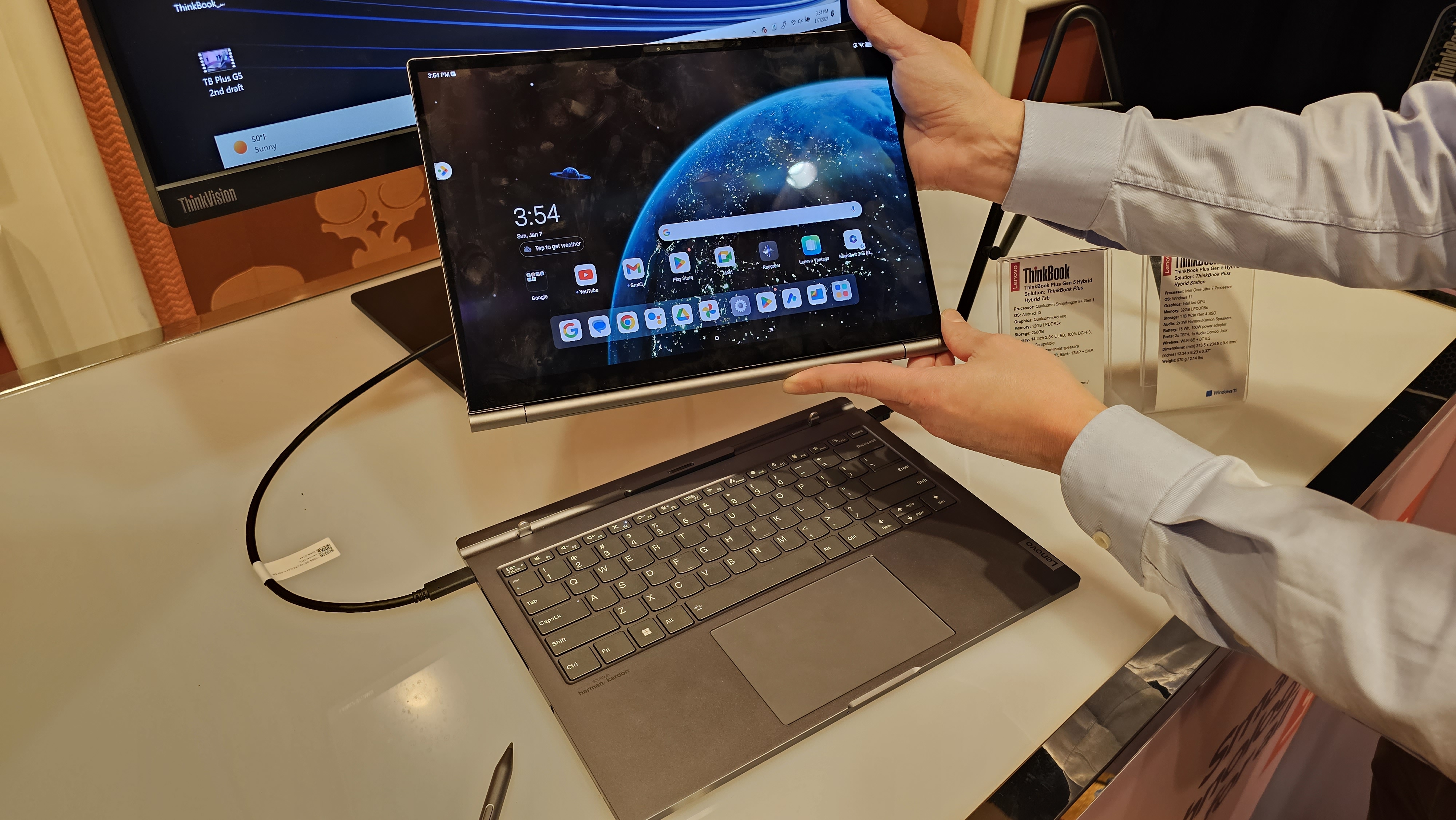
The concept of dual-booting — installing and having the option to run two operating systems on your computer at boot — isn't new. But at CES, Lenovo is baking the idea into its hardware. The ThinkBook Plus Gen 5 is an Android tablet running on a Qualcomm processor that plugs into a keyboard base — with its own Intel Core Ultra processor — and can run Windows 11.
| Lenovo ThinkBook Plus Gen 5 Hybrid | Hybrid Station | Hybrid Tab |
|---|---|---|
| Operating System | Windows 11 | Android 13 |
| Processor | Intel Core Ultra 7 | Qualcomm Snapdragon 8+ Gen 1 |
| Graphics | Intel Arc (integrated) | Qualcomm Adreno (integrated) |
| Memory | 32GB LPDDR5x | 12GB LPDDR5x |
| Storage | 1TB PCIe Gen 4 SSD | 256GB UFS 3.1 |
| Display | N/A | 14-inch, 2880 x 1800 OLED touchscreen |
| Battery | 75 WHr | 38 WHr |
| Networking | Wi-Fi 6E, Bluetooth 5.2 | Wi-Fi 6E, Bluetooth 5.3 |
| Webcam | N/A | 1080p, IR, e-shutter |
The system is split into two parts: the Hybrid Tab, a 14-inch Android tablet, and the Hybrid Station, a Windows 11 system running on an Intel Core Ultra 7 processor. The tablet can be used when detached from the base, running Android off of a Qualcomm Snapdragon 8+ Gen 1, 12GB of RAM and 256GB of storage. The tablet has a 14-inch, 2880 x 1800 OLED screen and a 38 WHr battery. You can plug the tablet into the base to use the keyboard and touchpad and to expand battery life.


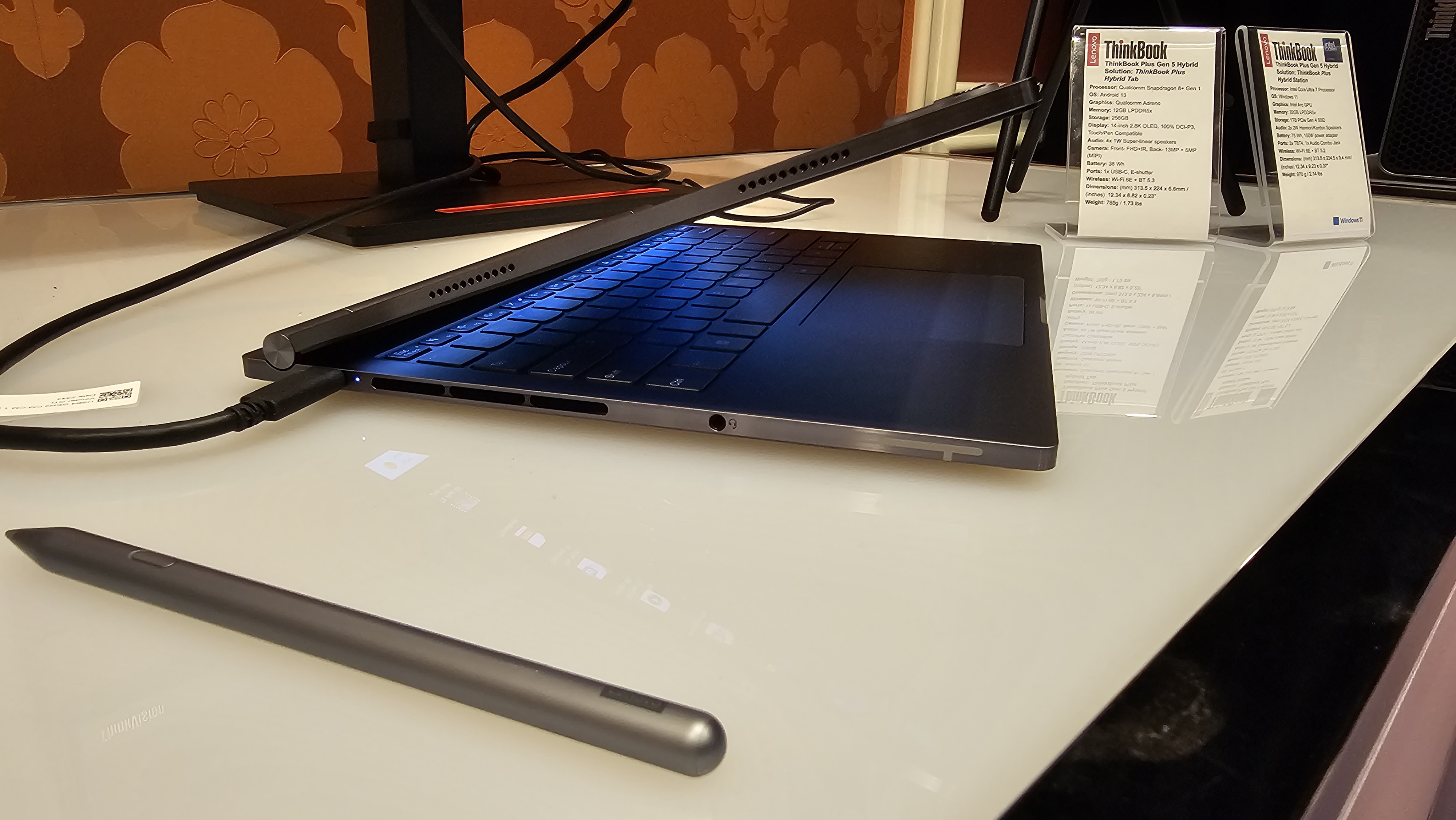
But that base station also has its own set of specs, including an Intel Core Ultra 7, 32GB of RAM, a 1TB PCIe Gen 4 SSD, and a 75 WHr battery. You can use it on its own, plugging into an external monitor, but you can also attach the two together to create a Windows laptop with the tablet as a 14-inch display. Lenovo is also touting a feature called Hybrid Stream that lets you run Android Apps in a picture-in-picture mode.
Our editors had a chance to see the ThinkBook Plus Gen 5 in person at Lenovo’s CES demo suite and pop the table on and off. The tablet pulled off easily – no latches or buttons to press – and caused the tablet to immediately transition from Windows to Android mode. Putting it back into the dock caused Windows to come on again, but there’s also a hardware button that allowed us to toggle operating systems without removing the screen from the base.
The keyboard felt pretty snappy, though it didn't feel as good as what you’d get on a premium ThinkPad. And overall build quality seemed good. We think this would survive being removed and put back on numerous times.
The detachable base sort of reminds us of the old design of the Microsoft Surface Book, in that the base has more powerful components than the display. But unlike the Surface Book, this system has separate CPUs, RAM, and storage, rather than just adding more battery life and better graphics. But that system didn't fold flat in half, and had performance issues with the CPU behind the screen. Here, the tablet is designed as a mobile device while the keyboard is more of a desktop, so it shouldn't see performance issues when running complicated tasks in Windows 11.
Lenovo will have a set of accessories available for the Hybrid Tab, including an optional stylus, the Tab Pen Plus and an easel for presentations. The combined system is set to launch sometime in Q2 2024 with a starting price of $1,999.
Get Tom's Hardware's best news and in-depth reviews, straight to your inbox.

Andrew E. Freedman is a senior editor at Tom's Hardware focusing on laptops, desktops and gaming. He also keeps up with the latest news. A lover of all things gaming and tech, his previous work has shown up in Tom's Guide, Laptop Mag, Kotaku, PCMag and Complex, among others. Follow him on Threads @FreedmanAE and BlueSky @andrewfreedman.net. You can send him tips on Signal: andrewfreedman.01
-
circadia Interesting concept. I remember Asus having a similar concept with their Transformer AIO/laptop series.Reply