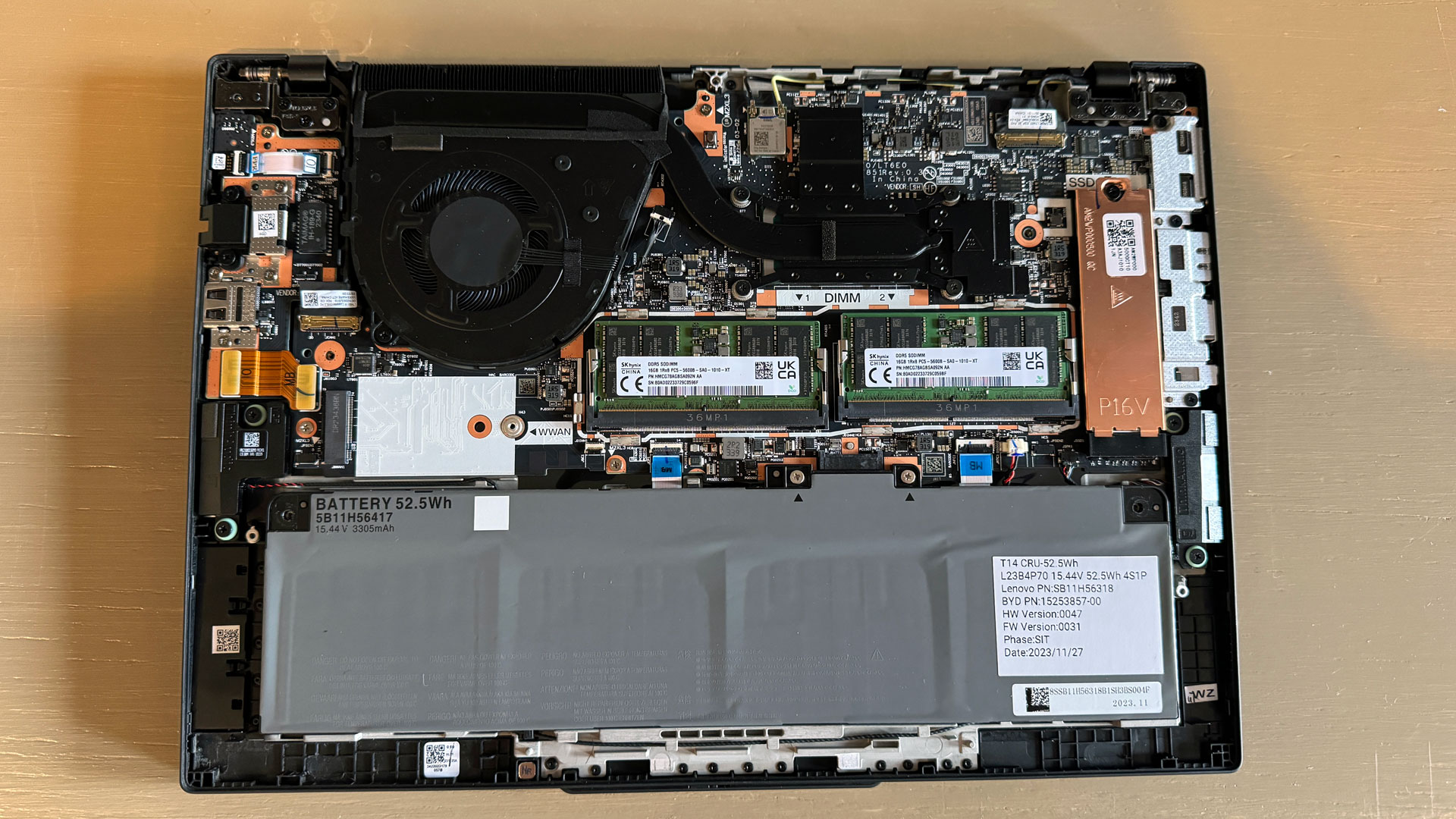Lenovo shows off a concept laptop with a transparent micro-LED display at MWC, and is making some ThinkPads more repairable
The new ThinkPad T series gets iFixit's help.

Lenovo brought an experimental laptop with a transparent, micro-LED screen to Mobile World Congress in Barcelona, alongside a handful of new ThinkPads that will actually launch. Leading them are the new ThinkPad T14 and T16, which are making jumps to new processors, but are also getting improvements to repairability.
The concept, dubbed the "Lenovo ThinkBook Transparent Display Laptop," has a 17.3-inch, bezel-free screen. The keyboard is entirely touch-sensitive, as is the touchpad. When you use a stylus, the laptop automatically detects it and lets you use the entire deck as a large writing or drawing board.
Lenovo is pushing the transparent display as a way to use augmented reality (AR) on laptops. The concept device has a webcam on the rear (though none on the front, which would be a problem if anything ever came to market), which would let apps see what is behind your screen and interact with it.
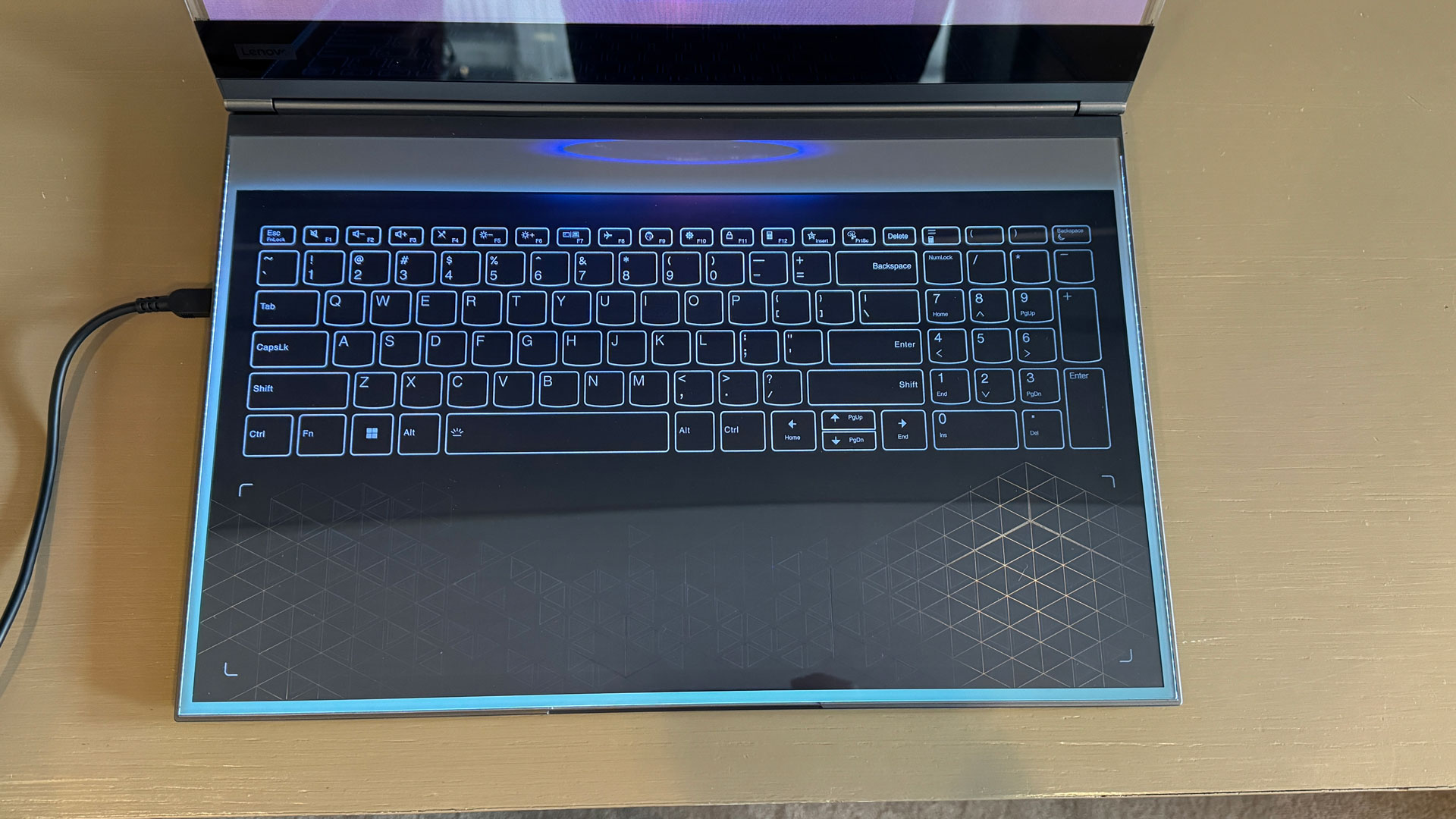

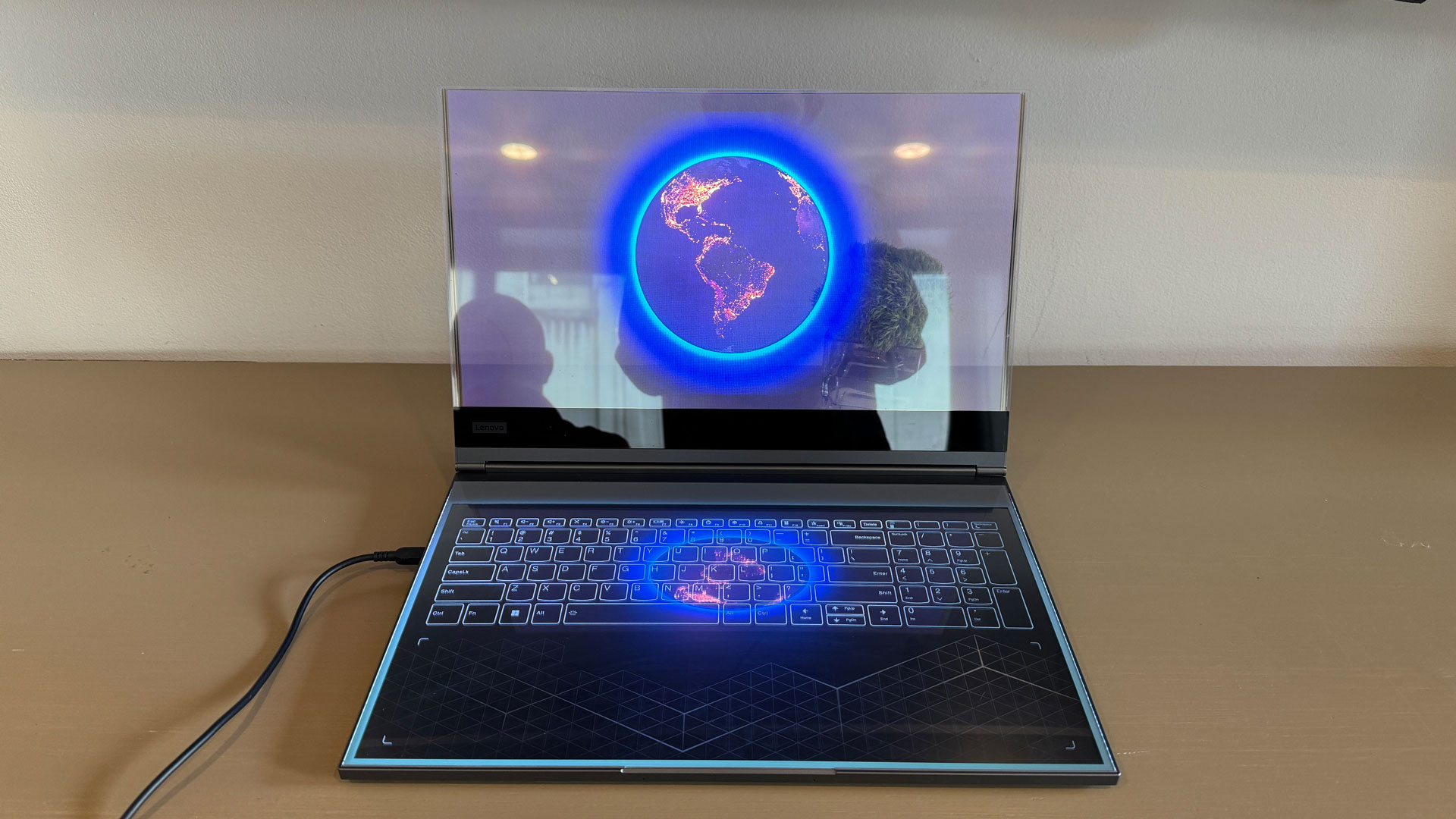
Lenovo claims the micro-LED screens can allow for 1,000 nits of peak brightness and allows for great visibility outdoors. One major issue is that anyone can see what you're working on through the lid, which is clear. In theory, a privacy film could be turned on and off, like on some enterprise notebooks, but that wasn't available on an early demo we saw. I do wonder how a see-through display with no other protection on the lid would hold up in everyday use.
There's no price or release date for this tech, and the company isn't promising when it will show up on a retail notebook.
New ThinkPads
Lenovo also has a suite of new ThinkPads at the show. The highlights are the T14 and T16, some of the company's most popular laptops. The 14-inch laptops will have a choice of Intel Core Ultra or AMD Ryzen 8040 processors, while the 16-inch version will only use Intel. Meanwhile, the ThinkPad X12 Detachable is getting a second generation a few years after it’s original release.
| Header Cell - Column 0 | Lenovo ThinkPad T14 (Gen 5) | Lenovo ThinkPad T14s (Gen 5) | Lenovo ThinkPad T16 (Gen 3) | Lenovo ThinkPad X12 Detachable (Gen 2) |
|---|---|---|---|---|
| Processor | Intel Core Ultra with vPro, AMD Ryzen 8040 series | Intel Core Ultra with vPro | Intel Core Ultra with vPro | Intel Core Ultra U series with vPro |
| Graphics | Up to Intel Arc or AMD Radeon (integrated) | Up to Intel Arc (Integrated) | Up to Intel Arc (Integrated) | Intel integrated graphics |
| Memory | Up to 64GB DDR5 | Up to 64GB LPDDR5x | Up to 64GB DDR5 | Up to 32GB LPDDR5x |
| Storage | Up to 2TB PCIe Gen 4 SSD | Up to 2TB PCIe Gen 4 SSD | Up to 2TB PCIe Gen 4 SSD | Up to 1TB PCIe Gen 4 SSD |
| Display | Up to 14-inch, 2880 x 1800, OLED, 120 Hz, Dolby Vision, HDR True Black 500 | Up to 14-inch, 2880 x 1800, OLED, HDR True Black 500 | Up to 16-inch, 4K, OLED, HDR True Black 500 | 12.3-inch, 1920 x 1280, 3:2 |
| Battery | 39.3 WHr or 52.5 WHr | 58 WHr | 52.5 WHr or 86 WHr | 42 WHr |
| Webcam | 5MP, IR option | 5MP, IR option | 5MP, IR option | 5MP front-facing, IR, 8MP rear camera |
| Networking | Up to Wi-Fi 7, Wi-Fi 6E, 5G sub-6 eSIM, 4G LTE eSIM, Bluetooth 5.3 | Up to Wi-Fi 7, Wi-Fi 6E, 5G sub-6, 4G LTE, Bluetooth 5.3 | Up to Wi-Fi 7, Wi-Fi 6E, 5G sub-6 eSIM, 4G LTE eSIM, Bluetooth 5.3 | Up to Wi-Fi 7, Wi-Fi 6E, 5G sub-6 eSIM, 4G LTE eSIM, Bluetooth 5.3 |
| Release Date | April 2024 (Intel), May 2024 (AMD) | April 2024 | April 2024 | April 2024 |
| Starting Price | $1,199 (Intel), $949 (AMD) | $1,399 | $1,219 | $1,399 |
The T14 and T16 are getting a bit of an internal redesign. Lenovo consulted with iFixit to make the laptops easier to repair. Now, the battery has a connector that doesn't require a cable, all of the RAM is socketed, and user-replaceable parts like the SSD and networking cards are labeled. The systems are also getting new repair guides with videos for user-replaceable parts, and Lenovo is making them easier to order directly. Additionally, screws on the bottom of the laptops are now captive, so you don't have to remove them entirely to take the base off.
The ThinkPad X12 detachable is the only laptop in the group with a 3:2 display. It uses a detachable keyboard, similar to the Microsoft Surface Pro. Lenovo told Tom's Hardware that the long-awaited refresh is coming now because it's meant primarily for field work, like insurance, healthcare, or law enforcement, and that those fields typically operate on three-year upgrade cycles.
Get Tom's Hardware's best news and in-depth reviews, straight to your inbox.
Lenovo's new ThinkPads are coming with options to go up to Wi-Fi 7 as well as connectivity to mobile networks, making them highly mobile and explaining their announcements at a phone-heavy show.
Beyond laptops, the company is also announcing a few new accessories. The most interesting of them is the ThinkVision M14t Gen 2 mobile monitor, a portable touchscreen designed to plug into a laptop or smartphone over USB Type-C. It's a 14-inch panel with a 2240 x 1400 resolution and 60 Hz refresh rate, and the whole package weighs 1.5 pounds (0.7 kg). The ThinkVision will start at $399 when it launches in July.

Andrew E. Freedman is a senior editor at Tom's Hardware focusing on laptops, desktops and gaming. He also keeps up with the latest news. A lover of all things gaming and tech, his previous work has shown up in Tom's Guide, Laptop Mag, Kotaku, PCMag and Complex, among others. Follow him on Threads @FreedmanAE and BlueSky @andrewfreedman.net. You can send him tips on Signal: andrewfreedman.01
-
voyteck Interesting... I saw this many times in futuristic movies (the editing room from "Children of Man" comes to mind) and always thought it was a gimmick which would never find it's way to mass market. Augmented reality in office applications? What would you like to augment: you coworker's face or a wall? Or rather a desk, since it's a laptop?Reply -
snemarch The transparent display is pretty gimmicky, but "The keyboard is entirely touch-sensitive, as is the touchpad" is what makes this entirely useless.Reply -
Notton It's impractical, but it's a cool concept.Reply
I will skip the keyboard, as we all know that it's going to feel awful
My question is, what happens when you scratch the back of the monitor? Is it going to be visible from the front?