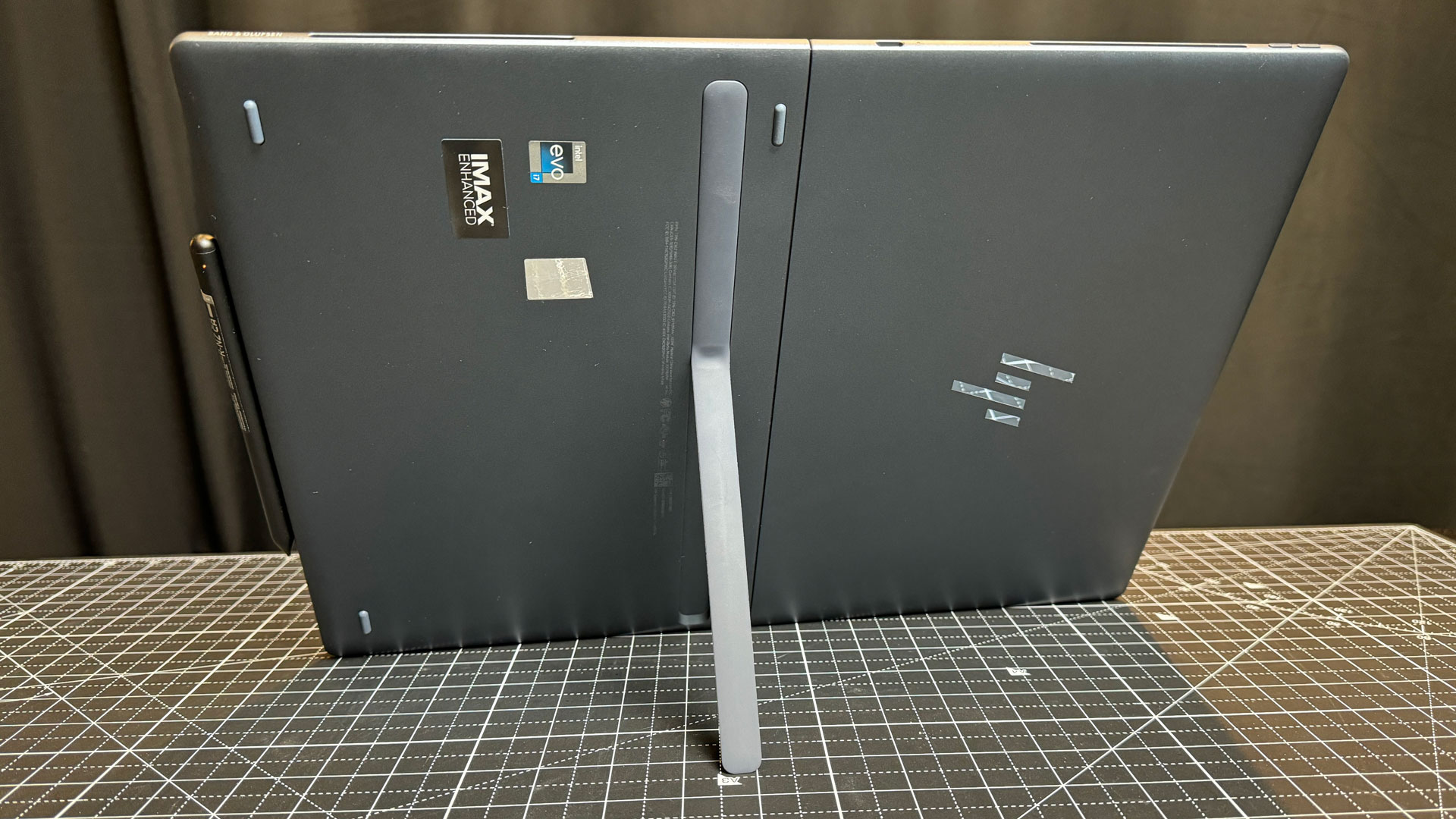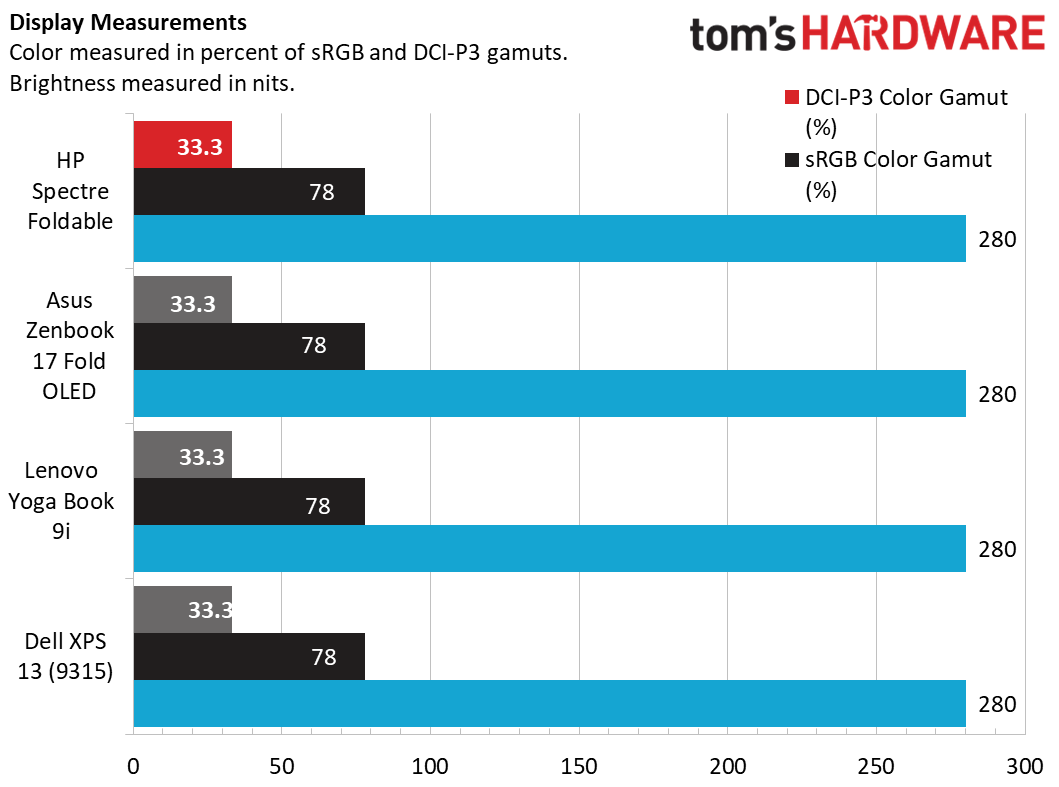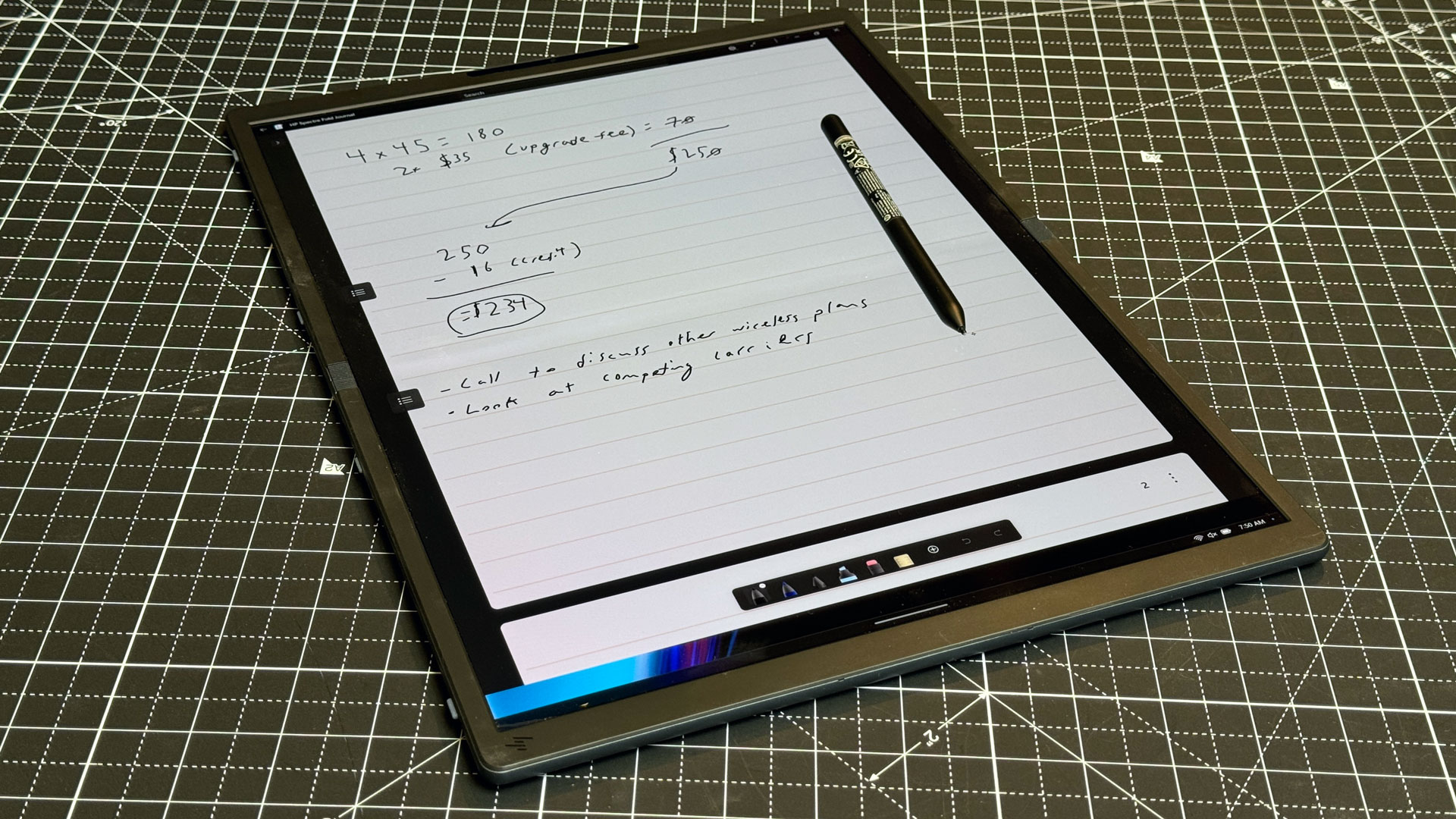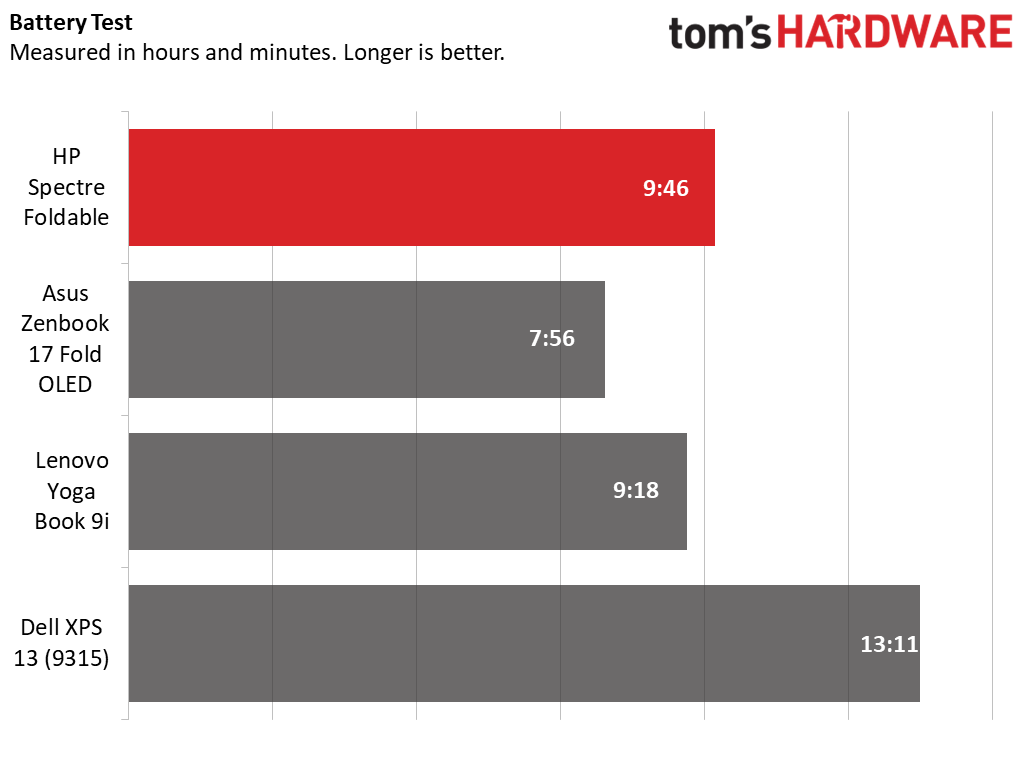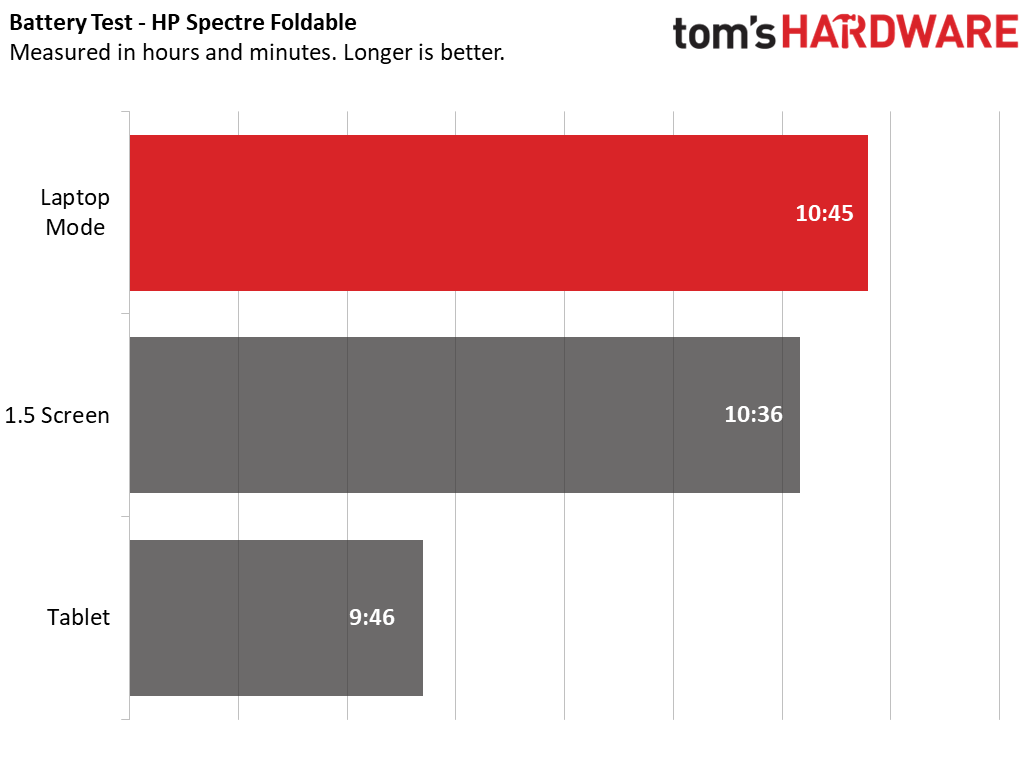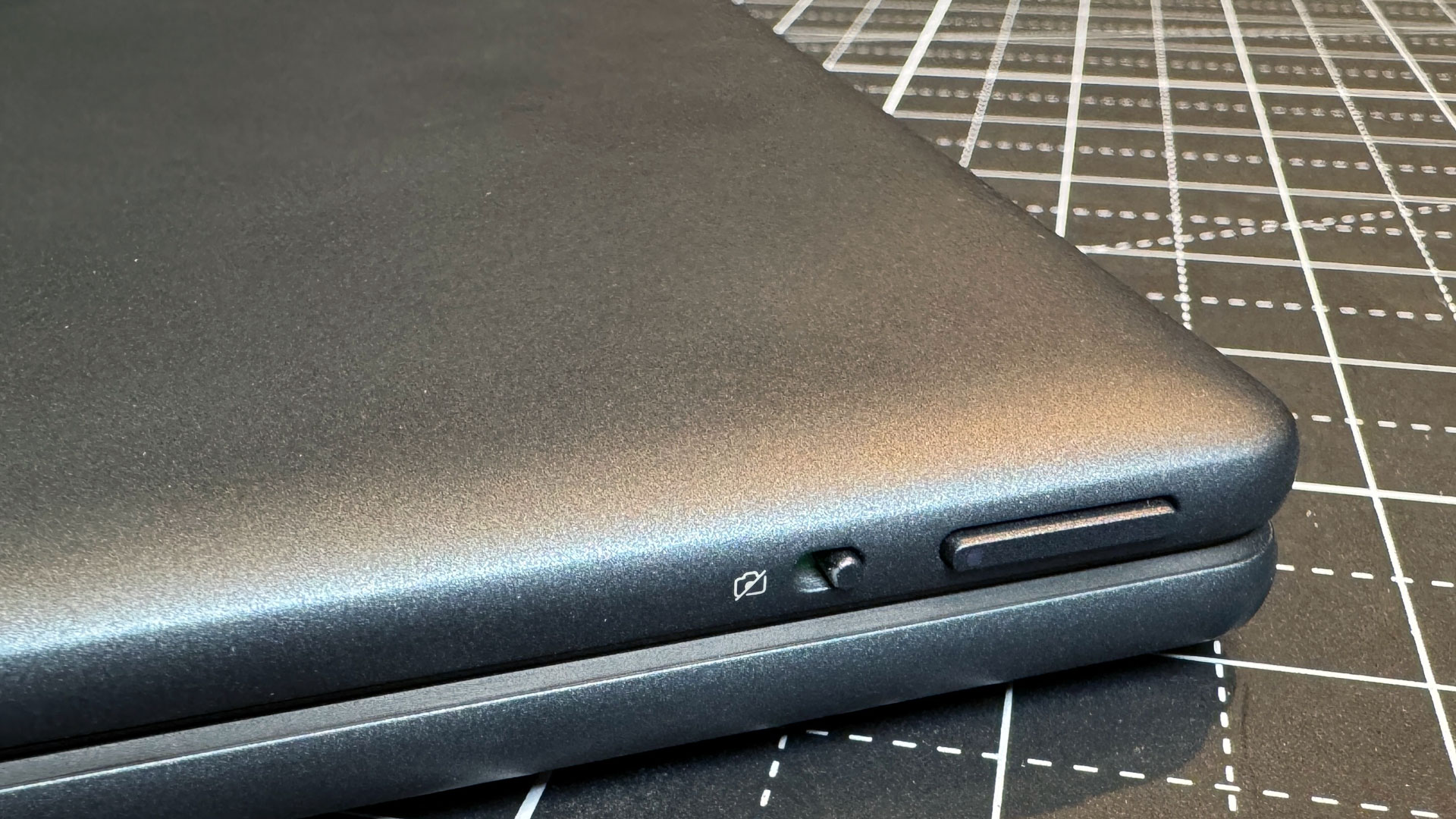Tom's Hardware Verdict
The HP Spectre Foldable is the best foldable yet, but the category is still in its infancy. It has great build quality and a nice display, but this laptop, which costs $5,000, has a webcam that can barely be used in portrait mode and a kickstand that only supports holding the device one way.
Pros
- +
Best looking and feeling foldable yet
- +
Bright OLED display
- +
Screen can be used with a stylus
- +
Speakers get impressively loud
- +
Includes keyboard and stylus
Cons
- -
It costs $5,000
- -
Webcam unusable in display mode
- -
Kickstand doesn't allow for portrait mode
- -
Hit-or-miss palm rejection with stylus
Why you can trust Tom's Hardware
A simplified version of the prevailing story of hardware goes like this: A new technology is made available, and a company puts it into a device. (Think, for instance, of OLED screens on the best ultrabooks.) It's expensive, but as it's produced at a large scale, manufacturing gets cheaper, and that's passed down to customers as the next big thing comes along. Rinse and repeat.
HP's Spectre Foldable is, in some ways, late to the game. Lenovo released the first foldable Windows PC back in the dark days of 2020. But the Spectre is also one of only three major foldable PCs with bending OLEDs released at all, and, well, it's actually more expensive than any other. Hold on to your wallets: The HP Spectre Foldable costs $4,999.
HP will tell you that's because of the significant amount of engineering that's gone into this device. And I will say that in that case, they have a slight argument. The HP Spectre Foldable, is, without a doubt, the best in its category I've used so far, with a great fit and finish, nice peripherals, and a decent size compromise between desktop and laptop modes.
But no amount of development has fixed two issues: foldables are still expensive (just like Samsung's foldable smartphones), and foldables are still awkward, requiring getting over a learning curve and necessitating software add-ons on top of Windows.
For those early adopters who really want a foldable PC, HP has made the best one so far. Don't get me wrong - there are some issues to fix, but it feels like the most finished product in this category yet. But these devices have not gotten cheaper. In fact, to make one better, HP has made it jaw-droppingly expensive and out of reach of most people.
Design of the HP Spectre Foldable
The HP Spectre Foldable is the third foldable that's come across my desk, following the Lenovo ThinkPad X1 Fold in 2020 and the Asus Zenbook 17 Fold OLED in 2022. At this point, I'm no longer surprised that a laptop can fold in half — I've seen some do it, and plenty of smartphones have. HP's feels like the most finished, and the most premium foldable so far. It has a consistent feel with the company's other Spectre notebooks, and doesn't involve any weird sliding covers. It's a different approach from how Lenovo and Asus designed their products – and that’s largely a good thing.

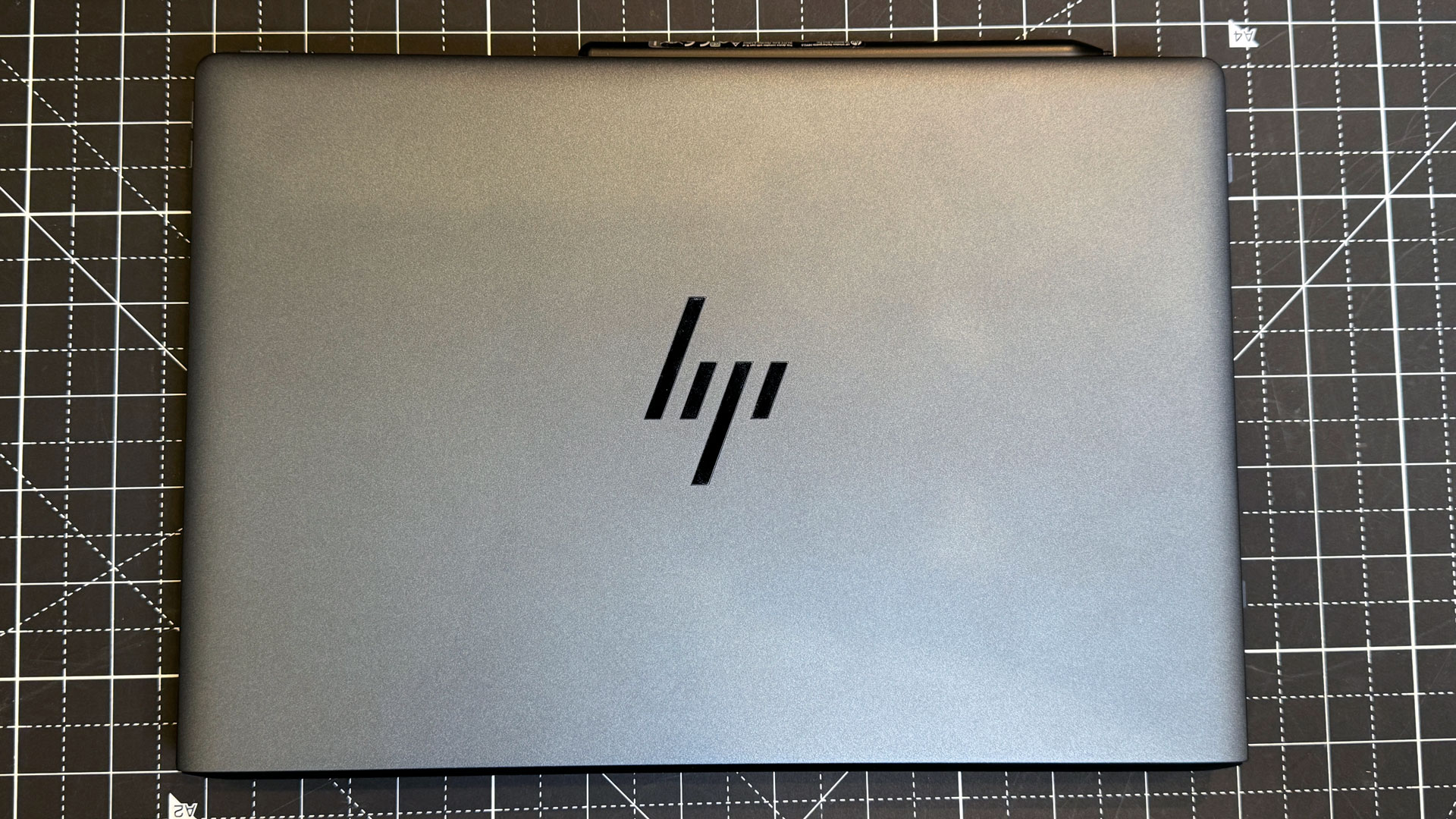
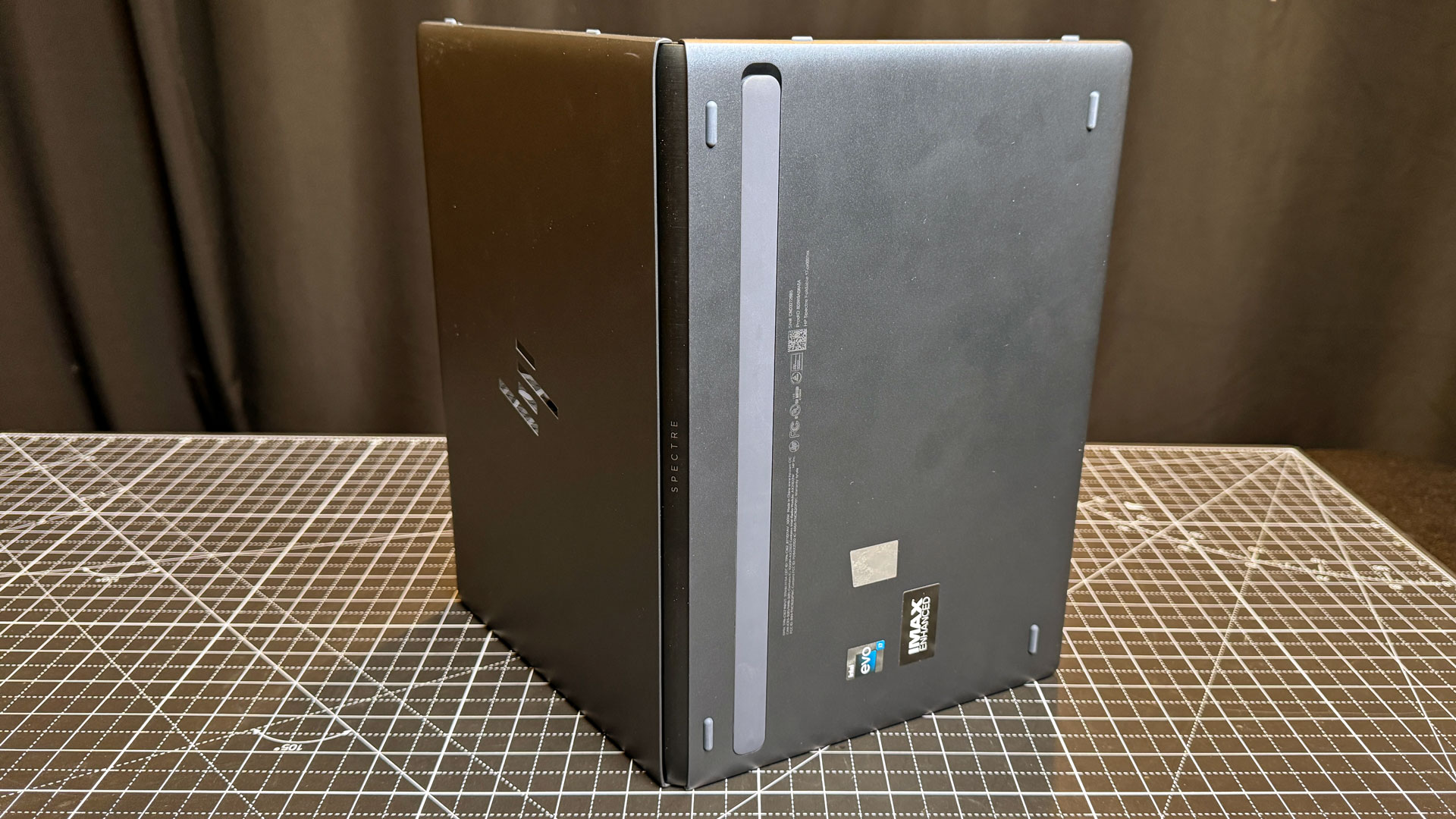
The Spectre Foldable ships flat in the box and then folds closed. When it's folded, the Spectre looks a bit like if HP's other flagship laptops were netbooks. It looks like a tiny laptop, made of a (largely recycled) magnesium alloy that could easily be a premium netbook. This is a departure from HP's rivals, whose foldables look a bit like fancy hardcover books when closed.
On the back of the device, HP has built a slim kickstand, which is what holds the Spectre up when you use it as a display. For my own peace of mind, I wish it were a bit thicker, but it never collapsed on me. Unfortunately, this built-in kickstand can only hold the screen up in landscape mode. If you wanted a taller, portrait viewing experience, you're out of luck unless you find something else to prop the Spectre up.
HP is pushing the Spectre Foldable as a "3-in-1" — a play on the 2-in-1, a term largely accepted to mean a device that serves as a laptop and a tablet. Here, that third item is a desktop. That's nothing unlike HP's foldable rivals, but it's the first to adopt the term, and HP’s main sales partner, Best Buy, is using it. HP's 17-inch screen allows for a decently large desktop mode and is overly large as a tablet, unless maybe you're an artist. As a laptop, HP's screen divides into a 12.3-inch diagonal screen when you magnetically attach the included keyboard to the bottom half of the display. That keyboard can also pull down to reveal another half of a screen on the bottom, which HP likens to a 14-inch notebook.


HP claims that its hinge is tested to the same standards as any other HP laptop, which I'm told is 25,000 open and close cycles. That's less than Asus’ rating (30,000), and while phone companies like Samsung promised hundreds of thousands of folds, people check their phones way more than they open and close their laptops. Still, at $5,000, it would be nice to see it exceed the hinges on other notebooks.
Get Tom's Hardware's best news and in-depth reviews, straight to your inbox.
The laptop doesn't close completely flush. The gap there allows you to close it with the keyboard inside it, carrying it around as a full package. The included stylus attaches magnetically to the front lip (in laptop mode) or right side (in display mode). It also attaches quite well to the right side of the keyboard, allowing you to store it there, but then the stylus won't magnetically charge (more on that below).
There are some hiccups to storing the keyboard in between the two halves of the laptop. For one, the laptop doesn't have a lip to open it, so having the keyboard in the center reduces the space to put your finger to lift the lid. I had my share of instances where the keyboard came up with the lid and I had to realign it.
The whole package is a bit heavier than most ultraportables. The Spectre Foldable is 3.58 pounds with the keyboard and 2.99 pounds without it (though I'm not sure I see anyone carrying this around without the keyboard). The battery has been divided in two and placed in the opposite sides of the laptop, and while it's not totally even, it helps distribute the weight.
And yet, that distribution doesn't always help. At certain angles in laptop mode, the keyboard could rock onto its spine, especially when removing the keyboard. The split makes sense for a tablet, but for a laptop, it's better to have more weight in the base.
The Spectre is a bit lighter than the Asus Zenbook 17 Fold OLED, which is 3.31 pounds without the keyboard and 3.97 pounds with it. The Lenovo Yoga Book 9i, a dual-screen — not foldable — laptop is 3.15 pounds before accessories, which are carried separately. If you're looking at light traditional laptops, the Dell XPS 13 (9315) is just 2.5 pounds.
HP's foldable measures 14.81 x 10.91 x 0.33 inches fully unfolded or 10.91 x 7.53 x 0.84 inches when folded up. That's smaller than Asus's Zenbook 17 Fold, which is 14.9 x 11.32 x 0.5 inches as a tablet or display and 11.32 x 7.45 x 34.5 x 1.36 inches when folded up. The Yoga Book 9i is 11.78 x 8.03 x 0.63 inches, closed, making it the thinnest option.
The Spectre features just two Thunderbolt 4 (USB Type-C) ports. In laptop mode, there's one on the right side of the display (you'll want to use this for charging) and one on top of the display (perhaps for a USB stick). As a landscape display, you'll charge on the left side, and still have another port on the top of the display near the hinge. Like Lenovo's foldable, HP has done away with the 3.5 mm headphone jack, though Asus included it. All you get for sound is a volume rocker.


If you need more ports, HP includes a dongle in the box, which features two USB Type-A ports and an HDMI port as well as USB Type-C passthrough. It's not elegant, but it's helpful.
HP Spectre Foldable Specifications
| CPU | Intel Core i7-1250U |
| Graphics | Intel Iris Xe Graphics |
| Memory | 16GB LPDDR5-5200 (soldered) |
| Storage | 1TB PCIe Gen 4 NBMe SSD |
| Display | 17-inch, 1920 x 2560, OLED, touch, foldable, HDR 500 |
| Networking | Intel Wi-Fi 6E AX211, Bluetooth 5.3 |
| Ports | 2x Thunderbolt 4 (USB Type-C) |
| Camera | 5MP, IR, privacy shutter |
| Battery | 6-cell, 94.3 WHr |
| Power Adapter | 100W USB Type-C |
| Operating System | Windows 11 Home |
| Included Accessories | USB-Type-C hub, HP rechargeable MPP.20 tilt pen, Bluetooth keyboard |
| Dimensions (WxDxH) | Unfolded: 14.81 x 10.91 x 0.33 inches / 376.17 x 277.11 x 8.38 mm Folded: 10.91 x 7.53 x 0.84 inches / 277.11 x 191.26 x 21.34 mm |
| Weight | 3.58 pounds (1.62 kg) with keyboard, 2.99 pounds (1.36 kg) without keyboard |
| Price (as configured) | $4,999.99 |
Productivity Performance on the HP Spectre Foldable
Let's get this out of the way: HP is shipping the $5,000 Spectre Foldable with a 12th Gen Intel Core processor, the Intel Core i7-1250U, rather than the latest and greatest. This is the same chip that showed up in the Asus Zenbook 17 Fold OLED last year.
HP told reviewers that this was a choice based on power. The Core i7-1250U is a 9W chip at base power. There isn't a 13th Gen 9W chip: HP would have had to move to a 15W base.
That 12th Gen CPU is paired with 16GB of RAM and a 1TB SSD, which is also how the Asus foldable came last year.
Having used a few foldables now, I don't expect crazy performance out of the Spectre — just enough to get the basics done on the web, in productivity suites, and perhaps to kick back and watch some video. And in my experience, it largely does that. Still, we tested the Spectre against other foldables: Asus's Zenbook and the dual-screened Lenovo Yoga Book 9i, and the Dell XPS 13 (9315), another computer being sold in 2023 with 12th Gen Intel processors, but in a more standard clamshell design.
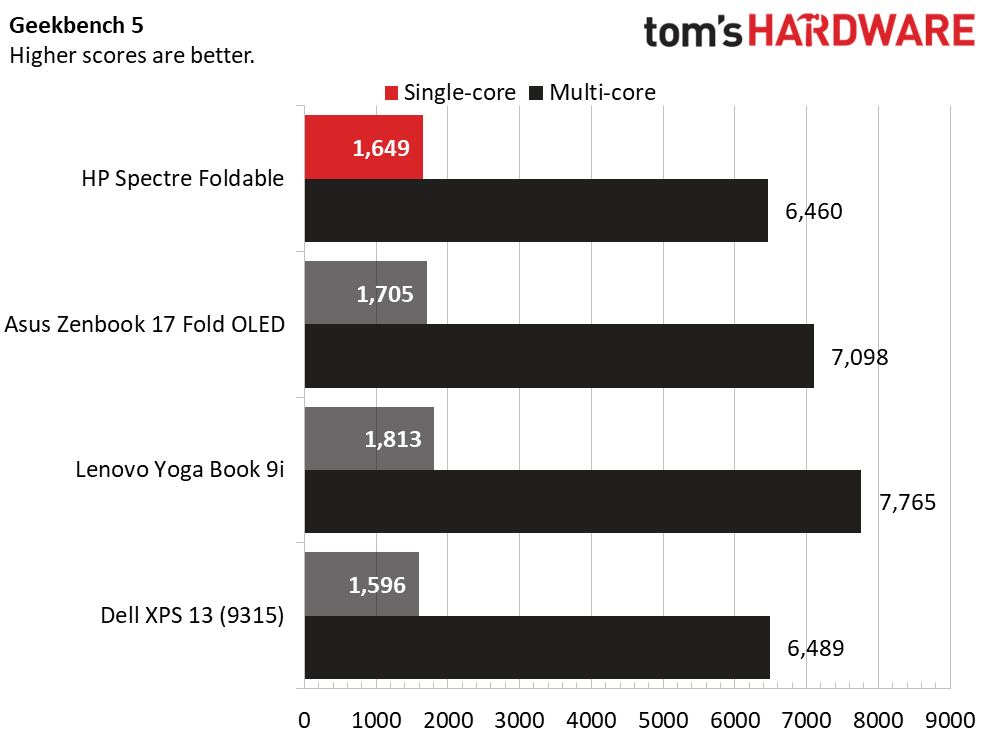
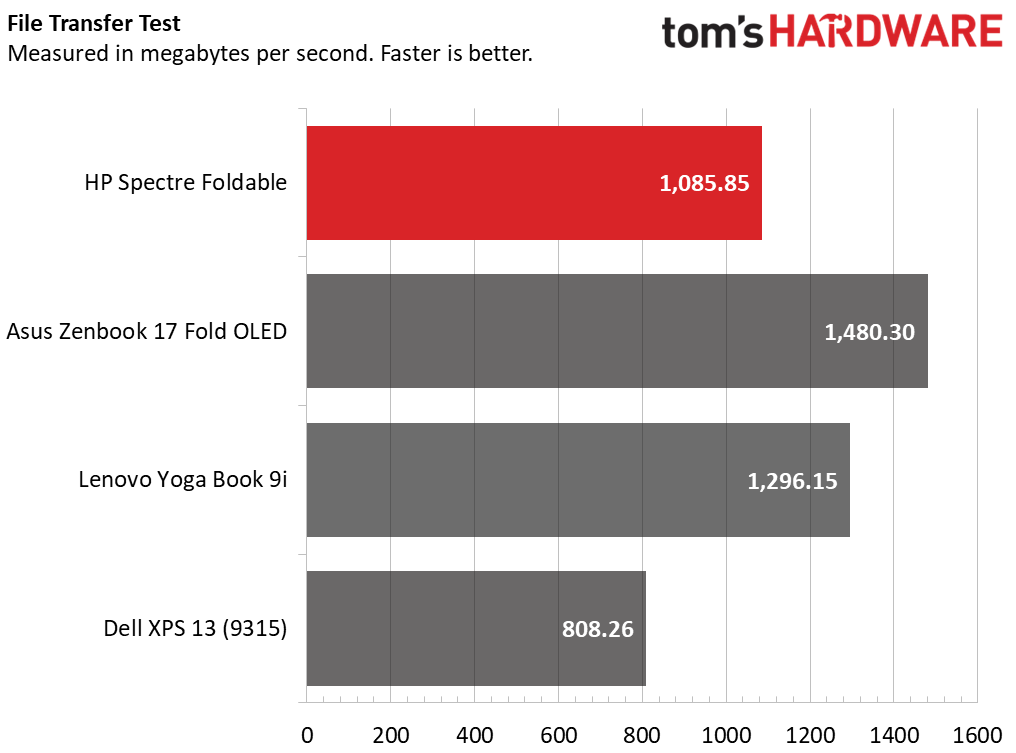
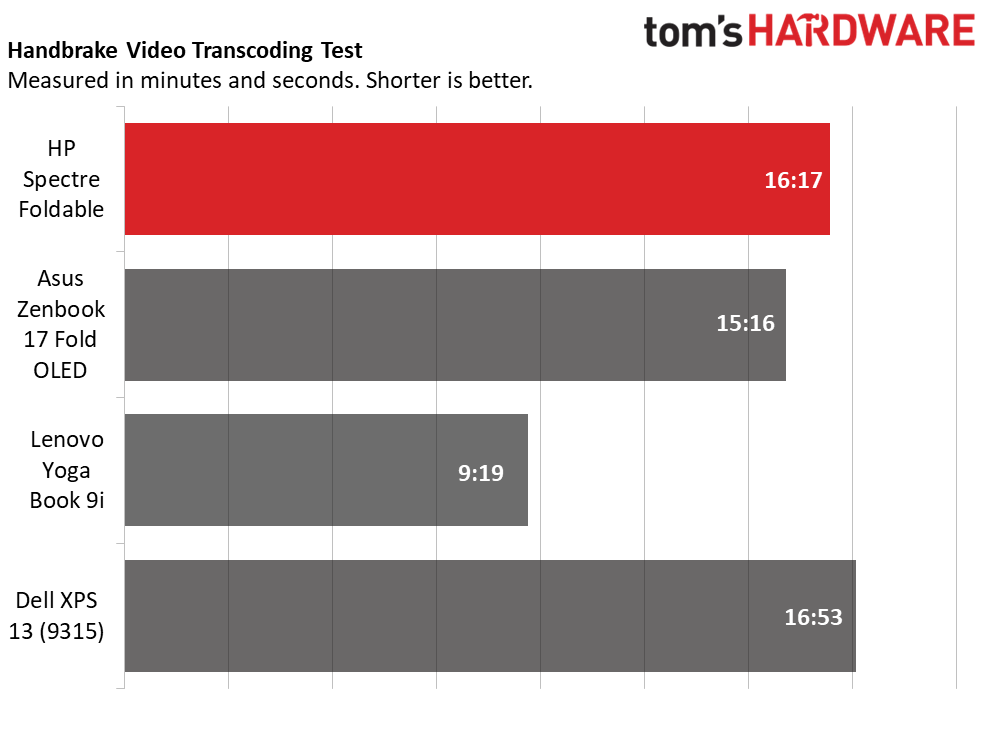
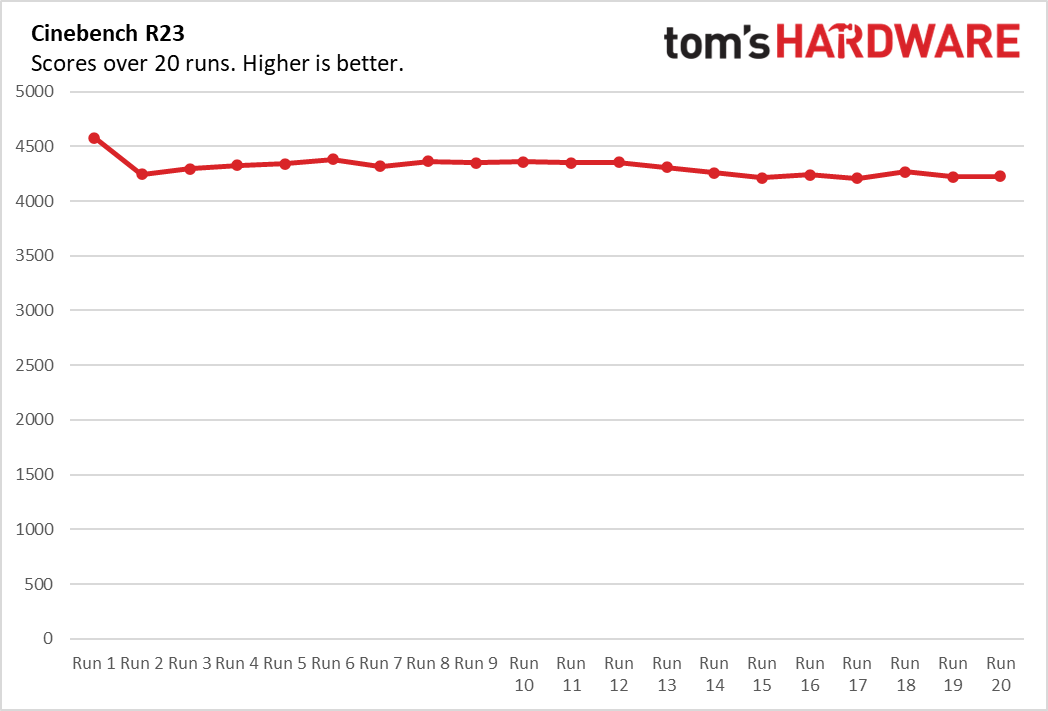
On Geekbench 5, the Spectre Foldable achieved a single-core score of 1,649 and a multi-core score of 6,460. That's a bit lower than the same chip in the Asus Zenbook 17 Fold OLED, a trend you'll see throughout our tests.
The Spectre Foldable copied 25GB of files at a serviceable rate of 1,085.85 MBps, but that was behind the Zenbook (1,480.30 MBps), and Yoga (1,296.16 MBps).
On Handbrake, the Spectre Foldable transcoded a 4K video to 1080p in 16 minutes and 17 seconds. The Zenbook was just over a minute faster, at 15:16. The Yoga Book 9i's more recent, higher-wattage CPU outdid them both at 9:19.
The Spectre Foldable was stable throughout our Cinebench R23 stress test, largely running in the 4,200-4,300 point range. The Intel Core i7-1250U's two performance cores ran at an average of 1.88 GHz, while the eight efficiency cores averaged 1.42 GHz. The CPU package measured an average of 65.95 degrees Celsius.
Display on the HP Spectre Foldable
When fully unfolded, the HP Specter boasts a 17-inch OLED panel that is bright and extremely colorful. As a laptop, it folds into a 12.3-inch screen (the other half is turned off when covered by the keyboard), while the "1.5-screen mode" is more equivalent to a 14-inch screen on a diagonal, even if it doesn't really feel like one.
As pretty as the display is in some respects, this is a foldable, which means there's a crease in the center of the screen here. HP may have engineered a lot of solutions to a lot of issues other foldables had, but this is one it hasn't yet figured out. You can see it with your naked eye and feel it under your finger. Some people will get used to it, and I'm sure it will drive others up the wall.
HP's display, along with its speakers, are IMAX Enhanced Certified, which should mean a great picture along with the ability to watch films in IMAX's expanded aspect ratio. For now, however, IMAX Enhanced films are limited to Dinsey Plus. For what it's worth, Disney's IMAX FAQ says that "All Disney+ supported devices support IMAX's expanded aspect ratio."
But OK, I'll give it a shot. I pulled up Thor: Love & Thunder on a co-worker's Disney Plus account and made sure to choose the IMAX Certified version. Indeed, the black bars shrunk in certain scenes as IMAX's 1.90:1 aspect ratio took over. But ultimately the movie was still letterboxed in both tablet and laptop mode. That being said, the screen looked pretty darn good, with both Thors (Chris Hemsworth and Natalie Portman) looking great in costumes with deep, vivid blues and royal red capes. A scene mostly in black and white where the heroes fight Gorr the God Butcher was sharp, with exceptional contrast.
To our light meter, the Spectre appeared the brightest of the field with out-of-the-box settings, but not the most vivid. To my eye, it was great, but others may nitpick that.
The Spectre foldable hit 504 nits of brightness on our light meter, easily surpassing the next most luminous, the Dell XPS 13, as well as the Zenbook and Yoga. But the Spectre covers 83.2% of the DCI-P3 color gamut, while both the Fold and the Zenbook broke 100%.
Keyboard, Touchpad, and Stylus on the HP Spectre Foldable
HP includes the Bluetooth keyboard and a stylus with two additional tips and a tip remover. Everything is in the box; no extras required to get started.
The keyboard isn't exactly full-size at 12 inches, but it's not cramped, either. The shift, enter, and backspace keys are a bit shorter than you might be used to on a 13-inch notebook, but they do the job. It's covered in a soft-touch material that feels like vegan leather. There's no backlighting on the keys, so you'll rely on the light of the OLED display in the dark.
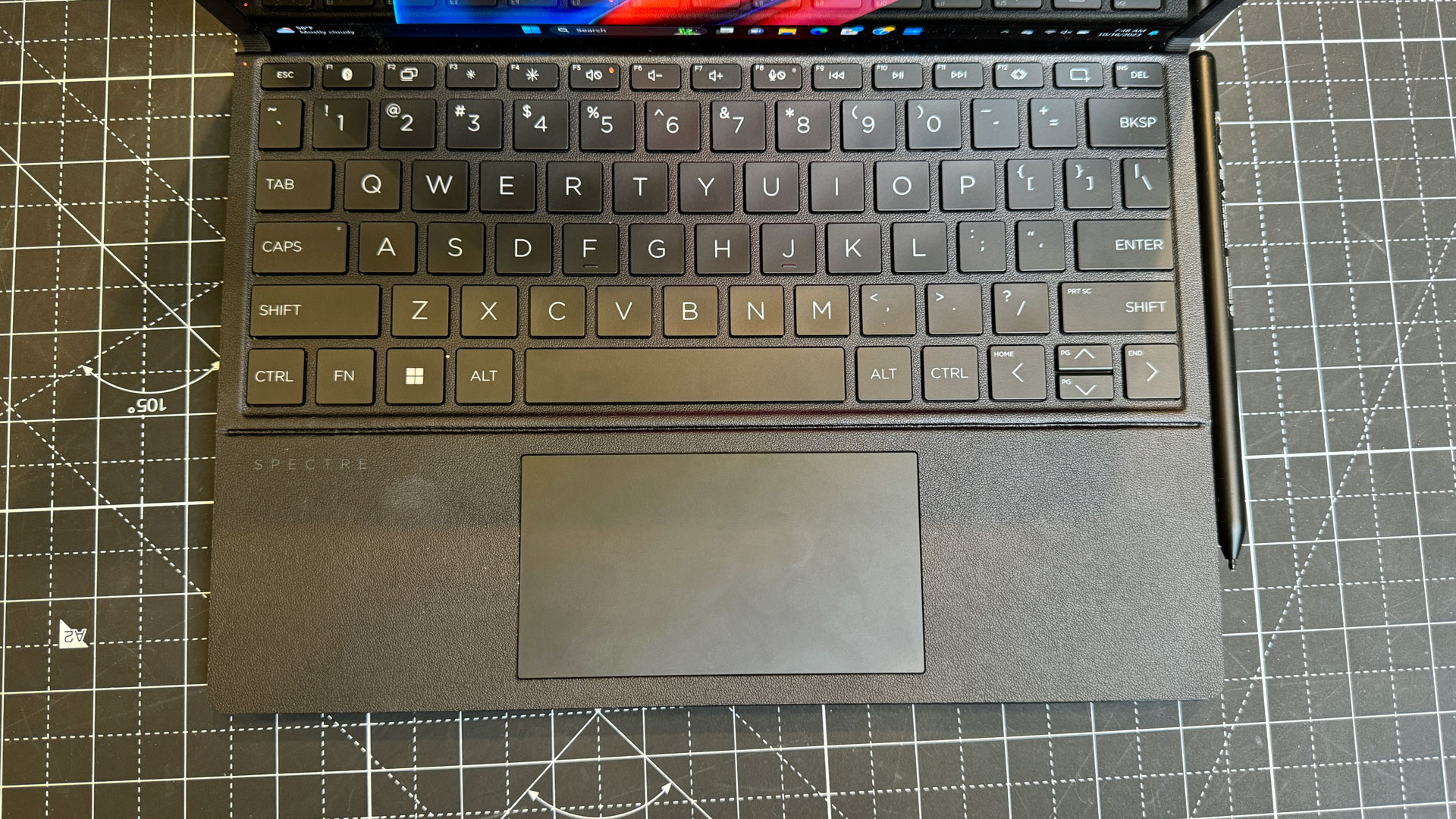

HP's keyboard magnetically attaches over the bottom screen, where it can also wirelessly charge. If you pull it down into the 1.5 display mode, the bottom will flex down into a wrist rest, which is a nice touch, but the keyboard won't charge that way.
If you're using the keyboard on your desk with the Spectre in display mode, you can still charge the keyboard with an included cable. Unfortunately, it's not purely USB Type-C. It plugs into the Type-C port on the laptop, but on the keyboard itself, there's a set of magnetized pogo pins. I wish this cable was braided like the power adapter and USB hub, rather than a flimsy cable. But it’s not like you'll be charging the keyboard that often; HP told me that you get (an oddly specific) 361 hours of battery life on the keyboard, and that you can fast charge for 10 minutes to get 10 hours of charge.
Typing is decent. I won't lie, I was slower on the monkeytype typing test than I am on a dedicated laptop keyboard, hitting about 108 words per minute with a 3% error rate rather than my usual 2%. I think I could get better with time, but the key travel is shallow, and while it doesn't hurt to bottom out, I definitely wasn’t super comfortable. This isn't as noticeable when in laptop mode — I'm used to that. But as a desktop keyboard, it's an odd feeling.
The touchpad features a normal click mechanism. For the price, I'd like to see fancy haptics, but it seems that the keyboard is too thin to fit them. The whole thing feels a bit plasticky for my liking, considering the premium price, and is loud when you click it. But it was fine with even Windows 11's most complex multi-finger gestures.
HP's stylus isn't like any of the ones I've seen the company sell separately or include with prior Spectres. It's a full-sized pen with one flat edge that houses two customizable barrel buttons. Perhaps most importantly, that flat side is magnetic and attaches to the laptop to charge wirelessly. (As a laptop, it connects to the front lip. As a display, it snaps onto the right side).
I'm more of a notetaker than an artist, which I think is who this setup was designed for. While the stylus feels good enough against the glass, I had some palm rejection issues when I took notes in apps like Microsoft Journal, particularly with the tablet in portrait orientation. My handwriting isn't great, but sometimes it wouldn't register, or my handwriting would be a bit wigglier than I expected. I saw this to a lesser extent in other apps, like Whiteboard, where I wished the screen would update faster to keep up with my handwriting.
In theory, you can use an MPP 2.0 stylus on this screen. I'd hesitate to do so, however. While at least HP lets you use a stylus (Lenovo did, Asus did not), these bendable screens are soft, and reviewers were told this stylus was designed to match the screens' hardness. So it's potentially possible a third-party stylus could damage the screen.
Audio on the HP Spectre Foldable
Considering how thin the Spectre Foldable is, I'm pleasantly surprised by its four speakers, tuned in partnership with Bang & Olufsen. They're loud and surprisingly balanced, as long as you're not expecting too much bass.
Bruce Springsteen's "Wrecking Ball" easily filled my apartment with sound. This thing gets really loud. The Boss' raspy vocals were clear, and both his guitar and the E Street Band's horns were jubilant. While cymbals came out OK, drums didn't have a ton of kick and there was very little bass. That low-end is noticeably worse than a clamshell laptop, but everything else impresses.
The speakers can get a bit tinny near 100% volume, but you'll never need it anywhere near there. Seriously, 60% is plenty.
I didn't notice any major changes to the perceived sound whether the Spectre was in tablet or laptop mode. The MyHP app has Music, Movie, and Voice presets, though I think the default music mode will work fine for most people. There's also an equalizer, for those who want to dig deeper.
Upgradeability of the HP Spectre Foldable
There are no exposed screws on the Spectre Foldable, and HP tells me none of the parts are designed to be user replaceable. Since there's only one configuration as of this writing, there's no use warning you to think carefully about how much RAM or storage to get. But it is a reminder that the foldable category in general is pretty locked down, and that there's no room for upgrades in the future.
Battery Life on the HP Spectre Foldable
How much battery life the HP Spectre Foldable gets depends on how you use it. If you cover the Spectre's screen with the keyboard accessory, the part of the screen below it shuts off, which can save some precious battery life.
If you're using the Spectre as a desktop, with the full screen running, that's where the most battery will be consumed. On our battery test, which browses the web, streams videos, and runs OpenGL tests at 150 nits of brightness the Spectre ran for 9:46 minutes as a tablet or desktop screen. That's more than the Asus Zenbook Fold OLED 17 (7:56) or the Lenovo Yoga Book 9i with two screens (9:18), but didn't compare to the traditional clamshell Dell XPS 13 (13:11).
The Spectre did its best as a laptop, at 10:45, while sliding the keyboard down to 1.5 display mode did only slightly worse at 10:36.
Heat on the HP Spectre Foldable
While I don't expect that most Spectre Foldable owners will run a Cinebench stress test on their devices, we kept with our testing methodology and ran it here to get an idea of how hot this device can get under load.
The hottest point was just near the HP logo on the lid of the device, hitting 45.88 degrees Celsius (114.6 degrees Fahrenheit). The other side stayed a cooler 31.67 C (89 F). This suggests that using it in your lap won't toast your legs — the hot parts are in the lid. You won't feel it in desktop mode, but I wouldn't run your heaviest jobs while holding it like a tablet if you can avoid it.
Because the keyboard is separate from the device, that doesn't heat up at all, no matter what you do on the Spectre itself.
Webcam on the HP Spectre Foldable
Here's the good news: HP equipped the Spectre Foldable with a 5MP webcam. When you use it in laptop mode, you get a nice, relatively sharp image with strong color accuracy, good color reproduction, and a decent light sensor – at least it seemed that way in my office, relying solely on natural light on a cloudy day.
The bad news: The camera is basically unusable in desktop mode. Due to the location of the hinges, the webcam is on the left side of the display when you use the device as a desktop. It also means that your video is vertical, as if you were on a smartphone you forgot to rotate. This issue has been the case on Lenovo and Asus' foldables, and it's a shame that HP hasn't done anything to improve on it considering how much other work has gone into the cameras.
For those who want to block the camera, there's a physical switch to cover it when you're not using it.
Buried in the MyHP app is another piece of software called Video Control, which has different auto-framing options, and can adjust for backlighting and low light. Funnily enough, in desktop mode, it was happy to try to stick to auto settings. It also has fake backgrounds, similar to those in Zoom and other video conferencing software.
Elsewhere, HP has an app called "Enhanced Lighting," which puts a giant white ring light on your screen to light you up using the power of OLED. You can even adjust the color and color temperature. It works better than I expected, but with so many HP apps, I sometimes forgot where to find it.
Software and Warranty on the HP Spectre Foldable
Windows 11 is better for touch than Windows 10 was, especially with Snap Layouts, but HP still had to build some software on top of it to make the foldable design work, especially in its "1.5-screen" mode. HP built a piece of software that runs in the background called HP Snap Windows, which lets you snap a program specifically in the extra space left by the "half" screen. This app doesn't show up when in standard laptop or tablet modes. I wish it showed up when hovering over the maximize button in a window, but instead it only shows when you're dragging windows around.
HP has a slew of other software on the laptop. The two big ones are MyHP and HP Command Center, which the company really should spend time on combining. MyHP has support options, like showing warranty status, links to audio and video presets, controls and adjustments, and features different display modes. Meanwhile, HP command Center has different device operating modes (the default is "Smart Sense", which changes operating modes based on your task), and also features network boosters and HP's GlamCam, with features like locking when you walk away, screen distance warnings, screen time tracking, and hand gestures that let you scroll through photos and pause and resume music with the camera.
And yet there's so much more. There's a dedicated HP Pen Control Plus app to customize the buttons on the stylus; HP Enhanced Lighting, which creates a massive ring light on the screen to brighten you in dim rooms; as well as separate apps for documentation, support, hooking up to printers, and reading instructions. Oh, and for some reason HP's Omen Gaming software is also on here. Whew!
There's also a free trial of McAfee LiveSafe (which also makes its way into the Edge browser bookmarks) and offers from Dropbox and Adobe. On a $5,000 foldable, HP shouldn't need to make money by putting third-party software trials on here. Intel Unison, to connect your phone to your laptop, is also here, though some of those features are built into Windows 11 now.
Additionally, Windows 11 comes with some bloat, particularly links to the Microsoft Store for apps like Spotify and WhatsApp.
HP sells the Spectre Foldable with its standard 1-year warranty — the same as its other consumer laptops. I'm of the opinion that HP should have bumped that up for a $5,000 foldable, but I suppose if you're spending that, the extra you'd spend on one of HP's Care Packs to extend the warranty to up to three years may not break your wallet. As of this writing, an extension to 2 years costs just under $200, while a bump to 3 years is $240.
Bottom Line
The HP Spectre Foldable has advanced the idea of the foldable a bit further than its predecessors. The fit and finish feel more final to me than previous entries to the category, and the keyboard and stylus, while still a bit unwieldy, pack in decently. And it comes with all of the accessories in the box, which can all charge off the main device – a nice touch.
But there's still some awkwardness. On a $5,000 foldable, the webcam should make you look great no matter which direction you have it oriented. It would also be nice to see HP make a kickstand that works in both directions. And maybe five grand should afford you a headphone jack.
If you're wanting a foldable, this is the best one with a single screen. If you want two separate screens, Lenovo's Yoga Book 9i is a lot cheaper at $2,000, but its two screens have a steep learning curve, and the keyboard and kickstand are carried around separately.
I'm not sure who is going to buy one of these outside of some early adopters with too much money. This is a halo device, one for people who aspire to owning a part of cutting-edge computing. But the tech isn't totally ready yet. While HP has made the nicest foldable so far, there's still time to go before we can give one of these our Editors' choice, and they'll have to get cheaper and more intuitive. If HP can't sell one without flaws for $5,000, the foldable laptop category as a whole isn't ready yet. Until then, clamshells will continue to reign.
MORE: How to Buy a Gaming Laptop
MORE: Best Gaming PCs
MORE: Best Ultrabooks and Premium Laptops

Andrew E. Freedman is a senior editor at Tom's Hardware focusing on laptops, desktops and gaming. He also keeps up with the latest news. A lover of all things gaming and tech, his previous work has shown up in Tom's Guide, Laptop Mag, Kotaku, PCMag and Complex, among others. Follow him on Threads @FreedmanAE and BlueSky @andrewfreedman.net. You can send him tips on Signal: andrewfreedman.01
-
edzieba You should probably do a CTRL-F "Foldable" to "Foldable screen". Laptops have been foldable for many decades, and there have been plenty with either one or two screen that fold together (or even all the way around like the Yogas) that it is solely the display area within the hinge itself that is the novel part. A 'non foldable' laptop is a tablet.Reply -
Roland Of Gilead 2 P Cores, in 2023! No, not for me thanks. Specially not at 5k. Bit of a joke. Give me two or four more P cores and drop one of the E core clusters.Reply -
dimar Non upgradable RAM / SSD / Wi-Fi. Will end up in trash in 3 years, so big no.Reply
We need a new trend of upgradable and easy repearable devices.