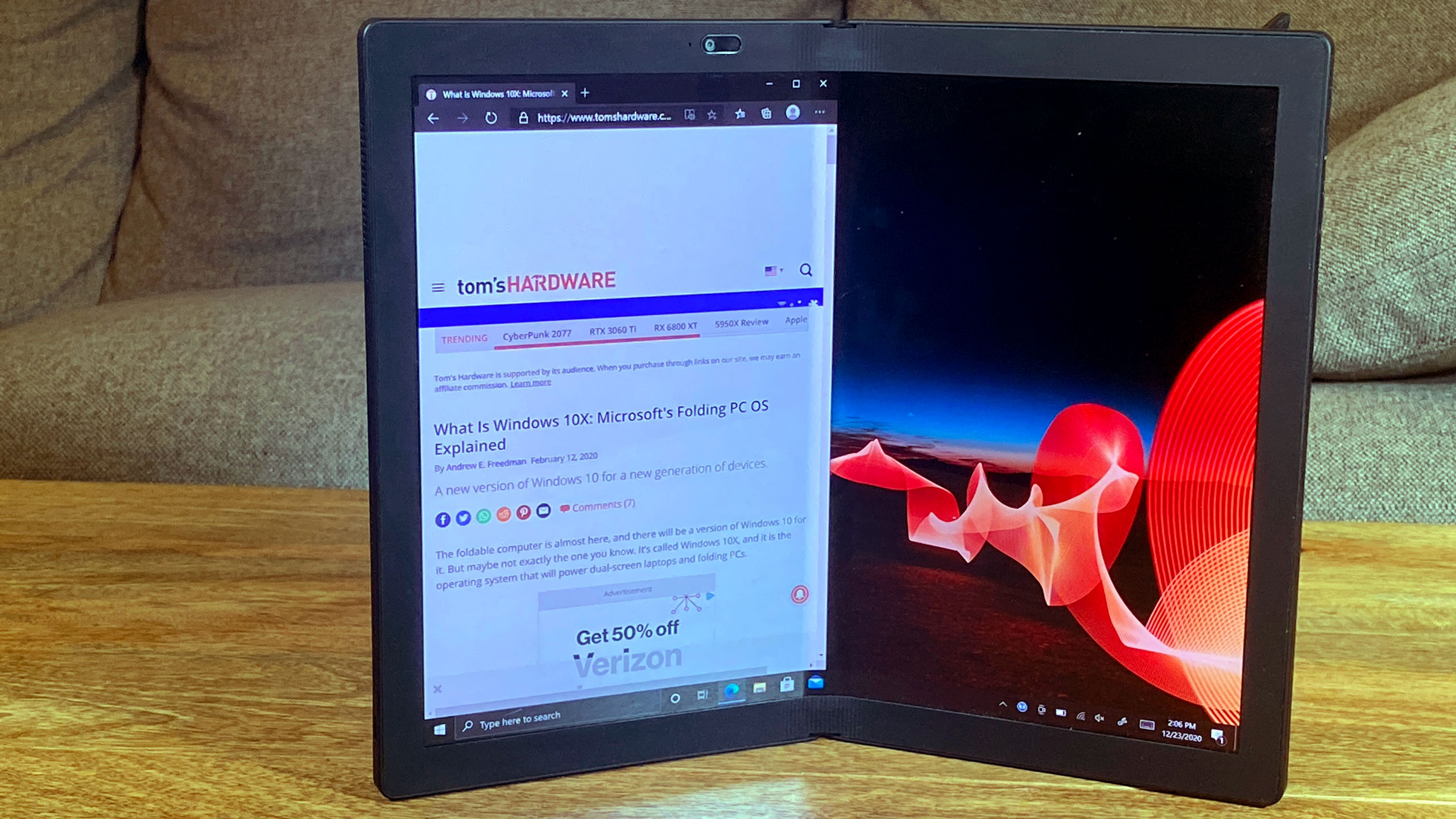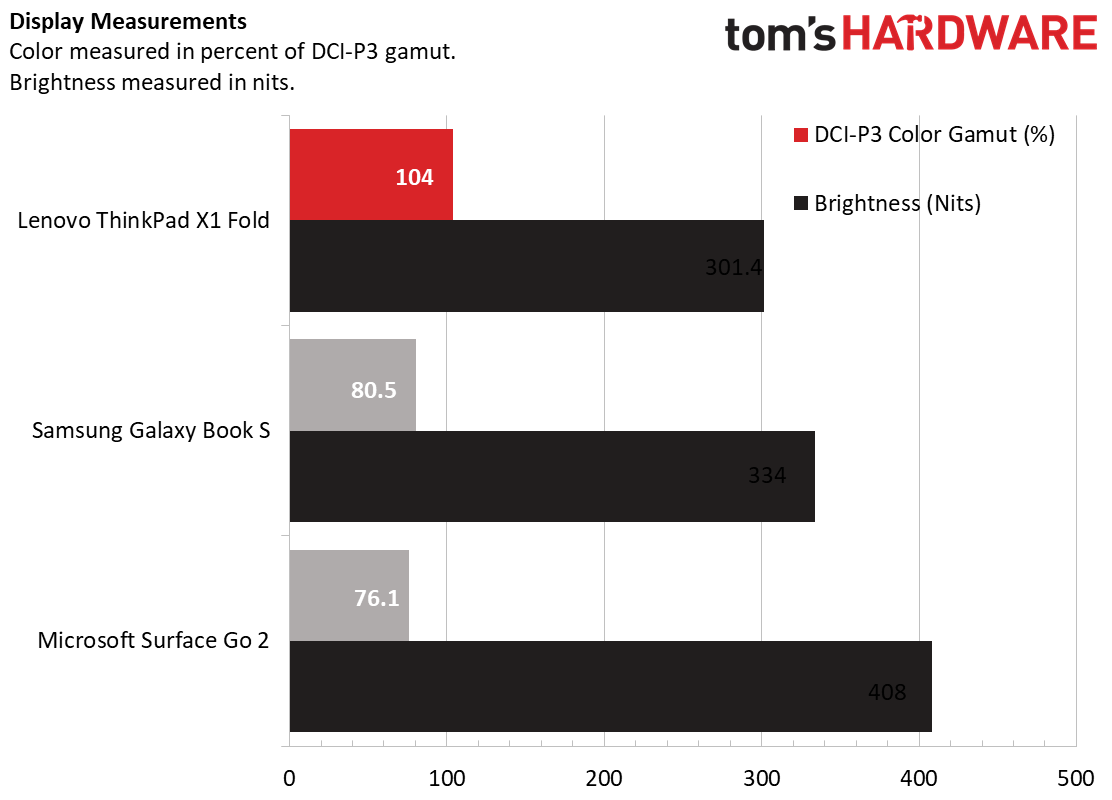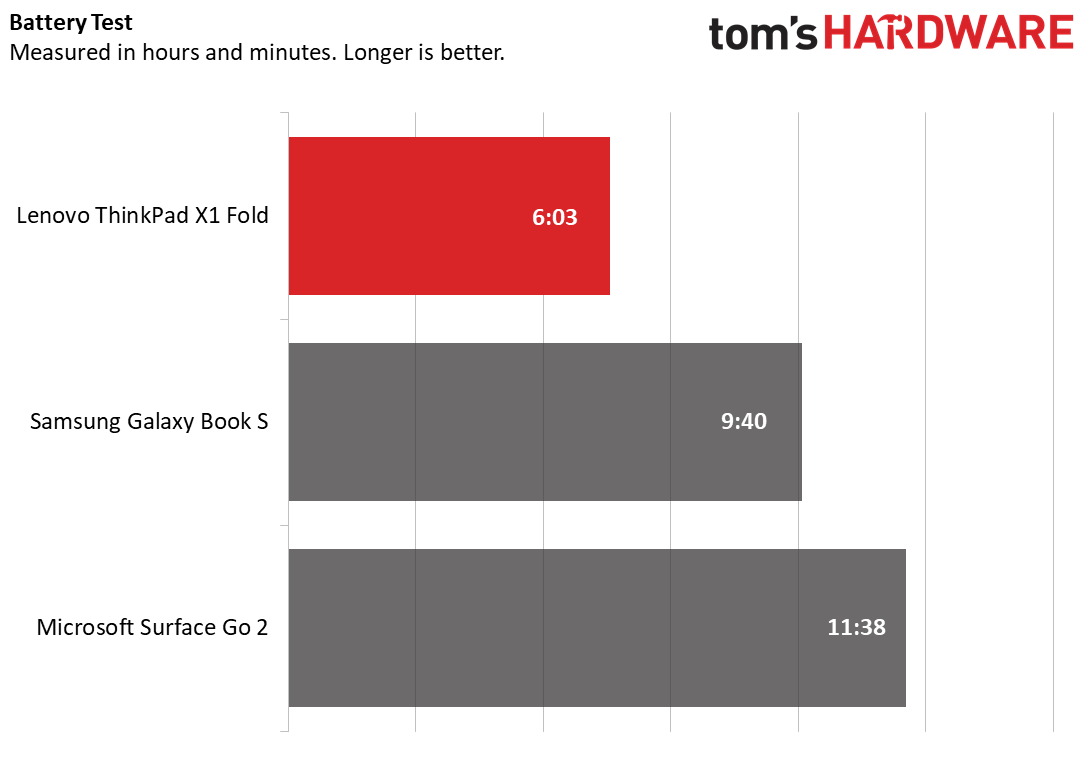Tom's Hardware Verdict
The Lenovo ThinkPad X1 Fold, the first folding-screen PC, shows a clever way of moving mobile computing forward and is built solid. But there are some kinks to work out in Windows 10 and other software.
Pros
- +
Folding OLED display
- +
Feels surprisingly durable
- +
Luxury materials
- +
No bloatware
Cons
- -
Starts at $2,499 without accessories
- -
Subpar battery life
- -
Some software bugs need to be ironed out
- -
Intel's Lakefield chips aren't very powerful
Why you can trust Tom's Hardware
For every innovation to happen, someone has to go first. The worry is how they stick the landing, as that often has implications for the perception of new technology for months or years.
Lenovo is the first to market with a foldable Windows 10 PC. The ThinkPad X1 Fold ($2,499.00 to start, $3,099.00 as tested) is a tablet. Or maybe a laptop? Maybe a book?
That price is eye-popping, which is often the case for first-generation technology. Lenovo has built this with an eye on durability, and added in some premium leather. It's powered by Intel's low-power Core i5 Lakefield processor, which enables the form factor.
But Windows 10 wasn't made for foldables. Lenovo has done some nice work with its own software to soften that blow, but there's still a bit to be done to make foldables like this take their place among the best Ultrabooks.
Design of the Lenovo ThinkPad X1 Fold

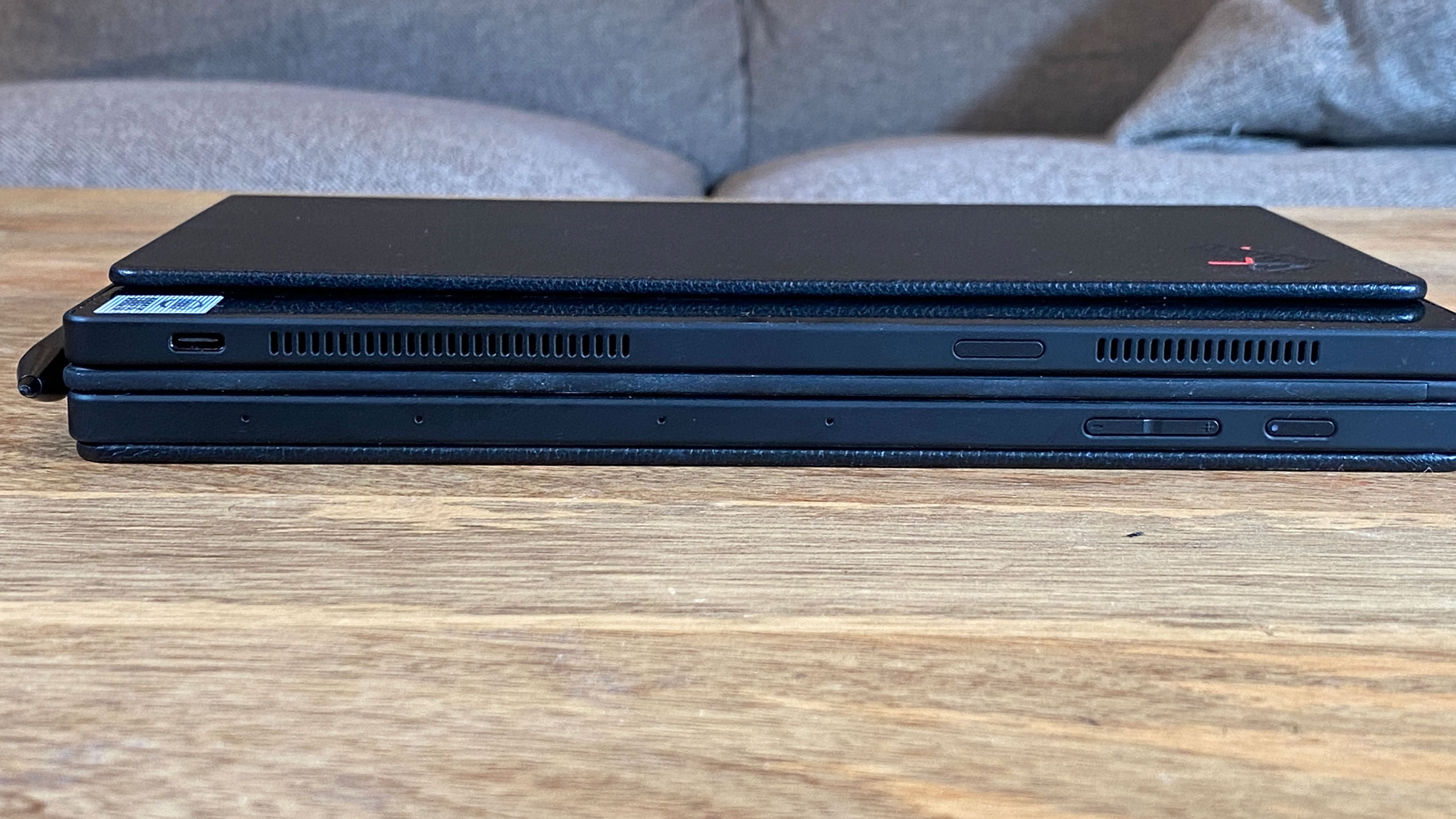
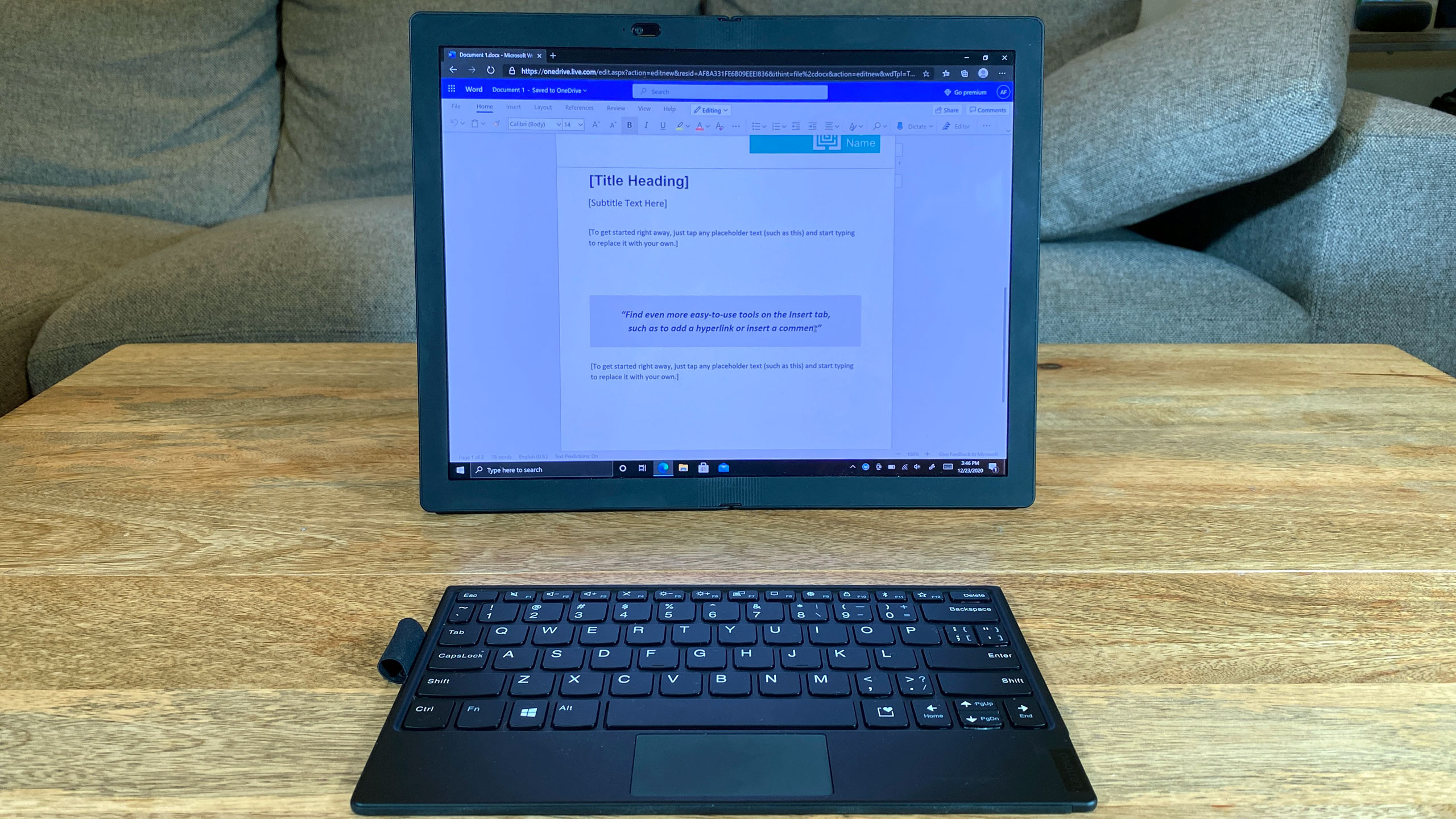
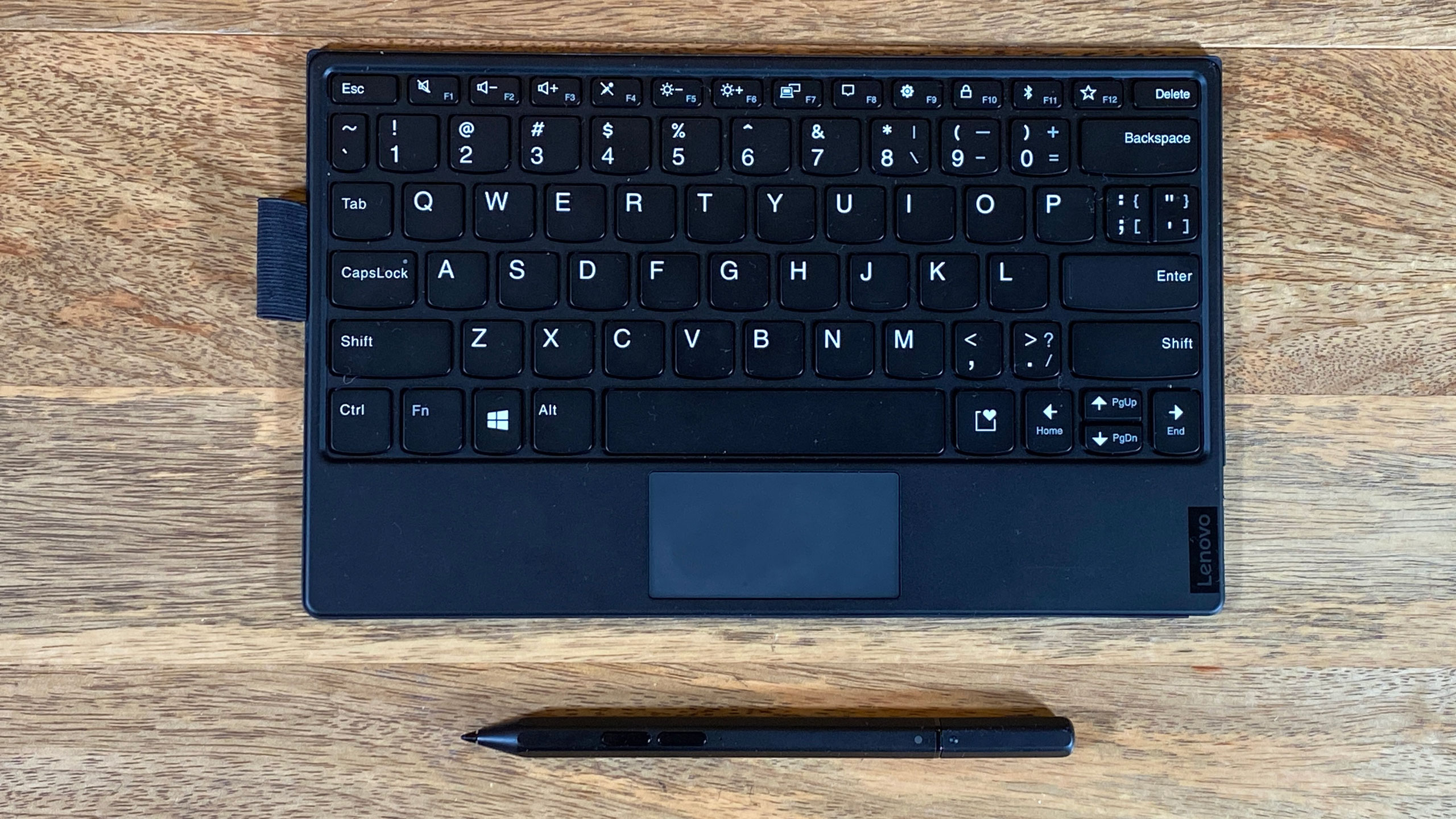
Your first impression of the ThinkPad X1 Fold may be disbelief. The device ships flat, like a tablet. Then you can just fold it closed. Like a book. Open, close. Open, close. Yup, this laptop… tablet -- whatever you want to call it -- can fold.
This isn't the first foldable device in the world, of course. Samsung, Huawei, and Lenovo's own phone arm, Motorola have all released folding phones, which have been of varying (often disappointing) quality. But this? No, this feels solid.
When it's closed, the ThinkPad X1 Fold looks like a fat notebook - but a premium one, like a Moleskine. It's bound in black leather with the ThinkPad X1 logo stamped in the front. On the back, there's a kickstand that folds out. There is a bit of a space between the screens, though if you use the optional physical keyboard (more on that below) then no space shows at all.
You open the device the same way you would open a book, and that's when the 13.3-inch foldable touchscreen amazes, revealing itself without showing the crease. There is, however, a significant bezel hiding some of the components.
While you can't see the crease while the display is on (it's visible when off), you may feel it. All you need to use the screen is a light touch. But if you press a bit harder, you can feel some of the pieces under the OLED panel. But I opened and closed this plenty, and I really didn't have any doubts about durability, as long as you don't toss it around.
The bezel and the sides are made from plastic, but the X1 Fold doesn't feel cheap. There are, however, only two ports: a pair of USB Type-C 3.2 Gen 2 ports. You can use either for charging, and depending on the way you use the device (more on that in the next graph), it's possible the other port will be covered. The rest of the sides are populated by a power button, volume rocker and some speaker grilles.
There are a handful of different ways you could hold or use the device. The most obvious is using the Fold as a straightforward Windows 10 tablet. That works exactly how you would expect, and you can use it in landscape or portrait, with Windows rotating automatically.
You could also bend the X1 Fold part way and hold it like a book, perhaps if you have an e-reader program that supports two pages at once, or if you wanted to consult two documents at the same time. This was the posture I used the least while trying the Fold though; I was just more comfortable holding it like a tablet.
But you can also use it folded part of the way on its side, sort of like a laptop. The Windows 10 touch keyboard leaves a lot to be desired, but you can attach the Fold’s small Bluetooth keyboard to the half with magnets and use half of the 13.3-inch display like a regular laptop.
Alternatively, you can keep the Fold like a tablet and stand it up with a kickstand. Pair that with either the mini keyboard (which works both on or off the screen and has a touchpad) or your own separate Bluetooth keyboard and mouse and you've got an instant work setup. It won't replace a primary monitor, though if you plug one in via USB Type-C, it could be a secondary one. This, to me, was my favorite way to use it. The kickstand works great in landscape mode, but while it works in portrait mode for those who want a taller display, it doesn't feel as steady.
At 2.2 pounds, the X1 Fold isn't much heavier than competing notebooks. But in such a compact package, it can feel a bit heavy in your hand. It's 9.3 x 6.2 x 1.1 inches folded and 11.8 x 9.3 x 0.5 inches unfolded, which is remarkably thin for a Windows device.
There's one other laptop powered by the same Intel Lakefield chip to enable lightweight designs: the Samsung Galaxy Book S, which is 2.1 pounds and 12 x 8 x 0.5 inches in a more standard clamshell shape. Another portable tablet-style device, the non-folding Microsoft Surface Go 2, is lighter at 1.2 pounds and is 9.7 x 6.9 x 0.3 inches.
Get Tom's Hardware's best news and in-depth reviews, straight to your inbox.
Lenovo ThinkPad X1 Fold Specifications
| CPU | Intel Core i5-L16G7 |
| Graphics | Intel UHD Graphics |
| Memory | 8 GB LPDDR4X-4267 |
| Storage | 1TB PCIe SSD |
| Display | 13.3-inch, QXGA, 2048 x 1536 foldable OLED touchscreen |
| Networking | 802.11ax Intel Wi-Fi 6. Bluetooth 5.1 |
| Ports | 2x USB Type-C 3.2 Gen 2 |
| Camera | 720p |
| Battery | 50 Wh |
| Power Adapter | 65 W |
| Operating System | Windows 10 Pro |
| Dimensions(WxDxH) | Folded: 9.3 x 6.2 x 1.1 inches / 236 x 158.2 x 27.8mm |
| Row 12 - Cell 0 | Unfolded: 11.8 x 9.3 x 0.5 inches / 299.5 x 236 x 11.5 mm |
| Weight | 2.2 pounds / 1 kg |
| Accessories | Lenovo Mod Pen, Lenovo Fold Mini Bluetooth Keyboard |
| Price (as configured) | $3,099.00 |
Productivity Performance on the Lenovo ThinkPad X1 Fold
With the Intel "Lakefield" Core i5-L16G7, 8GB of RAM and 1TB of storage, the ThinkPad X1 Fold trades some performance for flexibility. The processor is good enough for basic computing needs, but no more. Ths chip uses one Sunny Cove core for loads that need bursts of power along with four low-power Tremont cores. If you have a few browser tabs and email, you'll be fine. Beyond that, consider alternatives.
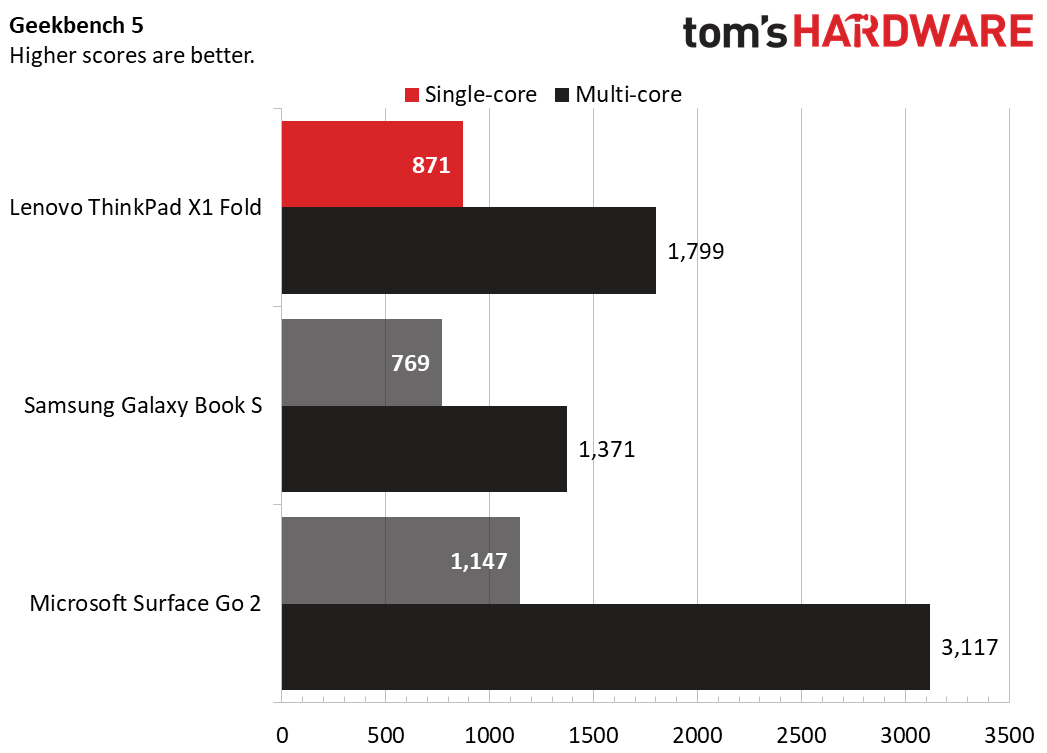
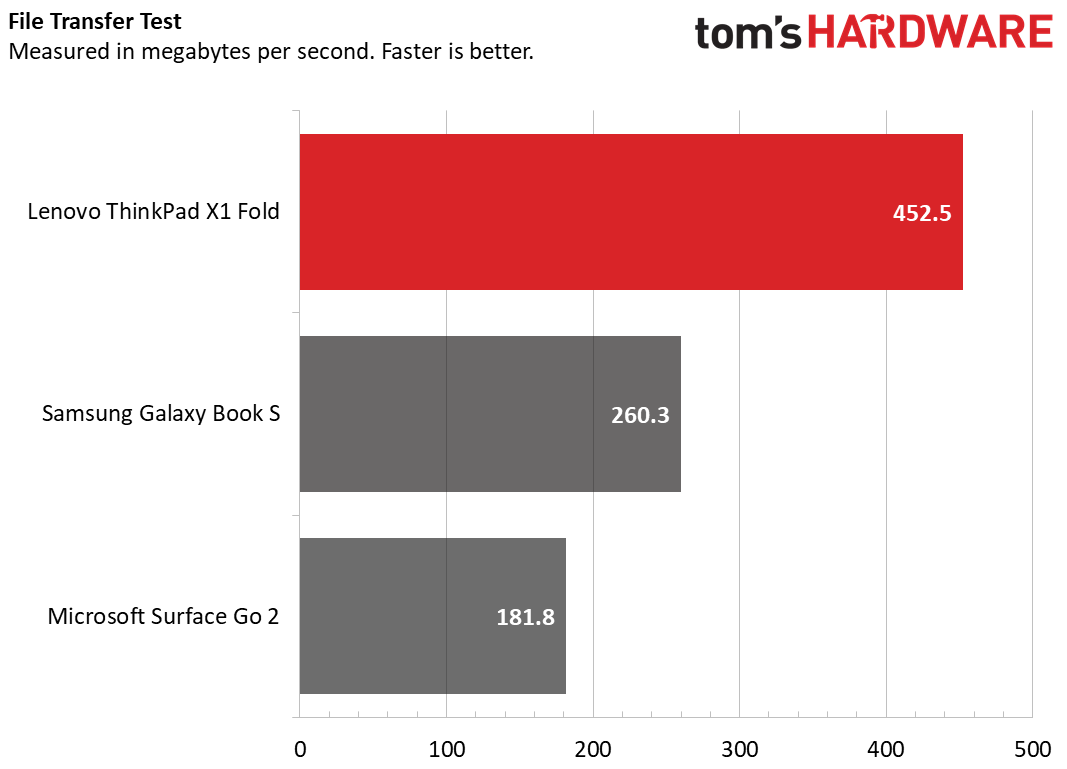
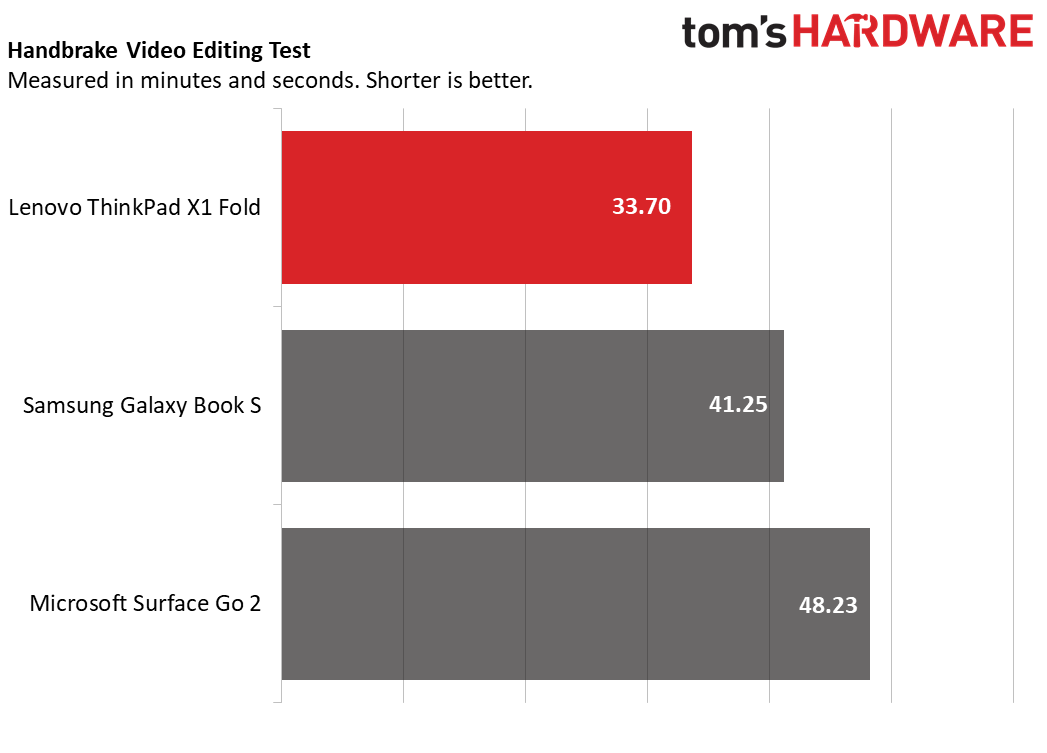
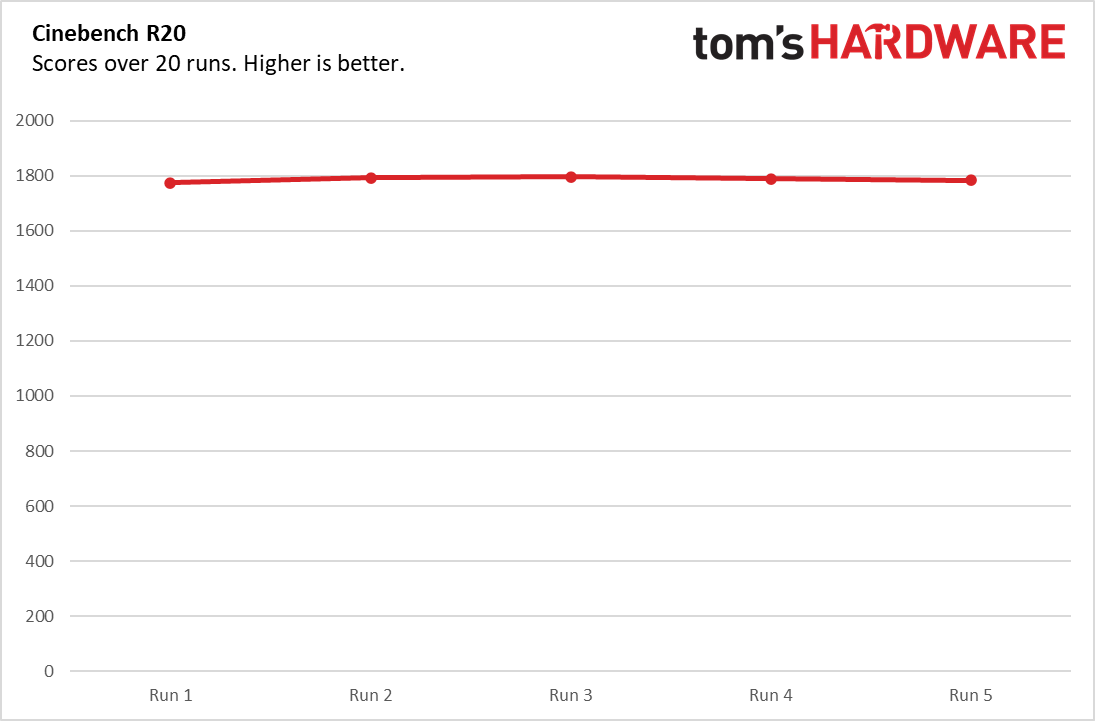
On Geekbench 5.0, the Fold notched a single-core score of 871 and a multi-core score of 1,799. Both of those are higher than the scores from the Lakefield processor in the Samsung Galaxy Book S, but there may have been some optimizations and software updates since then. The Microsoft Surface Go 2, with an Intel Core m3-8100Y, had a higher single-core score (1,147) and multi-core score (3,117).
The X1 Fold copied 4.97GB of files at a rate of 452.51MBps. That's not the fastest out there, but it's speedier than both the Galaxy Book S and the Surface Go 2.
It took the ThinkPad 33 minutes and 42 seconds to complete our Handbrake test, which transcodes a 4K video to 1080p. The Galaxy Book S took 41:16 and the Surface Go 2 lagged at 48:14. Mainstream laptops often take less than 20 minutes. The Dell XPS 13, for instance, took 18:22.
To stress test the ThinkPad, we also ran a modified version of our Cinebench R23 gauntlet. Usually, it goes for 20 repetitions, but because of Lakefield's slow performance and an attempt to complete the test before the heat death of the universe, we ran it five times to stress test the Fold. It was largely stable. Surprisingly, the first score was the lowest at 1,775. It went up to the 1790's across the next three runs, and then settled in the 1780's.
Usually, we measure CPU speeds. Logging software we tried seemed to be way off on measurements, listing impossibly fast clock speeds that you can't achieve even on high-end desktop processors. HwInfo did, however, suggest CPU temps of around 81.4 degrees Celsius (178.5 degrees Fahrenheit) on the Sunny Cove core and 82.7 degrees Celsius (180.9 degrees Fahrenheit) on the Tremont cores. But you should take that with a grain of salt, considering the clock speeds displayed.
Display on the Lenovo ThinkPad X1 Fold
If there's anywhere the ThinkPad X1 Fold has to completely and utterly nail it, it's with the 13.3-inch, 2048 x 1536 foldable OLED touchscreen. After all, it's the part the entire device literally hinges around, and it has to look and feel good.
You can't see the hinge when the screen is flat, as long as the display is on. But it does appear faintly when the display is powered off. You also can't feel the hinge, though if you press hard enough you may feel other components under the display. Luckily, a soft touch is all you need.
I'm not all that worried about durability or anything getting under the screen. Unlike the original Samsung Galaxy Fold smartphone, the X1 Fold has a border completely surrounding the screen. Something could get in the leather folio's spine, maybe, but it would be tough to get something under the screen.
The 13.3-inch screen has a 4:3 aspect ratio, which is a good choice. As a tablet or monitor, it's tall and provides plenty of space for work. When you fold it to use like a laptop, it's more cramped — half of the monitor is covered and you get a 1536 x 1006 resolution and around 9.5 inches diagonally. The netbook is back, baby!
The display covers 104% of the DCI-P3 color gamut, which is one of the benefits of OLED. The blacks are deep, and in a trailer for Wonder Woman 1984, the blue seas outside Themyscira made me long for an island vacation (or any vacation, really). The Galaxy Book S (80.5%) and Surface Go 2 (76.1%) are still good, but they don't use OLED. That preserves the battery (see the battery section below), however.
The X1 fold measured 301.4 nits on our light meter, falling behind both the Book S (334 nits) and Surface Go 2 (408 nits). I didn't have any issues with this in the most colorful scenes, but there were a few rare times where I wanted to mash the brightness toggle just a few more times.
Keyboard, Touchpad and Stylus on the Lenovo ThinkPad X1 Fold

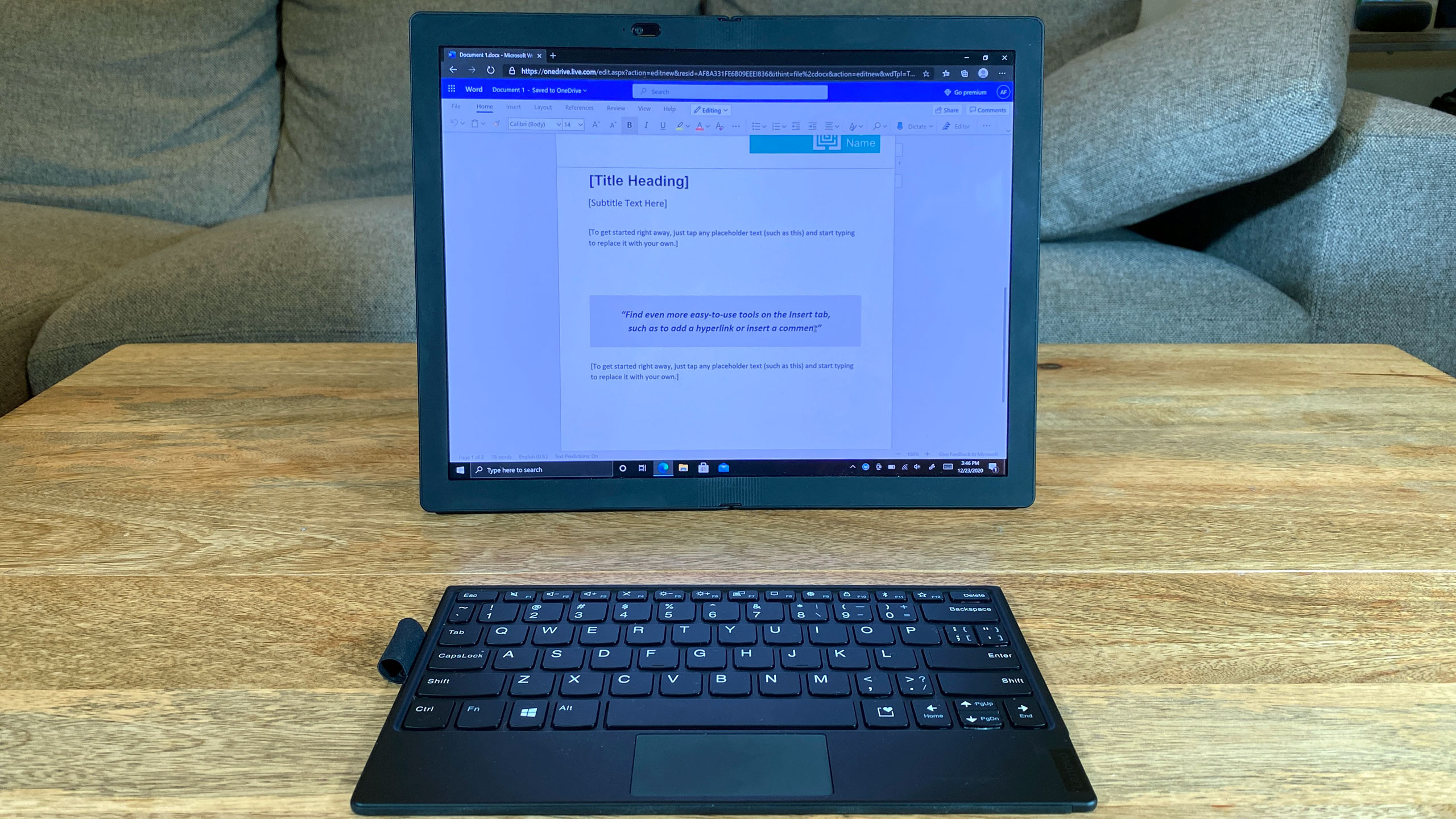
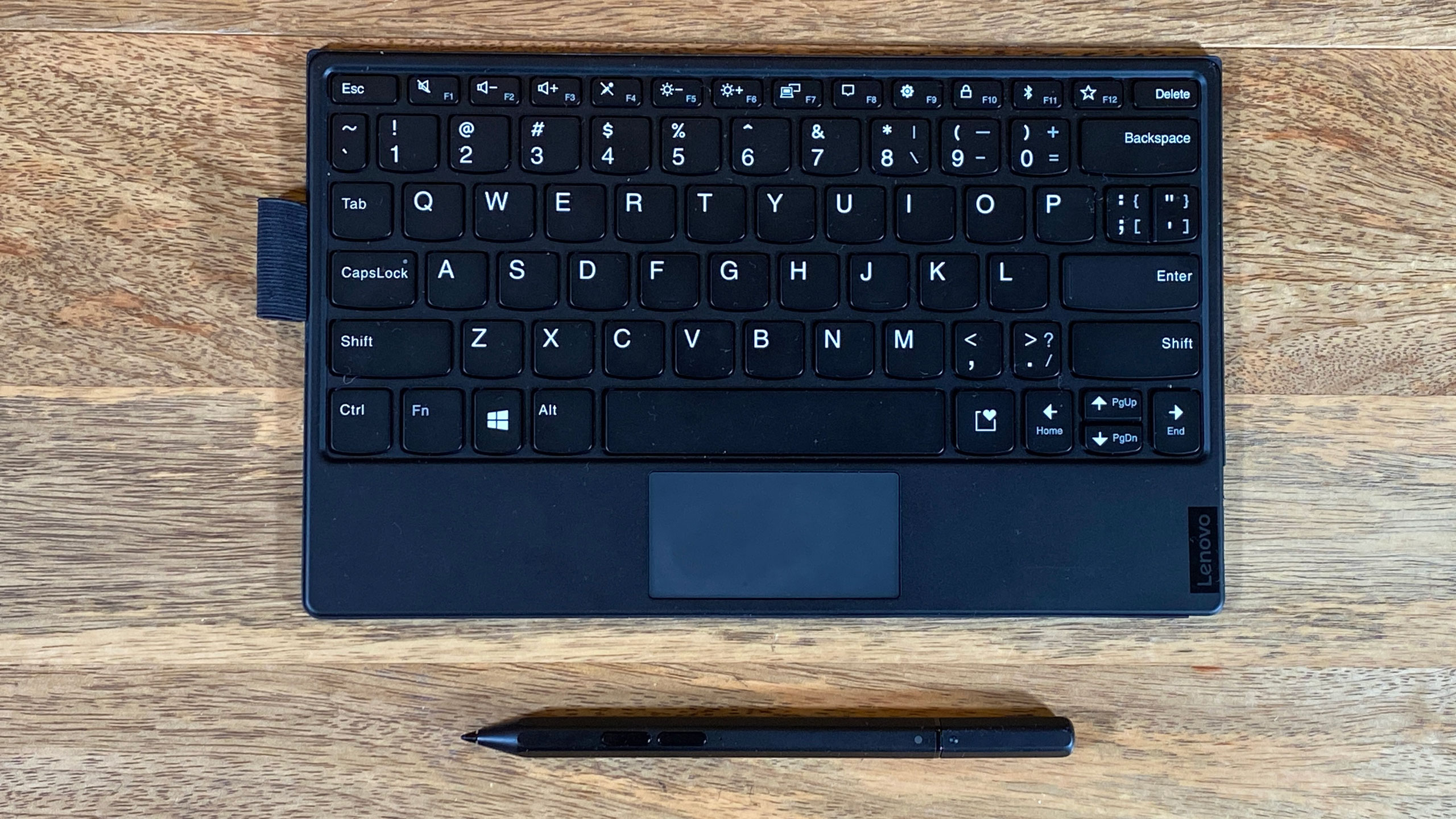
Without any other accessories, the keyboard on the ThinkPad X1 Fold is the touch keyboard that's built into Windows 10. If you have the device folded halfway like a laptop, it's still a bit cramped, and a touch solution won't let you type as quickly or efficiently as on a physical keyboard.
There are solutions to this -- you can use any Bluetooth keyboard and mouse you want, especially if you have it set up as a full display with the kickstand.
Our package included the $89.99 Lenovo Mod Pen and $229.99 Lenovo Fold Mini Bluetooth Keyboard, which really feels like the way the X1 Fold is intended to be used. The keyboard is super thin, tiny, and can be attached to half of the X1 Fold with magnets (this shuts off that half of the screen). You can also use it like a normal Bluetooth keyboard.
But to fit in the Fold, the keyboard is tiny and cramped. The letters and numbers are laid out well enough, but when you get to special characters, things get weird. For instance, one key is used for a period, right carrot, question mark and slash. It's a period by default, or a right carrot with a shift. That's expected.
For a slash, you need to press function and that key, and for a question mark you need to hit function, shift and that key. There are several keys like that, and most of them have common special characters that require three keys to use. It's incredibly frustrating for even the most simple documents and emails. Some keys, like the colon and tilda, are dramatically shortened. There's no backlight, but I can get past that.
I hit 98 words per minute on the 10fastfinger.com typing test, which is fairly low for me, and my errors skyrocketed. And that was on a test without special characters.
The touchpad is minuscule. It's honestly kind of adorable. I was surprised to see it uses Windows Precision drivers, and with the exception that I often hit the edges of the touchpad, it largely was OK to use, even if it didn't feel great. If you like four-finger gestures, that may be out of the question, but I could make three-finger gestures work.
You can charge the keyboard wirelessly by placing it in between the folded screen.
In the future, I would love to see Lenovo try to make something wider, or perhaps that extends. I might even be willing to work with something that wraps around the foldable for a better typing experience.
The Mod Pen fits into a loop on the side of the keyboard, so it all travels as one package. Mercifully, the pen charges over USB Type-C rather than using batteries, which many styluses of this size do. Lenovo claims it will last 156 hours on a charge. It has 4,096 degrees of pressure sensitivity and works at up to a 60 degree angle. I don't see this being used much for art on this type of device, but it's fine for note taking.
I do wish Lenovo would steal from Microsoft's Surface Pen and include an eraser on the back, but you can assign that feature to one of two programmable buttons if you use Lenovo's optional Pen Settings software.
Audio on the Lenovo ThinkPad X1 Fold
I'm not going to say that the audio experience on the Fold is amazing, but it's far better than I expected. In general, I'd say it's about as good as the average laptop, but not as loud. It didn't quite fill my apartment with sound as I listened to the Arctic Monkeys' "Do I Wanna Know?", though for listening on my own it's fairly usable. The song's drums and bassline were clear, but lacked a kick. Interestingly, all of the speaker grills are on the left side of the device, or the top when in portrait mode, which did kind of throw off my balance.
You can change some equalizer presets in the Dolby Access software that's included, but it's not very in-depth, and I didn't find it to make much of a difference.
Upgrading the Lenovo ThinkPad X1 Fold
The big difference between configurations of the X1 Fold is storage. Buy what you'll think you'll need for the long run, because the device is effectively sealed.
Yes, there are some visible screws underneath the kickstand. There's even a small door, but you can't completely access it, as it's partially covered by the cover. A maintenance manual shows that you effectively have to remove the entire leather cover and then open the device to get to anything, which could void your warranty if you're not careful. Consider this thing a closed box.
Battery Life on the Lenovo ThinkPad X1 Fold
An OLED display and a battery small enough to fit into a foldable won't get you all-day battery life. On our battery test, which browses the web, runs OpenGL tests and streams video, all while connected to Wi-Fi and set at 150 nits of brightness, the X1 Fold ran for 6 hours and 3 minutes. This number was achieved from a separate unit with 256GB of storage, due to testing equipment being spread out during the pandemic, but we expect numbers would be similar on the 1TB version.
That means that while the device itself is extremely portable, you may have to also consider bringing the charger along, which is a bit of a bummer.
The Samsung Galaxy Book S, another Lakefield device, ran for 9:40. That didn't have an OLED screen, though. Microsoft's Surface Go 2 ran for almost two hours more than that, lasting 11:38.
Heat on the Lenovo ThinkPad X1 Fold
We took heat measurements while running our Cinebench R23 stress test. That benchmark is far more than one would usually run on this computer, so it shows us some worst-case scenarios for heat.
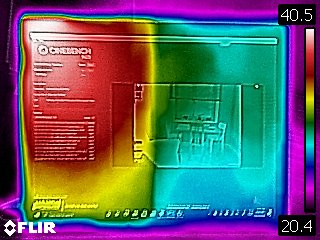
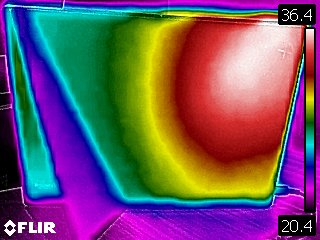
Notably, our heat camera showed that the left side of the tablet (in landscape) heated up far more than the right side, suggesting that the processor is in that portion of the device. The hottest it got was 40.5 degrees Celsius (104.9 degrees Fahrenheit). On the back, the same portion hit 36.4 degrees Celsius (97.5 degrees Fahrenheit).
Webcam on the Lenovo ThinkPad X1 Fold
The 720p webcam on the ThinkPad X1 Fold is about what you might expect. Like many laptop webcams released this year, it takes a picture you could consider serviceable, but not great. A photo at my desk was grainy and a bit dim. The Surface Go 2 was the gold standard this year, with a camera that supports 1080p video, and I hope to see something like that in more laptops and foldables in 2021.
But the bigger issue is the placement. As a tablet held in landscape, the camera works exactly as you would expect. But if you turn it to portrait, or use it like a laptop with the keyboard attached, the image appears sideways in video calls, as that's the way the camera is oriented (my colleagues were very confused when I called into a meeting like that).
Lenovo does have software to try to combat this, and you can use it to rotate the image. At best, then, using the X1 Fold in those postures creates an image more like a phone, tall with black bars on the side. It's better than being sideways, but it feels more than a little unrefined.
Software and Warranty on the Lenovo ThinkPad X1 Fold
The ThinkPad X1 Fold we reviewed had no junk at all, not even the usual bloat that comes with Windows 10.
On most Windows 10 notebooks, Lenovo only includes its Vantage software (seen here in a dedicated enterprise version) for easy access to warranty status, quick camera and microphone toggles and to easily check your serial number.
But in this case, Lenovo has a bunch of other software just to make the foldable work as expected. When the X1 Fold was originally revealed, there was a plan to release it with Windows 10, and then later with Windows 10X, a touch-focused version of the operating system designed for foldable devices. But with Windows 10X delayed to 2021 — and starting on single-screen laptops instead of foldables — it working on regular Windows 10 is more important.
Most of the hard work is handled by Lenovo Mode Switcher, which lives in the task bar, recognizes which way your device is aligned and provides a method to move windows side-to-side or one on top of the other. It works as expected, but if you switch modes or rotate the device, the windows often don't stay organized.
There's also Lenovo Camera Settings, which lets you rotate your camera picture, Lenovo Display Optimizer to calibrate the OLED screen and the optional Lenovo Pen Settings to adjust the buttons on the pen and check its battery status.
All of this points to one issue — Windows 10 isn't fully there as a tablet-only operating system, nor as one for foldables. Windows Hello is needed, and Lenovo deserves credit for getting it to work this much, even if there is some jankiness around it. Once, I got the Windows 10 login screen to turn vertical, as if it were on a Windows phone, with large black bars on the sides. It stayed that way on the desktop, too.
Lenovo sells the ThinkPad X1 Fold with a 1-year warranty, which can go up to three years at an additional cost.
Lenovo ThinkPad X1 Fold Configurations
Our ThinkPad X1 Fold review unit was the top-end, $3,099 configuration with an Intel Core i5-L16G7 "Lakefield" processor, 8GB of LPDDR4X RAM a 1TB PCIe SSD and Windows 10 Pro.
There are a number of other configurations, but they all have the same CPU and memory. The other differences come down to the amount of storage, which version of Windows 10 you get, and if the package includes the keyboard and stylus accessories.
The base option is $2,499, with 256GB of SSD storage and Windows 10 Home. Notably, this option doesn't include the keyboard or stylus. If you want those later, the Mod Pen costs $89.99 on its own, while the mini keyboard runs for an eye-watering $229.99.
To get that option with the accessories included in the box, it's $2,749 with Windows 10 Home or $2,799 with Windows 10 Pro. From there, prices increase with storage and all have Windows 10 Pro.
In 2021, configurations with 5G support will be available, but exact pricing and availability hasn't been announced.
Bottom Line
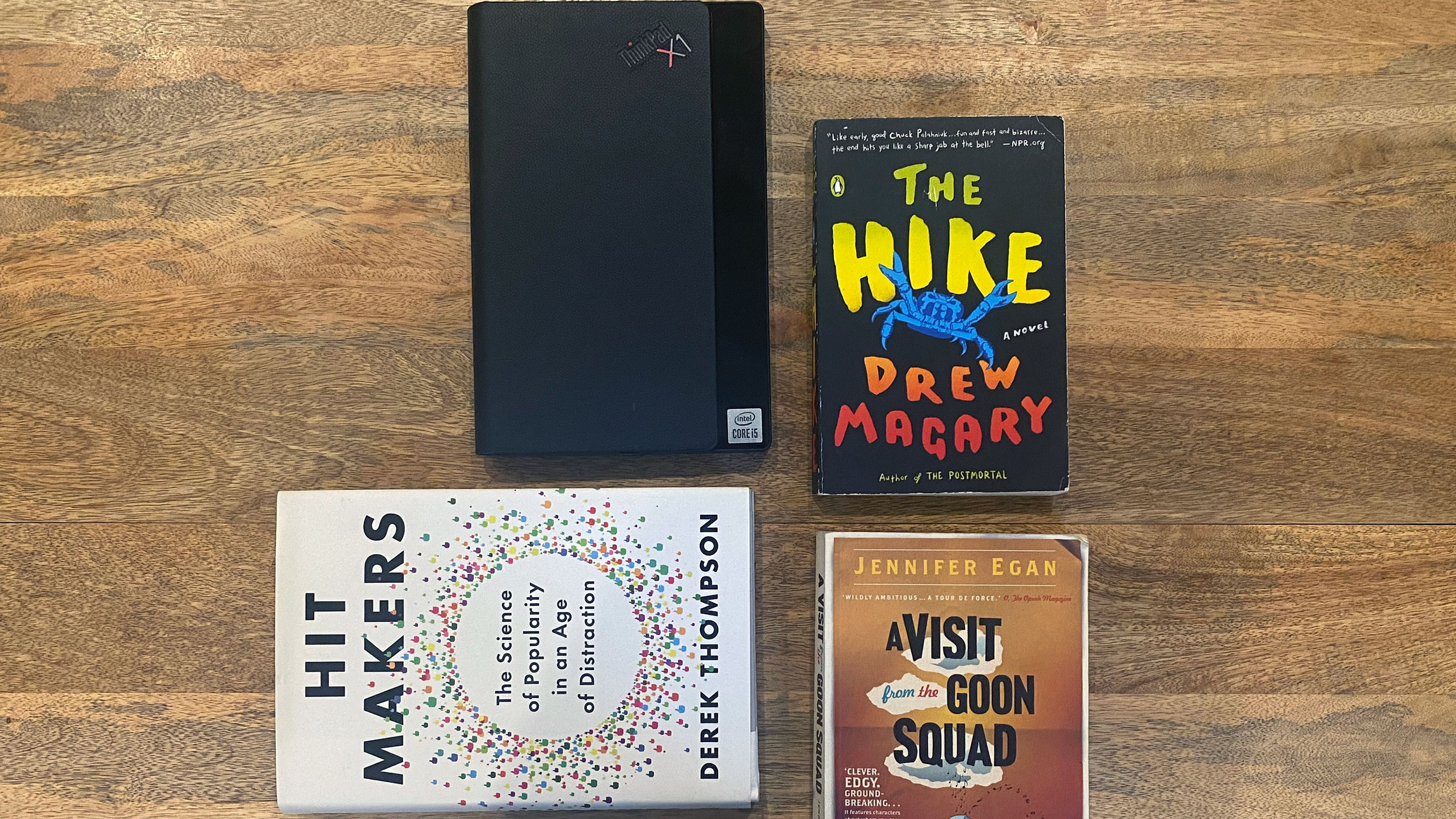
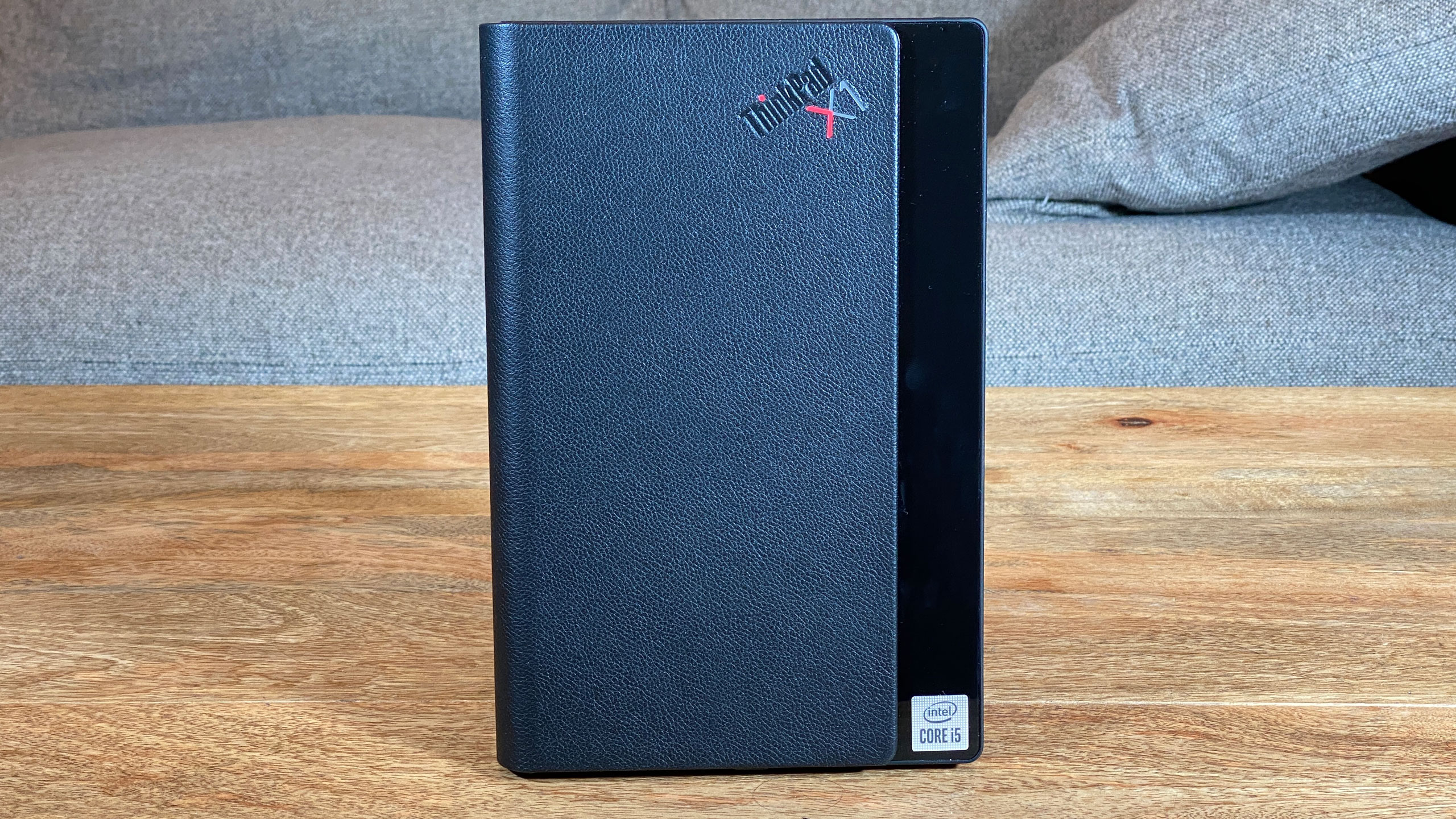
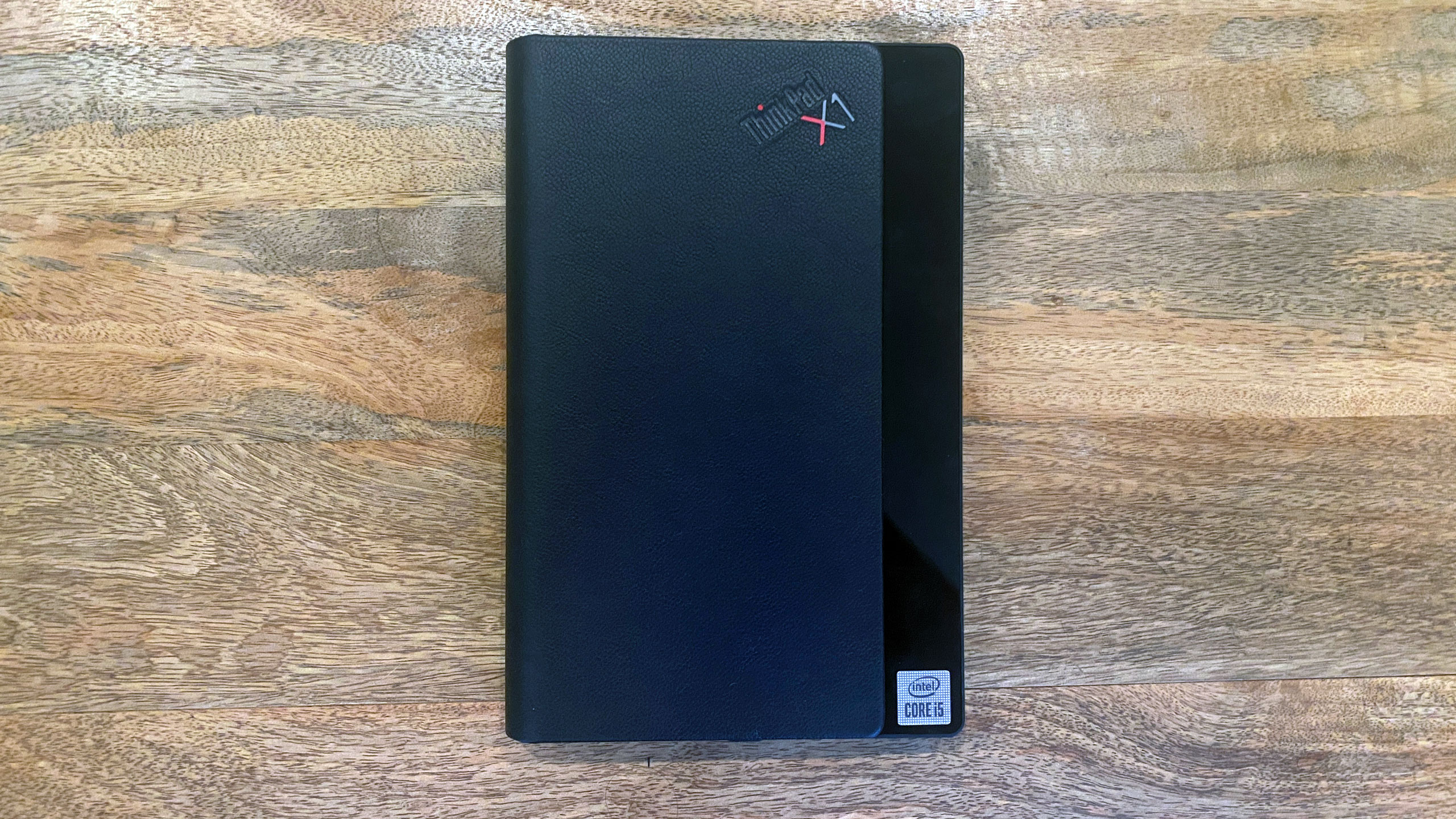
There is no doubting that the Lenovo ThinkPad X1 Fold is a first-gen product that isn't for most people. If the $2,499 and up price tag (before accessories) doesn't scare off all but tech-savvy CEO's, it's the fact that there are still some kinks to work out in the software.
And yet, I'm really surprised by how much I've enjoyed using it. While the Core i5 Lakefield chip isn't the most performance-oriented slice of silicon, all of my x86 apps work on it, and as long as I stick to my normal workflow of browsing, writing, using some spreadsheets and watching video, this will handle things nicely. For photo editing, I would want just a tad more power.
The keyboard is a smart idea that needs more time in the oven. No individual key on the keyboard should require three buttons to press, especially if it's as commonly used as a plus sign, a hyphen or a question mark. I would also like to see it somehow attach to the back of the device, as I tended to leave it elsewhere in my apartment and had to search for it when I needed it.
The hardware could use some slimming down, but it's sturdy. I trust this to fold and not break. But I need Lenovo — and any other PC vendor considering moving into folding PCs — to ensure that the UX is perfect. That may mean waiting for Windows 10X, if Microsoft does a better job of adapting its own OS to the form factor than an OEM could do.
But Lenovo, for a first try, has impressed. Still, the expense and the quirks you get for this high price mean that you should probably wait for future generations. But I have hope that these kinds of devices will get a lot better before too long.

Andrew E. Freedman is a senior editor at Tom's Hardware focusing on laptops, desktops and gaming. He also keeps up with the latest news. A lover of all things gaming and tech, his previous work has shown up in Tom's Guide, Laptop Mag, Kotaku, PCMag and Complex, among others. Follow him on Threads @FreedmanAE and BlueSky @andrewfreedman.net. You can send him tips on Signal: andrewfreedman.01