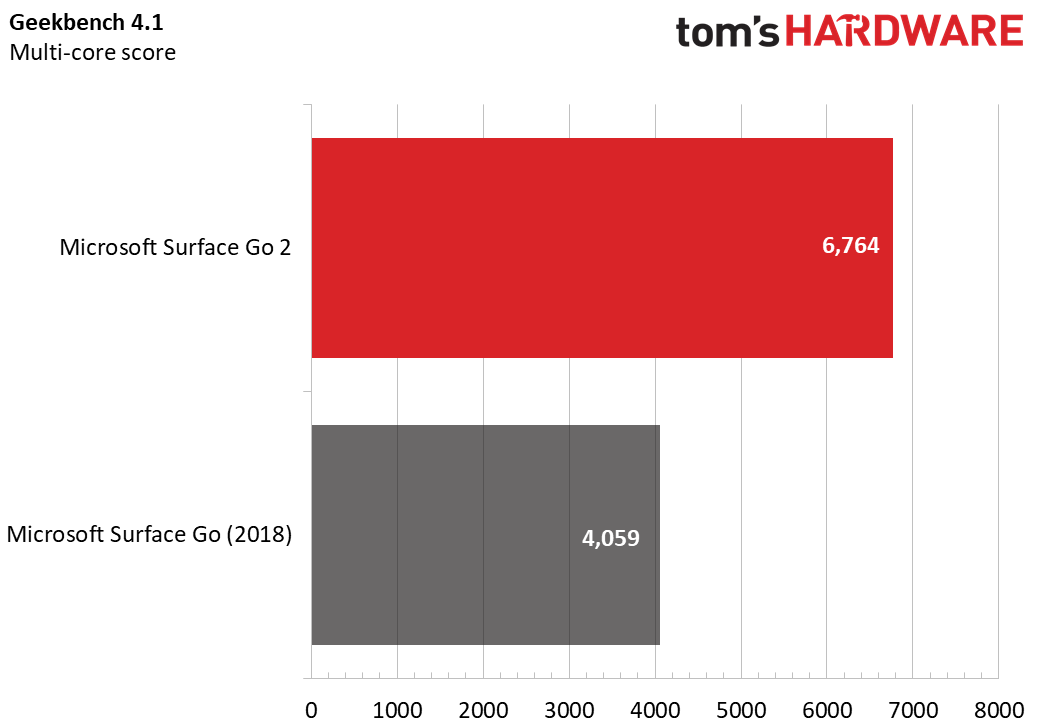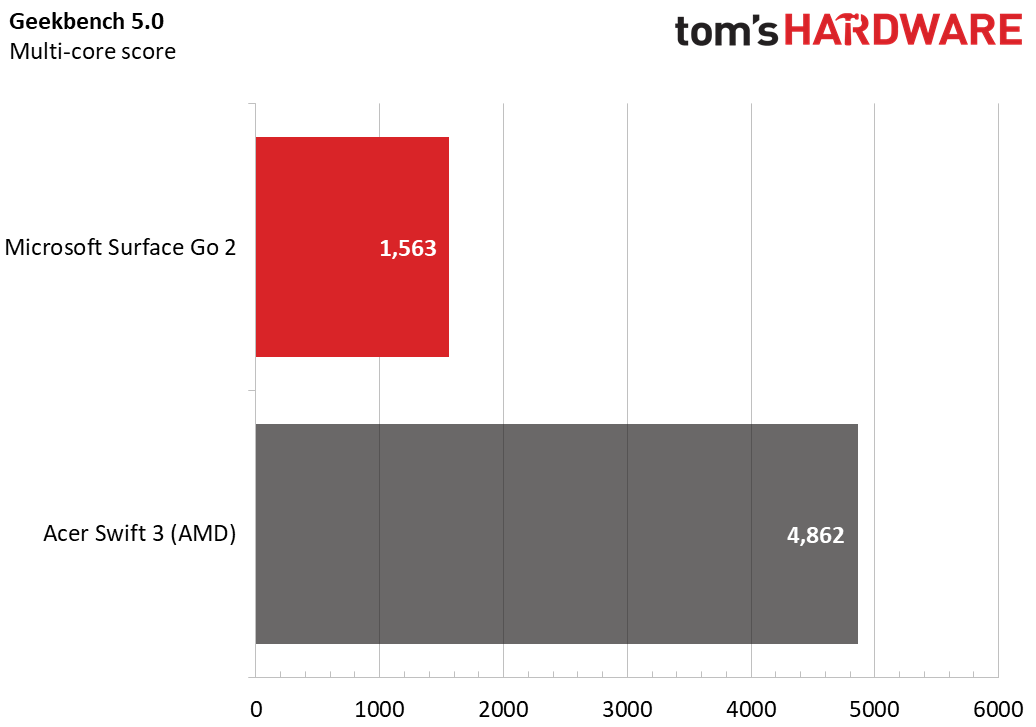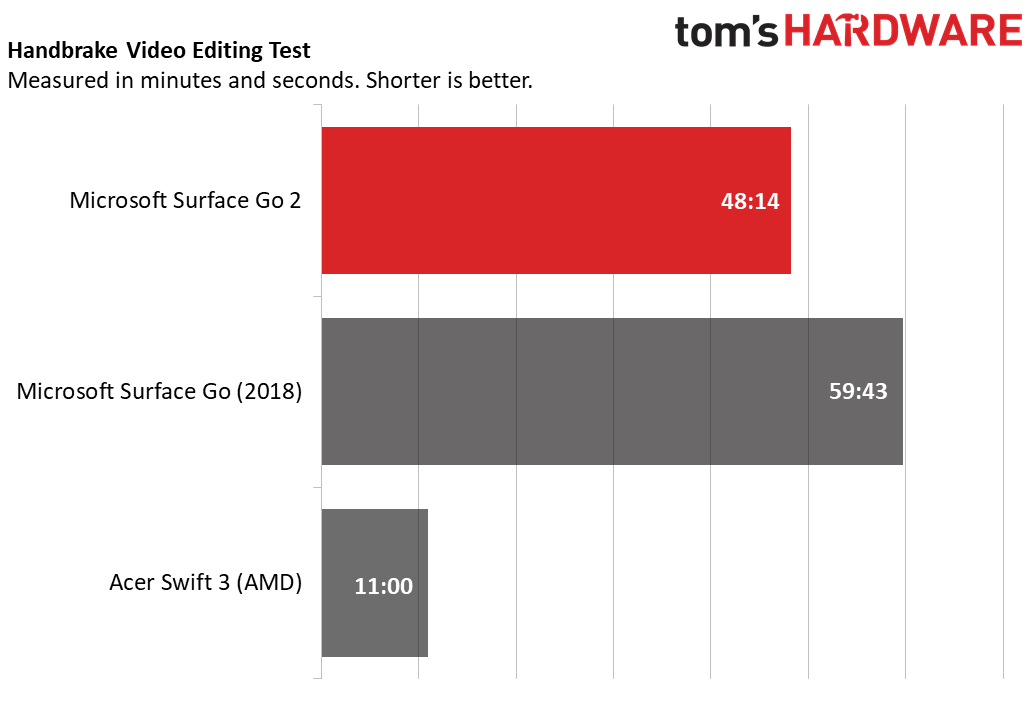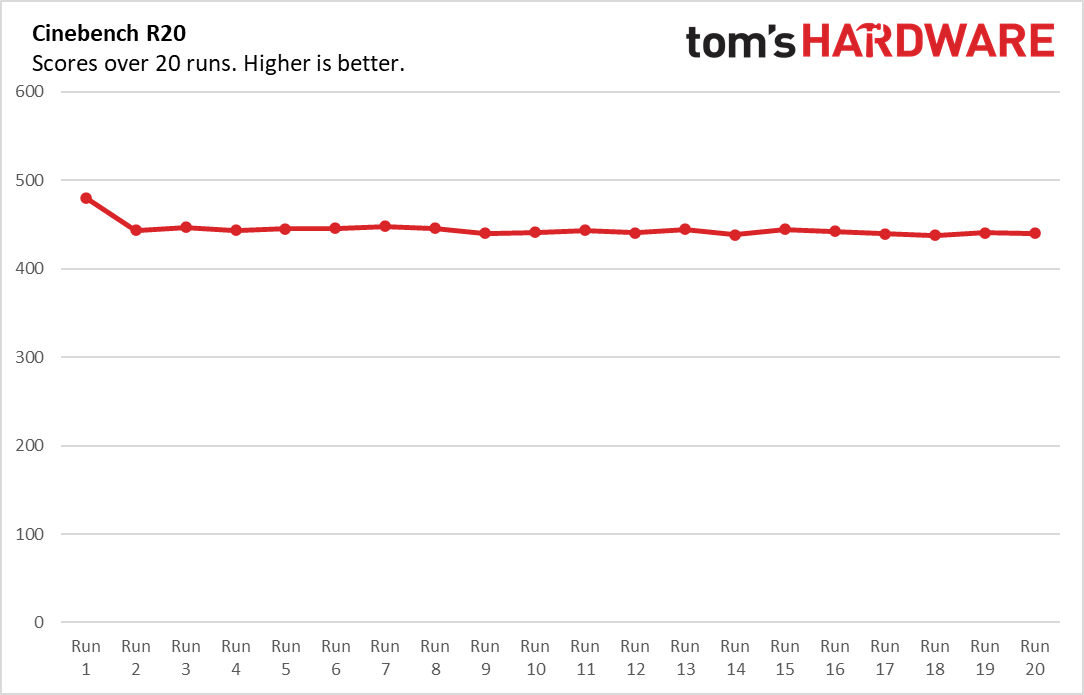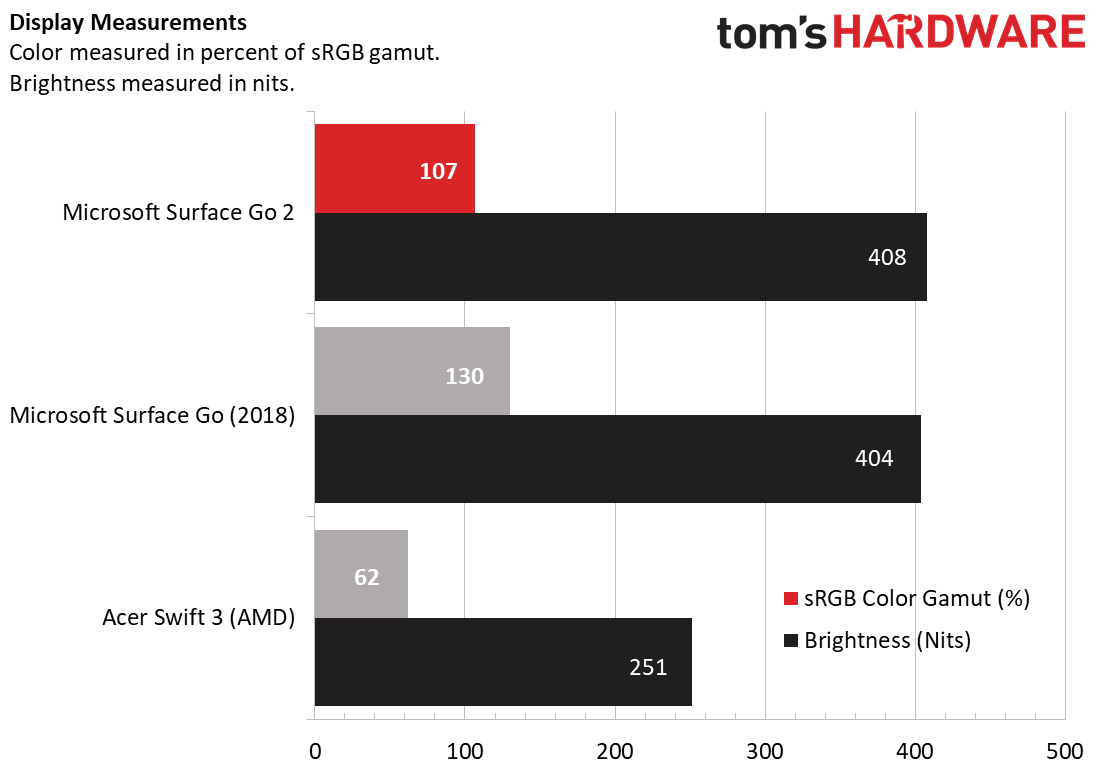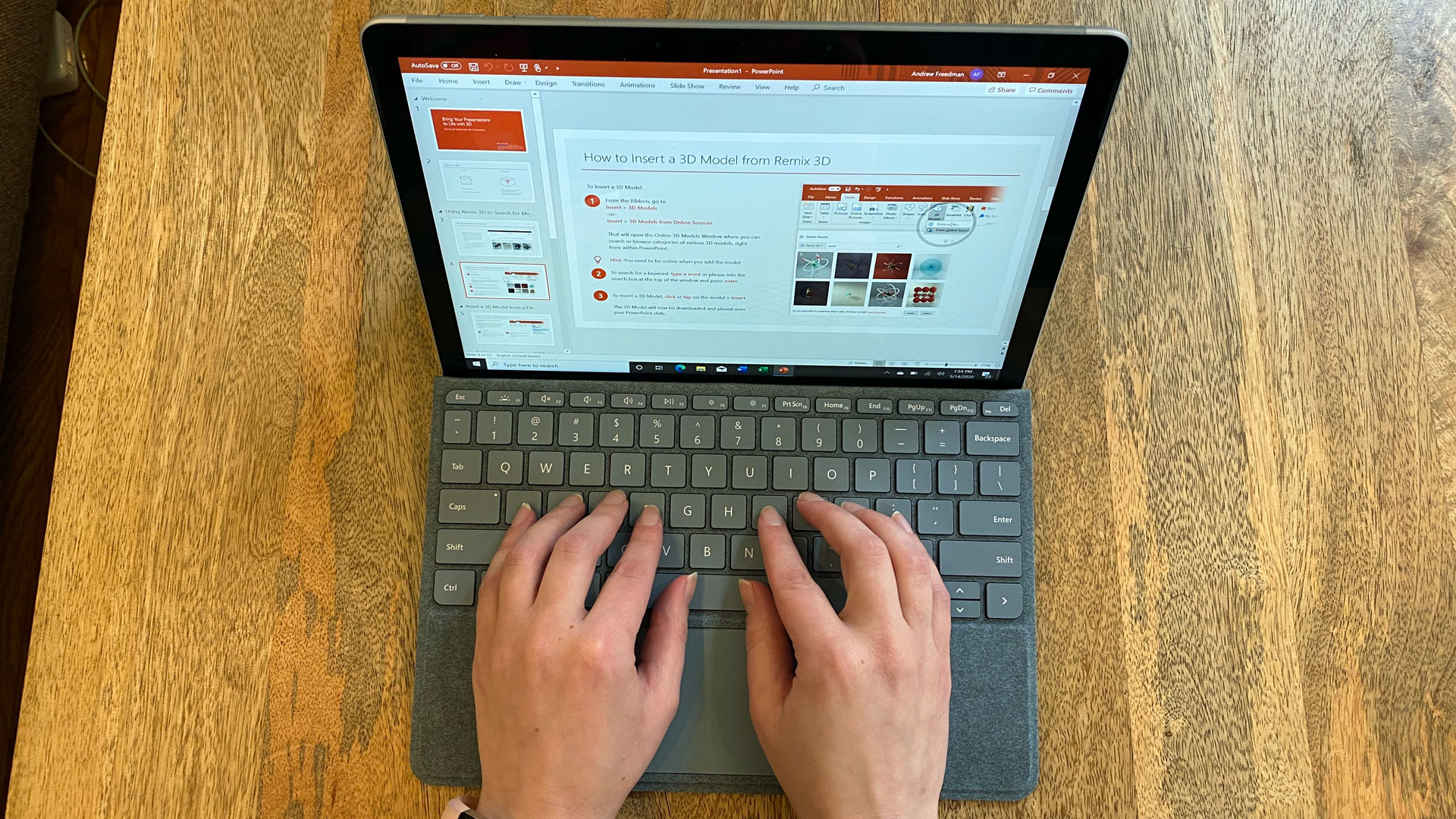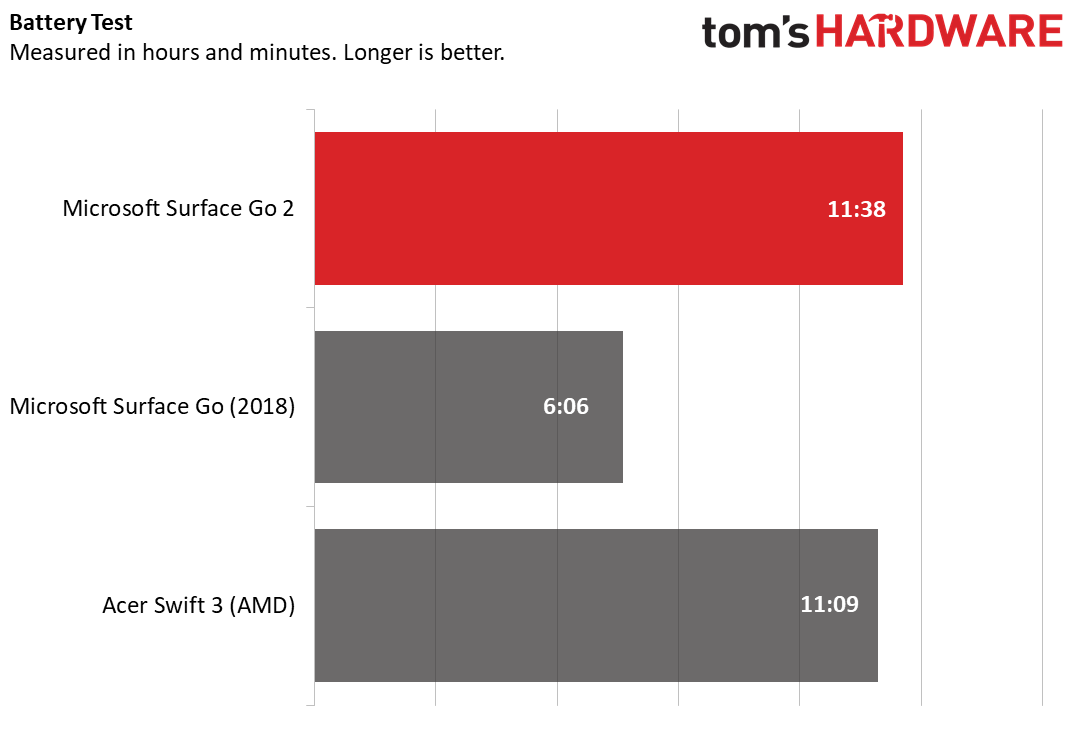Tom's Hardware Verdict
The Surface Go 2 has a bigger screen, longer battery life and better performance than its predecessor, though you need to prepare to exit budget territory to get one of the better configurations.
Pros
- +
Excellent build quality and design
- +
Long battery life
- +
Bright and colorful display
- +
LTE option available at launch
Cons
- -
Pricey after affordable base model
- -
Type Cover not included
- -
Low performance for the price
Why you can trust Tom's Hardware
Microsoft’s Surface 2-in-1s, headed up by the Surface Pro line, are among the most portable computers out there in thin, light designs. The Surface Go 2 ($399.99 to start; $729.99 as tested, plus an additional $129.99 Type Cover), is the company's second shot as a device meant to, as the name hints, go with you anywhere. The company has clearly taken feedback, delivering a bigger screen and better battery life. The option of an Intel Core m3 CPU also provides more power, though not as much as other devices in this price range.
That makes the Go 2 a device for those who want a premium portable with budget performance, rather than cutting corners on screens and materials. But the Surface Go 2 was released at a time when most of us are stuck inside. Is there room for a new Go when there is nowhere, to, well, go?
Design
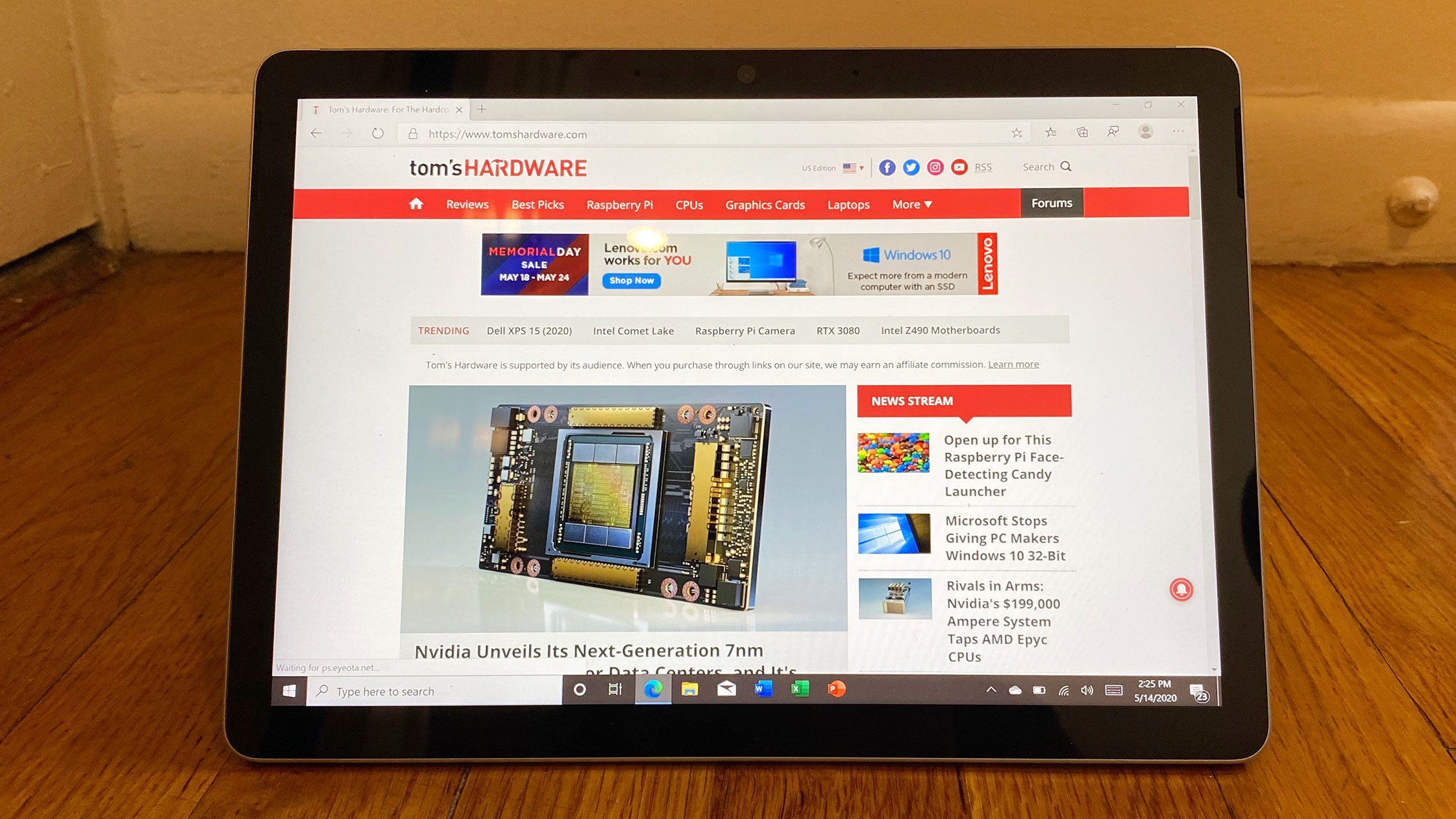



As soon as you look at the Surface Go 2, you’ll notice that something big has changed. The unsightly bezels from the original Surface Go have been shrunken down, making more room for the display. The new device has a 10.5-inch panel, half an inch larger than its predecessor. There’s still enough bezel to comfortably hold the Surface Go 2 as a tablet, but you get more screen real estate.
Otherwise, the Surface Go 2 is effectively a clone of its predecessor. It comes in platinum gray with a reflective Windows logo on the back, as well as the rear camera. There’s no ventilation -- the low-powered Intel CPUs Microsoft used allow for a fanless design. The hinge is sturdy and feels reliable, but this design, like the original Surface Go and Surface Pro for years, is better on a desk than on your lap, where it isn’t as stable as I’d like it to be.
Almost all of the Surface Go’s ports are on the right side of the tablet, including the USB Type-C port, proprietary Surface Connect port for charging, as well as the headphone jack. There’s a microSD card slot under the hinge and, on our model with LTE support, a SIM card tray on the right side. If you get a Type Cover keyboard, that attaches magnetically to the bottom of the device.
The Surface Go 2 measures 9.7 x 6.9 x 0.3 inches and weighs 1.2 pounds, far smaller than the average budget or mainstream notebook. The Acer Swift 3 we recently reviewed was 2.6 pounds and 12.7 x 8.6 x 0.6 inches in a traditional clamshell form factor that weighs 2.8 pounds.
Microsoft Surface Go 2 Specifications
| CPU | Intel Core m3-8100Y |
|---|---|
| Graphics | Intel UHD Graphics 615 |
| RAM | 8GB LPDDR3-1867 |
| SSD | 128GB NVMe |
| Display | 10.5-inch PixelSense display, 1920 x 1280 resolution, 3:2 aspect ratio |
| Networking | Intel Wi-Fi 6 AX200, Bluetooth 5.0 |
| Ports | USB Type-C,3.5 mm headphone jack, Surface Connect port, Surface Type Cover port, MicroSD card reader |
| Camera | 5.0MP front camera, 8.0MP rear camera, both with 1080p video |
| Battery | 26.8 WHr |
| Power Adapter | 24W |
| Operating System | Windows 10 Home in S Mode |
| Size | 13.6 x 9.1 x 0.7 inches (34.5 x 23.1 x 1.8cm) |
| Weight | 1.2 pounds (544.3g) |
| Extra | LTE Advanced xt (on select Core m3 Configurations) |
| Price (as Configured) | $729.99 + $129.99 Type Cover |
Productivity Performance
Our review unit of the Surface Go 2 came with a dual-core Intel Core m3-8100Y. It’s a chip that debuted in 2018 based on Intel’s Amber Lake architecture, but still offers significant gains over the Pentium chips offered in the original Go. However, that doesn’t put it in a place to match some mid-level laptops at similar prices. Our device also had 8GB of LPDDR3 RAM and a 128GB PCIe-based SSD. Note: We had to move from Windows 10 Home in S Mode (as the device ships) to Windows 10 Home in order to run our benchmarks.
To compare the Surface Go 2 to the original, we used Geekbench 4.1. The Surface Go 2 earned a score of 6,764, handily surpassing the Intel Pentium Gold 4415Y in the original model (both had 8GB of RAM).
Get Tom's Hardware's best news and in-depth reviews, straight to your inbox.
On Geekbench 5.0, which we used to test the Acer Swift 3, the Surface Go 2 earned a score of 1,563, falling quite short of the Swift’s score of 4,862 with an eight-core AMD Ryzen 7 4700U(and 8GB RAM).
It took 28 seconds for the Surface Go 2 to copy 4.97GB of files in our file transfer test, a rate of 181.8 MBps. That’s with a 128GB SSD, and we imagine the rate would be slower with the 64GB eMMC storage option (see the configuration section below). That is faster than its predecessor (154.2 MBps), but slower than the Acer Swift 3 (462.7 MBps).
The Surface Go 2 took 48 minutes and 14 seconds to complete our Handbrake video editing test, which transcodes a 4K resolution video to 1080p. That’s ahead of the original Go (59:43) but much slower than the Swift 3 (11:00).
We stress tested the Surface Go 2 by running Cinebench R20 on a loop 20 times. It started with a score of 479.8 but then dropped into a consistent range in the 440’s from run 2 on. The CPU ran at an average clock speed of 1.8 GHz and measured an average temperature of 61.9 degrees Celsius (143.4 degrees Fahrenheit).
Display
The Surface Go’s 10.5-inch, 1920 x 1280 resolution display uses Microsoft’s proprietary PixelSense touchscreen technology and is bright and vibrant. With thinner bezels, it has a 0.5-inch larger diagonal length than its predecessor, though we measured it to be slightly dimmer. Unlike most sub-$1,000 devices, the screen isn’t where Microsoft made sacrifices. When I watched the 1080p trailer for The King of Staten Island, the titular borough’s ferry was a bright orange, and the greenery in many shots was lush.
The Surface Go 2’s panel covers 107% of the sRGB color gamut, which is behind the 130% on the original but far better than the 62% coverage on the Swift 3.
Microsoft’s screen measured 408 nits of brightness, just a few nits brighter than the original Go and much more luminous than the Swift 3 (251 nits).
Keyboard and Touchpad (Type Cover)
As will previous Surface tablets, the Surface Go 2 doesn’t come with a keyboard in the box. The Type Cover, which also protects the screen, is an extra expense. We tested the Signature Type Cover, which costs $129.99 and uses Alcantara fabric. For a less-luxurious option, there’s a $99.99 microfiber Type Cover as well. These are the same options as the original Surface Go, and the accessories are compatible with either device.
There’s only so much room for keys on a 10.5-inch device, so the typing experience on the Surface Go 2 isn’t ideal, but I will say it’s the best it possibly could be on a keyboard this small, and I got used to it pretty quickly. The keys are small and close together. The function keys are tiny. But it works, and I typed a large portion of this review on it without issue. On the 10fastfingers.com typing test, I reached 100 words per minute, which is good for me, with a higher-than-average 3% error rate.
The 3.8 x 2.1-inch touchpad is small, but with Windows precision drivers it responded flawlessly to all of my gestures.
Additional accessories that we did not test with the Surface Go include the $99.99 Surface Pen and the $99.99 Surface Dial. I suspect the Pen may be helpful to some, like students or field workers taking notes, but the Dial, aimed more at creatives, will probably be less helpful to the majority of Go 2 owners.
Audio
There are a pair of 2W stereo speakers on the front of the Surface Go 2 that face you. They don’t get incredibly loud, but they’re good enough, and the sound is otherwise as detailed as competing laptops in its price range.
When I listened to Eminem and Juice WRLD’s “Godzilla,” the sound filled the living room in my New York City apartment, though it wasn’t as loud as it sounds on larger clamshell laptops. The Surface Go 2 did the job, however, and Eminem’s raps and Juice WRLD’s singing were clear over synth beats. But the bass was very weak.
Upgradeability
Microsoft has glued the Surface Go 2 shut, so there’s no upgrading this or repairing it yourself. Make sure you get the storage and RAM options you want when you buy, because that’s what you’re going to have for the lifetime of the device. That’s similar to the Surface Book 3 and Surface Pro 7, though Microsoft made strides last fall with upgradeable storage on the Surface Laptop 3 and Surface Pro X, and I wish we could see similar improvements here.
Battery Life
We saw huge battery life gains over the original Surface Go with this device. (Note that our battery test won’t function in Windows 10 Home in S Mode, so we needed to move it to regular Windows 10 Home for testing.)
The Surface Go 2 endured for 11 hours and 38 minutes on our battery test, which continuously browses the web, runs OpenGL benchmark and streams video, all at 150 nits while connected to Wi-Fi.
The original Go only lasted 6:06, and the Acer Swift 3 ran for 11:09.
Heat
Despite the fanless design, the tablet doesn’t get too hot to touch. While running the Cinebench R20 stress test on a loop, we took surface temperatures. The hottest point, near the top of the device, measured 42.6 degrees Celsius (108.7 degrees Fahrenheit).
Cameras
There are two cameras on the Surface Go 2: a front-facing 5MP webcam and a rear-facing 8MP lens.
In today’s work-at-home environment, I was thankful they both support 1080p video. The day after I got the Surface Go 2, I used the front-facing camera to call into a standing meeting with my team and was told I appeared far sharper than usual. The front camera also has infrared sensors for facial recognition with Windows Hello, which worked quickly and accurately.
The same way you don’t see people taking too many pictures out and about with iPads, I couldn’t imagine doing it much with the Surface Go 2’s 8MP rear camera, either. A picture I took of a tall building down the block was nice and crisp, as were close-ups of flowers, which turned out nicely, and a picture of a street. The zoom, however, was all but useless and turned my pictures into a blurry mess. One bicyclist I zoomed in on looked as if he were in witness protection.


Windows 10 S, Software and Warranty
Microsoft’s Surface lineup has among the cleanest start menus that you’ll see on a Windows 10 device, and the Surface Go 2 is no exception. The only piece of software that Microsoft added is its Surface app to adjust stylus settings, check battery levels and access support.
Out of the box, the Surface Go 2 comes with Windows 10 Home in S Mode. Windows 10 S doesn’t allow you to install or run software that didn’t come from the Microsoft Store, which the company says leads to a more secure and stable experience.
Previously, I would have absolutely recommended that anyone take the free upgrade out of S Mode to regular Windows 10 Home. But this is the first device that has come into our labs with the new Chromium version of Microsoft’s Edge browser. It has enhanced privacy features and can use all of the same extensions that you can with Google Chrome. So if installing Google Chrome is all you need, I think you should give the new Edge a shot.
But I suspect most users will still want something outside of Microsoft’s attempt at a walled garden, and the option is there.
The only other software is the bloat that comes with every copy of Windows 10, like Hotspot Shield Free VPN, Netflix, Spotify and Gardenscapes.
Microsoft sells the Surface Go 2 with a 1-year warranty.
Configurations
We tested the top-end Surface Go 2, a $729.99 tablet with a dual-core Intel Core m3-8100Y, 8GB of RAM and 128GB SSD. Our model is also the only one with LTE Advanced support, so you can use a SIM card or eSIM to get connectivity on the road. The Go 2 doesn’t come with a keyboard in the box; we tested with a $129.99 Signature Type Cover covered in Alcantara fabric. That’s a total of $859.98 without any other accessories, like a Surface Pen or a Surface Dial.
The base model is $399.99 with an Intel Pentium 4425Y, 4GB of RAM and 64GB of slower eMMC storage. You can pair the Pentium with 8GB of RAM and a 128GB SSD for $549.99. Neither of those offer LTE.
For $629.99, you bump up to the Core m3 in our review unit, along with the 8GB of RAM and 128GB SSD. That model, however, only has Wi-Fi, not LTE, for connectivity.
If $129.99 sounds like a lot for a keyboard, Microsoft does sell a version of the Type Cover without the Alcantara for $99.99.
Bottom Line
The Microsoft Surface Go 2 addresses most of the major problems with the original Go released two years ago. The Go 2 has smaller bezels, longer battery life and an option with LTE Advanced support at launch. As far as build quality and the display go, this is the most premium budget machine around.
The addition of the Core m3 in our review unit provided more power than the Pentium Gold chips, but by time you get to that price point, you’re over $600. For around that price, the Acer Swift 3 we reviewed had a far more powerful, eight-core AMD Ryzen 7 4700U. Most devices in the mid-range don’t sacrifice power; they sacrifice the display and build quality. Go for something else if you want performance. The Surface Go 2 is about quality portable hardware. For many who do everything in the browser, even a lesser model should be OK.
I still wish the tablet came with the keyboard, which adds to the expense. And the $399.99 price is attractive, but the $549.99 configuration is a better starting point (that’s all before accessories). For people with powerhouse workstations, the Surface Go 2 is a good secondary device. It’s the type of thing I wish I had to take on trips (whenever we get back to trips). I could also see the Go 2 used for education, especially from home.
Alternatively, there's the iPad Pro, although it costs more. And while iPadOS is getting more intricate all the time, Windows 10 is still more complex and intricate. For those who need or want that deep level of control and software support, the Surface Go 2 is a premium, well-built and small Windows 10 device, even if it isn’t the most powerful.

Andrew E. Freedman is a senior editor at Tom's Hardware focusing on laptops, desktops and gaming. He also keeps up with the latest news. A lover of all things gaming and tech, his previous work has shown up in Tom's Guide, Laptop Mag, Kotaku, PCMag and Complex, among others. Follow him on Threads @FreedmanAE and BlueSky @andrewfreedman.net. You can send him tips on Signal: andrewfreedman.01
-
dennphill So good (probably better cameras?) that now Apple is giving away the basic 10.2 inch iPad. Just got one for under $280 and added a $40 keeyboard, cover and a glass screen cover, and I'm all set. See nothing I like better in the Surface go. (This comment from a curmudgeon who dislikes Apple marginally more than MS.) Thanks for the review. Good as always! Stay safe.Reply -
watzupken I like the portability of the Surface Go, but as tablets from Android and Apple gets increasingly powerful and laptop like, the Surface Go is starting to lose its key attraction. Taking a high end tablet as comparison, the hardware in the tablets will run all the apps in their respective stores smoothly, while the low power hardware in the Surface Go will struggle with most apps on the Windows ecosystem.Reply