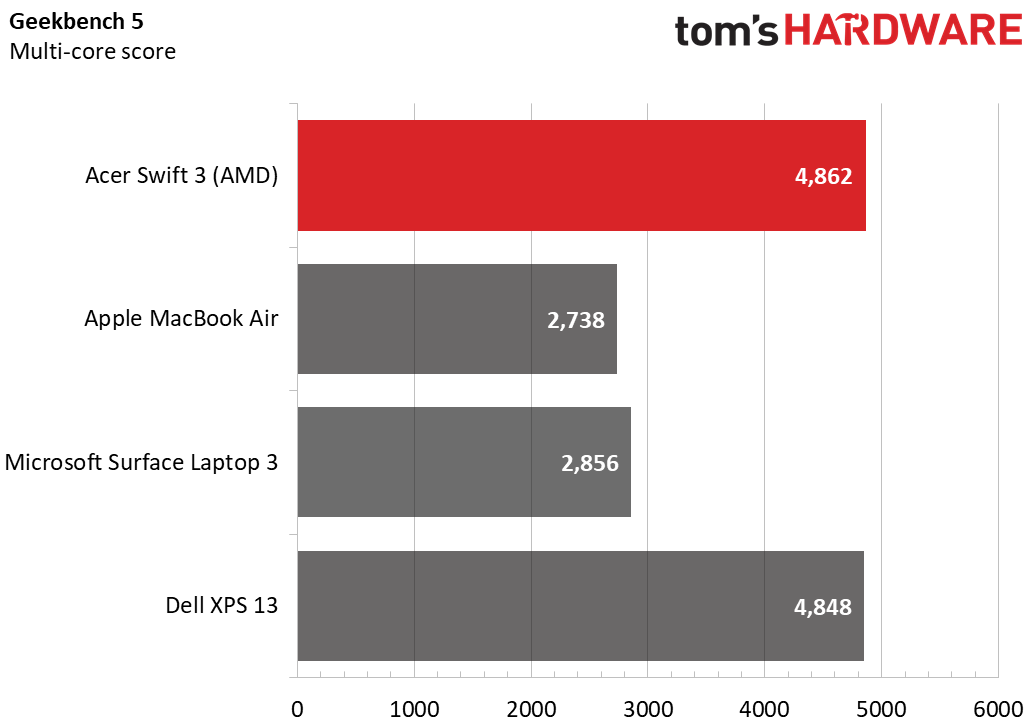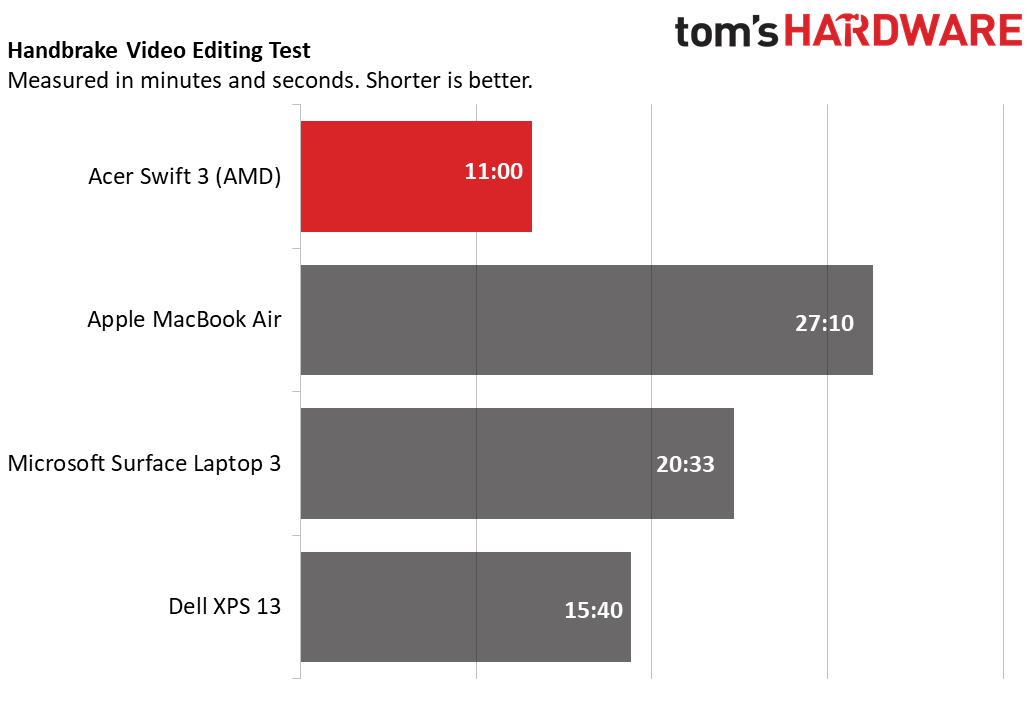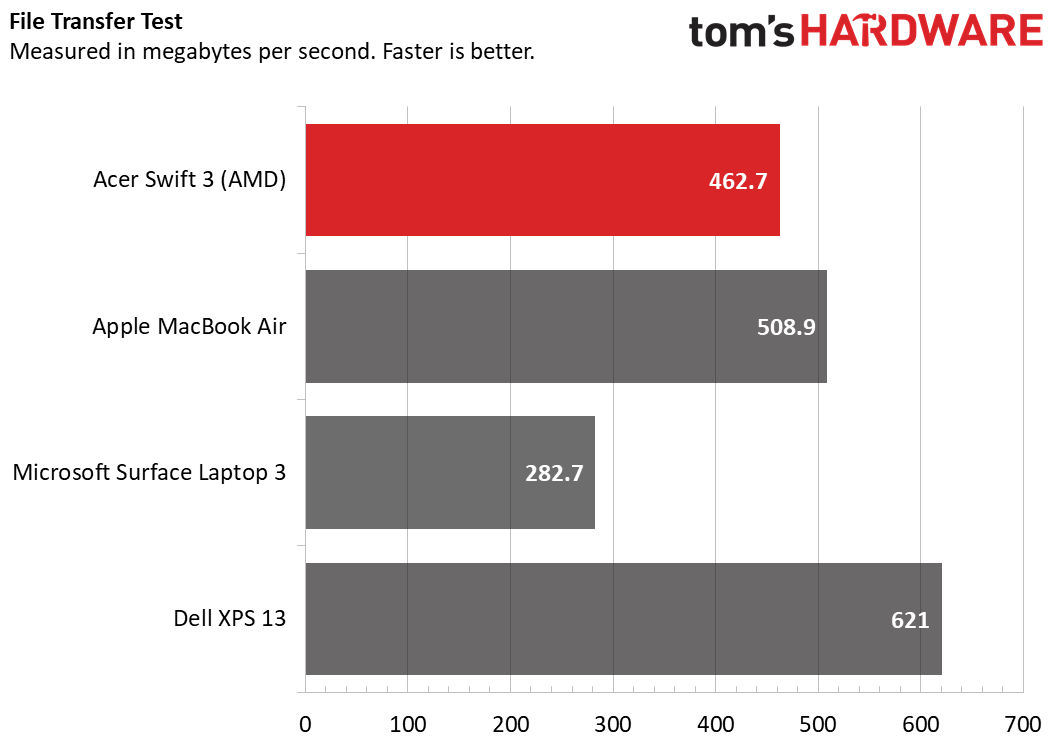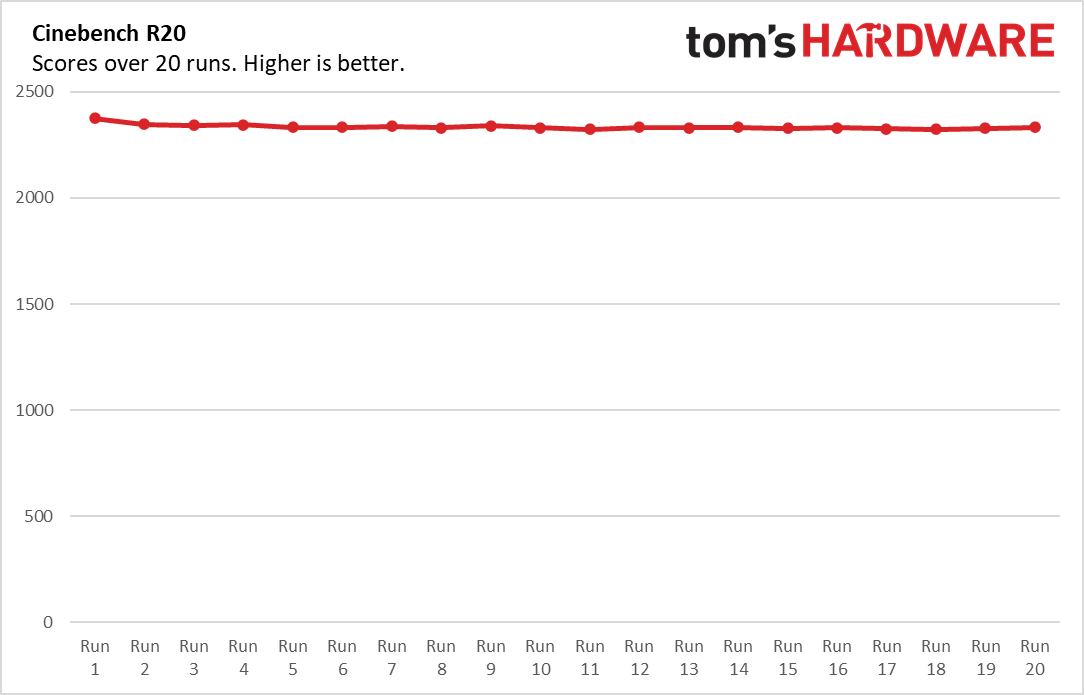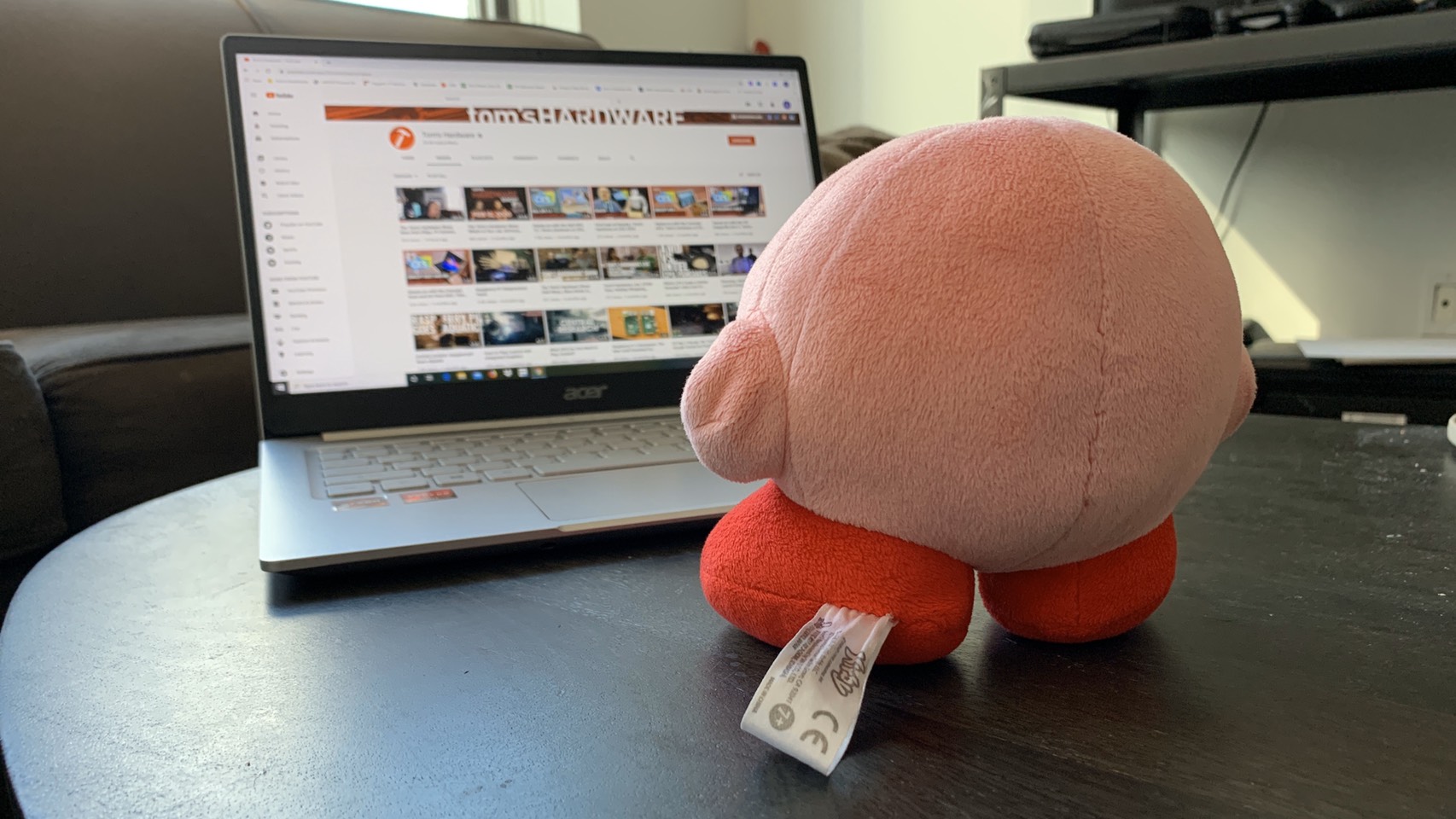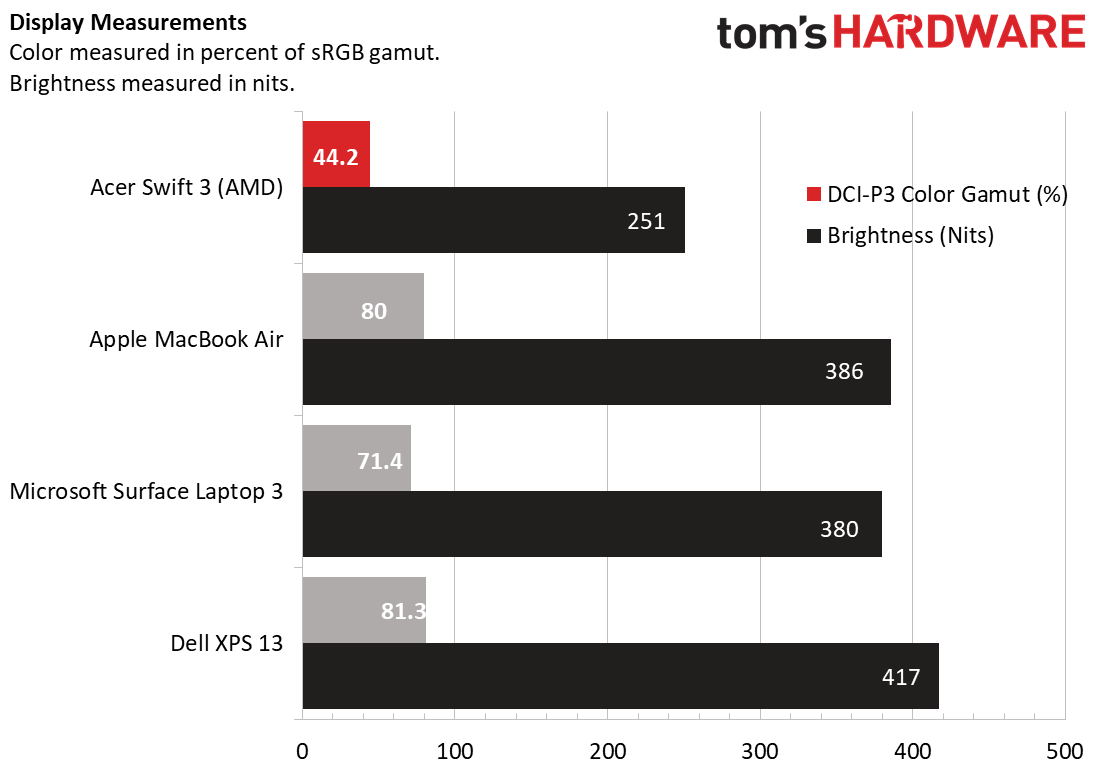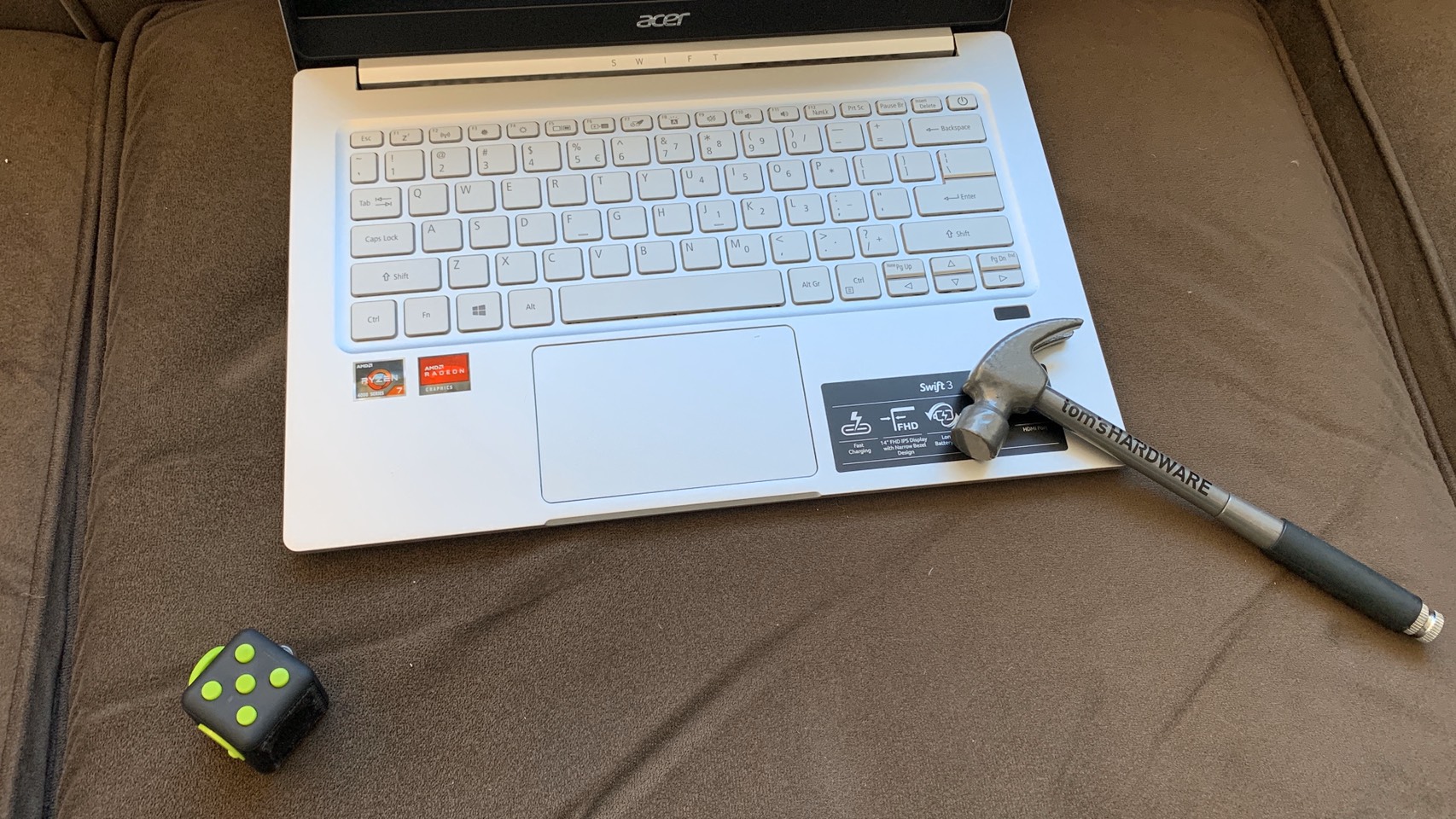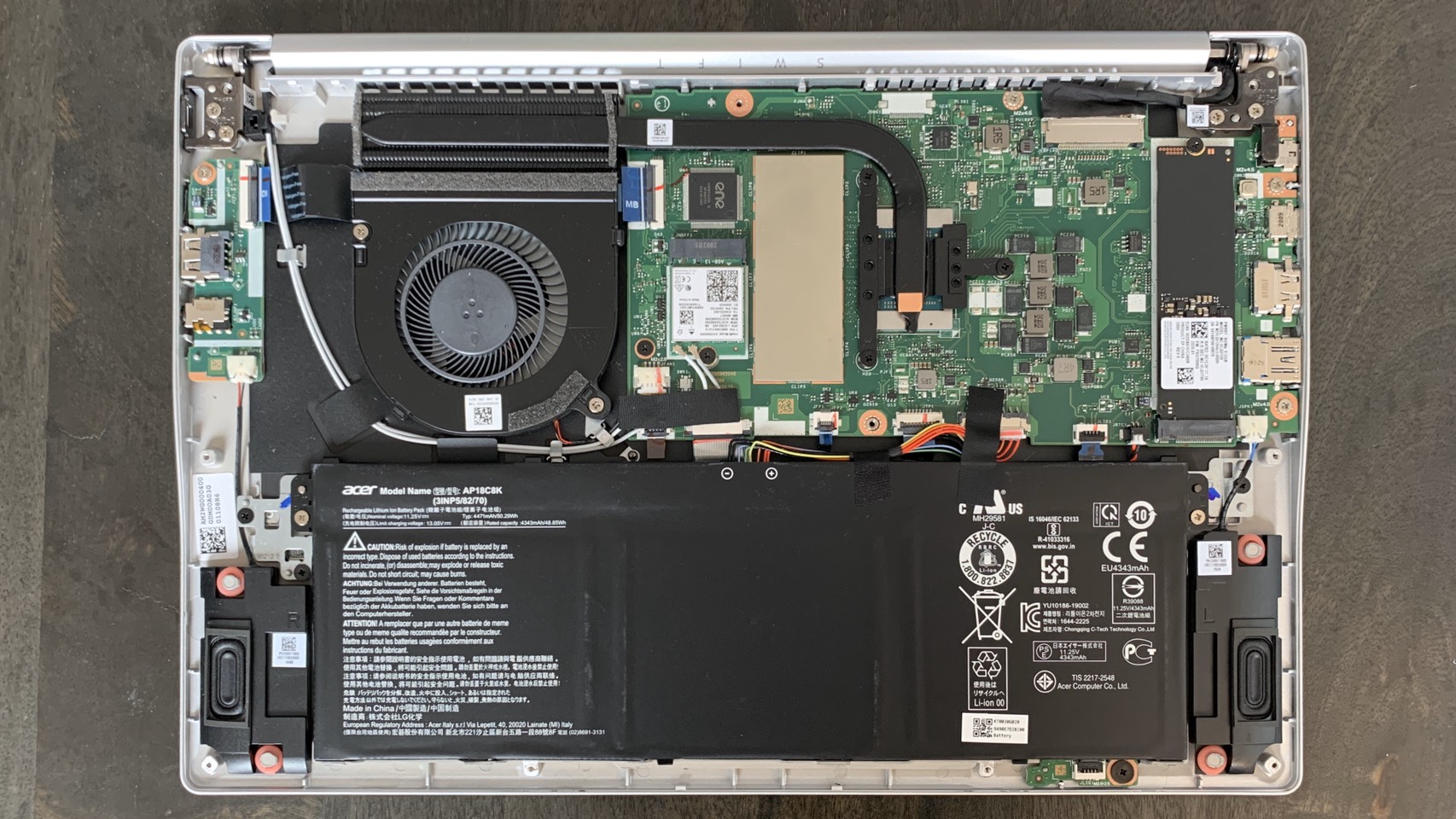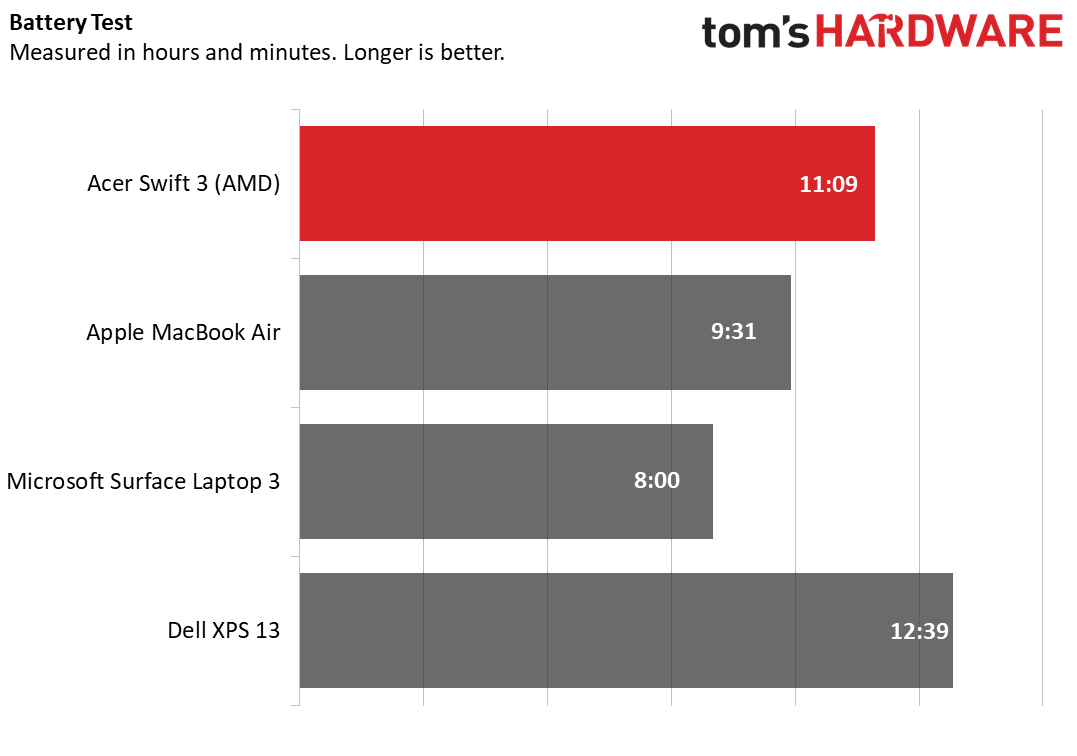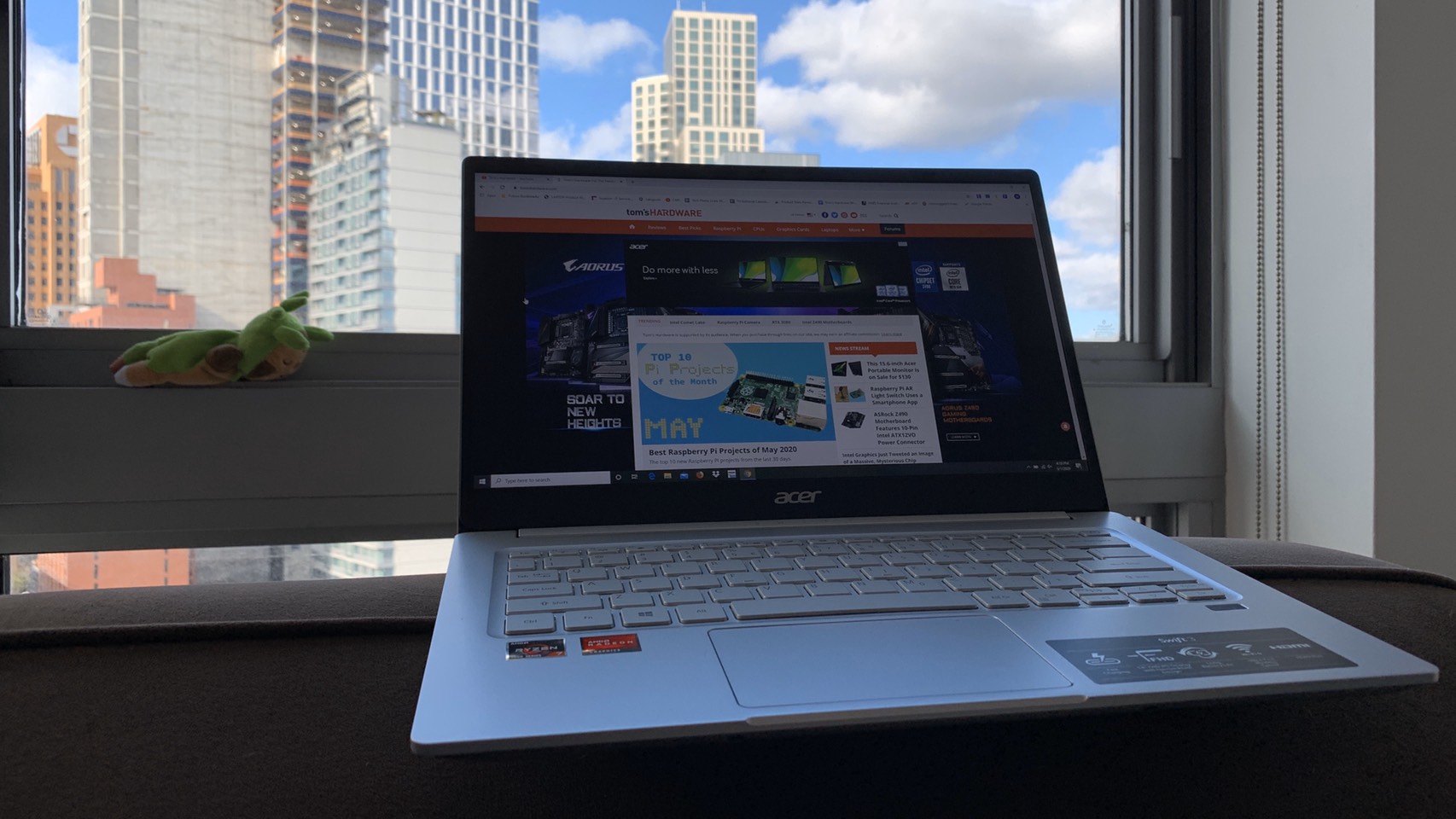Tom's Hardware Verdict
AMD’s new Ryzen 7 4700U processor breathes life into an otherwise unremarkable notebook, allowing it to surpass more-expensive competitors on performance, though the display and build quality aren't great.
Pros
- +
Excellent performance for the price
- +
Thin and light
- +
Clicky-feeling keyboard
- +
Long battery life
Cons
- -
Display is dark with poor contrast
- -
Audio lacks bass
- -
Webcam image is barely visible regardless of lighting
- -
Build quality feels fragile
Why you can trust Tom's Hardware
Acer’s new Ryzen edition of the Swift 3 refresh feels like cheating. While it maintains the same impressively lightweight build that the Swift series of ultra lights has become known for, the key feature this time around is the addition of AMD’s powerful new Ryzen 7 4700U processor.
This new silicon beast allows the Swift 3 to punch far above its budget on performance, but the rest of its build quality quickly reminds you of this laptop’s low price tag.
Acer Swift 3 Specs
| CPU | AMD Ryzen 7 4700U |
|---|---|
| Graphics | Integrated AMD Radeon Graphics |
| Memory | 8GB LPDDR4 |
| Storage | 512GB PCIe NVMe SSD |
| Display | 14-inch (1920 x 1080) IPS Display |
| Networking | 802.11 ax Wi-Fi |
| Ports | 1x USB Type C, 2x USB Type A, HDMI Out, 3.5mm Headphone/Mic Jack |
| Camera | 720p Webcam |
| Battery | 48 Wh |
| Power Adapter | 65W |
| Operating System | Windows 10 Home |
| Dimensions(WxDxH) | 12.73 x 8.62 x 0.63 inches |
| Weight | 2.765 pounds |
| Price (as configured) | $649.99 |
Design
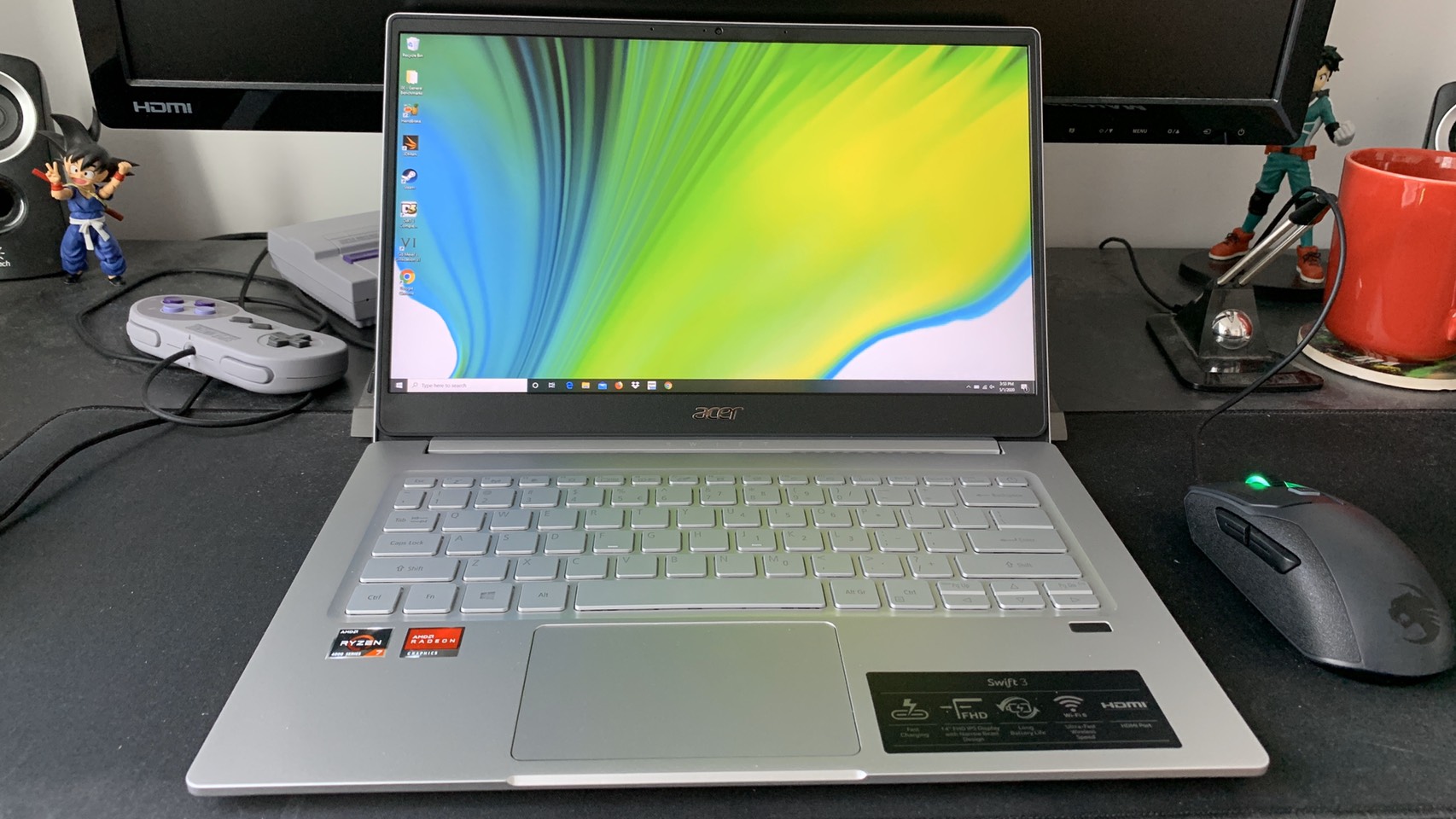


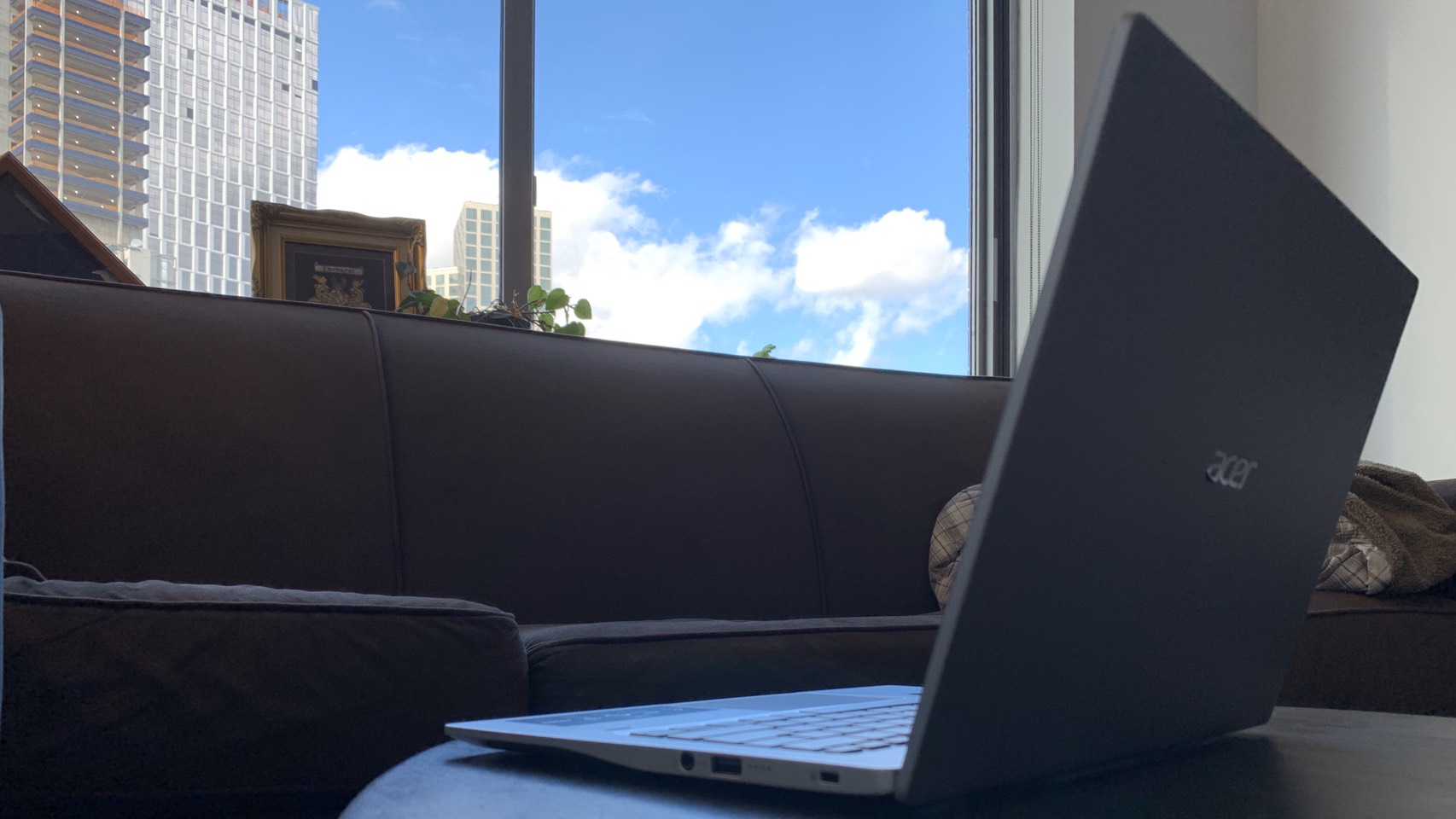

The Acer Swift 3 takes a utilitarian approach when it comes to visual design. Encased in a gray aluminum and magnesium shell with no outside detailing aside from a reflective silver Acer logo alongside the back, there’s little to differentiate it from its competition at first glance. Opening the laptop does reveal a touch of detail, exposing a screen surrounded by a textured plastic bezel with the same reflective Acer logo along the bottom, as well as the fingerprint scanner and a keyboard with decidedly non-minimal markings. There’s also a “Swift” logo emblazoned along the hinge, which is visible just below the screen when the laptop is open and from the computer’s bottom when the laptop is closed. Overall, it’s a standard look that stays out of the way and doesn’t communicate much other than “this is a laptop.”
Build quality, unfortunately, dips below the standard. Both the screen and typing area noticeably flex under strain, and the screen also tends to shake when typing. The case is sturdy enough around the laptop’s bottom, but is rough to the touch. When closed, the screen also tends to flex inward if the laptop is held too tightly. While the Swift 3 is thin and lightweight at 12.7 x 8.6 x 0.6 inches and 2.7 pounds, the unfortunate side effect here is a machine that feels fragile in all areas except the very bottom, where it is thickest.
The Macbook Air, meanwhile, pulls off similar dimensions (12 x 8.4 x 0.6 inches) and weight (2.8 pounds) without sacrificing build quality. However, it is also twice the price of the Swift 3. The XPS 13 is even smaller (11.6 x 7.8 x 0.6 inches), but is almost triple the price in the configuration we reviewed most recently.
Still, the Swift 3 handily beats the Surface Laptop 3’s 13.4 x 9.6 x 0.6 dimensions and 3.4 pound weight.
Starting on the left side, the Swift 3’s I/O includes one USB Type-C port, an HDMI port and a USB Type-A port. The right side offers fewer options, with just one USB Type-A port and one 3.5mm combination headphone/microphone jack.
Productivity Performance
When it comes to productivity, the Ryzen edition of the Acer Swift 3 punches far above its budget. This is thanks to AMD’s new Ryzen 7 4700U processor, which comes with 8 cores and 8 threads of power and runs at a base clock speed of 2.0 GHz and a max boost clock speed of 4.1GHz. Equipped with this chip, our review unit consistently performed almost twice as well as other, earlier 2020 ultralights, some of which cost almost twice as much.
Also touting integrated AMD Radeon graphics, 8GB of LPDDR4 RAM, and a 512GB PCIe NVMe SSD, the Swift 3 is more than equipped for even heavy browsing. With 35 Chrome tabs open, along with 3 YouTube videos and one Twitch stream all playing at once, I experienced no slowdown. Even opening Excel and Steam alongside the browser didn’t affect my streaming speed, so users who like background distractions while working have little to fear here.
On the Geekbench 5 overall Benchmark, the Acer Swift 3 truly shined. Scoring 4,862, it outperformed both our 10th gen Intel core i5 equipped MacBook Air’s 2,783 and our 3000 series Ryzen 5 Surface Laptop 3’s 2,856 by over 2,000 points each. Only the Dell XPS 13 9300 compared well, utilizing its 10th gen Intel core i7 to score 4,848 points.
Get Tom's Hardware's best news and in-depth reviews, straight to your inbox.
Our Handbrake video editing test, which tracks how long it takes each laptop to transcode a video from 4K resolution (3840 x 2160) down to FHD (1920 x 1080), showed similar results. Here, the Acer Swift 3 scored a speedy 11 minutes, which was over twice as fast as the MacBook Air’s 27 minutes and 10 seconds. Even the XPS 13, which mostly kept up with the Swift 3 on our Geekbench testing, took about five minutes longer than the Swift 3, finishing in 15 minutes and 40 seconds.
Our file transfer test, where we track how long each laptop takes to transfer 4.97GB of files, was one of the few areas where the Swift 3 didn’t take top marks. While the Acer Swift 3 came in around the middle of the pack with a 462.7 Mbps transfer rate, the top scorer here was the XPS 13 with its 636.2 Mbps transfer rate. The Surface Laptop 3 came in last at a 282.7 Mbps transfer rate, while the MacBook Air just barely beat out the Swift 3 with a 508.9 transfer rate.
To stress test the Swift 3, we ran Cinebench R20 on a loop 20 times. During this test, the CPU ran at an average clock speed of 2.7 GHz with an average temperature of 74.1 degrees Celsius (165.38 degrees Fahrenheit). Performance was consistent across most runs, with the first test scoring 2,374 and most runs hovering around 2,330. The average score across all runs was 2,334.7, though the performance for later runs was of course impacted by the runs preceding them. This score once again doubled the MacBook Air’s and Surface Laptop 3’s, this time also doubling the XPS 13 as well. You could, however, really hear the fans during this test.
Finally, to test graphics, we ran Dirt 3’s built-in benchmark at 1080p resolution on medium settings, where the Swift scored an average frame rate of 79 fps. That’s well over the sub-60 fps scores earned by both the Surface Laptop 3 and the XPS 13, and is well over the built-in monitor’s maximum frame rate of 60 fps.
Display
Unfortunately, the Swift 3’s powerful performance doesn’t ensure powerful equipment to back it up. While coming in at a larger-than-average 14 inches and featuring an IPS panel, the Swift 3’s display falters when it comes to actually showing off what its CPU can do. Regardless of what I watched or how high I tuned the brightness, the visuals on the Swift 3 were consistently dark and muddy, while I found myself having to sit directly in front of the display for a good viewing angle. The screen also had a tendency to exaggerate even the slightest bit of background light into an annoying glare.
To test the screen, I watched the motorball scene in Battle Angel Alita, which takes place at night and features plenty of fast action. While not a strictly colorful scene, the first thing I noticed was how washed out the colors were, from purple to neon yellow. The blacks, too, were disappointingly shallow, verging on gray. Aside from being disappointing for an IPS display, a type of panel typically known for high quality color reproduction, this also made it harder to follow the film’s action, as it felt like I was watching the whole film through some kind of moody, color-reduced Instagram filter. As many characters share similar shading in nighttime scenes, this also made it difficult to differentiate where one character’s outline stopped and another began.
As for viewing angles, this is not a great laptop for multiple viewers. Even having already seen Alita, I had difficulty following the action from anywhere except directly in front of the screen. For lighting, I had the best experience in a low-light room, as even moderate natural sunlight and modest corner lamps produced a noticeable, if not debilitating, glare.
Our testing backed up my anecdotal experience, with the Acer Swift 3 only capturing 44.2% of the DCI-P3 color gamut. This is significantly lower than its competitors, with the MacBook Air almost doubling the Swift 3’s score with an 80% DCI-P3 color reproduction rate. The Surface laptop 3 and the Dell XPS 13, meanwhile, both solidly placed in the 70s, with the former netting a score of 71.4% and the latter performing slightly better at 76.2%.
The Acer Swift 3 also registered at 251 nits of brightness, well below the Macbook Air’s 386 nits, the Surface Laptop 3’s 380 nits and the XPS 13’s 417 nits. To get a comfortable viewing experience, I always had to set the Swift 3’s brightness to max.
Keyboard and Touchpad
The keyboard on the Acer Swift 3 felt comfortable and responsive while writing this review, even if it didn’t offer any noticeable statistical advantage over competitors.
While the font on the keys is a little large for my tastes, making keys with multiple functions look busy, the keyboard was a comfortable fit for my hands. And though I don’t have any official measurements for travel distance, keys felt felt clicky and responsive, and overall keyboard felt sturdy and solid while typing.
The keyboard’s backlight clearly shines through the transparent markings on the keys, as well as around the keycaps themselves, to make them easy to find in any light level. There are only two settings -- on and off -- but the transparent key markings helped the light shine through.
Taking the Swift 3’s keyboard onto 10fastfingers.com, I scored 68 words per minute, which is about my average when not using a mechanical keyboard. Still, while I didn’t perform better, my hands felt less strained after use than usual.
Anecdotally, this keyboard impresses. The touchpad, meanwhile, uses Windows precision drivers, and is smooth to the touch.
Audio
The Swift 3’s speakers, on the other hand, don’t exactly impress. Testing them out on both low notes and high notes, they reproduced each enough to not completely omit important parts of songs (most budget speakers tend to completely drop the bass in Queen’s We Will Rock You, for instance), though information loss was still a factor.
High notes are where the Swift 3’s speakers performed best. Using a-ha’s Take On Me as a test, I was impressed by how similar it sounded to my Sennheiser headphones or Logitech speaker & subwoofer system. I didn’t notice any dropped notes, and even the song’s highest frequencies weren’t tinny at all.
This Swift 3’s audio issues were most noticeable in Queen’s We Will Rock You. The opening bassline was audible, if just barely, and there was lack of body on lower frequencies that kept the bass-heavy song from feeling aggressive. Instead, the speakers made the song seem more slow than anything else. Still, even being able to hear the bassline at all is better than the Swift 5 refresh from earlier this year.
Upgradeability
To open the Acer Swift 3, we used a Phillips-head screwdriver to remove the 11 screws on the bottom and a spudger to pry off the bottom case. This gave us access to the SSD, battery and Wi-Fi card, which are all easily replaceable. Unfortunately, the RAM is soldered in, so be sure to pick an amount you’re happy with when configuring your purchase.
Battery Life
Behind its performance, the Swift 3’s battery life is its next-most impressive feat. Coming in at 11 hours and 9 minutes, its battery life exceeds the more-expensive Acer Swift 5 from earlier this year by 3 hours, as well as handily beating all competitors in its notebook category. Both the Surface Laptop 3 and the Dell XPS 13 also fall in at 3 hours fewer battery life than the Swift 3, with the MacBook Air faring slightly better with 1 and a half hours behind Acer’s laptop.
That the Swift 3 is able to outperform more expensive machines this well on battery is impressive. However, the Asus ROG Zephyrus G14, which we reviewed recently, performed similarly well and also features a Ryzen 4000-series CPU, which points to a potential sea change in battery life overall hitting the laptop scene in 2020.
Heat
We tested the Acer Swift 3’s skin temperature after 15 minutes of YouTube playback, taking measurements at the center of the keyboard, on the touchpad, and across the whole bottom.
The touchpad was the coolest location on the laptop, coming in at 76.5 degrees Fahrenheit (24.7 degrees Celsius). The center of the keyboard, between the G & H keys, came in next at 84.5 degrees Fahrenheit (29.2 degrees Celsius), while the bottom of the laptop was the hottest location. Registering hottest just to the left of the underside vents that span most of its bottom-center, the laptop here hit 87.5 degrees Fahrenheit (30.9 degrees Celsius).
Overall, I was comfortable with the laptop placed on my lap during most tasks.
Webcam
The Acer Swift 3’s webcam is easily its weakest asset. Outputting at a maximum of 720p and surrounded by two distracting and unhidden microphone holes on the bezel, it has the clear mark of a feature only included out of obligation.
Regardless of whether I saturated the webcam with sunlight, took it into a moderately lamplit room, or even used it in a shadow-filled corner, the biggest issue with the Swift 3’s webcam was darkness. No matter how bright a color was in real-life, all of my test objects came across dim on screen, from a navy blue shirt to a pink stuffed animal. While not necessarily a dealbreaker, the problem became even worse with more muted tones, like skin. This made tracking my face and its movements a bit of a strain, as it freqeuntly looked like I was under shade.
It did capture texture decently well, as I was able to see the ripples in my stuffed animal’s fur well enough, but the picture was usually too dark for texture to be my top concern. Consider buying an external webcam for use with the Swift 3.
Software and Warranty
As with many Acer laptops, the Swift 3 is not safe from the bloatware beast. This includes standard Windows pre-installs like Candy Crush, Farm Heroes, and Hearts Deluxe, but also extends to subscription-based programs like Cyberlink’s Photodirector and Powerdirector editing apps, ExpressVPN, Dropbox and Netflix, all of which only come with the same trials anyone could sign up for online. There’s also a suite of ad-supported, non-Windows Store games on the device, like Spades and Simple Solitaire.
If that’s not enough bloatware for you, the Swift 3 also comes pre-installed with two separate pieces of app collection software, Acer Collection S and App Explorer, that allow you to download even more apps. Most are free, some are paid, and all are available elsewhere.
The Swift 3 comes with Acer’s standard one-year limited warranty.
Configurations
We tested the Acer Swift 3 with an AMD Ryzen 7 4700U, 8GB of LPDDR4 RAM, a 512GB PCIe NVMe SSD, Integrated AMD Radeon graphics, a built-in fingerprint reader and an FHD IPS display. This configuration costs $649.99.
This is slightly more expensive than the base $629.99 Swift 3 model, which drops the processor down to an AMD Ryzen 5 4500U and reduces the SSD storage to 256GB. That's definitely not worth a $20 step down in price.
If you prefer Intel to AMD, there’s also a $799.99 version of the laptop with similar specs, except its processor has been swapped out for a 10th Gen Intel Core i5 and it has a 13.5-inch display with a 3:2 aspect ratio and 2256 x 1504 resolution.
Bottom Line
The Acer Swift 3 feels like someone took an average budget laptop and modded it to be a sleeper powerhouse. With its AMD Ryzen 4700U processor, it’s easily among the most powerful in its category, but everything else about it is clearly indicative of its budget roots. If that doesn’t bother you, it’s a great way to get more performance while paying less, but don’t expect a premium feel or, more importantly, a particularly great display.
If a good screen is important to you on a laptop, the MacBook Air 2020 or XPS 13 far exceed the brightness and DCI-P3 color gamut of the Swift 3. Meanwhile, the Surface Laptop 3’s attractive design and build quality give it a sturdy feel that the Swift 3 just doesn’t have.
However, if all you care about is impressive specs in a small form factor, then the Acer Swift 3’s new AMD processor, 11 hour battery life, 2.7 pound weight, and affordable $649.99 price offers some of the best value in its category.
Michelle Ehrhardt is an editor at Tom's Hardware. She's been following tech since her family got a Gateway running Windows 95, and is now on her third custom-built system. Her work has been published in publications like Paste, The Atlantic, and Kill Screen, just to name a few. She also holds a master's degree in game design from NYU.
-
watzupken The cooling solution looks inadequete even though there is still a lot of spare space in the chassis. Also it seems more laptops are going for soldered on memory of late to lock people out from upgrading.Reply -
nmainferme "Unfortunately, the RAM is soldered in, so be sure to pick an amount you’re happy with when configuring your purchase." AFAIK, the RAM is only available in 8GB and cannot be upgraded.Reply -
bardia Unfortunately, no one should be recommending this. The CPU is fantastic, but the system is crippled in real world use with only 8gb (6 available). Windows 10 with a few program/tabs running will fill all 6 the day you buy it. That wouldn't be a big deal if you could slap another chip in down the road, but locked to 8? Just say no.Reply
Given how inexpensive memory is right now, and how easily Acer could have just upped the price $20-50 and doubled the memory, this is simply not something that should be overlooked. I'm disappointed that Tom's isn't calling Acer out for this. -
1dash1 First of all, the integrated GPU doesn't hog 2GB of RAM. It only uses that much if you're running GPU-intensive tasks.Reply
Second, people doing web surfing and streaming video will invariably stay well under 8GB.
Third, Windows 10 works wonderfully well with fast SSD's in memory swapping tasks that sit in the background and don't require active use (which is the majority of webpages you open while browsing).
Right now, I'm on my Swift 3 with the Ryzen 7 4700u processor, 8 GB RAM. I have two YouTube videos, a NetFlix movie, a CrunchyRoll video, an Amazon Prime Video, a Starz movie, a BBC video all streaming simultaneously ... PLUS Pandora and Spotify streaming audio running in the background ... PLUS three open word documents ... PLUS two open spreadsheets ... PLUS 22 open tabs in Windows Chrome
... and I'm only using 83% of available RAM according to my Task Manager!
All of the active streaming windows are working fine.
All of the tabs open the instant I click on them. I can't tell whether they are sitting in RAM or sitting in memory on the SSD and memory swapped.
If you are running memory intensive programs, like large spreadsheets or editing videos, then there's no getting around the 8GB ceiling. However, for casual users, I don't see it as a problem. -
Kamen Rider Blade Who on earth would buy this when so many better Ryzen options exist?Reply
For the $$$, it's a horrible value. -
1dash1 I bought this. :)Reply
I love its form factor. 2.65 lbs. 12.73" x 8.62" x0.63".
I truly liked the screen. I found the colors to be richer and more vivid than the 400 nit screen of my Lenovo X1 Carbon. Granted, the colors were shaded toward blues and greens, but nonetheless pleasurable watching Netflix and YouTube videos.
I liked the snappy response. 8 seconds from boot-up to Windows 10 start screen. Excellent CPU performance and fairly decent GPU performance. No overheating issues. Fast SSD drive. Fast DDR4 memory. It's a very nimble performer, IMO.
I like the build quality of the machine. Fit and finish details seem to be first rate. Everything works. Nothing bends too much. No odd clicking or creaking noises. Ports work fine (although when using a USB multifunction hub, you might need to re-plug the hub after reawakening the laptop from sleep).
What I don't like:
1. Acer's Warranty. I have to pay for shipping of replacement parts. For repairs, I have to pay for shipping to the nearest service center BOTH WAYS. If parts need replacing, they may use parts that have previously been used. If the laptop needs replacement, they may substitute another product. If they cannot repair or replace the laptop, they will refund me the DEPRECIATED value. (Makes me want to cry for CostCo!)
2. Audio. The downward firing speakers are just plain bad. They sound like a pocket radio.
3. Keyboard. I don't like the layout and feel of the chiclet style keyboard. I find that I have a difficult time touchtyping on it. And for me to sight-type, the keyboard backlighting is too dim to be effective under normal lighting conditions.
4. Battery life could be better. I got 4-1/2 hours at 100% brightness, while surfing the net and watching streaming videos. "Good enough" for my needs, but probably a little too short for others. Fortunately, you can use a portable power bank to recharge the laptop via the USB-C power port.
And as I reported before, 8GB RAM (for me) has not been an issue.