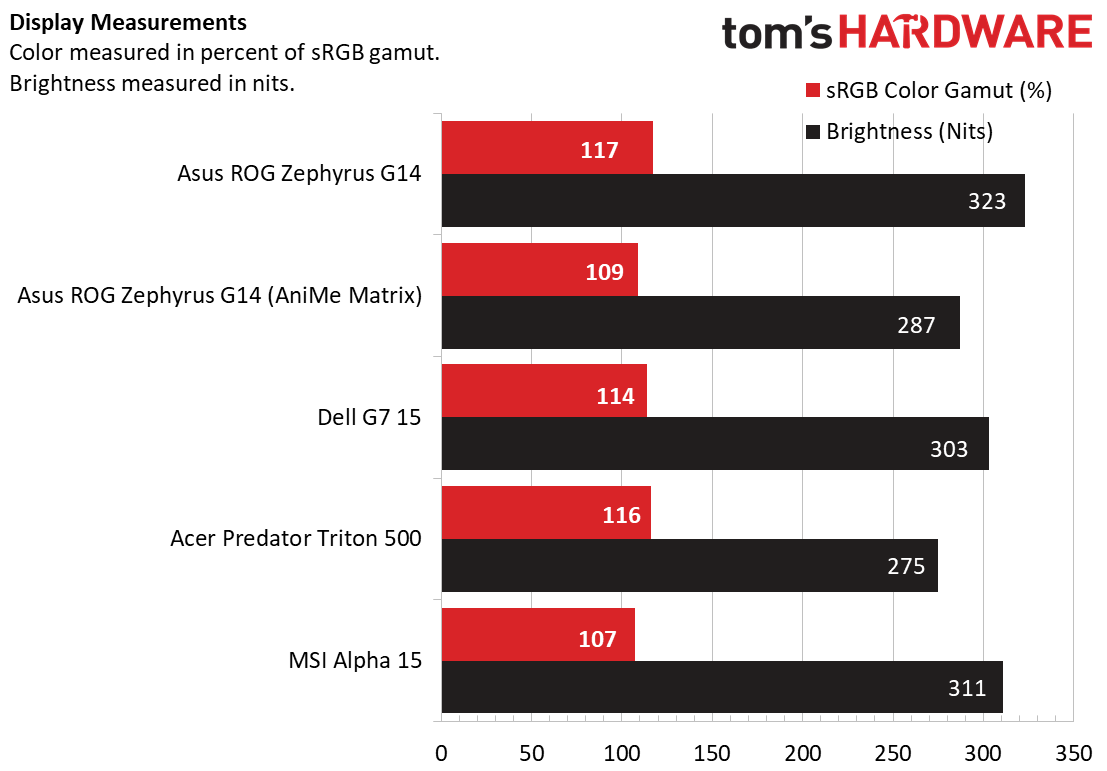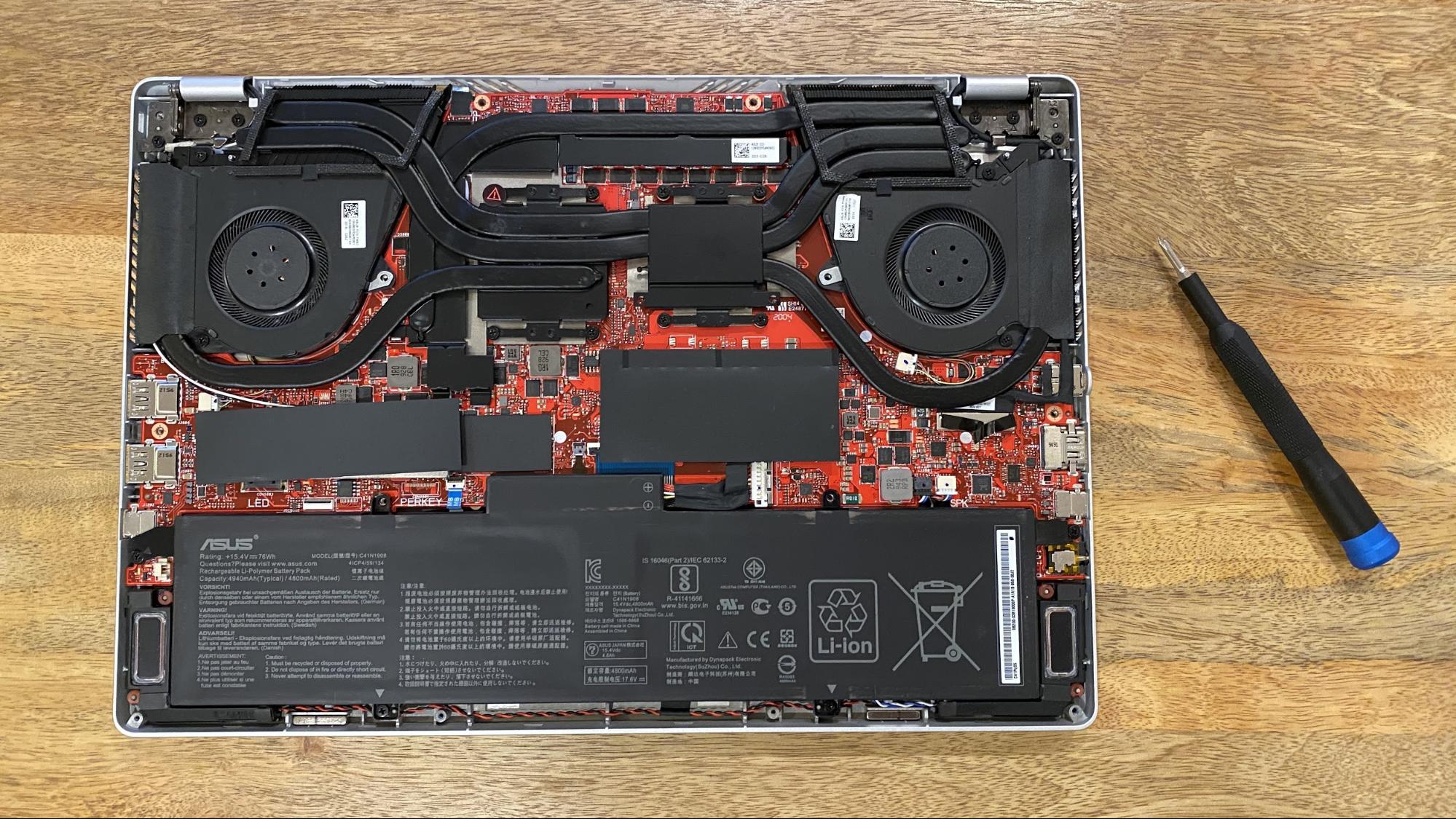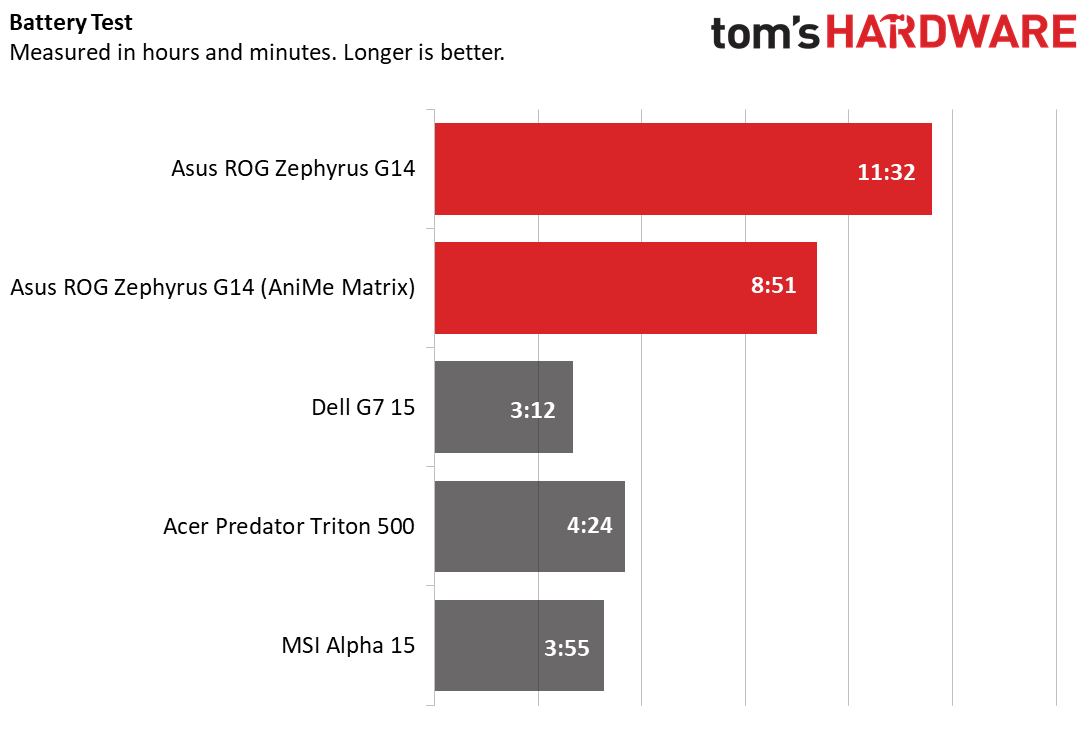Tom's Hardware Verdict
The Asus ROG Zephyrus G14 and its AMD Ryzen 4900HS CPU deliver epic battery life and strong performance in a light and attractive package.
Pros
- +
Good looks
- +
AMD Ryzen 4900HS offers strong performance
- +
Stellar battery life
- +
Comfortable keyboard
Cons
- -
Fan sometimes whirs when idle
- -
No webcam
- -
No Thunderbolt 3
Why you can trust Tom's Hardware
Editor’s Note July 28, 2020: After the initial publication of this review, Asus loaned Tom’s Hardware a version of the Zephyrus G14 with its AniMe Matrix display. It’s identical to our previous version, except that it also has a 2560 x 1440 display. We’ve updated performance on that display, as well as battery life numbers and, of course, hands on with the light show on the lid.
AMD Ryzen 4000 for mobile is here, bringing a new line of chips and laptops to go with it. The Asus Zephyrus G14 ($1,049.99 to start; $1,449.99 as tested) is the gaming flagship, armed with AMD’s Ryzen 4900HS, a 35-watt, 8-core/16-thread CPU, paired with Nvidia GeForce RTX 2060 Max-Q graphics. That’s all in a slim, stylish chassis with an excellent keyboard and surprisingly good battery life for a gaming notebook. It’s the best gaming laptop with AMD’s CPUs we’ve ever seen.
Design



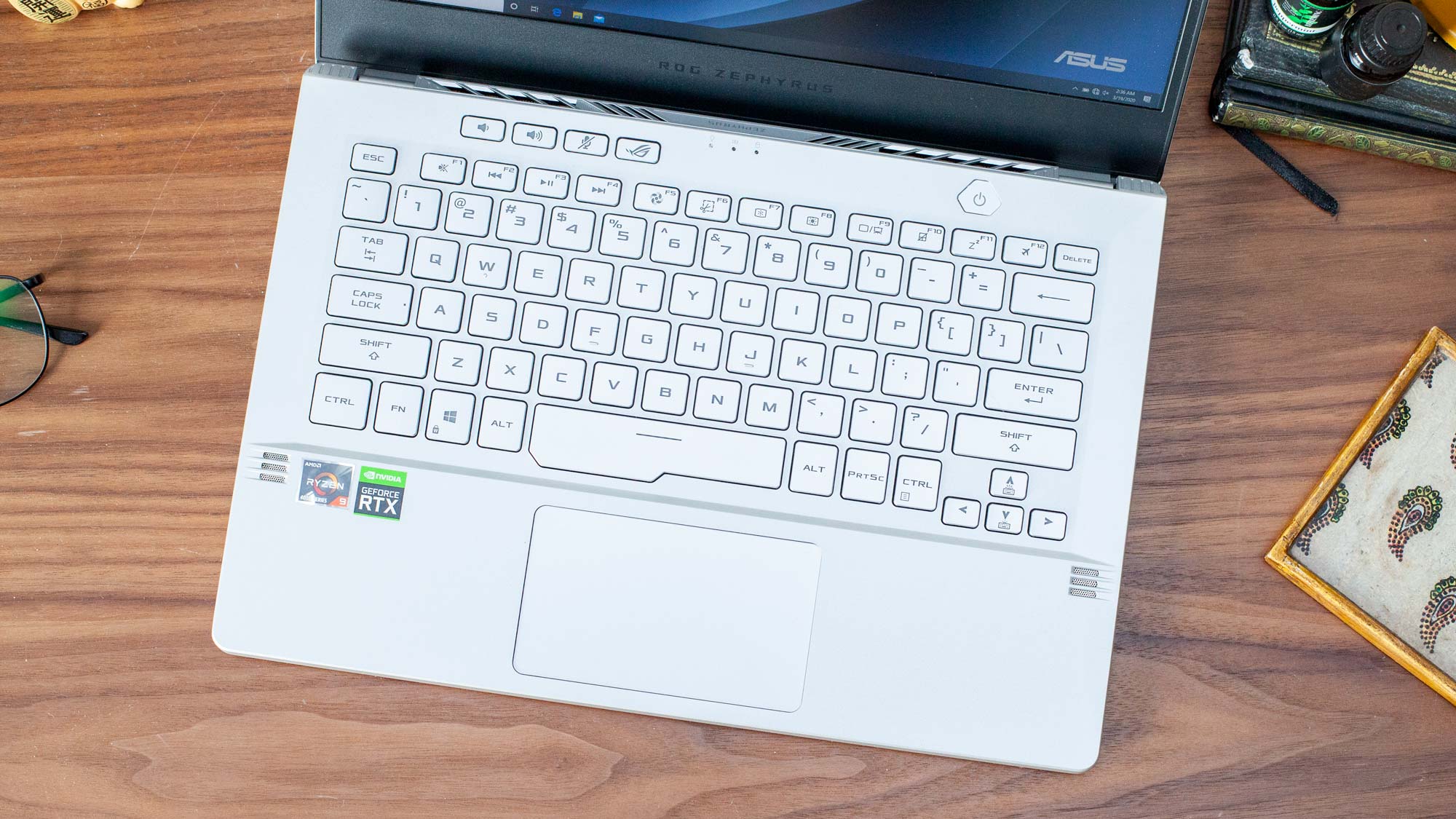

As far as gaming laptops go, the Zephyrus G14 is refined. Our review unit came in moonlight white, though Asus also offers it in eclipse gray. The whole thing is made from magnesium alloy, but feels built solid.
The lid is distinct, with a diagonal slash separating two portions. Most of the lid features a series of small holes (6,536, Asus claims, though I kept losing count), while the rest is solid white (or gray, depending on your model’s color) It’s a neat look despite not having any functionality on our review unit. On the bottom left of the lid is a Republic of Gamers badge, including the logo and the words “Republic of Gamers, Est 2006.” On the back, there are a bunch of vents on either side of the word “Zephyrus.”
The Zephyrus G14 starts to look more like a traditional gaming laptop when you open it up. The 14-inch display is surrounded by a thin bezel for a gaming notebook, except on the bottom where it is quite thick and noticeable. The deck is silver with white backlighting on the keyboard, which uses a blocky font, and the space bar is bulkier than on most keyboards. There are also speaker grills on each side of the deck.
When you open the laptop up, the Zephyrus uses the same “ErgoLift” hinge as some of Asus’ ZenBooks. The lid is slightly longer than the rest of the chassis to lift it up at a slight angle. This should, in theory, help for both ergonomics and possibly heat.
The Zephyrus is well outfitted with ports. On the right side are the power jack, HDMI port, USB 3.2 Gen 2 Type-C port and headphone jack. This time around, you can actually charge the laptop with a 65W Type-C charger, though it won’t give you enough power for gaming. For that you’ll want the full-size power brick that comes with it.
Get Tom's Hardware's best news and in-depth reviews, straight to your inbox.
On the right side is another USB 3.2 Gen 2 Type-C port, as well as a pair of USB 3.1 Gen Gen 1 Type-A ports and a Kensington lock slot. What it doesn’t have is Thunderbolt 3, which Intel has been integrating more tightly into its chips as of late.
At 3.5 pounds and 12.8 x 8.7 x 0.7 inches, the Zephyrus is fairly light for a gaming notebook. The Acer Predator Triton 500, for instance, is 4.7 pounds and 14.1 x 10 x 0.7 inches. Dell’s G7 15 is heavier at 5.5 pounds and 14.4 x 10.8 x 0.7 inches.
Some more expensive configurations of this laptop (see Configurations below), will use the dots on the lid for what Asus calls an AniMe Matrix display. It uses LED lights to put a picture or message of your choosing on the rear of the case. Our review unit didn’t have this functionality.
Specifications
| CPU | AMD Ryzen 4900HS |
|---|---|
| Graphics | Nvidia GeForce RTX 2060 with ROG Boost |
| Memory | 16GB DDR4-3200 (8GB on-board, 8GB SODIMM) |
| SSD | 1TB PCIe 3.0 M.2 NVMe |
| Display | 14 inches, 1920 x 1080, 120 Hz |
| Networking | Intel Wi-Fi 6 (Gig+) 2x2, Bluetooth 5.0 |
| Video Ports | HDMI 2.0b |
| USB Ports | 2x USB Type-C 3.2 Gen 2, 2x USB Type-A 3.1 Gen 1 |
| Audio | 2x 2.85W speakers, 2x 0.7W tweeters |
| Camera | N/A |
| Battery | 76 WHrs |
| Power Adapter | 180W |
| Operating System | Windows 10 Home |
| Dimensions (WxDxH) | 12.8 x 8.7 x 0.7 inches (32.5 x 22.1 x 1.8cm) |
| Weight | 3.5 pounds (1.6kg) |
| Price (as configured) | $1,449.99 |
Gaming, Graphics and VR (Updated)
The Ryzen 9 4900HS is paired with an RTX 2060 Max-Q, which should play most games well at high settings and even allows for some ray tracing in supported games. I played Control at 1080p resolution with high settings and medium ray-tracing. The game ran between 35 and 60 frames per second (fps), though generally towards the lower end. Those higher frame rates occurred in the Astral Plane, an area of the game with an all-white background.
Beyond some Intel/Nvidia competitors, we’re also tossing in the MSI Alpha 15. It’s not a fair comparison, as it’s a budget machine, but it does demonstrate the types of machines AMD has been in versus what it’s in now.
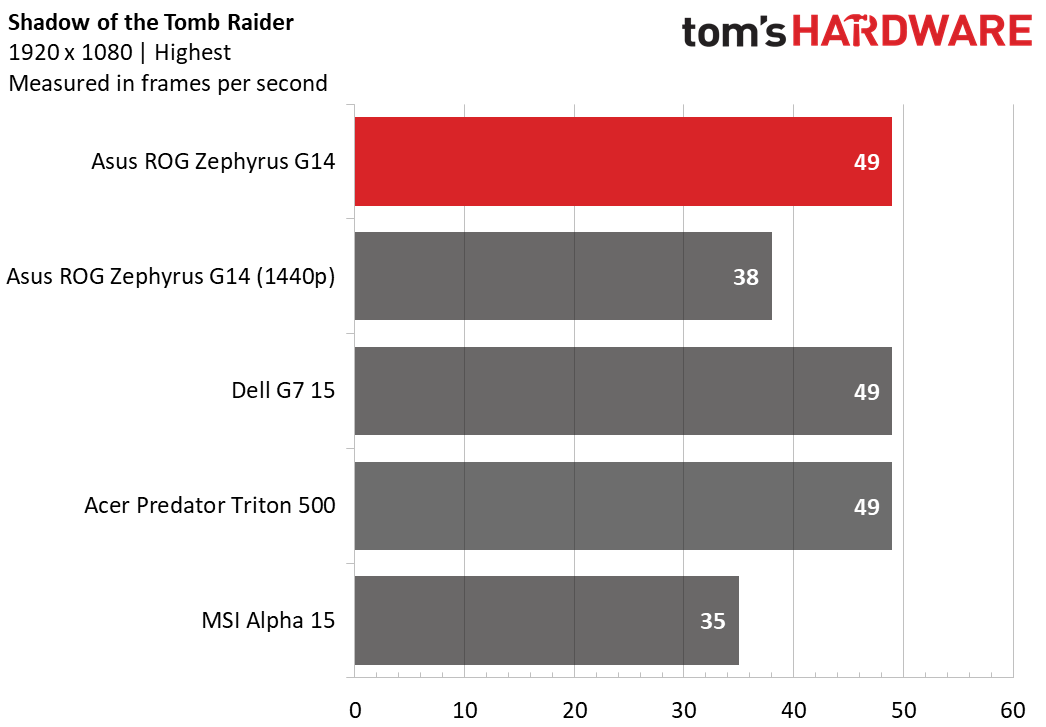
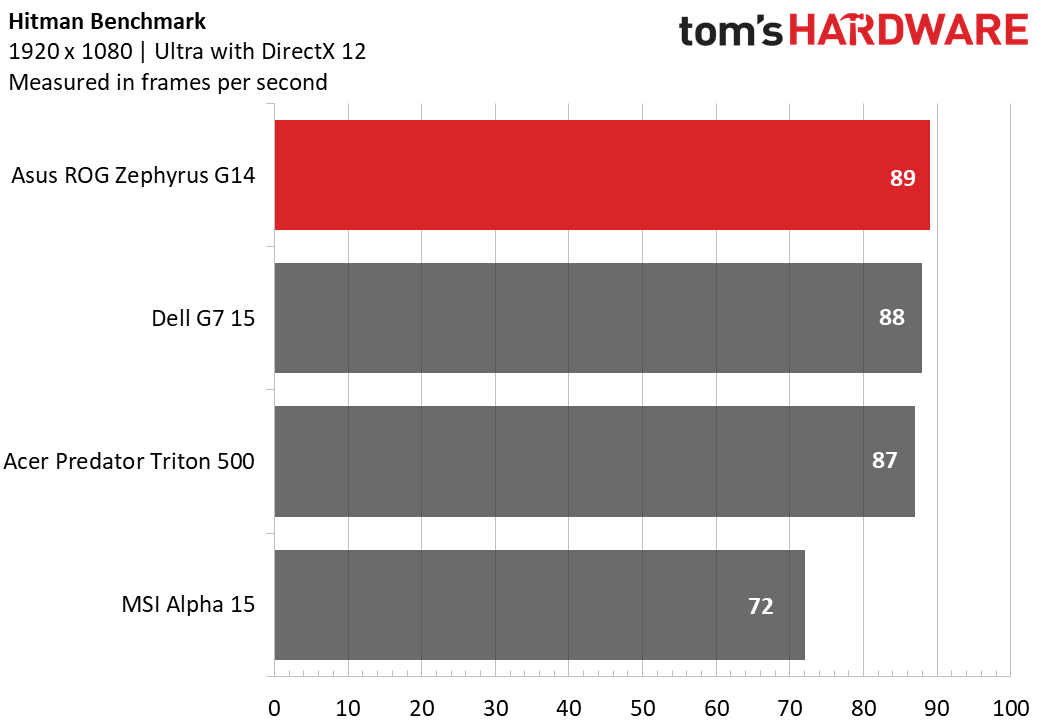
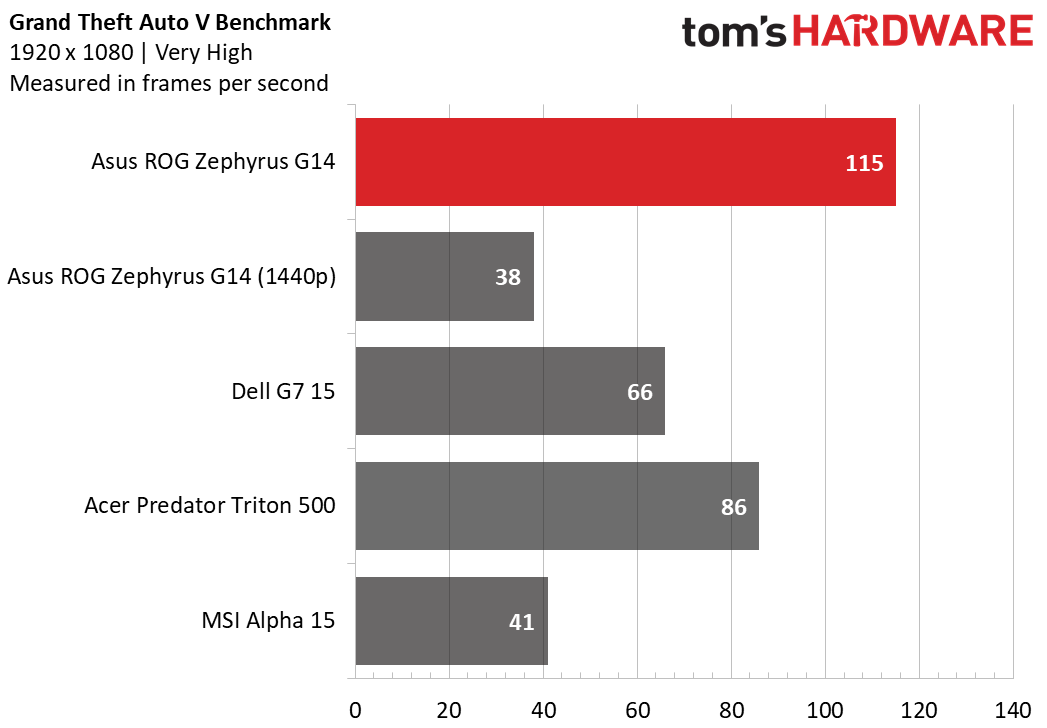
On the Shadow of the Tomb Raider benchmark (highest, 1920 x 1080), the Zephyrus ran at 49 fps, tying it with both the Acer Predator Triton 500 (i7-8750H, RTX 2060) and Dell G7 15 (i7-9750H, RTX 2060). On the version with an AniMe Matrix display, at 2560 x 1440, the game ran at 31 fps.
Asus’ laptop ran Hitman (ultra, 1920 x 1080) at 89 fps, two frames ahead of the Predator and one frame ahead of the Dell.
The Zephyrus outperformed on Grand Theft Auto V’s benchmark (very high, 1920 x 1080) at 115 fps, easily beating all its competitors here.
We also ran our gaming stress test, in which we ran Metro Exodus 15 times on a loop to simulate half an hour of gaming. In this case, we ran the game at the ultra preset at 1080p. The game ran at an average of 40.5 fps, and with RTX on it dropped to 37.8 fps. The average CPU clock speed was 3.1 GHz, and it had an average temperature of 78.4 degrees Celsius (173.1 degrees Fahrenheit). The GPU ran at an average of 425.1 MHz and a temperature of 64.8 degrees Celsius (148.6 degrees Fahrenheit).
Productivity Performance
So here it is: the Ryzen 9 4900HS is an 8-core/16-thread CPU. It’s a 35W chip that, at the moment, is exclusive to Asus’ products (though AMD has said others may get it later in the year). Asus matched it with 16GB of DDR4-3200 RAM and a 1TB PCIe NVMe M.2 SSD. We’ve compared the Zephyrus to a variety of laptops, including current machines based on Intel’s Ice Lake and Comet Lake CPU architectures, one of AMD’s old CPUs, similar gaming laptops for the pricing range and a computer with an Intel Core i9-9980HK to go core-for-core and thread-for-thread.
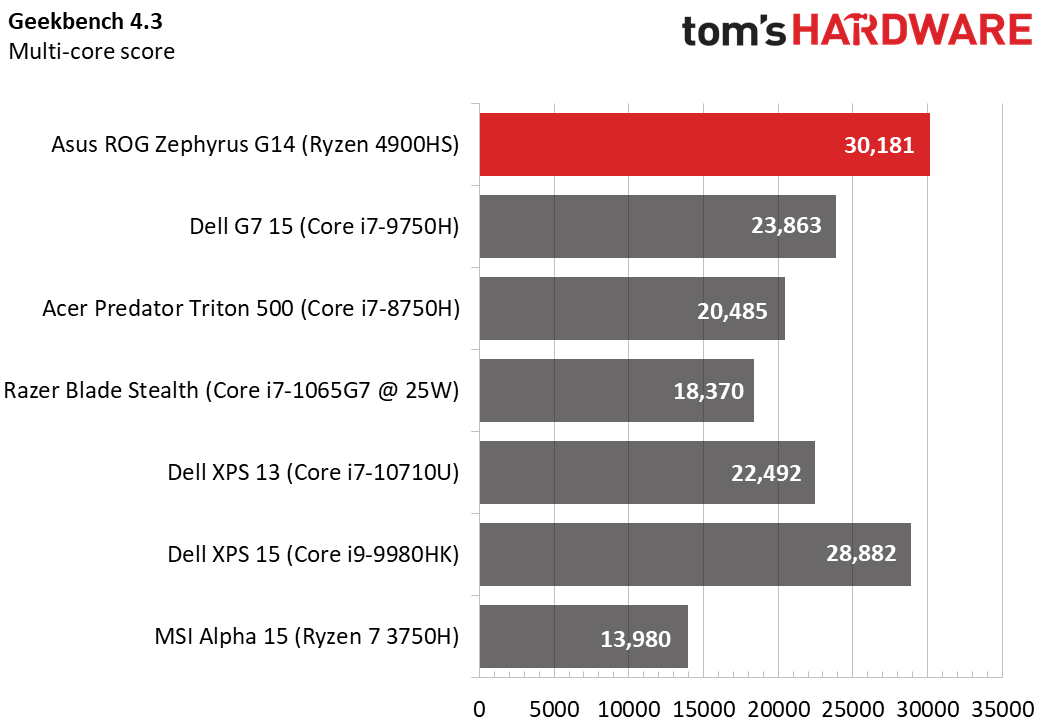
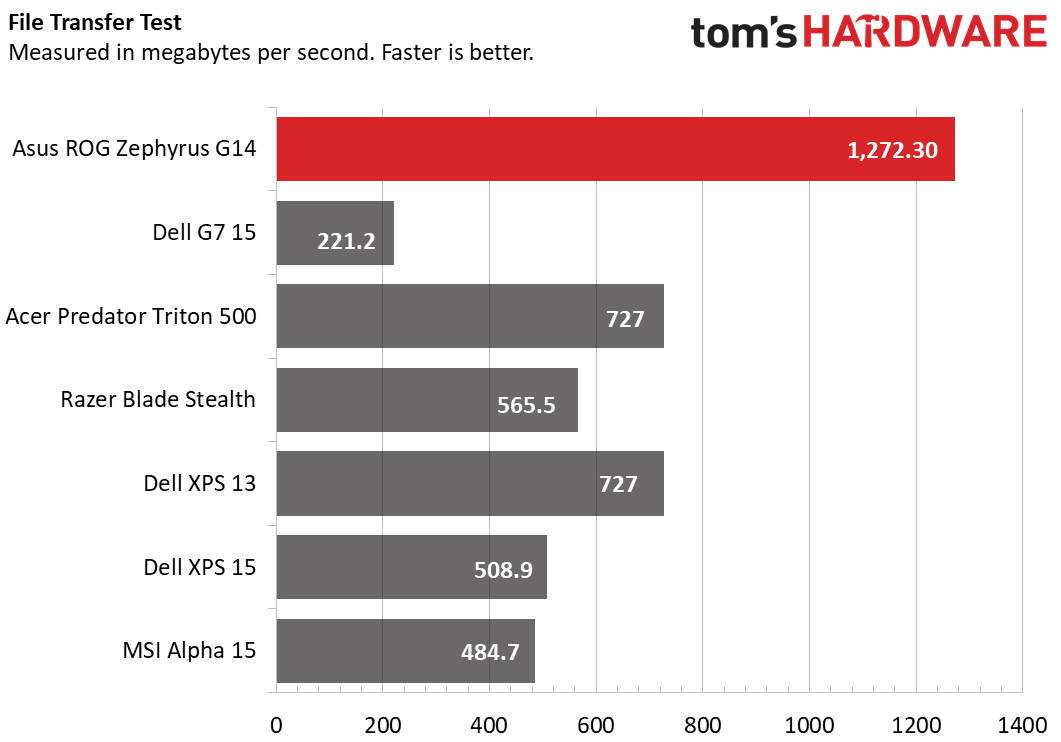
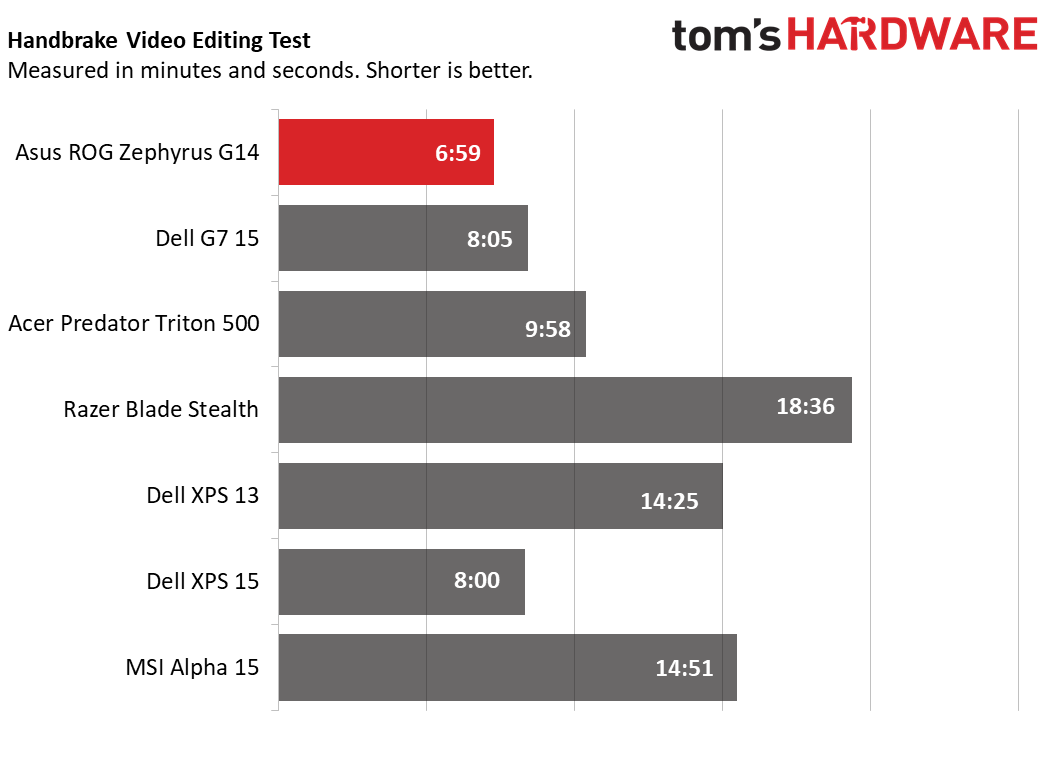
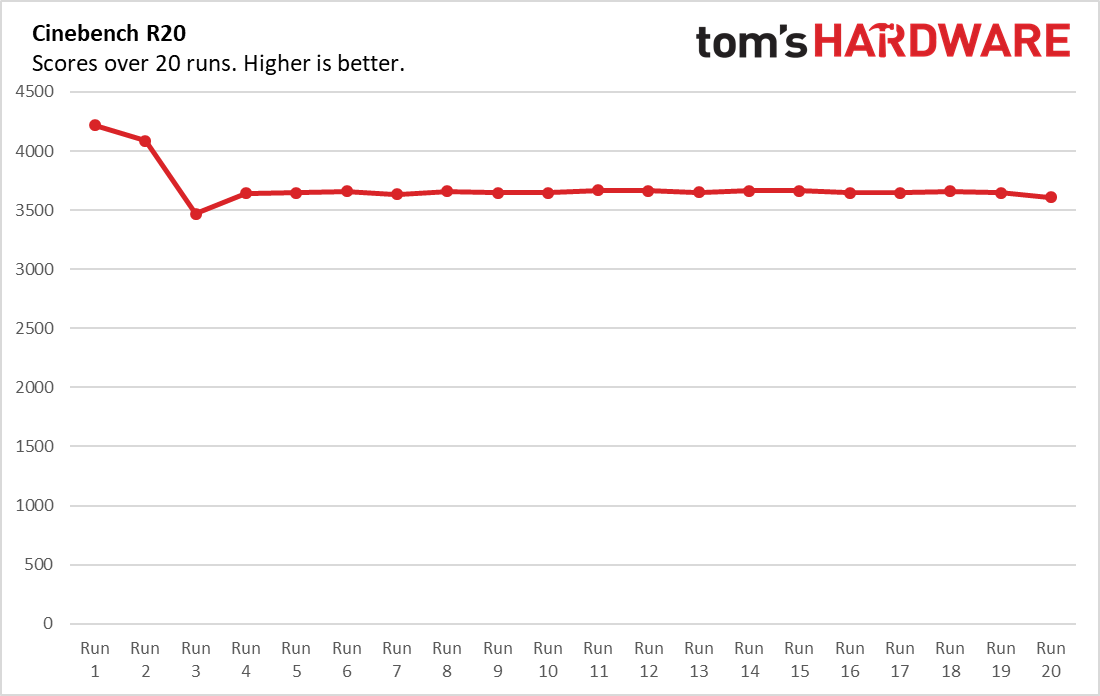
On Geekbench 4.3, it earned a score of 30,181, beating the premium gaming average of 25,027. The Dell G7 15, with an RTX 2060 and i7-9750H, notched a score of 23,863. The Acer Predator Triton 500, a gaming laptop with an RTX 2060 and i7-8750H, earned a score of 20,485.
The Zephyrus G14 beat the Dell XPS 15 with an i9-9980HK (28,882) and GTX 1650, but that’s in a configuration that costs $2,650 and also has 32GB of RAM. That score also beat the Razer Blade Stealth 13 with a 25W Intel Core i7-1065G7 Ice Lake CPU (18,370) and a Dell XPS 13 with a 6-core/12-thread Intel Core i7-10710U CPU (22,492). We’re still waiting on the latest H-series Intel CPUs, which would allow for a better comparison. The budget-based AMD Ryzen 7 3750H-based laptop, the MSI Alpha 15, came in last, providing us a generation-over-generation performance comparison.
It took the Zephyrus 4 seconds to copy 4.97GB of files, a rate of 1,272.3 MBps, which was faster than the rest of the field.
On our Handbrake video editing test, the Zephyrus transcoded a 4K video to 1080p in 6 minute and 59 seconds. The Predator took 9:58, and the Dell G7 15 took 8:05 (the rest of the field, with the exception of the budget MSI, don’t use discrete GPUs).
Since this is a new CPU, we also ran our Cinebench R20 stress test, which runs the benchmark 20 times in a row. The machine took a dive after its initial score of 4,215.9, but stabilized in the 3,600s by run 3. During the test, the processor ran at an average clock speed of 3.1 GHz and at an average temperature of 80 degrees Celsius (176 degrees Fahrenheit).
Display (Updated)
Asus put a 14-inch, IPS-level display running at a 120 Hz refresh rate at FHD resolution in the Zephyrus G14. In short, it’s fast and colorful. Although, some panels in this price range have gone up to 144 Hz. On the AniMe Matrix model, there’s a 2560 x 1440p screen at 60 Hz.
When I watched a 1080p trailer for Black Widow, the titular hero got caught in a fiery orange explosion that glowed bright against a dark background. The display is matte, which helps avoid glare, though some colors didn’t look as vivid as they might on a glossier screen.
When I played Control, the first scene in which Jesse encounters the hiss looked incredible. They were black silhouettes on a stark red background, and an indigo shadow encapsulated Jesse.
The Zephyrus’ panel covers 117% of the sRGB color gamut, putting it just ahead of the Predator (116%), Dell G7 (114%), Razer Blade Stealth (106%) and budget-focused MSI Alpha 15 (107%).
It offers an average brightness of 323 nits, which is brighter than the Dell (303 nits) and Predator (275 nits), but dimmer than the Stealth (396 nits).
AniMe Matrix Display (New)

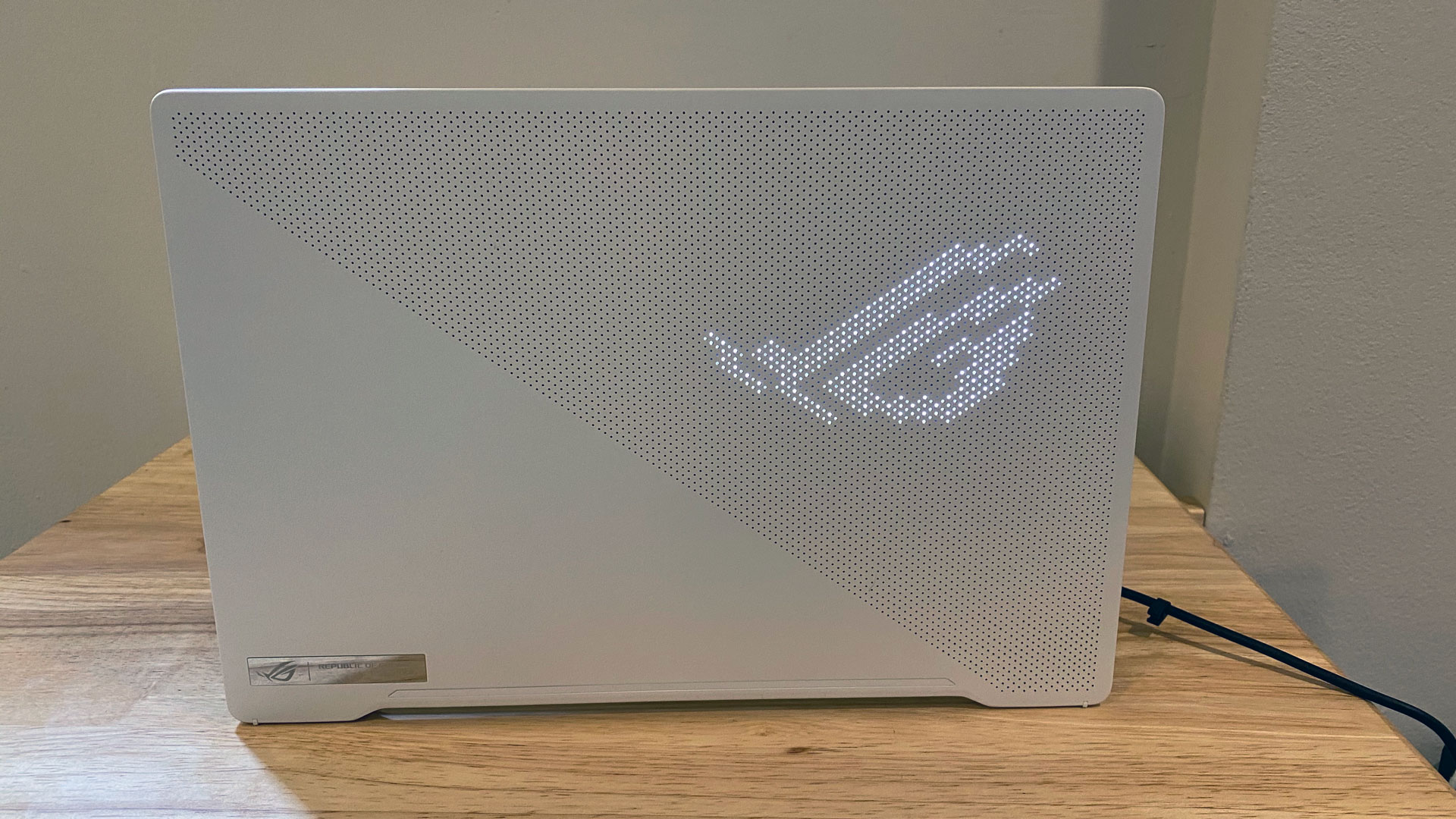


On the top-end model, the lid is adorned with Asus’ AnMe Matrix, a “display” of sorts. Half of the lid is covered in dots, which can be lit up by white LEDs.
It’s a fun novelty, but considering it’s on the back of the screen, it’s not like I spent a lot of time looking at it.
All of the lights are controlled in a special section in the Asus Armoury Crate software, with options to use your own art, show information based on your system, or display effects based on music that you’re playing. As far as OEM software tends to go (especially gaming software), it’s decently intuitive for the basics.
The gallery comes packaged with some Republic of Gamers-based effects, but you can go get any image from the internet and make it work. As I played with it, I found that images that were already 8 or 16-bit sprites tended to look the best on the screen. GIFs work just by uploading them, and I had Sonic the Hedgehog running on the back of my screen, as well as a dancing banana. You can also choose your own text in a variety of fonts.
There are options to adjust the brightness and contrast of any image you put up in lights, and I recommend you play with it, as it can have a major effect on the quality. There’s also the option to loop between different images or pieces of information, but I found this more difficult than it was worth.
From the system, you can use the back to show the date, time, your battery life or how many emails you have. Having the time might make life easier for people in the same coffee shop as you, but you can see all of that information from the front of the screen, and I doubt anyone else cares that you have 80% charge left.
The music effects are neat, but I can’t imagine anyone using them unless they’re making the Zephyrus G14 a DJ machine.
As far as designs go, this definitely makes the Zephyrus stand out, no doubt. You can show a bunch of personality with this thing (though it does make the laptop a few millimeters thicker), just note that whatever information it shows, you won’t see it.
When the laptop is closed and connected to power, the AniMe Matrix display shows a shooting star pattern. By default, when the laptop is on battery, whether open or closed, the lighting doesn’t work at all, though that can be changed in settings.
Keyboard, Touchpad and Fingerprint Reader
The chiclet keyboard on the Zephyrus feels excellent. Asus claims 1.7 mm of travel, and it does indeed feel deeper than many laptops. When I took it for a spin on the 10fastfingers.com typing test, it was super-comfortable as I blazed along at 114 words per minute. It’s a bit louder than some laptop keyboards, but as someone who likes using mechanical keyboards on the desktop, that didn’t bother me much. There are also dedicated keys to open the Asus Armoury Crate software, mute/unmute the microphone and adjust the volume.
The 4.1 x 2.4-inch glass touchpad is just big enough. It’s fine for gaming, as you’ll likely use a gaming mouse anyway. But I wouldn't mind a bit more vertical space for productivity use. Still, with Windows precision drivers, it was always accurate and responsive as I navigated the OS and used gestures to switch between applications.
Perhaps the best hidden feature here is the fingerprint reader. It’s built into the power button, though there is no indication there. Generally, I only test these to make sure if they work, but this is the best fingerprint reader I’ve ever used on a notebook. Not only is it accurate, but it can log you straight into your account if you use a fingerprint registered to boot the computer up. It basically removes the lock screen, which made using it feel totally seamless, with the exception that I needed to hold my finger there for about a second to ensure it worked. If I just pressed the button, it tended to register an error.
Audio
Between the top-firing tweeters and the speakers on the bottom of the laptop, the Zephyrus can get loud. When I fired up, Post Malone’s “Circles,” it immediately filled my New York City apartment. The vocals were crisp and clear, as were drums guitars. The bass was present, but could have been a bit stronger. When I played Control, the gunshots rang out and Jesse’s narration was clear, but the background music didn’t stand out from the action.
In the included Dolby Atmos app, there are a number of pre-tuned qualizers offered. For music, I found the Detailed equalizer added a bit of snap to the drums, but was otherwise not a huge difference.
Upgradeability
It requires more screws than I would like to open the Zephyrus, but other than that it’s a fairly easy upgrade.
Specifically, there are 14 Phillips head screws on the bottom of the laptop. Asus recommends starting from the top left and ending on the bottom right, which is a screw that you loosen but don’t remove. That popped up a small bit of the cover, and I was able to fit a spudger in to remove the rest of it. All but three of the screws are the same size: the rest are shorter and go underneath the palmrest.
One SODIMM slot is immediately accessible, but 8GB of the RAM is soldered to the board. The slot has an 8GB SODIMM inside, but you can change it to a 16GB stick for up to 24GB total. Additionally, the PCIe NVMe slot with the 1TB SSD was also immediately accessible.
Battery Life (Updated)
It’s truly incredible how long the Zephyrus lasted on our battery test. Generally, only the best ultraportables last between eight and 10 hours on our test, which continuously browses the web, streams video and runs OpenGL tests, all while connected to Wi-Fi with the display at 150 nits brightness.
The Zephyrus endured for 11 hours and 32 minutes. That’s incredible for a gaming notebook and even for some ultrabooks. The premium gaming average is just under 4 hours. This means the Zephyrus is suitable to use as your everyday system in addition to being your gaming machine.
With the AniMe Matrix display and a higher 2560 x 1440 resolution, the laptop ran for 8 hours and 51 minutes. (Also note that there is a different version of the Microsoft Edge browser since we last ran the test). That is a far lesser score than the FHD version of the laptop, but still extremely good for a gaming laptop. By default, the AniMe Matrix turns off when you unplug the laptop, so that lighting didn’t contribute to the test time.
For comparison, the Acer Predator Triton 500, with an i7-8750H and RTX 2060, ran for 4:24 and the Dell G7 15, with an i7-9750H and RTX 2060, died after 3:12. The Razer Blade Stealth 13, with a 25W Ice Lake processor ( i7-1065G7) lasted 8:53. The Dell XPS 13, with a 6-core/12-thread i7-10710U Comet Lake CPU ran for 7:56, albeit with a more taxing 4K display.
And while it’s not quite the best comparison, the MSI Alpha 15, a budget all-AMD gaming laptop with an AMD Ryzen 7 3750H and a Radeon RX 5500M graphics lasted only 3:53.
Heat


We measured skin temperatures while running the Metro Exodus stress test to get an idea of how hot the Zephyrus G14 gets while gaming. Towards the end of the test, the center of the keyboard, between the G and H keys, measured 43.4 degrees Celsius (110.1 degrees Fahrenheit), but the touchpad was cooler at 27.2 degrees Celsius (81 degrees Fahrenheit). While playing Control, I found that the keys around ASDF got quite hot and were sometimes uncomfortable. The hottest point on the bottom of the notebook measured 51.8 degrees Celsius (125.2 degrees Fahrenheit).
While the fans never seemed too loud while playing games, they had a tendency to whir a bit even when idle, which was, in some ways, more noticeable and more annoying.
Webcam
Asus doesn’t include a webcam on the Zephyrus, so if you want to stream or even video chat with friends, you’ll need to buy an external camera (we’re keeping track of the best webcams you can still buy). In some regions, the Zephyrus G14 may be sold bundled with a webcam.
Software and Warranty
The ROG Zephyrus comes with a bunch of Asus’ own software. Perhaps the most useful is Armoury Crate, which serves as a dashboard for CPU and GPU statistics, fan speeds and other performance details. It also is where Aura Sync for RGB lighting goes and where you can turn off the laptop’s annoying boot up sound.
Then there’s GameVisual, which lets you change the color temperature for different games or manually and GameFirst VI, which lets you assign priority apps accessing your network. There’s asp MyAsus. which provides warranty information and access to customer support.
Of course, like many Windows 10 laptops, it comes with preinstalled bloatware from the Windows Store, including Netflix, Spotify, Farm Heroes Saga, Candy Crush Friends, Hulu and Disney Magic Kingdoms.
Asus supports its notebooks with a 1-year warranty.
Configurations (Updated)
The Zephyrus G14 we reviewed, with a Ryzen 9 4900HS, RTX 2060 Max-Q, 16GB of RAM, an FHD, 120 Hz display, 1TB of SSD storage and a white chassis costs $1,449.99.
There are other models, including a $1,049.99 base model with a Ryzen 7 4800HS, 8GB of RAM, a GTX 1650 and a 60 Hz FHD display in a gray chassis. A bump up to the 120 Hz display and a 1660 Ti will run you $1,299.99.
If you want the head-turning AniMe Matrix display, with a series of LEDs on the chassis to customize its look, as well as a 2560 x 1440 screen. you’ll need to pay a premium. That one costs $1,999.99.
Bottom Line
The Asus ROG Zephyrus G14 doesn’t have a top-end GPU inside, but it punches above its weight class for an affordable price. It has comparable performance to the 45W, 6-core, 12 thread Intel CPUs in a similar price point.
Asus’ design is the nicest I’ve seen for a laptop with an AMD mobile CPU. For once, we have a system that doesn’t feel like it skimped on anything to cut costs. The screen is good, the battery life is strong and the keyboard is clicky. Only the whirring fan and some heat reduce the experience.
If you're looking for a gaming laptop that looks great, lasts a long time on a charge and can blast through your favorite games at a reasonable price, the Asus ROG Zephyrus G14 could be your best choice. However, If you want Thunderbolt 3 or a faster, 144 Hz display, the Dell G7 15 or Acer Predator Triton 500 are alternatives you should consider.
We have more testing to do across the Ryzen 4000 series lineup, but both the Zephyrus and Ryzen 9 4900HS inside give us hope for AMD’s potential success in gaming laptops at this price point. The Zephyrus is proof of it. We're especially eager to see how Ryzen 4000 chips perform when paired with a high-end GPU.
MORE: Best Gaming Laptops
MORE: Gaming Laptop Previews
MORE: All Laptop Content

Andrew E. Freedman is a senior editor at Tom's Hardware focusing on laptops, desktops and gaming. He also keeps up with the latest news. A lover of all things gaming and tech, his previous work has shown up in Tom's Guide, Laptop Mag, Kotaku, PCMag and Complex, among others. Follow him on Threads @FreedmanAE and BlueSky @andrewfreedman.net. You can send him tips on Signal: andrewfreedman.01
-
refillable Wow, this is incredible. The battery life and the performance are absolutely mind blowing. Sustained Cinebench score of 3500+, that 9980HK-crushing handbrake performance, and ultrabook-like battery life. Intel mobile execs must be gnashing their teeth.Reply -
jeremyj_83 "The Zephyrus G14 lost to the Dell XPS 15 with an i9-9980HK (28,882) and GTX 1650, but that’s in a configuration that costs $2,650 and also has 32GB of RAM. "Reply
Ummmm you might want to redo that because the "On Geekbench 4.3, it earned a score of 30,181." Last I checked Geekbench uses higher scores are better and 30,181 > 28,882 -
Dragonking_1 "The Zephyrus outpeormed on Grand Theft Auto V’s benchmark (very high, 1920 x 1080) at 115 fps, losing by two frames to the Dell but easily beating the Predator with 87 fps. "Reply
Here, this is again in conflict with the graph. The Dell (66 fps) is no where close to the Zephyrus at 115 fps.
And btw, the battery life on this machine speaks heaps about the efficiency of this CPU - I had trouble believing the battery life results for a minute there. -
jeremyj_83 "It has comparable performance to the 45W, 6-core, 12 thread Intel CPUs in a similar price point. "Reply
Based on the benchmarks the 4900HS has comparable performance to the 45W 8c/12t i9-9900HK at a much lower price and superior performance to the 45W 6c/12t i7-9750H at a similar price. -
Kiril1512 Wow this laptop is incredible an the new AMD CPU is also promising... Let's see what will other brands offer in terms of configurations and price (MSI, Lenovo, HP...).Reply -
Keithian Helpful review, but there is a section that is about Gaming, Graphics and VR, yet there is zero mention of VR in that section, or anywhere else I saw in the article. How could they have omitted that? lol. It would be nice if they edited the article with that information, as there are people like me who would never buy the laptop unless it was properly suited for VR. Fortunately I saw another review, the only one so far, that mentioned VR and said it got a 9.8 out of 11 on the SteamVR Test, above the category average of 9.2, so it sounds like this would be a good VR machine as well.Reply -
vinay2070 Not related to the CPU, but webcam should be a basic thing on a laptop. I cant believe they didnt include it. I will probably wait for other players to pitch in.Reply -
AlistairAB Replyvinay2070 said:Not related to the CPU, but webcam should be a basic thing on a laptop. I cant believe they didnt include it. I will probably wait for other players to pitch in.
meh I use a stand with my phone for video chats, always -
gg83 I'm excited for the ultraportable space. Intel, AMD, and Arm. Prices should be good if the world doesn't fall apart firstReply -
watzupken This just blew whatever Intel base laptop out of the water from a performance, battery life and price perspective. In other words, Intel is simply outclassed here. The arrival of the 10xxx series it not going to help them from a performance and battery life perspective where they are simply limited by their 14nm chips. Tiger Lake U is unlikely to save them in this market segment because the 10nm Intel chips are still limited to the 15/25W in the retail space, and likely will only be released later this year.Reply
To be honest, this really made me quite excited about getting a Renoir based laptop. Have not felt so excited getting a laptop for sometime.