Tom's Hardware Verdict
The MSI Alpha 15 features AMD’s 7nm technology, but the performance is middling. It makes up for that with a bright display and a tactile keyboard.
Pros
- +
Plenty of ports
- +
Bright display
- +
Comfortable keyboard
Cons
- -
Middling performance
- -
Poor speakers
- -
SSD is hard to upgrade
Why you can trust Tom's Hardware
This is the laptop AMD fans have been waiting for (on the entry level, anyway). The MSI Alpha 15 ($999.00 to start; $1,099.00 as tested) features an AMD Ryzen 7 3750H CPU and the 7nm AMD Radeon RX 5500M GPU. The performance is middling, excluding the Alpha from our list of best gaming laptops, but MSI tries to make up for it with a comfortable keyboard by SteelSeries and a bright display.
Design





I thought it would never happen, but it did; MSI ditched the dragon. The Alpha 15 instead features a green bird with a red eye on its black aluminum lid. Like many other MSI laptops, there are two ridges on the cover, providing some texture, but it’s otherwise just plain black.
When it’s open, the Alpha looks a bit like a business notebook. It has dark gray thin bezels around the sides of the 15.6-inch display. The MSI logo is on the thicker bottom bezel, and the deck is silver. The only giveaway about this being a gaming notebook is the RGB lighting around the keys.
At 14.1 x 9.8 x 1 inches (358.1 x 248.9 x 25.4mm) and 5 pounds (2.3kg), the Alpha 15 is of a similar size to competitors but is slightly lighter. The Dell G3 15 is 5.4 pounds and 14.4 x 10 x 0.9 inches, and the Lenovo Legion Y545 is 5.3 pounds and 14.2 x 10.5 x 1 inches.
There’s a strong selection of ports on the Alpha. On the left side there’s a lock slot, an Ethernet jack, HDMI, Mini DisplayPort, a USB 3.2 Gen 1 Type-A port, a USB 3.2 Gen 1 Type-C port and separate headphone and microphone jacks. The right side offers another two USB 3.2 Gen 1 Type-A ports, an SD card slot and a barrel jack for the power.
Specifications
| CPU | AMD Ryzen 7 3750H |
|---|---|
| Graphics | AMD Radeon RX 5500M |
| Memory | 16GB DDR4 2666MHz |
| SSD | 512GB M.2 PCIe-NVMe SSD |
| Display | 15.6 inches, FHD, 144Hz |
| Networking | 2x2 802.11ac Wi-Fi; Bluetooth 5.0; Ethernet jack |
| Ports | 3x USB 3.2 Gen 1 Type-A; 2x USB 3.2 Gen 1 Type-C; Mini DisplayPort; HDMI; Ethernet; Headphone jack; Microphone jack; SD card reader; Lock slot |
| Camera | 720p webcam |
| Battery | 51Wh |
| Power Adapter | 180W |
| Operating System | Windows 10 Home |
| Size | 14.1 x 9.8 x 1 inches / 358.1 x 248.9 x 25.4mm |
| Weight | 5 pounds / 2.3kg |
| Price (as Configured) | $1,099.00 |
Gaming, Graphics and VR
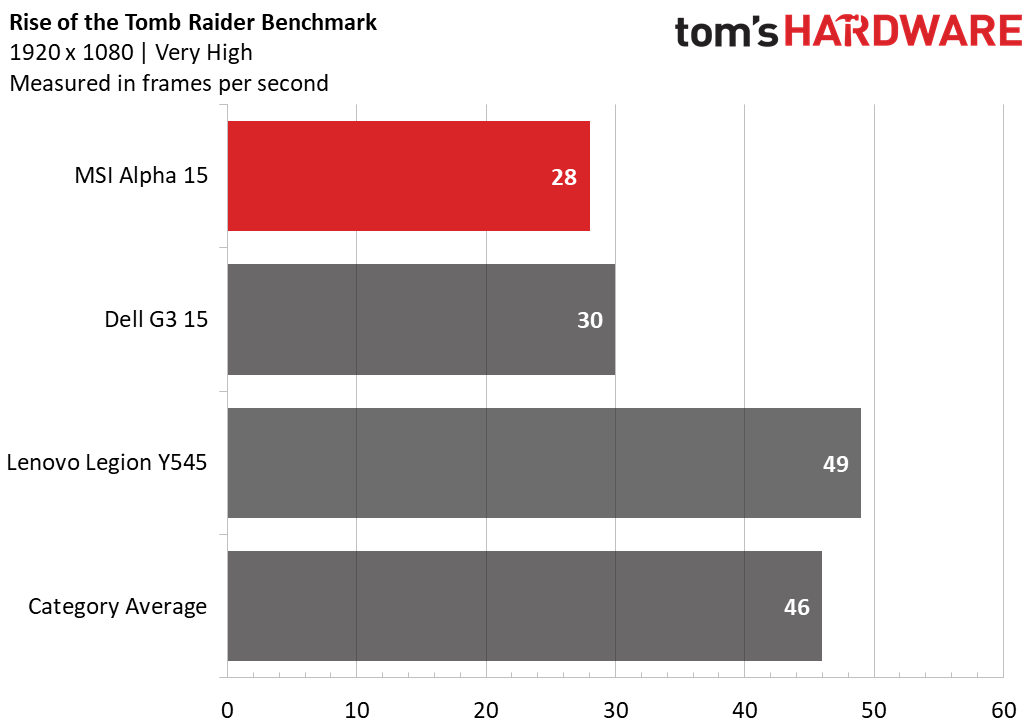
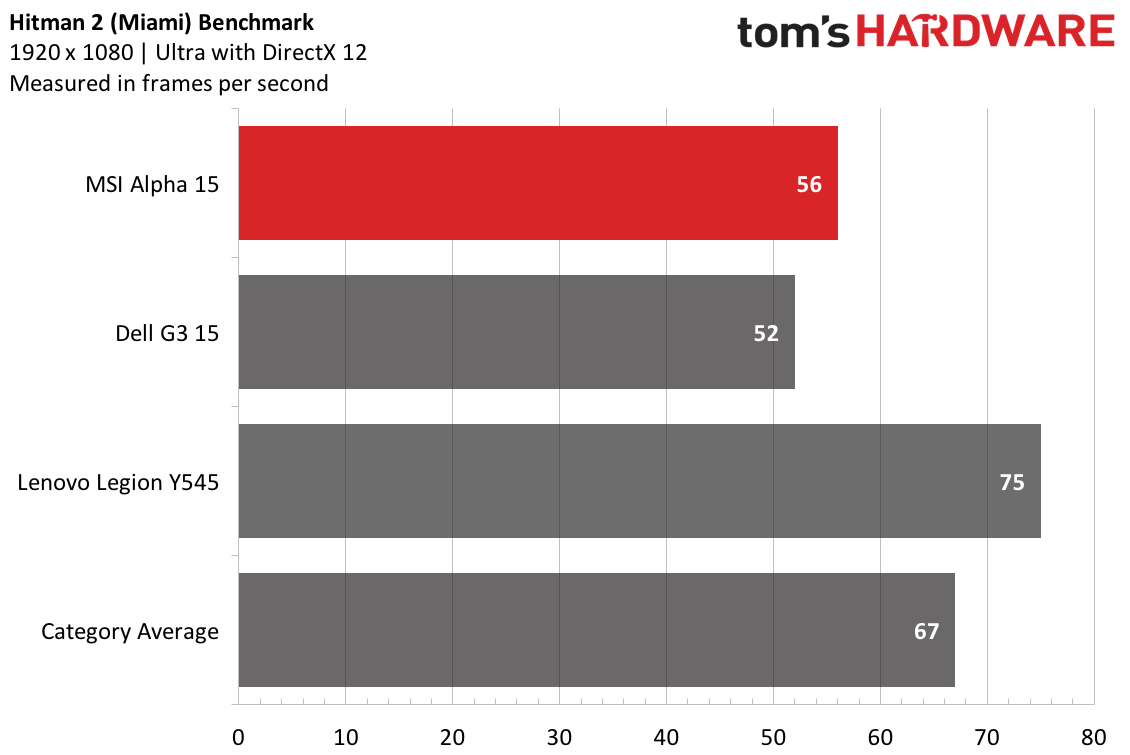
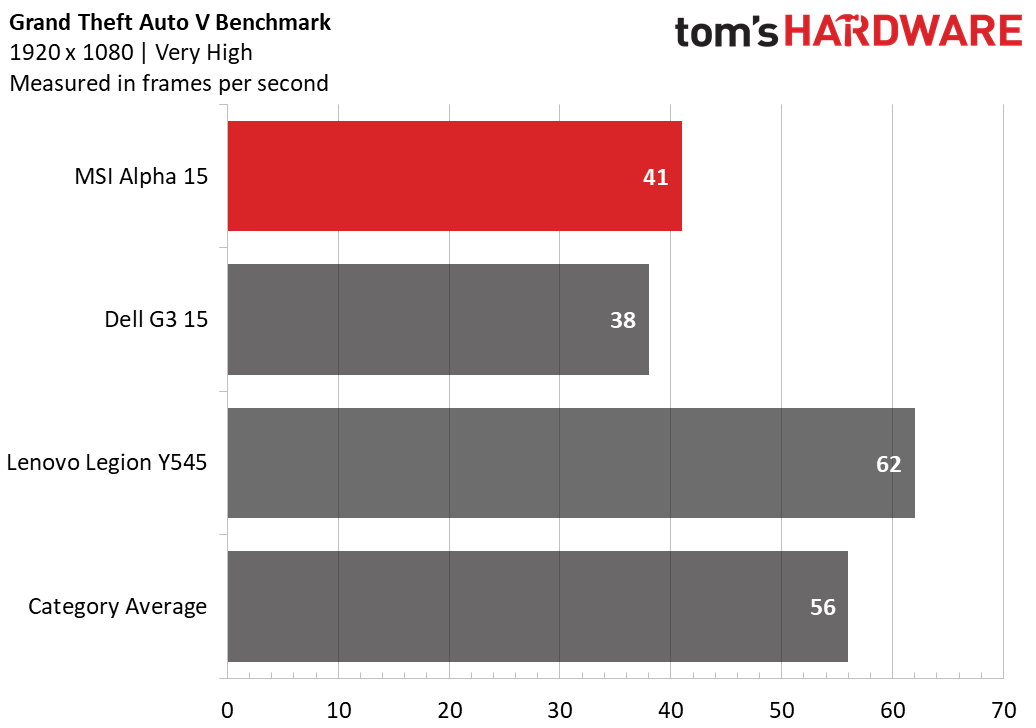
The MSI Alpha 15 is the first gaming laptop we’ve tested with a Radeon RX 5500M. It’s an entry-level gaming GPU, so you won’t be able to play games on the highest settings. When I played Control, the game ran at around 45 frames per second (fps), with occasional dips into the 30s.
In most cases, the Alpha 15’s numbers were close to those of two laptops with GTX 1650 GPUs that we've tested: the Dell G3 15 and Lenovo Legion Y545. The Dell packs an Intel Core i5 CPU, while the Legion uses an Intel Core i7.
Get Tom's Hardware's best news and in-depth reviews, straight to your inbox.
On the Rise of the Tomb Raider benchmark at FHD resolution with very high settings, the Alpha ran the game at 28 fps, below the 46-fps mainstream gaming average, as well as both the Dell G3 and the Legion. It’s also below what we consider playable (a minimum of 30 fps).
On Hitman 2’s Miami benchmark (FHD, ultra), it ran at 56 fps, falling short of the 68 fps average and the Legion (78 fps) but beating the Dell G3 (51 fps.)
And on Grand Theft Auto V (FHD, very high), the Alpha 15 ran the game at 41 fps, below the average (56 fps) and the Legion (62 fps) but a few frames above the Dell.
To stress test the Alpha 15, we ran Metro Exodus 15 times on a loop on the high preset. MSI’s laptop ran the test at an average of 39.3 fps, which was largely consistent between the runs. The CPU reached an average clock speed of 3.3 GHz and an average temperature of 69.1 degrees Celsius (156.4 degrees Fahrenheit). The GPU ran at an average temperature of 55.9 degrees Celsius (132.6 degrees Fahrenheit).
Productivity Performance
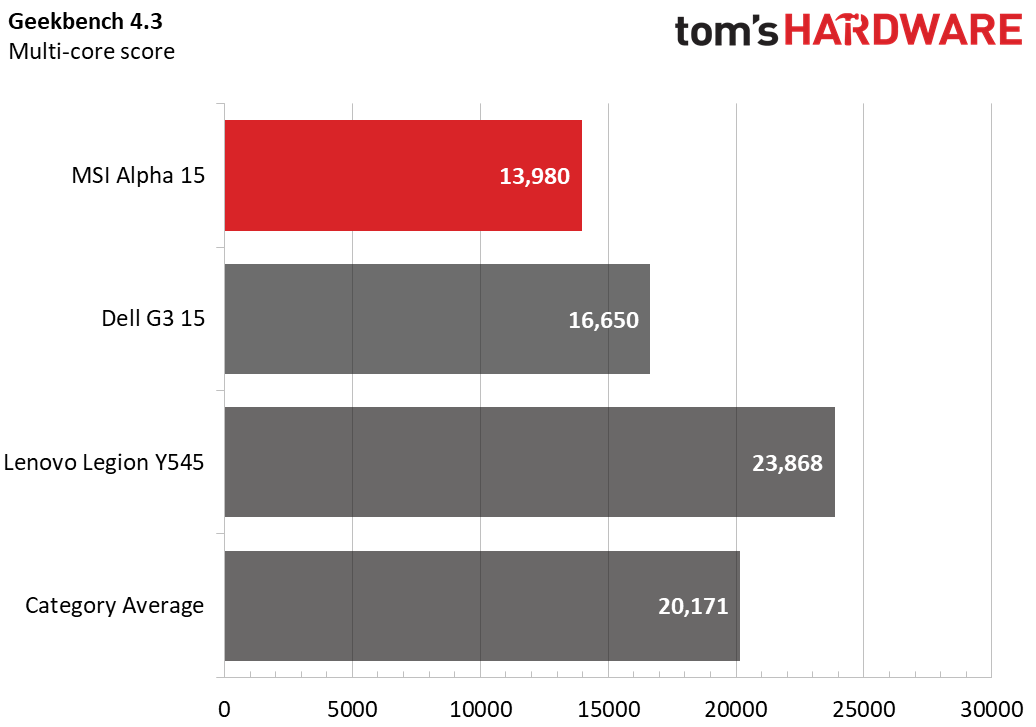
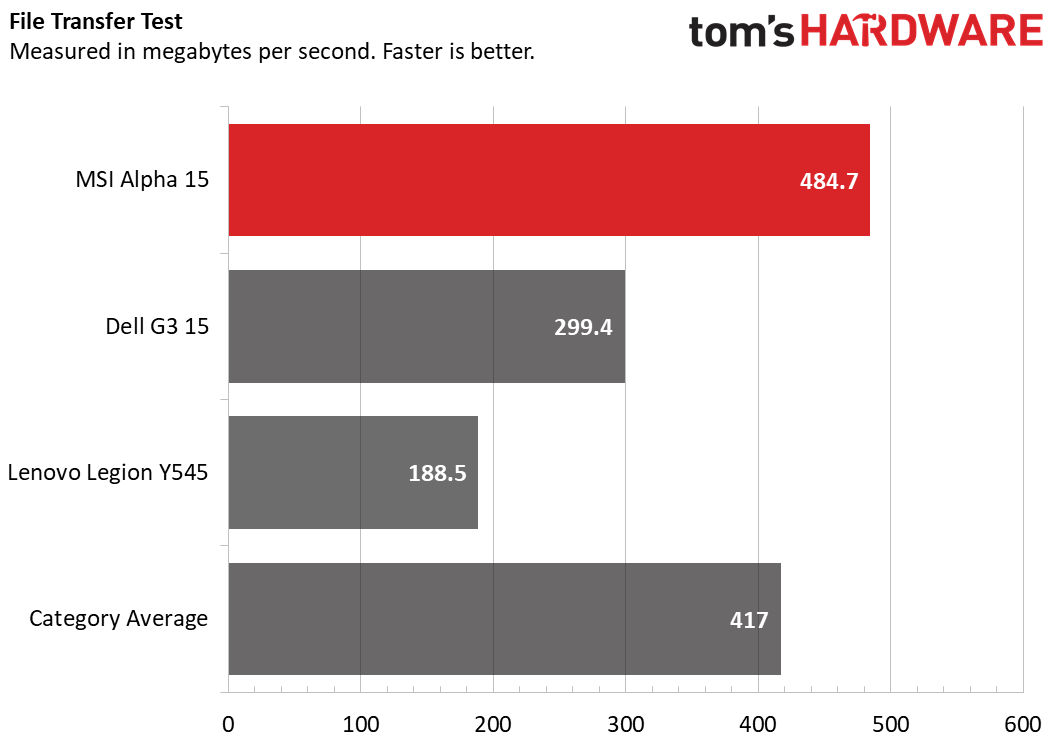
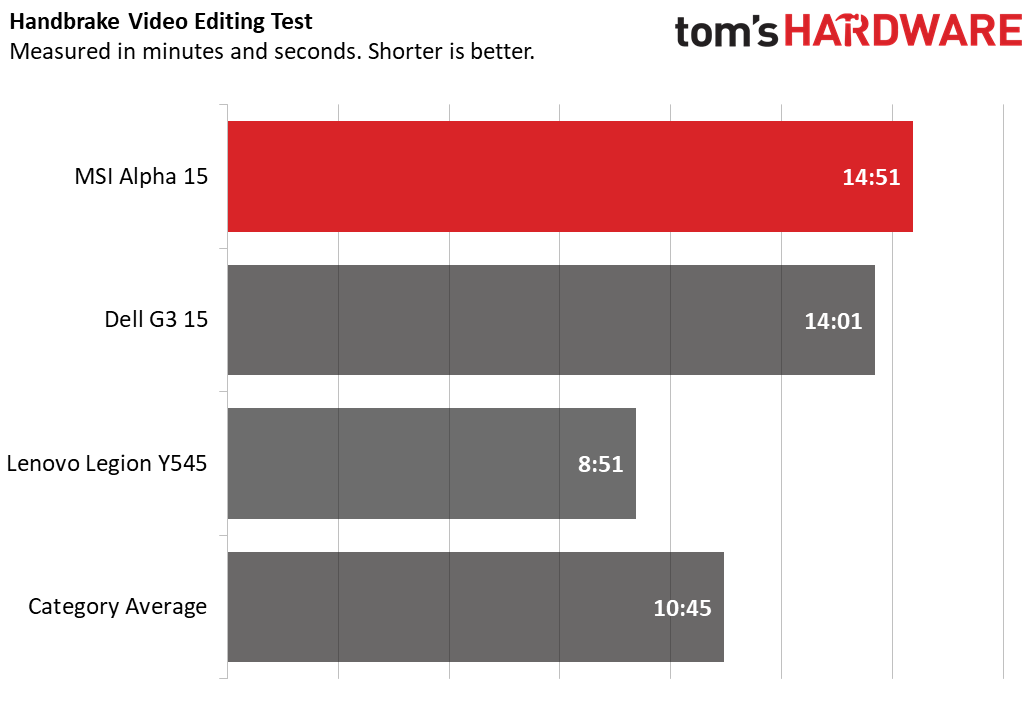
With an AMD Radeon 7 3750H CPU, 16GB of RAM and a 512GB M.2 SSD, the Alpha 15 provides enough performance for simple productivity alongside gaming, but not much else.
On the Geekbench 4.3 overall performance benchmark, the Alpha 15 earned a score of 13,980, falling below the mainstream gaming average (20,171), as well as the Lenovo Legion Y545 (23,868 with an Intel Core i7-9750H and 16GB of RAM). But it’s a higher score than the Dell G3 15 (16,650, Intel Core i5-9300, 8GB).
The Alpha copied 4.97GB of files in 11 seconds, a rate of 484.7 MBps. That’s faster than both the Dell G3 and the Legion, as well as the average (417 MBps).
It took the Alpha 14 minutes and 51 seconds to transcode a video from 4K resolution to FHD in our Handbrake test, which is slower than the average (10:45) as well as both the G3 and the Legion.
Display

The Alpha 15 we tested came with a 15.6-inch FHD display with a 144Hz refresh rate and 3ms response time. It’s brighter than many of its competitors and is suitably vivid for its price. The red lights in the Oldest House in Control were evocative; although, the wooden walls were a bland brown.
When I watched a trailer for the Sonic the Hedgehog movie, Sonic’s blue fur was bright and lively, but a forest area where Dr. Robotnik is first introduced was kind of dull.
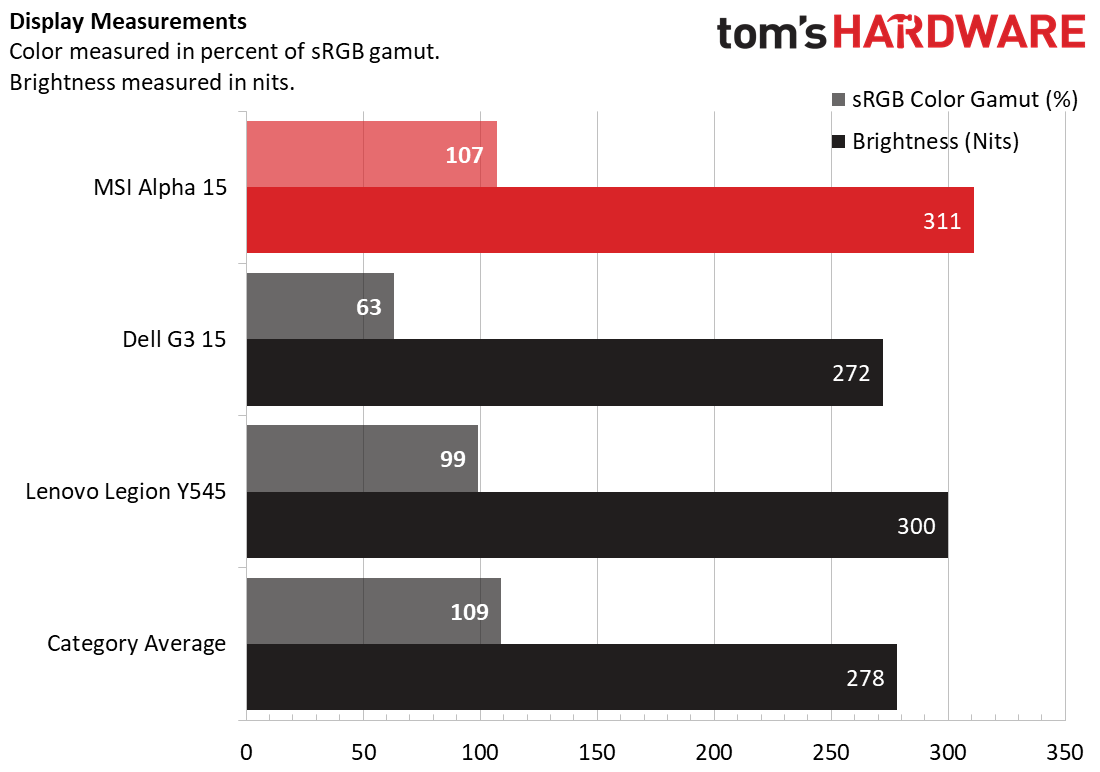
MSI’s panel measured an average 311 nits of brightness, which is higher than the 278 nits and brighter than both the Dell G3 and the Legion Y545.
Keyboard and Touchpad

MSI continued its partnership with SteelSeries with the Alpha’s keyboard. That’s a good thing because the keys are clicky and bouncy. On the 10fastfingers.com typing test, I reached 101 words per minute with a 2% error rate, all of which is reasonable for me.
In the SteelSeries Engine 3 app, you can customize the per-key RGB lighting on the keyboard.
The 2.4 x 4.3 touchpad is spacious enough for everyday productivity and web browsing. It feels a bit cheap, but with Windows 10 precision drivers, even three and four-finger gestures worked without an issue.
Audio
The Alpha has a pair of 2W speakers that are wholly and entirely disappointing. When I listened to Incubus’ “Drive,” the vocals squeaked at high points, and the entire song, including the guitars and drums, was fuzzy. It got more than loud enough to fill our lab, but it didn’t sound good doing it. Nothing in the included Nahimic audio software did anything to help.
It wasn’t as bad when I played Control, which has fewer high pitches, but the sound was still on the grainy side.
Upgradeability
To get into the MSI Alpha 15, you need to remove 12 screws with a Phillips-head screwdriver (one of these is under a “factory seal” label). Then, you’ll need a spudger to pry off the bottom cover, which takes some patience but is easy enough once you get it started.
Once that comes off, you can see the SSD, the RAM (below a thin heat shield) and the Wi-Fi card.
The SSD would be a pain to upgrade because the screw to hold it down is located beneath the heat pipes from the cooler. To change that out, you would need to remove the entire cooler, perform the swap, re-apply thermal paste on the CPU and GPU and then put the cooler back.
On the bright side, there is space for a 2.5-inch HDD on the left side, which was empty on our model.
The two RAM modules are located to the left of the SSD and are simple to replace.
Battery Life
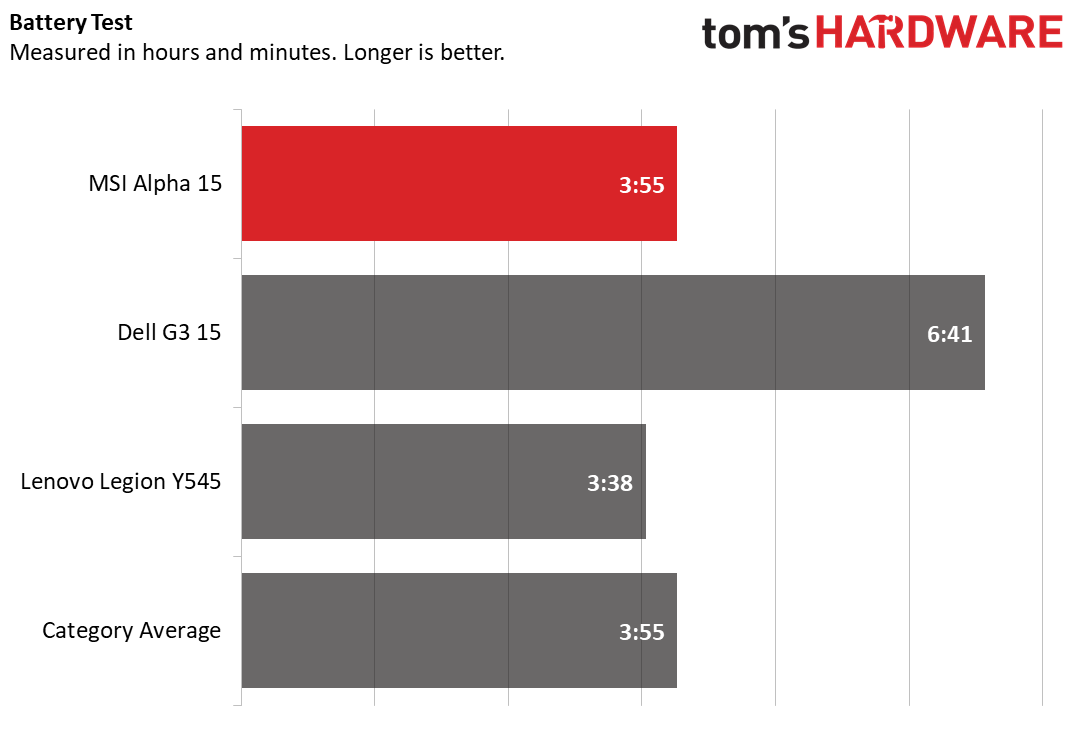
Gaming notebooks have a reputation for poor battery life, and the Alpha 15 doesn’t do anything to overcome that. It ran for 3 hours and 55 minutes on our battery test, which browses the web, streams video and runs OpenGL tests over Wi-Fi at 150 nits of brightness. That matches the mainstream gaming average exactly.
The Legion Y545 fared a little worse at 3:38, but the Dell G3 15 outdid the others at 6:41.
Heat
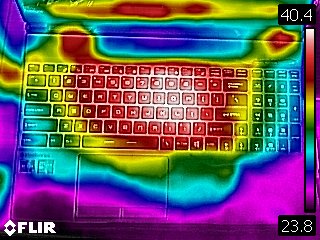

We took skin temperature readings while running our stress test with Metro Exodus. It measured 28.7 degrees Celsius (83.7 degrees Fahrenheit) on the touchpad and 38.4 degrees Celsius (101.1 degrees Fahrenheit) between the G and H keys on the keyboard.
On the bottom of the laptop, the hottest spot measured 44.9 degrees Celsius (112.8 degrees Fahrenheit).
Webcam

The 720p webcam on the Alpha 15 takes grainy images, so I wouldn’t use it for anything beyond video chats with family or friends. My black and gray flannel shirt appeared light gray and blue, while my blue eyes appeared gray. Some webcams catch all of the colors in my beard, but this one didn’t.
Software and Warranty
MSI puts a bit more software on the Alpha 15 than other vendors. The main app is MSI Dragon Center, a one-stop hub to monitor system statistics, settings and check for updates.
But there’s a bunch of bloat, too, like AudioDirector, ColorDirector, PhotoDirector and Music Maker Jam. Also of questionable utility is the MSI App Player, which can run mobile Android games. But without a touchscreen, it doesn’t have the proper controls for many of them.
There’s also the usual bloat built into Windows 10, like Candy Crush Friends, Hulu and Spotify.
MSI sells the Alpha 15 with a one-year warranty.
Configurations
We reviewed a $1,099 configuration of the Alpha 15, with an AMD Ryzen 7 3750H, AMD Radeon RX 5500M (4GB), 16GB of RAM, a 512GB M.2 PCIe NVMe SSD and a FHD 144Hz display.
For $999, you get the same CPU, GPU and storage but with 8GB of RAM and a display with a lower refresh rate of 120Hz.
Bottom Line

For the price, the MSI Alpha 15 delivers adequate, albeit middling, gaming performance, a bright display, plenty of ports and a comfy keyboard.
If you’re an AMD-only type of user, this is for you. There’s nothing else like it in the space. If you’re open to Intel and Nvidia options, the Lenovo Legion Y545 will offer more power for the same $1,099 price, but you’ll get less storage space unless you pay extra. You can get similar performance for less with some models of the Dell G3 15.
If you prefer the extra space and a brighter screen to better gameplay, the MSI Alpha 15 will be worth the sacrifices to some.
MORE: Best Gaming Laptops
MORE: Gaming Laptop Reviews
MORE: All Laptop Content

Andrew E. Freedman is a senior editor at Tom's Hardware focusing on laptops, desktops and gaming. He also keeps up with the latest news. A lover of all things gaming and tech, his previous work has shown up in Tom's Guide, Laptop Mag, Kotaku, PCMag and Complex, among others. Follow him on Threads @FreedmanAE and BlueSky @andrewfreedman.net. You can send him tips on Signal: andrewfreedman.01
-
Bejito81 is the computer CPU limited in games?Reply
the RX 5500M should be way more powerful than the GTX 1650 -
larkspur Reply
It appears that the CPU (actually an APU) is having a detrimental effect here yes. If you look at the Dell and the Lenovo, they both have the nvidia 1650. The Lenovo has 16gb of RAM and an i7 versus the Dell's 8gb of RAM and an i5. Of course the cooling and power-limiting schemes (boost clock behavior) are different, but you can at least see how much better the Lenovo is in games despite using the same GPU as the Dell.Bejito81 said:is the computer CPU limited in games?
the RX 5500M should be way more powerful than the GTX 1650
This MSI has 16gb of RAM too and yeah the RX5500m on paper should easily beat the 1650, but this isn't happening in this bench suite. It isn't the cooling either - this MSI laptop has a pretty good cooling system. Just for comparison, I really wonder how the RX 5500m would do with a i7 9750H. The i7 is 6 cores / 12 threads while the Ryzen here is 4 cores / 8 threads. The i7 in the Lenovo also boosts much higher than the Ryzen in the MSI.
I certainly wouldn't write-off the RX5500m as weak yet, but in the meantime, this particular laptop is a horrible value vs the Lenovo. This thing appears to be designed only for die-hard AMD fanboys.

