Tom's Hardware Verdict
The Acer Predator Triton 14 AI is a standout 14-inch gaming laptop, delivering RTX 5070 graphics in a sleek design. Between the OLED touchscreen, included stylus, and Studio Drivers it’s built for gamers and creators alike.
Pros
- +
Capable gaming performance
- +
Vivid OLED touch screen
- +
Strong build quality
- +
Excellent keyboard and touchpad
- +
Quiet, effective cooling
Cons
- -
Pricey
- -
Lightweight CPU performance
- -
Underwhelming speakers
Why you can trust Tom's Hardware
Portability and gaming laptop didn’t always belong in the same sentence, but the rise of 14-inch models has changed the rules. The Acer Predator Triton 14 AI ($2,499 as tested) is Acer’s latest take on this scene, packing a GeForce RTX 5070 into a sleek aluminum chassis weighing just 3.5 pounds. It also adds creative flair with an OLED touch display and a touchpad that supports a stylus. While its Core Ultra 9 288V won’t break performance records, power efficiency may help justify the trade-off.
Design of the Acer Predator Triton 14 AI
When powered off, the Predator Triton 14 AI could easily be mistaken for a premium ultraportable. Its all-black aluminum chassis feels reassuringly solid, showing zero flex regardless of how it’s handled. The refinement continues with diamond-cut edges and a seamless glass palm rest with a supple soft-touch finish. The lid opens effortlessly with one hand.

Once the power is on, there’s no mistaking that the Triton is a proper gaming laptop. Per-key RGB backlighting glows vividly through the keycaps, complemented by illuminated Predator logos on the palm rest and lid. Lighting effects are customizable in the PredatorSense app.

At 12.68 x 8.84 x 0.71 inches, the Triton is impressively compact for a 14.5-inch gaming laptop, noticeably more so than its predecessor, the Predator Helios Neo 14 (12.76 x 10.05 x 0.77 inches). Its 3.5-pound carry weight is also commendable, rivalling true ultrabooks like the HP OmniBook Ultra (3.47 pounds). Considering it offers a GeForce RTX 5070, the Triton delivers remarkable performance in a surprisingly portable frame.
The Predator offers a decent port selection: two USB Type-C ports (one Thunderbolt 4, the other version 3.2 Gen 2), two USB Type-A ports (10 Gbps), HDMI 2.1, an audio jack, and a microSD card reader. Inside, Acer outfits this laptop with a Killer BE1750i wireless card supporting Wi-Fi 7 and Bluetooth 5.4.

Image credit: Tom's Hardware

Image credit: Tom's Hardware
Acer Predator Triton 14 AI Specifications
CPU | Intel Core Ultra 9 288V |
Graphics | Nvidia GeForce RTX 5070 (8GB GDDR7, 110W maximum graphics power, 1,425 MHz boost clock) |
Memory | 32GB LPDDR5X-8533 |
Storage | 1TB SSD (Micron 3400) |
Display | 14.5-inch, OLED, 16:10, 2880 x 1800, 120 Hz, touch, G-Sync |
Networking | Killer Wi-Fi 7 BE1750i (BE201NGW), Bluetooth 5.4 |
Ports | USB Type-C (10 Gbps), Thunderbolt 4, 2x USB Type-A (10 Gbps), HDMI 2.1, 3.5 mm audio, microSD card reader |
Camera | 1080p IR |
Battery | 76 WHr |
Power Adapter | 140W Type-C |
Operating System | Windows 11 Home |
Dimensions (WxDxH) | 12.68 x 8.84 x 0.71 inches |
Weight | 3.5 pounds |
Price (as configured) | $2,499 |
Gaming and Graphics on the Acer Predator Triton 14 AI
We evaluated the Predator Triton 14 AI equipped with an Intel Core Ultra 9 288V processor, Nvidia GeForce RTX 5070 GPU (110W), and 32GB of onboard memory.
The “Lunar Lake” CPU, typically reserved for premium ultraportables, is an unexpected choice for a gaming rig. As a system-on-chip (SoC), it combines four Performance cores, four Efficient cores, 32GB of LPDDR5X-8533 memory, Intel Arc 140V integrated graphics, and a neural processing unit (NPU). However, with a 30W thermal envelope, it’s not likely to be as hard-hitting in performance as the H-class chips commonly found in gaming laptops, which typically run at 45W or 55W and offer more cores.
Get Tom's Hardware's best news and in-depth reviews, straight to your inbox.
For gaming, I turned to Shadow of the Tomb Raider, cranking settings to Highest. I saw FPS in the mid-60 to lower-70 range outdoors and in scenes with complex foliage, and up to 90 FPS indoors. G-Sync did its job and kept the action perfectly smooth anytime the FPS changed. As expected, this game wasn’t a challenge for the Predator.
Our comparison group includes two 16-inch contenders: the Alienware 16 Aurora (Core 7 240H, RTX 5060 80W, $1,499 as tested) and the Asus ROG Strix G16 (Ryzen 9 9955HX3D, RTX 5070 Ti 140W, $2,499). We also added the previous-generation Acer Predator Helios Neo 14 (Core Ultra 7 155H, RTX 4070 125W, $1,799) to compare to Acer's previous thin gaming notebook.
This lineup generally outpaces the Triton, especially in CPU performance. The Alienware’s “Raptor Lake” Core 7 240H isn’t part of the new Core Ultra family but still packs a punch with six P-cores and four E-cores. The Asus, with its gaming-optimized Ryzen 9, will likely lead the group. Meanwhile, the Helios Neo employs an older Core Ultra chip but benefits from its H-class designation and 45W power rating.
While our primary benchmarks target 1080p resolution, we’ve also included results at each system’s native resolution: 2880 x 1800 for the Triton and 2560 x 1600 for the others.
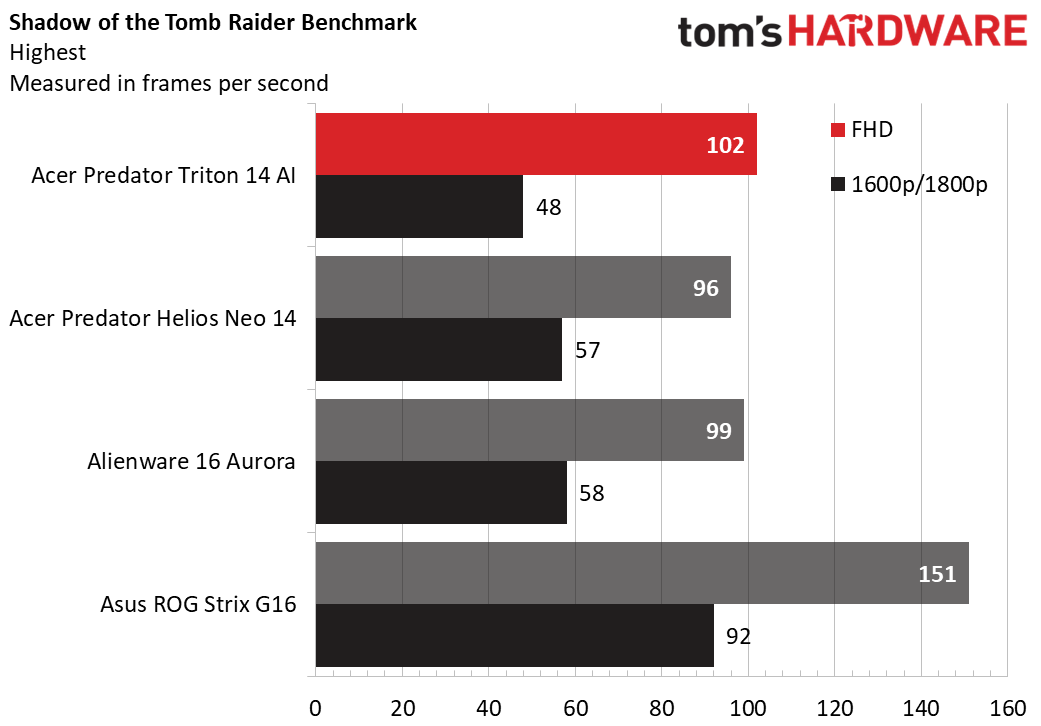
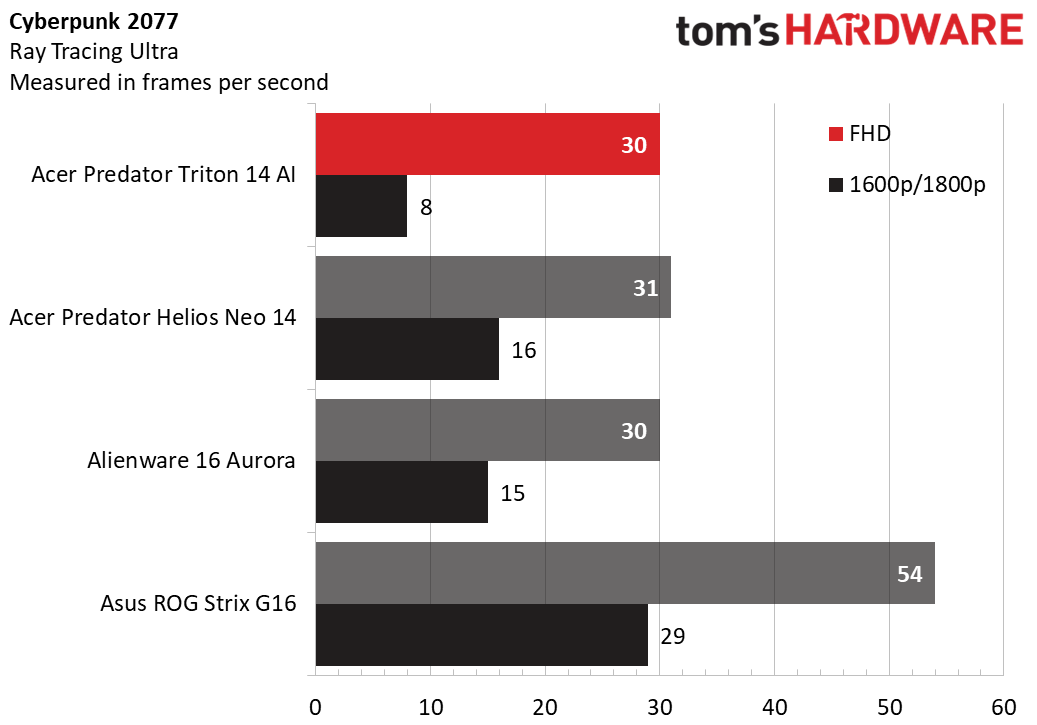
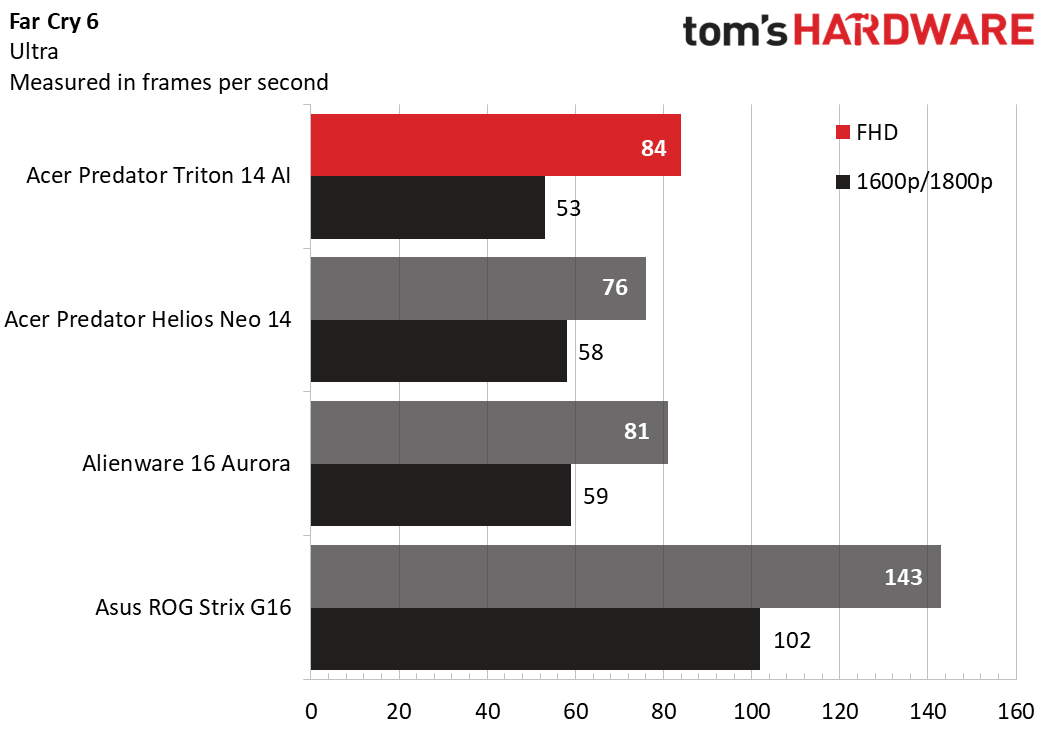
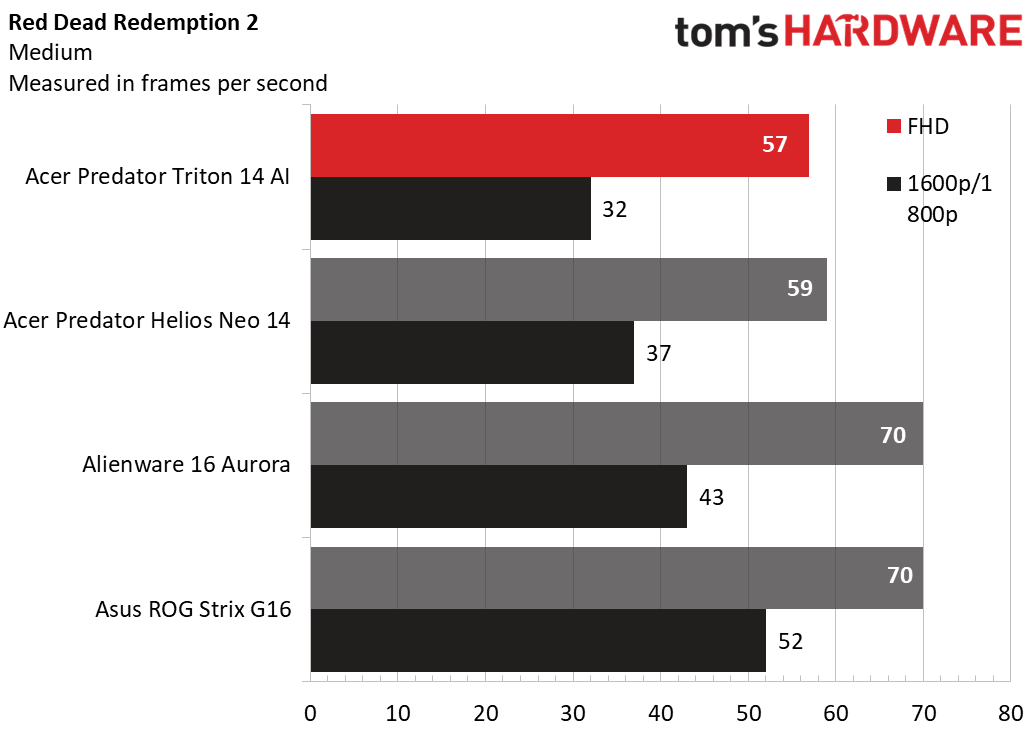
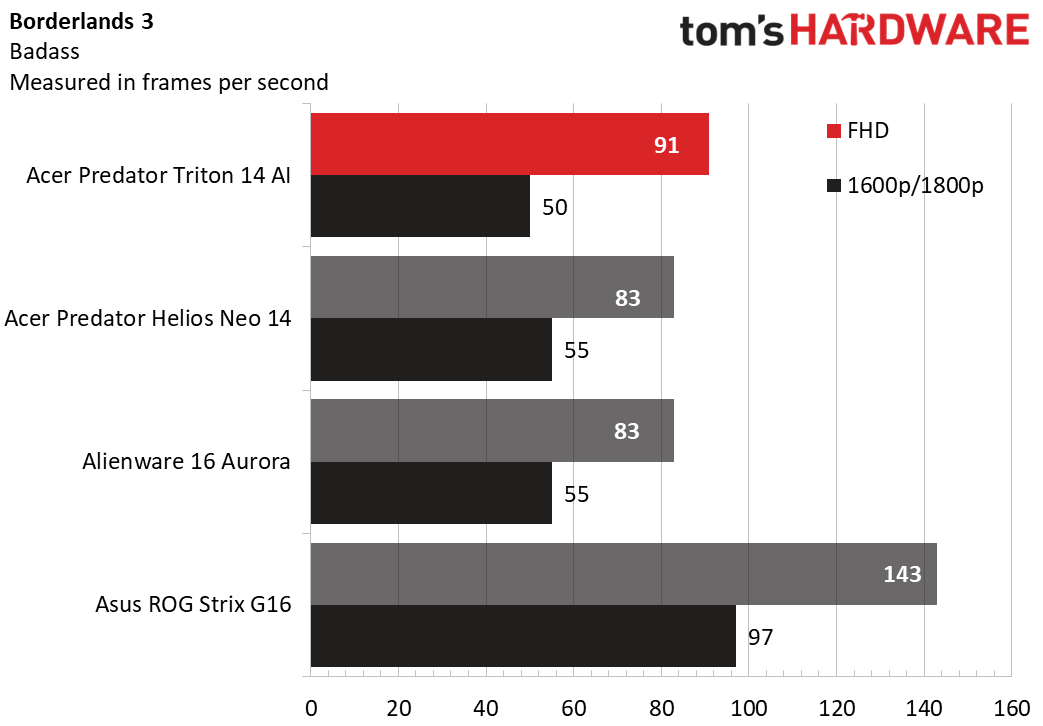
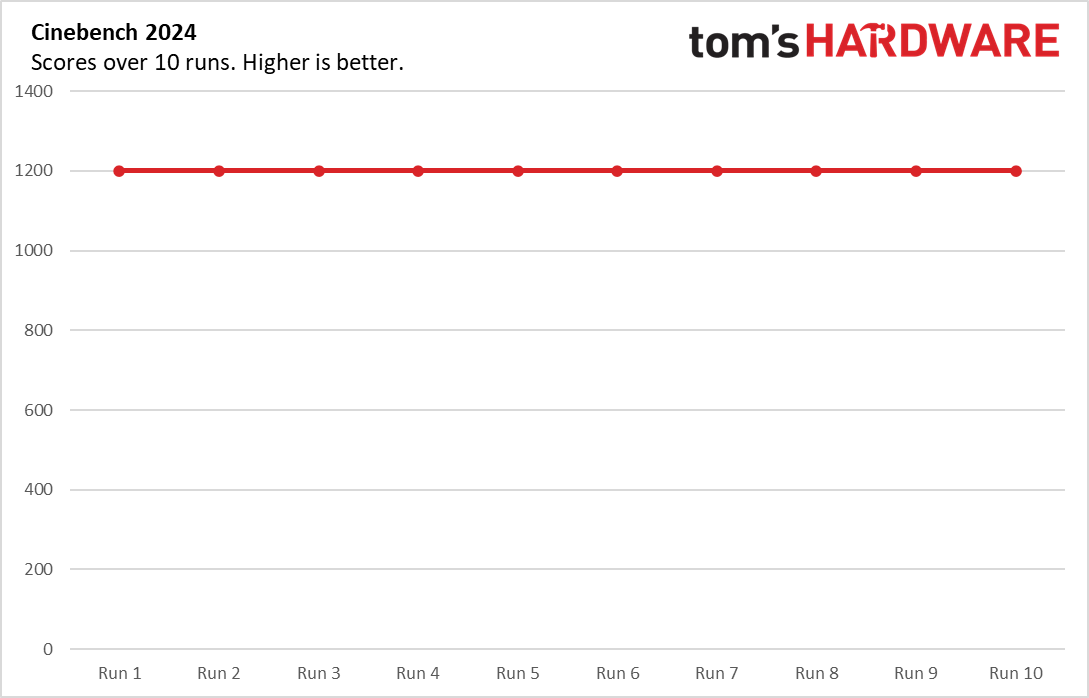
Starting with Shadow of the Tomb Raider at the Highest detail preset, the Predator Triton holds its own at 1080p, delivering 102 FPS, slightly ahead of both the Predator Helios (96 FPS) and Alienware (99 FPS). However, it trails far behind the RTX 5070 Ti-equipped Asus, which posted a commanding 151 FPS. At native resolution, the Triton dropped to 48 FPS, roughly 10 frames behind the Helios (57 FPS) and Alienware (58 FPS), and well short of the Asus’ 92 FPS.
In Cyberpunk 2077, using the demanding Ray Tracing Ultra preset, the Triton produced 30 FPS at 1080p to be neck-and-neck with the Helios (31 FPS) and Alienware (30 FPS). But at native resolution, its performance dipped to just 8 FPS, compared to 16 FPS for the Helios and 15 FPS for the Alienware. The Asus again led, posting 54 FPS at 1080p and 29 FPS at native.
The Triton fared well in Far Cry 6 at the Ultra preset, achieving 84 FPS at 1080p, outpacing the Helios (76 FPS) and Alienware (81 FPS), though it was still well behind the Asus’s 143 FPS. At native resolution, its 53 FPS result was commendable, landing just a few frames shy of the Helios (58 FPS) and Alienware (59 FPS).
In Red Dead Redemption 2 at Medium settings, the Triton remained competitive, reaching 57 FPS at 1080p and 32 FPS at native. The Helios did better, with 59 FPS and 37 FPS, while the Alienware pulled further ahead at 70 FPS and 43 FPS. The Asus, unsurprisingly, continued to dominate, posting 52 FPS at native.
Finally, in Borderlands 3 at the “Badass” preset, the Triton delivered a standout 91 FPS at 1080p, outgunning both the Helios and Alienware (83 FPS each). At native resolution, its 50 FPS was solid, just behind their 55 FPS. As in previous tests, the Asus remained in a league of its own, bolstered by its higher-wattage RTX 5070 Ti and more robust CPU.
For a smaller system, the Predator Triton 14 AI delivers is more than usable for gaming performance. While the Core Ultra 9 288V processor doesn’t seem to hold it back a 1080p, its 2880 x 1800 native resolution pushes the GeForce RTX 5070 toward its limits. In more demanding titles, maintaining that resolution may require dialing back visual settings to achieve smooth gameplay.
To stress test gaming laptops, we run 15 loops of the Metro Exodus benchmark at 1080p with RTX settings. The Triton achieved an average of 66.96 FPS across all runs, with a standard deviation of just 0.20 FPS, which suggests highly stable thermal performance.
Productivity Performance on the Acer Predator Triton 14 AI
We tested the Predator Triton 14 AI with a Core Ultra 9 288V CPU, 32GB of onboard memory, and a 1TB SSD (a Micron 3400 in our test unit).
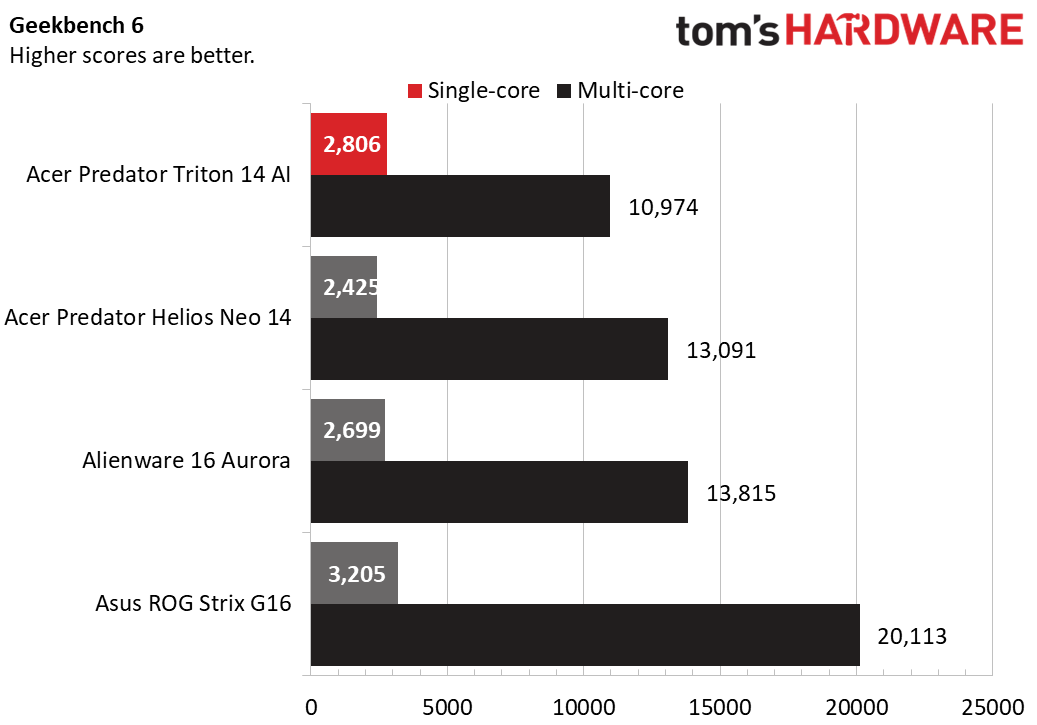
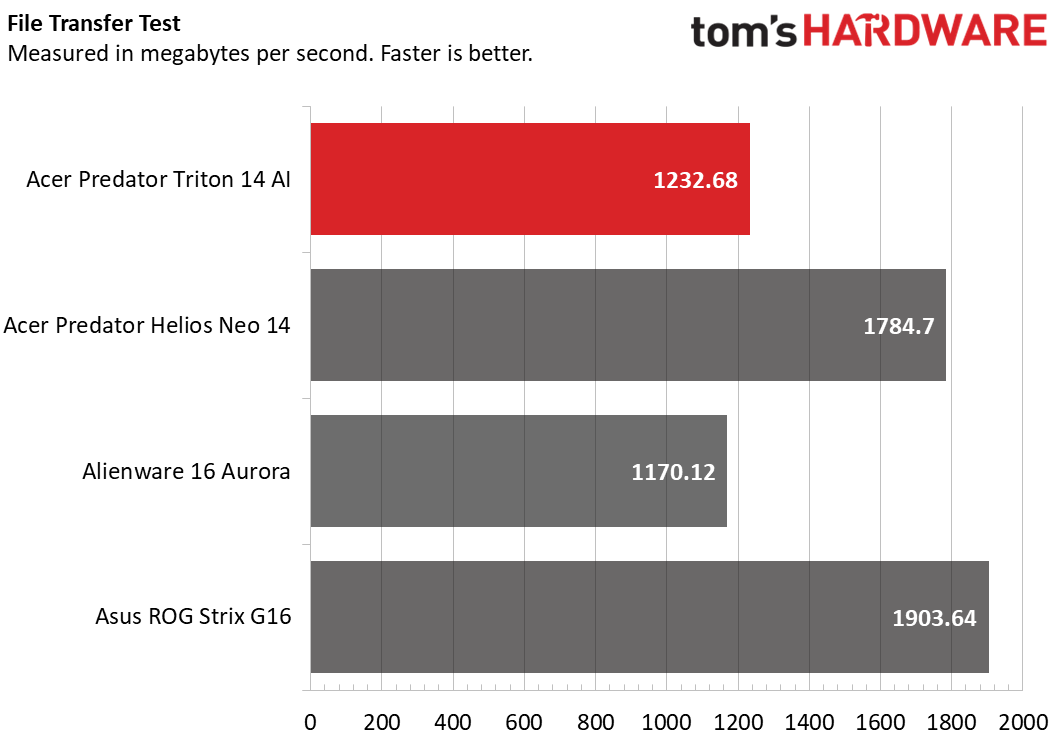
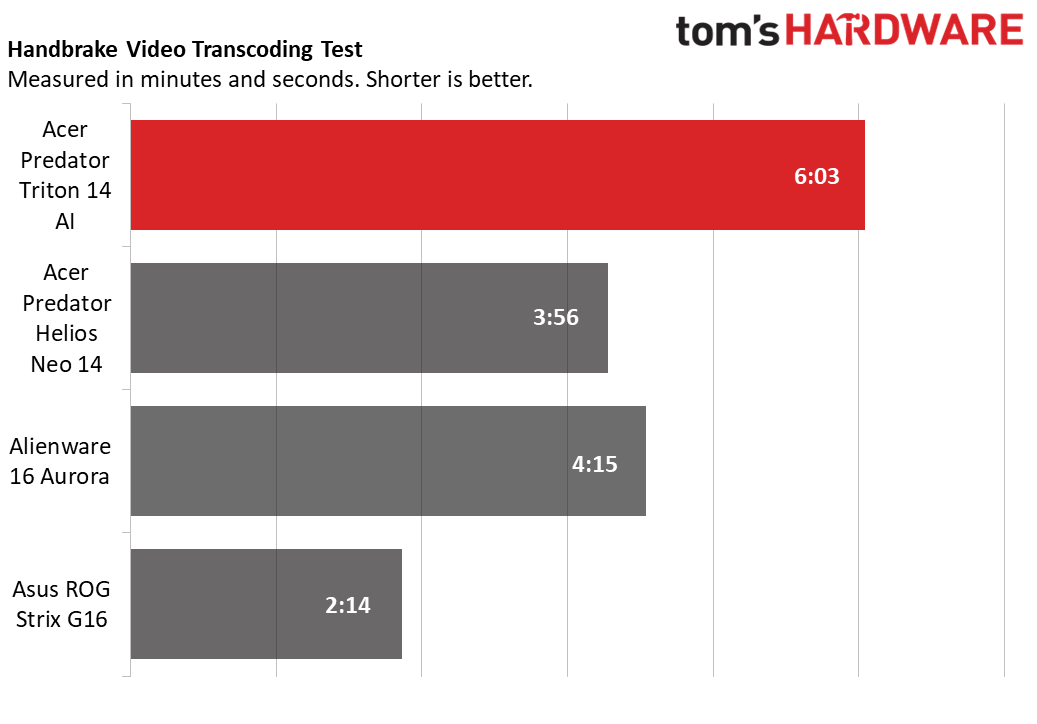
In the Geekbench 6 CPU benchmark, the Predator Triton 14 AI performed well in single-core testing, scoring 2,806 points to outpace the Core Ultra 7 155H-powered Helios (2,425) and Core 7 240H Alienware (2,699), though it fell short of the Asus’s 3,205, a product of its strong Ryzen 9 9955HX3D. Multi-core results, however, underscored the limitations of the Triton’s Core Ultra 9 288V’s 30W power envelope and fewer cores - it only has eight versus the 16 of the Core Ultra 7 155H and Ryzen 9 9955HX3D and 10 in the Core 7 240H. It posted the lowest score at 10,974, while the Helios and Alienware both exceeded 13,000, and the Asus soared past 20,000.
In our 25 GB file transfer test, the Triton averaged 1,232.68 MBps, placing second to last. It edged out the Alienware (1,170.12 MBps) but fell behind the Helios (1,784.7 MBps) and Asus (1,903.64 MBps).
The Handbrake 4K-to-1080p video transcoding test further highlighted the Triton’s limited CPU performance ceiling. It completed the render in 6 minutes and 3 seconds, trailing the Alienware (4:15) and Helios (3:56). The Asus finished in just 2 minutes and 14 seconds.
Display on the Acer Predator Triton 14 AI
The Predator Triton 14 AI features a 14.5-inch OLED display. Unusually for a gaming laptop, it supports only finger touch input, though not stylus input. Creators might also appreciate its Calman verification for color accuracy.
If I owned this laptop, I’d be rewatching my favorite cinematic shows and movies to reexperience them in stunning OLED style. Watching BBC’s Planet Earth, I found myself captivated by the rich hues of tropical sunsets, the vibrancy of lush jungles, and the stark beauty of desert landscapes, all rendered in crisp detail on the Triton’s 2880 x 1800 resolution. OLED’s excellent contrast also brought out the subtleties in cave and night scenes that might be lost on a normal display. Any content is guaranteed to look its best on this display.
Gaming is equally immersive. With Nvidia G-Sync support and a 120 Hz refresh rate, the picture always looks smooth. I experienced no frame tearing while playing the classic Borderlands II, and the OLED screen really brought the cartoon colors to life.
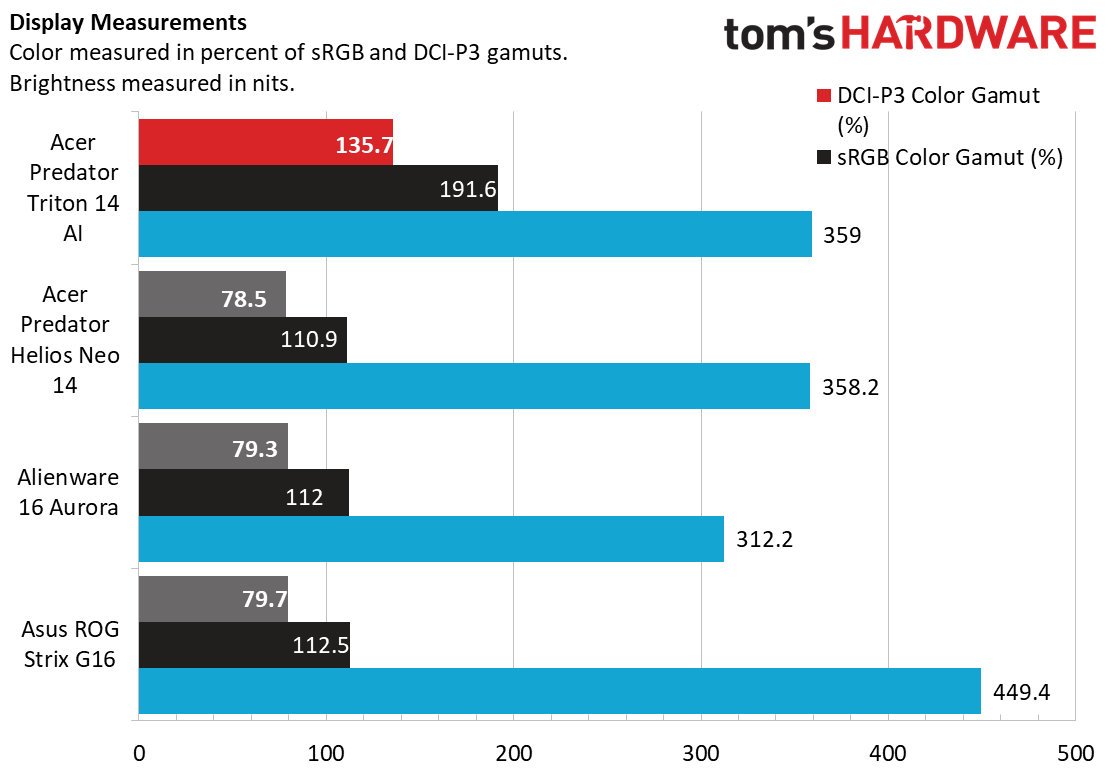
The Predator Triton 14 AI’s OLED display is an outstanding performer, covering 191.6% of the sRGB gamut and 135.7% of DCI-P3. In contrast, the IPS panels on the other systems topped out around 110% of sRGB and didn’t exceed 80% of DCI-P3. Brightness is also impressive for an OLED panel, measuring 359 nits. It was surpassed by the Asus at 449.4 nits, though IPS panels typically require higher brightness levels to match OLED’s perceived vibrancy. Not shown in the charts, the Triton’s panel peaked at an excellent 562 nits across 10% of the screen area and 548 nits across 40% in our HDR testing.
Keyboard, Touchpad, and Stylus on the Acer Predator Triton 14 AI
Input devices are something the Predator Triton 14 AI does exceptionally well. The keyboard offers a delightful typing experience, with a luxurious 1.7 mm of travel and well-cushioned keystrokes. The firm keyboard deck exhibits no flex. Laser-sharp mini-LED RGB backlighting sets it off with bright, vivid color. I managed near my personal best in MonkeyType, hitting 122 words per minute with 99% accuracy.

The touchpad is seamlessly integrated into the one-piece glass palm rest, with subtle lightbars lining its ample surface area. The pad uses haptic feedback, which is adjustable with four intensity levels in the Windows Touchpad app. I found the pad natural to use, with the haptic feedback providing immediate, responsive feedback.
Acer intriguingly includes an active stylus in the box for use with the pad. It supports the MPP 2.0 protocol, 4,096 sensitivity levels, tilt, and has varying tip force.. The pen is about the size of a normal ink pen and feels natural. The weight balances about two-thirds towards the end. The two side buttons are easy to find by feel. The stylus relies on a single AAAA battery.
While the stylus is potentially useful, the touchpad’s small surface area feels constrained compared to even a basic external tablet, such as a Wacom Intuos. The convenience of having the pad built in will likely appeal only in edge cases. At a minimum, it would be useful for signing documents.
Audio on the Acer Predator Triton 14 AI
Despite its six-speaker setup – two side-facing and four under the palm rest – the Predator Triton 14 AI’s audio performance is underwhelming. No matter the settings, the sound always felt recessed and slightly strained. The volume is fine for personal listening, but even a basic Bluetooth speaker would do miles better. At least the side-mounted speakers offer a marginal sense of stereo separation.
I spent a fair amount of time tinkering with the DTS:X Ultra app, which includes several presets and a graphic equalizer. The Music preset sounded off the mark, with muddled midranges. Movie mode was even worse, the most recessed and distorted of the bunch.
Eventually, I resorted to a Custom preset: traditional stereo, volume smoothing enabled, bass boost at 50%, and both treble and dialog clarity enhancements disabled since they made everything sound tinnier. I attempted to dial things in further with the EQ, but it was hard to tell if my tweaks were helping. Adjusting the 32 and 64 Hz bands had almost no effect, underscoring the weak bass response. Pulling back the 8 and 16 kHz ranges by one to two decibels did seem to reduce the tinniness in some tracks I sampled, but not consistently. In the end, I left the EQ flat and accepted the limitations.
For gaming, the audio setup holds its own, offering a decent sense of spatial awareness. In Shadow of the Tomb Raider, there was enough detail to catch the footsteps of passing guards and the clink of bullet casings hitting the floor. That said, limited bass and volume cap the excitement. The volume is still more than enough to overpower the laptop’s quiet cooling fans.
Upgradeability of the Acer Predator Triton 14 AI
The Predator Triton 14 allows modest upgradeability via its bottom panel, secured by eleven T6 Torx screws. Notably, the four screws along the palmrest edge are shorter than the rest, which share a uniform length. After removing them, I used a plastic trim tool to release the rear-edge clips near the cooling vents. As I made my way around the sides, the panel popped free.

Upgradeable components include the 76 WHr battery, M.2 2280 SSD, and the M.2 2230 wireless card. The RAM is integrated into the Core Ultra 9 288V processor and therefore cannot be replaced.
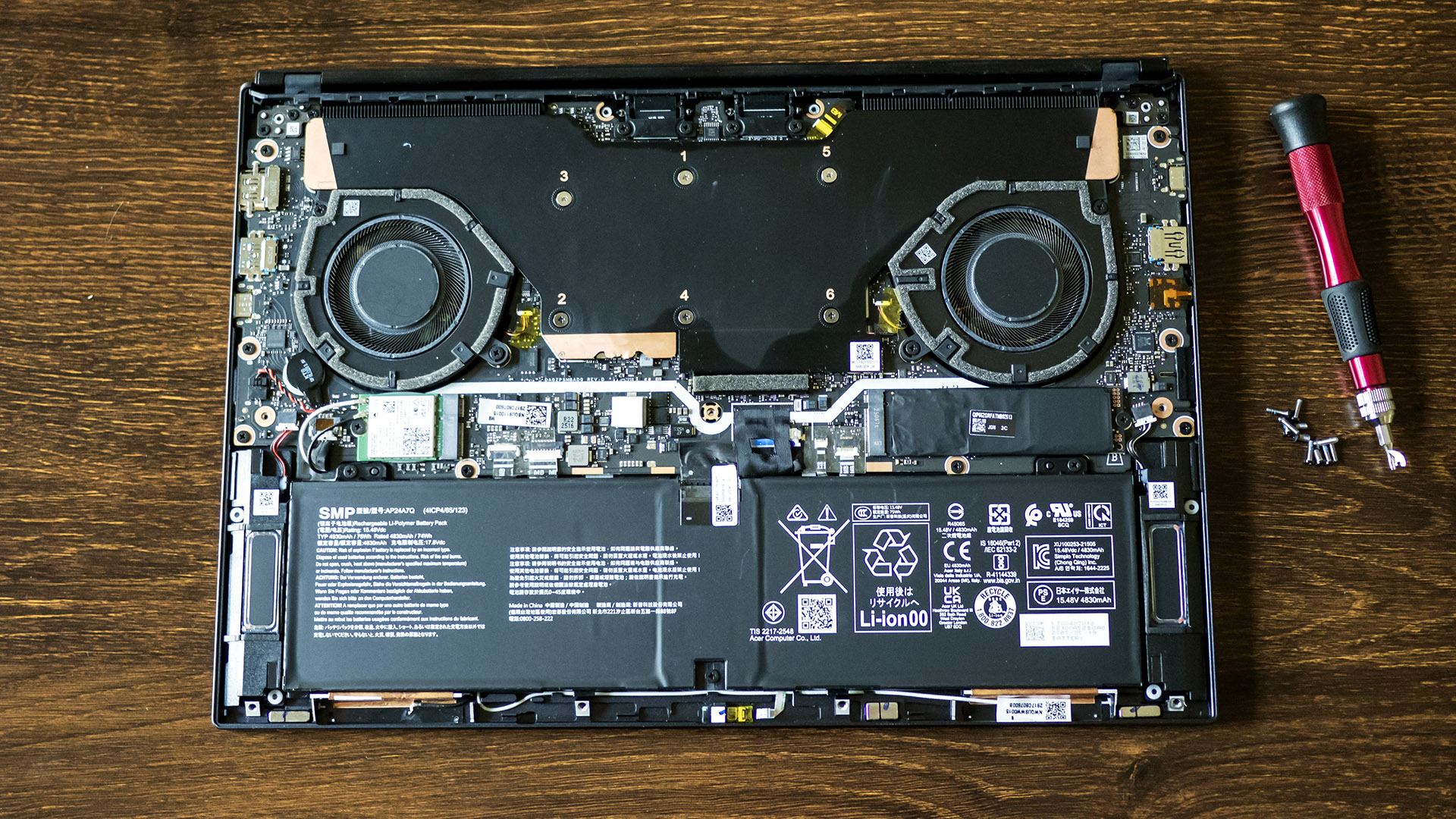
Battery Life on the Acer Predator Triton 14 AI
While battery life may be a secondary concern for larger gaming laptops, the Triton’s compact 14.5-inch form factor demands decent unplugged life. Fortunately, it delivers; in our battery test, which simulates real-world usage through web browsing, video streaming over Wi-Fi, and OpenGL workloads at 150 nits brightness, the Triton lasted 8 hours and 16 minutes. That’s well ahead of the Asus (5:21), slightly behind the Helios (8:43), and just shy of the Alienware’s leading 9 hours and 41 minutes.
That said, the Triton’s runtime looks less remarkable when compared to true ultrabooks. The HP OmniBook Ultra, for instance, stretched to 12 hours and 52 minutes in the same test. So, while the Triton delivers gaming performance in an ultrabook form factor, it’s not without compromise.
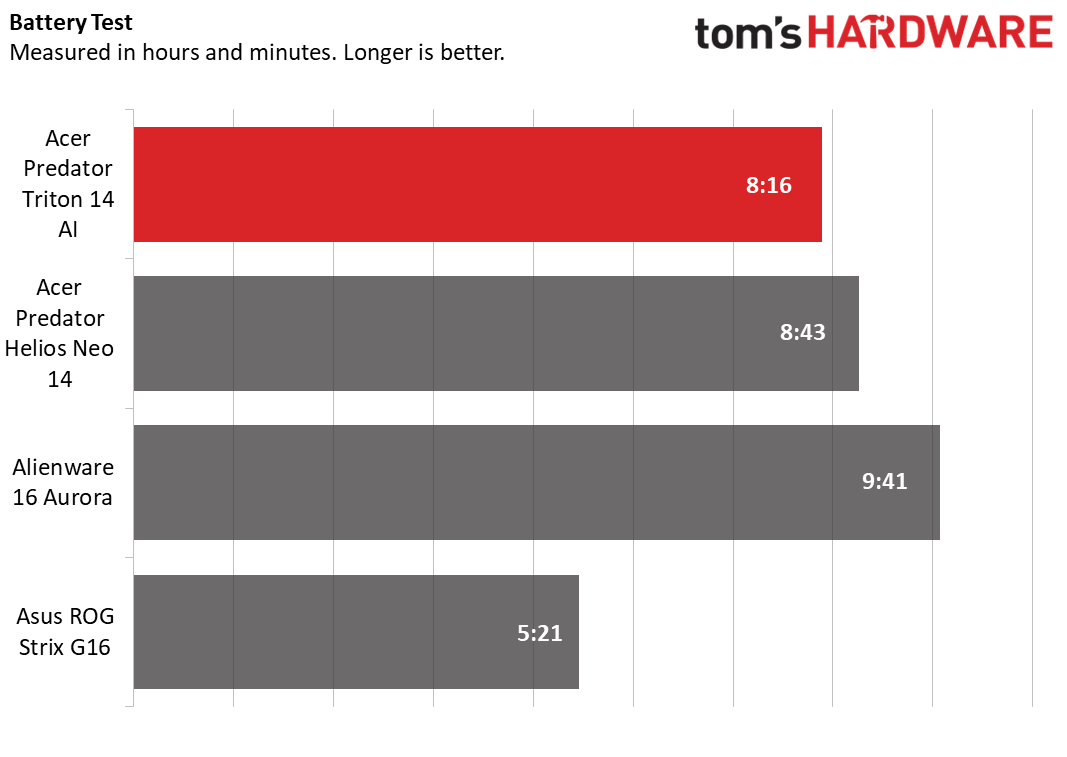
Heat on the Acer Predator Triton 14 AI
The Predator Triton 14 AI employs two fans, complemented by a vapor chamber and what Acer claims is a first in laptop design: graphene-based thermal interface materials (TIM). During my testing, the fans operated quietly and unobtrusively, with any noise they generated fading easily into the background.
During the Metro Exodus stress test, the Triton maintained a manageable surface temperature, feeling only mildly warm to the touch. We measured a peak of 85 degrees Fahrenheit on the touchpad, 102 F between the G and H keys, and 107 F on the underside near the exhaust vents. The Core Ultra 9 CPU’s P-cores averaged 58 Celsius, with E-cores at 55 C. The RTX 5070 GPU averaged 65 C.
Webcam on the Acer Predator Triton 14 AI
The 1080p webcam atop the Predator Triton 14 AI’s display offers a decent 1920 x 1080 picture. The picture quality maintains accurate color with minimal noise even in less optimal lighting. Acer’s Purified View app launches automatically while the webcam is running, offering automatic framing, background blur, and gaze correction. It has a “super sharp” feature that surprisingly didn’t look artificial, though I left it disabled since the picture looked sharp enough without it. The camera also supports infrared for biometric logins using Windows Hello facial recognition. Unfortunately, it lacks a privacy shutter.
Software and Warranty on the Acer Predator Triton 14 AI
Acer’s PredatorSense app gives users control over the Triton 14 AI’s lighting, battery, and display settings, plus real-time CPU/GPU monitoring. The app’s Scenario section enables RGB customization, with about a dozen keyboard effects and the ability to use Windows Dynamic Lighting. All of the settings can be saved into user-defined scenarios that automatically activate when specific apps launch via the App Center.
Also included is Acer’s User Sensing 2.0 app, which uses presence detection to lock the system when you step away, wake it on approach, and dim the screen if you’re not actively looking. It can even remind you to take breaks and shift the mouse cursor between displays using the webcam. Many of these features require that the webcam be always on.
Additional bundled software includes DTS:X Ultra for audio profiles and PurifiedView for webcam enhancements. Some preinstalled trialware is present, such as Dropbox and ExpressVPN. Acer provides a one-year warranty with the Predator Triton 14 AI.
Acer Predator Triton 14 AI Configurations
Our Predator review unit, model PT14-52T-972D, will be available through Costco starting mid-November 2025, priced at $2,499. It features a Core Ultra 9 288V processor, GeForce RTX 5070 GPU, 32GB of RAM, a 1TB SSD, and Windows 11 Home. A stylus is included in the box. At the time of review, no other configurations had been announced.
The 14-inch gaming laptop market has grown increasingly competitive, and Acer’s pricing lands on the higher end for its spec sheet. Best Buy currently lists two similarly equipped contenders, each with a 2880 x 1800 OLED display, 32GB of RAM, and a 1TB SSD. The HP Omen Transcend 14 pairs a Core Ultra 9 285H with a GeForce RTX 5070 for $2,039, while the Asus ROG Zephyrus G14 combines a Ryzen AI 9 HX and GeForce RTX 5070 Ti for $2,399.
Bottom Line
Acer’s Predator Triton 14 AI strikes a balance between portability and gaming performance. Its premium aluminum and glass construction, paired with a responsive keyboard and touchpad, make for an excellent user experience. The OLED touchscreen, bundled stylus, and Nvidia Studio Drivers add a creative angle, while the quiet cooling and lengthy battery life complement its mobile aspirations. Its speakers aren’t the best, but that’s not a dealbreaker.
Performance-wise, the Triton 14 AI is well capable of gaming and creative workloads, though its 2880 x 1800 native resolution can stress the RTX 5070 in more demanding titles. It also falls behind in CPU performance, with its Core Ultra 9 288V prioritizing efficiency and AI features over the raw horsepower of the Ryzen and Core H-class chips often used in this category.
Still, for those valuing sleek design, solid GPU performance, and creative flexibility over peak CPU throughput, the Predator Triton 14 AI stands out as a compelling portable platform.

Charles Jefferies is a freelance reviewer for Tom’s Hardware US. He covers laptop and desktop PCs, especially gaming models.
