Tom's Hardware Verdict
The Dell XPS 13 is an attractive laptop with strong performance and a bright display, but you shouldn’t get the base configuration.
Pros
- +
Clean design
- +
Strong performance
- +
Solid battery life
- +
Bright display
Cons
- -
Mediocre speakers
- -
No full-size USB-A ports
- -
Frustrating starting configuration
Why you can trust Tom's Hardware
With a tried and true design, the Dell XPS 13 ($949.99 to start; $1,649.99 as tested) has been considered by many to be the best laptop for years. This late 2019 update uses Intel’s new Comet Lake processors. Our review unit, with an Intel Core i7-10710U, shows off the top-end of Intel’s latest 14nm mobile offerings, and gives the XPS 13 more power in computing tasks.
Design
The Dell XPS 13 has seen no changes since it was updated earlier this year. Indeed, if you’ve seen one lately, it hasn’t changed much.
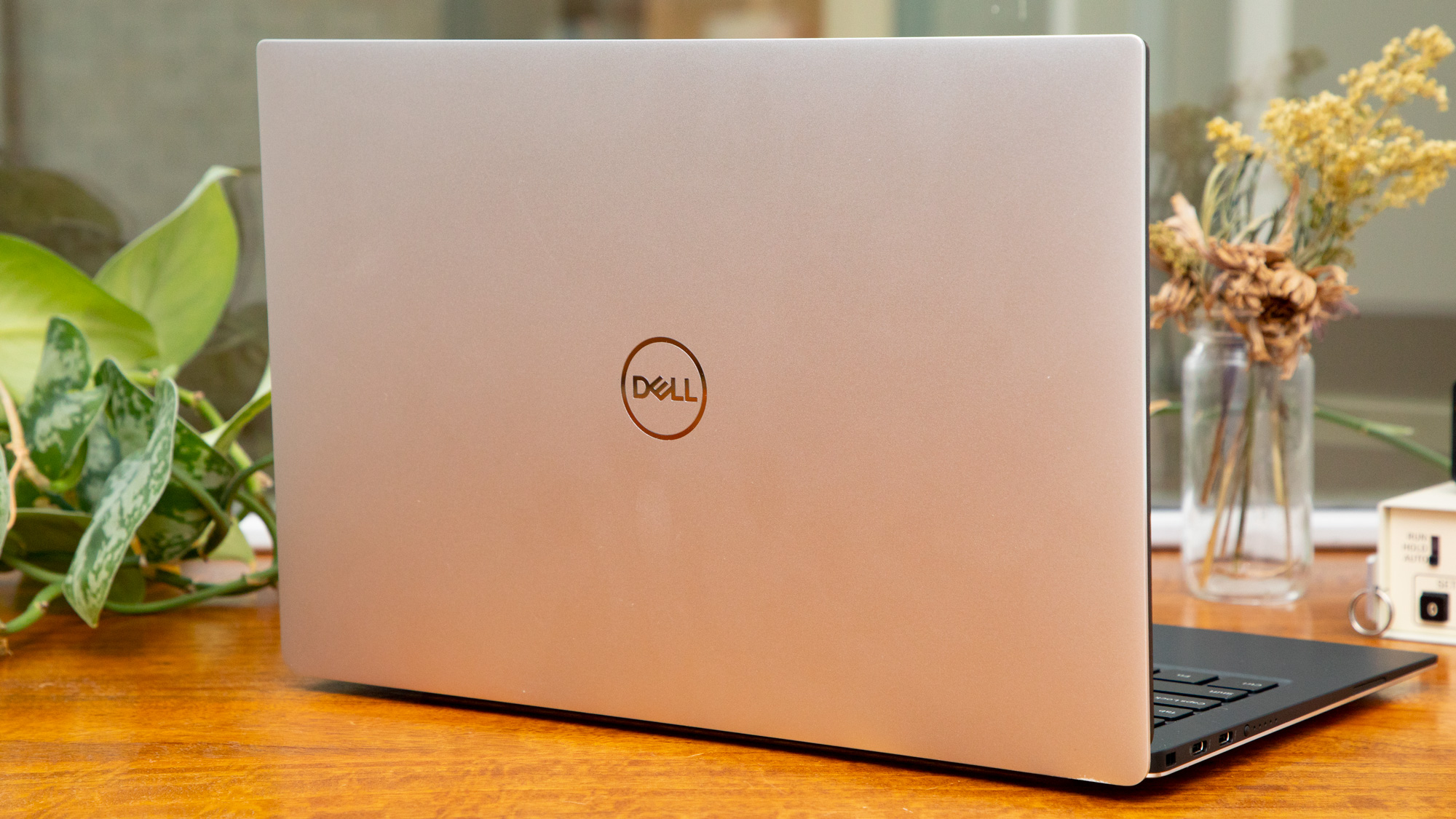





Ours came in the classic silver and black color scheme. The Dell logo is on the top in silver, but it’s otherwise entirely plain. When you lift the lid, the 13.3-inch display is surrounded by very minimal bezels. The webcam, thankfully, is on top of the display. The carbon fiber palmrest is also black, and you’ll notice Intel’s new silver badge on it.
There are a handful of ports on each side. On the left there’s a lock slot and two Thunderbolt 3 ports. A USB 3.1 Type-C port, microSD card reader and a 3.5mm headphone jack. There are no USB Type-A ports on the system, and while USB Type-C is becoming far more ubiquitous, many still have Type-A accessories lying around. On the bright side, there is a USB Type-C to USB Type-A adapter included in the box.
At 2.7 pounds and 11.9 x 7.8 x 0.5 inches (302 x 199 x 1.6mm), the XPS 13 is small and easily portable. That’s a little lighter and smaller than the HP Spectre x360 (2.8 pounds, 12.2 x 8.6 x 0.6 inches), though that is a 2-in-1. Dell’s own XPS 13 2-in-1 weighs 2.9 pounds and measures 11.7 x 8.2 x 0.5 inches.
Specifications
| Display | 13.3-inch 4K (3840 x 2160) touchscreen |
| CPU | Intel Core i7-10710U |
| Graphics | Intel UHD Graphics |
| Memory | 16GB LPDDR3 2133MHz |
| SSD | 512GB M.2 PCIe NVMe SSD |
| Networking | Killer Wi-Fi 6 AX1650, Bluetooth 5.0 |
| Ports | 2x Thunderbolt 3; USB Type-C 3.1; MicroSD card reader 3.5mm Headphone jack |
| Camera | 720p Webcam |
| Battery | 52 Wh |
| Power Adapter | 65W |
| Operating System | Windows 10 Home |
| Dimensions (WxDxH) | 11.9 x 7.8 x 0.5 inches (302 x 199 x 1.6mm) |
| Weight | 2.7 pounds |
| Price (as configured) | $1,649.99 |
Productivity Performance
The XPS 13 is the first laptop that has passed through the Tom’s Hardware labs with an Intel Comet Lake processor. Specifically, this one has an Intel Core i7-10710U, a 6C/12T mobile chip on Intel’s 14nm process. Here, it’s paired with 16GB of RAM and 512GB of storage, making it a decent workhorse on the go.
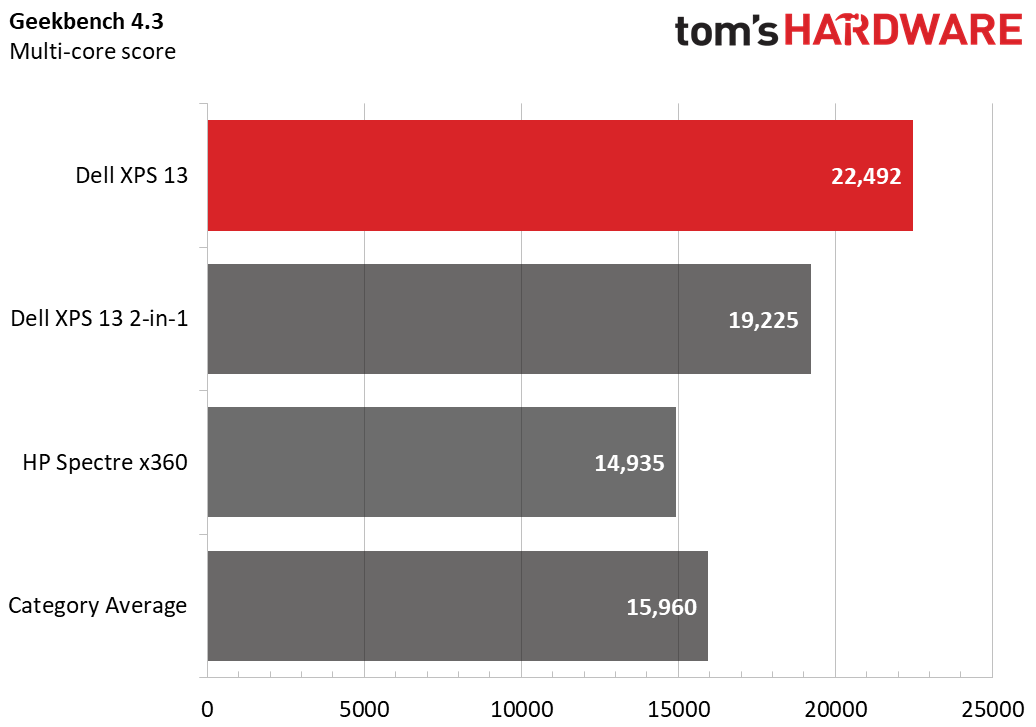
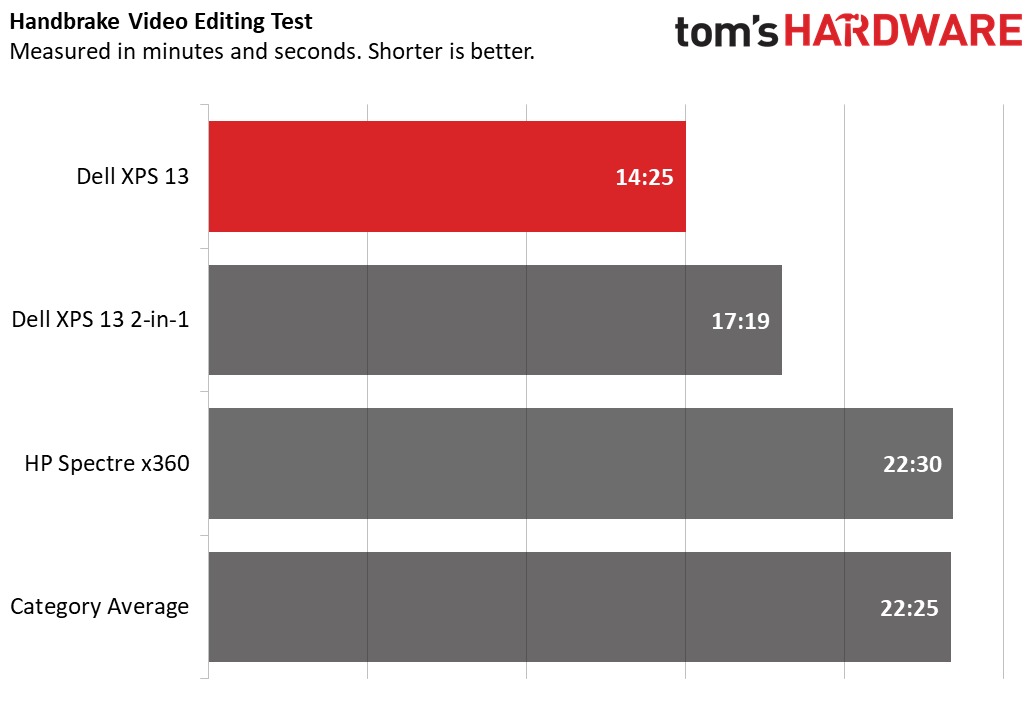
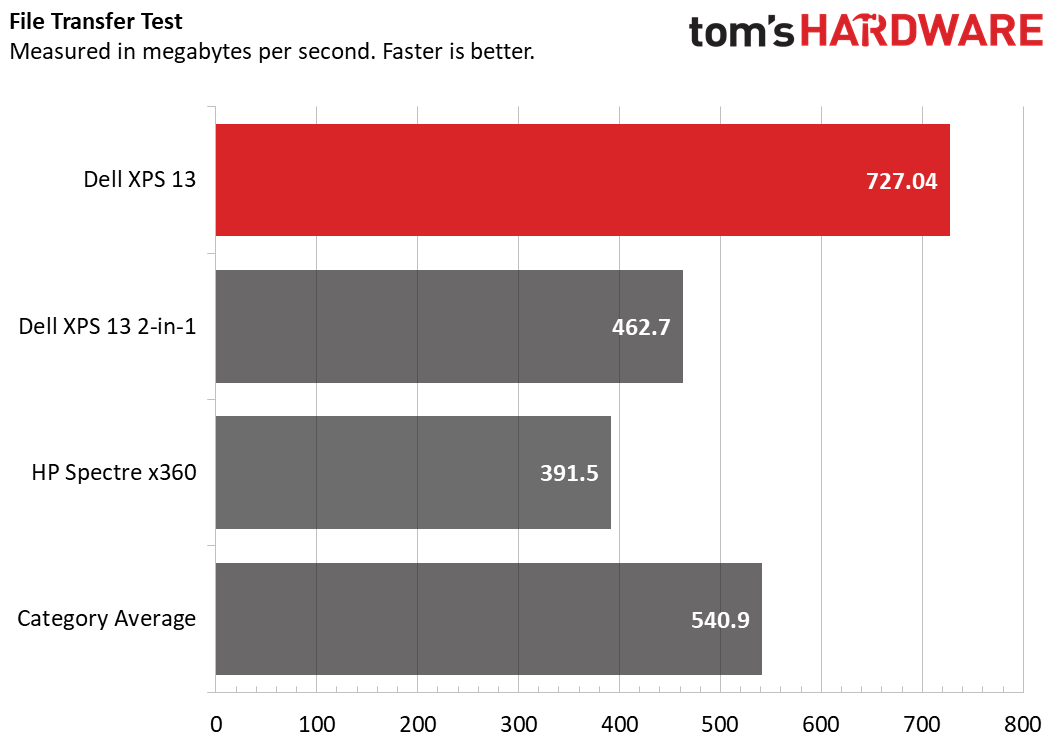
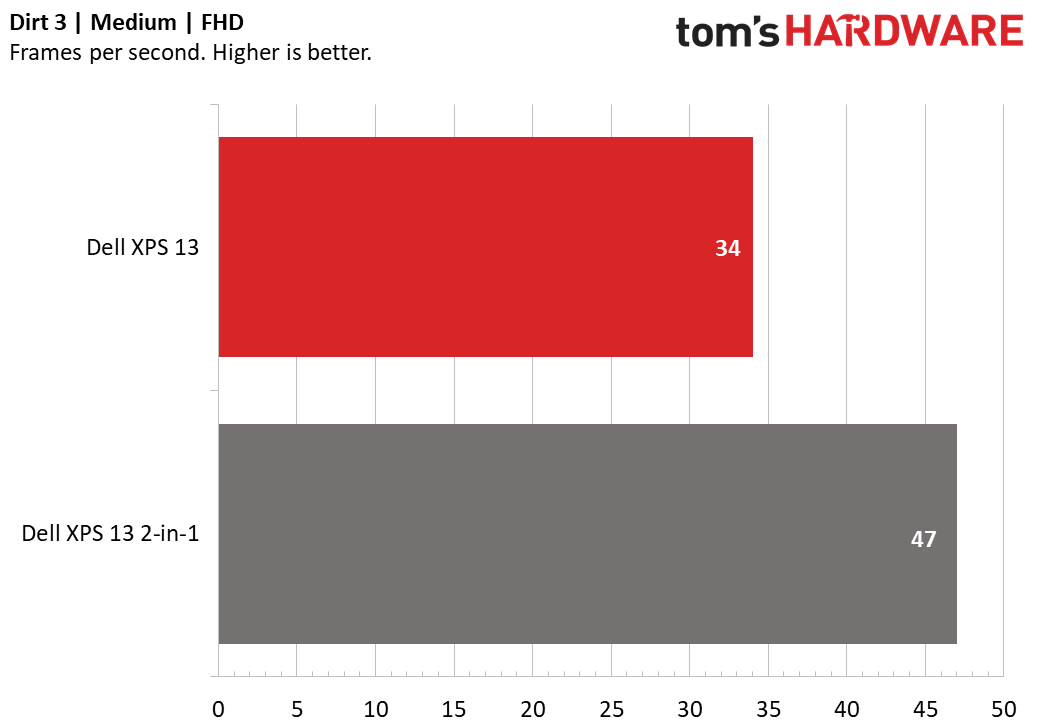
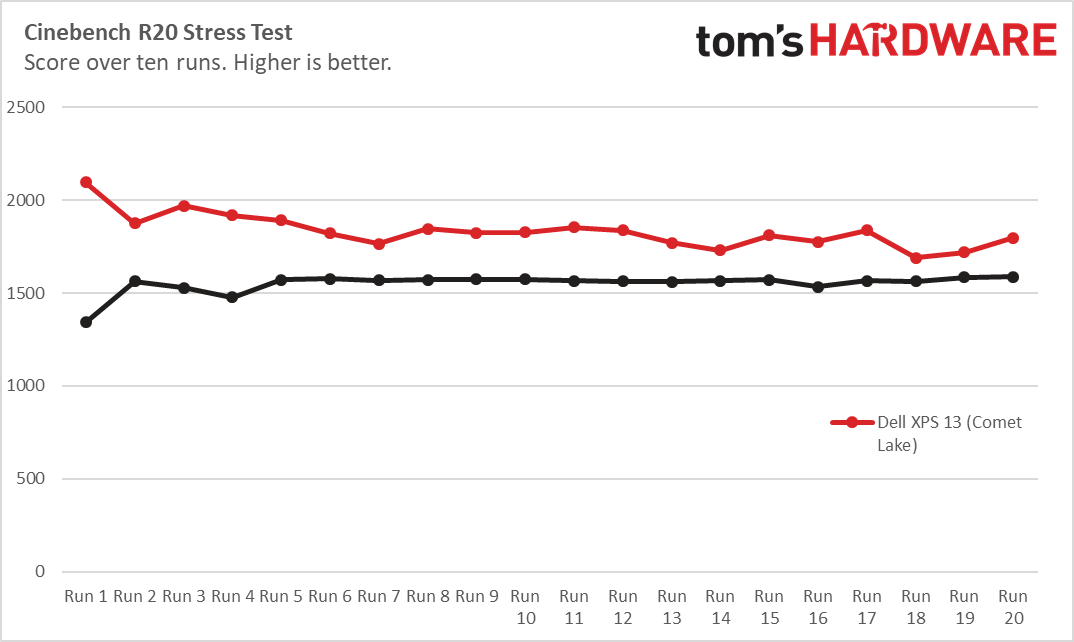
On Geekbench 4.3, the XPS 13 earned a score of 22,492, exceeding the premium laptop average of 15,576. It’s also higher than both the XPS 13 2-in-1 (with a 10th Gen Ice Lake Intel Core i7-1065G7, 19,225) and the Spectre (Intel Core i 7-8565U, 14,935).
Get Tom's Hardware's best news and in-depth reviews, straight to your inbox.
Dell’s clamshell transferred 4.97GB of files in seven seconds, a rate of 727 MBps. That’s faster than the average (537.1 MBps) and both the XPS 13 2-in-1 and the Spectre.
It took the XPS 13 14 minutes and 25 seconds to transcode a 4K video to 1080p, which is faster than the average and both of the competing laptops.
To stress test the XPS 13, we ran Cinebench R20 on a loop for 20 runs. The CPU ran at an average clock speed of 2.4 GHz and an average temperature of 72.6 degrees Celsius (162.7 degrees Fahrenheit). Its scores were slightly bursty. It dropped after the first run, which is expected, popping and then dropping after runs 7, 14 and 18. All that being said, though, it was largely stable.
We also re-ran the XPS 13 2-in-1, with an Intel Core i7-10710U. That had lower scores, but that didn’t burst the same way.
Where Ice Lake won out was on graphics. We ran the Dirt 3 benchmark (FHD, medium) and the XPS 13 ran the game at 34 fps. The XPS 13 2-in-1, with Intel Iris Plus, played it at 47 fps.
Display
The 13.3-inch, 4K display on the XPS 13 is extremely bright. When I watched the open-source 4K movie “Tears of Steel,” the bright colors stood out, like blue sleeves on a black jacket or the green and pink lights in a lab.
Dell’s panel covers 111% of the sRGB color gamut, just behind the FHD screen on the XPS 13 2-in-1 (113%). But that’s lower than the premium laptop average (126%) and the Spectre (150%).
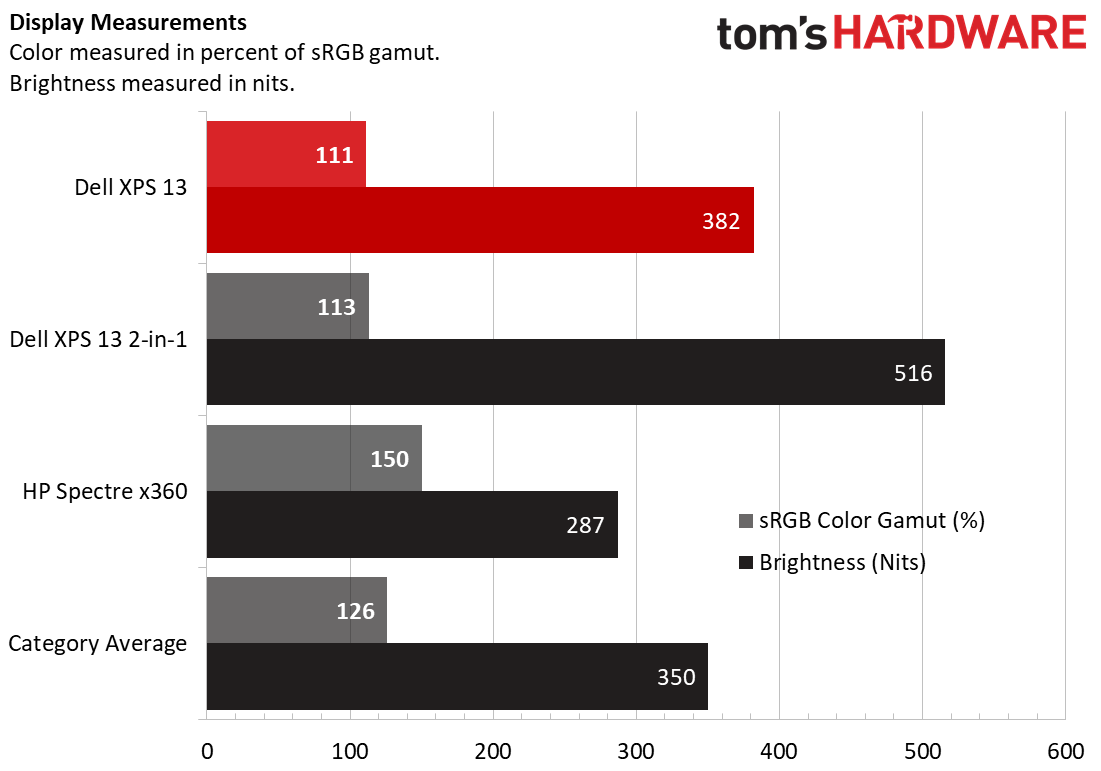
But the XPS 13 was by far and away the brightest at 382 nits. That’s higher than average (350 nits) as well as the XPS 13 2-in-1 or the Spectre.
Keyboard and Touchpad
The keyboard isn’t the best around, but it’s comfortable enough to type for long periods of time (and is far better than the 2-in-1 version, which is a bit shallow). On the 10fastfingers.com typing test, I reached 110 words per minute with my usual 2 percent error rate.

The 2.4 x 4.1-inch touchpad is a little small compared to the taller options on some other flagship notebooks, but it gets the job done. It has Windows precision drivers and I had no issues using gestures and navigating the OS.
Audio
The speakers on the XPS 13 are serviceable but nothing to write home about. I booted up Spotify and listened to Yellowcard’s “Fighting,” and while the vocals were clear, the guitars, violins and drums were muddled. Sure, the volume filled a small room, but just barely. The details knob on in Waves MaxxAudioPro made everything only slightly easier to distinguish.
Upgradeability

To open up the XPS 13, you’ll need to remove eight Torx screws (a Torx T4 driver fits nicely). Then, use a spudger to lift the bottom casing.
Most of what’s immediately accessible is the battery, but the SSD is under a heat shield, so you can replace that to add storage. The RAM, however, is soldered.
Battery Life
As configured, the Dell XPS 13 ran for 7 hours and 56 minutes on our battery test, which continuously browses the web, streams video and runs OpenGL benchmarks over Wi-Fi at 150 nits. I suspect that if we tested the 1080p model, it would have lasted a fair bit longer. 4K screens can sap battery life, though this is actually very good for a laptop with this type of screen.
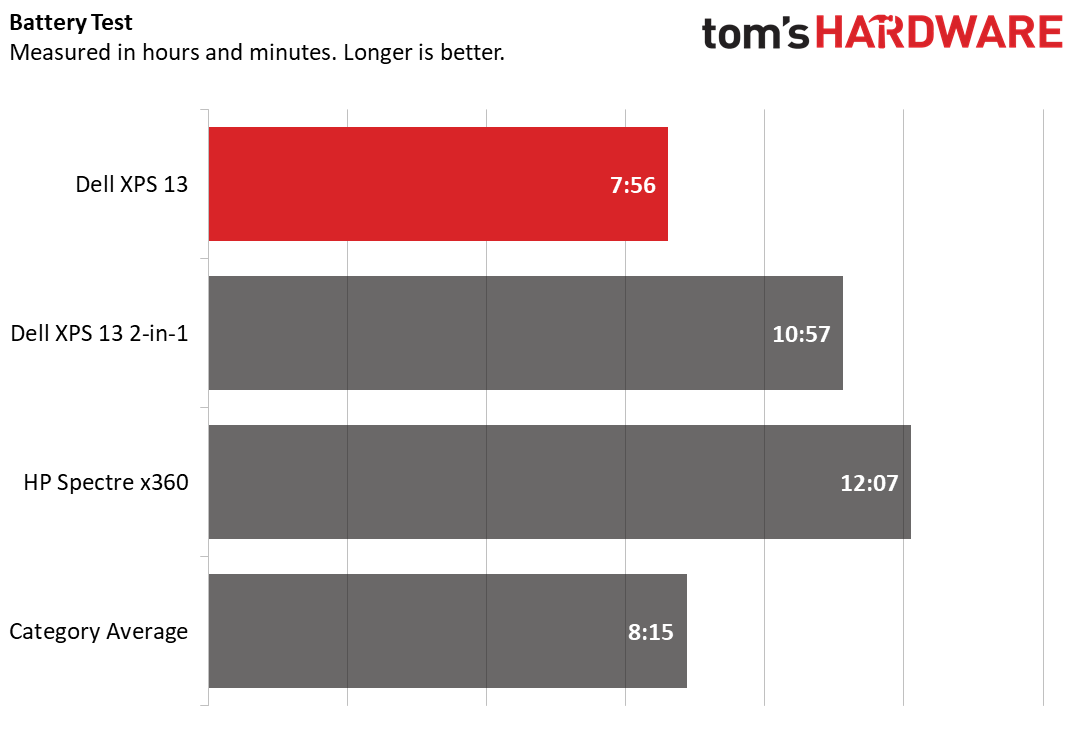
The premium laptop average is higher at 8:14. The Dell XPS 13 2-in-1 with a 1920x1200 screen, ran for 10:57. The HP Spectre x360 2-in-1 lasted 12:07 with an FHD display.
Heat
During our Cinebench R20 stress test, we also took some skin temperature measurements. The bottom measured 47.1 degrees Celsius (116.8 degrees Fahrenheit) at the hottest spot.
During the same test, the center of the keyboard, between the G and H keys, measured 38.4 degrees Celsius (101.1 degrees Fahrenheit) and the touchpad hit 28.4 degrees Celsius (83.1 degrees Fahrenheit).

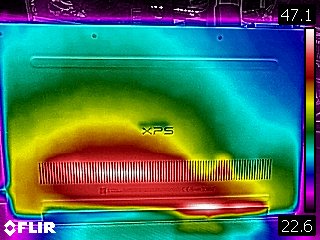
Webcam
There is a 720p webcam on the Dell XPS 13. It is above the display. It’s not a nosecam. That is Good.
The image quality is serviceable, but not amazing. In a photo I took at my desk, my blue and red shirt appeared far lighter than in real life, and my beard looked drawn on to my face.
Software and Warranty
Dell’s preloaded software on the XPS 13 is fairly Spartan. The big apps it includes are Dell Cinema Color to adjust color profiles to what you’re doing on stage and Dell Mobile Connect to send and receive messages from your smartphone.
But Dell also added Dropbox (with a 20GB promotion for new users) and Netflix, which could be considered bloat. That’s on top of Windows 10’s own junk, including Hotspot Shield Free VPN, Hulu, Spotify, Candy Crush Friends and more.
Dell sells the XPS 13 with a 1-year warranty.
Configurations
Our review unit was a $1,649.99 model of the XPS 13 with a Intel Core i7-10710U, 16GB of LPDDR3 RAM, 512GB of M.2 PCIe NVMe storage and a 4K touch display.
The base model is $949.99 with an Intel Core i3-10110U, 4GB of RAM, 256GB of storage and an FHD non-touch display. This is remarkably expensive for those specs and no one should get that for the price.
The most popular options are likely to be the in-between configs: $1,099.99 for an Intel Core i5-10210U, 8GB of RAM, 256GB SSD and an FHD non-touchscreen, or a $1,229.99 that’s the same but with the Core i7.
Each configuration can be updated in some fashion, whether you want that 4K (or touch) display or different amounts of storage.
Bottom Line

The Dell XPS 13 continues its path as a flagship laptop that’s easy to recommend. Intel’s Comet Lake processors, while stuck on the 14nm process node, provide plenty of computing power. The design is still sleek and the display is nice and bright.
If you’re looking for long battery life, you would be better off getting a model with a 1920x1080 display. While we haven’t tested that model here, historically those offer more endurance. If you can’t spend more than $949, look elsewhere, because the entry-level config has too little RAM and you can get more full-featured laptops in that price range.
But if you want one of the best laptops around, the Dell XPS 13 is still an excellent choice. There’s not a lot of change here, but for what you get, I’m OK with that.
MORE: Best Gaming Laptops
MORE: Gaming Laptop Reviews
MORE: All Laptop Content

Andrew E. Freedman is a senior editor at Tom's Hardware focusing on laptops, desktops and gaming. He also keeps up with the latest news. A lover of all things gaming and tech, his previous work has shown up in Tom's Guide, Laptop Mag, Kotaku, PCMag and Complex, among others. Follow him on Threads @FreedmanAE and BlueSky @andrewfreedman.net. You can send him tips on Signal: andrewfreedman.01