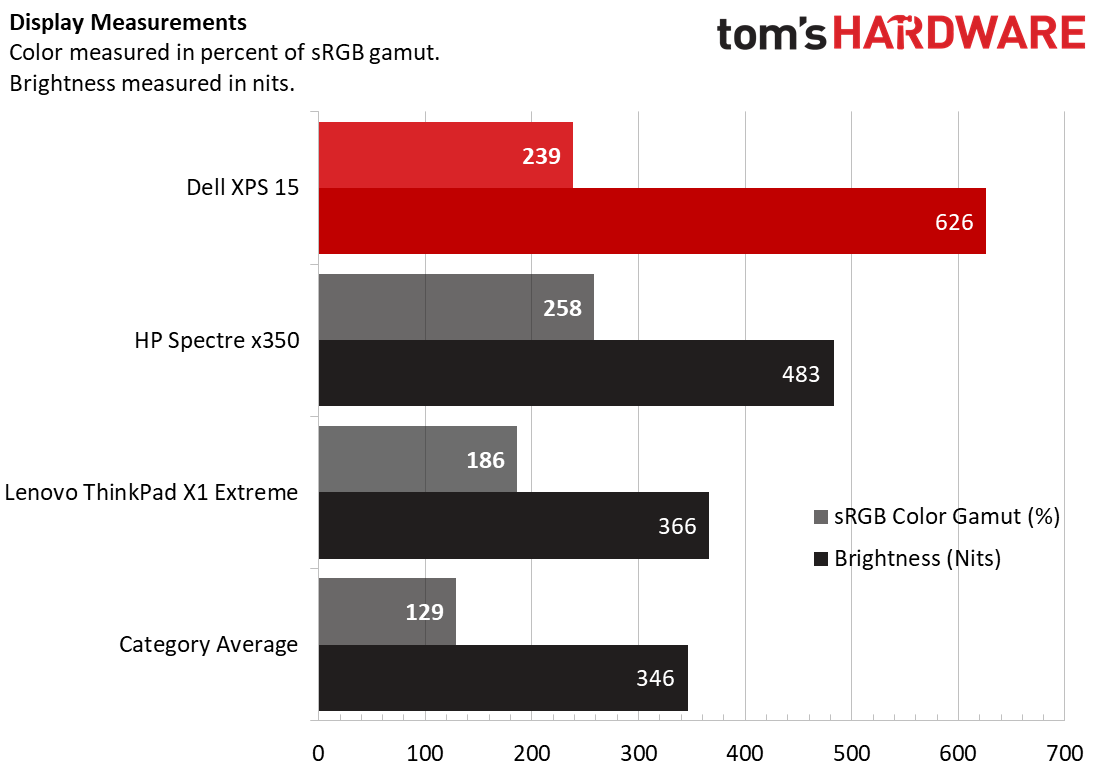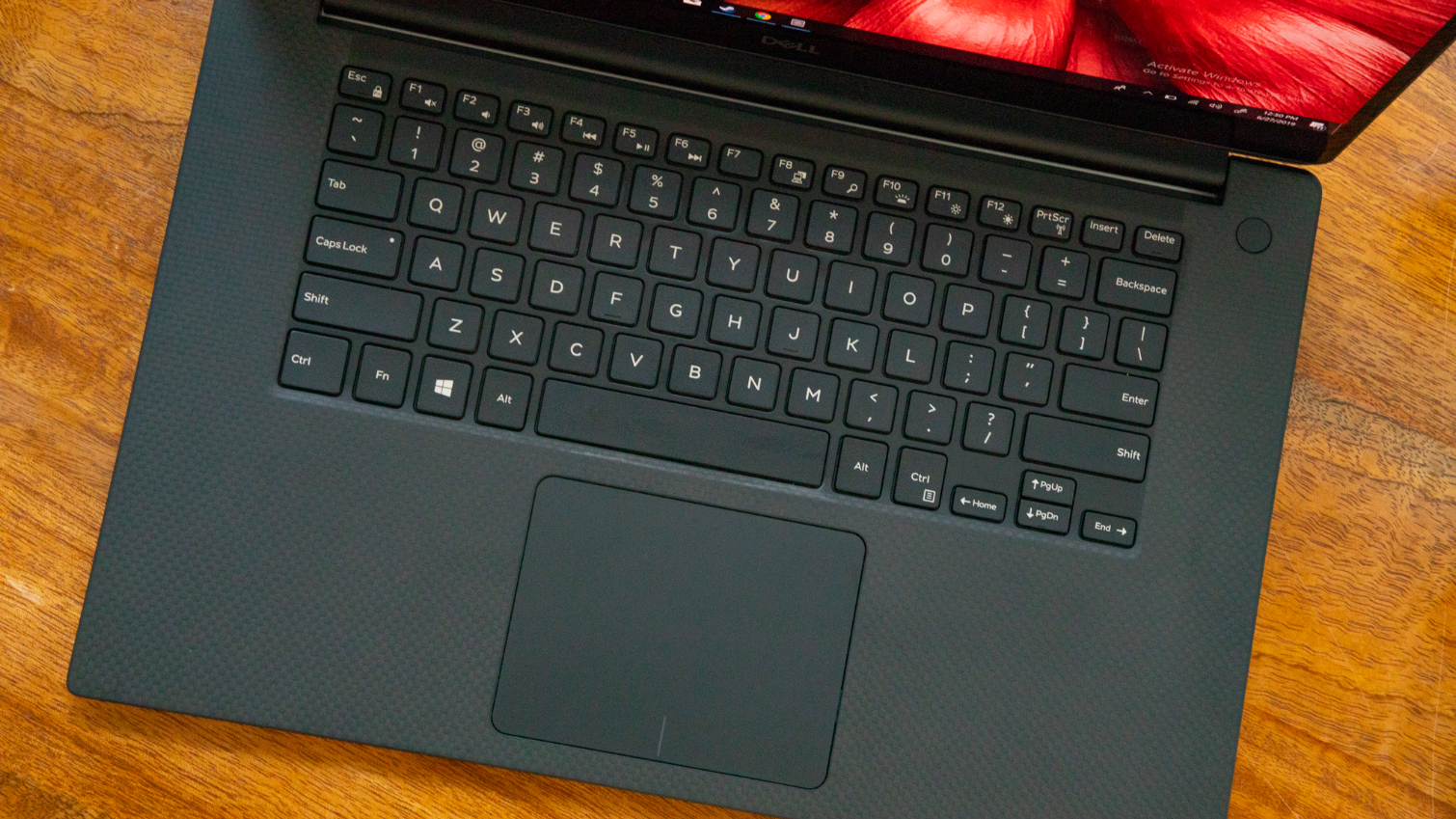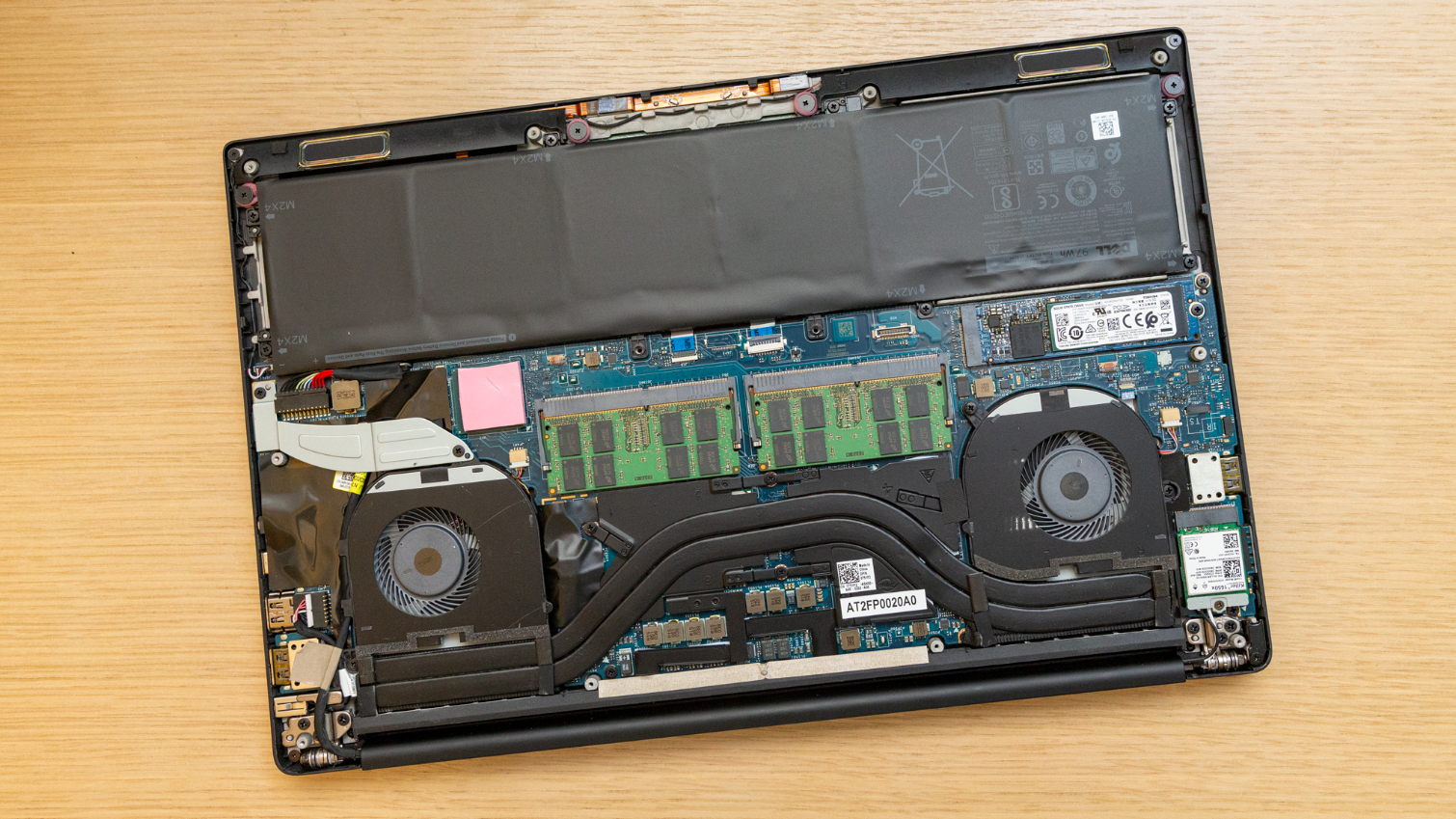Tom's Hardware Verdict
The Dell XPS 15 offers a gorgeous display and strong performance, but OLED is only on some top models and gaming performance, if you want it, is mixed.
Pros
- +
Webcam in the right place
- +
Amazing display
- +
Strong productivity performance
Cons
- -
Lackluster for gaming
- -
OLED only offered on most expensive configurations
Why you can trust Tom's Hardware
Classy and sophisticated, the Dell XPS 15’s design and performance has been lauded for years. This year’s improvements include an OLED display and, finally, moving the webcam from below the display to the top center where it belongs. With up to an Intel Core i9-9980HK CPU and Nvidia GeForce GTX 1650 graphics, the XPS 15 is primed for performance, though it was mixed in the case of gaming in our testing. And the OLED screen option is limited to a few top-end models, so the best screens won’t be there for everyone.
Design
The XPS 15 looks almost entirely unchanged from previous years. On the one hand, the design is getting a little too familiar to those seeing it year after year, but for someone getting a new machine, there’s still a lot to like. The XPS 15 is sleek, clean, and almost bezel free.
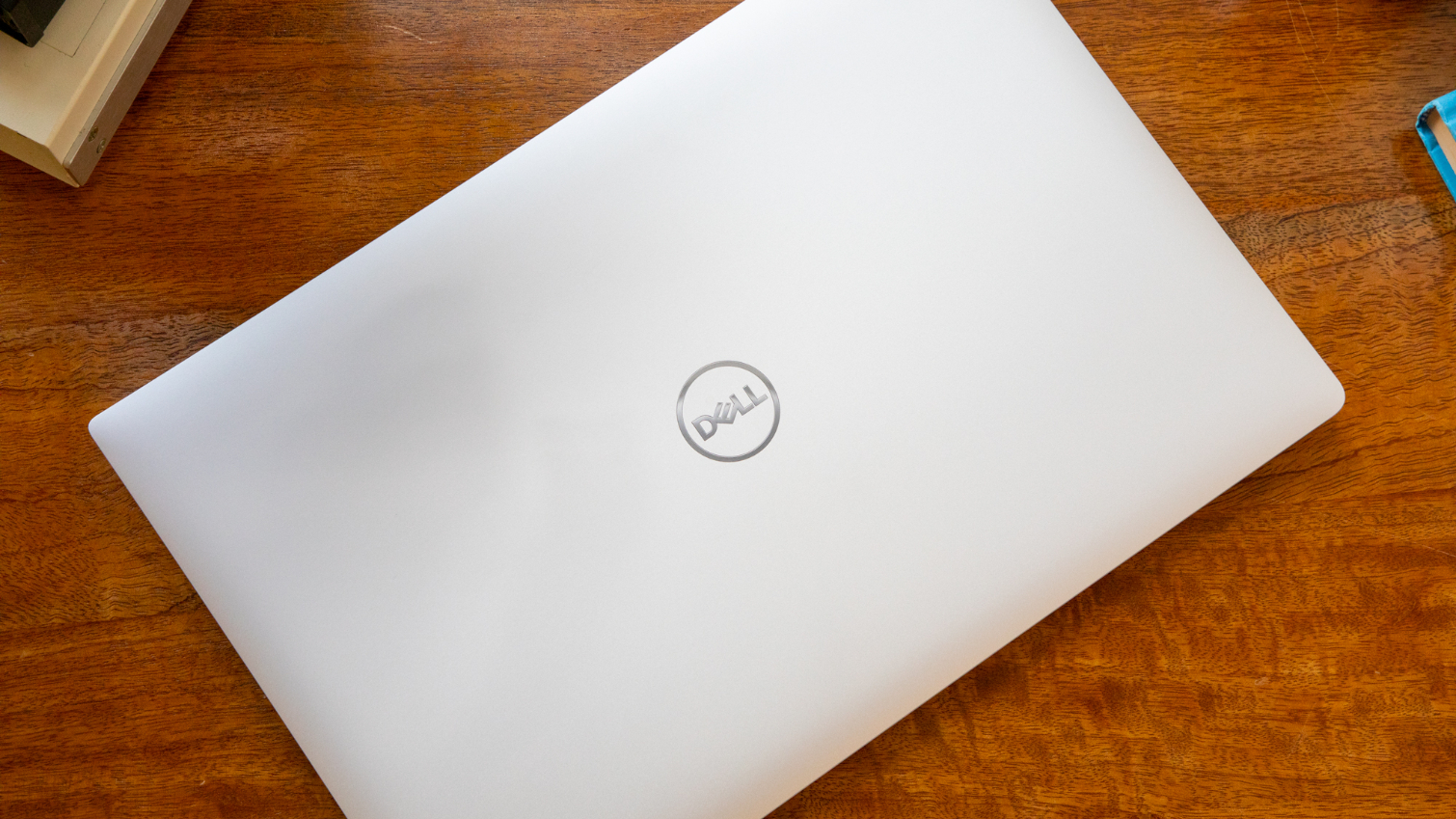



The aluminum lid is pleasingly spartan, other than a Dell logo. On top, it’s all slightly rounded corners and clean lines. And there’s still something special about opening the lid and seeing a 15.6-inch display (in this case, both 4K and OLED) with very thin bezels surrounding it. While that previously meant the webcam was punted to the bezel below the screen, this year’s model has it back in the right place (see Webcam, below).
The deck is covered in a carbon fiber weave that’s comfortable against the wrists while you type and makes for an interesting visual design.
On the left side lives the power jack, a USB 3.1 Gen 1 Type-A port, HDMI 2.0 output, Thunderbolt 3 and a headphone/mic jack. On the right side you’ll find a full-sized SD card reader (increasingly becoming a rarity) and another USB 3.1 Gen 1 Type-A port, as well as a wedge-shaped lock slot.
At 14 x 9.7 x 0.7 inches (357 x 235 x 17 mm) and 4.6 pounds (2kg), the XPS is comparable in size and weight to the 15-inch variant of the HP Spectre x360 (4.5 pounds, 15.2 x 8.8 x 0.8 inches), though Lenovo’s ThinkPad X1 Extreme (3.8 pounds, 14.2 x 9.7 x 0.7 inches) is lighter.
Specifications
| CPU | Intel Core i9-9980HK |
| Graphics | Nvidia GeForce GTX 1650 (4GB GDDR5) |
| Memory | 32GB DDR4-2400 |
| SSD | 1TB M.2 PCIe-NVMe |
| Display | 15.6-inch 4K (3840 x 2160) OLED |
| Networking | Killer Wi-Fi 6 AX1650, Bluetooth 5 |
| Video Ports | HDMI 2.0 |
| USB Ports | 2x USB 3.1 Gen 1, Thunderbolt 3 |
| Audio | 2x 2-watt speakers |
| Camera | 720p |
| Battery | 97 Wh |
| Power Adapter | 130 W |
| Operating System | Windows 10 Pro |
| Dimensions (WxDxH) | 14 x 9.7 x 0.7 inches (357 x 235 x 17 mm) |
| Weight | 4.5 pounds / 2 kg |
| Price (as configured) | $2,649.99 / £2,899.00 |
Productivity Performance
Our XPS 15 review unit didn’t skimp on specs. The Intel Core i9-9980HK, 32GB of RAM and 1TB of M.2 PCIe NVMe storage are way more than enough for the average workload, veering into entry-level workstation territory.
Get Tom's Hardware's best news and in-depth reviews, straight to your inbox.
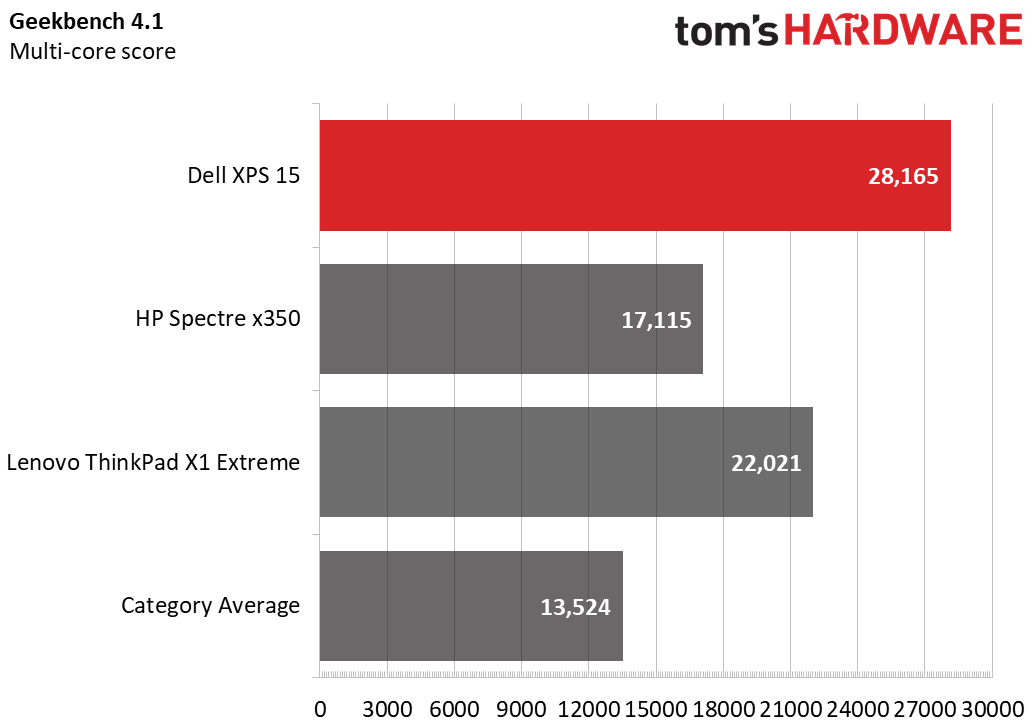
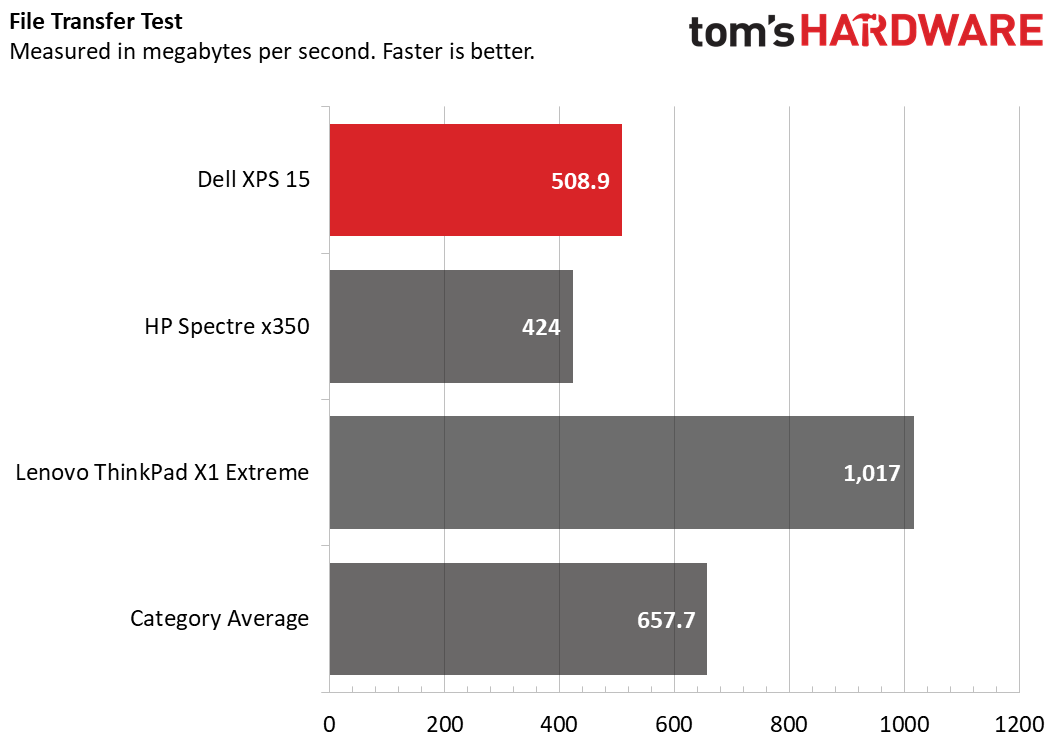
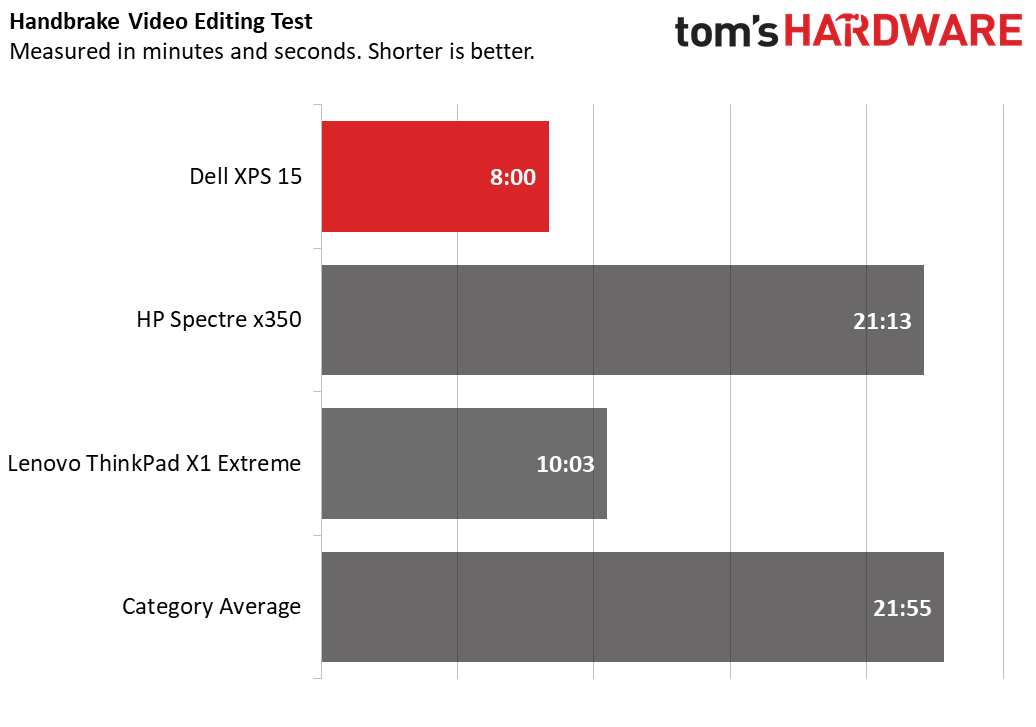
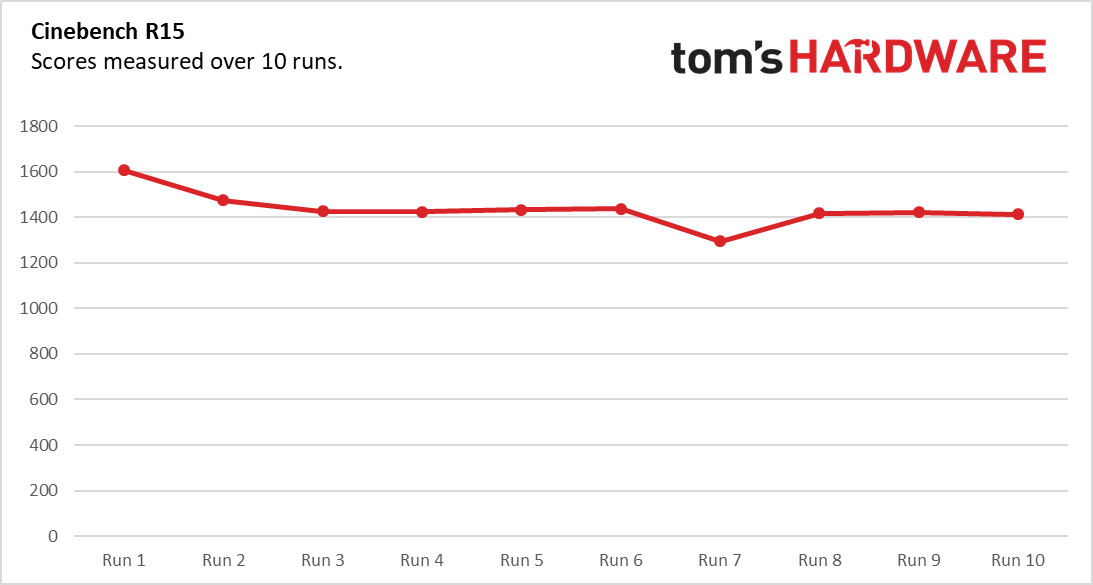
On Geekbench 4.1, the XPS 15 notched a score of 28,165, more than doubling the premium laptop category average of 13,797. It also handily beat the Spectre (Core i7-8565U) and X1 Extreme (Core i7-8750H).
The Dell laptop took 10 seconds to copy 4.97GB of files, a rate of 508.9 MBps, which falls short of the 652.9-MBps average and the ThinkPad X1 Extreme (1,017 MBps), but it’s faster than the Spectre.
On our Handbrake video editing test, it took the XPS 8 minutes flat to transcode a 4K video to 1080p. That’s far quicker than the 21:55 average and the Spectre (21:13), and the X1 Extreme (10:03) fell a little over 2 minutes behind.
In our Cinebench R15 stress test, the laptop started with a max score of 1,606.4 before dipping into the low 1400’s, where it quickly leveled out, except for one dip to 1,295.21 in run 7 before recovering. During the test, it ran at an average clock speed of 3GHz and an average CPU temperature of 81 degrees Celsius (177.8 degrees Fahrenheit).
Gaming and Graphics
Dell doesn’t explicitly market the XPS 15 as a gaming laptop, but with Nvidia GeForce GTX 1650 graphics with 4GB of GDDR5 memory, it can handle some less-intensive titles or games at lower settings.
I ran the benchmark for Shadow of the Tomb Raider, but used our settings for budget gaming laptops: 1920 x 1080 resolution, SMAA anti-aliasing and the high graphics preset. The game ran at an average of 30 frames per second.
I also changed up our gaming stress test. I ran Metro: Exodus 15 times on a loop to simulate half an hour of gaming. But while we usually run the RTX or Ultra presets, we bumped this one down to Low.
Across the 15 runs, the average frame rate was 75 fps. Runs would often start around 150 fps, but then quickly drop for most of the benchmark, bouncing between 50 and 80 fps.
During the Metro test, the CPU ran at an average clock speed of 2.4GHz, the base clock speed. It sometimes ran as high as 4.1GHz, but often throttled below base clock to around 2.2GHz or even as low as 1.8GHz. The average CPU temperature measured 74 degrees Celsius (165.2 degrees Fahrenheit).
The GPU ran at an average clock speed of 1,535MHz with an average GPU temperature of 71.3 degrees Celsius (160.3 degrees Fahrenheit).
To compare the XPS 15 to the other 15-inch competitors, we ran 3DMark Fire Strike. The XPS earned a score of 8,198, while the Spectre (GeForce MX150) hit 3,265 and the ThinkPad X1 Extreme (GeForce GTX 1050 Ti) scored 6,429. That’s all higher than the premium laptop average of 2,736, many of which use integrated graphics.
Display
The display on the XPS 15 has always been the showcase, but now that OLED laptops are a trend again, that’s especially the case. Not only does the XPS 15 have minimal bezels (or as Dell calls it, an InfinityEdge display), but the panel here is bright and downright beautiful. When I watched the 4K open source movie Tears of Steel, I could make out a sniper’s brown eyes as he looked down the scope of a rifle, and the mango juicebox in his hands popped against an otherwise blue background.
The screen covers a whopping 239 percent of the sRGB color gamut, far more than the premium laptop average (131 percent). The Spectre, however, was even more vivid (258 percent).
But damn, this screen gets bright. The XPS measured an average brightness of 626 nits, higher than the 345-nit average and both competitors.
Keyboard and Touchpad
Despite just 1.1 millimeters of key travel, the XPS’ keyboard is nice and clicky. On the 10fastfingers.com typing test, I hit 106 words per minute, which is on the low end of my usual range, with my regular 2 percent error rate.
The 4.1 x 3.1-inch touchpad is nice and spacious, with Windows 10 precision drivers to ensure gestures work the first time. And whether I used a four-finger swipe up to open Task View or simply two-finger scrolled through web pages, it always worked.
Audio
The speakers on the XPS 15 get nice and loud, with plenty of detail. I listened to “Wait For Me” off of the cast soundtrack to Hadestown, and the strings and piano were clear below actors Reeve Carney belting and André De Shields (purposefully) muffled voices. With the Waves Maxx Audio Pro app, I was able to make the instruments a bit more even with the rest of the vocals, which were far more prominent.
Upgradeability
The RAM and SSD on the XPS 15 are easy to upgrade, as long as you have the screwdrivers you need. The bottom of the laptop is held down by 12 screws. Ten of those are Torx screws that I used a Torx T5 to remove. Then, under the XPS badge, are a pair of Phillips screws that I dispatched with a Phillips head #0.
Once you pop off the base, the two SODIMM slots are front and center, with the SSD slot on the left, above the massive 97 Whr battery.
Battery Life
A 4K, OLED display, discrete graphics and all day battery life? Maybe you can have it all. On our battery test, which continuously browses the web, streams video and runs OpenGL tests, the XPS 15 endured for 8 hours and 7 minutes, which is short of the 8:25 premium average, though most of those don’t have OLED displays. The Spectre x360, with a far less powerful discrete graphics card and a dimmer display died faster, at 7:46. The ThinkPad X1 Extreme with a 4K HDR panel lasted just 6:07.
Heat
Under ordinary use, the XPS 15’s exterior doesn’t get too hot. After streaming 15 minutes of HD video from Youtube, the center of the keyboard between the G and H keys hit 32.3 degrees Celsius (90.1 Fahrenheit), the touchpad reached 28.5 degrees Celsius (83.3 degrees Celsius) and the hottest part of the bottom measured 36.6 degrees Celsius (97.9 degrees Celsius).
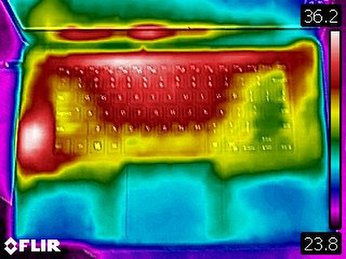

Of course, this laptop has a GTX 1650, so I measured again while running the Metro Exodus benchmark to simulate gaming or intensive work. When that ran, the keyboard hit 40.7 degrees Celsius (105.3 degrees Fahrenheit), the touchpad climbed to 29.1 degrees Celsius (84.4 degrees Fahrenheit) and the bottom hit 44.9 degrees Celsius (112.8 degrees Fahrenheit).
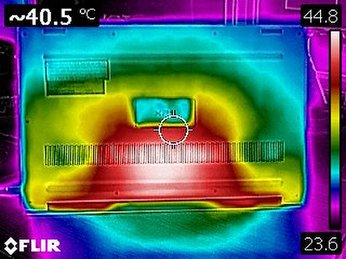
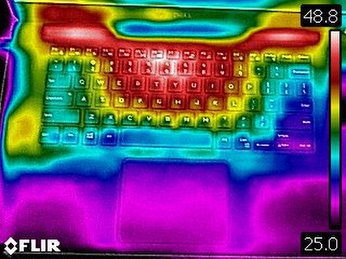
Webcam
Oh thank god.
Following the XPS 13 earlier this year, the XPS 15 finally has the webcam above the screen. The 720p camera isn’t the sharpest around, but it produces good-enough images that are fine for chats. In a picture I took at my desk, while I couldn’t see every hair on my head, it wasn’t a big blob, either, and my shirt’s blue-and-white stripes were all color accurate. I can finally use this thing without being embarrassed about it.
Software and Warranty
Dell’s suite of software isn’t too bothersome, and is even useful. There’s Dell Power Manager and Dell Mobile Connect to get notifications from your phone and show your Android device’s screen on the XPS’ vivid display. It also added Netflix and Dropbox, which are additions I wish it would leave to users.
Otherwise, there’s still the usual cast of rotating junk in Windows 10, like Fitbit Coach, two separate versions of Candy Crush and Spotify.
Dell sells the XPS 15 with a 1-year warranty.
Configurations
Our XPS 15 review unit was maxxed out. It’s a $2,649.99 (£2,899.00) monster with an Intel Core i9-9980HK processor, Nvidia GeForce GTX 1650 GPU with 4GB of GDDR5 memory, 32GB of DDR4 RAM at 2,666MHz and a 1TB M.2 PCIe NVMe SSD, as well as that gorgeous OLED 4K display. To power that, ours had a 97 WHr battery.
The base model is $1,099.99 with an Intel Core i5-9300H, 8GB of RAM, a 256GB M.2 PCIe NVMe SSD, a 1920 x 1080 display and a 56 Whr battery.
In between are a handful of options with Intel Core i7-9750H processors and Nvidia GeForce GTX 1650 and an FHD display with varying amounts of RAM.
Bottom Line
The 2019 Dell XPS 15 continues to wow as one of the best mid-size laptops on the market, with options that border on a workstation.
The OLED screen is a beauty, no doubt about. There’s only one problem with it: it’s limited, at the moment, to the few most expensive configurations. There’s no option on the base model or even a step up, so you have to be willing to really pay for it.
If you want OLED but don’t need such powerful specs, the 15-inch HP Spectre x360 with OLED may be more your speed. For $1,799, you can get OLED on a Spectre with a Core i7-8656U CPU, 16GB of RAM and GeForce MX150 graphics. If you want a 2-in-1, you’ll also get the utility of a convertible with the Spectre.
The XPS 15, of course, has more powerful graphics options, which should help with some gaming (though our tests there were mixed) and creative tasks.
Either way, the OLED laptop has returned, and in the XPS 15, it looks better than ever. If you’re willing to pony up for a high-end config with the super-bright screen and other capable components, the XPS 15 is a strong choice.
Photo Credits: Tom's Hardware
MORE: Best Gaming Laptops
MORE: Laptop Reviews
MORE: All Laptop Content

Andrew E. Freedman is a senior editor at Tom's Hardware focusing on laptops, desktops and gaming. He also keeps up with the latest news. A lover of all things gaming and tech, his previous work has shown up in Tom's Guide, Laptop Mag, Kotaku, PCMag and Complex, among others. Follow him on Threads @FreedmanAE and BlueSky @andrewfreedman.net. You can send him tips on Signal: andrewfreedman.01
-
lotsamocha I think a useful metric would be fan noise. How loud is it while watching a movie, gaming, or web browsing? Any chance we could see that in future reviews?Reply
admin said:The Dell XPS 15 offers an amazing display and strong performance, but OLED is only on some top models and gaming performance, if you want it, is mixed.
Dell XPS 15 2019 Laptop Review: Near-Borderless OLED : Read more -
epileptic Why are the photos the same as the ones used by the review on laptopmag.com?Reply
https://www.laptopmag.com/reviews/laptops/dell-xps-15-2019 -
mkdr Replyepileptic said:Why are the photos the same as the ones used by the review on laptopmag.com?
https://www.laptopmag.com/reviews/laptops/dell-xps-15-2019
Because they are so beautiful! Look at the beautiful OLED!11 Buy this laptop! It is so beautiful!!1