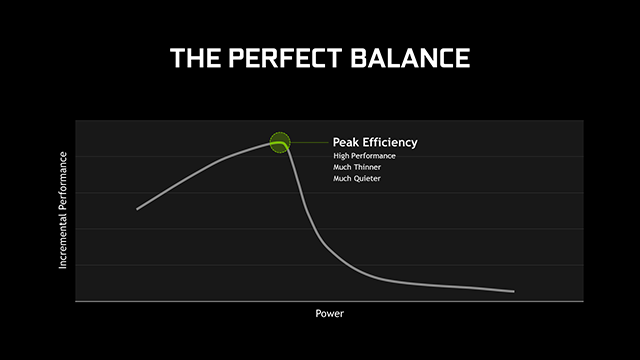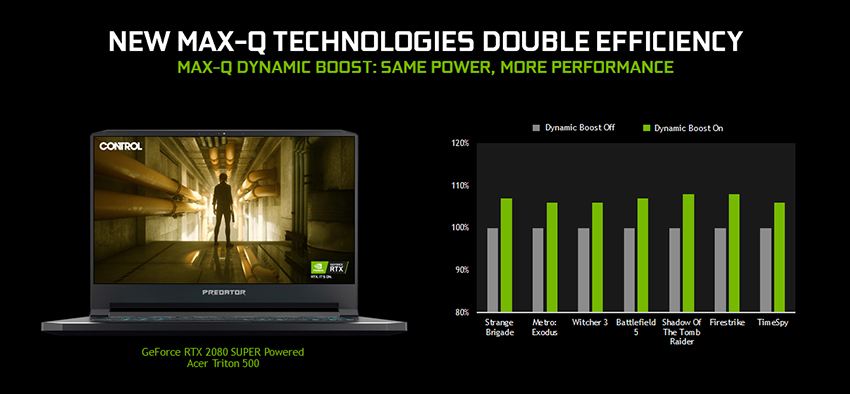What Is Nvidia Max-Q Graphics? A Basic Definition
Max-Q laptops explained
If you’re looking for a gaming laptop that’s able to handle demanding titles or high-resolution gaming but don’t want the thickness, weight and loud fans that often come with gaming laptops, a PC running an Nvidia Max-Q graphics card may be the answer.
When shopping for a gaming laptop, you’ll probably run into models featuring some sort of Max-Q graphics card, such as an “RTX 2080 Max-Q.” Max-Q is a graphics card technology Nvidia first launched in 2017 that allows the rendering horsepower of the company’s higher-end graphics cards -- previously reserved for gaming PCs or very bulky gaming laptops--to fit in a slimmer form factor that's more like mainstream laptops. There are Max-Q versions of Nvidia’s GTX and RTX graphics cards, but there is no AMD equivalent to Nvidia’s Max-Q.
If you’re wondering about the unique name, the term Max-Q is one that Nvidia borrowed from the aerospace world. As Nvidia detailed in a blog post, Max-Q is when a spacecraft has its maximum dynamic pressure. Go figure.
But for PCs, Max-Q is about allowing laptops to run Nvidia graphics technology while still being thinner, quieter and more energy-efficient than other gaming laptops. In general, graphics cards require substantial heat management, which leads to bulky, loud cooling systems and the thick and heavy shape of typical gaming laptops.
Max-Q graphics cards are meant to to optimize efficiency and cooling systems so you can run heavy graphics workloads, such as 4K gaming, on a laptop that doesn’t look like a heavily ventilated, noisy, chunky PC from the ‘90s. Max-Q laptops aim to have a peak noise level of 40dBA from a 25cdm (cubic decimeter) distance and when facing “average” gaming workloads and room temperatures.
Again, Max-Q graphics cards are only found in laptops. You wouldn’t buy one to equip your gaming desktop or custom PC build. Laptop vendors currently making laptops with Max-Q graphics cards include Acer, Alienware, Asus, Dell, Gigabyte, HP, Lenovo, MSI and Razer. Sadly, vendors don't always clearly state whether their system is using a Max-Q or non-Max-Q (sometimes called Max-P) mobile GPU, but we'll always tell you in our laptop reviews.
Are Max-Q Graphics as Powerful as Regular Mobile Graphics?
Max-Q graphics cards are generally slightly less powerful than their native counterpart (i.e. you can expect slightly lower frame rates from a laptop running an RTX 2080 Max-Q than one running a regular mobile RTX 2080, for example). In testing, we've found an RTX 2070 Max-Q laptop to about tie with an RTX 2060 non-Max-Q laptop. Ultimately, Max-Q imposes a power limit that feeds into lower clocks, so very different GPUs end up performing at a similar level.
Get Tom's Hardware's best news and in-depth reviews, straight to your inbox.
But when comparing a Max-Q to a non-Max-Q laptop, the former should still be thinner, lighter and quieter than the other, as well as less expensive (assuming all else is equal).
How Do Max-Q Graphics Cards Work?
Max-Q graphics cards are able to fit in thin laptops due to Nvidia optimizing them for “peak efficiency.” So rather than ramping up the clock speed, voltages and memory bus to deliver the best performance, they are tuned to deliver the best performance possible in a given thermal envelope or at a given level of sound output. According to the company, chips, drivers, the control system and thermal and electrical components are carefully engineered for Max-Q graphics cards.
Max-Q laptops still have cooling systems, but their makers have to carefully construct things like thermal and electrical designs, heatpipes, heatsinks, efficiency energy regulators, quality--yet quieter--fans and other components.
RTX 20-Series Max-Q
As Nvidia has moved onto its RTX 20-series and, soon, RTX 30-series mobile GPUs, its Max-Q tech has also evolved.
The second generation of Max-Q, found in relevant mobile RTX 20-series cards, features efficiency-focused improvements, specifically:
- Dynamic Boost
- Low voltage GDDR6
- Advanced Optimus
- Next-gen regulator efficiency
- DLSS
Dynamic Boost introduces a more flexible way for a laptop to share its thermal capabilities between the graphics silicon and the CPU. With Dynamic Boost, the Max-Q graphics card will use up to 15W more power--for up to 10% better performance and higher frame rates--when the CPU's workload is lightened. One example of when a laptop often won't need a CPU's full power is during gaming -- especially if that chip has a lot of CPU cores and threads.
RTX 20-series Max-Q cards can also support Nvidia's Advanced Optimus Technology, which helps laptop battery life by switching over to the CPU's integrated graphics for less intense workloads, such as web surfing or watching videos. Advanced Optimus Technology also works with Nvidia G-Sync. Laptop vendors have to choose to implement the feature. Examples include the Lenovo Legion 7i and 5i so far.
RTX 30-Series Max-Q
Starting January 26, laptops with mobile RTX 30-series cards will be available. This also introduces the third-generation of Max-Q.
Updates this time around are focused on gaming speed, specifically:
- Dynamic Boost 2.0
- WhisperMode 2.0
- Resizeable Base Address Register (BAR)
Dynamic Boost 2.0 claims a "larger performance boost" than its predecessor and works on a per-frame basis. Meanwhile, WhisPerMode 2.0 uses AI algorithims to control CPU, graphics card, PC temperatures and fan speeds for quieter performance. And Resizable BAR is Nvidia's answer to AMD Smart Access Memory (SAM). It looks to improve performance letting your CPU "access the entire GPU frame buffer at once" via PCIe.
Notably, Nvidia isn't being very specific here, so we'll have to wait until the next generation of Max-Q laptops ends up in our lab before knowing if these improvements are impactful.
Does My Laptop Use Max-Q?
With the release of RTX 30-series laptops, some laptop manufacturers stopped including whether or not a laptop uses Max-Q technology in its specs sheets.
For detailed instructions on confirming whether or not you're using a Max-Q graphics card, check out our tutorial, How to Tell if an RTX 30-Series Laptop Uses a Max-Q GPU.
This article is part of the Tom's Hardware Glossary.
Further reading:

Scharon Harding has over a decade of experience reporting on technology with a special affinity for gaming peripherals (especially monitors), laptops, and virtual reality. Previously, she covered business technology, including hardware, software, cyber security, cloud, and other IT happenings, at Channelnomics, with bylines at CRN UK.
-
CTHDT Hi Administrator,Reply
I believe the definition of Max-Q needs some clarification. For example the difference between RTX 2080 and 2080 Max-Q is more than 50%. It is rather more significant than "a slightly lower FPS".
Hence the term optimized for efficiency means nothing more than "lowered clock speed, lower power consumption limit and a tailored performance ramp down based on measured fan noise and laptop cooling solution". Great ideas for creating a workable environment using the same underlying chip as the desktop part.
I guess Max-Q sounds more sellable than underclocked? -
yronnen Wow, that's significant, and will affect my decision to purchase a Max-Q laptop. Based on that, the 1080 Max-Q should perform better. Afaik the difference on the 10 series is not 50%.Reply -
cats_Paw I believe this article is more of an ad than a definition of what Max-Q is.Reply
This is fairly sad because the Max-Q cards are fairly good as a concept (if you play less demanding titles but want to have a cool, thin laptop... so far this is almost a must).
The main cringe is adding into your definition a slide from nVidia's marketing.
notebookcheck.net wrote a great article on the max-Q technology, keywords for search in brackets (Opinion: Nvidia's Max-Q).
Conclusion? "All in all, from my perspective this appears to be largely a gimmick for sales to customers". -
AnimeMania Is it possible to buy/upgrade graphics cards for laptops. I did a quick search and did not see any graphics cards available. It seems like some company is missing a small opportunity.Reply -
SCCC-2011 ReplyAnimeMania said:Is it possible to buy/upgrade graphics cards for laptops. I did a quick search and did not see any graphics cards available. It seems like some company is missing a small opportunity.
Most laptops have their graphics solutions soldered onto their mainboard and therefore cannot be simply upgraded internally. The solution to this is an external based box that runs over USB-C Thunderbolt. These however are usually only used when gaming and not something that is plugged in 100% of the time since this makes the portability of the laptop rather more cumbersome. -
tytlyf ReplyThere are Max-Q versions of Nvidia’s GTX and RTX graphics cards, but there is no AMD equivalent to Nvidia’s Max-Q
AMD uses SmartShift Technology. Which is essentially the same thing. The RX Radeon series support this.
To me, I'd prefer AMD's solution to the Max-Q. But you need a full AMD system CPU/GPU to take advantage. -
TimmyP777 ReplyAnimeMania said:Is it possible to buy/upgrade graphics cards for laptops. I did a quick search and did not see any graphics cards available. It seems like some company is missing a small opportunity.
They already tried it and it failed. They were called MxM modules and I personally changed one for a friend in the late 2000s. -
PapaCrazy TH should be ashamed to publish such obfuscated fluff. The Max-Q GPUs are massively gimped cards. All this talk of "optimization" and complete lack of benchmark data does your readers a disservice.Reply -
k3rzorg If that's what everyone is saying about Max-Q, I am quite happy then!Reply
Playing big games at full scale in laptop is the last thing I'd do and I already have big machine for that! I needed a portable lightweight device with good modern GPU power and for that, I believe Max-Q does the job for me.
I got a Zephyrus M15 with 2070 Max-Q for $1300 (BestBuy BF deal) and so far, I'm quite happy about it's performance and yes, I kinda do appreciate it's factory underclock which will help my machine from going rogue with heat and fan sound!