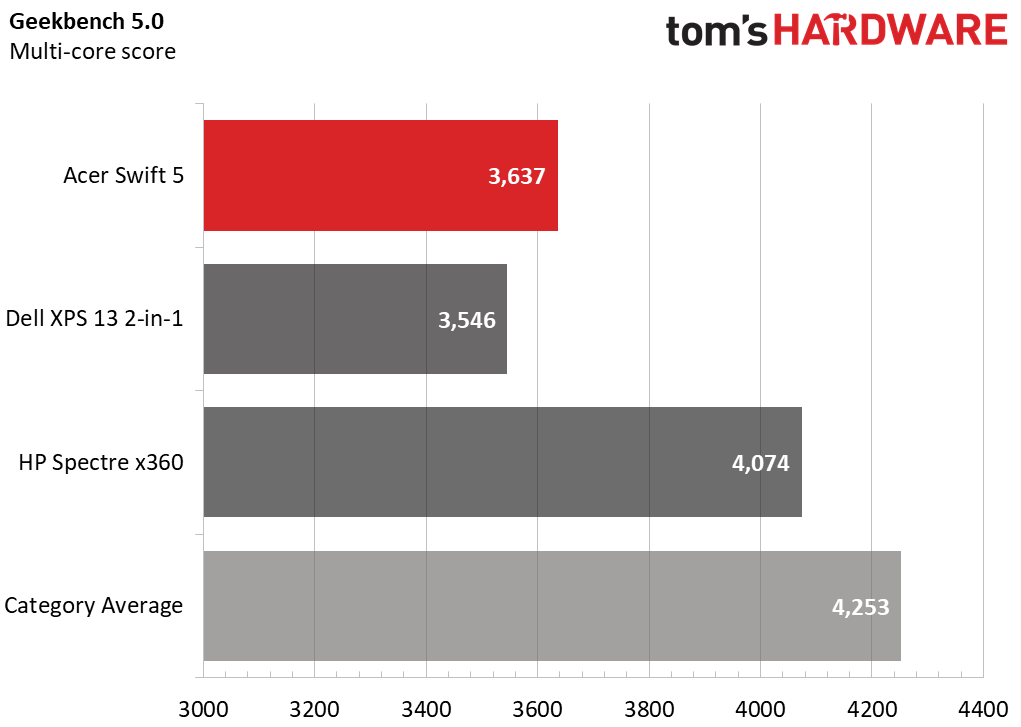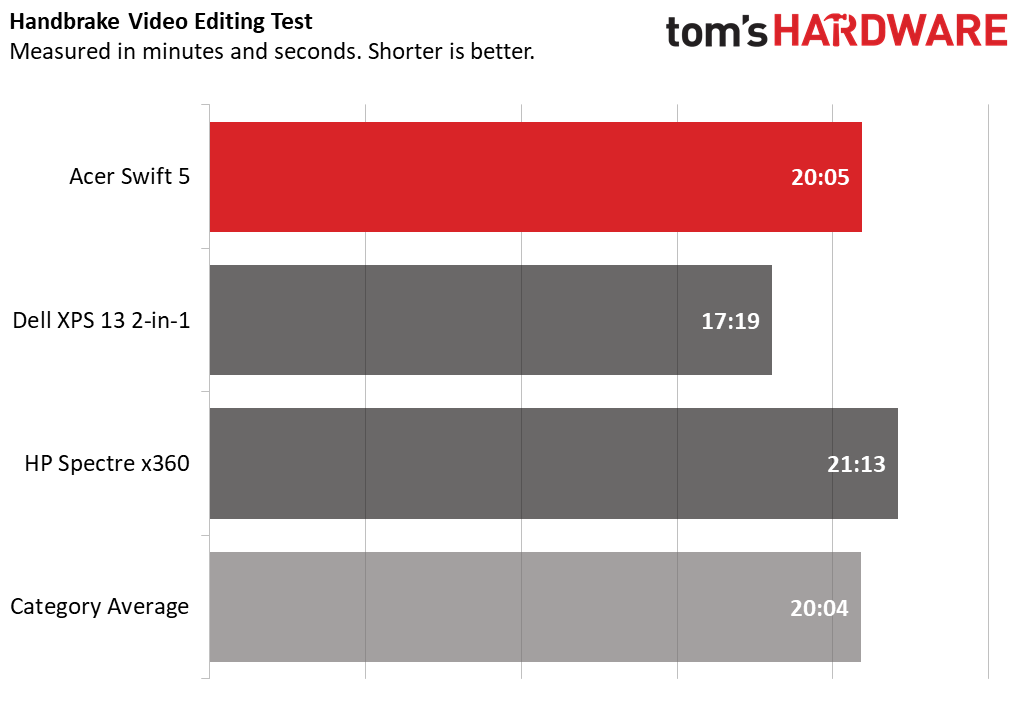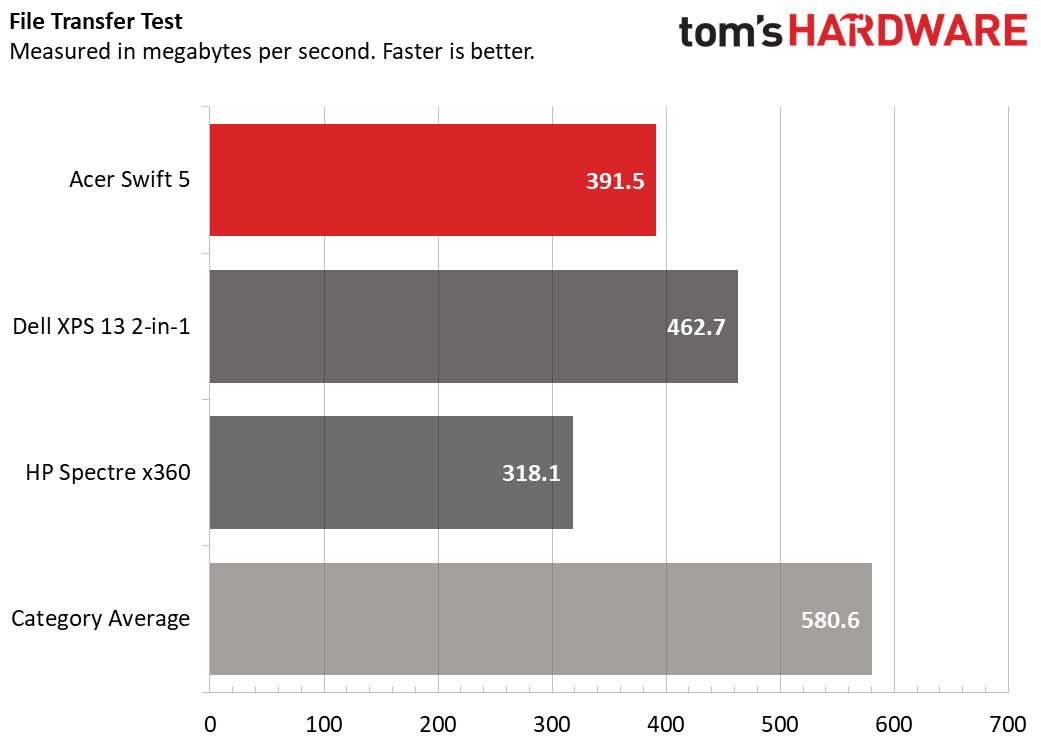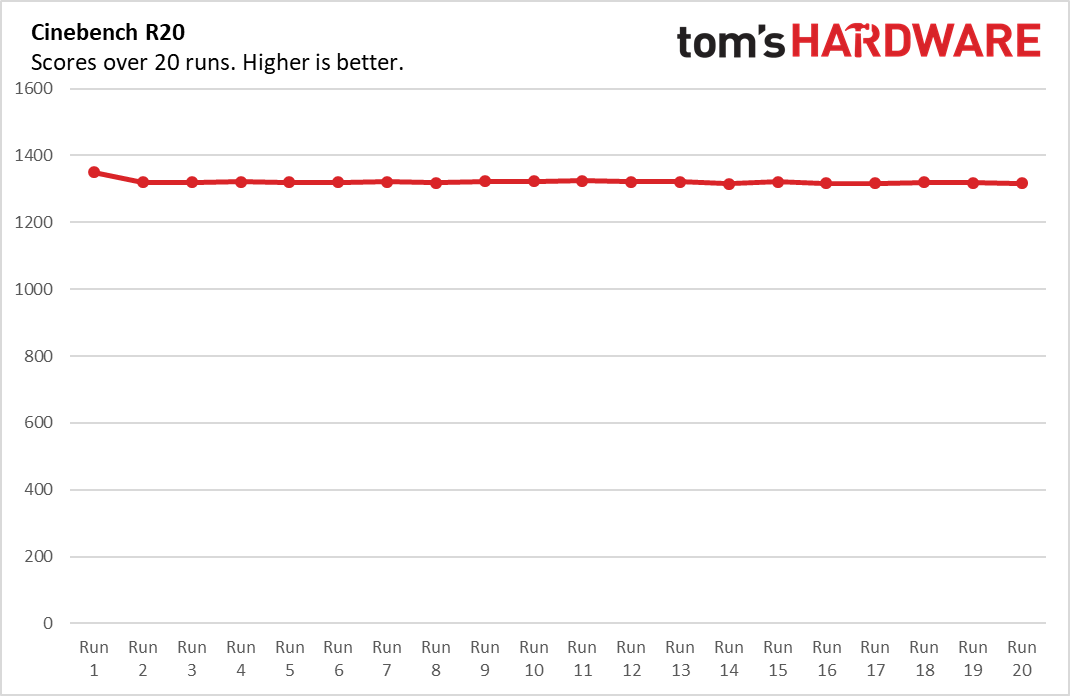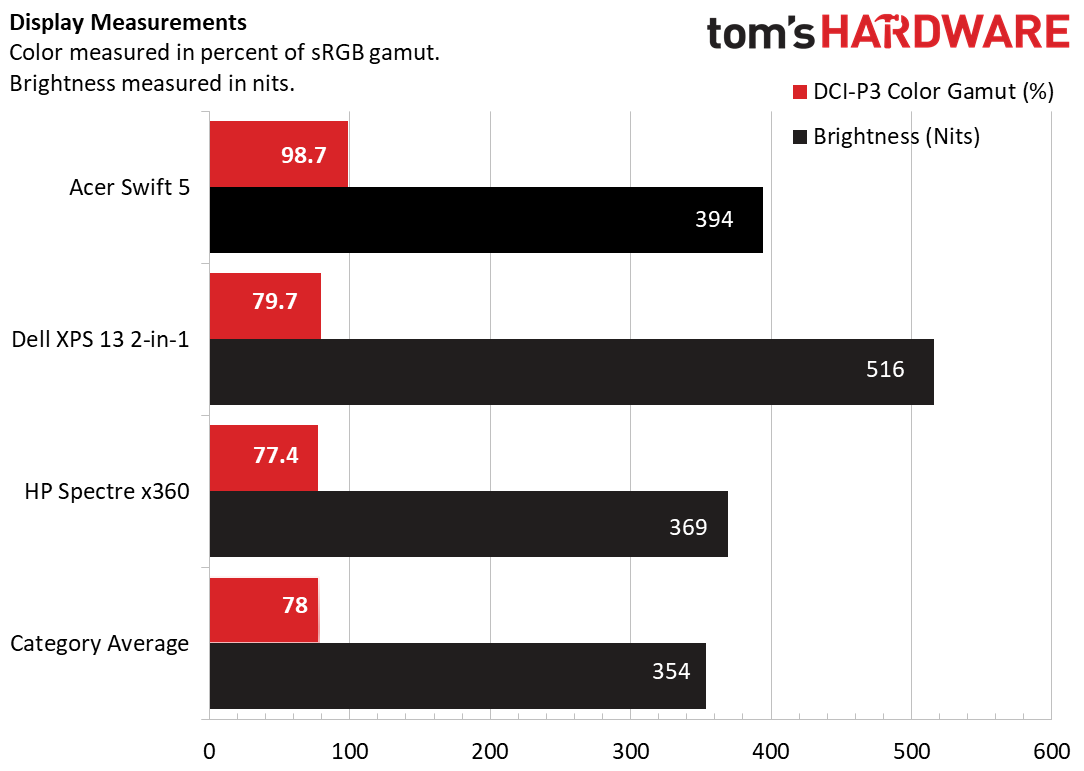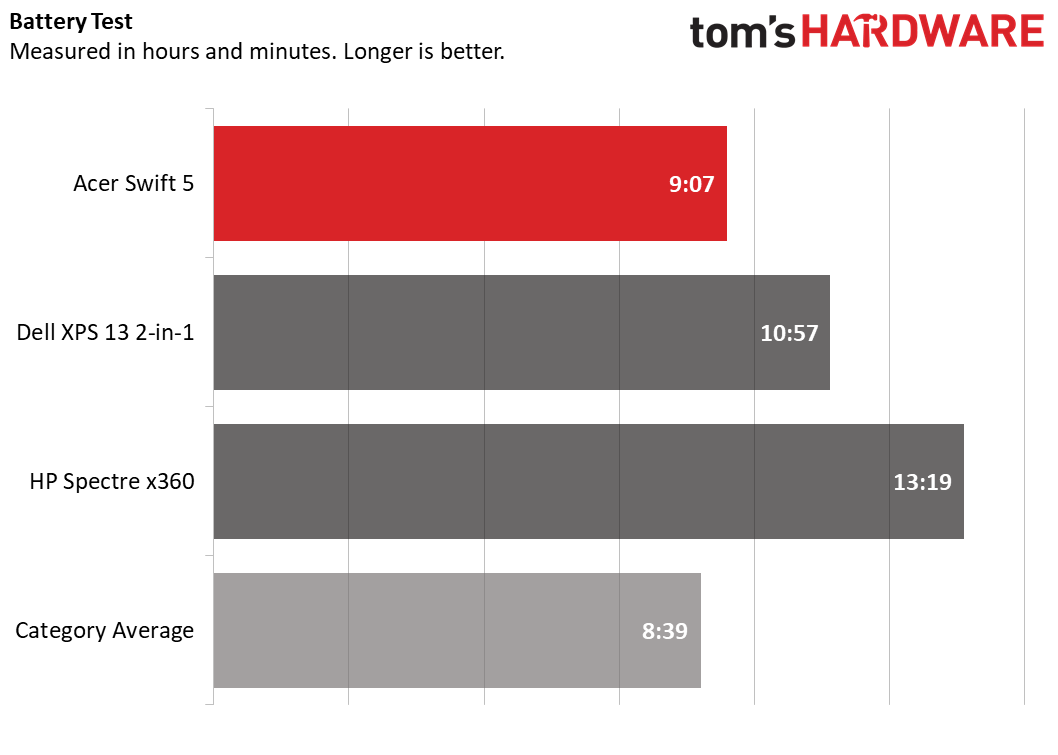Tom's Hardware Verdict
The Acer Swift 5 is a lighter and cheaper approach to premium laptop design, offering mid-level productivity at a more approachable price point than competitors.
Pros
- +
Great price for the specs
- +
USB Type A and Type C ports
- +
Very lightweight
Cons
- -
Grainy webcam
- -
Tinny speakers
Why you can trust Tom's Hardware
With a slightly larger screen than other ultra lights and an impressively-light, 2.1-pound (0.95 kg) weight, the latest model of the Acer Swift 5 ($899.99 to start, $999.99 as tested) is for budget conscious users who want a light laptop to take with them on the go.
For advanced productivity, the Swift 5 tends to fall in the middle-of-the-pack. Still, it did well enough on our tests for us to recommend it for some users.
Specifications
| CPU | Intel Core i7-1065G7 |
|---|---|
| Graphics | Intel Iris Plus |
| Memory | 8GB LPDDR4-TK |
| Storage | 512 GB PCIe NVMe SSD |
| Display | 14-inch (1920 x 1080) Multi-Touch Display |
| Networking | 802.11 ax Wi-Fi, Bluetooth 5.0 |
| Ports | 2x USB Type A; 1x Thunderbolt 3; 3.5mm Headphone jack, /Microphone jackInput/Output; HDMI Out |
| Camera | 720p webcam |
| Battery | 55.9 Wh |
| Power Adapter | 65W |
| Operating System | Windows 10 Home |
| Dimensions (WxDxH) | 12.5 x 8.3 x 0.6 inches (317 x 211 x 15mm) |
| Weight | 2.1 pounds |
| Price (as configured) | $999.99 |
Design
The Acer Swift 5 offers a sleek, minimalist design. Though it’s only available in a fairly dark navy blue, its lack of extra detailing lends it an air of class. That’s not to say it doesn’t have any flair, as the gold-plated, reflective Acer logo on the back calls to mind the stunning HP Spectre x360 13. Still, this is a machine that presents itself with quiet confidence. It would look right at home in your local underpaid adjunct’s leather messenger bag, but also in a boardroom or office.
To get this thin, Acer clearly needed to make some sacrifices with the Swift 5’s build quality. For instance, though the screen and bottom cover of the laptop come encased in a magnesium-lithium alloy, it still offers a decent amount of give. But the actual typing area of the laptop features a sturdy magnesium-aluminum alloy that looks like it can withstand a fair deal of punishment.


Starting on the laptop’s left side, the I/O here includes one USB 3.1 Type-A port, one HDMI out connection, a Thunderbolt 3 port, and the Swift 5’s A/C charging port. On the right side, the laptop features a space to insert a third-party lock, a USB 2.0 Type-A port, and a 3.5mm jack that works both as a headphone out and microphone in.
The addition of two Type-A ports is especially considerate, as contemporaries like the Dell XPS 13 2-in-1 ditch them entirely in favor of Thunderbolt.
The Swift 5 measures 12.5 x 8.3 x 0.6 inches and weighs 2.1 pounds (0.95 kg). That’s a bit more real-estate than both the Dell XPS 13 2-in-1 and the HP Spectre x360 13, while still coming in lighter than both (those are 2.9 pounds and 2.7 pounds, respectively). That makes this a good choice for anyone with a heavy bag, who doesn’t mind taking on an extra inch of width for some additional screen space.
Get Tom's Hardware's best news and in-depth reviews, straight to your inbox.
Productivity Performance
More than capable of standard productivity tasks, our Acer Swift 5 came equipped with a four-core, eight-thread Intel Core i7-1065G7 CPU with integrated Intel Iris Plus graphics, as well as 8GB of LPDDR4 RAM and a 512GB PCIe NVMe SSD. With 35 Chrome tabs open, including 3 YouTube Videos and a movie on Disney+, as well as Battle.Net, Steam, and Slack, the computer kept up just fine.
On the Geekbench 5.0 overall performance benchmark, the Acer Swift 5 notched a score of 3,637. That is below its contemporary, the HP Spectre x360, which hit 4,074 on the test. However, the Swift 5 did perform marginally better than the Dell XPS 13 2-in-1, which scored the lowest of the three at 3,546. All three are still below our average for this category, which is 4,194.
However, the leaderboard changed in our Handbrake video editing test, which sees how long it takes each laptop to transcode a video from 4K resolution (3840 x 2160) down to FHD (1920 x 1080). Here, the Swift 5 took back second place with a time of 20 minutes and 5 seconds, while the Dell XPS 13 2-in-1 won with a time of 17:19. Meanwhile, the HP Spectre x360 brought up the rear with a time of 21:13. All three were above our average for this category, which stands at 22:05.
The Swift 5 came out on top in our file transfer test, where each laptop transfers 4.97 GB of files. It took the Swift 10 seconds, a rate of 508.9MBps. While that’s lower than the average (580.6 MBps), it’s faster than both the Spectre and the XPS 13 2-in-1.
We stress tested the Swift 5 by running Cinebench R20 on a loop 20 times. During this time, the CPU ran at an average clock speed of 2.1 GHz and an average temperature of 80 degrees Celsius (176 degrees Fahrenheit). Performance stayed consistent across most runs, starting at 1348.87. Most other runs hovered around 1,320, and all runs in total averaged 1,321.34.
To test graphics, we ran Dirt 3’s benchmark (1080p resolution at medium settings), which played at 51.3 fps. That’s higher than both the HP Spectre x360 13 - Late 2019 and Dell XPS 13 2-in-1, and well over the 30 fps minimum we require to consider a game playable. However, it still falls below the 60 fps many gamers demand.
Display
The Swift 5’s 14-inch 1920 x 1080 IPS touchscreen proved just bright enough, whether I was doing work or watching movies.
The blacks during the final battle in Avengers: Endgame popped well enough, without any characters getting muddled into the darkness, even the purple Thanos or the black-suited Black Panther. This is to be expected of an IPS display, a screen type that focuses on higher quality color reproduction. This also extends to a more colorful film, like the Wachowskis’ Speed Racer. While watching that film’s final race, the whites of the main character’s suit and car still contrasted well with the also brightly colored gray race track, while the stands’ red, green, and yellow neon signs popped in the background.
Even watching from the computer’s side, as well as diagonally, I could still follow the action perfectly. This is another benefit of IPS, which is known for its strong viewing angles. The latter third of the screen, however, did suffer from reflection when looking at it from the side, though this was eased by moving from my well-lit desk to a more neutrally lit location.
Our testing did reveal that the Swift 5’s display brightness is lower than competitors, sometimes significantly so. While the Swift 5 measured at 296.2 nits of brightness, the HP Spectre x360 hit a respectably higher 369 nits while the Dell XPS 13 2-in-1 scored well above it at 516 nits.
However, the Swift 5 beat both competitors when it came to color, where it covered 119.9% of the sRGB color gamut. This is opposed to 113% sRGB coverage on the XPS 13 2-in-1, and the Spectre x360’s screen was less vivid.
Keyboard and Touchpad
Acer’s keyboard features a comfortable layout, but it isn’t without its flaws. On 10fastfinger’s.com’s typing test, I hit about 68 words per minute on average, as opposed to my standard 70 words per minute on the mechanical keyboard I usually use.
The keyboard did not flex during normal use, and even when I tried pressing down harder than usual, it still refused to move. While the Swift 5 is still an ultra light, this durability should reassure any heavy-handed typists.
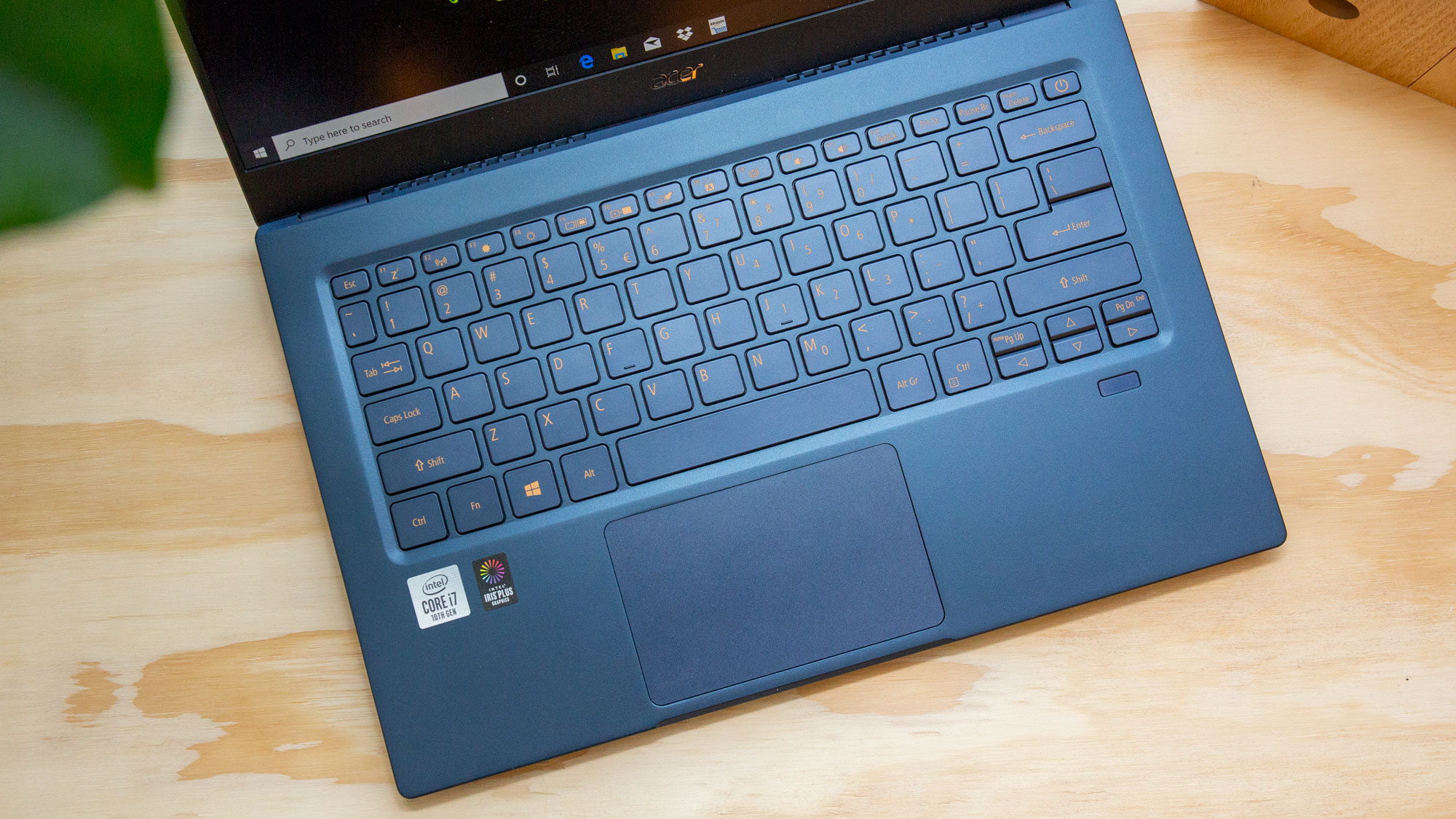

While the keyboard is backlit, with two levels of brightness available at the press of a button, the keys are fairly opaque. This means that the backlight is only visible around the edges of the keys on the lightest setting, and just barely visible through the keys on the brightest setting.
The 4.1 x 2.5 inch touchpad, on the other hand, offers an impressive upgrade over most other ultra lights I’ve used. The Swift 5 lives up to its name by providing a touchpad that, while not slippery, never makes my fingers feel trapped. This also lends it greater responsiveness, and I was able to use three and four-finger gestures on the first try, probably due to the laptop’s integration of Windows precision drivers.
There’s no stylus on the Acer Swift 5, though the display does support multi-touch input. Just like the touchpad, I had no issue getting the screen to recognize multi-finger gestures works with minimal delay.
Audio
The Swift 5 comes equipped with two speakers, one on the bottom left side of the laptop and one on the bottom right.
When I was listened to Queen’s “We Will Rock You,” the sound coming out of the speakers was egregiously tinny, especially with the song’s bass. The Swift 5 cut out the drums entirely, leaving me awkwardly clapping to backup to Freddie Mercury’s voice.
Vocals had less resonance than I had grown accustomed to. The singer's words came across clearly, and the room felt noticeably fuller when the rest of the band joined him. Unfortunately, that didn’t extend to the guitar solo towards the song’s end, which felt more like an awkward interlude from a Fisher-Price toy than the professional show-stopper it’s meant to be.
Upgradeability
Opening up the laptop is as simple as taking a Phillips head screwdriver to 11 screws on the bottom, which gives you access to the SSD, battery and Wi-Fi card. All three are replaceable, but the RAM is unfortunately soldered in, so be sure to pick an amount you’ll be happy with when configuring your purchase.
Battery Life
While Acer’s website advertises an 8 hour battery life, the Swift 5 actually exceeded that estimate by about an hour in our battery test. It continuously browsed the web, streamed video and ran OpenGL tests at 150 nits of brightness for a full 9 hours and 7 minutes.
The Swift 5 falls well short of its competition. Dell’s XPS 13 2-in-1, for instance, ran for 10 hours and 57 minutes in the same test, and HP’s Spectre x360 ran for a whopping 13 hours and 19 minutes.
Heat
We used a Cinebench R20 stress test to measure the Acer Swift 5’s skin temperature, taking measurements at the center of the keyboard, on the touchpad, and across the whole bottom.
The center of the keyboard test, situated between the G and H keys, measured at 38.2 degrees Celsius (100. degrees Fahrenheit), while the touchpad tracked cooler at 30.5 degrees Celsius (86.9 degrees Fahrenheit).
Meanwhile, the hottest point on the bottom of the laptop measured 46.9 degrees Celsius (116.4 degrees Fahrenheit).
Webcam
The Acer Swift 5 features a 720p webcam above the display. Image quality is serviceable for video calls, but don’t expect to become the next Instagram or Twitch sensation with this laptop. In a photo I took at my desk, the pinks and blues on my shirt and my Kirby stuffed animal both appeared lighter than in real life while also appearing newly washed-out and with fewer details.
Software and Warranty
Unfortunately, Acer packed this laptop with bloatware. The Acer Swift 5 also comes packed with a 30-day trial for Norton Security Ultra, a Cyberlink photo editing program called PhotoDirector and a Cyberlink video editing program called PowerDirector. It also features plenty of pre-installed live service apps that lead to sign-up pages, including Netflix, Evernote, ExpressVPN, Amazon, Booking.com, and LinkedIn. Dropbox has a similar app, though take note that it also comes with a “one-time offer” to get 25 GB free on sign-up.
The Swift 5 also comes equipped with Acer-built apps for registering your Acer products, monitoring your PC’s backups and updates, and changing the settings for your power-button and whether you want the laptop to charge mobile devices while asleep. The computer’s built in “Quick Access” hub does allow you to easily turn on a trademarked “Bluelight Shield” that’s supposed to reduce eye strain by lowering the laptop’s output of blue light, though even this is available elsewhere through Windows 10’s built-in Night Light feature.
Acer sells the Swift 5 features a standard one-year limited warranty.
Configurations
We tested the Acer Swift 5 with an Intel Core i7-1065G7 CPU, 8GB of LPDDR4 RAM, a 512 GB PCIe NVMe SSD for storage, integrated Intel Iris Plus graphics, a built-in fingerprint reader and an FHD IPS display. This configuration costs $999.99.
A cheaper version with an Intel Core i5-1035G1 (and lesser Intel UHD graphics, rather than Iris Plus) with the same RAM, storage and display costs $899.99.
Note that Acer’s website offers a number of units for varying prices and with more configurations, though a number of those are older models with 8th Gen Intel processors.
Bottom Line
The Acer Swift 5 is impressively lightweight at 2.1 pounds, while still offering plenty of connectivity including Thunderbolt 3 via USB-C. It also boasts a slightly larger screen than its competitors, and its design is subdued with a hint of class. While it does suffer from lower battery life than its peers, it should prove sufficient for light productivity.
If you want an excellent screen, the Dell XPS 13 2-in-1 is a better bet, while the HP Spectre x360 offers plenty of ports and a superior keyboard. But if you’re competing on size, this is a very lightweight machine, and its $999.99 price point makes it a good value.
MORE: Best Gaming Laptops
MORE: Gaming Laptop Previews
MORE: All Laptop Content
Michelle Ehrhardt is an editor at Tom's Hardware. She's been following tech since her family got a Gateway running Windows 95, and is now on her third custom-built system. Her work has been published in publications like Paste, The Atlantic, and Kill Screen, just to name a few. She also holds a master's degree in game design from NYU.
-
ICWiener The brightness stated in the article does not match what's shown in the chart directly after it.Reply