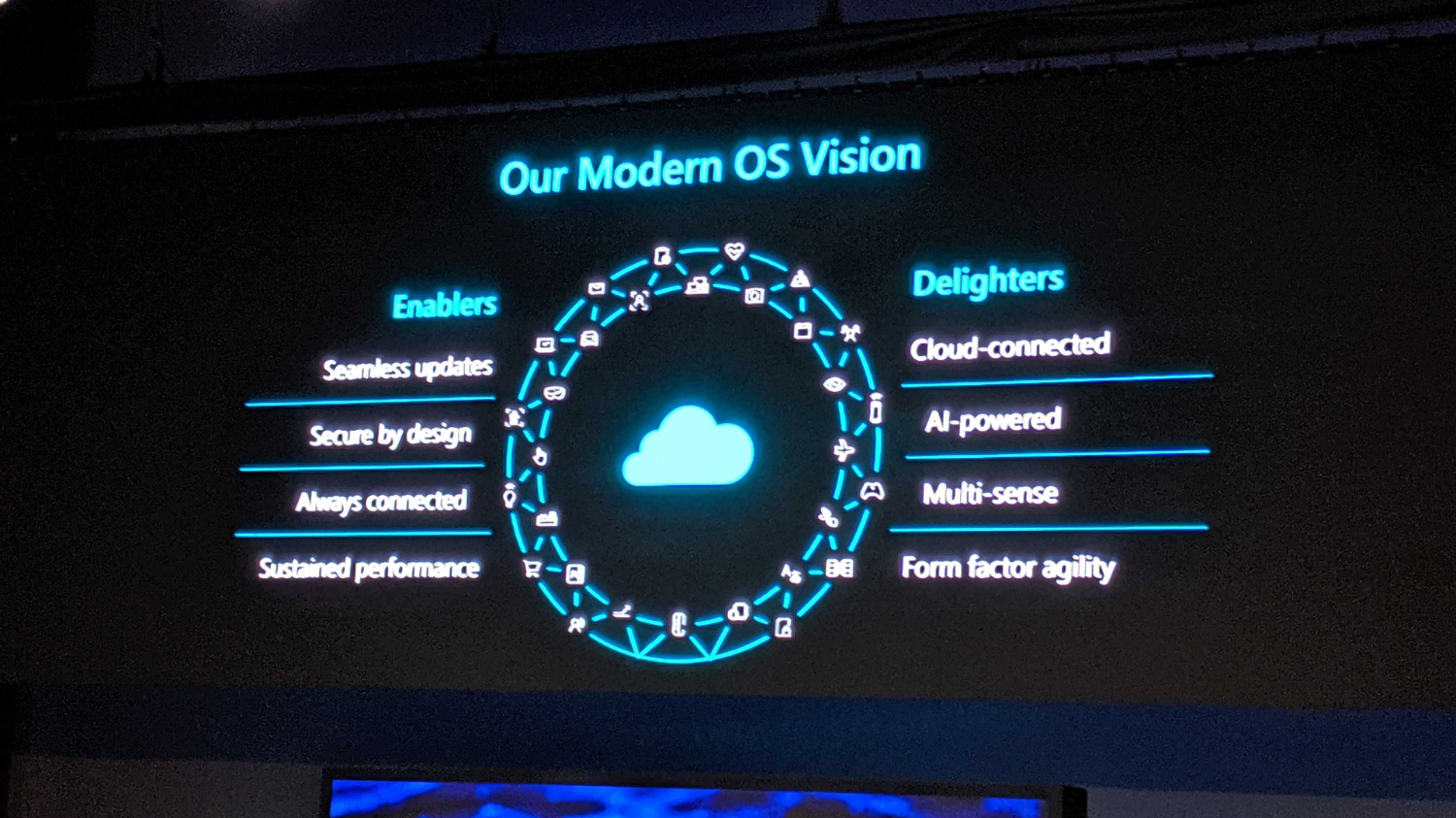What Is Windows 10X: Microsoft's Folding PC OS Explained
A new version of Windows 10 for a new generation of devices.
The foldable computer is almost here, and there will be a version of Windows 10 for it. But maybe not exactly the one you know. It’s called Windows 10X, and it is the operating system that will power dual-screen laptops and folding PCs.
Update, May 18, 2021: Microsoft has officially shelved Windows 10X, with plans to integrate some of its features into Windows 10. Microsoft mentioned the change in a blog post following reports of the change in early May.
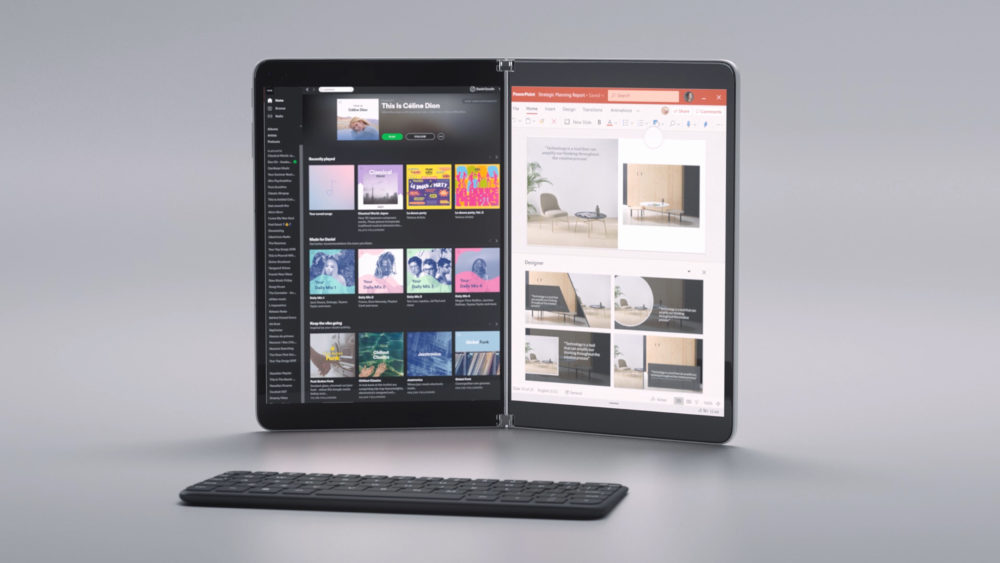
The operating system, which was codenamed Santorini internally, is based on the little-spoken of Windows Core OS. The brief version of Core OS is that it’s a stripped-down, simplified version of Windows that can be expanded or shrunk down to meet the needs of different devices.
Is Windows 10X like Windows 10 S?
No. Additions can be made to that Core, and Windows 10X offers “newly implemented support for running Win32 applications in a container.” wrote Windows and education corporate vice president Eran Meggido in a blog post.
That means that with Windows 10X, you won’t be limited to Universal Windows Platform (UWP) apps. What we don’t know yet is if there are further limitations to a stripped down version of Windows 10.
When will Windows 10X be available? What devices will it be on?
Windows 10X was put on the back burner in May 2021 to integrate some of its features into Windows 10.
Windows 10X was at one point scheduled to launch in the fall 2020. It will power Microsoft’s own Surface Neo, as well as computers from partners including Lenovo, Dell, Asus and HP. Each of the devices were to be powered by Intel (Surface Neo, specifically, will use one of Intel’s Lakefield chips).
Lenovo confirmed to Tom’s Hardware that its foldable ThinkPad X1 device would use Windows 10X, though it launched with Windows 10 Pro prior to Microsoft changing its plans.. Asus would neither confirm nor deny if it planned to use Windows 10X for Project Precog. We have seen Concept Ori and Concept Duet — one with a foldable OLED panel and one with a hinge.
What can Windows 10X do?
Editors' note: It's unclear which Windows 10X features will be brought to Windows 10. The below summarizes what we knew about Windows 10X as its own operating system.
Frankly, we’re still in the dark on many of the specifics, though at its October event, Microsoft showed off some neat features that should make using a dual-screen device easier.
Get Tom's Hardware's best news and in-depth reviews, straight to your inbox.
One of them was easy access to search. Another was that programs that are opened will show up on the side of the device in which it was invoked. And if you want it on two screens, you can pinch it and drag it to the center, which Microsoft referred to as “spanning.”
With the a Bluetooth keyboard (the Surface Neo has a magnetic one that covers part of one display), the “WonderBar” is invoked, with room for a touchbar, emojis, smaller screens or other menus.
Additionally, the extra space can be put to good use, like having Outlook in one window and opening new calendar invites or emails in the other without having to switch back and forth.
Microsoft has said that updates to Windows 10X will download and install in 90 seconds, which would be far faster than regular Windows 10.
There may be a little more we know. At Computex, Microsoft corporate vice president of operating systems Roanne Sones detailed a vision for a more modern Windows. That included seamless updates, security, 5G and LTE and sustained performance. She also discussed cloud connectivity, the ability to fit on several form factors, and inputs from pens, touch and even gaze.
Per leaks, the Start Menu will be referred to as the "Launcher," which sounds more like a phone. Additionally, facial recognition with Windows Hello may be faster, with users skipping the step to dismiss the lock screen before going to the desktop.
Other leaked features include a modernized File Explorer, a quicker Action Center and a focus on Win32 apps and Progressive Web App (PWA) version of Office rather than UWP from its own store.
When will developers get their hands on Windows 10X?
Windows 10X is currently available through emulation with the Microsoft Emulator. You can see our hands-on with it here. You can get the emulator and image from the Microsoft Store. It requires Windows 10 Pro and the latest version of the Windows Insider build.
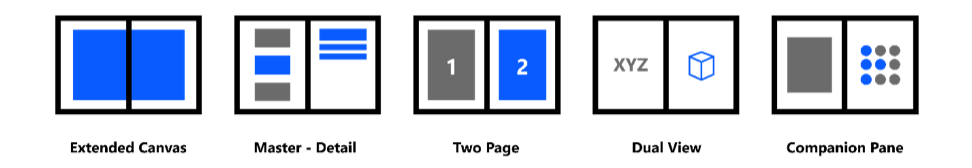
Microsoft chief product Panos Panay said that part of the reason for debuting the Surface Neo early was to empower developers to build experiences for its two screens. Perhaps we’ll hear more about it at the next Microsoft Build, which will take place between May 19 and May 21 in Seattle in 2020.
Photo Credits: Microsoft
This article is part of the Tom's Hardware Glossary.

Andrew E. Freedman is a senior editor at Tom's Hardware focusing on laptops, desktops and gaming. He also keeps up with the latest news. A lover of all things gaming and tech, his previous work has shown up in Tom's Guide, Laptop Mag, Kotaku, PCMag and Complex, among others. Follow him on Threads @FreedmanAE and BlueSky @andrewfreedman.net. You can send him tips on Signal: andrewfreedman.01
-
mihen It would be perfect if you can make phone calls with it. Actually, I think you can just setup Skype. Now I won't need to replace my Windows phone with an Android or iOS device.Reply
=( looks like the duo is running android. -
husker Okay, what am I missing here. I've had a dual screen setup at work and at home for years using windows 7, 8, and 10. I can use them as one big display or as separate displays; the settings are already built into windows. Just because a handheld device has dual screens, why should it be any different and require a new operating system? Thought experiment: build a modded system with connected fold-able displays and tiny hardware to run windows 10. Windows would be none the wiser. Or Is it a new OS required simply to support 2 touchscreens?Reply -
mihen I think the new OS is because Microsoft would want to do more with these small form factor dual displays. Something like changing displays when folded at certain angles and when its connected to a keyboard.Reply -
It’s a strip down version that is optimized for running on tablets. Apple does the same thing it’s not the same OS that runs on the PC as the tablets. It’s based on windows coreReply
-
delazaren Replyhusker said:Okay, what am I missing here. I've had a dual screen setup at work and at home for years using windows 7, 8, and 10. I can use them as one big display or as separate displays; the settings are already built into windows.
what do you mean "one big display" this doesn't work by default since the time of, I think, WinXP. AFAIK only some video cards support it as an extra feature. What I mean is this: in XP you could set the monitors as extended (as you can now) but with a nice twist. The extended diplay appeared to the OS as one single screen resolution. So if you had two 1600x1200 monitors the actual resultion that the OS, and therefore the applications, would see was 3200x1200. This was a great feature as you could maximise a program on both screens and the program would "think" that it was running on a single higher resolution monitor. -
g-unit1111 I am curious to see what a dual screen folding PC could do but at the same time I also don't see the point. There's some cool things happening with folding screen phones like the Galaxy Fold and the new Motorola Razr. But I don't know if this tech could translate anywhere else. A virtual keyboard is definitely not the same as a real keyboard. It may work on a phone but would not translate to a laptop or a desktop, unless there's other applications for this technology.Reply -
ThatMouse Microsoft has terrible multiple display support, relying mainly on your graphics card driver, not Windows! Only in the last few years has Microsoft gave SOME thought to the idea that someone might plug a projector or 2nd monitor in, and even then you have to search for the display settings that tell it to mirror or extend. 3rd party apps are still king in this space, Ask anyone who has 3 monitors all starting up and being detected at different times, apps moving or opening up in the wrong screen, and even video stutter issues when trying to play netflix on one of your monitors.Reply