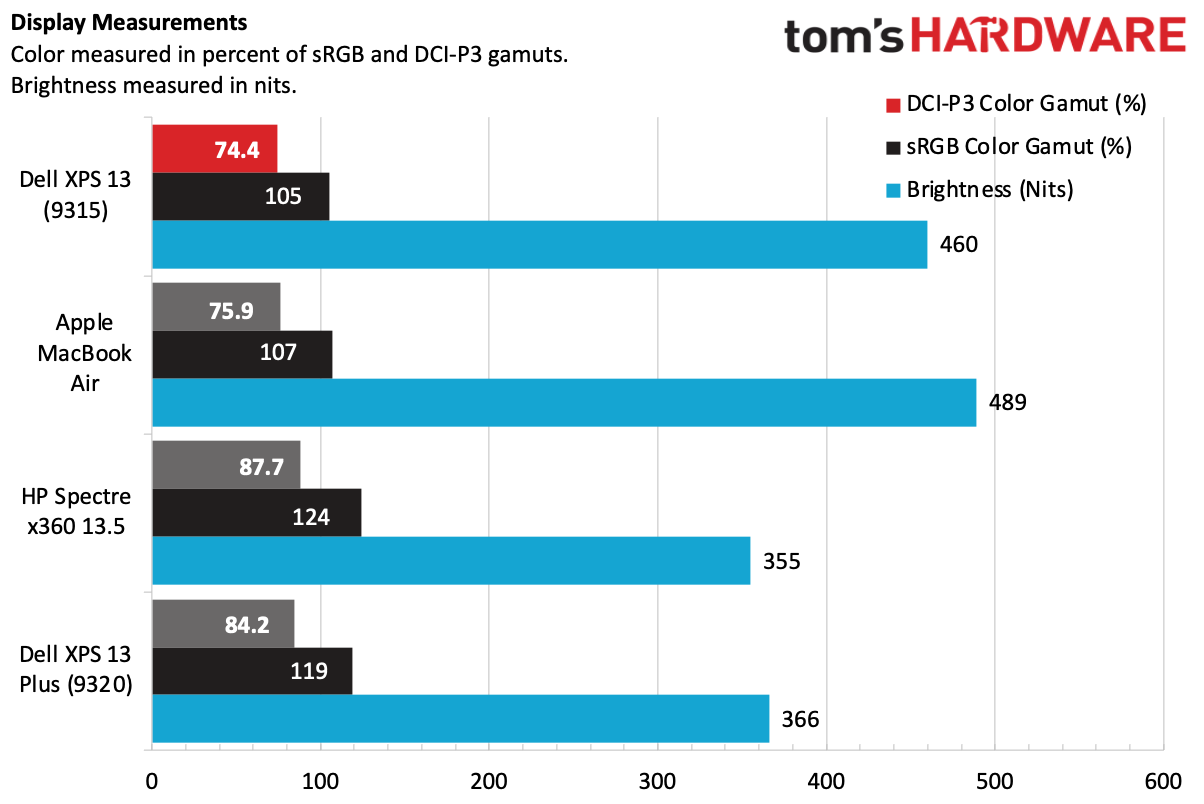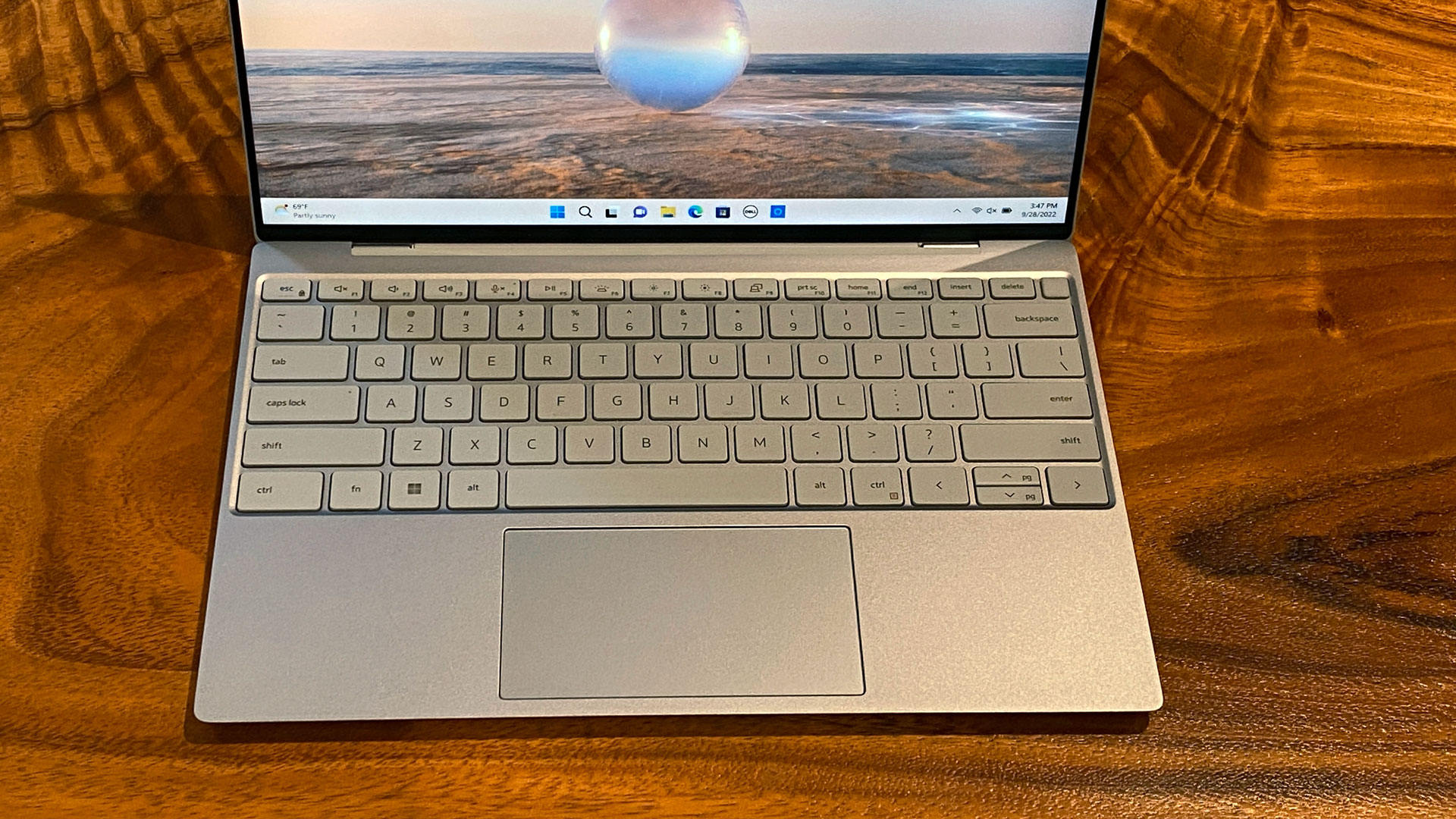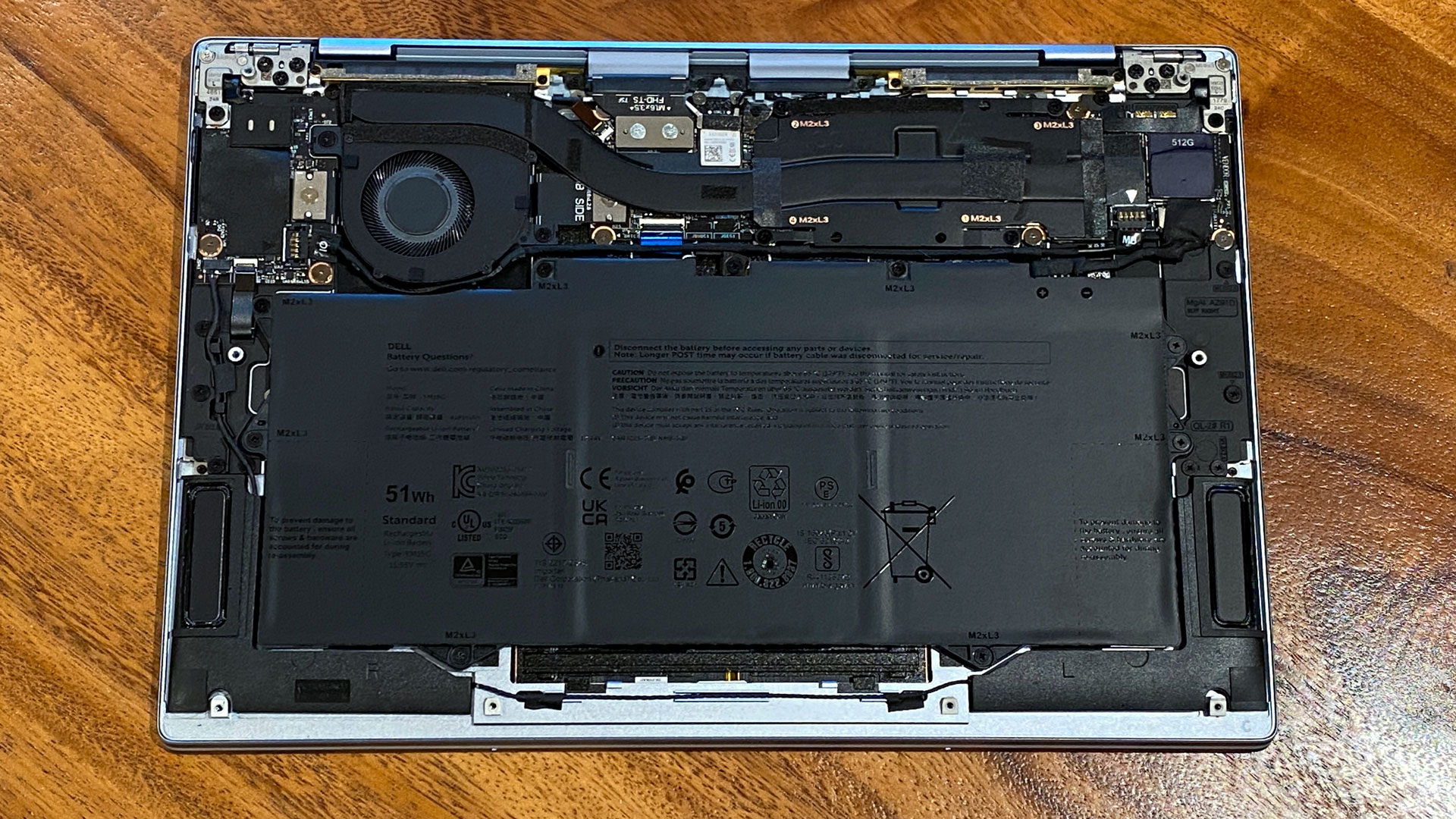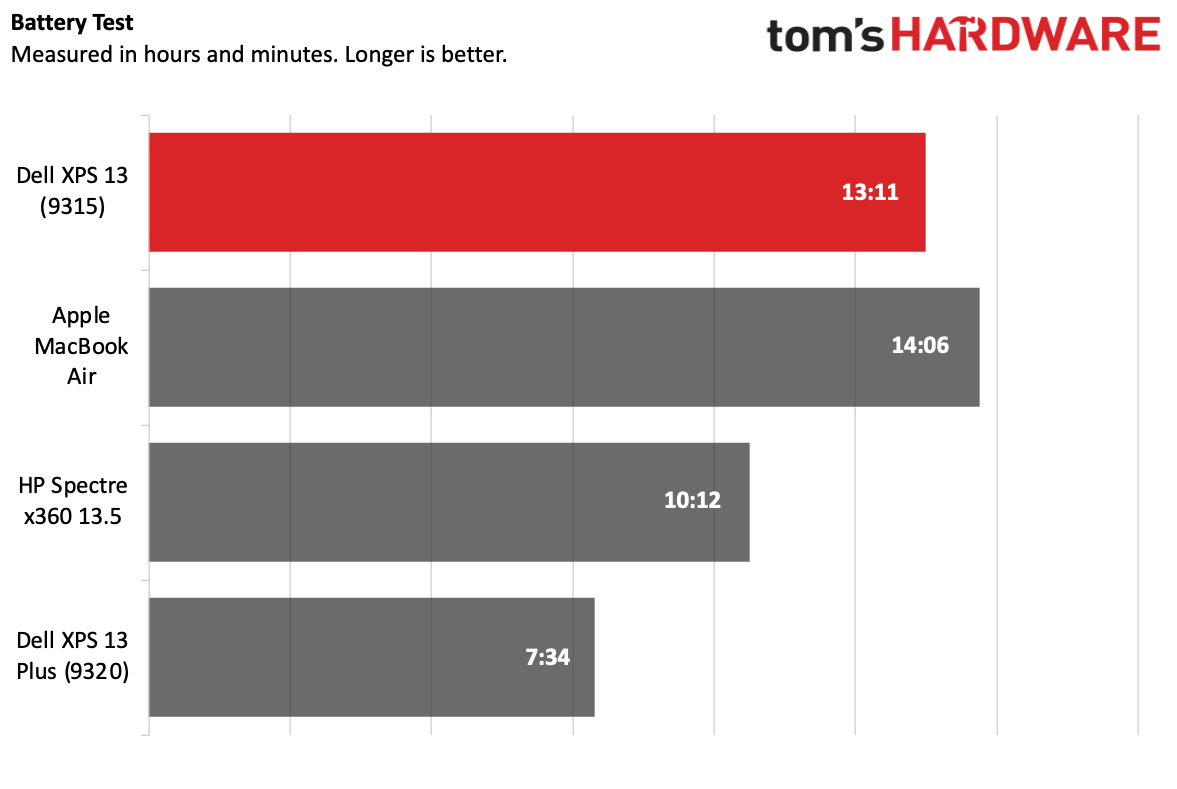Tom's Hardware Verdict
The Dell XPS 13 is a sleek, colorful redesign with a bright display and a healthy amount of storage at the base price. But it has fewer ports and is less upgradable than previous models – and some of its competitors.
Pros
- +
Thin and portable
- +
Long Battery life
- +
Bright display
- +
Starts at 512GB of storage
Cons
- -
No headphone jack
- -
Far less repairable than previous models
- -
Speakers distort at high volumes
- -
720p webcam
Why you can trust Tom's Hardware
The Dell XPS 13 has long been the Macbook Air of the PC world. That is to say, it’s a premium laptop that was pretty easy to recommend to just about anyone as one of the best ultrabooks, as long as they could afford it. But with its latest 2022 redesign, Dell's laptop (starting at $849, $1,049 as tested) also looks and feels like a MacBook Air, perhaps to an extreme.
Yes, the XPS 13 is smaller and lighter than ever, and it still has the Infinity Edge bezels that make the screen all but float in the air. But with just a pair of Thunderbolt 4 ports and no headphone jack, Dell has minimized a bit too much. The small size also means that users can't upgrade any parts, unlike on previous XPS 13 laptops (the SSD is still accessible on the more expensive, more powerful XPS 13 Plus).
With a few performance modes to choose from, a 12th Gen Intel Core i5 U-series processor and a bright display, the XPS 13 could serve as someone's no frills premium notebook. But it feels a bit like an imitation.
Design of the Dell XPS 13 (9315)
When I took the new XPS 13 out of the box, I felt like I was looking at a MacBook Air. Whether that's a good thing or a bad thing will vary wildly based on your tastes. The XPS 13 is thin at just 0.55 inches – though Apple's latest MacBook Air is even more svelte at 0.44 inches. If you've used an XPS 13 the last few years, this is a big change. There's no more carbon fiber, no more glass weave. It's now an all-aluminum thin and light designed to be as portable as possible. If you want Windows running on a MacBook Air, this may be as close as you come to it, though with fewer ports (more on that very shortly). Personally, I think Dell has chased Apple too far and needs to reverse course and redevelop its own design identity.
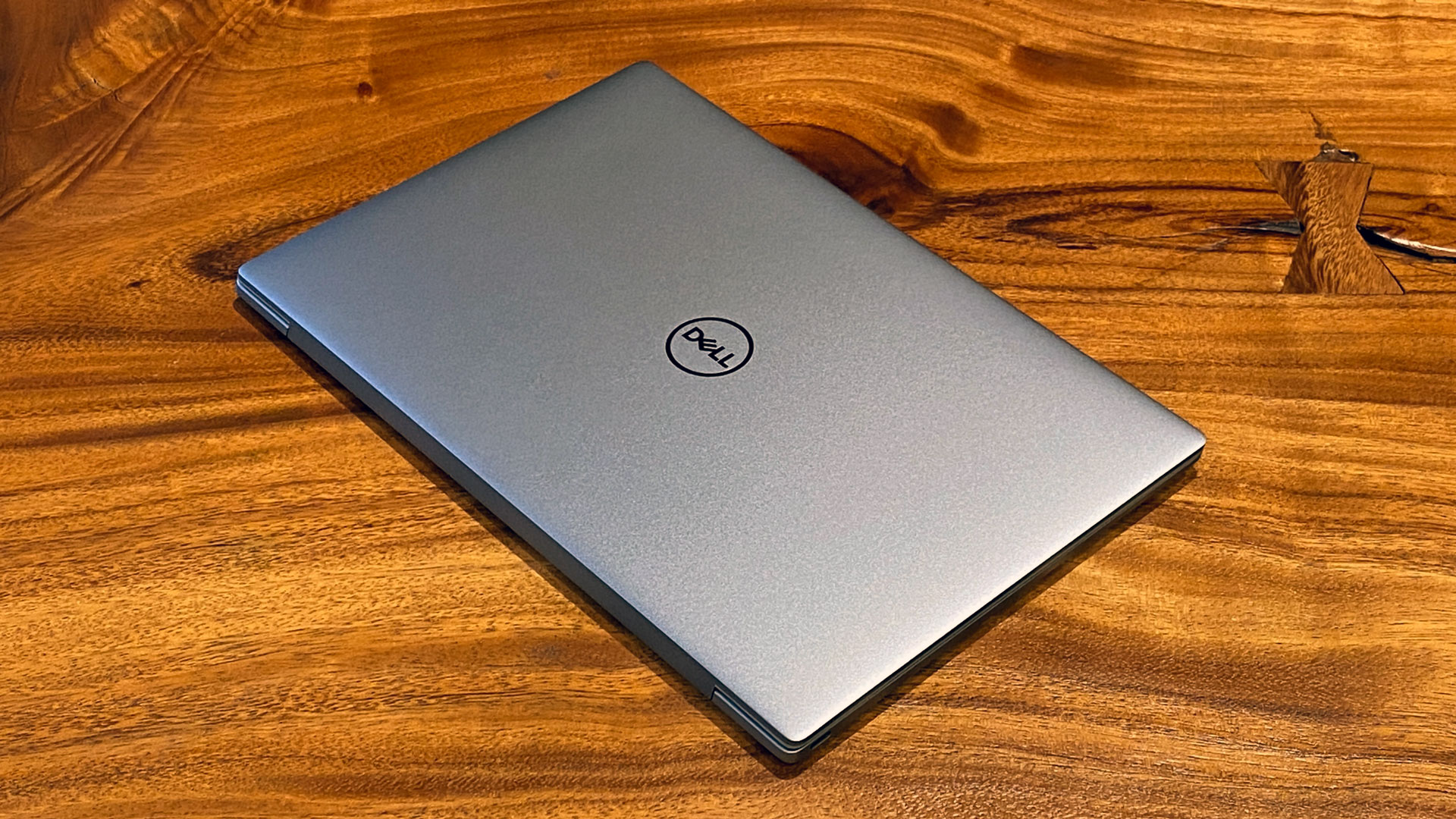

I've gone on the record previously about my thought that Dell may have gone too thin here. While there's some really cool tech on the inside, Dell has eliminated all of the ports beyond two Thunderbolt 4 ports (one on each side). Yes, that means there's no headphone jack, though the company does include USB Type-C to 3.5 mm audio and USB-A adapters in the box. That being said, Apple has gone even thinner and still managed to fit the headphone jack on its system.
I'm very aware that many people own and love wireless earbuds or headphones. I'm one of them! But I have also had them die just before or during a meeting and gone running for a wired backup pair. I've also had my fair share of Bluetooth issues on Windows. Perhaps in three or five (or ten) years, this will feel like the hot take of a crotchety old man. But while the 3.5 mm headphone jack might be gone on phones, there's still plenty of room for one on laptops, even ones this svelte. They're not being waterproofed and size doesn't really seem to be an issue.


The XPS 13 now comes in two colors: sky (a light, silverish blue) and umber (a dark, burnt red). Sky might not be the color I would typically buy, but at least it's something different from the sea of black, silver and gold premium laptops out there. (My wife, who is more fun than I am, described the laptop as "cute" and liked the color.) The aluminum lid is sparse, featuring only Dell's logo in a reflective shine.
Dell's signature on the XPS 13 is still the InfinityEdge display. While many of its rivals have gone with thinner bezels, no one has quite caught up to Dell yet in this regard. The sceen seems to float above the aluminum keyboard deck. But as you'll see when we test the webcam below, there are some tradeoffs for this. On our "sky" colored laptop, the keys are a cotton candy blue.
At 2.69 pounds, the XPS 13 is a smidge lighter than the MacBook Air (2.7 pounds), as well as the HP Spectre x360 13.5, (3.01 pounds, 0.67 inches thick) and the Dell XPS 13 Plus (9320) (2.77 pounds, 0.6 inches thick).
Dell XPS 13 (9315) Specifications
| CPU | Intel Core i5-1230U |
| Graphics | Intel Iris Xe (integrated) |
| Memory | 16GB LPDDR5-5200 |
| Storage | 512GB PCIe SSD |
| Display | 13.4-inch, 1920 x 1200, 16;10, non-touch |
| Networking | Intel Killer Wi-Fi 6E 1675 (AX211), Bluetooth 5.2 |
| Ports | 2x Thunderbolt 4 |
| Camera | 720p, IR |
| Battery | 51 WHr |
| Power Adapter | 45 watts |
| Operating System | Windows 11 Home |
| Dimensions (WxDxH) | 11.63 x 7.86 x 0.55 inches (199.4 x 295.4 x 13.99 mm) |
| Weight | 2.59 pounds (1.17 kg) |
| Price (as configured) | $1,049.00 |
Productivity Performance on the Dell XPS 13 (9315)
With an Intel Core i5-1230U, 16GB of RAM and 512GB of storage, the Dell XPS 13 as we reviewed it should offer solid performance for office users who focus on the browser and productivity programs like text editors and spreadsheets.
Dell has four performance profiles in its My Dell software. Out of the box, it's set to "Optimized," which is supposed to balance performance, heat and noise. We also tested on "ultra performance," which Dell claims to increase processor speeds, along with higher fan speeds, which could make the system hotter and louder overall. The other two options, "cool" and "quiet" are designed to reduce heat and fan speed, respectively, and would result in lesser performance. In our testing, the difference between optimized and ultra performance was largest in sustained, multi-core workloads.
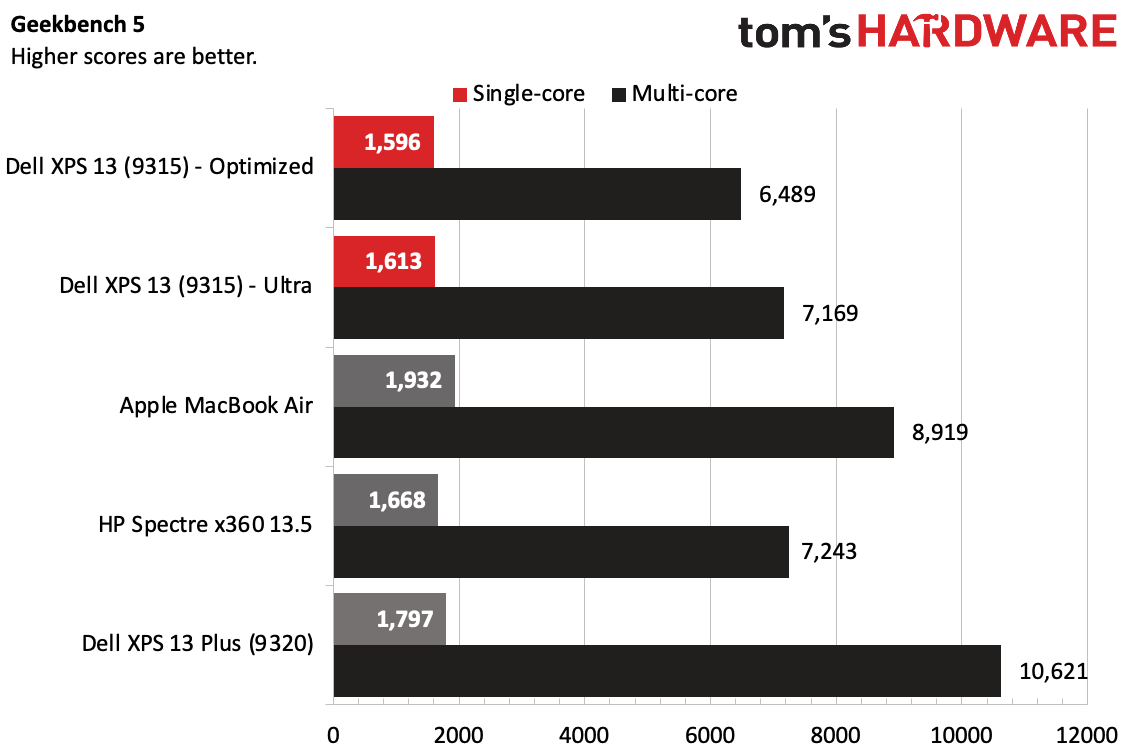
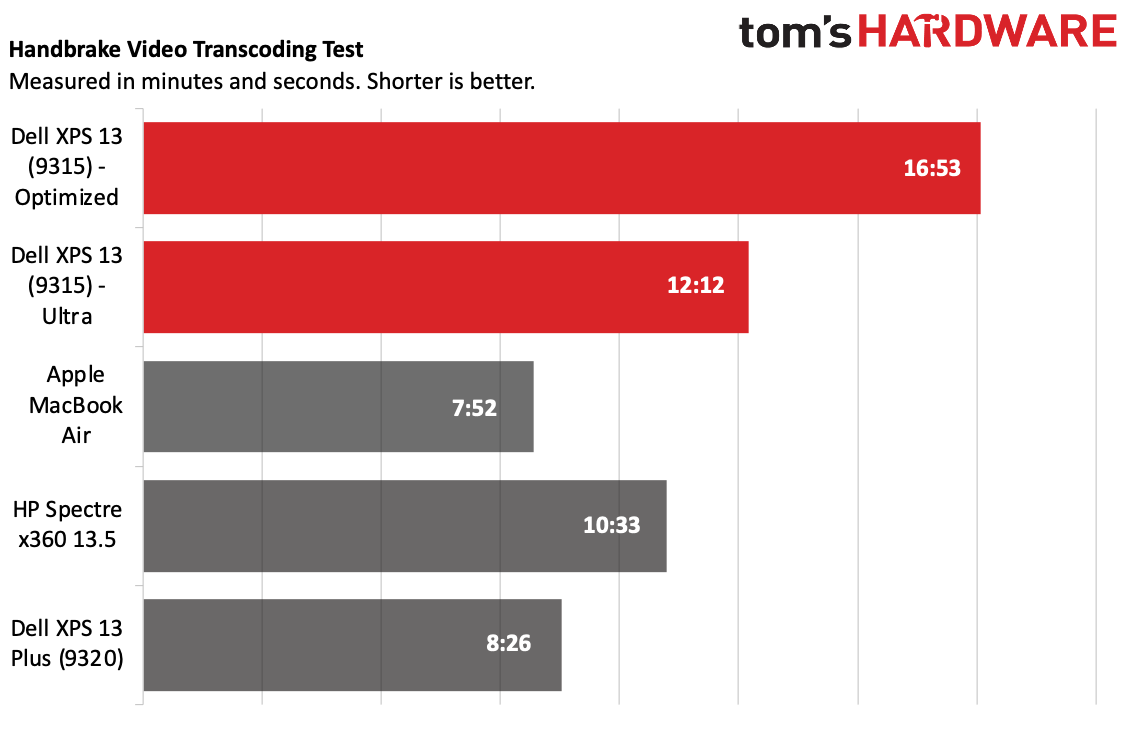
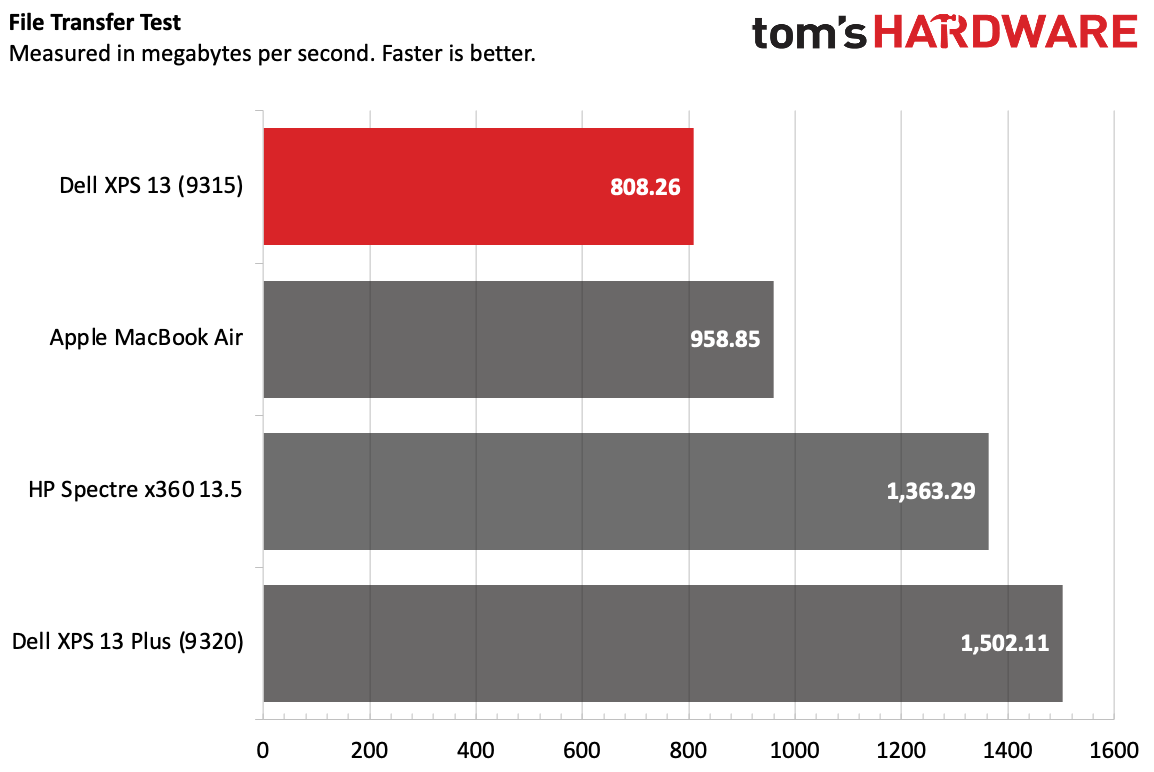
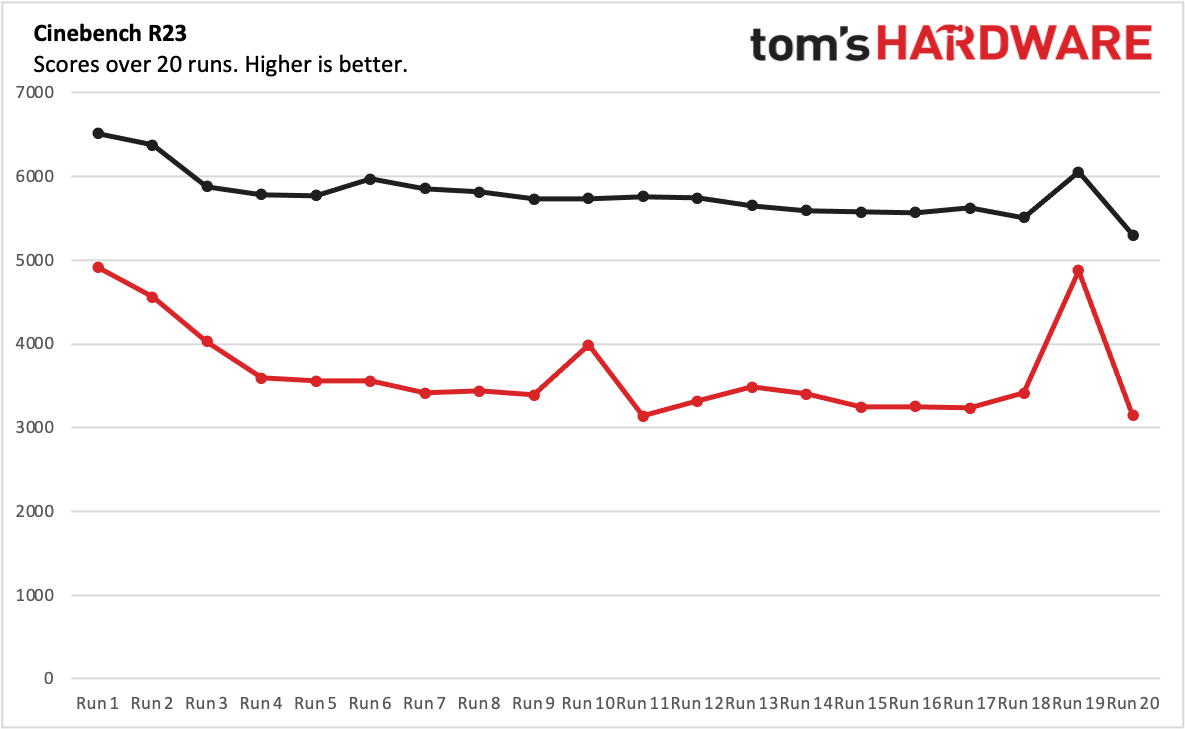
On Geekbench 5, an system performance test with an emphasis on the CPU, the XPS 13 notched a single-core score of 1,596 and a multi-core score of 6,489. (1,613 and 7,169 on ultra performance setting). That's not too far behind the HP Spectre x360 13.5, which we tested with an Intel Core i7-1255U. Apple's MacBook Air with M2 outpaced the U-series chips in single-core (1,932) and multi-core (1,932) operations. Dell's XPS 13 Plus, with a higher-power 28-watt Intel Core i7-1280P beat the XPS 13 on multi-core (10,621) and single-core (1,797). The M2 MacBook Air landed on top in the single-core test, but fell behind the XPS 13 Plus on the multi-core benchmark.
We saw similar trends on our Handbrake test, where wehave laptops transcode a 4K video to 1080p. The XPS 13 took 16 minutes and 53 seconds on optimized mode, but 12:12 on ultra — an actually significant difference if you don't mind pushing its fan to the limit. The Spectre, with its i7, finished the same test in 10:33, while the MacBook Air led the pack at 7:52. The XPS 13 Plus came in second at 8:26.
Our file transfer test has laptops move 25GB of files. The XPS 13 was the slowest here, at 807.26 MBps, landing behind the MacBook Air at 958.85 MBps. The XPS 13 Plus was the fastest at 1,502.11 MBps.
Get Tom's Hardware's best news and in-depth reviews, straight to your inbox.
We stress test productivity laptops by running the Cinebench R23 benchmark 20 times in a row. In the out-of-the-box optimized mode, the XPS 13 started at a high of 4,911.51, then settled in the mid 3,000's. It popped twice, once in the middle, and once at the end, to a score almost as high as at the beginning. The CPU measured an average of 2.3 GHz on the performance cores and 743 MHz on the efficiency cores, and ran at an average of 60.96 degrees Celsius.
On the ultra performance setting, the laptop followed a similar pattern on Cinebench. It started at 6,509.64 before settling in the high 5,000s, with a pop into the 6,000s at the end. In this case, the CPU's performance cores ran at 2.39 GHz, while the efficiency cores jumped to 1.78 GHz. The CPU package measured an average of 70.97 C, with the fan running much harder in this power setting.
Display on the Dell XPS 13 (9315)
WHen I watched trailer for Black Panther: Wakanda Forever on the XPS 13, it was bright and vivid. Early scenes depicting the people of Wakanda dancing in white outfits were punchy and clear, with the clothing contrasting against clay buildings and craggy hills.
Our measurements put the XPS 13's display in close competition with the MacBook Air (though Apple's laptop comes with a higher resolution 2560 x 1664 screen). The XPS 13 covered 105% of the sRGB gamut and 74.4% of the DCI-P3 gamut, according to our colorimeter. The MacBook Air hit 107% and 75.9%, respectively. The OLED screens on the HP Spectre x360 13.5 and the Dell XPS 13 Plus (9320) were more vivid by these measurements.
The Dell XPS 13's screen measured 460 nits of max brightness on our colorimeter, coming in a bit behind the MacBook Air (489 nits). The XPS 13 Plus followed at 366 nits, with the Spectre coming in at 355 nits.
Keyboard and Touchpad on the Dell XPS 13 (9315)
Dell's keyboard has just 1 mm of key travel, matching Apple on its latest MacBook Air. I'd prefer something a bit deeper, but I can make this work. There's a nice little tactile bump, which I appreciated. My biggest issue is that the keyboard deck is short, causing my hands to hang precariously off the edge of the wrist rest. (Yes, some touch typists will tell me I have bad form putting my hands down at all.) This wasn't the most comfortable scenario, and it distracted me, even as I typed along at 122 words per minute on monkeytype. My error rate, at 3%, was slightly higher than usual.
Dell's layout is largely fine, and I'm glad it kept the function keys, unlike the XPS 13 Plus. Still, I wish Dell would switch its arrow keys to an inverted T, which is my preference and makes them easier to find without looking.
Unlike the questionable choice to remove the touchpad's borders on the more powerful XPS 13 Plus, there's a standard mouse input here. The touchpad is big enough for navigating Windows and performing two or three-finger gestures. What I did like from the Plus was the haptic feedback, which Dell didn't adopt here. That being said, this is simple, familiar, and it works.
Audio on the Dell XPS 13 (9315)
The stereo speakers on the XPS 13 got far louder than I expected, filling our cramped lab with an explosion of sound when I played Jade Bird's "Uh Huh." The vocals and riffing guitar were clear, but the drums and anything else on the low-end got lost in the mix at high volumes.
At anything above 70%, the audio seemed distorted. For less of a jam session and more comfortable listening, the 40% to 50% range should do the trick.
That being said, sometimes you need things loud. With the speakers at higher volumes, I found that the wrist rest (and to some degree, the rest of the XPS 13) vibrated. This occurs to some degree in every laptop with speakers inside, but it’s worse here than most. It's distracting to use the laptop cranked up.
Dell has preinstalled Waves MaxxAudio Pro to adjust the sound. I found the bass dial helped ever so slightly, but I didn't get much benefit switching between the different equalizer profiles.
Upgradeability of the Dell XPS 13 (9315)
The Dell XPS 13's big redesign has sacrificed almost any chance of repairing or upgrading major components. There are eight Torx screws (a Torx 5 head will work great) on the outside of the system, and then the bottom cover pops off.
Once you're in, you'll see some impressive engineering, with a massive battery that takes up a ton of internal space. This means there's a tiny motherboard (Dell's smallest ever, it claims), which is a bit of a marvel in itself.
Unfortunately, It has become increasingly common for laptop manufacturers to use soldered RAM in the race to make laptops thinner and thinner. But Dell's SSD is mounted on a ball grid array, meaning that can't be replaced either. I wish this redesign had kept more repairability in mind. That being said, it does follow trends from Apple, and it's likely we'll see it more and more of this as companies make their motherboards smaller.
Dell's starting configuration of the current XPS 13 ships with 8GB of RAM and 512GB SSD, both of which are reasonable (don’t tell our EiC I said that). But consider configuring up, as you'll never be able to change what you have without replacing the whole laptop.
The battery is really the only thing replaceable here, and is held down by eight screws.
Battery Life on the Dell XPS 13 (9315)
The XPS 13 comes with a tiny 45 W power brick, but you might not even need to carry it with you. Dell's ultrabook lasted 13 hours and 11 minutes in optimized mode on our battery test, which should get you through a workday without issue. Our test involves web browsing, streaming video and running graphics tests while connected to Wi-Fi and the screen set to 150 nits.
The MacBook Air was the best of this group, lasting 14:06, and the HP Spectre was slightly behind at 10:12. But the loser here was the XPS 13 Plus, which uses a higher-power Intel P-series processor, along with an OLED screen. That laptop didn't even make it 8 hours on a charge.
Heat on the Dell XPS 13 (9315)
We take our surface temperature measurements during our Cinebench R23 stress test (see our productivity performance section above) to gauge how hot a laptop may get to the touch.
On the optimized performance mode, which the XPS 13 comes set to out of the box, the center of the keyboard reached 89.6 degrees Fahrenheit (32 degrees Celsius). The touchpad was cooler at 83.3 F (28.5 C). On the bottom, the hottest point was 98.42 F (36.9 C).
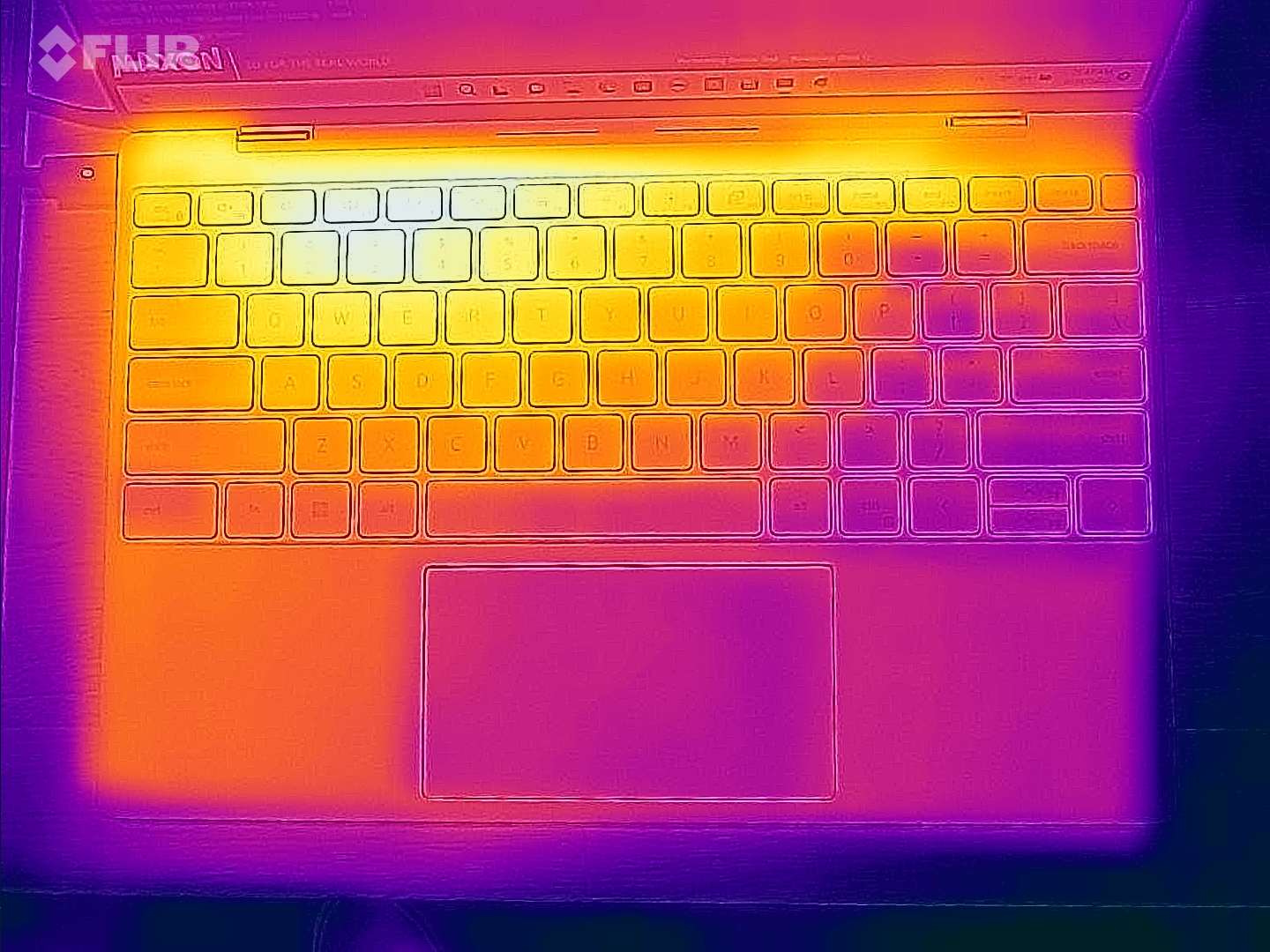

On the ultra performance setting, temperatures got only slightly warmer. The keyboard measured 93.02 F (33.9 C), while the touchpad stayed roughly the same as the optimized settings. The hottest point on the bottom was the biggest difference, at 105.98 F (41.1 C).
In addition, Dell offers cool and quiet modes to prioritize skin temperature and lower fan noise. But of course, that will mean worse performance.
Webcam on the Dell XPS 13 (9315)
It's a shame that Dell is still using a 720p webcam on one of its flagship notebooks, but here we are. I'd love to see Dell upgrade to 1080p, but I imagine that's a design challenge to fit into its petite bezel. Higher resolution doesn't always mean a better image, but it helps, especially as video calls are so prevalent these days.
The 720p camera performed decently in some fluorescent lighting in our office. My hair was detailed, though my beard wasn't, and my dimple didn't show as much as it does on some other cameras. The color of my olive green shirt was close, but not exact.
Dell also includes an IR camera that lets you log in with Windows Hello facial recognition. I had no issues with this. When I was wearing a mask in our office, I opted to use the fingerprint reader on the power button instead.
Software and Warranty on the Dell XPS 13 (9315)
There's a fair amount of software preinstalled on the XPS 13. The main, most crucial app is My Dell, a Swiss army knife app that lets you change performance settings, toggle presence detection, check your warranty status and more.
Other Dell apps include Support Assist (for customer support); Dell Customer Connect, a bloatware app that claims to offer surveys, though I've never actually seen it work; Dell Digital Delivery for software purchased from Dell; and Dell Update.
There's also Waves Maxx Audio to tune the speakers and Amazon Alexa, which while pinned to the start menu, requires a login to get started.
Dell has also invaded the bookmarks bar in Microsoft Edge with shortcuts to McAfee Security, Dell's website and its refurbished store.
Windows 11 also comes with its software preinstalled from the Microsoft Store, such as Adobe Express, Spotify, and Disney Plus.
Dell sells the XPS 13 (9315) with a 1-year warranty.
Dell XPS 13 (9315) Configurations
We tested the Dell XPS 13 (9315) in a $1,049 configuration with a 12th Gen Intel Core i5-1230U, 16GB of RAM, 512GB of SSD storage, a 1920 x 1200 non-touch display and a "sky" blue chassis.
The base model is $849 with the same CPU, display and storage, 8GB of RAM, and the sky colorway (to get the reddish umber color, you bump up to $899).
The top-end version is $1,549 with a Core i7-1250U, 32GB of LPDDR5, 1TB of storage, and 1920 x 1200 touch screen. At this price, both colors cost the same amount.
I'm glad to see that Dell is starting at 512GB of storage here. You can't upgrade the internal storage on this laptop, and 256GB would be too skimpy long-term.
Bottom Line
The Dell XPS 13 has come to an extreme conclusion: Dell made a MacBook Air. It's like an alternate reality where Apple never ditched Intel. But in chasing some of what we love about the MacBook Air, the company went too far, ditched too many ports and got rid of what made the XPS 13 unique.
Don't get me wrong: The XPS 13 is tiny and extremely portable. You barely notice it in a backpack. The Infinity Edge display is still cool (especially compared to Apple's notched design, though frankly I don't think it's a big deal) in that competitors haven't caught up, even as they've gotten thinner and thinner.
The display is nice and bright and the battery lasts long on a charge. But the port selection is minimal. If you've fully entrusted your audio to wireless earbuds (or won't ever lose Dell's dongles) maybe you'll be OK with it. But Dell has gone to an extreme here, and while it may be a limitation of the tiny motherboard, it would do well to take another page from Apple’s playbook and consider adding some things back.
Still, the XPS 13 has better pricing than the MacBook Air, which starts at $1,199 for the current design, and would cost $1,599 with the 512GB of storage and 16GB of RAM the XPS 13 has. Better yet, you could probably get either option for less with one of our Dell coupon codes. If you're looking for more ports and functionality, the HP Spectre x360 13.5 would be a great choice, but that's also more expensive.
The Dell XPS 13 Plus offers a similar design with more power than the vanilla XPS 13 when you get to that price range. But that one has its own share of problems, including a capacitive touch row and middling battery life. But at least it has an identity. That's what Dell is missing here. But if you don't mind something bland, this laptop has its good points if you're looking for a Windows-based MacBook Air competitor.

Andrew E. Freedman is a senior editor at Tom's Hardware focusing on laptops, desktops and gaming. He also keeps up with the latest news. A lover of all things gaming and tech, his previous work has shown up in Tom's Guide, Laptop Mag, Kotaku, PCMag and Complex, among others. Follow him on Threads @FreedmanAE and BlueSky @andrewfreedman.net. You can send him tips on Signal: andrewfreedman.01
-
Darkoverlordofdata MacBook Heir? So, I can run Xcode and GarageBand, and all sorts of other Mac exclusives? NO!!! Stop wasting my time.Reply -
cyrusfox Even Macs retain audio headphone jack...Reply
I don't get not including basic universal IO like 3.5mm Headphone, micro sd, HDMI and at least a single USB type A.
I must not be the intended cliental, not sure who is... -
Exploding PSU Yep, I find the laptop cute too...Reply
But.... not really up my alley. Excellent review though, as always