Enthusiast shows how to build 16MB 30-pin SIMMs to upgrade your vintage 386DX PC
If your soldering skills are up to the task, you can make your own memory to max out that 386
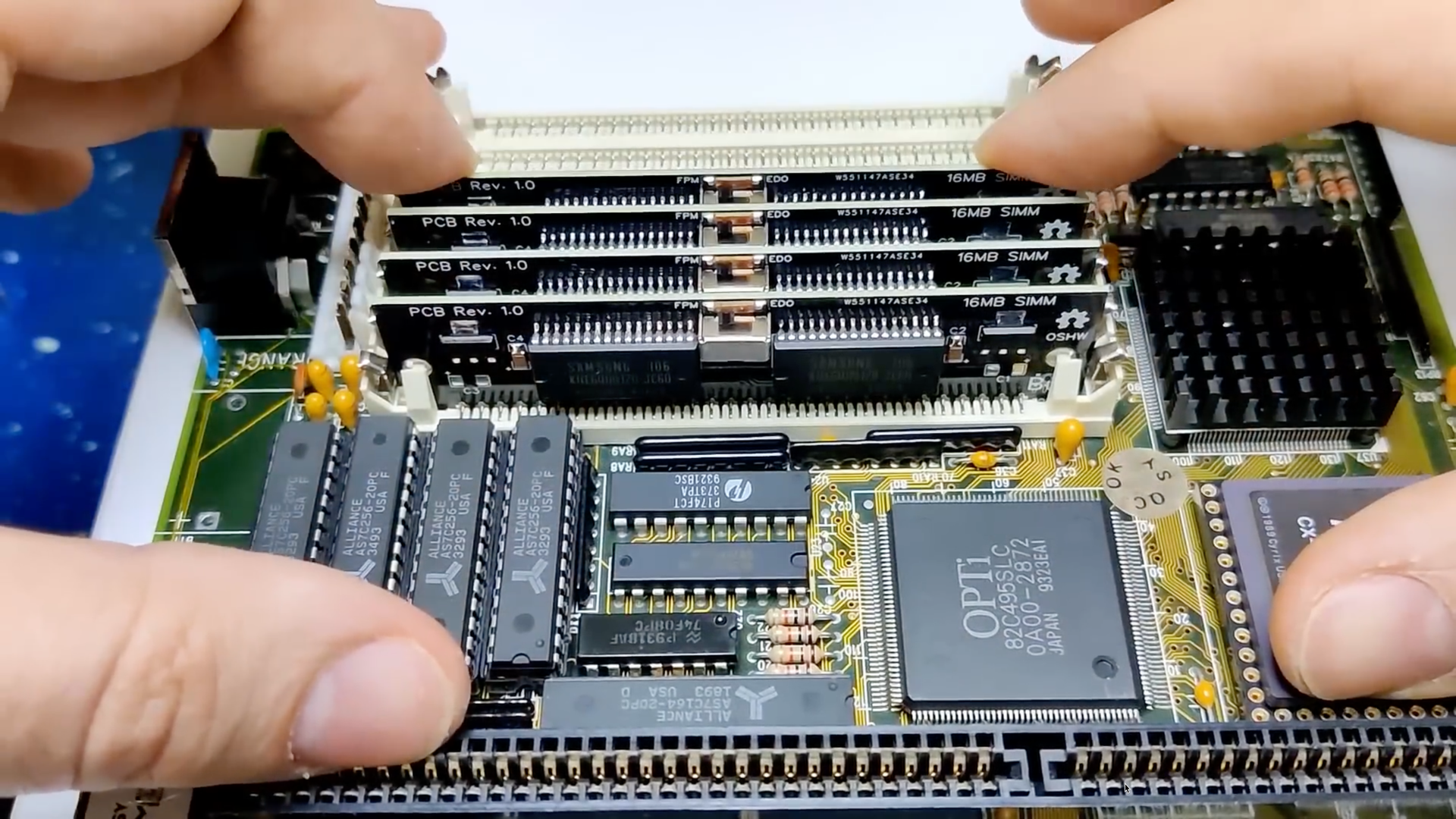
If you’re into vintage computing, particularly from the days when memory came in 30-pin SIMMs, you probably know how challenging it can be to find functional memory for your projects. You might also think you’re limited to what was considered the most memory the PC could handle, likely 8MB or less. One YouTube creator has a surprise for you: a DIY guide and easily purchasable parts to build your own 30-pin SIMMs with 16MB of memory each.
Of course, we’ve seen builders extend vintage hardware before, like quadrupling the memory in a Macintosh Classic without extra daughterboards. This also isn’t the first time the world has seen Bits und Bolts put something like this together. In a previous video, he demonstrated making 4MB 30-pin SIMMs. After that, he wanted to create something the world would never have seen much of when the 80386 CPU was prevalent: memory cards with 16MB of RAM each. The standard during the 386DX era was 4MB. After all, the RAM sticks usually topped out at 1MB.
Bits und Bolts wanted to see just how far he could push the limits of his 386. While it is possible to purchase the 16MB SIMM modules, they’re either on the pricy side or used and not reliably tested. The lack of testing is probably explained by Bits und Bolts own findings: memtest took a staggering 10 hours to complete a single pass of testing on his 64MB of RAM.
Then there’s the issue of ensuring you have FPM memory, not EDO. Bits und Bolts solved this dilemma by hacking the memory modules to allow them to be switched between EDO and FPM mode.

He began by digging through the technical specifications and manuals of his 386 motherboard to find out if the board could even boot with that much memory. He learned that it could, but only if he populated four of the board’s eight memory sockets. That was fair enough since that still gave him a theoretical 64MB of memory, which was considered more than ample even two CPU generations later when the Pentium processor debuted.
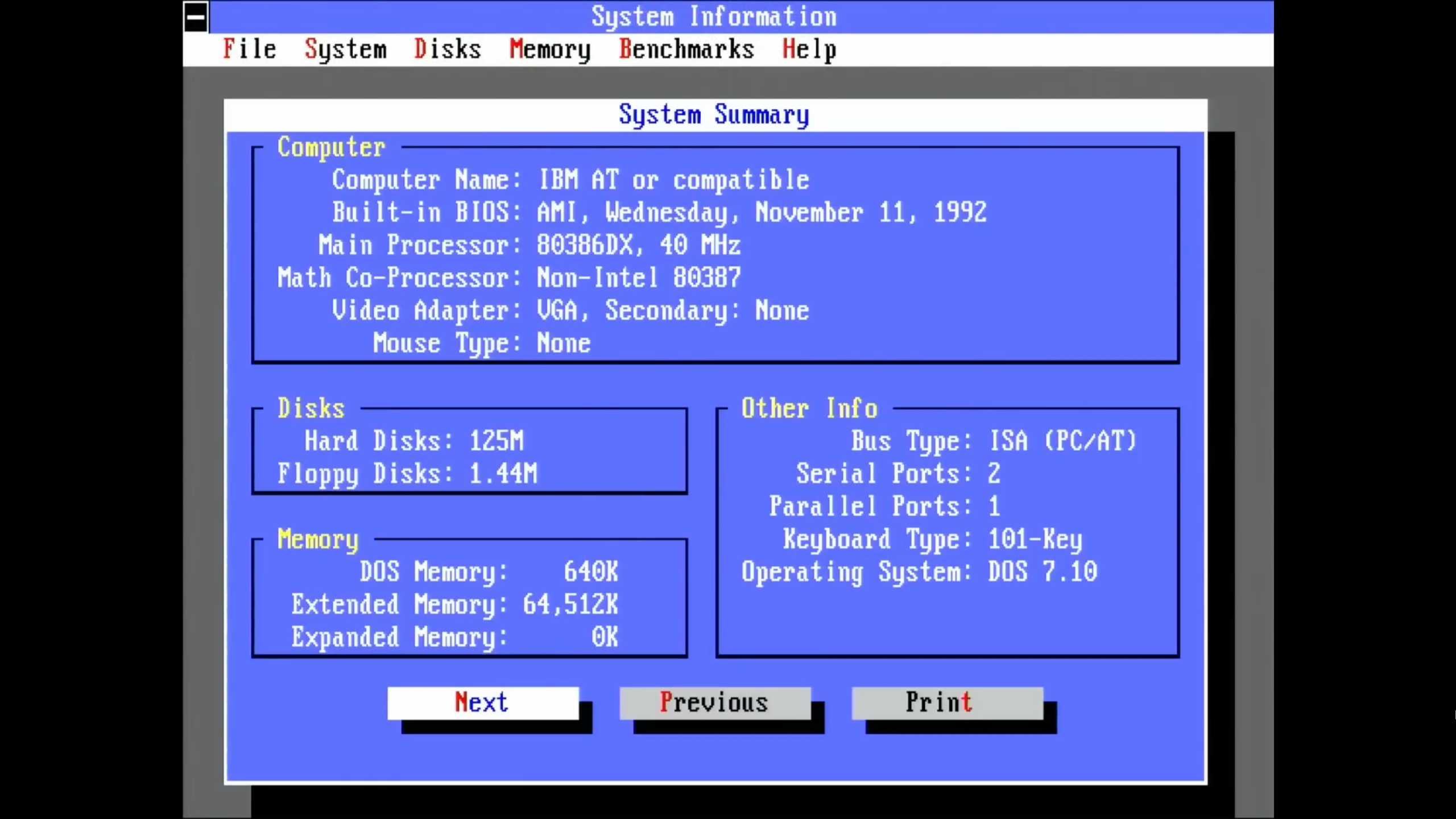
At the end of the project, the maker successfully booted his 386 with 64MB of RAM. In another video, he shows opening Windows 3.1 and expanding the RAM drive he created for it. Bits und Bolts includes links to the custom PCB boards needed for the memory, along with the tools and supplies he uses to build the chips. His next step will be to see just how much additional memory he can cram into his 486 systems.
Get Tom's Hardware's best news and in-depth reviews, straight to your inbox.

Jeff Butts has been covering tech news for more than a decade, and his IT experience predates the internet. Yes, he remembers when 9600 baud was “fast.” He especially enjoys covering DIY and Maker topics, along with anything on the bleeding edge of technology.
-
OLDKnerd I remember plopping memory chips into memory expansion PCB for Amiga 500.Reply
My first venture in "PC" building.
But as i recall that was a 2.5 MB memory expansion
The 610 MB GWP harddrive addon, that was by far the major upgrade for that machine. -
bit_user My dad's 386DX-25 took chip RAM. I think he maxed it (or at least populated all the sockets) with 8 MB of memory, back when 2 MB was more typical. It was enough to run Windows 3.1 with ease, even at 1024x768 (on a 13" monitor). Once the internet came along, we added a modem and were running a TCP/IP stack + web browser with no problem.Reply
I was chomping at the bit to do Windows development, since it was the easiest way to get a true 32-bit environment. In DOS, not only did you have the 640k limit (and I couldn't be bothered to deal with extended memory managers), but it was actually pretty annoying if you wanted to go beyond just 64k, because now you needed far pointers that had both a segment and offset component.
I just bought 64 GB for a desktop PC. I only did it to achieve a dual-rank DDR5 configuration, which is slightly faster than single-rank. I'm upgrading from a machine with 16 GB, which I still feel is pretty adequate. It does sort of boggle the mind that so much memory is even needed, but I blame a lot of that on the web (plus I tend to keep a fair few windows & tabs open). -
warezme Reply
Yes I did the same have 64GB of RAM on my machine.bit_user said:I just bought 64 GB for a desktop PC. I only did it to achieve a dual-rank DDR5 configuration, which is slightly faster than single-rank. I'm upgrading from a machine with 16 GB, which I still feel is pretty adequate. It does sort of boggle the mind that so much memory is even needed, but I blame a lot of that on the web (plus I tend to keep a fair few windows & tabs open). -
jeremyj_83 Reply
I currently have 32GB RAM in my desktop and that isn't quite enough (48 would do) but I cannot add any more. When I upgrade this year (hopefully), I am going 64GB or maybe 96GB. I need it so I can use my desktop as a virtual home lab. With 32GB RAM it wasn't quite enough to run 4x ESXi hosts with vSAN. They each need 6-8GB RAM and my OS boots using 8GB already so I might have starved out my OS. With 64GB I can do that quite easily and have more virtual hosts to play with.bit_user said:I just bought 64 GB for a desktop PC. I only did it to achieve a dual-rank DDR5 configuration, which is slightly faster than single-rank. I'm upgrading from a machine with 16 GB, which I still feel is pretty adequate. It does sort of boggle the mind that so much memory is even needed, but I blame a lot of that on the web (plus I tend to keep a fair few windows & tabs open). -
TerryLaze That's nice if you are a DIY er and enjoy tinkering and building stuff, but picomem is just like "hold my beer"Reply
-hVe8E5TiWcView: https://www.youtube.com/watch?v=-hVe8E5TiWc -
bit_user Reply
Have you looked into using containers? They can probably substitute at least some of those VMs, but with much lower overhead and more flexibility.jeremyj_83 said:With 32GB RAM it wasn't quite enough to run 4x ESXi hosts with vSAN. They each need 6-8GB RAM and my OS boots using 8GB already so I might have starved out my OS. With 64GB I can do that quite easily and have more virtual hosts to play with. -
jeremyj_83 Reply
I'm a VMware Administrator so I need these to be virtual hosts. I can then run containers on the hosts if I want.bit_user said:Have you looked into using containers? They can probably substitute at least some of those VMs, but with much lower overhead and more flexibility.
