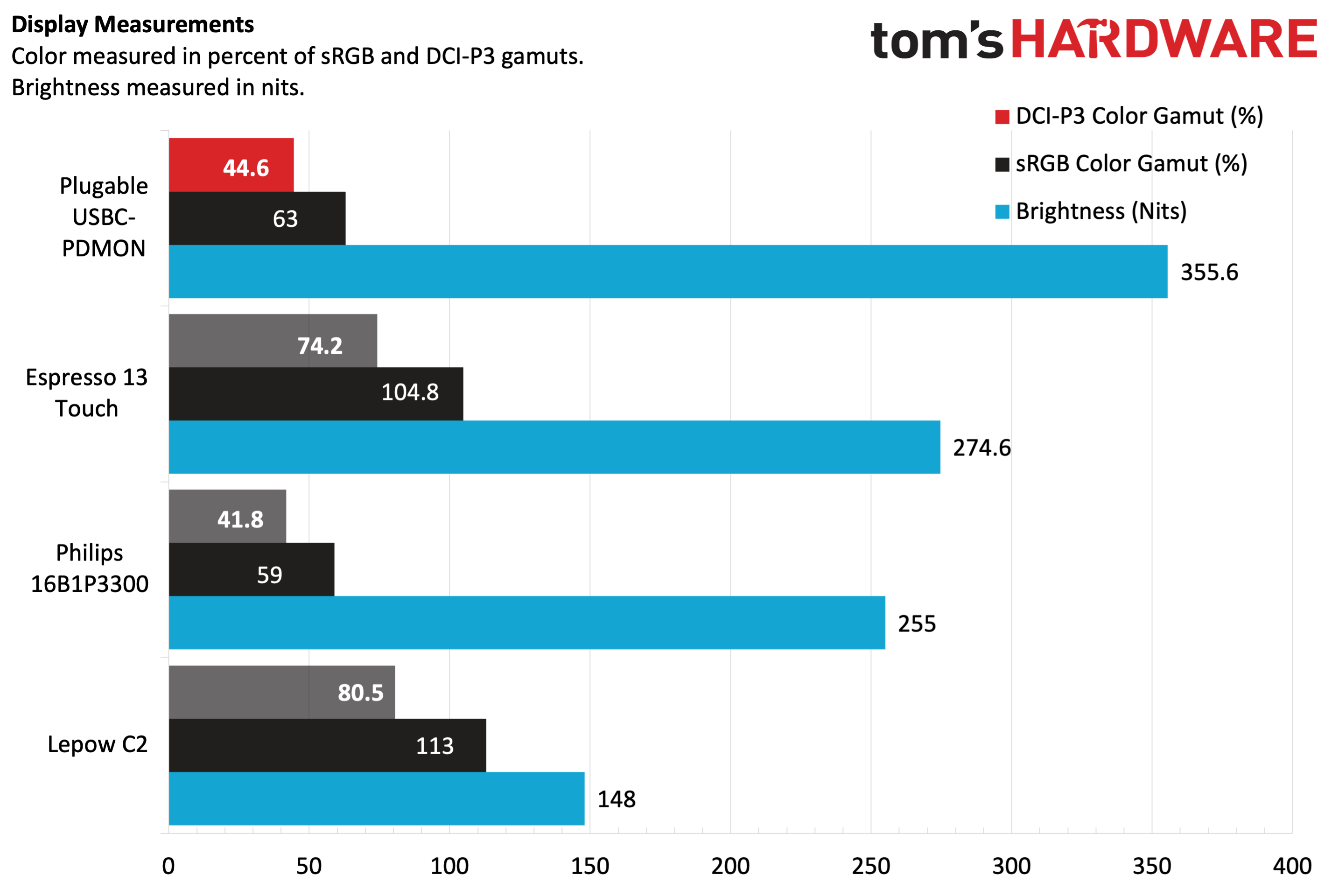Tom's Hardware Verdict
An average portable monitor enhanced by an integrated cover/stand.
Pros
- +
Integrated case performs double duty as a stand
- +
Lightweight design
- +
75-watt PD passthrough to host PC
Cons
- -
Cheap construction
- -
$100 or more expensive than comparable monitors
- -
Lack of comprehensive OSD settings
Why you can trust Tom's Hardware
Plugable has introduced a new portable monitor that seems unassuming from the outside, but actually packs some handy features for increasing your productivity. It’s called the 15.6" USB-C Portable Monitor, or USBC-PDMON, but we'll stick with the latter for brevity's sake.
The USBC-PDMON carries a 1080p resolution with a 60 Hz refresh rate, which is common for some of the best portable monitors. However, it also supports 75-watt pass-through charging to the host, which should be suitable for most ultra-portable and non-gaming laptops. In addition, it has an integrated cover that also doubles as a stand for the monitor. But for its price of $199, are you getting enough for the money?
Plugable 15.6-inch USB-C Portable Monitor Specifications
| Panel Type / Backlight | IPS / WLED |
| Screen Size / Aspect Ratio | 15.6 inches / 16:9 |
| Max Resolution & Refresh Rate | 1920 x 1080 @ 60Hz |
| Max Brightness | 300 nits |
| Contrast Ratio | 1,000:1 |
| Screen Coating | Matte/Anti-Reflective |
| Ports | 3x USB-C, (DisplayPort Alt Mode) |
| Speakers | Yes |
| Weight | 1.85 pounds |
Plugable 15.6-inch USB-C Portable Monitor Design
The Plugable USBC-PDMON uses a 15.6-inch IPS panel surrounded by 0.25-inch bezels on the top and sides and a 0.5-inch bezel on the bottom. The Plugable logo is squeezed into the left side of that bottom bezel.
If you look at the right side of the USBC-PDMON, you’ll find three buttons: brightness up, brightness down, and picture mode. Moving further down, you’ll find three USB-C ports. The USBC-PDMON doesn’t feature a physical HDMI (mini or otherwise); only one USB-C cable is provided in the box. This could be an issue for customers who don’t have a laptop that supports DisplayPort Alt-Mode. Many other portable monitors get around this hardware limitation by including at least two USB-C cables in the box or USB-C to USB-A cables to provide supplemental power.





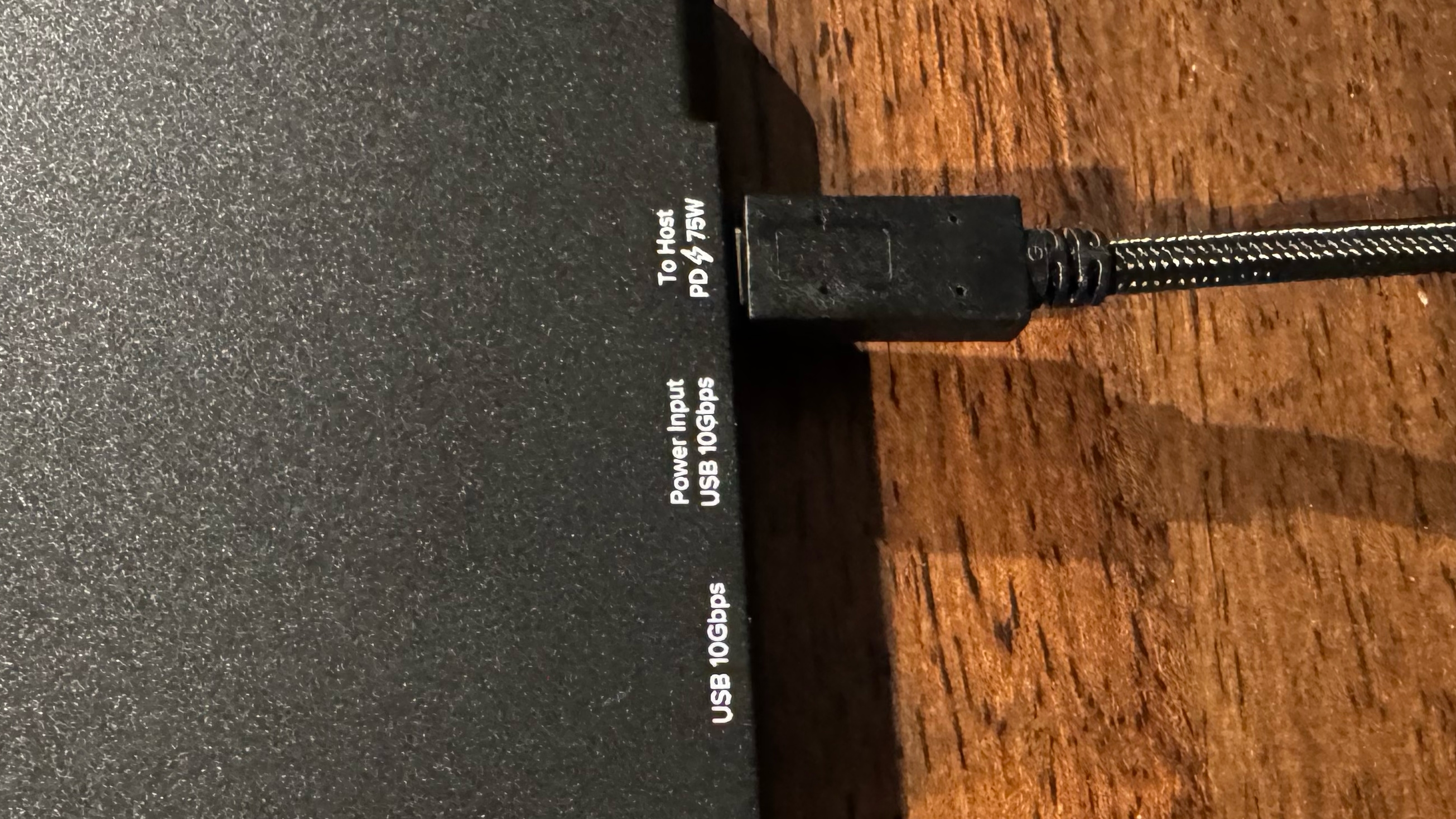
However, the most interesting part of the USBC-PDMON’s design is its integrated cover/stand. When the display is not in use, the cover flips over the top of the display to protect it from damage. However, you can also swivel the cover 180 degrees and fold it backward (origami-style) to serve as a stand to prop up the USBC-PDMON. You can’t adjust the monitor's viewing angle, so what you see is what you get with this solution. If you don’t want to bother with the stand, pressing two buttons on the circular attachment point on the cover removes it from the USBC-PDMON. The overall feel and operation of the stand/cover reminds me of the Apple Smart Folio cases for the iPad family of tablets.
One additional feature that can come in handy is the pass-through charging capabilities. While the USBC-PDMON doesn’t include a wall adapter in the box, you can use your own to supply up to 75 watts to the host PC. This should help reduce cable clutter on your desk or when traveling.
While the features of the USBC-PDMON are commendable, I was let down by the build quality. It’s great that Plugable achieved a light 1.85 pounds with the 15.6-inch frame of the monitor, but the materials used leave a lot to be desired. The plastic is thin and the entire frame bends and warps with just a slight twist from your hands. I’d be surprised if the device survived a drop from a desk (although I was not brazen enough to attempt such a feat with a review unit).
Get Tom's Hardware's best news and in-depth reviews, straight to your inbox.
On-Screen Display on the Plugable 15.6-inch USB-C Portable Monitor Design
I’ve seen barebones OSDs on portable monitors before, but the USBC-PDMON takes the cake. Only three buttons are on the monitor, and two are dedicated to screen brightness. The button labeled with a brightly shining sun increases brightness, while the button with a darkened sun decreases the level.
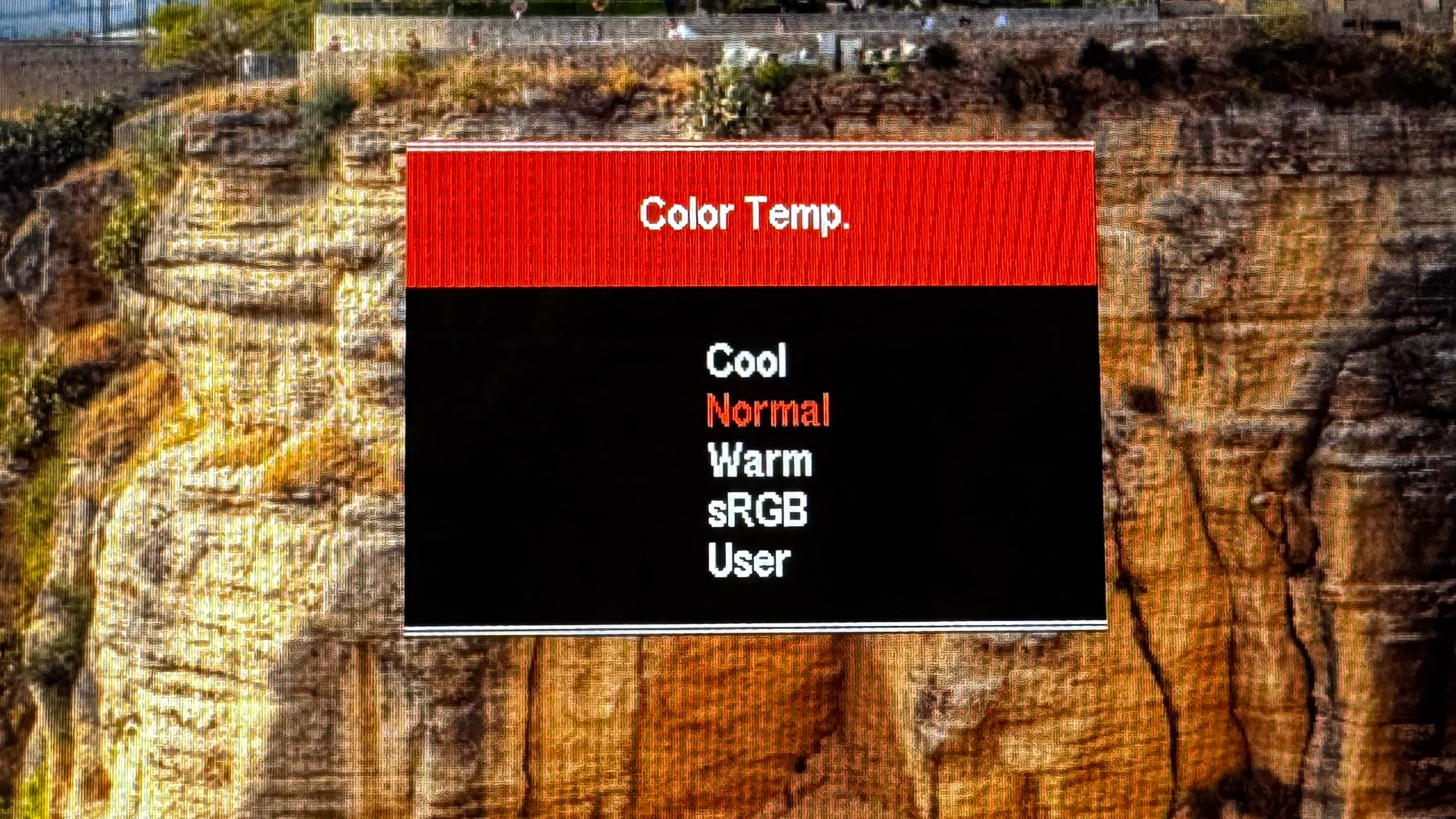
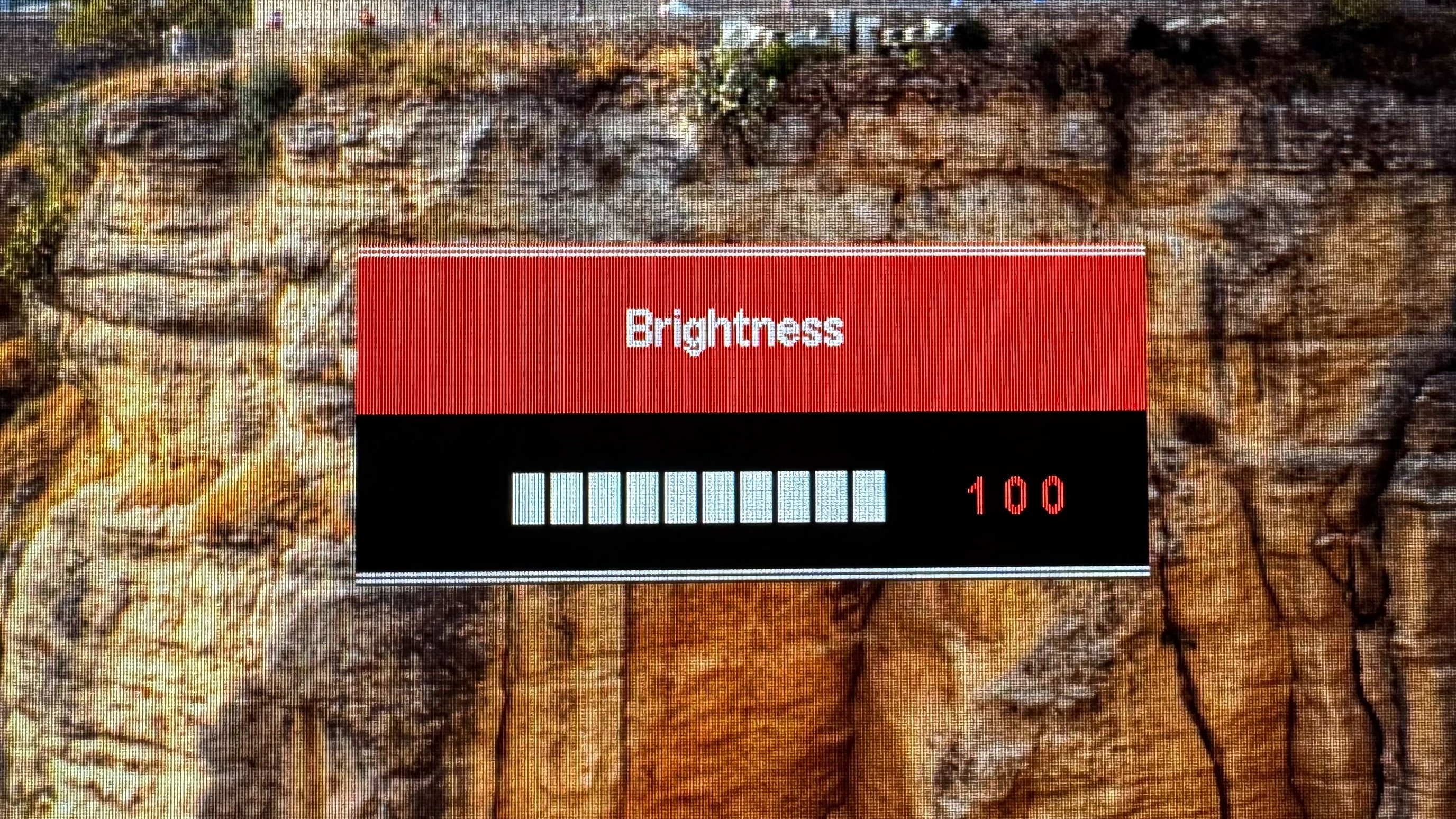
The only other button changes the color mode. Pressing the button cycles through Cool, Normal, Warm, sRGB and User. There are no further refinements/changes that can be made other than to select a color mode. I assumed that pressing the buttons assigned to brightness would allow you to fine-tune the picture settings, but this isn’t the case.
Image Quality and Performance of the Plugable 15.6-inch USB-C Portable Monitor Design
The USBC-PDMON comes with a 15.6-inch IPS panel with a resolution of 1920 x 1080 and a refresh rate of 60 Hz. However, in our instrumented testing, the USBC-PDMON’s color performance was typical of what we expect from budget portable monitors.
We measured 44.6 percent coverage of DCI-P3 and 63 percent of sRGB. This put it on a near-even footing with the Philips 16B1P3300 from our data archives. The Espresso 13 Touch and Lepow C2 (another 15.6-inch 1080p offering) faired better in each category. However, the USBC-PDMON really stood out with maximum brightness, which came in at 355.6 nits. The next-closest competitor was the Espresso Touch 13 at 274.6 nits.
None of the monitors in this comparison have problems displaying content in my home office, which has an abundance of overhead lights. However, the USBC-PDMON has an advantage in viewability outside with direct sunlight. It held a slight advantage in viewability over the Espresso 13 Touch on my back porch (partly cloudy conditions), which was further enhanced by the USBC-PDMON’s matte screen finish that kept reflections at bay.
I noticed that colors tended to push more toward red in the Normal setting, making skin tones look slightly unnatural. The Cool picture mode dialed things back a bit, but I still never quite settled on a mode in which I was completely satisfied. The lack of fine-grain controls in the OSD for the picture settings only exacerbates the problem.
Bottom Line
The Plugable 15.6" USB-C Portable Monitor (USBC-PDMON) is a perfectly competent portable monitor, even if its color performance was average for this category. Its standout performance was in brightness, where it maxed out at 355.6 nits, far greater than the assembled IPS-panel competition.
It also has other things going for it, like the 75-watt pass-through power and two downstream USB-C ports. And we can’t forget the integrated cover for the USBC-PDMON that doubles as a stand. Although the stand isn’t adjustable for tilt, it’s still a well-made accessory for those who would frequently pack up the USBC-PDMON when traveling.
On the other hand, the cheap plastic chassis of the USBC-PDMON is disappointing, as it easily flexes with minimal applied pressure. This is made even more egregious by the monitor’s price, which is $199.99. Although Plugable says that a 10 percent discount will be available to Amazon Prime members, $180 is still at least twice the price of the value-centric offerings that are currently available.
For example, you can grab a KYY K3 15.6-inch portable monitor with an integrated cover/stand for $60 at Amazon. Is Plugable’s offering worth 3x the price of the K3? I think not. If you’re willing to go down a couple of inches in overall screen size, you can find 13.3-inch OLED monitors for as low as $120. So, while we think that the USBC-PDMON is a good monitor, you can easily find more bang for your buck elsewhere.
MORE: Best Portable Monitors
MORE: Best Budget 4K Monitors
MORE: Best Computer Monitors

Brandon Hill is a senior editor at Tom's Hardware. He has written about PC and Mac tech since the late 1990s with bylines at AnandTech, DailyTech, and Hot Hardware. When he is not consuming copious amounts of tech news, he can be found enjoying the NC mountains or the beach with his wife and two sons.