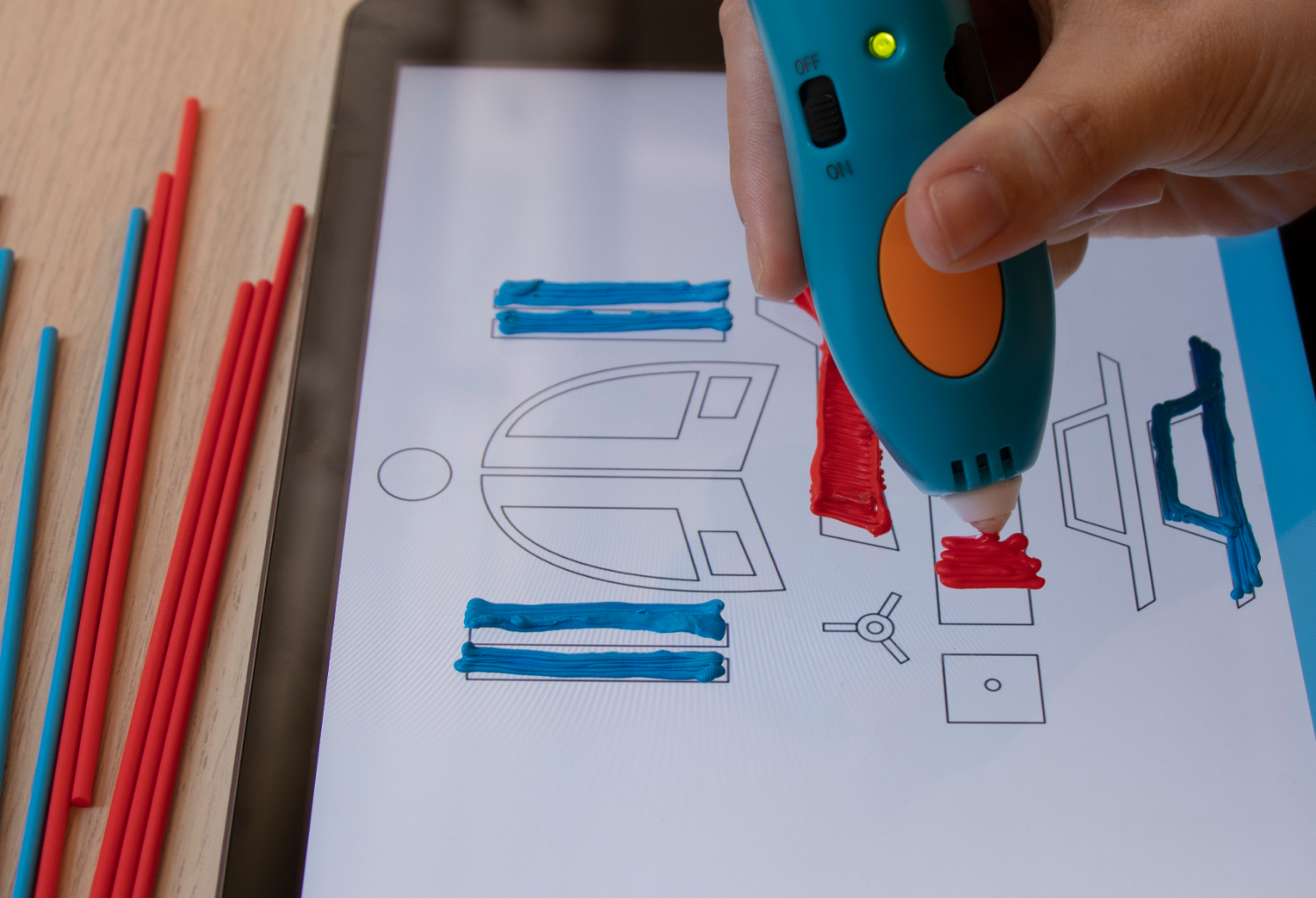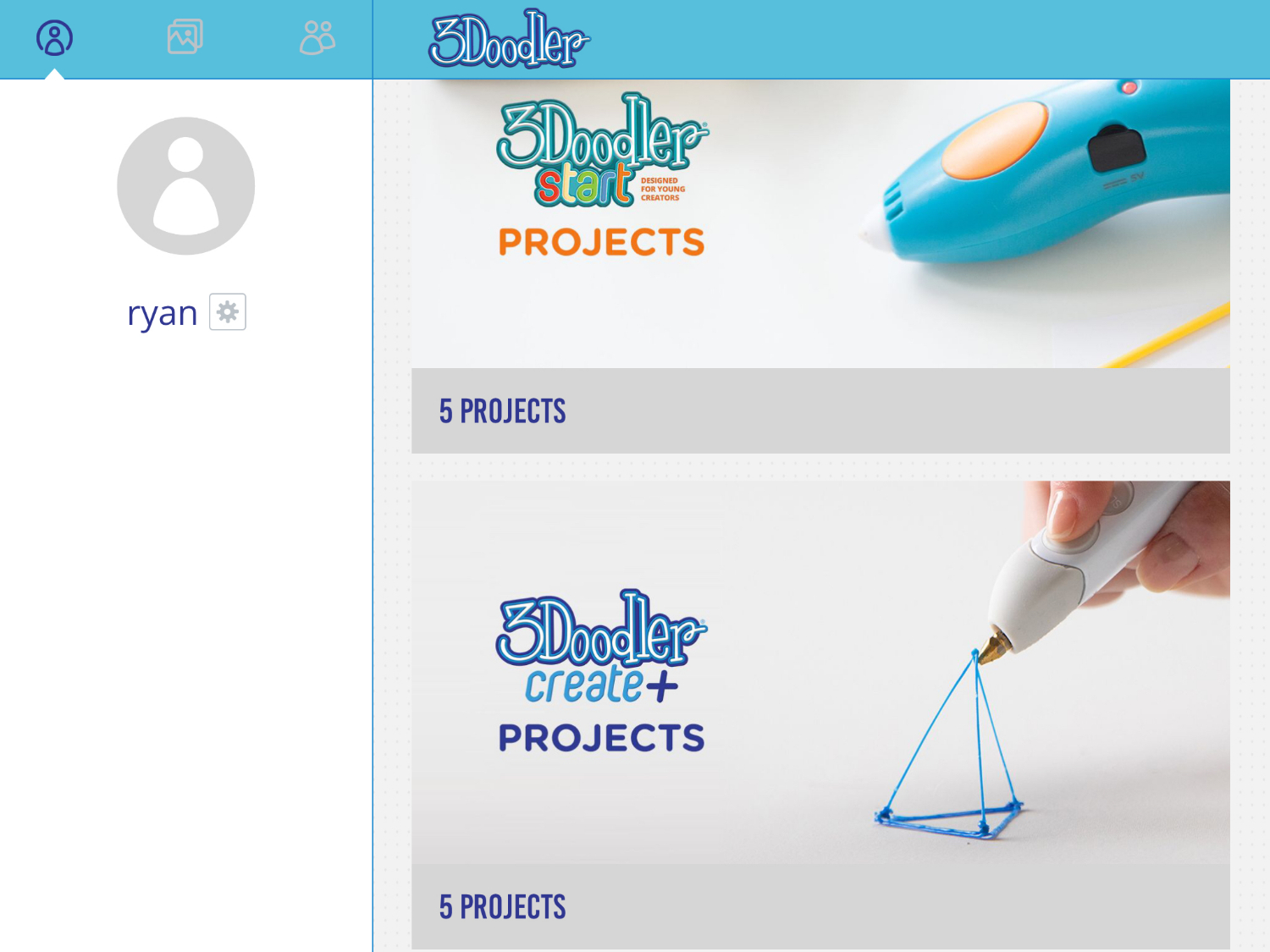3Doodler Transforms Smartphones Into 3D Printing Pen Canvases
3Doodler, maker of 3D printing pens like the 3Doodler Create+, announced today the 3Doodler App, which lets you display stencils on your smartphone or tablet and draw right on the screen to make 3D prints. It's a scary idea, putting a metal tip hot enough to melt plastic so close to your precious device, so you may be hesitant to try this on your new iPhone or treasured tablet. But the app is an interesting way to get 3D printing stencils without using paper, if you dare.
3Doodler makes three different 3D printing pens, the Start (starts at $49.99), a pen for children ages 6 and up that doesn’t get too hot, the Create+ (starts at $79.99), which targets adults and reaches hotter temperatures, and the Pro (starts at $249), targeting creative pros, like artists, engineers, architects and designers.
Today, 3Doodler’s introducing an accompanying app for iOS and Android. It currently has more than 10 tutorials and projects to get 3Doodlers started. 3Doodler said it’ll add new projects every week. The app helps users save paper and ink by letting them view and draw on stencils right on their device’s screen, instead of having to print out the stencils on paper.
While the 3Doodler Start doesn’t get hot enough to burn you, the Create+ reaches up to 230 degrees Celsius (446 degrees Fahrenheit). As such, 3Doodler doesn’t advise placing the Create+’s nozzle on a screen for a lengthy amount of time, as this will eventually damage your device. But in order to use the Create+ properly, the tip shouldn't actually touch the canvas. Only the filament, which cools off within minutes, should.
Meanwhile, those with the most advanced 3Doodler pen, the Pro, shouldn’t use a device’s screen as a canvas, 3Doodler told us. That pen can reach up to 240 degrees Celsius (464 degrees Fahrenheit).
But don’t think that just because 3Doodler’s joining the app world, that it wants you to have another reason to be glued to a screen.
"Skills learned on a screen don't necessarily translate into the real world,” Maxwell Bogue, 3Doodler co-founder, told Tom’s Hardware. “For example, building blocks assembled in a virtual setting (e.g. Tetris) don’t help someone build that same structure in a 3D environment. Ditto when it comes to layering paint on a canvas to create a stunning 3D visual, as opposed [to] what it takes to create the same effect on a tablet. With the 3Doodler App, we're able to create a bridge from a digital world, and digital learning, to the physical world."
Get Tom's Hardware's best news and in-depth reviews, straight to your inbox.
New Kits for 3Doodler Start and Create+
In addition to the app, the 3D printing company has launched new Create+ pen starter sets. The Deluxe Pen Set ($99.99, in Marine Blue or Arctic White) includes 6 interchangeable nozzles, plus a DoodlePad and four packs of plastic filament. We’re particularly interested in the nozzle set, which in addition to enabling different effects, should also come in handy if your pen gets clogged (which ours did during our review of the Create+). The Master Creator Pen Set ($149.99) includes all the above, plus a project book, canvas and two more packs of filament.
3Doodler also announced new kits for its Start and Create+ pens.
The RoboSumo Activity Kit ($24.99) lets kids create “mini sumo battle-bots” that fight in the included ring. The kit also comes with two motors.
The AlphaDoods Character Kit (19.99) has a mold for kids to make their own characters, which the company says are fit for stop-motion social media content. To see what this looks like, see 3Doodler’s AlphaDoods video here.
They also announced the 3Doodler Create Make Your Own Canvas Bookend Kit ($29.99) for use with the Create+ pen.
3Doodler Education
Today, 3Doodler also brought its education-targeted EDU Learning Packs to Amazon, Barnes & Noble, Best Buy and other e-commerce sites. Previously, they were only available on 3Doodler’s website.

Scharon Harding has over a decade of experience reporting on technology with a special affinity for gaming peripherals (especially monitors), laptops, and virtual reality. Previously, she covered business technology, including hardware, software, cyber security, cloud, and other IT happenings, at Channelnomics, with bylines at CRN UK.