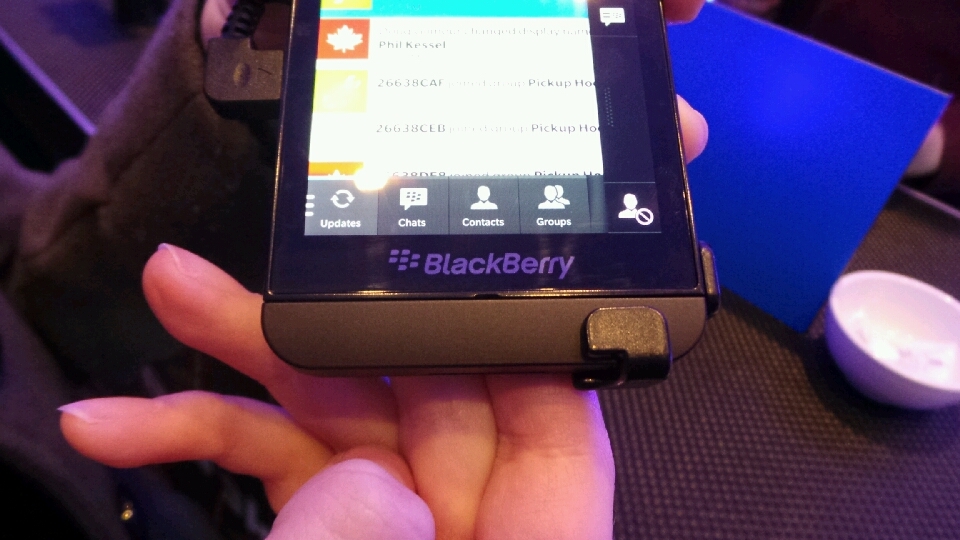Hands-on with the Z10 Running BlackBerry 10
We delve into BlackBerry's new Z10 smartphone running BlackBerry 10.
Today, BlackBerry (formerly known as Research in Motion or RIM) announced two new additions to its smartphone portfolio. The Z10 and Q10 are the first devices to ship with BlackBerry's new BlackBerry 10 OS. Speaking today at a press event in New York City, CEO Thorsten Heins revealed that the Z10, which is launching first, would arrive on major US carriers sometime in March. In other words, we'll be waiting a while for this device to hit stores. Luckily, we got a chance to go hands on with the Z10 in BlackBerry's native Canada today, so first impressions are already being formed.
The phone itself feels quite sturdy. The non-slip, textured, rubber backing is soft to touch with a metal BlackBerry logo embedded in the center. Aside from making the device a little easier to hold as far as sweaty palms are concerned, it doesn't attract nearly as many fingerprints as some of the other slick-backed smartphones out there. It looks nice, but when we removed the back cover, it felt really flimsy, which is a negative in our opinion. An aluminum band around the edge of the phone is home to the volume rocker (right side), power/lock button and headphone jack (top), and micro-HDMI and micro-USB support (left side). This band offers a certain amount of sturdiness and really makes us wistful about what the backing could have been had they not gone with plastic. The MicroSD slot is actually underneath the back cover, along with the removable battery. NFC is incorporated into the back plate.
The 4.2-inch display is accompanied by a speaker up top, and a shiny, silver BlackBerry logo on the bottom of the device's face. We see a little more aluminum here, with that band we mentioned earlier actually expanding to cover the top and bottom bezel. Again, a real shame that this wasn't also the backing for the Z10. The display itself is a 1,280 x 768 affair and while it doesn't come with the same Retina display marketing as the iPhone 5, it actually has more pixels per inch than the iPhone 5 (iPhone 5 is 326ppi while the Z10 is 355ppi).
Get Tom's Hardware's best news and in-depth reviews, straight to your inbox.
BlackBerry didn't actually talk all that much about the specs of the Z10, we assume because the company wants people to focus on BlackBerry 10 and not the brand of processor that's inside or the reasoning behind a dual-core CPU as opposed to the increasingly popular quad-core. Unfortunately, as was the case on our demo units at least, there are a few kinks. For example, while testing out the new BBM, which comes with screen sharing and video/voice calls, we had problems switching from front-facing to rear-facing cameras. On both demo units, attempting to switch cameras (a feature accessed by tapping a little camera icon on the display) resulted in an error message. This isn't a huge deal, and we eventually got it to work later on in the day, but it was enough to raise an eyebrow for us. The second error we got while testing out calls through BBM was related to screen sharing. We couldn't actually make it work. Sad face. Repeated attempts during multiple calls all returned the same error message: "Screen sharing is not ready." Seriously? We eventually figured out that we both needed to be on WiFi (as opposed to one party on WiFi, one on 3G). Things would have been a bit easier had that been included in the error message from earlier. It's worth mentioning that screen sharing is not available via BBM voice calls, and you cannot turn a voice call into a video call without hanging up and calling back.
What we did love was that we could become BBM buddies by bumping our units together. This certainly makes it easier to share contact/BBM information. All we had to do was click 'Invite to BBM' and then 'Tap to Invite' and press the phones together. Of course, this relies on both people having an NFC-enabled BBM device but it was a lot easier than tapping our their contact details and sending a manual invitation.
The BlackBerry Remember app is like a fleshed out clipboard app and planning/memo application rolled into one. You can set up folders within the app (such as recipes, or vacation), and then add content to that folder, including reminders, events, photos, and even other stuff you find around the web. This is done via the 'share' button, which includes an option to share to Remember. You'll then need to go back to Remember at some point and file the item away in the correct folder. You could leave it in the 'Unfiled Entries' folder, but we imagine it could get pretty messy and disorganized in there if you make a habit of not filing things correctly. This in and of itself makes the app a bit of a commitment to use. If you're not a terribly organized person, creating folders to organize links, emails, photos, flights, and other information might seem like a lot of work.
Launching different apps is pretty snappy, which is a relief considering the emphasis BlackBerry put on multitasking and a seamless and fast experience during today's event. Despite our not setting up our email right away, BlackBerry Hub was still able to show us quite a few alerts from the phone. The only account we actually connected was Twitter, but we got notifications from BBM, Twitter, and the phone itself (when it set its own time zone during set up, SMS, etc). The BlackBerry Hub alerts are pretty unobtrusive, which can be a good thing or a bad thing. On the one hand, they didn't disturb us every five seconds for each new @reply we received via Twitter. On the other, it might be a while before you notice any notice that Hub is trying to tell you something. The red LED does a good job of letting you know you have a new notification while the phone is idle, and you can change the notification sound to something a little more noticeable than BlackBerry's default 'bloop' if you want to really hear every notification. You can also set different notification sounds for each service, so despite the fact that all apps are notifying you through one app (BlackBerry Hub), you can have different chimes for different events. Handy for letting you know which alerts are okay to ignore (Twitter) and which require more immediate attention (email, SMS).
During today's event, Alicia Keys mentioned that she really likes browsing on the Z10, and we can see why. It's a smooth and pleasant experience that trundles along at a very respectable pace. How does it compare to the competition? It returned a time of 1728.7ms through SunSpider's JavaScript benchmarking tool. That's nearly double the time for the iPhone 5 and almost comparable to the Galaxy Nexus. Google's last generation Nexus phone scored around 1900ms, but it came out in late 2011. So, not quite on par with today's competition as far as SunSpider is concerned. Browsermark, which looks at how well the browser handles HTML5 and CSS3 returned a score of 2263, which seems to be in line with other similarly spec'd Android phones.
Call quality is good from what we've seen so far. We haven't had problems hearing people, nor have they had any issues with us. The calling app also has a note taking feature that allows you to jot down memos while talking. These memos, naturally, go right to the Remember app we were talking about earlier. However, you can actually set the correct folder while you're making the notes so you don't have to revisit the dreaded 'Unfiled Entries' folder. Still, that takes time, and if you're trying to take a really quick note, you might not bother selecting a folder and will have to revisit your memo to file everything correctly anyway.
All in all, it's a strong effort from BlackBerry and it's encouraging to see the company is finally starting to "get it" after several years of falling behind Apple, Google and even Microsoft. If this were BlackBerry's first touchscreen phone and it had launched two years ago, we would have been seriously impressed. For now, we're left wondering if this is enough. It's nice, but it's not amazing. We're excited to get a hold of the Q10, which has the QWERTY keyboard BlackBerry fans love so much. For us, that could be a more impressive BB10 device than the Z10, purely because it feels more BlackBerry than the Z10. Right now, the Z10 feels like it's trying to go toe-to-toe with the likes of Android and iOS (which is a no small challenge) and coming out just okay on the other side. The Q10 almost says, "I am not them. I am me," from the word go.
The Z10 is due out in March but will launch in the UK this week and in Canada next week, on February 5. No word on a release for the Q10 other than 'spring.'
Interview With the BlackBerry Z10, Q10 Industrial Designer
A Complete Video Walkthrough of BlackBerry 10 OS

Jane McEntegart is a writer, editor, and marketing communications professional with 17 years of experience in the technology industry. She has written about a wide range of technology topics, including smartphones, tablets, and game consoles. Her articles have been published in Tom's Guide, Tom's Hardware, MobileSyrup, and Edge Up.
-
wannabepro I haven't personally owned a Black Berry, but what is the point?, especially if you can get a better/faster/stronger/etc Android phone..Reply
-
halcyon ^ For folks like you there really is not that much of a point. I wonder if this is enough to save RIM...errr Blackberry.Reply -
xjoedisorderx hahaha the comment of looks like an iphone cracks me up. i know the poster is making a joke but the downfall of that is that most people think all touchscreen phones look like an iphone. its a sad state of affairs and down right annoying at times. however to the other poster who says whats the point? the point is security and flow. things android doesn't have to the average user. so i will gladly support blackberry and my choice to stay with them.Reply -
Bloob I'm still going to wonder why a no-buttons UI phone has that much wasted space. Z10 is bigger than the 920 ( which is quite big ), but has a smaller screen ( a bit thinner though ).Reply -
xjoedisorderx thank you zulutech, heh. and bloob if you never used a playbook then you wouldn't know why, but the gestures start from the bezel (to eliminate erroneous swipes), that's why it has the frame around it. further more almost all the BBs i've owned had it so it gives it that BB feel too.Reply -
tobyevers I have an overwhelming feeling of "Meh" about this. Too little, too late, and nothing groundbreaking or exciting to drag people back who made the change from BB to Apple or Android. It may help retain some some people who were sitting on the fence, but that's about itReply -
xpeh I think that this will be a lot more successful than Windows Mobile. I used Windows Mobile, and no offense, but it might have given me cancerReply