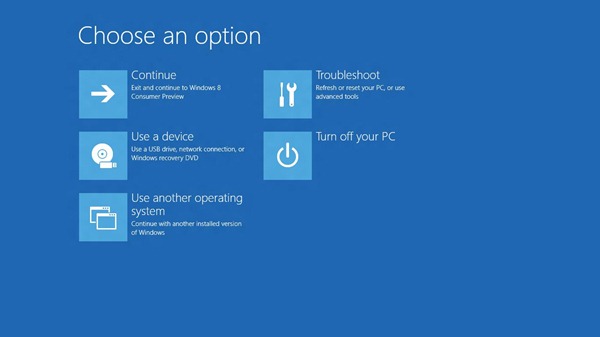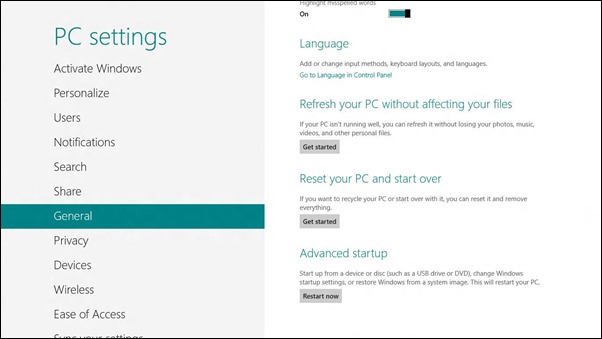Microsoft: Windows 8 Can Boot Up Too Quickly
Microsoft revealed that the next iteration of Windows will boot too quickly to register keystrokes such as F2 or F8.
Microsoft's Building Windows 8 blog has been buzzing the last few days. Today, Redmond is talking about Windows 8 boot times. Specifically, the company is addressing the fact that the operating system can boot too quickly at times.
According to Microsoft, Windows 8 can boot in as little as seven seconds. While most people herald this as good news, Microsoft understands that some of us actually want to interrupt that boot. However, though we might want to go mucking around in the BIOS or boot from an alternative device, Microsoft's Chris Clark says there is no longer enough time for detect keystrokes like F2 or F8. Clark goes on to say that while Microsoft isn't about to sacrifice its fast boot time to preserve these functions, there is a solution for those of us that live for F8 or that little "Press F2 for Setup" message.
Microsoft solved the problem using a combination of three different solutions that allow users to do everything they could before, be it booting from a alternate device, accessing the BIOS, troubleshooting, rolling back to a restore point using System Restore, or addressing corrupt driver installations.
First of all, Windows 8 will now have a boot options menu that contains all of the troubleshooting tools, developer-focused options for Windows startup, methods for accessing the firmware's BIOS setup, and a method for booting to alternative devices. Second, there's now specific 'failover behaviors' that automatically bring up the boot options menu when there's an issue booting successfully to Windows. Lastly, there are several methods of easily reaching the boot options menu (even when nothing is wrong with Windows) that don't rely on the 'interrupt-driven' method we're all used to. These include entering the new flag prompt '/o' to shutdown.exe, holding down the Shift key while clicking Restart, or selecting 'Advanced Startup' under general settings.
To read more about the Windows 8 boot, head over to Building Windows 8.
Follow @JaneMcEntegart on Twitter.
Get Tom's Hardware's best news and in-depth reviews, straight to your inbox.

Jane McEntegart is a writer, editor, and marketing communications professional with 17 years of experience in the technology industry. She has written about a wide range of technology topics, including smartphones, tablets, and game consoles. Her articles have been published in Tom's Guide, Tom's Hardware, MobileSyrup, and Edge Up.
-
killerclick Don't care. I almost never turn off or reboot my computer, but I do use multiple screens and the Start Menu. I guess I'm one of those dinosaurs who's too afraid of change to ditch my PC and get a tablet instead.Reply -
Regor245 JerdaLooks like garbage to me. Windows 7 is the next Windows XP.Reply
So Windows 8 is the next Vista? -
SteelCity1981 i've always hit f8 as soon as my pc boots to the bios info screen so i really haven't had an issue of needing a lot of time to hit f8.Reply -
willard GoldengooseIs that 7 seconds with or without an SSD?My POS netbook cold booted, including POST, in around 12 seconds. No SSD, just an el-cheapo 5400 RPM drive.Reply
Windows 8 boots insanely fast. Comes out of hibernation and becomes usable in less than a second with an SSD on my desktop. My monitors are slower than that. -
shafe88 Regor245So Windows 8 is the next Vista? Windows 8 is not the new vista and never will be. I bet 9 out of 10 people would choose VistaSP2 over Win8 any day just for the start button/menu alone.Reply
-
kaisellgren I do wonder why most people do not turn their computers off. It seriously degrades the lifespan of your computer (especially the PSU). It also uses some power, unless we are using sleep/hibernate. I understand if we talk about servers though.Reply