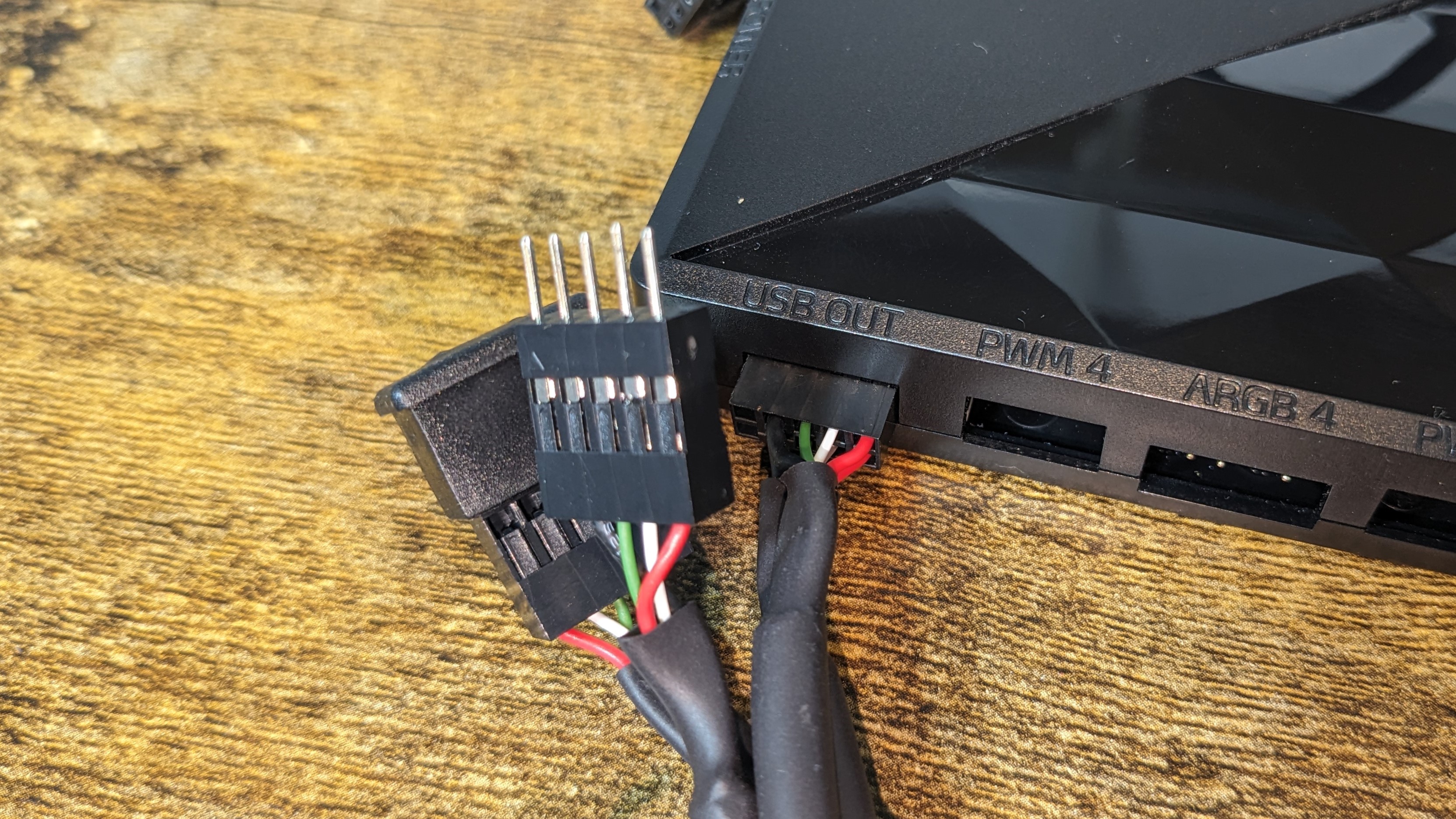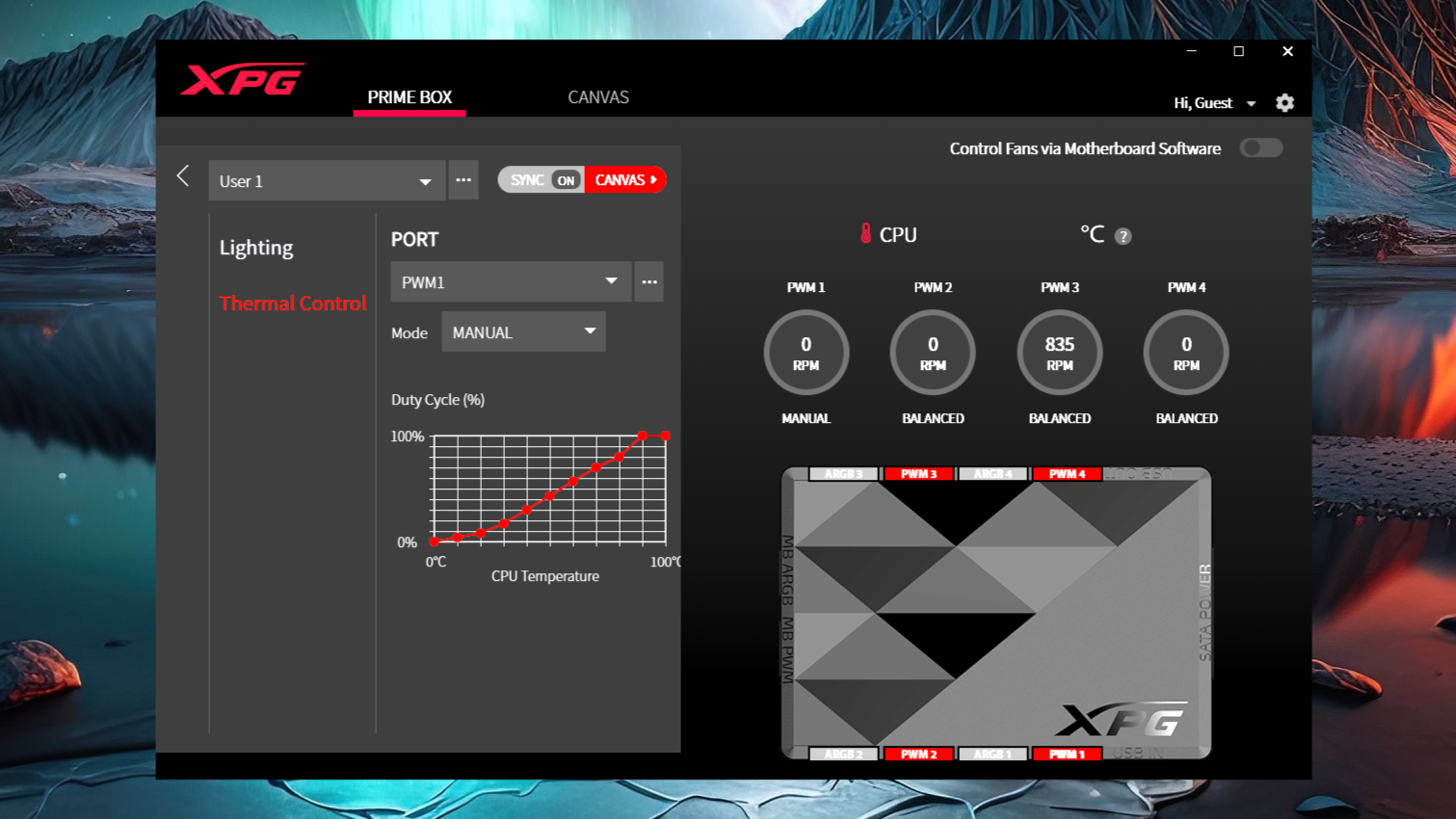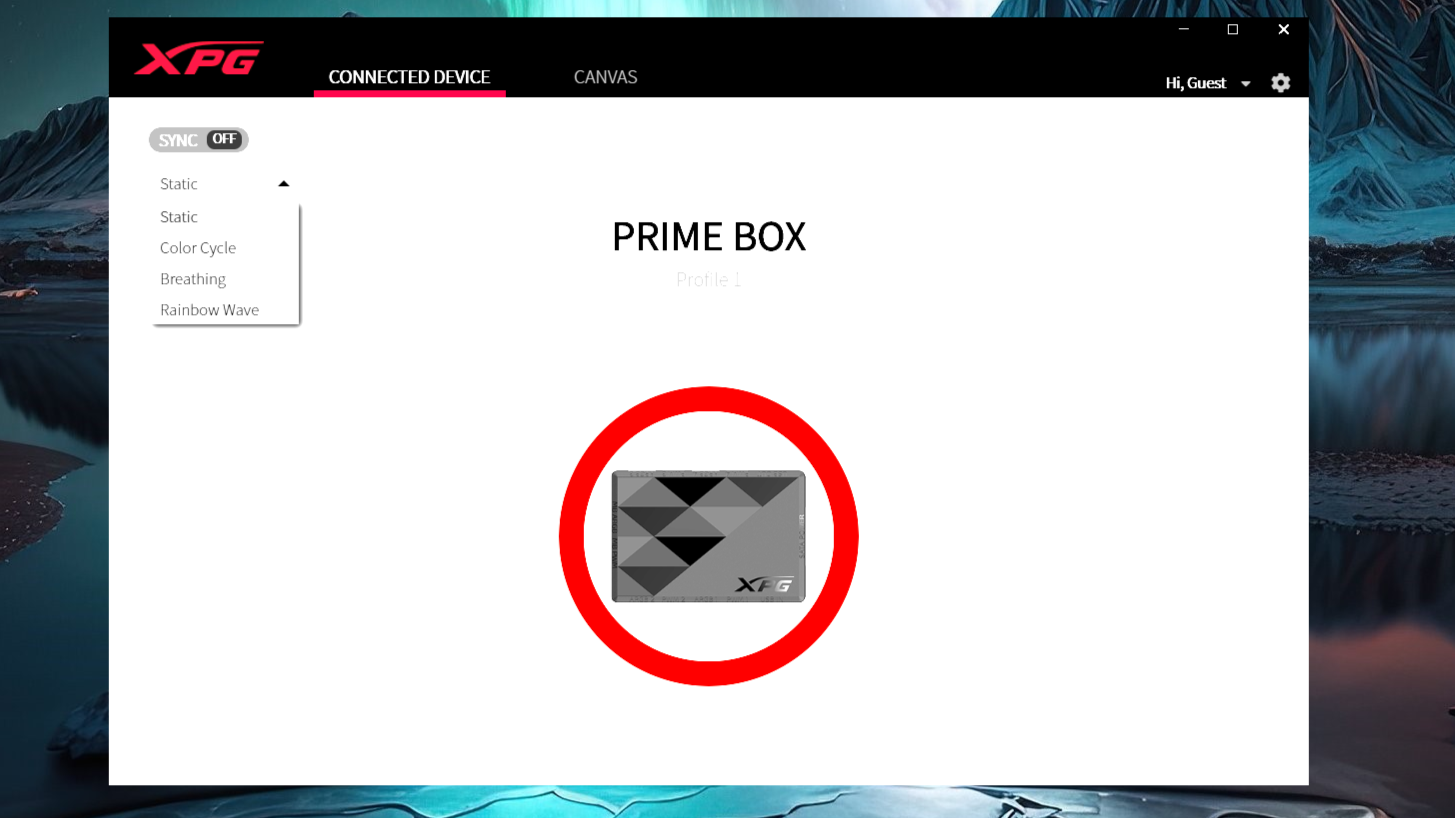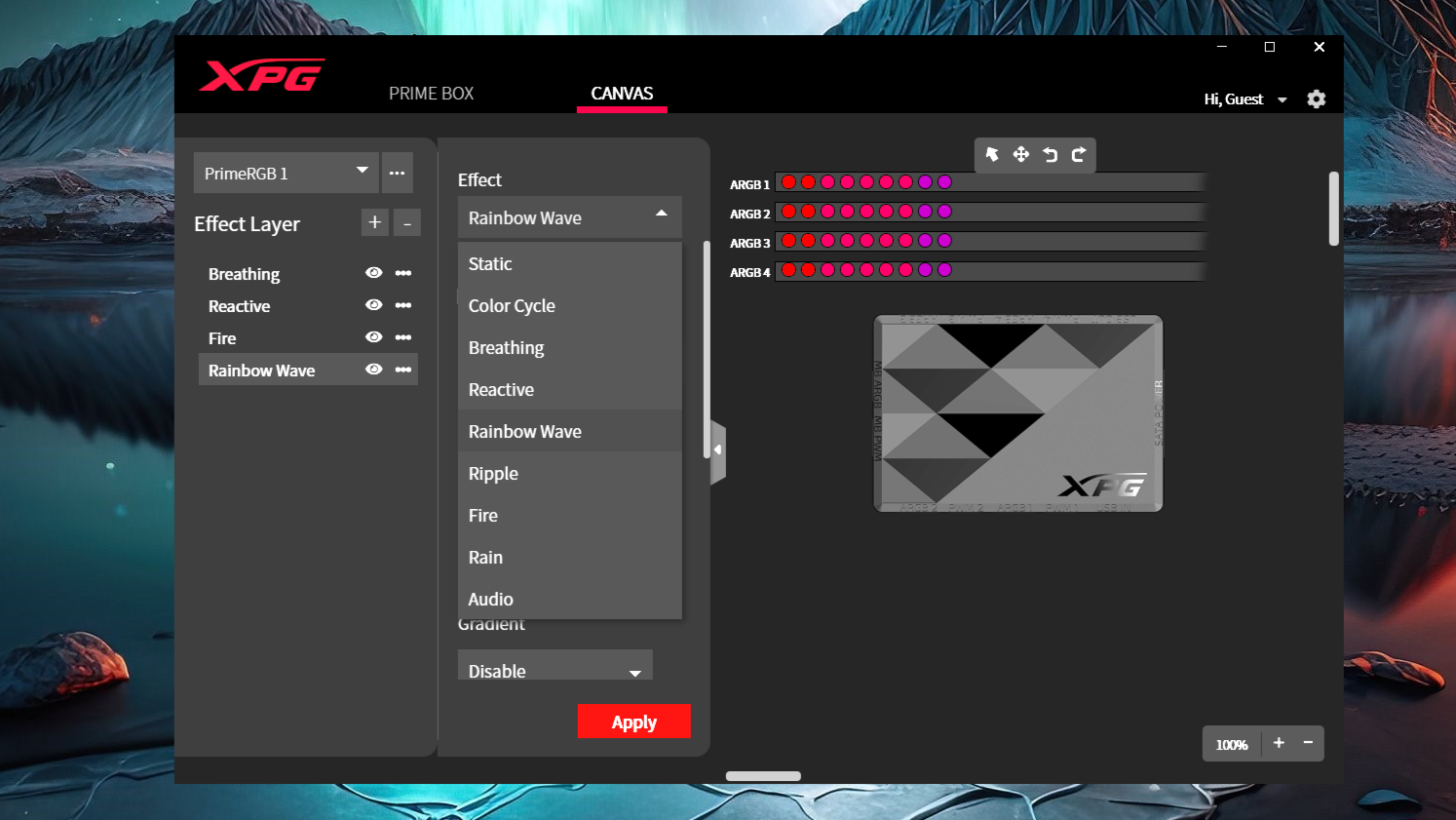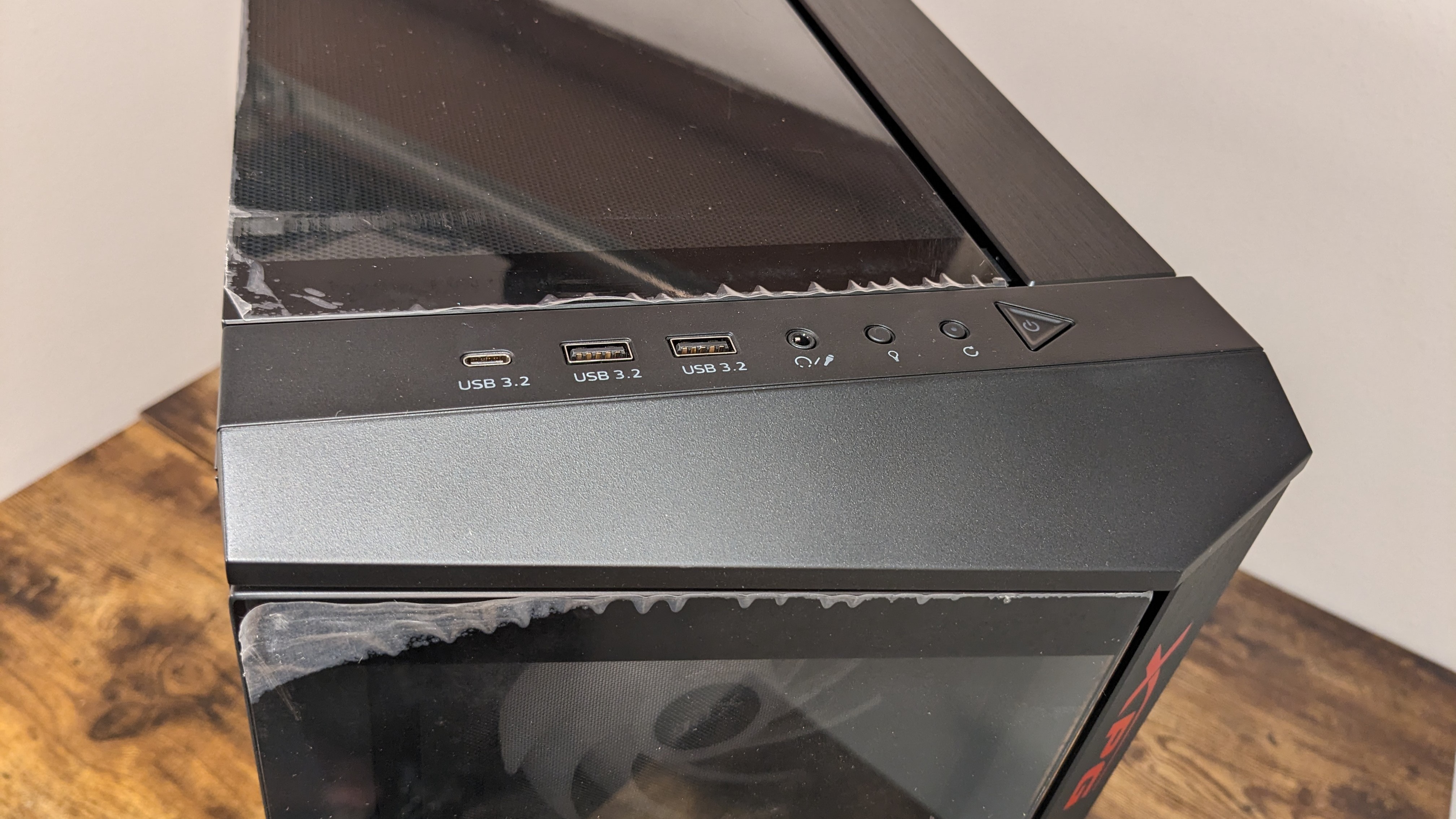Hands-on with XPG’s Battlecruiser II Mid-Tower Case: Transparency From All Sides
A case you can see through from almost every angle, with a controller hub for easy PWM and aRGB tweaks.

Get Tom's Hardware's best news and in-depth reviews, straight to your inbox.
You are now subscribed
Your newsletter sign-up was successful
What really sets the XPG Battlecruiser II case apart from others is the ability to see through both the left and right sides of the computer case, allowing you to see all of your included components (and any cables you don’t manage to hide). That’s not the chassis’ only useful feature though, as we’ll discuss below.
For those unfamiliar with the brand, XPG is a gaming-focused division of Adata, created in 2008. Its current lineup currently includes computer cases, SSDs, keyboards, laptops, and more! Before we dive into the company’s latest case, let’s take a quick look at the specifications, straight from Adata.
Case Specifications
| Case | XPG Battlecruiser II |
| MSRP | $180 USD for the base model $200 USD for the model including the XPG Prime Box |
| Size | 550 (H) x 225 (W) x 506mm (D) |
| Material | Steel, 4mm Tempered Glass |
| Cooling Layout Support | Front: 120mm x3 (included), 140mm x3 Top: 120mm x3, 140mm x2 Rear: 120mm x1 (included) |
| Expansion Slots | 7 (Horizontal), 4 (Vertical) |
| Motherboard Support | Mini-ITX, Micro-ATX, ATX, E-ATX, CEB, EEB |
| Storage | Up to 8 Drives supported in total Up to 5x 3.5” drives Up to 6x 2.5” drives |
| Clearance | Graphic Card Length Limitation: 395mm (without front radiator) CPU Cooler Height Limitation: 175mm PSU Length Limitation: 225mm |
| Front I/O | 1x USB 3. 2 Gen 1 Type-C 2 x USB 3. 2 1x Hybrid Audio Port 1x Reset Button 1x Power Button 1x LED Button |
| Color Options | Black, White |
| Warranty | 2 Years |
Features of XPG’s Battlecruiser II
XPG Prime Box
The version of the Battlecruiser II we tested includes XPG’s Prime Box, a hardware ARGB and PWM controller which supports 4 incoming ARGB and PWM connections.
Most ARGB and PWM controllers are rather similar. But the XPG Prime Box has one feature that sets it apart from others – it also supports motherboard USB expansion. The device is connected via a USB motherboard header, but it also supports two incoming connections of the same type. This is an especially useful feature if you have multiple devices that utilize these connections, as most motherboards only have one or two of these connections.
The device can be synchronized with your motherboard or controlled by the XPG Prime Box software. The software supports individually customizing each connected device, or you can synchronize them all to the same settings.
The lighting options are divided into two areas, where one can modify basic or more advanced settings. The basic options offer 4 customizations and will apply to each device connected if chosen.
The more advanced lighting options offer the ability to modify each connected device’s settings independently, nine preset lighting options that can be customized in detail, and the ability to save those customized settings and quickly change between saved settings.
Get Tom's Hardware's best news and in-depth reviews, straight to your inbox.
Flexible storage options
In addition to any M.2 drives you might connect to your motherboard, the XPG Battlecruiser II offers support for as many as eight additional drives. You can install up to six 2.5-inch drives or as many as five 3.5-inch drives. Most of that storage is located on the rear of the case, but one drive can be placed in front of the motherboard, above the PSU.
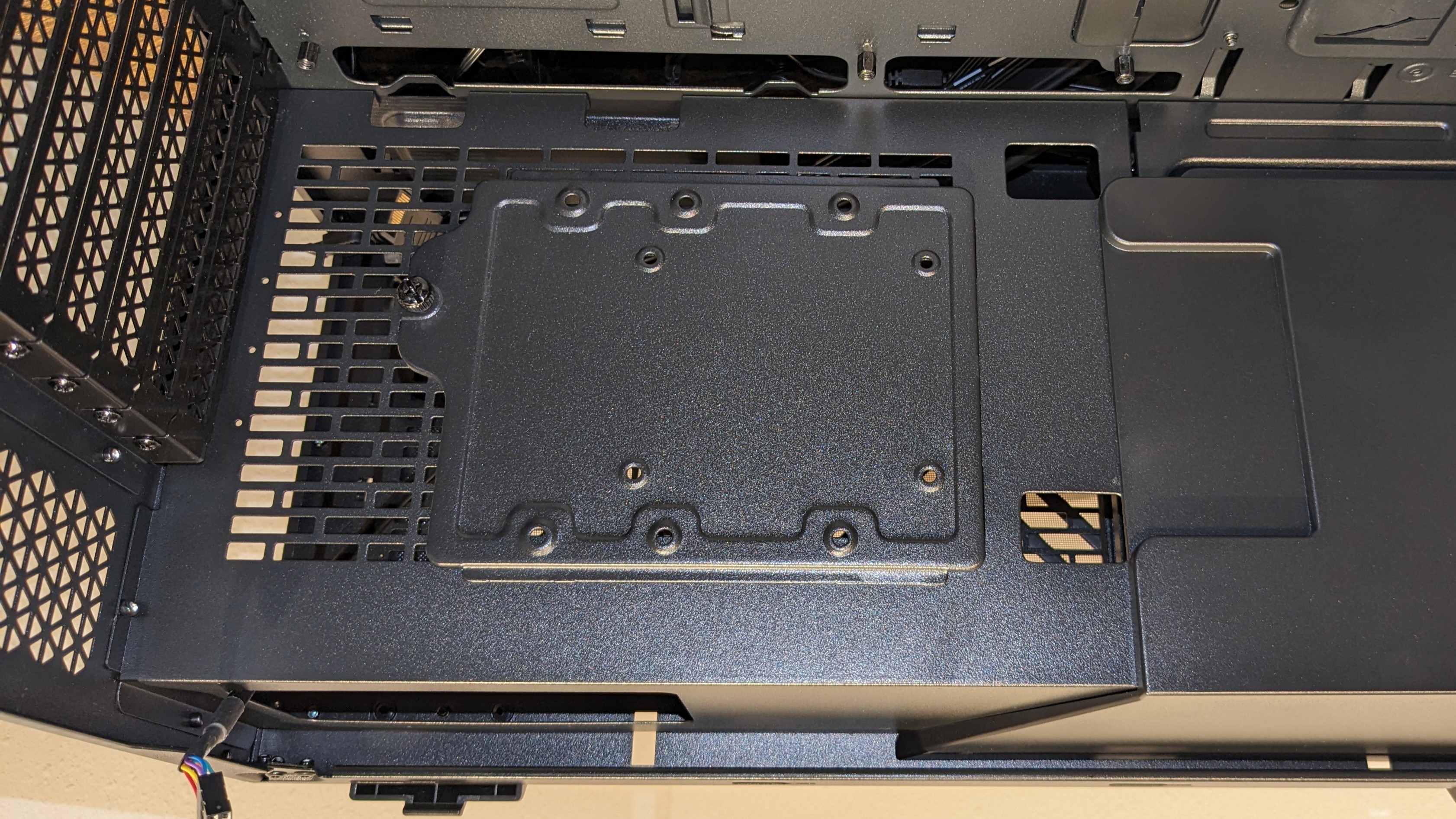


See-through backside
While many cases on the market offer a transparent panel on the side to showcase your CPU cooler, motherboard, graphics card, and other components. But far fewer cases offer transparent sides for the rear of the case, as well as glass up top.
XPG’s Battlecruiser II has transparent tempered glass on both sidesm, allowing users to see all their storage drives installed on the backside. It also means that all of your cables will be exposed, so you can’t just lazily hide your cables in the rear of the case. Fortunately, XPG provides cable routing and Velcro ties to keep everything neat, tidy, and presentable.
Tempered glass design
The frame of the case is metal, but every conceivable side is covered by tempered glass – the front, the top, and both sides – only the bottom and the back escape the glass treatment. To the sides of the tempered glass on the front and top are sturdy metal bars, shown in the photos both above and below.
For those rightly asking about airflow, there is a gap, just under an inch wide, on each side of the front, allowing air to enter the case without obstruction. There is also some ventilation offered via triangular cutouts around the sides of the case. But as with nearly all glass-covered cases, this probably isn’t the best option for you if you plan on installing lots of high-power components and care about temperatures.
Modern IO panel with USB 3.2 support
The front IO panel has your standard power and reset buttons, as well as a button to change the RGB settings of connected fans. For IO, XPG includes two USB-A ports and one USB-C port, all supporting USB 3.2.
360mm and 420mm AIO support
The Battlecruiser II supports radiators of up to 420mm if they are mounted in the front of the case, and up to 360mm at the top of the case.
Above the radiator is a mesh panel and a tempered glass top. The air is exhausted through vents on the sides, underneath the glass. While it shouldn’t cause any significant performance impact, I’m not a fan of having tempered glass above a radiator for two reasons: Forcing the air out of the sides by blocking it at the top means you’ll need higher static pressure. But my main concern is the wear that will occur on the already fragile tempered glass from heat cycles.
Having all of that hot air blasting directly against the glass is going to cause it to expand slightly, and then cool down after the PC is shutdown. Theoretically, this could eventually cause tension that ends up shattering glass.
Unique graphics card anti-sag tool
XPG includes an anti-sag GPU brace. No tools are needed to install this brace, as it’s secured to the case magnetically.
Four Vento 120 ARGB fans
There’s more to a case than just the chasis. The included fans have an impact on airflow and noise levels. XPG includes four of its Vento 120 ARGB fans – three in the front for intake, and one on the rear for exhaust. These fans have rifle bearings and run quietly with a maximum speed of 1,200 RPMs. One feature that sets them apart from most fans is included ARGB and PWM daisy chain support.
Conclusion
XPG’s Battlecruiser II has a lot of features that many users will find useful. The ability to see the interior backside of a computer is fairly unique (though it was more common in the early days of tempered-glass case panels), and the ability to install up to eight disk drives means you’ll likely never have to worry about storage options. The XPG Prime Box makes customizing ARGB lighting and PWM fan settings easy, and the included Vento 120 fans run quietly while providing plenty of airflow.
If you’re interested in this case, I’d recommend buying the $200 version that includes the XPG Prime Box. A version without the Prime Box is available for $20 less. But unless you’re really into having glass on both sides of your case there are lots of options that offer similar features, and many of those cost less than $200, or even $180.
MORE: Best PC Cases
MORE: Best Mini-ITX Cases

Albert Thomas is a contributor for Tom’s Hardware, primarily covering CPU cooling reviews.
-
digitalgriffin Quite possibly the worst design since the TT level 20 cube. So many things wrong with this design.Reply
And I'm really getting irked with cases that claim 120/140 dual fan support for the same slot and have these long metal slats blocking MOST of the extra area on the 140mm fan. This not only reduces airflow but creates additional turbulence which only lowers efficiency and creates more noise. If you need to do this add 5mm standoffs with the fans underneath. (Low pressure areas fill easier and make less noise than high pressure blocked airflow) -
brandonjclark Reply
And yet, there will be someone who buys it thinking it's the best thing they've ever seen.digitalgriffin said:Quite possibly the worst design since the TT level 20 cube. So many things wrong with this design.
Case designs are (MOSTLY) subjective.
If it ticks the boxes in terms of mobo support (matx, atx, etc), has enough fans or slots, and does most of what you want to do in terms of cooling, I'd say just buy what looks good to you.