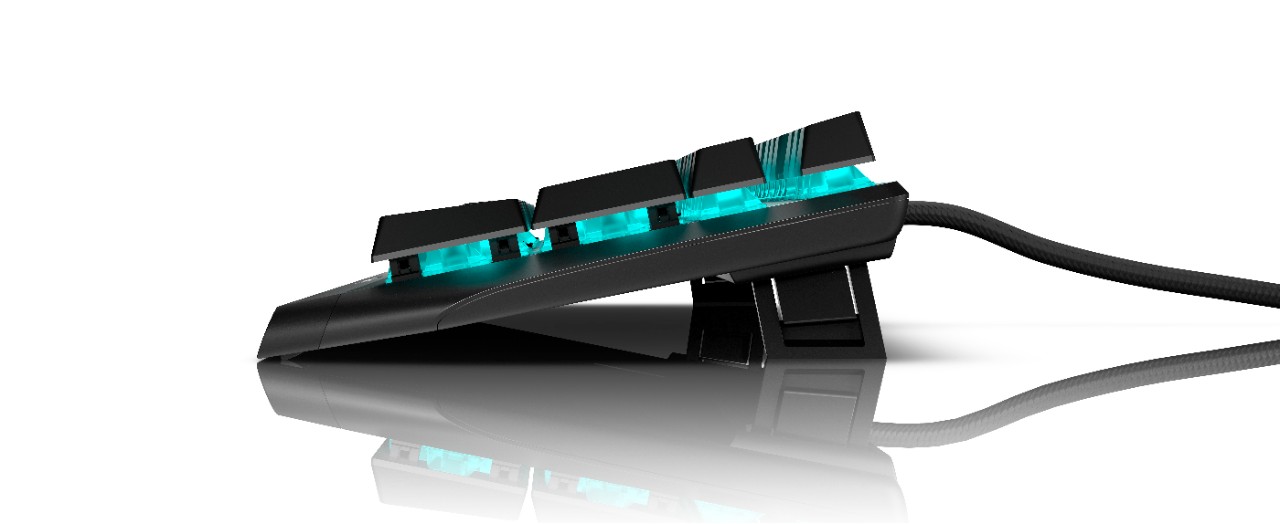Alienware AW410K Gaming Keyboard Has All the RGB, Only Some Media Keys
Volume buttons instead of a wheel or play/pause buttons
Get Tom's Hardware's best news and in-depth reviews, straight to your inbox.
You are now subscribed
Your newsletter sign-up was successful
Media keys are a real treat on mechanical keyboards. There’s undeniable convenience in the ability to skip to the next song without having to open up Spotify. When gaming or streaming, an easily accessible volume wheel can save your eardrums from an abrupt onslaught of loud gunfire.
The Alienware AW410K announced today and available August 4 for $129.99 is a full-sized gaming keyboard that keeps things relatively sleek by forgoing dedicated media control buttons, like play/pause and fast forward. And instead of a volume wheel or dial, there are volume up, volume down and mic buttons.
Sure, if you’re a hardcore gamer who loves needs some macro buttons or prefers the fun of manipulating volume with a quick twist, this won’t be the best gaming keyboard. But if you want to save desk space without kissing your numpad or all of your media keys goodbye, the Alienware AW410K looks like a good option.
Basically, the new keyboard appears to be an alternate version of the Alienware AW310K but with customizable RGB lighting instead of just a white backlight. The new AW410K also features Cherry MX Brown switches, which are popular among typists due to their tactile bump and quietness. If you prefer linear switches, the AW310K has Cherry MX Red switches.
Alienware also has a low-profile keyboard with a similar moniker, the AW510K, which opts for a volume wheel as its dedicated media input (there’s additional media control through FN keys).
Thus, the AW410K slides into Alienware’s portfolio as an option for RGB fans who want to save space but would prefer three volume control buttons over a volume wheel or play/pause, fast forward, rewind and stop buttons. The latter comes through FN keys on the AW410K.
Personally, I’d rather have a volume wheel or dial than volume up, down and pause buttons . But to each their own. Regardless, you’re still getting that cool hexagonal shape common among Alienware keyboards and helpful features for gaming like anti-ghosting, macro programming and onboard memory, which allows you to toggle through different profiles by pressing FN and F3.
Get Tom's Hardware's best news and in-depth reviews, straight to your inbox.
There are also some premium additions here, like a metal top plate and braided cable that add to durability and boost the design, as well as a handy USB passthrough port. That means the keyboard won’t take away any USB ports from your gaming PC, and you’ll have a close nearby for attaching something like your best gaming mouse. Finally, the keyboard has flip-out feet with two levels of adjustment, which is one more than you usually see.
The Alienware AW410K will come at a premium compared to the AW310K, which is about $90 as of writing, when it comes out on August 4 but will offer a more colorful option for your gaming rig.

Scharon Harding has over a decade of experience reporting on technology with a special affinity for gaming peripherals (especially monitors), laptops, and virtual reality. Previously, she covered business technology, including hardware, software, cyber security, cloud, and other IT happenings, at Channelnomics, with bylines at CRN UK.